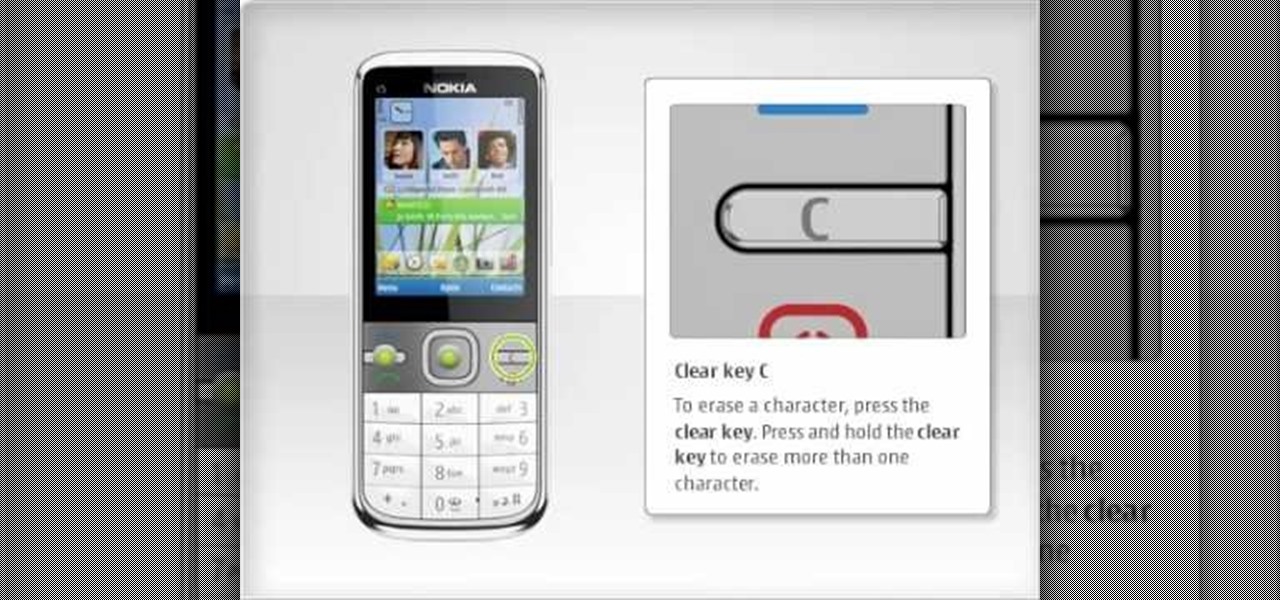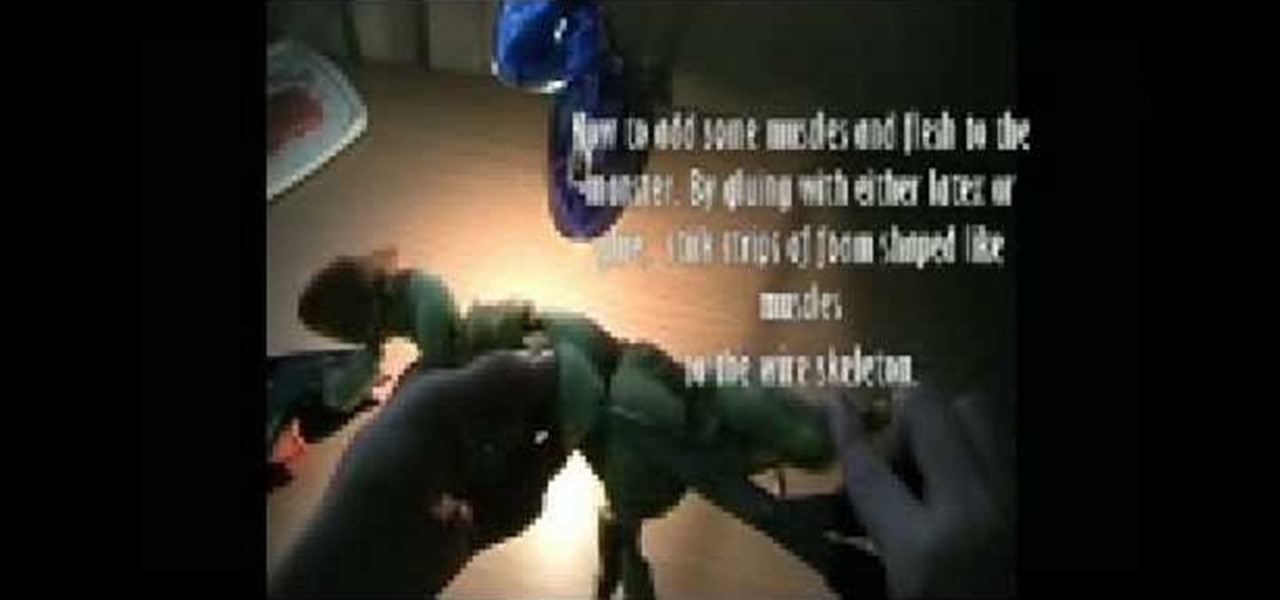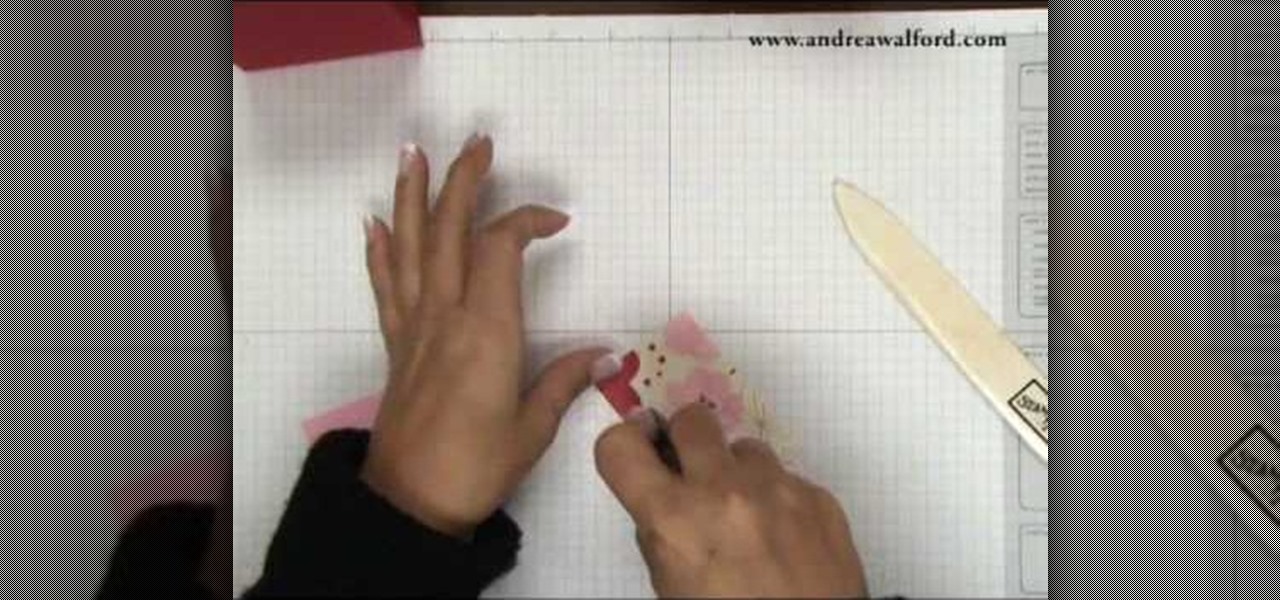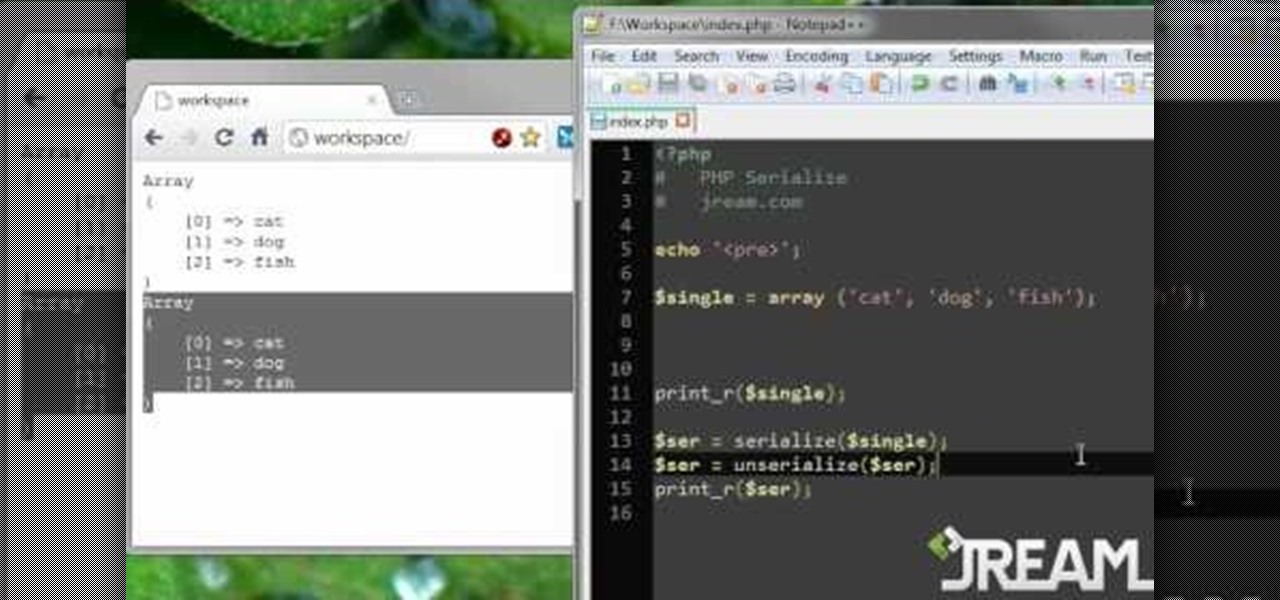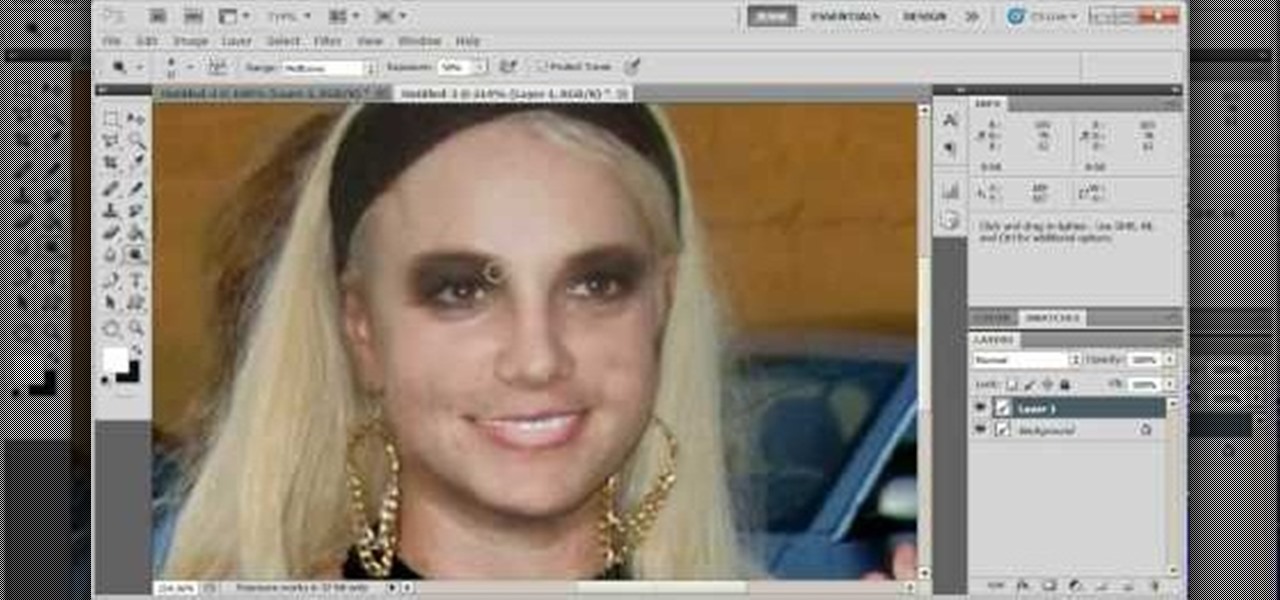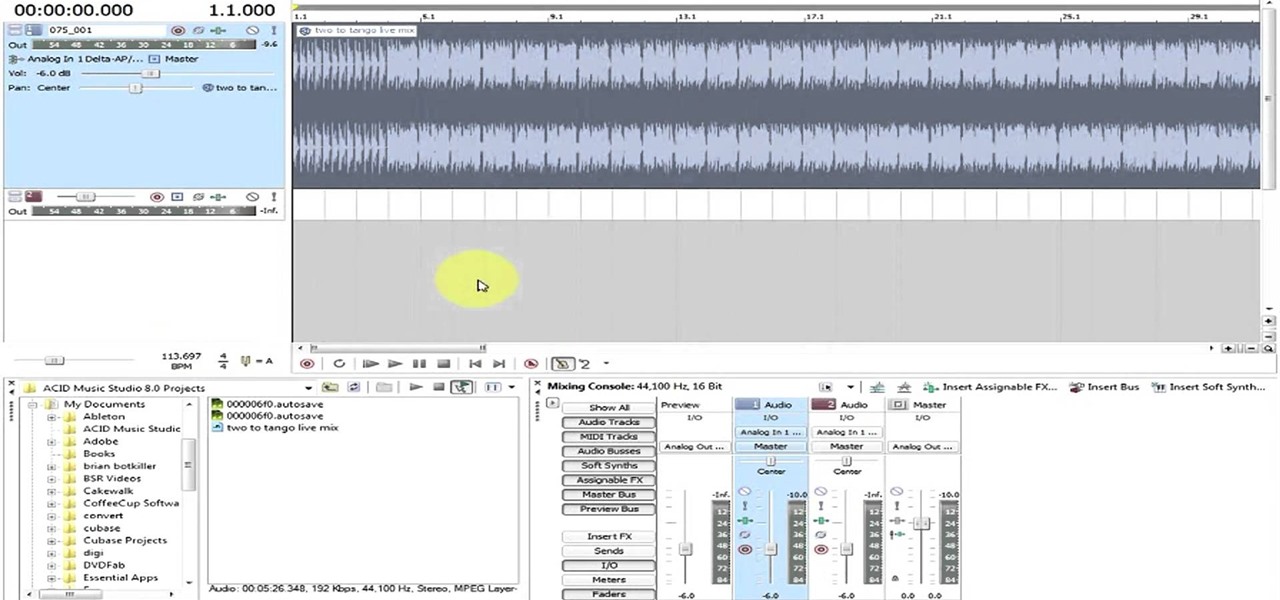The side rear view mirrors are one of the most important safety features on a car, allowing the driver to remain aware of his or her surroundings. If your side rear view window is damaged, you need to replace it. Learn how to do it yourself by watching this video.

Headlights are one of the most important safety features in any car or truck. This video shows you how to replace the headlights and bulbs in a 2002-2008 Dodge Ram truck, so that you won't be slowed down by a broken or burnt out headlight.

In "Wanted," Angelina Jolie plays a veteran assassin whose looks really do kill. And clearly she's as capable with knives and guns as she is with a blowdryer and curling iron, because she sports some rockin' hairstyles in the movie.

Need some help figuring out how to navigate the physical features of your C6-01 phone? It's easy and this clip will teach you everything you need to know. For all of the details, including complete, step-by-step instructions, watch this brief, official C6-01 owner's guide from the folks at Nokia!

Voluptuous Latin diva Sofia Vergara tore up the red carpet at the recent 2011 Golden Globes with a look that was nothing less than bomshell. With thick, voluminous waves, a form-fitting dress, and warm makeup, she looked like a bona fide movie star.

Dispensers are a new feature of Minecraft, and you can use about ten of them, combined with quite a lot of redstone, to build a cannon (or ballista) that can fire ten arrows at a time. Perfect for home defense!

This how-to video shows what you need to know in order to tether your MetroPCS android smart phone. Follow the steps and use your phone's wifi with your laptop. This is a cool new feature and you should check it out.

Want to know how to use the smooth scrolling feature on your N97 mini? It couldn't be easier. This clip will teach you everything you need to know. For all of the details, including complete, step-by-step instructions, watch this brief, official N97 Mini owner's guide from the folks at Nokia!

Well, both the Transformers movies and Call of Duty: Black Ops are into big explosions (thank you, Michael Bay!). Learn how to use the playercard emblem creator to create the Transformers logo and use it as your own personal emblem!

Learn how to install Ovi Suite on your PC. The C5 is the first offering in Nokia's new "C" series of mobile phones. It runs on Nokia's Symbian OS and features a 2.2-inch screen and 3.2-megapixel camera. Want more? Search WonderHowTo's sizable collection of C5 video tutorials.

Learn how to take photos with the C5's camera. The C5 is the first offering in Nokia's new "C" series of mobile phones. It runs on Nokia's Symbian OS and features a 2.2-inch screen and 3.2-megapixel camera. Want more? Search WonderHowTo's sizable collection of C5 video tutorials.

Learn how to set up your email account in the device. The C5 is the first offering in Nokia's new "C" series of mobile phones. It runs on Nokia's Symbian OS and features a 2.2-inch screen and 3.2-megapixel camera. Want more? Search WonderHowTo's sizable collection of C5 video tutorials.

Learn how to use Ovi Contacts on your C5! The C5 is the first offering in Nokia's new "C" series of mobile phones. It runs on Nokia's Symbian OS and features a 2.2-inch screen and 3.2-megapixel camera. Want more? Search WonderHowTo's sizable collection of C5 video tutorials.

Learn how to find different places with Ovi Maps and save your favourite places. The C5 is the first offering in Nokia's new "C" series of mobile phones. It runs on Nokia's Symbian OS and features a 2.2-inch screen and 3.2-megapixel camera. Want more? Search WonderHowTo's sizable collection of C5 video tutorials.

In this clip, we learn how to create Ovi Maps routes with your PC when using a Nokia C5 mobile. The C5 is the first offering in Nokia's new "C" series of mobile phones. It runs on Nokia's Symbian OS and features a 2.2-inch screen and 3.2-megapixel camera. Want more? Search WonderHowTo's sizable collection of C5 video tutorials.

In this clip, we learn how to synch routes when using a Nokia C5. The C5 is the first offering in Nokia's new "C" series of mobile phones. It runs on Nokia's Symbian OS and features a 2.2-inch screen and 3.2-megapixel camera. Want more? Search WonderHowTo's sizable collection of C5 video tutorials.

In this clip, we learn how to download additional Ovi Maps-compatible maps when using a Nokia C5 mobile phone. The C5 is the first offering in Nokia's new "C" series of mobile phones. It runs on Nokia's Symbian OS and features a 2.2-inch screen and 3.2-megapixel camera. Want more? Search WonderHowTo's sizable collection of C5 video tutorials.

In this clip, we learn how to use upgrade the Nokia C5's firmware using the phone itself. The C5 is the first offering in Nokia's new "C" series of mobile phones. It runs on Nokia's Symbian OS and features a 2.2-inch screen and 3.2-megapixel camera. Want more? Search WonderHowTo's sizable collection of C5 video tutorials.

Learn how to update the C5's internal software using your computer. The C5 is the first offering in Nokia's new "C" series of mobile phones. It runs on Nokia's Symbian OS and features a 2.2-inch screen and 3.2-megapixel camera. Want more? Search WonderHowTo's sizable collection of C5 video tutorials.

In this clip, we learn how to share media with friends, family and coworkers when using a Nokia C5. The C5 is the first offering in Nokia's new "C" series of mobile phones. It runs on Nokia's Symbian OS and features a 2.2-inch screen and 3.2-megapixel camera. Want more? Search WonderHowTo's sizable collection of C5 video tutorials.

In this clip, we learn how to use the Nokia C5's directions app, Ovi Maps. The C5 is the first offering in Nokia's new "C" series of mobile phones. It runs on Nokia's Symbian OS and features a 2.2-inch screen and 3.2-megapixel camera. Want more? Search WonderHowTo's sizable collection of C5 video tutorials.

In this tutorial, we learn how to watch a YouTube clip on a Nokia C5. The C5 is the first offering in Nokia's new "C" series of mobile phones. It runs on Nokia's Symbian OS and features a 2.2-inch screen and 3.2-megapixel camera. Want more? Search WonderHowTo's sizable collection of C5 video tutorials.

In this clip, we learn how to use the Nokia C5's email wizard to set up a new email account. The C5 is the first offering in Nokia's new "C" series of mobile phones. It runs on Nokia's Symbian OS and features a 2.2-inch screen and 3.2-megapixel camera. Want more? Search WonderHowTo's sizable collection of C5 video tutorials.

In this clip, we learn how to personalize the contacts bar on the Nokia C5. The C5 is the first offering in Nokia's new "C" series of mobile phones. It runs on Nokia's Symbian OS and features a 2.2-inch screen and 3.2-megapixel camera. Want more? Search WonderHowTo's sizable collection of C5 video tutorials.

There's no need to go extravagant or pay high prices for good food. In fact, many a comfort food lover knows that there's very little that beats basic spaghetti and meatballs.

In this clip, we learn how to use the Nokia C5's various buttons and ports. The C5 is the first offering in Nokia's new "C" series of mobile phones. It runs on Nokia's Symbian OS and features a 2.2-inch screen and 3.2-megapixel camera. Want more? Search WonderHowTo's sizable collection of C5 video tutorials.

This tutorial shows you how to create your own monster, from start to finish, out of foam latex. You can use this as a prop in your movie by using stop motion techniques. Get your inspiration for the monster from anywhere!

Valentine's Day sweets can be made even sweeter when they're packaged in delightful way. Martha Stewart herself would approve of this red and pink gift box, which features Valentine's Day hearts on the front.

In this video tutorial, JREAMdesign looks at the task of choosing a PHP framework and a CMS. He helps simplify the act of choosing between the major framework contenders (Zend Framework, Symfony, Yii, Code Igniter, CakePHP) and content management systems (Drupal, WordPress, Joomla, Wolf CMS, Mod X) by summarizing what normally is expected from these systems and some of their typical features.

Learn to serialize your data and convert multidimensional arrays into a single string by following along with this informative video from JREAMdesign. Serializing your data essentially compacts it from an expanded array into a string series of values, a very handy PHP feature indeed.

If you're looking to sync the information you have on your PC with your BlackBerry smartphone, this simple how-to from AT&T shows you what you'll need to know. From movies, pic, text and contacts, you can share information simply and easily.

If you're trying to film a romantic dinner, you'll want the setting to seem dim and candle lit - but you'll still want the lighting quality of the film to be good. Here's how you can shoot an effective dimly lit scene.

The Bolex is an amazing professional quality camera. This is quick tutorial that shows you how you can load film into one, and a few more basic features that you can take advantage of to get the best film quality possible for your projects.

Trying to get that perfect ground shot done, but just can't seem to make it work? This is the tutorial for you! This video covers a few techniques any cinematographer can use to pull off a stunning movie shot with a low camera angle.

This is a pretty basic tutorial that will help you learn most of the core features of Adobe Photoshop, like shapes, pen tools and layers. Start with a blank file and create your own realistic piece of soft, wavy ribbon.

Start with a photograph of your subject and maybe there are a few things slightly wrong - perhaps the skin tone is off, or you want to accentuate certain features. This video shows you a few basic touch ups you can use when photo editing in Adobe Photoshop.

This tutorial shows you how to add some more functionality to the clips on your iMovie films. Create custom title screens by adding logos, transparent images and watermarks to your videos using this versatile and powerful movie editing software for Mac.

You don't need any expensive video equipment to make your own time lapse movie - all you need is a Mac with iMovie installed. This tutorial shows you how to take footage you already have and turn it into a time lapse clip.

For this tutorial to work, you will need to be running iMovie on a Mac. Take any frame from your footage and turn it into a still shot that will function like a photograph. Use it as a screenshot or promotional tool for your movie!

This tutorial shows you how you can use two features of Sony Acid - loops and beatmapping. These can give you a good deal more versatility, especially when you are working on a remix. This tutorial shows you how to use both.