
How To: Create YouTube videos with Windows Movie Maker
How to capture video from a camcorder, save file and then upload to YouTube using Windows Movie Maker.


How to capture video from a camcorder, save file and then upload to YouTube using Windows Movie Maker.

Once your video is on the Web you can share it with friends and family in an instant. Learn how to export with Windows Movie Maker so the best possible version of your video is shared.

Take control of your raw footage- learn how to capture video in Windows Movie Maker, and take the first step to editing the video into a completed project.

The right music can add interest and flow to any video. Learn how to add this essential production element to your videos with Windows Movie Maker.

The difference between an effective and a boring video is tight editing. Learn the basic steps to get started editing your raw footage with Windows Movie Maker.

Learn how to import elements like video footage, pictures, audio, and music into Windows Movie Maker and use outside elements to make your videos more unique.

Add titles, credits, and other text content to your Windows Movie Maker projects with these easy steps.

You can edit videos in Windows Movie Maker. Movie Maker allows you to make videos. What you will want to do first is open pictures or a video that you will want to use. Select however many images or videos you want to use. Create a title and credits for this video. You can select whatever type of font and font color that you want to use. The next step you will want to do is add Audio. You can do this by looking under Tasks on the far left side of the page and add whatever audio from your hard...

Credit blocks appear at the bottom of nearly every mainstream movie poster (and even some indie films). This tutorial shows you how to create your own Hollywood-style credit block, from font to formatting, and shows you several different looks you can use.

Want to perform an unplugged version of "The Climb" by Miley Cyrus? See how it's done with this free video guitar lesson, which presents a complete breakdown of the song and it chords. While this tutorial is geared toward those who already have some knowledge of the guitar, players of all skill level should be able to follow along given adequate time and effort. For more information, and to get started playing this song from the Hannah Montanna movie on your own acoustic guitar, just take a l...

Want to play "The Rainbow Connection" from the Muppet Movie on the ukulele? Learn how with this free video ukulele lesson from Ukulele Mike. Whether you play the ukulele or bass kazoo, there is no better way to improve your chops than by learning to play your favorite songs. Not only is it more fun and much easier than running drills or memorizing a chord book by wrote, it's obviously also a wonderful way to build your repertory of songs. For more information, and to get started playing this ...

So the first thing you're probably wondering is who the hell Curly Sue is. Well, Curly Sue is actually a cute homeless girl from John Hues' movie of the same name who has a heart of gold and a hair of curls.

Want to play your video collection on any media extender, console or AppleTV? Step one is to get your movies off of the DVDs and onto your hard drive! If you're like most people you probably have a huge library of DVDs that you've bought and collected over the years. Unfortunately, it's an inconvenient format if you want to playback all that content anywhere around the house. So, learn how to rip and encode that stack of DVDs into a format that you can play on your Windows Media Extender, set...
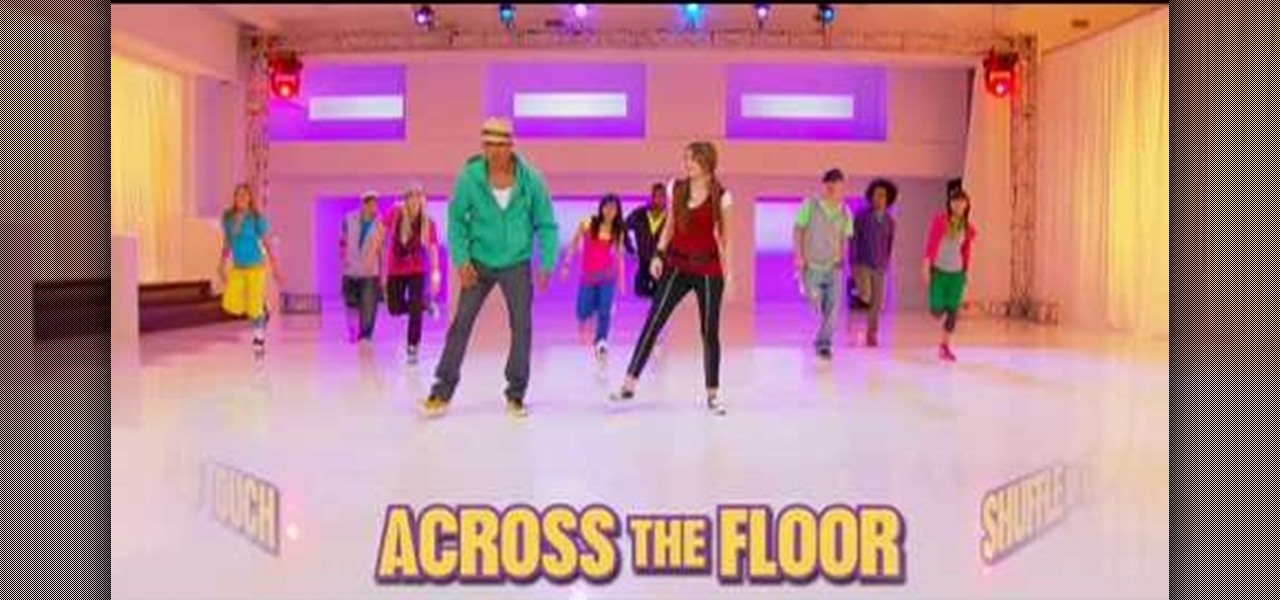
Watch Miley break down her latest routine, Hoedown Throwdown, from her new movie HANNAH MONTANA THE MOVIE. Jamal Sims and Miley Cyrus bring you this dance tutorial for the Hoedown Throwdown dance. Start practicing, the new Hannah Montana movie hits theaters April 10th. This song will be featured in the new Hannah Montana movie.

One of the best features of Final Cut Studio is the sound design feature Soundtrack Pro. With it's royalty free professional instrument loops and sound effects, you can easily compose music and edit audio for your indie film, or maybe even a professional movie.

If you're creating a series of movies, you can use a video podcast to share your movie with team members and friends. A video podcast can be a series of videos you post to a website over time. Others can subscribe to your podcast and watch your latest movies whenever you add new episodes. Preparing a movie to be a video podcast is easy to do from iMovie.

iMovie makes it easy to share your movie on a portable device like an iPod, PDA, or phone, so you can show your friends your new movie wherever you go. Just export your movie to whatever device you choose.

Adding music to iMovie projects is a great way to create ambiance for your movie. With Garageband, you can create your own music for your movies. You can also add sound effects and enhance the sound recorded with your movie. When you're finished, you can export your movie to share it in a number of ways.

Now you're ready to start scoring music for your movie. When you click "Play," the movie plays. It's synchronized to the music timeline so you can add sound to play at exactly the right moments. In addition, you can see the movie frames in the same timeline as your music.

Riding the coattails of one of the biggest movies this year, the first edition of the new Moviebill augmented reality magazine will be available at Regal Cinema theaters nationwide this weekend alongside the release Avengers: Infinity War.

Hulu used to be simple — just a site with all the latest clips and episodes from your favorite shows. Watch some ads, watch some free TV. Easy, right? Not so much anymore. Hulu is no longer free, and on top of that, offers different pricing plans and add-ons.

If you've been looking to catch up on some of the Academy Award winners or nominees, or just feel like kicking back and watching a flick but can't find anything good on Netflix or Amazon Prime, then head over to the Google Play Store. Google is offering a single rental for 75% off the listed price, and the bargain is valid for the Play Store's entire collection of rentals. That means you won't be able to use the deal on newer buy-only releases like The Revenant and the Point Break remake. Als...

Surely you're aware of the Sony hacking scandal by now (here's a quick primer if you're not), as well as the multi-billion dollar company initially bowing to threats by canceling the Christmas release of the The Interview, the film at the center of the whole debacle.

Who doesn't love The Lego Movie? With a theme song that shouts the film's awesomeness, becoming one of its brick-bodied, eternally happy characters is everyone's dream.

"Bullshit, bullshit, bullshit" was one of my favorite lines from the movie Forgetting Sarah Marshall, but it's also exactly what you have to wade through to find a good movie to watch.

Netflix has received a lot of publicity lately, and not because of its impressive worldwide library. From blog wars with Comcast to streaming deals with Verizon, it's easy to forget that the company exists for our entertainment, but sometimes that entertainment has drawbacks.

The list of streaming services is pretty vast, from HBO GO to Hulu to Netflix, these subscription-based services have never been so popular, and have never been easier to watch now that they have Chromecast support.

Redbox recently announced a partnership with Verizon to bring a new streaming video service called Redbox Instant to an already crowded table. No prices have been released yet for the service, but with Netflix, Hulu, Amazon, YouTube, iTunes, and many others all attempting to get a hold of your dollars, what are currently your best options? Subscriptions Services

If you're familiar with games like Half-Life 2, Left 4 Dead, Portal, and Team Fortress 2, then you've probably seen some of the cool animated movies that Valve has made for them using their Source Filmmaker moviemaking software. It's a tool built to make animated films inside their Source game engine. It's even been licensed to make the upcoming animated film Deep.

There is now a way to watch and stream Netflix movies to your PlayStation 3 (PS3). Netflix will give you a free disk to do this and you are able to choose from thousands of titles to watch instantly as long as you maintain a minimum $8.99/month Netflix membership. Once you receive your disk, insert it into the PS3 and enter your provided code to integrate your particular PS3 with your online account. This brings up your instant watch queue and allows you to browse the Netflix inventory of new...

In this how to video, you will learn how to convert DVD movies to AVI or any other type of file for free. First, you will need to download DVDx 2.1 and the install it. Next, open the program and insert the DVD disc you want to copy. Go to file and click DVD root. Find the video and select the video_ts folder. You will see the IFO files. Look for the one with the longest time. Click on this one and press select. If you have a DVD already ripped on your hard drive go to file and click open IFO....

In this video Dynamite Jack from Hugegamer shows you how to get the most out of your Playstation 3 by setting it up to instantly stream movies and video from Netflix. Start by ordering your free Netflix streaming disc, from Netflix, once you receive the disk load it into your PS3 and start your system. You will also receive an activation code so that you can go online to register your PS3 with your Netflix account. Once your PS3 is booted go to the "video" section on your PS3 and bring up the...

Learn to add sound effects and audio controls to Sony Movie with this video. 1. First, go to your audio track in Sony Movie Studio. Under voice (on the left) click the effects button. 2. You can use the 3 included or click the plus in the upper right corner. 3. You can use any. One is VST. If you want the radio one, then click it and then click OK. 4. You can adjust it as it is playing. Click effect removal and then the plus to try other effects. 5. To get VST effect, go to google and search ...

Well it's time to put on the school play! This year, the school's going to put on Chekov's "The Cherry Tree". Only problem? You have no tree. Well, this helpful how to will guide you through the steps to make a light, portable tree that will turn your school play on its head.

In this video we learn how to use Premiere Elements 8 Instant Movie. Once you open the program, you will be able to open up a clip and it will add in all the movie action for you. Go to the tasks panel and then go to the organize and media buttons. You can then choose clips that you want for your movie. Then, click the instant movie button with templates that you can apply to your movie. Click on a thumbnail to get a preview for each of the different options. Then, go to "edit" to change the ...

In order to insert a movie into a PowerPoint 2007 presentation, you will need to create a placeholder for the insert, in your presentation. Click on the media center. A window will pop up, which will allow you to open your movie. If you have already have your presentation, but you haven't left a placeholder, you can add your movie by going to the point where you want to add the movie, in your presentation. Then, click Insert. Go to Media Clips group. Choose an option from the drop down menu t...

Whether or not you enjoyed the "Flinstones" TV series or movies, you have to admit that Betty Rubble's blue sheath and perky blue head bow are adorable.

Interested in creating exploding 3D title text? Have a copy of Cinema 4D and about 35 minute spare time? If so, you're in luck. Whether you're new to MAXON's popular 3D modeling application or are just looking to get better acquainted with Cinema 4D and its various features and functions, you're sure to enjoy this free video software tutorial. For more information, including detailed, step-by-step instructions on how to create your own exploding title text, watch this 3D modeler's guide.

This video shows you how to use flacs inside of iTunes. FLACS are higher quality audio files than your average mp3.FLAC stands for Free Lossless Audio Codec. It is designed for people who want to hear their music in a great high quality. For Mac users, download fluke. If you have iTunes up already, select open applications and open with. Select fluke and import it into iTunes. Once it has finished doing its thing, your music will open and you can play it. Essentially the system is tricking it...

Digital copies are being used more and more on DVD and BluRay releases. They may cost a little bit more, but they are so worth it. After you transfer the movie's digital file into iTunes, you can easily make a copy to play on your Apple iPad. This video will demonstrate exactly how to transfer a digital copy movie to an iPad.