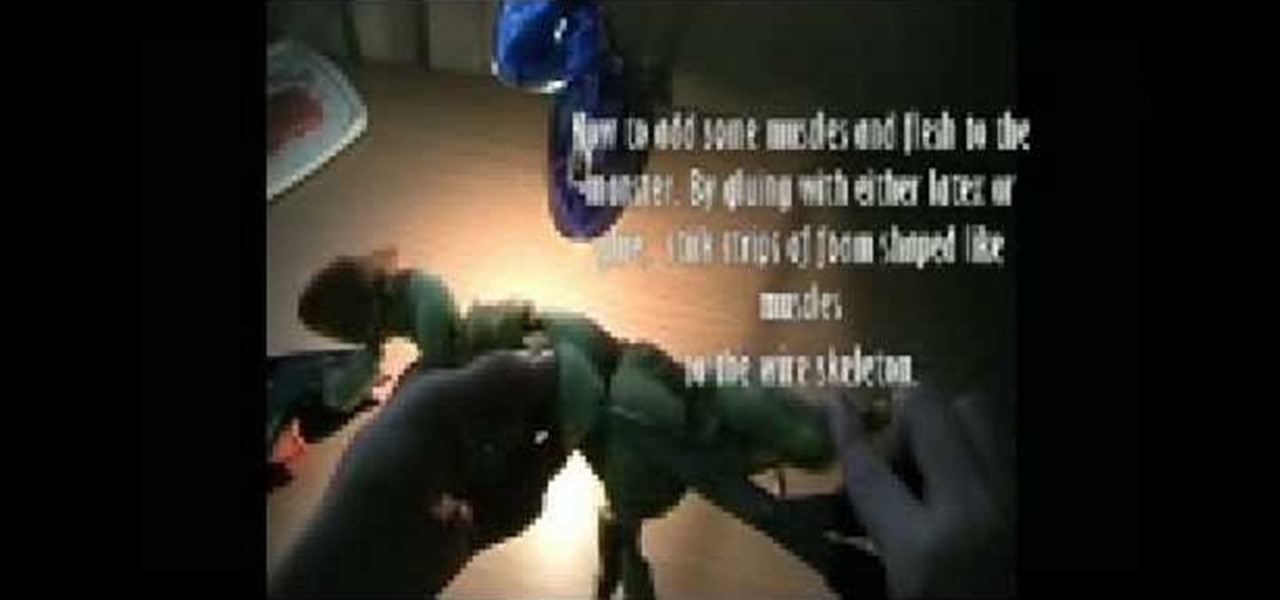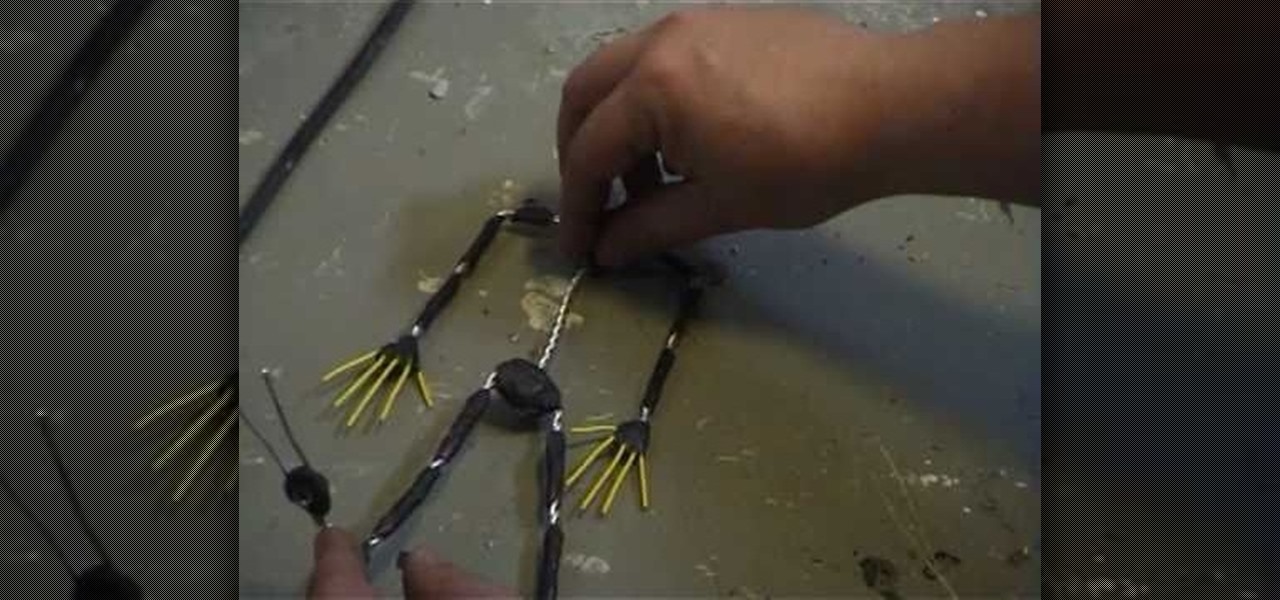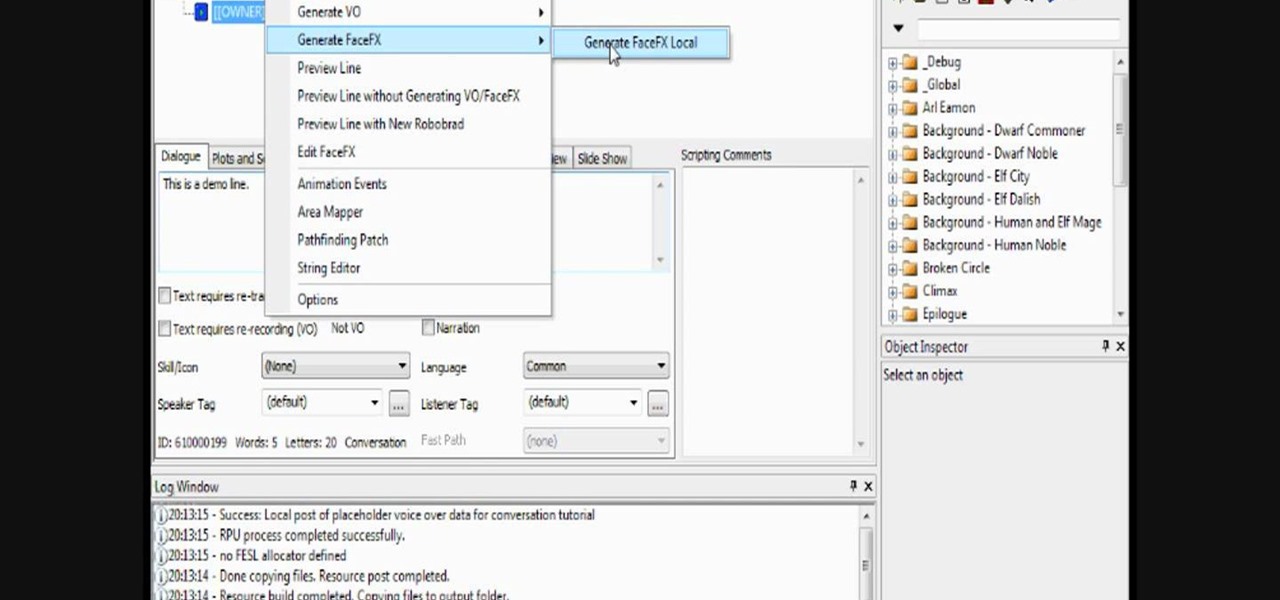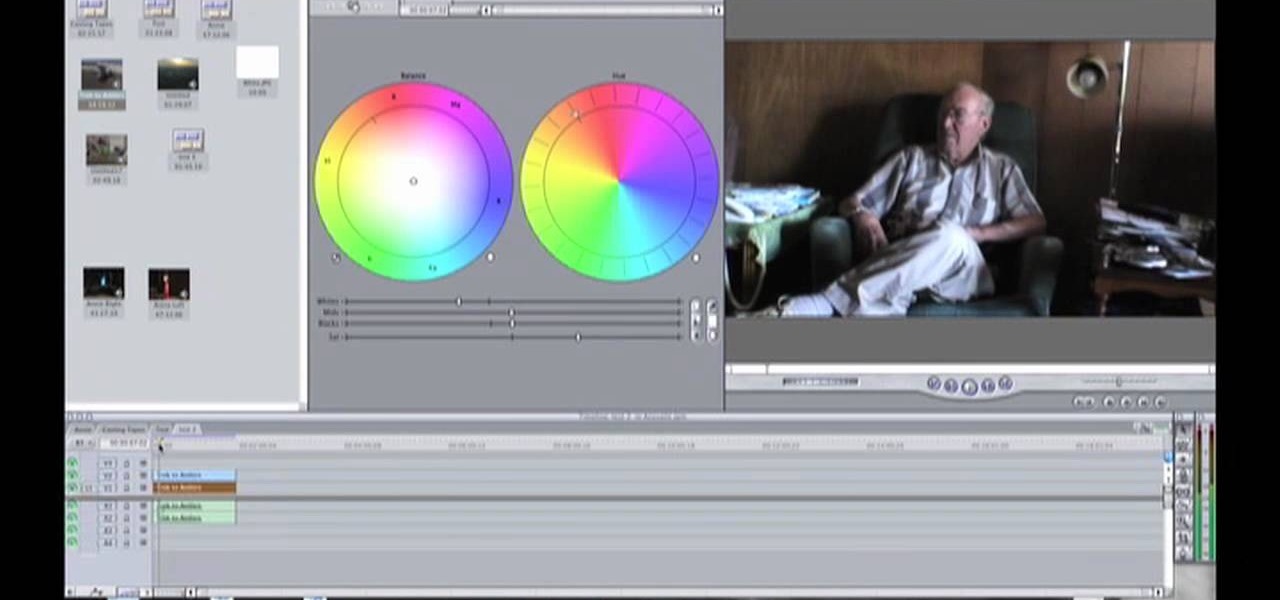Voluptuous Latin diva Sofia Vergara tore up the red carpet at the recent 2011 Golden Globes with a look that was nothing less than bomshell. With thick, voluminous waves, a form-fitting dress, and warm makeup, she looked like a bona fide movie star.

Well, both the Transformers movies and Call of Duty: Black Ops are into big explosions (thank you, Michael Bay!). Learn how to use the playercard emblem creator to create the Transformers logo and use it as your own personal emblem!
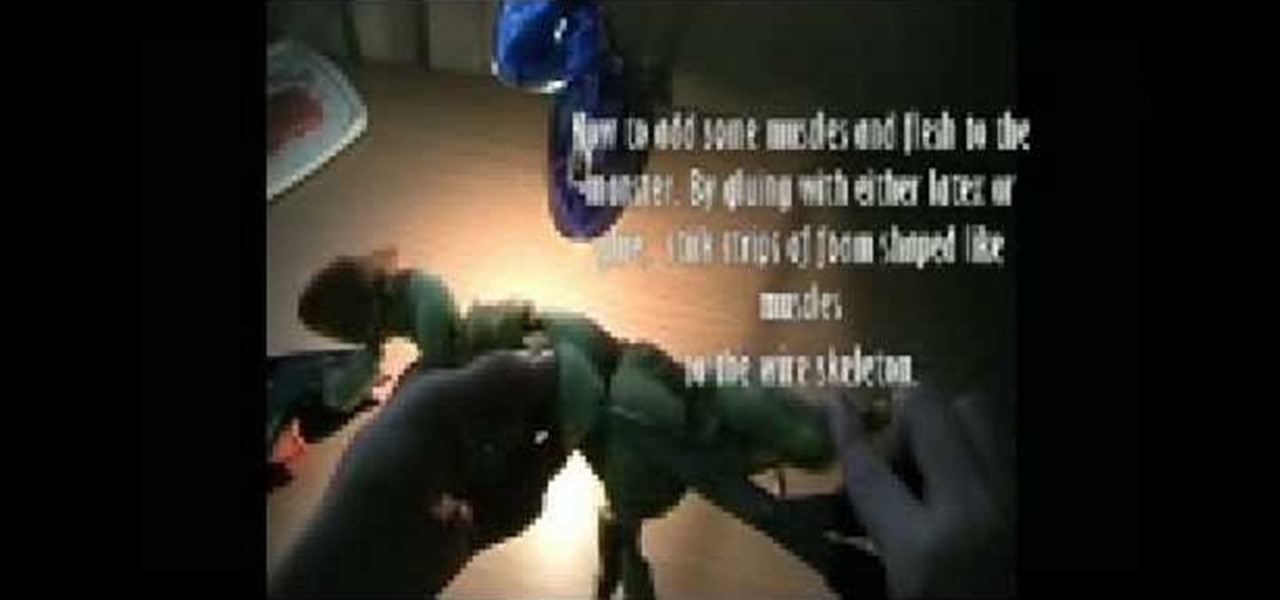
This tutorial shows you how to create your own monster, from start to finish, out of foam latex. You can use this as a prop in your movie by using stop motion techniques. Get your inspiration for the monster from anywhere!

If you're looking to sync the information you have on your PC with your BlackBerry smartphone, this simple how-to from AT&T shows you what you'll need to know. From movies, pic, text and contacts, you can share information simply and easily.

If you're trying to film a romantic dinner, you'll want the setting to seem dim and candle lit - but you'll still want the lighting quality of the film to be good. Here's how you can shoot an effective dimly lit scene.

Trying to get that perfect ground shot done, but just can't seem to make it work? This is the tutorial for you! This video covers a few techniques any cinematographer can use to pull off a stunning movie shot with a low camera angle.

This tutorial shows you how to add some more functionality to the clips on your iMovie films. Create custom title screens by adding logos, transparent images and watermarks to your videos using this versatile and powerful movie editing software for Mac.

You don't need any expensive video equipment to make your own time lapse movie - all you need is a Mac with iMovie installed. This tutorial shows you how to take footage you already have and turn it into a time lapse clip.

For this tutorial to work, you will need to be running iMovie on a Mac. Take any frame from your footage and turn it into a still shot that will function like a photograph. Use it as a screenshot or promotional tool for your movie!

Don't have a wireless mic or a boom mic? Still want to improve the audio quality of your films? All you need is an inexpensive mp3 recorder, which you can easily tape underneath your clothes, or wherever else you need it to be.

Natalie Portman's character in her much buzzed about movie, "Black Swan," is that of a star prima ballerina who's falling apart internally. Fearing that her power will be usurped by an up-and-coming balleria (played by Mila Kunis), her psyche slowly disintegrates and she morphs into this creepy beautiful black swan.

Without teeny little clay sculptures, you'd have no stop motion movies. While you can purchase a plethora of premade monsters to star in what you believe is the next "Godzilla," you can save some hard-earned money by making these monsters yourself.

Are you a fan of those old-school animated stop-motion movies? You can make your own easily, and the best way to get started is to make some durable, bendable puppets.

Remember how when you were a kid you used to make bedsheet tents and act out Godzilla scenes with your toys, pretending to put on a movie? You can totally do that for a living - though, admittedly, you're going to have to step up your puppets a notch.

Remember how when you were a kid you used to make bedsheet tents and act out Godzilla scenes with your toys, pretending to put on a movie? You can totally do that for a living - though, admittedly, you're going to have to step up your puppets a notch.

With the movie coming out soon, everyone is going to want to learn how to draw their own version of the Green Lantern. This video goes into strong detail and shows you how you can draw a Green Lantern in about an hour.

Have a tendency to eat so much at Thanksgiving dinner that you worry you might burst? Using the same SFX for the chest-bursting alien in the movie Alien, you can create that exact, stomach popping effect! Freak out your family this holiday season!

Fancify your home movies with the techniques demonstrated in this free video software tutorial, which, specifically, addresses how to create PIP, side-by-side & cutaway effects within iMovie '11. For detailed, step-by-step instructions, and to get started using these effects yourself, take a look.

Whether you were inspired by the movie "300" or just want to add to your costume or prop collection, you can make a replica of a Spartan helmet out of papier-mache. This won't stand up to heavy abuse, but it will still look awesome!

In this free video software tutorial, you'll learn how to create buttons and backgrounds with DVD Architect. Whether you're new to Sony's popular non-linear editor or a seasoned digital video professional merely looking to pick up a few new tips and tricks, you're certain to be well served by this video guide. Take a look.

Everything's going HD these days, even blockbuster movies. So, make sure your editing system is up to date, because working with high-definition video footage is a pain if you don't have the right equipment. This video will show you how you can build the ultimate graphics and multimedia workstation with blazing performance for real-time HD video editing. Use a Nvidia Quadro FX4800 card with 192 cores and you're set!

iMovie has been the easiest-to-use movie editing software on the market for years, and with the iPhone 4 it has finally been brought to bear on a mobile device. Watch this video to learn how to shoot and edit video on the go with iMovie on the iPhone 4.

When people go to the movies, they usually either eat popcorn or candy. If you're a candy type and are jealous of how easy it is to make popcorn at home, watch this video to learn how you can quickly and easily make DIY gummy candy that tastes delicious!

When you film at home with just a regular camera using the built-in microphone, the quality can be bad to worse at best. If you are looking to improve the sound the best that you can with low budget solutions, check out this video. You will get tips on how to secure your locations and also how to monitor the sound going into your camera.

Need some help figuring out how to attach a movie, sound clip or photo to a new MMS message on a BlackBerry phone? This clip will teach you everything you'll need to know. Whether you're the proud owner of a BlackBerry smartphone or are merely considering picking one up, you're sure to be well served by this official video guide from the folks at Blackberry. For detailed information, including step-by-step instructions, take a look.

When making your own module or movie using the Dragon Age toolset, you can also add FaceFX to your dialogue and placeholder voice overs, which then allow you to add your own. If you're a little lost, don't worry, in this video you will learn the quick way to set up the placeholder voice over and add FaceFX to your dialogue.

Adobe Shockwave is a plugin player that will let you watch embedded movies and animations directly on your web browser. This tutorial shows you how to download and install Shockwave (a free program) for the Firefox browser. You're also shown a few troubleshoots for some common installation problems.

Are you inspired by spy movies? Is James Bond your role model? Have you always wanted an exciting military or government career? These tips will show you the best way to land your dream job as a CIA agent.

Digital video looks very sharp, but many people miss the feeling that they got from watching films that were filmed on film. This video will show you how to replicate the look of old film without having to actually shoot on it using a bleach bypass in Final Cut Express. Working with film is hard, so watch this video and inject some of that organic feeling back into your movies.

This video shows you how to work with the pan and crop tool in Sony Vegas Movie Studio and Pro. Whether you're completely new to Sony's popular nonlinear editor (NLE) or are a seasoned digital video professional simply looking to pick up a few new tips and tricks, you're sure to be well served by this free video software tutorial. For more information, including detailed, step-by-step instructions, take a look.

See how to create a simple spotlight effect in Sony Vegas Pro. (NB: This effect can NOT be done in Movie Studio or Platinum.) Whether you're completely new to Sony's popular nonlinear editor (NLE) or are a seasoned digital video professional simply looking to pick up a few new tips and tricks, you're sure to be well served by this free video software tutorial. For more information, including detailed, step-by-step instructions, take a look.

In this clip, you'll learn how to create fade-ins and fade-outs using Sony Vegas Movie Studio or Pro. Whether you're completely new to Sony's popular nonlinear editor (NLE) or are a seasoned digital video professional simply looking to pick up a few new tips and tricks, you're sure to be well served by this free video software tutorial. For more information, including detailed, step-by-step instructions, take a look.

In this clip, you'll learn how to use Sony Vegas to compress hours of footage into the space of a few seconds. Whether you're completely new to Sony's popular nonlinear editor (NLE) or are a seasoned digital video professional simply looking to pick up a few new tips and tricks, you're sure to be well served by this free video software tutorial. For more information, including detailed, step-by-step instructions, take a look.

In this clip, you'll learn how to digitally replace backgrounds with Sony Vegas Movie Studio or Sony Vegas Pro. Whether you're completely new to Sony's popular nonlinear editor (NLE) or are a seasoned digital video professional simply looking to pick up a few new tips and tricks, you're sure to be well served by this free video software tutorial. For more information, including detailed, step-by-step instructions, take a look.

Learn how to apply a single effect across multiple video clips in Sony Vegas Movie Studio or Sony Vegas Pro. Whether you're completely new to Sony's popular nonlinear editor (NLE) or are a seasoned digital video professional simply looking to pick up a few new tips and tricks, you're sure to be well served by this free video software tutorial. For more information, including detailed, step-by-step instructions, take a look.

In this clip, you'll learn how to digitally replace backgrounds with chromakeying in Sony Vegas. Whether you're completely new to Sony's popular nonlinear editor (NLE) or are a seasoned digital video professional simply looking to pick up a few new tips and tricks, you're sure to be well served by this free video software tutorial. For more information, including detailed, step-by-step instructions, take a look.

Thanks to shows like "Vampire Diaries" and "True Blue," as well as the unavoidable movie franchise the "Twilight Saga," prepubescent teenage girls everywhere are clamoring to look just like the gorgeous vampires on screen that happen, coincidentally, to be played by gorgeous actors.

Want to transfer songs and movies from your iPhone to your desktop? This clip will show you how it's done. Whether you're the proud owner of an Apple iPhone 3G or perhaps just considering picking one up second hand, you're sure to benefit from this free video tutorial. For more information, including a detailed overview, watch this iPhone user's guide.

Flash CS4 is not only a powerful tool for creating animations. You can also use it to draw! This video will teach you the basics of drawing in Flash CS4 by showing you how to draw a cartoon cow from a scanned image. He looks good, is easy to draw, and should improve your Flash skills. Now make a movie!

Syncing the lips of animated characters to dialogue is one of the most painstaking tasks that any animator has to perform, especially when working on the localization of foreign animated films. This video will teach you the basics of how to sync the lips of animated characters in Flash CS4. You need to have a set of mouths already created to make this work, but once you have that this video should be able to help you put them together and create a really professional Flash movie.