
How To: Create a movie swamp monster
From the dark depths of your local swamp, and by swamp I mean Indy Mogul, comes the SWAMP MONSTER!!!! For under $35, you can make your lead actor so ugly that you'll be able to steal his girlfriend.


From the dark depths of your local swamp, and by swamp I mean Indy Mogul, comes the SWAMP MONSTER!!!! For under $35, you can make your lead actor so ugly that you'll be able to steal his girlfriend.

Jennifer from Videomaker magazine has tips on a difficult subject for some men... how to apply makeup on your talent.

Jennifer and John from Video Maker magazine showing you realistic ways to fake a fall and some of the props and skills you'll need to pull them off.

This week, in celebration of Tim Burtons new movie Sweeney Todd, Thread Heads hangs out with the Oscar award winning costume designer, Colleen Atwood, in this instructional video. Plus we turn some neighborhood thrift store finds into some Sweeney Todd inspired Victorian trash outfits. This is one how-to video you won't want to miss.

This is a short film recorded to discuss how to do the multiphonics on a sousaphone. For more information on the circular breathing search for didgeridoo movies

Get your photos, movies and music off of your desktop and into your living room using the little white Nintendo Wii.

Got movies and music on your PC? See how to stream through your Xbox 360 right onto your TV screen. You'll need to have your Xbox 360 connected to your home network first.

Are you still amazed by the special effects used in the movie Matrix? Now you can add similar effects to your video! Watch and see how to use some creative editing in Final Cut Pro to get it done.

Do you want thicker, more realistic fog from your fog machine? Indy Mogul teaches you how to make realistic, creepy fog special fx for your films for under $30

Erik Beck of Indy Mogul shows you how to make a non-working jet pack for under $30. He'll also show you how to create a flying effect for the jet pack in post-production using a green screen.

This movie shows you how to create actual 3D objects in After Effects without expressions or 3rd party software. This example uses the shatter tool and some text, but you don't have to stick just to text.

A new feature in Google Maps, Mapplets, places data overlays onto your map - like movie times, crime rates and real estate prices. Learn how to combine multiple overlays for a one-stop view of what you need to know.

Once you've finished editing and creating your movie in iMovie '08, you'll probably want to share it with your other Apple products (iPhone, iPad, iPod, AppleTV) so you can watch it. See how to do this in this iMovie '08 tutorial.

Now that your video is edited, learn how to export it in the most efficient and appropriate way for your medium- whether web or email, share the highest quality product with your audience.

This video teaches you how to add titles to your video project in Apple iMovie. First open up your movie project or create a new project and import clips. I've already placed clips on the Timeline. After arranging your video you might want to add titles and credits to your project.

Don Schechter explains how to capture your footage from your camera to your computer and log it for easy access later on. You can use Adobe Premiere to capture your movie, but you can not forget to put your tape in your camera.

Want to watch movies from your computer on a TV? What about just using your television as another monitor? Find out how to connect you TV to your computer and convert it into a monitor.

In this video, Hotrod2693 demonstrates how to convert a Windows Movie Maker Video to a YouTube compatible format. First of all, he starts by opening windows movie maker. He imports the windows movie maker video. Next, he drags the newly imported video file to the bottom blue line. Once in place, he goes to File-Save Video As, names the video and saves it. After this is done, he goes to File-Save Movie File. He makes sure “My Computer” is selected and clicks next. In the next screen he names h...

Open windows movie maker and take any video which has the background of same color. Drag and drop the video on to the time line. Then go to tools > video transitions and take the chroma key and drop it between the two videos. The chroma color should correspond to the background color of the video. After this, save the movie file. To pick the right color for the background, download Debug mode wax. This will help in creating some home videos with special effects.

This software tutorial shows you how to convert your Windows Movie Maker projects using conversion software so that they will play on a Mac computer or operating sytem.

An easy video editing tutorial for beginners. Make your own YouTube Videos with Microsoft Windows Movie Maker 2. Dont Have it? Go to Mircosoft.com/moviemaker and download yours free!
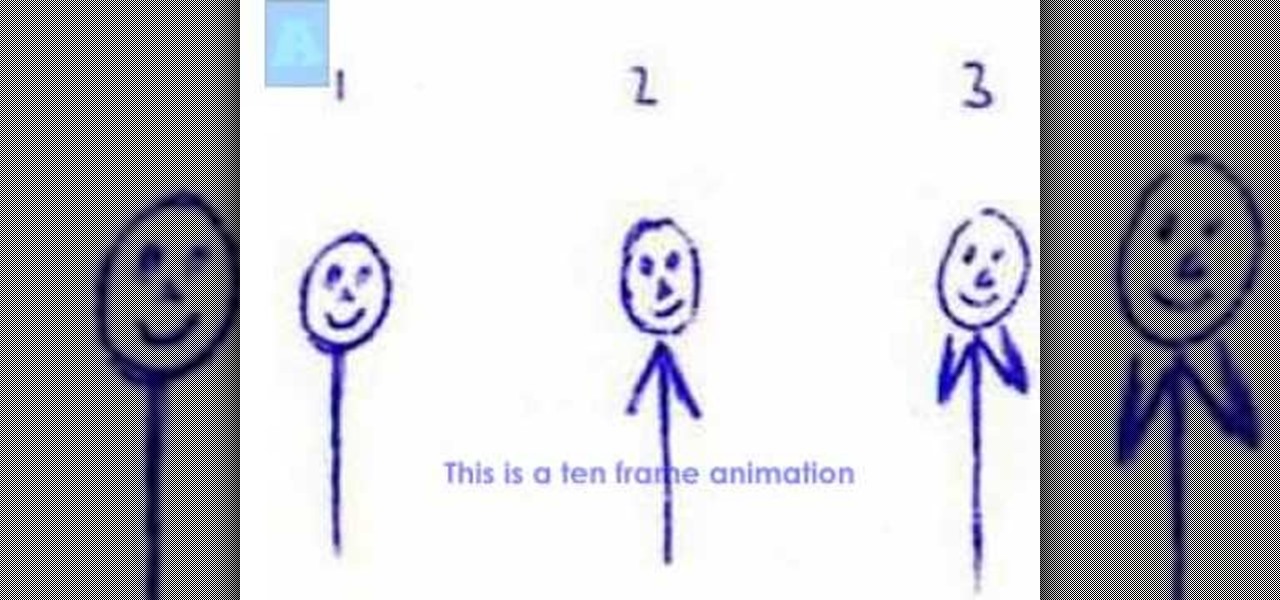
How to make a short Hand drawn animation using Windows Movie Maker.

Movie Maker sometimes causes problems crashing or hanging when trying to save projects or files. This video shows you one way to solve this problem.

After using Snag-it to capture your avatar, use Windows Movie Maker to edit it.

Worried about a zombie apocalypse? Of course you are, we all are! This tongue in cheek video divulges the steps you'll need to take should zombies begin roaming the earth. Using clips from horror movies, this video shows you the right way to hide from zombies and even explains who you can trust. Learn what weapons work on zombies and how to cripple them and most importantly, destroy their brain! Nobody wants to get bitten by a zombie, learn how to escape, travel and even how to recognize if o...

1. The following lines describes how to create animated glowing text on Flash. 2. Open a new Flash Project and select first Key Frame and place a Text Box and Type "HELLO" 3.Select TextColor as red. 4. Then Go to Filters->Glow a. select color as Dark Yellow b. increase the Blur x,y Property value to 5 c. strength value to 200 d. Quality: Low 5. Select 15th Frame and Right click->Select Insert KeyFrame. 6. Then increase the Blur x,y Property value to 50 and strength value to 300. 7. Then selec...

The science-fiction author, Arthur C. Clarke, once said, "That any sufficiently advanced technology is indistinguishable from magic". Who would have thought that we could create a wave of air with a piece of cardboard, and fly a folded sheet of telephone book paper on the wave of air? With this three-part video tutorial, you can find out how you can fly a piece of paper, making it surf on a wave of air. See how to make an origami tumblewing glider.

Learning American English is often difficult when faced with two words of similar spelling or sound. This is certainly true in the case of "we're" and "were".

One of iCloud's most exciting features is automatic download. It means that when you download something from the App Store on one device, it downloads onto all of your devices. No more going back and forth between iPad and iPhone, all of your music, movies, and ebooks in the same place.

How would you like to be able to watch all of the movies and television shows available on the Netflix watch instantly service on your HD2 Android phone? Check out this video to learn how to download the Netflix app.

Inspired by the movie "The Black Swan" this tutorial shows how to combine classic romantic looks with a gothic sensibility to create a dramatic prima ballerina style. Follow this how-to and you'll be sure to dazzle with heart-breaking elegance next time you're out on the town.

Google SketchUp is a free 3-D drafting program that can be quite useful for film makers. Use Google SketchUp to create models of your sets so you can pick the absolute best angles when shooting the scenes for your next film.

In this clip, you'll learn how to add transitions when editing video in Microsoft Movie Maker on a desktop or laptop computer running the MS Windows Vista operating system. For more information, including a complete demonstration of the process and detailed, step-by-step instructions, watch this home-computing how-to.

Add a rollover and rollout effect your movie clips created in Adobe Flash CS3. This tutorial shows you the process to add in an extra level of interactivity to your projects created using Flash. Achieve this effect by using the Tweener Class.

So now that you've finished editing your movie together, it's time to put a sound track together for it. One option is creating a soundtrack in Garageband. In this video you will learn how to export your film from iMovie in the correct format, start up Garageband and insert it into the right type of session in Garageband to start creating your soundtrack for your film.

Nero 7 is software program that will let you create your own movies on DVD, and this video shows you how. You can even set up your own template for a menu screen. You can even alter the resolution or format when you burn your DVD.

When you upload your videos onto YouTube, you will need to have your video in wide screen format, if you want to avoid having black bars on either side of your video. In order to do that, with Sony Movie Studio, you will need to go to "project". Click on "properties".

Maybe it's just us, but this city reminds us a lot of the dreamscape Parisian city from Cristopher Nolan's mind heist movie "Inception," aside from the whole city folding back over itself thing and whatnot.

In this video from Creative Tips, you will get expert advice on how to set up a basic stereo system in your home. Nathan will walk you through all the steps and make sure that music and movies flow through your home in perfect pitch.

World of Warcraft, or Wow as it is affectionately known, is the most popular MMORPG of all time. In the wake of all of this popularity, WoW characters have become a popular subject for machinima, movies made within video games. This video will teach you, the budding machinima filmmaker, to use a piece of software called WoW Modelviewer with Adobe After Effects to incorporate your favorite WoW characters into a video.