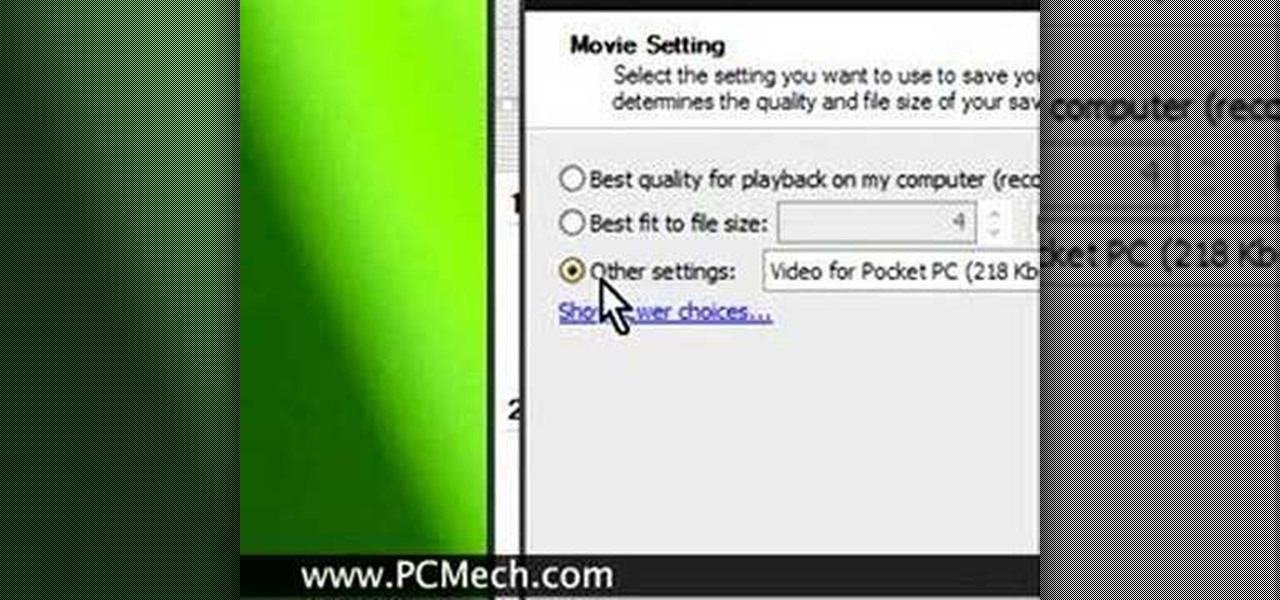Creating a curved video look, also known as the fisheye look, is one of the easiest camera tricks possible, and can also be done with your editing software. It's commonly used in skateboarding videos, but be done for any low budget indie film. See how to create a fisheye look in Sony Vegas Pro 9.

If you own Sony Vegas, a good editing technique to learn is tracking motion. Track motion is the ability to rotate, scale, and skew an object in 3D perspective. This is great for making intros, titles, animated pictures in your homemade videos and much, much more. See how to track motion in Sony Vegas Pro 9. These are the basics.

Step 1 Launch the Adobe Flash program and select “Flash File (Actionscript 3.0)” under the “Create New” menu. Change the workspace layout to “Essentials” by clicking on the drop-down menu in the upper left of the top menu bar.

Whittling seems hard, but not with this video tutorial... watch to learn how to carve a teeny wooden mouse with a small knife, sander and drill.

Check out this video from Chemical Reaction Tutorials (CRTutorials). If you love filmmaking, prop making, editing and everything else that goes along with making movies, then you'll want to see what Adam has to say about lightsabers.

It's time to discover how fun art and drawing is! Learn how to draw the anime and manga character Yu-Gi-Oh!. Drawing is a way of creating and expressing ourselves, and therefore the result is always beautiful.

It's time to discover how fun art and drawing is! Learn how to draw the cartoon character Tinkerbell from Peter Pan. Drawing is a way of creating and expressing ourselves, and therefore the result is always beautiful.

Learn how to play "Awake" by Secondhand Serenade, an acoustic guitar tutorial. Follow along with this demonstration, tabs and lyrics here:

This is a two part tutorial on how to dance to Camp Rock's song by the Jonas Brothers. The song 'We Rock' is a big part of the movie. This scene stars Joe Jonas and the choreography is amazing!

Adam from Chemical Reaction wants to show you a little movie magic. This video tutorial will show you how to create the Matrix stop bullet effect for your homemade film. To recreate the bullet stop effect from the Matrix without a lot of money, this is how you're going to do it. Make sure you get a real looking toy handgun and a bullet to match. Then all it comes down to is a little camera work and a little editing.

Adam from Chemical Reaction wants to show you a little movie magic. This video tutorial will show you how to fake shooting a person with a gun for your homemade film. If you really want to make it look real, get the most real prop gun you can get, but don't use a real handgun. Fake blood is a good thing to get from a Halloween store. Acting skill is the most needed part here... because you can't look like you're being shot unless you can act properly.

Show your kids how to make special effects for the movies, haunted houses, or disaster drills. You can really freak some people out with this special effect makeup. Just watch this video tutorial to see how to make the fake "glass in the hand" Halloween effect.

Want to wear a look inspired by Disney's exotic princess Jasmine from the movie Aladdin? This how-to video goes through the steps for applying a makeup look that was inspired by her. Use these cosmetics: Too Faced Shadow Insurance, MAC Teal Pigment, used wet on lid, MAC Dark Soul Pigment in crease, MAC Carbon Eyeshadow in outer crease, MAC Fascinating Eye Pencil as browbone highlight, Urban Decay Liquid Liner in Perversion, MAC Feline Kohl Power Pencil on waterline, and Ardell Faux Lashes in ...

Are you doing a graveyard shot and decided it would be cool to throw someone through a tombstone? This video tutorial will show you how to make a breakaway tombstone. It can also be used to make a cool fake graveyard. You will need foam insulation, a tape measure, sand paper, a utility knife, a marker, string, and paint. Watch this video prop-making tutorial and learn how make a breakaway tombstone for your next scary movie.

If you have a new Mac and run OS X, you probably already use your Apple Remote for your photos, music and movies. But did you know you can use it for your Keynote presentations as well? While running Keynote, press play to begin the presentation, use the forward, or back, buttons to move between slides, and use the up and down buttons to raise or lower the volume. To put your computer to sleep, just hold down the play button. For a video demonstration for each of steps, watch this OS X tutorial.

Some of us root for the villain when you're watching even the sweetest movie, like Disney's Sleeping Beauty. For girls, or boys in drag, that don't want to look like a princess, this how-to video demonstrates a makeup look that evokes Maleficent, the witch from Sleeping Beauty. The cosmetics used are MAC's New Weed Fluidline, Bitter Eye Shadow, Femme Noir Eye Shadow, Shadowy Lady Eye Shadow, Rose Blanc Eye Shadow, Fig. 1 Eye Shadow, Foxy Lady & Smolder Eye Kohls, Photogravure Technakohl Liner...

Jason Voorhees might be one of the scariest horror villains, and that's why he would make for a great Halloween costume. For this project, you will need a hockey mask, white spray paint, black spray paint, clear spray paint, an artist's brush, red, black, and brown acrylic paint, sand paper, an X-acto or utility knife, a drill bit, and a black barker. Watch this video special effects tutorial and learn how to make a Jason Voorhees hockey mask for a Halloween costume or movie spoof.

Evenin' Gov'na! How lucky you are to have that datascope (a.k.a. computer); for now you can build yourself some SteamPunk Goggles for your next bioscope (a.k.a. movie)! You will need an old wallet, metal pieces, two plastic water bottle caps, old clock parts, an electric motor, mini tires, plastic pipe, an LED toggle switch, and a pair of sunglasses. Watch this video fashion design tutorial and learn how to make a pair of steampunk binocular style goggles.

When you need to make a Ghostbusters prop, who are you going to call? Parker! In this video, he shows you how to make a proton pack prop for Halloween, play, or a home movie. You will need a vacuum hose, a small box, miscellaneous plastic parts, a medium circular tin, a big box, a tin can, a water bottle, a coke bottle, a race car trigger, a cookie package, and a pudding container. Watch this video prop-making tutorial and learn how to build a Ghostbusters proton pack.

Take a look at this instructional video and learn how to perform the impressive looking butterfly twist. You may have seen this move performed in various martial arts movies. This acrobatic technique is simple to perform. The first dip is crucial. After you dip, your head will be facing the other direction and as you jump, you essentially hug yourself and spin in the air before landing on your feet. Sounds complex? Check this tutorial out.

Watch this how-to in order to learn how to tie a Karate belt. Knowing how to tie a Karate Belt is the first thing an aspiring Karate student should learn.

In creating the Style D One Sheet movie poster for REVENGE OF THE SITH, Artist Matt Busch begins painting and takes you through the complete process. Learn how to paint a lightsaber from Star Wars by watching this video art tutorial.

Portable video players often provide an all-in-one solution for listening to MP3s, watching videos and even playing games. Find out which one is right for you.

The Tesla CD Turbine is a little homemade turbine made from CD's, CD spindle, supermagnets, and glue. It runs on faucet water pressure.

Peter from Take Zer0 tells you all the little things he knows about how to properly cut your footage together. He'll ramble about stuff like "leading the viewer's eye" and "cut between movement"—principles of movie editing. For some reason, though, Sean keeps interrupting him; and later on, Peter steps outside to look at a lawn gnome.

Windows Movie Maker has some pretty cool text effects. One of them is a layered effect for titles. Here is basically the same thing in Sony Vegas.

This is a metallic sparkily super fun look inspired from Twilight the vampire movie! This is what you need: Eyes, Bare Essentials- Platinum, Twiligth Coastal Scents - neutral palette, Urban Decay - oil slick, MAC - frost pigment, MAC ~ black track, Bare Essentials ~ sparkle mascara & MAC- pro long lash. Cheeks: MAC ~ dainty. Lips: Duwop ~ Venom gloss tulip. Where this to tomorrow's midnight showing of the movie TWILIGHT!!!

Short tutorial on how to pause or freeze your video during playback. Useful if :

Getting Better Quality Online video with Windows Movie Maker.

The remake of the Warner Bros. classic animation meets live-action movie Space Jam, this time starring LeBron James instead of Michael Jordan, hits theaters today.

As of May 27, HBO Max is taking over your HBO Now or HBO Go account. If you have your devices set up to auto-install new app updates, you should pause it right now if your HBO app hasn't been updated yet. There's one thing you'll want to do before you make the leap. However, you're not out of luck if you already upgraded.

Alternate US history is the go-to move for hot new cable and streaming shows, from HBO's Watchmen to Hulu's The Handmaid's Tale, reimagining how things might have turned out is an endless well of narrative inspiration.

Ever since Skynet took over the world in the Terminator film franchise, a large segment of the world's population has feared artificial intelligence.

Occasionally, a not-so-great movie also does something so right that you have to forgive some of its sins and give it a little love. Such is the case with the latest film from Keanu Reeves, Replicas, which takes a HoloLens-style device and gives us a look at how future research labs might use that kind of augmented reality device, sort of.

Hollywood has already proven that it's on board with augmented reality, with examples ranging from Avengers: Infinity War to Ralph Breaks the Internet. But one startup wants to make the augmented reality content that's being used to promote TV and film entertainment smarter.

Venom, the latest in a long list of comic book characters to headline its own movie, is known by comic book fans by his catchphrase, "We are Venom."

A couple of months ago, I got the opportunity to get a sneak peek at a new media interface for ODG's R-9 Smartglasses, and the experience was impressive. Now, after weeks of keeping it under wraps, I can finally show off what I saw.

Augmented reality is really picking up steam as a tool for marketing departments to pitch their products.

Even in augmented reality, Wile E. Coyote still can't catch the Road Runner. The latest AR experiment from developer Abhishek Singh brings the classic Looney Tunes duo into the real world.

One of the best gifts that someone with an iPhone can receive is a paid app, hot new movie, bestselling album, gift card, or anything else in iTunes, Books, or the App Store that costs money. Even if it's a small $0.99 game that you heard a friend talking about, a gesture like this can go a long way. Gifting apps and media is now easier than ever, even if you don't have an iOS device yourself.