
How To: Organize photos with Events in iPhoto '09
Check out this informative video tutorial from Apple on how to organize photos with Events in iPhoto '09.


Check out this informative video tutorial from Apple on how to organize photos with Events in iPhoto '09.

Check out this informative video tutorial from Apple on how to add keywords, ratings or flags to photos in iPhoto '09.

Check out this informative video tutorial from Apple on how to crop your photos in iPhoto '09.

Check out this informative video tutorial from Apple on how to rotate or straighten photos in iPhoto '09.

Check out this informative video tutorial from Apple on how to reduce red-eye in iPhoto '09.

Check out this informative video tutorial from Apple on how to enhance your photos with a single click in iPhoto '09.

Check out this informative video tutorial from Apple on how to fix photos that are too light or too dark in iPhoto '09.

Check out this informative video tutorial from Apple on how to brush out or retouch problem areas in iPhoto '09.

Check out this informative video tutorial from Apple on how to apply photo effects in iPhoto '09.

Check out this informative video tutorial from Apple on how to email photos to friends and family in iPhoto '09.

Check out this informative video tutorial from Apple on how to create and share a slideshow in iPhoto '09.

Check out this informative video tutorial from Apple on how to publish photos to Facebook in iPhoto '09.

Check out this informative video tutorial from Apple on how to create your own photo book in iPhoto '09.

Check out this informative video tutorial from Apple on how to create your own greeting cards in iPhoto '09.

Check out this informative video tutorial from Apple on how to create your own calendar in iPhoto '09.

Check out this informative video tutorial from Apple on how to play guitar with GarageBand '09 guitar lessons.

Check out this informative video tutorial from Apple on how to play piano with GarageBand '09 piano lessons.

Check out this informative video tutorial from Apple on how to record an electric guitar in GarageBand '09.

Check out this informative video tutorial from Apple on how to record acoustic instruments in GarageBand '09.

Check out this informative video tutorial from Apple on how to use built-in software instruments in GarageBand '09.

Check out this informative video tutorial from Apple on how to edit and arrange songs in GarageBand '09.

Check out this informative video tutorial from Apple on how to send songs to your iTunes library in GarageBand '09.

Check out this informative video tutorial from Apple on how to create an iPhone ringtone in GarageBand '09.

Check out this informative video tutorial from Apple on how to create a podcast in GarageBand '09.

Right out of the box, iPhone is incredibly easy to use. If you want to get the most out of every feature, you’ve come to the right place. This video tutorial straight from Apple will teach you how to use the iPod and Genius on the Apple iPhone 3G. The iPhone redefines what a mobile phone can do.

Right out of the box, iPhone is incredibly easy to use. If you want to get the most out of every feature, you’ve come to the right place. This video tutorial straight from Apple will teach you how to shoot and share video on the Apple iPhone 3G. The iPhone redefines what a mobile phone can do.

Make sure you use FLASH Player 9 First: Deinstall Flash Player 10
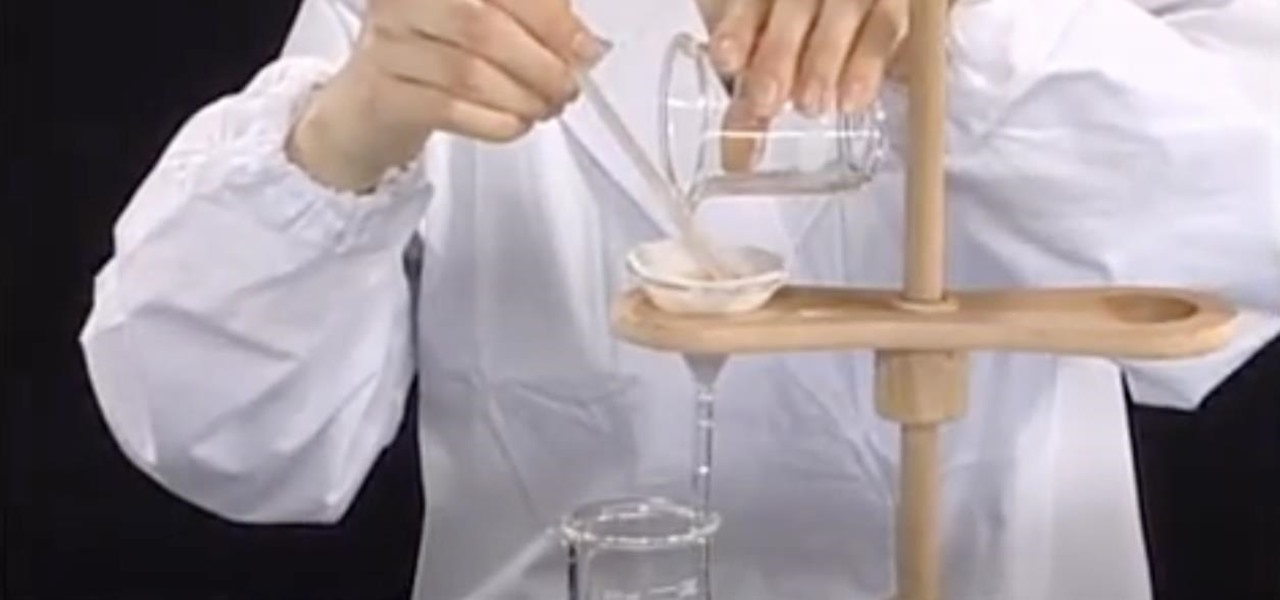
Find out how everything in a chemistry lab works, from pipettes to burners to recrystallization to storage. You'll get precise instructions on how to work and perform certain scientific duties in the chem lab, whether it's chemical or just ordinary high school science.
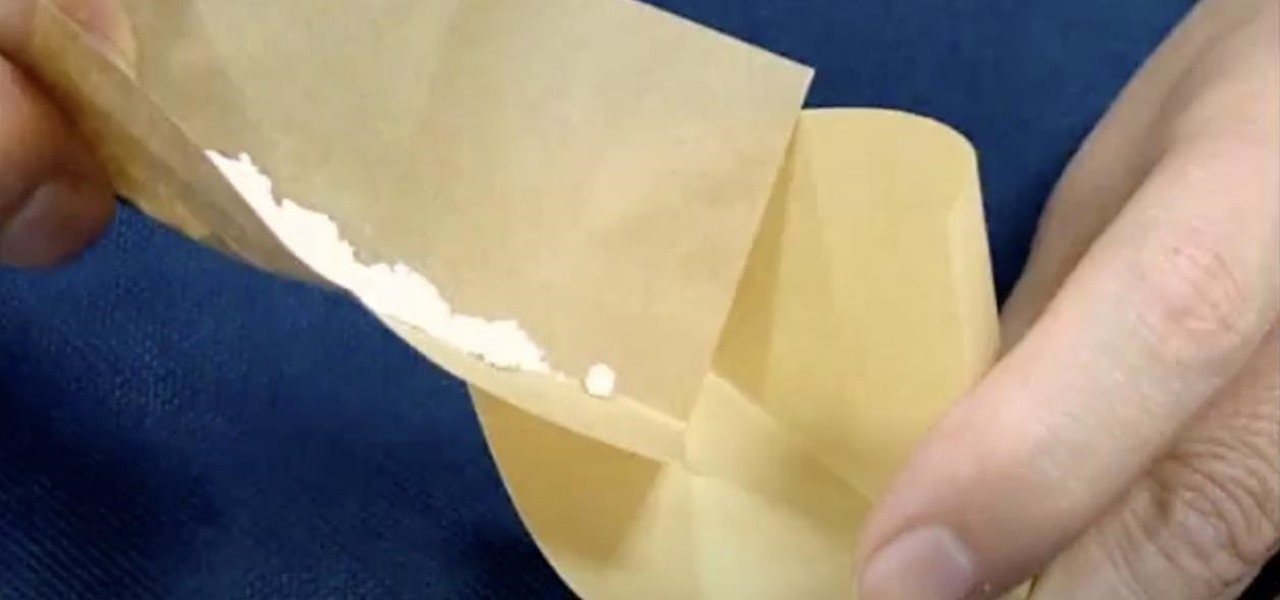
Find out how everything in a chemistry lab works, from pipettes to burners to recrystallization to storage. You'll get precise instructions on how to work and perform certain scientific duties in the chem lab, whether it's chemical or just ordinary high school science.

Create and animate a stop motion LEGO brickfilm! Yes, that's right... you can make your very own animated brickfilm, but wait... what exactly is a brickfilm? Brickfilms are animated films using LEGO, Mega Bloks, or other plastic construction building block toys. Most are stop motion, but some brickfilms are even made with CGI, traditional animation and live action.

"It's a funny world we live in. Speaking of which, do you know how I got these scars? " - Heath Ledger's Joker in "The Dark Knight"

If you have ever wondered about the functionality of slating during a film shoot, what a shooting script or line script is and how to keep a shot log, then this may be the perfect video tutorial for you, in two parts.

Celebrate the glory that is the "Shrek" movie series by learning how to play "Hallelujah," one of the main songs from the first movie. This tutorial shows you how to play the Rufus Wainwright version, which is a pop-y though wistful ballad.

Bill Myers shows you the secrets to getting great chromakey green screen blue screen effects with Sony Vegas or Sony Movie Studio.

This video shows you how to get movies or television shows onto your iPod 30GB, 60GB, or 80GB video model. What you'll need is DVD shrink and some patience.

This tutorial shows you how to use iMovie '08 to add music to your movie or video. Background music can set the mood and tone of any movie you create, so have fun!

Adding sound effects is a great way to add meaning and punch to your movies. In this tutorial you'll learn how to use sound effects in iMovie.

This video demonstrates how to download Google Video movies onto your computer and play them using Windows Media Player. The video walks you through downloading the right software, downloading the video you want, modifying the movie, and playing in Media Player. This video is silent and goes fast, so you will have to watch a few times to understand what is happening.

Having thousands of photos and videos in your Photos gallery can make it difficult to find the best ones, but your iPhone does make it a bit easier. Memories, which have been around since iOS 10, automatically group your photos and videos into mini-movies by location, date, or person. It's a fun feature that does the work for you, and it's getting better with the release of iOS 15.

The movie theater business is hurting due to the pandemic, but that hurdle is actually the perfect set of circumstances for movie studios to lean hard into augmented reality marketing.