
How To: Turn the Maze Runner into an Easy Halloween Costume
The Maze Runner tells the story of an unpredictable maze designed to kill. If you're looking for a Halloween costume that's both dark and deadly, the film offers a great option.


The Maze Runner tells the story of an unpredictable maze designed to kill. If you're looking for a Halloween costume that's both dark and deadly, the film offers a great option.

Last week's tech roundup featured iPhone 6 clones, an all-in-one sleep tracker, Xbox One updates, and other cool gadgets. This week, there's a lot more to show off, and a bunch of stuff that I need to get my hands on! Everything from app updates to putting stickers on your favorite items, I can't help but squeal at how much the "future" is right now.

The list of streaming services is pretty vast, from HBO GO to Hulu to Netflix, these subscription-based services have never been so popular, and have never been easier to watch now that they have Chromecast support.

What would you say if I told you it was entirely possible—even desirable—to cook anything from a simple dinner to a great loaf of bread without using measuring cups, spoons, or a scale?

No matter which brand you buy, microwave popcorn never tastes as good as its movie theater counterpart. Even if you pop it yourself on the stovetop and drizzle it with real butter, it doesn't have the same flavor. That's because movie theaters don't use real butter—their popcorn has one secret ingredient that gives it that distinct taste.
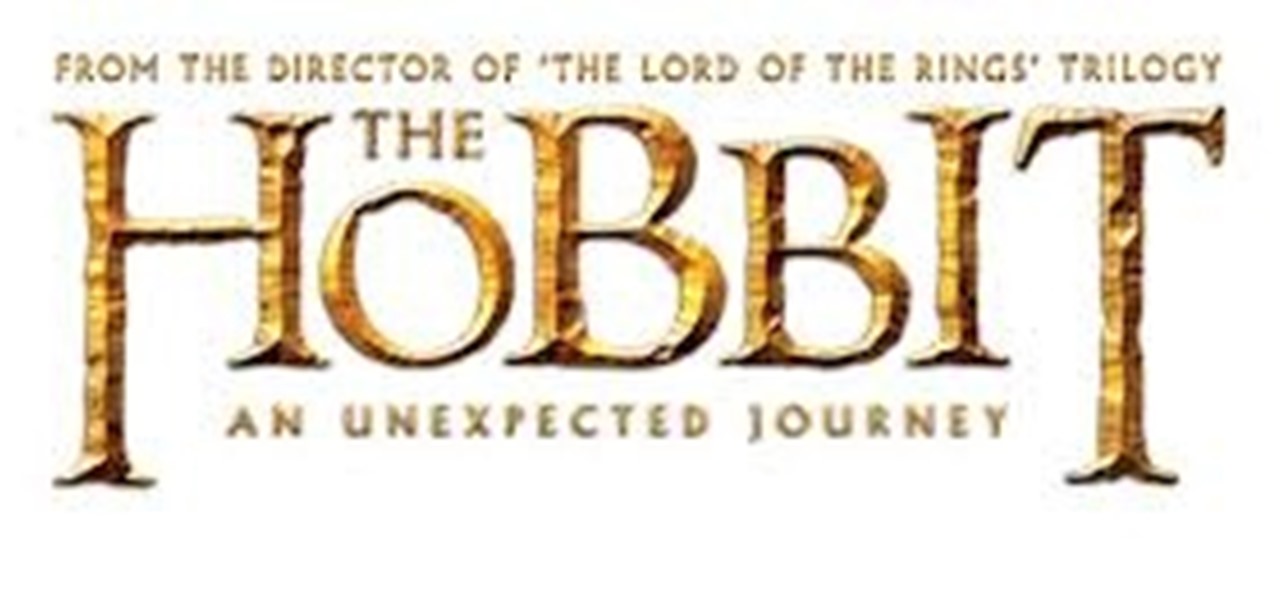
Many people that I know who have gone to see the Hobbit have come back unimpressed or annoyed with the film. I LOVED it. When those non-specific people, cough Loziers cough, gave me their reasons for not liking the movie, I was very annoyed... I considered the demands that they were placing on Peter Jackson and his team to be very high and unreasonable. So, as a method of venting my anger, here is how to watch the Hobbit. If you’ve read Lord of the Rings and the Hobbit, please, go back, and R...
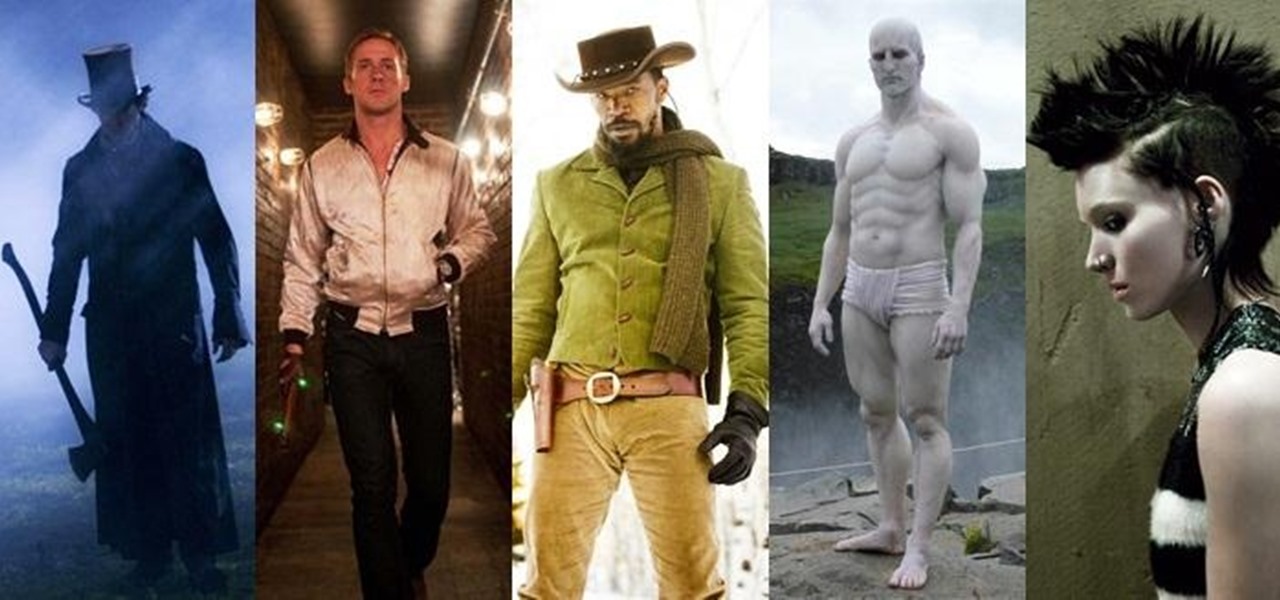
The Dark Knight Rises. The Amazing Spider-Man. The Avengers. Halloween is a few weeks away and all we're going to see are these same ol' superhero costumes. It's like that every year, due to the immense popularity of comic book films by DC and Marvel.

The cost of movie tickets in North America are currently at an all-time high, but with so many great films coming out, just not going doesn't seem like a probable option. Luckily, there's more than a few resources on the Internet to help you mitigate some of those costs.

If you're familiar with games like Half-Life 2, Left 4 Dead, Portal, and Team Fortress 2, then you've probably seen some of the cool animated movies that Valve has made for them using their Source Filmmaker moviemaking software. It's a tool built to make animated films inside their Source game engine. It's even been licensed to make the upcoming animated film Deep.

Twilight, that steamy, dreamy love story between teen Bella and heartthrob vampire, Edward Cullen. This love story is based on a series of vampire novels (Twilight, New Moon, Eclipse, and Breaking Dawn) by Stephenie Meyer. True love, handsome boy, and vampire danger = perfect teen love story. Who's your favorite Twilight character? This makeup tutorial demonstrates how to create Bella Swan's makeup, based on the actress Kristin Stewart in the Twilight movie.

As long as your Nintendo 3DS is connected to an internet connection, you can access the eShop on the gaming device at any time and download or purchase games, apps, or movie trailers straight to your handheld. This tutorial will show you how to access and use the eShop, including adding funds to your account with a Nintendo 3DS prepaid card or with a Visa or Mastercard.

The Red Riding Hood movie by Catherine Hardwicke is a decidedly dark take on the story, which is pretty dark to begin with. This presents great opportunities for dark, sensual makeup both in the film and on your though, should you decide to watch this video and try out this dark, almost Victorian makeup take on Red Riding Hood.

DSLRs are great for shooting stunning, high-definition video. What they're not great for is recording (or monitoring) sound. This video from Philip Bloom and the staff of Vimeo will teach you how to tackle sound recording when shooting a movie with a DSLR like the Canon T2i, 7D or 5D Mark II.

Learn the basics of video editing in this funny and informative clip from Vimeo's excellent Video 101 series of tutorials. This video provides a handy overview of the steps involved in editing video, including transferrring footage, organizing clips into video bins, editing using the timeline, trimming the footage & using transitions, saving frequently, and exporting videos to be viewed on various sites with various compression settings.

Zombies are all the rage right now, inspiring TV shows, movies, video games, books, everything. Even Yu-Gi-Oh! decks. Watch this video for a guide to building a powerful zombie deck for Yu-Gi-Oh!, then go play some Plants vs. Zombies or watch The Walking Dead.

The greenscreen has allowed filmmakers to take us to worlds they never could have otherwise, but they can ruin a movie when used poorly. Watch this video for a guide to picking a screen, lighting it, and getting a good key for it using Final Cut Pro or After Effects.

Sure you can go and make something cheap and unauthentic with a cardboard blade, or, you can REALLY live your dream of being Ezio, or Altair, by checking out this awesome video from IndyMogul on how to make a spring loaded hidden arm blade that will ALL of your friends squealing in jealousy!

Electro pop is everywhere in these 1980's-obsessed 2000's, and if you can churn out a solid dancable electro pop beat on your PC you're well on your way to some musical success. Watch this video to learn how to make a cool dance electro pop beat in Reason 4 based on the song "Midnight Movie" by The Secret Handshake.

Safecracking is something that most of us will only come in contact with in the movies, where strange men and women stick their head against safes and twist dials until the safe magically opens. If your interest in gaining entrance to safes that aren't yours goes beyond that, this video will teach you most of what you need to know. It features a prominent lockpicker giving a 30 minutes presentation on non-destructive safecracking techniques.

The human body is full of different kinds of fluids, most of which are either gross or dangerous to remove from a person for use in one of your films. Fortunately, most of them are pretty easy to replicate using household materials. This video will show you how to make edible prop fake blood, feces, vomit, and snot. They all look great, are safe, and will make you movie much more realistic.

iMovie is probably the easiest-to-use suite of movie editing software ever put together, and in June Apple released a mobile version for the iPhone 4. Since the iPhone 4 can shoot HD video, this puts a lot of filmmaking power in the palm of your hand, literally. This video will show you some basic uses of iMovie, like adding sound and transitions to videos, that will get you started shooting really high-quality video from your awesome new phone.

The Alien movies, most notably Alien and Aliens, are icons of sci-fi horror, and one of their most well-known elements is the awesome power loader that Sigourney Weaver's character Ellen Ripley used to tear the aliens apart. This video will show you how to make your own prop replica of the power loader at home for cheap, so that you can destroy aliens in your own films or maybe pretend to maul some party guests.

Iron Man, and to a lesser extent it's sequel, represent the best of the new comic-book-movie boom and have rejuvenated the popularity of one of Marvel's most interesting characters. Do you want to make a Tony Stark costume, or dress someone you know in one for a film or party? This video will show you how to make one of the coolest and most important parts of the Iron Man ensemble: the repulsor arm ray gun.

X-Ray vision is one of the most memorable of Superman's many distinctive powers (he was so unfairly strong wasn't he?) and one that would be very useful to modern spies and voyeurs. This video will show you how to create an X-Ray vision special effect for your movie using After Effects. Whether your characters are looking into a girls' locker room or a secret Soviet meeting, the effect at least will be very cool.

Half-Life 2 and it's brilliantly creative baby Portal refuse to die, offering the same great gameplay today that they did when they were released in 2004. This video will show you how to mimic, in After Effects, a very cool effect from the game called a portal storm. It basically looks like lightning on steroids, and will give any movie that you are compositing in After Effects some really legit sci-fi flair.
Motion tracking a movie scene in After Effects is a royal pain in the butt. It takes a long time, depends largely on the suitability of the footage you are working with, and is rather confusing. This video is here to shed some light on the subject, offering many tips and tricks for basic motion tracking in After Effects. If you're having trouble getting your own scum-sucking monster to wander the desert realistically, watch this video!

A LOT of movies have featured talking animals. Especially now that the technology is readily available to even low-budget filmmakers to make animals appear to be talking very realistically. If you've wanted to make your own talking-animal film, this video is here to help. It wills show you how to make animals talk using After Effects, creating and syncing mouth movements to fit your sound and leaving you with one charismatic cat, dog, fish, or marmoset.

In this tutorial, get the makeup look from the highly anticipated third part in the "Twilight" movie series: "Eclipse". Kristen Stewart plays Bella Swan, the lovesick heroine of the series. In this clip, duplicate Kristen's look as Bella and get a dewey, romantic and soft style.

Scripting languages, like coding languages, are among the most complicated and daunting aspects of computer use to master. If you can do it, however, they allow you to do nearly anything you want with a computer. This video will introduce you to the popular scripting language Actionscript 3. This language is crucial to using Flash successfully to create games, movies, and websites, so get this stuff down and then go watch our other Actionscript tutorials!

If you find yourself viewing a lot of Flash content, you've probably seen a moving object or cursor that has a ghostly likeness trailing behind it. Have you ever wanted to create that effect yourself? Now you can, quickly and easily. This video will teach you how to create a ghost effect without having to create a bunch of separate movie files.

Creating cool animations is the bread and butter of Flash. This video will help you get started making them yourself for your website, video game, or movie. It explains how to animate objects, making them move around however you wish and form the basis of your animation. No source files needed, just make some circles and get started!

CCTV's (closed-circuit televisions) are more common than ever before, and have become more and more popular to depict in films and in video games like Manhunt. This video will teach you how to create a CCTV monitor effect akin to what a security guard would see on their camera monitor using After Effects. This will work great for any horror movie that you might be shooting, the effect is very creepy.

In this tutorial, learn how to start out with wall running. Wall running is basically the ability to hop on a vertical surface and not only climb it but run, full speed all the way across. This is a pretty awesome move and will make you look just like a character in a sci-fi movie or video game like "The Matrix." Check it out!

There's no doubt about it: Uhura from "Star Trek" is one hot, fiery femme fatale. Played by Zoe Saldana in the movie version, she's an intelligent babe who sticks with flattering but minimal makeup and form-fitting dresses.

This video presents a simple setup for imitating the Transformers title text effect in Cinema 4D using Explosion FX. Whether you're new to MAXON's popular 3D modeling application or are just looking to get better acquainted with Cinema 4D and its various features and functions, you're sure to enjoy this free video software tutorial. For more information, including detailed, step-by-step instructions, watch this 3D modeler's guide.

Want to recreate the look of the titles used in Guy Ritchie's 2009 adaptation of Sherlock Holmes? See how it's done with this Cinema 4D lesson. Whether you're new to MAXON's popular 3D modeling application or are just looking to get better acquainted with Cinema 4D and its various features and functions, you're sure to enjoy this free video software tutorial. For more information, including detailed, step-by-step instructions, watch this 3D modeler's guide.

Need to insert a scrollable gallery of thumbnails into your website or web project? You've come to the right place. In this tutorial, learn how to build a scrolling thumbnails video and take it to the next level by building a fully functional gallery with a bonus randomizer button. Learn about using variables and rounding numbers and navigating time lines within a flash movie with actionscript.

This is a very extensive video teaching you how to play AC/DC's "Shoot to Thrill" from the upcoming Iron Man 2 movie. In this video Justin Sandercoe, breaks it down, step by step, from finger placement to the sound your looking for. It's perfect for any level student, and very easy to follow. You'll be rocking out in no time.

As on an iPhone, iPod touch or desktop computer, you can use Apple's iTunes store on your iPad via the free iTunes application. Learn how to wirelessly download movies, television shows and songs to your iPad with this official video guide.

Embrace the current retro revival in fashion and design by creating this cool midcentury-chic poster. You can create this psychedelic wavy pattern for a band poster, a movie, or just as a piece of art to hang up on your wall.