
How To: Instantly bond with anyone and persuade them
How to instantly bond with anyone and persuade them


How to instantly bond with anyone and persuade them

Don't think you can lose weight with yoga? Esther of Yogatic begs to differ. With these four videos you will learn exactly how to maximize your yoga routine for weight loss. Follow Esther as she shows you the best moves for your body, step by step.

How to do the Lebron James signature move fake & pass is as easy as a couple of steps. LB23 is a basketball / NBA legend and he's only 24 years old. He is the next Michael Jordan! Watch his Signature Move from Nike.

Component 1. Frame And Posture. The benefits of dance shoes never outweigh the benefits of proper spin technique. Your body should be straight lower abs and stomach should be tight. Your arms are in proper position. If you lift your hand it should be in 90 degree angle.

This video is describing how to preview the pasted items such as from another PowerPoint or any other articles. These are all features available in the "Microsoft Office Power Point 2010". We will take the "conference1" presentation in that the first slide and we would like to add some text from another "Document" from another application like "Microsoft Word". So, we click and drop the mouse to select that and click the Copy button on the top of the word file or we can copy by the keyboard i...

Without looking, peeking, or even cheating, you will be able to figure out who will win in a virtual game of rock-paper-scissors.

Pixel Perfect is the "perfect" show to help you with your Photoshop skills. Be amazed and learn as master digital artist Bert Monroy takes a stylus and a digital pad and treats it as Monet and Picasso do with oil and canvas. Learn the tips and tricks you need to whip those digital pictures into shape with Adobe Photoshop and Illustrator. In this episode, Ben shows you how to work with layers in Photoshop.

This trick is much harder to teach than the ones previously done a video for (spinning and walking on back legs), so apologies that the video is so long but it needs to be. You will need a lot of patience for this and may need to spend many training sessions on each step before moving on so that your rat can get used to the task at hand. If you move on too fast you will find that your rat will either ignore the glass altogether or at best put two front feet on it and just stare at the ball as...
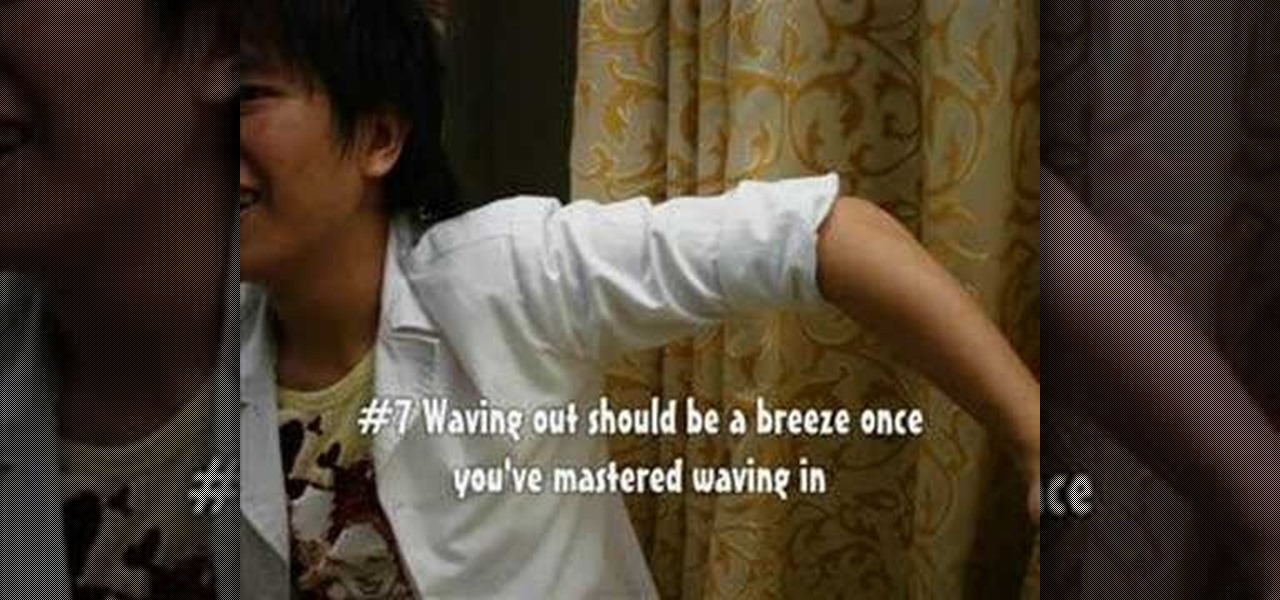
Here is a step by step tutorial on how to do the arm wave. #1 Have your arm in the straight position.

Would you rather sweat down the road with your legs constantly moving, straining to get you to work, or school, or wherever, or would you rather sail down the road with no work and a loud noise filling your eyes? No work, loud noise? Okay, build a friction drive motorized bicycle.

Don't you wish you could do this stuff out on the open road with your own vehicle? Alas, it will remain in Gran Turismo 5 on the PlayStation 3, where slipstreaming and drafting is totally possible (and legal). See how to earn the gold trophy on the ninth test (B-9) of the National B License Tests. To unlock these tests, simply buy your first car.
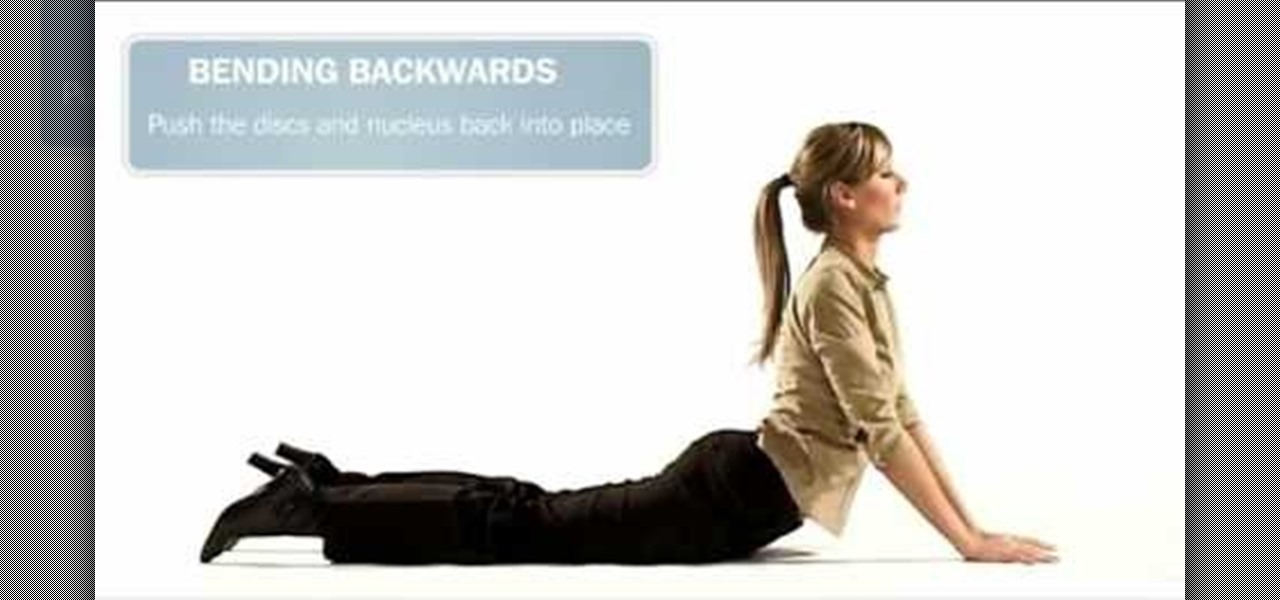
In this video from InstruxionAE we learn some exercises to do at work to relieve your back and neck pain. You cannot cure this pain from exercise. You can only keep safe posture throughout the day. The weightlifter's technique is the best exercise. Traction or hanging is one of the most relaxing exercises for the back. Bending backwards is a good way too. While seated, you can put your hand on the armrests and bend back in your chair. In a standing position you can put your hands on your belt...

This video teaches how to use calculus find the position, velocity and acceleration of an object. Imagine an object moving on a straight line. It's position at any time (t) is given as s(t) pronounced "s of t". It's velocity is v(t)= s'(t) which is the derivative of s(t). It's acceleration a(t) is the derivative of its velocity v'(t). If we look at it from a different perspective we are differentiating. The derivative of the position is its velocity, the derivative of its velocity is it accel...

First of all you have to go to Photobucket. In the search option you have to type in '3d gif''. Now click 'search'. You shall get a number of photos and you can select the image that has red color moving screen. It is better to get image this way without a virus. Now you have to right click on the image and save as '3d image animation wallpaper' and click save and then save it on your desktop. Now right click on your desktop and click on the properties. Now go to the desktop and then select ‘...

GAF roofing has a four nail pattern. The shingles come in 2 sizes: English and metric. In this video we will be using English sizes. Place the shingles in a row by row pattern. You may move left to right or right to left but never move up the roof. You may have the shingle hanging over the roof by 1/4 in. Install the leak barrier in high wind areas. Place the second shingle next to the first. Five inches of the underlying shingle should be exposed. Use a whole shingle for the first course. Th...

Massage has been around for a very long time. It has been proved that massage can help reduce stress, improve circulation, and create a feeling of well being. 54% of doctors recommend massage therapy. 85% of all diseases are believed to be stress related. Giving massages is fun and helps build muscle strength in the legs and arms. First you want to remember fiber direction when giving a massage. Start by warming the muscles up by kneading the tissue rather than using any techniques to really ...

James, also known as Tbone Wilson, shows you how to play Street Spirit by Radiohead. With an acoustic guitar you begin the intro on A minor, then pick 5, 3, 1, 3, 2, half finger up. On your picking hand you need to hold your pinkie down to contact the hardboard deck of your guitar's face, this makes it easier. Repeat the sequence four times for the intro. Move to the E minor repeating the number sequence twice, then the E minor 7 (repeat sequence twice), first finger is on the second string, ...
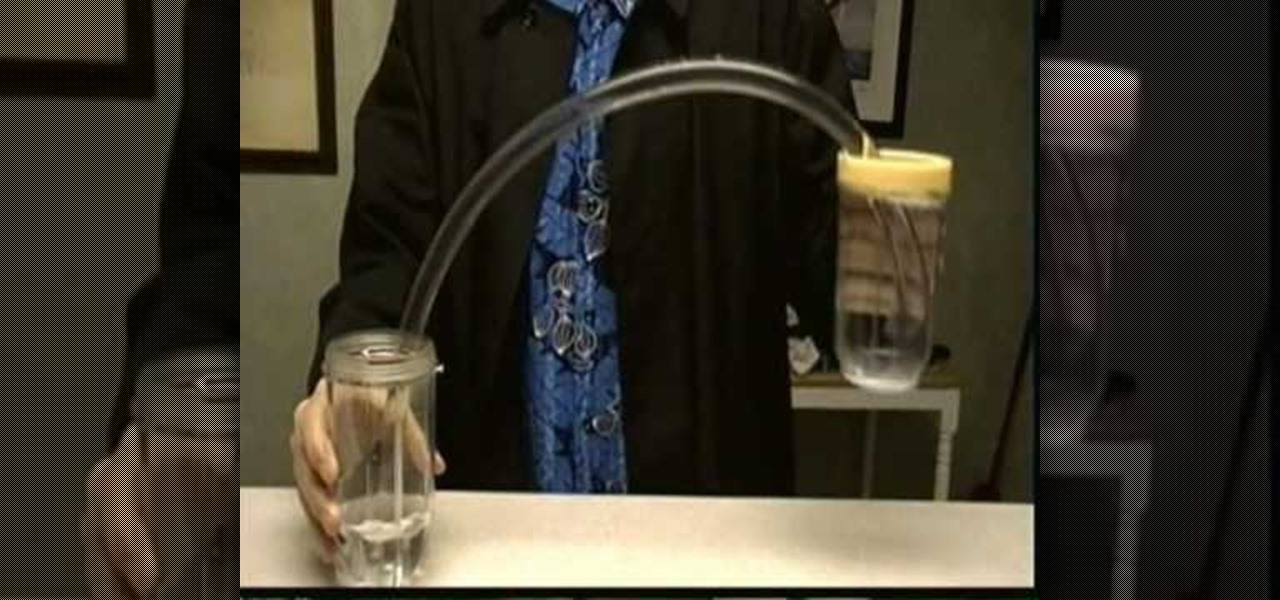
This how-to video explains the hydrostatic pressure.

Know what walleye eat. Walleye eat smaller fish, such as minnows or shad, so lures that imitate fish, such as spoons or thin-minnow crankbaits are good choices. Walleye also will eat nightcrawlers, insects and leeches, although artificial forms of these baits usually are not as productive.

Prepare for the boss fight against Griever in the Hollows on the Xbox 360 game Darksiders. The idea here is for you to punch the flatbed train car into the Griever to topple the beast so you can reach his weak spot, that blue spot on it's belly. The problem is however, various blue crystals block the flatbed's tracks so you are unable to move it. As soon as the battle begins, you're goal is to clear the tracks in front of the flatbed of crystals. Run towards the Griever and begin destroying t...

Complete five verses in this level of the Xbox 360 game Bayonetta. In Chapter 8 - Route 666, prepare for some hard battles. The first verse fight takes place on the back of a moving truck. There are two enemies with health bars on the same truck where you start. On other nearby vehicles you'll find minor enemies with ranged weapons who will shoot at you. If you fall off the truck you'll be killed. For more info, watch the whole gameplay.

Now, not everyone can bend the spoon in their first try. Though some people do it in the first time , others take a few trials before they do it. But everybody , surely can bend it. This is how...

Don't let L4D2 get the best of you. Take control by checking out this video on Campaign 2: Dark Carnival - Concert. Grab your guns and go out the door. There is really only one path to follow, so move right around the venue until you reach the stage. Feel free to use up your ammo as there will be a refill when you reach the end. There are bathrooms to your right and left, but it isn't worth your time to search them. Clear out any zombies in the stage area. You must then flip the switch on the...
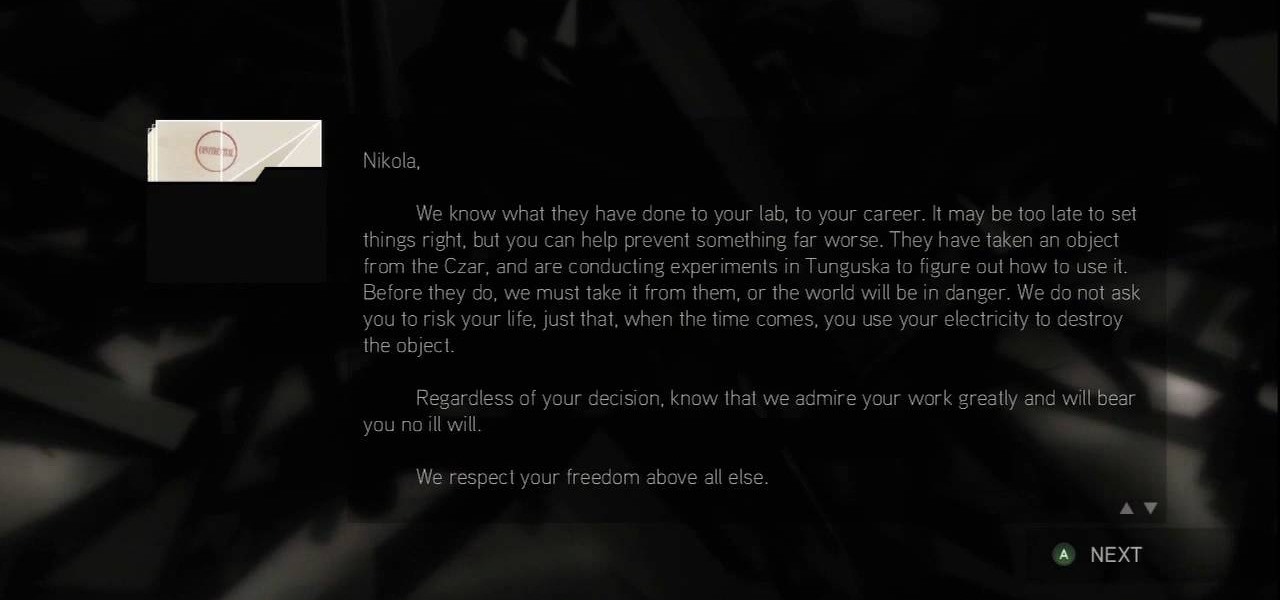
This one's pretty easy. Here's the solution to the 16th puzzle, entitled "The Cavalry", in Assassin's Creed 2. Image 1: Just move the cursor to the word “Tunguska.” Image 2: Move the cursor onto the staff and drag it onto Tesla’s photo. For more info, watch the whole gameplay.

Get all of the info on the 15th puzzle, entitled "Guardians", in Assassin's Creed 2. Puzzle wheel: Seemingly every other ring is linked here, so we’ll cut straight to the chase: Turn the third (and fourth) rings right twice, the fifth (and first) right four times, the fourth (and first) right five times, the fifth (and first) left five times and the second left five times. Finally, move the fifth (and second) rings right five times. Image: Another gimme – just move the Assassin logo over the ...

Find out how to solve the 11th puzzle, entitled "The Inventor", in Assassin's Creed 2. Image 1: Just move the lightning bolt over the bulbs to bring them to life. Image 2: Highlight the area just at the base of the tower, between the two windows, to find this hidden image. Image 3: Move the pointer onto Tesla’s lap. For more info, watch the whole gameplay.

Figure out the 10th puzzle, Apollo, in Assassin's Creed 2. Image 1: Highlight the lunar lander just down and to the left of the moon. Puzzle wheel: Another linked-ring rotation puzzle. Your job here is to align all the channels; do this by moving the fifth ring to the left six times, the second ring to the left four times, the fourth ring to the right three times and the third ring to the left five times. Then snap the first ring into place. Image 2: Move the cursor down between the flag and ...
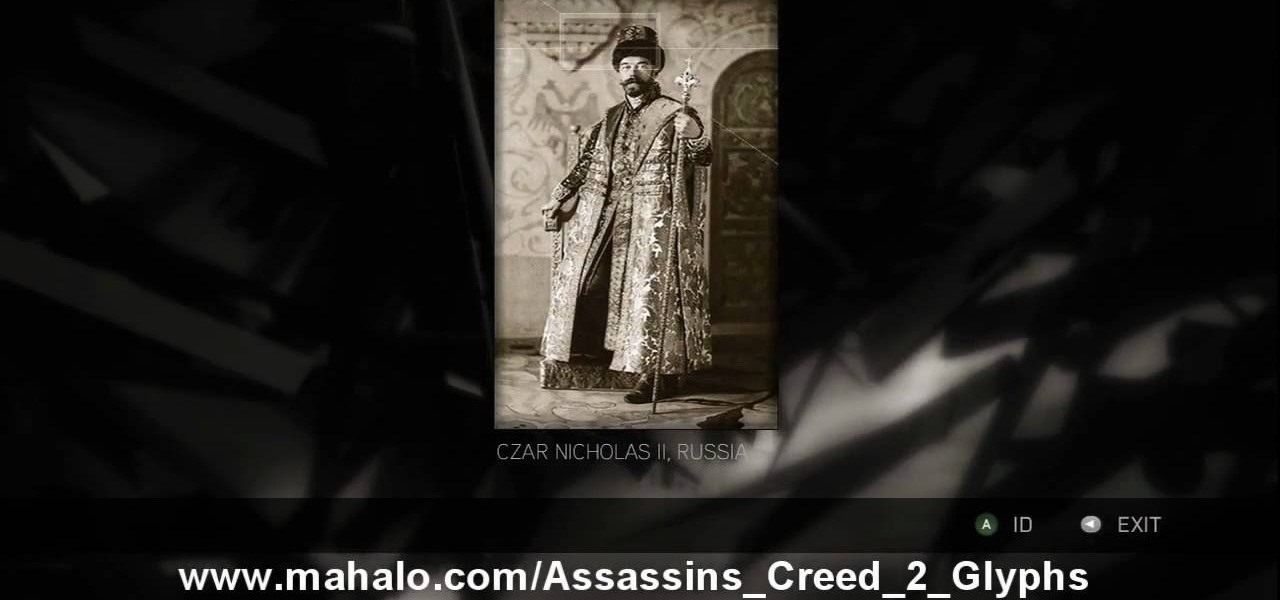
Learn about the 8th puzzle, titled Martyrs, in Assassin's Creed 2. Image 1: Highlight Czar Nicholas’ staff. Image 2: Highlight Joan of Arc’s sword. Image 3: Move the fireball to Joan of Arc’s portrait. Image 4: Move the photo of Rasputin onto Czar Nicholas’ portrait. For more info, watch the whole gameplay.
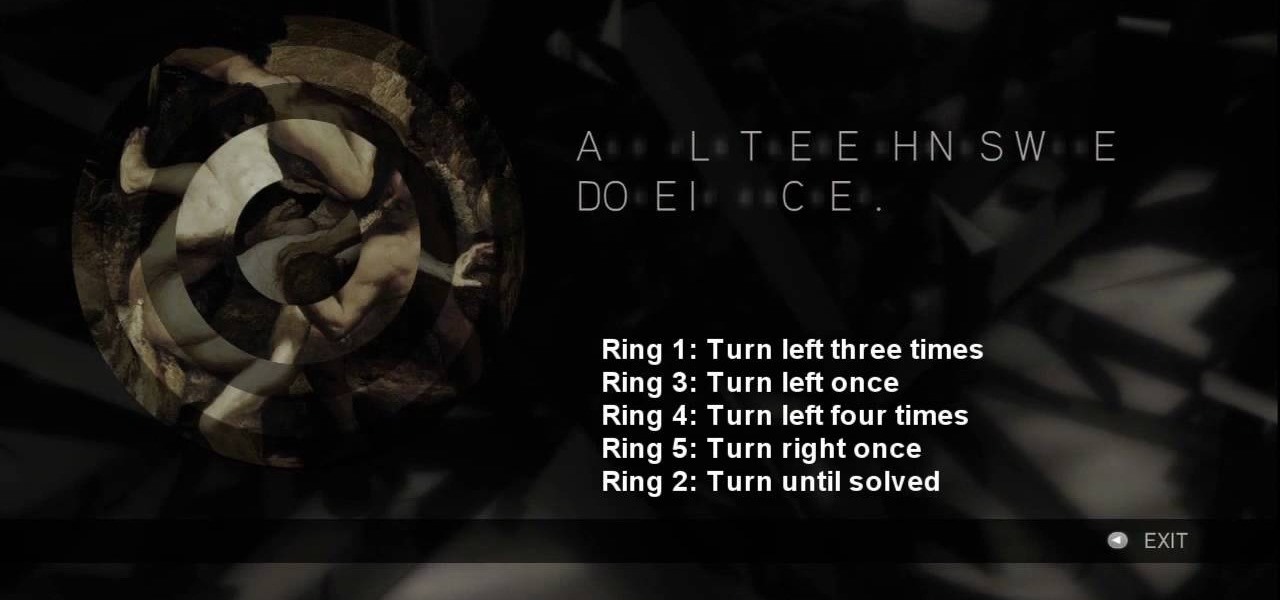
See the key to the sixth puzzle "Brothers" in Assassin's Creed 2. This is where things start to get tricky; while the first batch of ring puzzles were simple, these link some of their rings together, so that you can’t move one without moving another. For more info, watch the whole gameplay.

Rolling over is a simple trick that any dog can master, and it will help you build confidence in your dog. Learn how to teach your dog to roll over with this how to video.

Teaching your dog to sit establishes trust and also creates a foundation for other tricks. Learn how to teach your dog to sit with this dog training video.

Learn how to do reverse flys on a pec deck. Presented by Real Jock Gay Fitness Health & Life. Benefits

You may know how to cut and sand plywood, but bending it is a totally different skill set you need to master, but this woodworking how-to will show you the right moves in seven easy steps. In the video, a bend is being applied to plywood for a curved chair leg, but this method could be used for any kind of plywood bends.

Bring your phone's background image to the foreground by creating live wallpaper- moving wallpaper for your Android smartphone that you can interact with. This video will take you through the steps and show you how to use Ownskin to make skinlets for your cell phone.

Jean Grey was one of the five original X-Men, and is old enough to have gone through some major changes in her career. She's more recently been called Phoenix and Dark Phoenix, and that's what she's known as in her appearance in Marvel vs. Capcom 3. This video will show you the basics of how to fight with Phoenix / Dark Phoenix in the game, including combos and special moves.
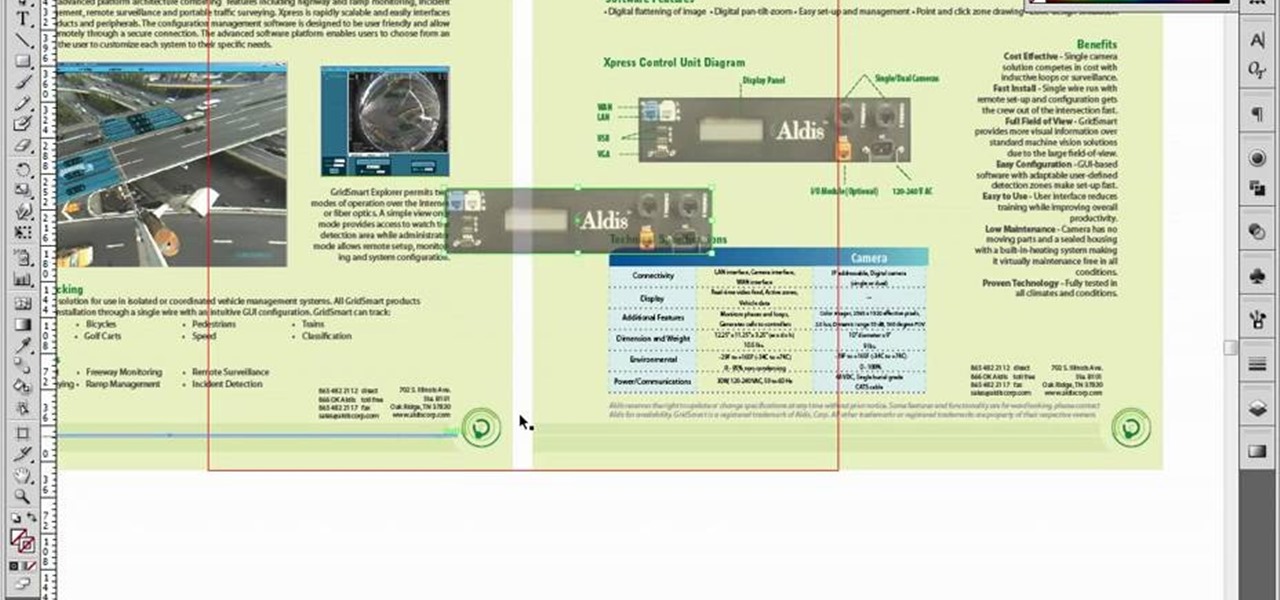
If you're using Adobe Illustrator CS4, you know that cropping an image can be less than a simple task. This how-to walks you through the steps, not only showing how to place and move the image, but also how to crop it to the desired sized. Unlike Photoshop which allows you to work directly with pixels, Illustrator treats all images as whole objects. SO, watch this video and end the frustration that Adobe Illustrator can bring when you're cropping an image.

YoVille is a pretty cool game, but wouldn't it be cooler if you could get in and tweak a few things? Maybe make some art? Well, you can! This how-to takes you through the steps to let you make your own art on the whiteboard in the game. You can find the necessary file here.
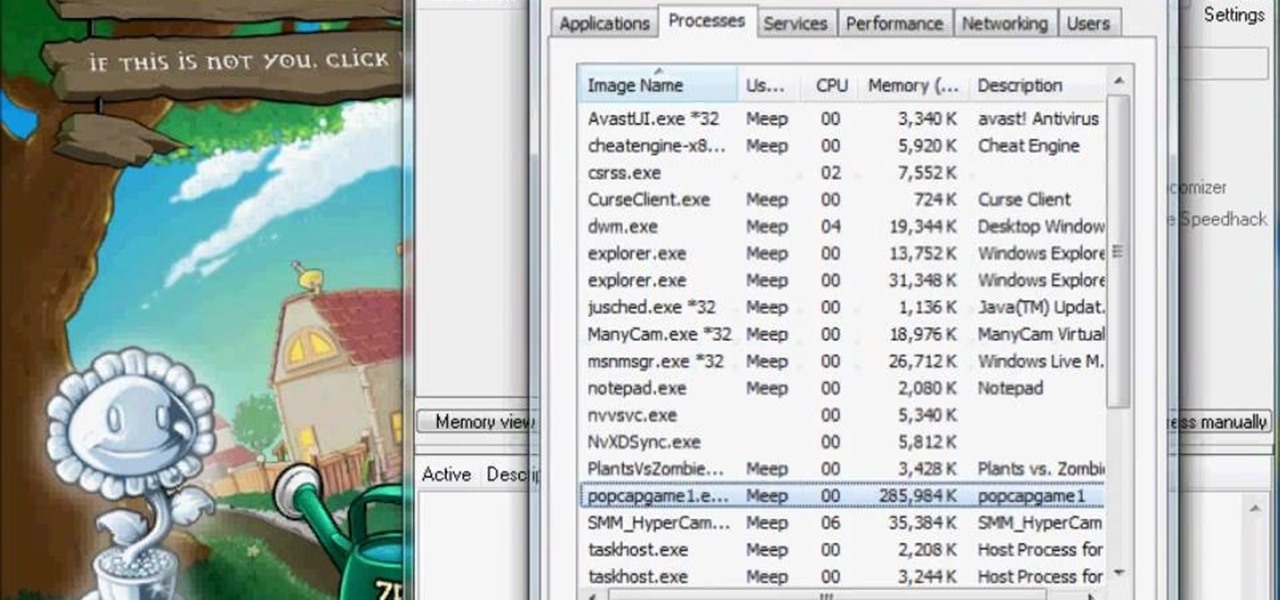
Give yourself more health, more sunshine or make the zombies move slower! This quicky and easy video tutorial shows you how to use the free game hacking program Cheat Engine to alter your game stats when playing Plants vs Zombies.
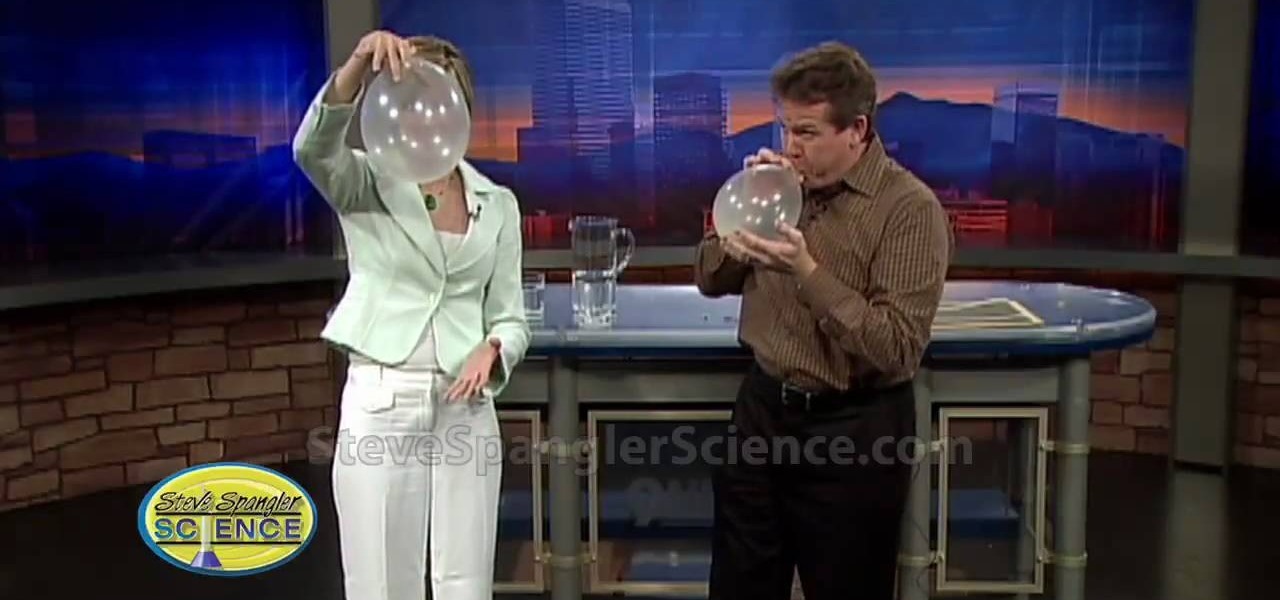
With this cool little how-to, learn about Newton's laws of motion and try first hand to see centripetal force in action. You'll need balloons and a coin and a lug nut.

If you find yourself in a wilderness survival situation that demands a high degree of mobility, you're better off with a load-bearing equipment (LBE) system than a traditional survival backpack. This video will teach you how to assemble an LBE that will allow you to survive on the move for 1-3 days until you can find a more permanent solution.