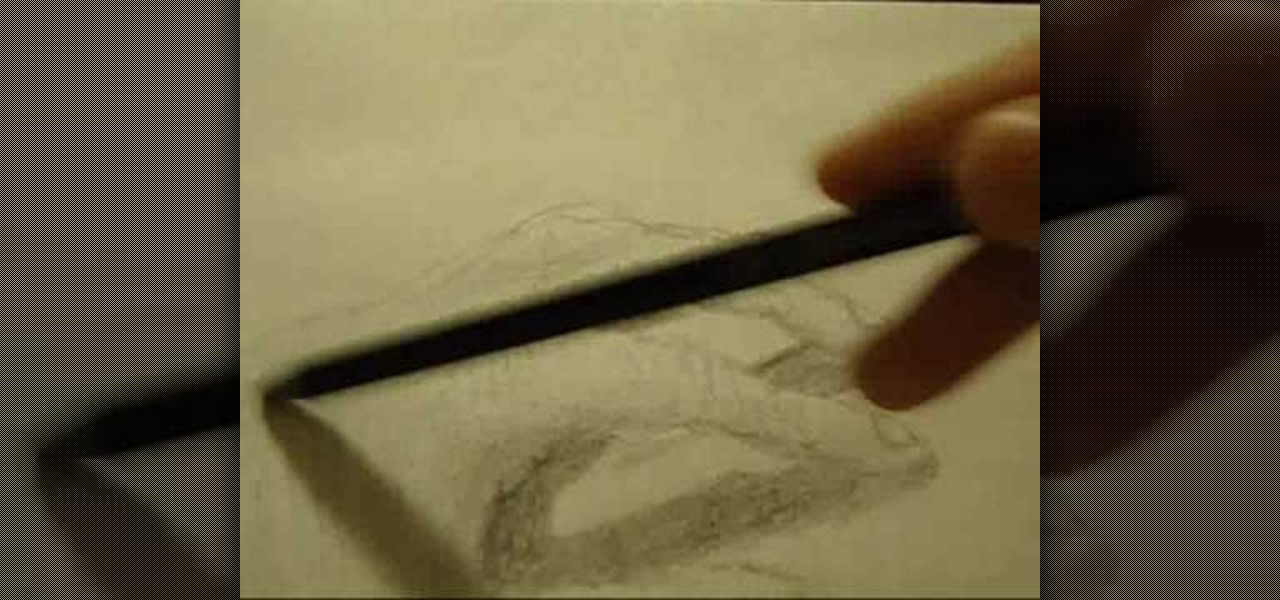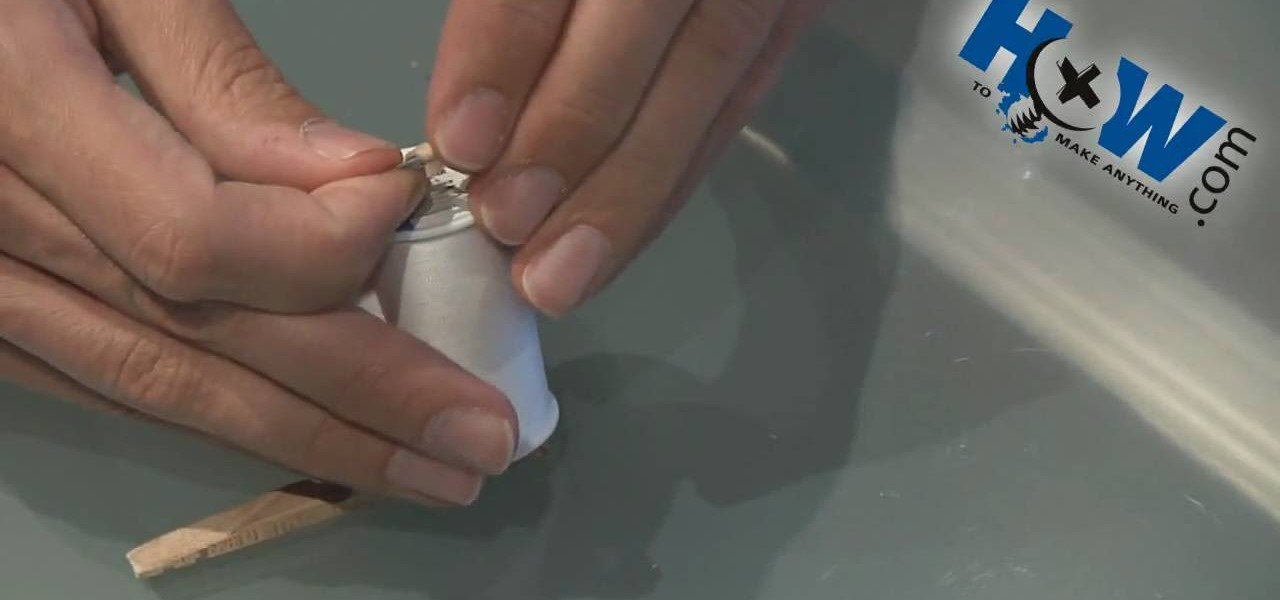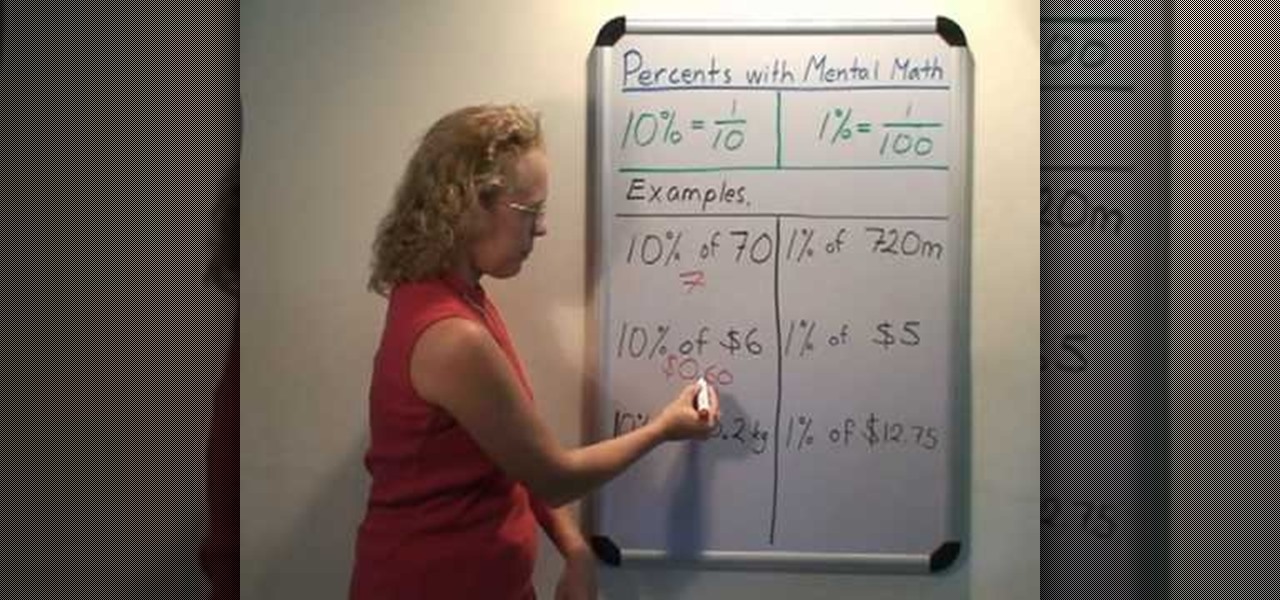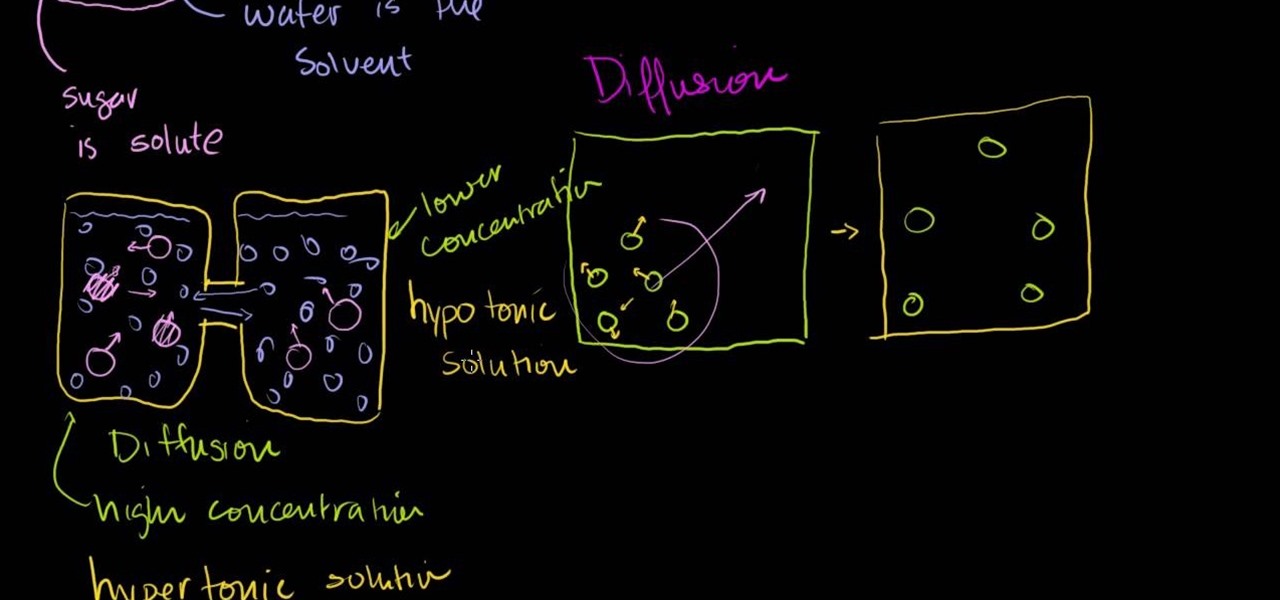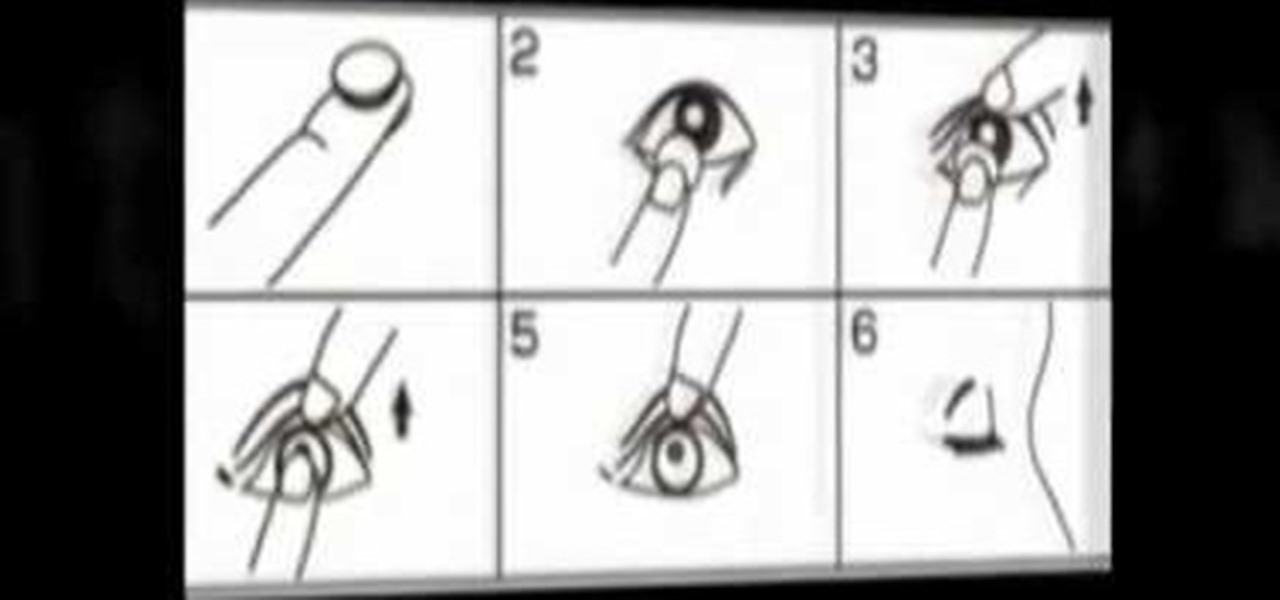lakercoolman shows us how to set up our gmail account with this quick tutorial. Basically outlook express is a program that helps us to organize our email with added features such as contacts, to do lists and calender entries. Its an offline email client that allows us to work offline and also lets us set up exchange servers aswell. Ohter email servers such as hotmail and yahoo charge for thios service but the advantage of gmail is that IMAP or POP access is free. in ofer to set up, navigate ...

In this how to video, you will learn how to make a LEGO stop motion movie. First, you must create your set. The base plate must be taped down to the table or a hard surface. To create the animation, move the LEGO man's leg and take a picture. Move it again and take another picture. Keep on doing this until he reaches the destination you want. The more pictures you take the smoother the video will be. To edit the animation, import it to your computer and open up your movie editing program of c...

This is a video by CrazyGamer about how to clean a pair of Vans. You'll need three things, you will need a old toothbrush you aren't going to use any more, a cup filled with water as hot as the sink will get it and some liquid soap. Put some soap in the cup and stir with the toothbrush, be careful not to add too much. The first thing you want to do he says is to take out the laces and set them aside. Dip the toothbrush in the soapy water, make sure to tap it against the side of the cup to kno...

If you would like to play 'Replay' by IYAZ and Sean Kingston on the piano you first start with playing a C and G chord on the left hand. On the right hand you will play the four notes to the first part of the song. The left hand will move down and play an A minor chord that is an A and E. Your right hand will then finish off that phrase. Now your left hand with play and F major chord that consists of an A and a C. While this happens your right hand will be finishing the music phrase. Now your...

This video shows how to make a real 3d text in Photoshop. First open up Photoshop. Create a new document File > new. Then select width then OK. Fill the background with black. Then go to the text tool and write whatever we want. Choose a font with fat letters. Right click on the text layer and go to "Blending options". Then edit the text in our way. We can create a Gradient Overlay, Contour, Stroke and Outer Glow. We can add any effect we want. Again right click on the text layer and click "R...

First of all select the 'pen' tool from the side bar. Now select the 'paths' box from the top screen. Now make two different points to make a curve and then make a third point to make another curve as shown. Now select the 'text' button. Now change the 'color' of the text to ‘black’. Now run your cursor over the path till it ‘changes’. Then click. Now you can actually ‘type’ on this path. Type in "text goes in a curve". This shall be written on the curved path that you have just m...

In this how-to video, you will learn how to easily draw hands step by step. First, you will need a pencil and a piece of paper. Next, draw the top outlines of the fingers. Follow this with the folds of the skin at the joint of the fingers. Next, move on down to the thumb of the hand. Once you make the basic outline, move on to the rest of the hand. This includes the knuckles and the finger nail details. Go into the fingers to create more wrinkles and shading. Do this for the thumb as well. Ne...

This Yasmine’s World video demonstrates eyebrow threading. Use standard sewing thread for the process. Take a piece approximately two to three feet long. Tie the ends in knot. Hold the large thread loop in both hands. Twist it six or sent times, so there is an X shape in the middle. Working on the right eyebrow, pull the right hand in a tweezer motion. For the left eye, make the motion with the left hand. This motion moves the thread. Working on the right eyebrow, place the left vee of the ...

This video describes how to illistrate simple reflection and shadow tutorial using Adobe. The first thing you want to do is to get the image you are going to be working with, touch up the colors. Make sure the logo is cleaned up, and ready to use. Make it more useable by making it 140x25 cm. Make a copy of your imag, flip it upside down, make sure it is pretty close to the base of the other one. This will look like the first one has a reflection right under it. Next make a 142x 27 box, put it...

What if I told you that you could read minds? You'd most likely think I was crazy, and you'd be right. But what I really meant is that you could make people think that you could read minds, something that's not the least bit crazy.

This how to video shows you how to take apart an HTC 8525 and replace the LCD screen. First, remove the SIM card and the battery. Next, remove the screws in the back. Using a pry tool, slide it along the edge of the phone at the bottom to release the clips. Once they are released, remove the back piece. To remove the motherboard, release the ribbon connector with the pry tool. Carefully lift the motherboard from the case. Remember that it is still connected to a ribbon that must be released. ...

The Oklahoma Roll is a great wrestling move that can be used when an opponent has been beating up pretty badly, and he's in pain struggling to get up. It's very opportunistic but also simple and is used to pin your opponent into submission. You do this by coming off the ropes and doing a forward roll over your opponent. You want your head to stay close to their body so that your head is coming across to the other side of his stomach while you're rolling over. While doing this you'll need to t...

In this how-to video, you will learn how to draw Madara Uchia. First, start off with an oval shape for the face. Next, draw several spike shapes for the hair and bangs. Now, move on to the armor of the character. From here, draw a circle behind the body. Now you can fill in the details of the character. Move into the face and draw the eyes, nose, and mouth. Outline the armor in more detail so you can see straps and metal folds. Erase any of the previous lines that were used for guides. Once y...

sumaps2 describes how to sharpen a knife using a triple oil stone. The stone itself consists of three stones: a coarse stone, a medium coarse stone, and a fine stone. First, you must place the stone in a reservoir which has been filled with oil. In this example, transmission fluid is used because of its ability to keep metal from binding to the stone. However, you must be extra careful in washing the knives afterwards. All your knives can be sharpened with the triple oil stone, from your pari...

First of all you have to loose the altitude by taking a circle or two around in the air. On the final turn make a good straight approach to runaway and don't use too much ‘ailerons’ then. Just use the controls ‘rudder’, ‘elevator’ and ‘throttle’. Also watch for the cars or the traffic where you are going to land. Keep constant low ‘throttle’. You have to maintain good ‘idles speed’. You might want to adjust and remember the trim settings. After touch down, don’t pull on elevator. Just cut the...

Basic bust drawing : Starting with the standard ball and crossed lines for the face. The artist fleshes out the chin before moving onto the eyes, giving them the general feel of the face. The nose and mouth follow suite. The tribal marking on the characters face are added next and shaded darkly.

Food editor Ian Knauer demonstrates a simple method for using a whetstone and a steel to keep your blades sharp. Just follow along and learn how.

Learn how to make a ‘Spool Tractor’ using common household items, as demonstrated in this video. You would need the following items to make it:

SomeFamousProduction here has come with a new avatar of James Bond on Xbox. First we start off with his hair. Well, we need to keep it simple, yet spy-like and somewhat blackish in color, not too light, neither too dark. Next we move to the chin or jaw. Keep it sharp but not protruding. Lips can be curvy but not too fancy, because James Bond seldom smiles. The nose can be a bit tapering at the end, again not too fancy and loud, more spy-like if you ask me. Next are the eyebrows, you can keep ...

This wrap is intended to support and stabilize the ankle joint. Supplies needed include a 1 - ½'' – 2'' adhesive tape, pre-wrap, and heel and lace pads. Apply heel and lace pads at high friction areas, including the distal aspect of the Achilles tendon, and the dorsal aspect of the ankle joint. Apply under-wrap to secure them in place. It is critical that the foot remains at a ninety degree angle for this portion of the procedure. Apply an adhesive tape anchor strip at the lower leg, approxim...

This video is by chilled chaos demonstrates how to make a moving catapult in LittleBigPlanet. In materials first use the cardboard to draw and two legs at the bottom. Detach it from the ground. Take the rubber tool from the tool box and make two wheels. Take bolts and attach to wheels. Make the switches on it and set the right and left direction. Do the setting for the wheels. Make a basket and attach it with the previous structure that it can move up and down. Set the timings to set the spee...

The first thing that you want to do is in a new image, create a new transparent layer. Then you want to use the oval shape tool and check "fixed" so that it forms a perfect circle. Draw the circle, fill it with any color that you want, and then duplicate the layer. Use the move tool to move the new circle underneath the one you just created, leaving some room. Merge this layer with the one you originally copied it from, and repeat this step until you have as many circles as you want. Then you...

Click in File and New to create a new document, press OK and select the text tool and click once on your file and write something, then close the window. Click in move the active layer to make easier to move the text. Go again to the text tool and click on the Color to change the text color. Press Crtl+O, select the background layer and change the color to the one you want, now select the bucket tool and click on the background to paint it with the color you have selected. Go back to the text...

Cocorais shows you how to style your short hair into a crimped wavy look with a step by step example doing her own hair. You'll need a heat-protecting spray, a curl-boosting spray, a rat-tail comb, some sectioning clips, hair wax, and a flat iron. Apply heat-protecting spray and then (a lot of) curl-boosting spray. Pin up your hair so you can work with really thin sections of hair. Take one section, and pulling it straight, take your flat iron and move the flat iron back and forth. Iron layer...

If you work for a company you are probably entitled to maternity leave. Gather as much info as possible and then have an honest conversation with your employers. With tact and civility should be able to have time to recover with your baby and keep your job too.

This 'how-to' video explains how to customize your Google homepage. To do this, simply go to http://www.google.com and click on i Google in the top right corner of the page. That will display the different content options that you can apply to your Google homepage. The video suggests starting out by selecting some of the more popular content, and then click save. Once the content is added you can move it around by clicking on the top of the application and moving it to the desired location. I...

The video begins with a piece of paper with questions 6 and 7 on from section 1.3. The narrator introduces these two questions as both having to do with graphing on a number line. Starting with question 6, which asks the person to graph -11/4 on a number line, the narrator draws a number line with the numbers up to -5 on the left, up to +5 on the right of 0 in the middle. She starts by showing -3 as an example, and then draws a black dot on the line at the point of the number 3. She then illu...

This video explains how to calculate percentages in your head. To calculate a percentage in your head, start by breaking the percentage off into smaller units. For example 25% is 10 + 10 + 5. 30% is 10, 10, and 10. Now you have numbers you can easily work with in your head. Find 10% of the number. This is easily done by one of two methods. You can either move the decimal point one place to the left or you can drop the last number. Dropping the last number sometimes gives you an estimate, thou...

This how-to video is about how to sharpen a knife from base to end.

Inside the container we have some water molecules and inside those water molecules we have some sugar molecules. We have more water molecules so in this case the thing which is more of called SOLVENT and the thing which is lesser is called SOLUTE. We can say sugar molecule dissolves in the water. The combination of Solvent and Solute is called the SOLUTION. Diffusion is spreading the molecules from high concentration to low concentration. If we take two containers of water which are joined fr...

Use a 5mm Allen wrench and loosen the bolt holding the cable on the rear derailleur. Thread the shift cable through the cable stays and tighten it in the rear derailleur with as little slack as possible. Make sure that the adjustment screw on the shifter is in the mid point of the adjustment.

Do you win the prize for messiest room in America? That's a difficult contest, but how about messiest room in your house? It’s time to clean your room, so do a good job in the shortest amount of time and get your parents off your back.

Have a small fear that your car might stall and you'll have a freak out? Stay calm. If you are driving down the road and your car suddenly dies, you need to know how to avoid a crash.

Learn to play the harmonica and jam with your friends. Step 1: Hold the harmonica properly

It's easier than you'd think to prevent hemorrhoids. With a little exercise, attention to diet, and a change in habits, you can become hemorrhoid-free.

Vines create the perfect look when grown over a trellis, arbor, or arch. You Will Need

Sharpen your listening skills and coordination by playing a round of Mother May I. You Will Need

It's the most frustrating thing in the world: You're in the middle of a story and can't think of the word or name you need. Retrieve it fast with these tricks.

Watch this video tutorial from QQContacts.com to learn how to insert and wear contact lenses in six easy steps.

Broken or missing skateboard wheels aren't the end of the world. In just a few minutes, you can replace them.