
How To: Practice the fake and finish move with Jason Kidd
Jason Kidd shows you how to do the fake and finish! Use the in and out move to pick up the second defender to drive for the layup or pass it out. This is a Nike Signature Moves video.


Jason Kidd shows you how to do the fake and finish! Use the in and out move to pick up the second defender to drive for the layup or pass it out. This is a Nike Signature Moves video.

This tutorial will teach you a basic move of the c walk: the shuffle and shuffle moves. The moves are: shuffle, shuffle kick, shuffle step, shuffle stomp, and the shuffle spin. C Walking or Crip walking / Clow walking is the smooth movement of one's feet to hip hop or rap. This is done to Biggie.

Check out this Autodesk Maya 8.5 two-part video tutorial on how to move objects around. You'll learn about the channel box and how to use your mouse to move around those animated 3D characters. You'll see how to rotate and flip objects and be the best 3D Maya modeler around. Yep, that's right.

Take a gander at this 3D animation video tutorial on how to move pole vectors in Autodesk Maya 8.5. So, if you need to move that pole vector so it doesn't flip, and see where to put it if you want to let your character do the split. Also see how to rotate the pole vector in Maya. Your 3D modeling skills need it, trust me.
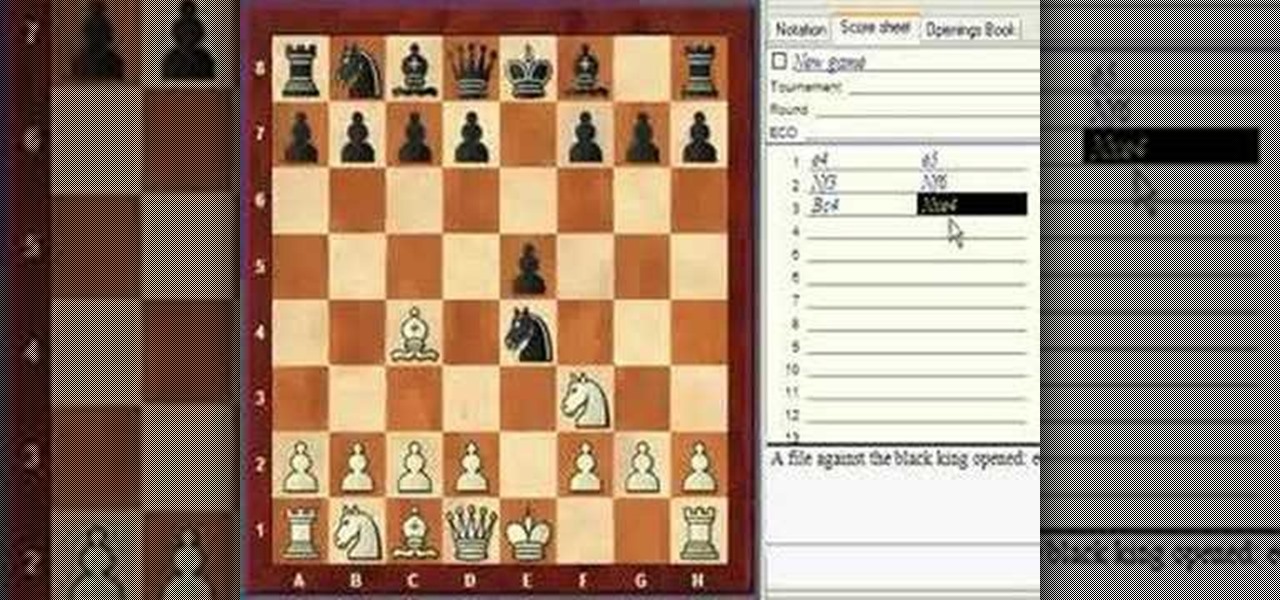
Watch this video if you want to record your moves in a chess game. Using simple chess notation, you will be recording your moves in no time.

You know the basics of moving the game pieces on the board and capturing, now you need to know the special moves of the chess pieces, such as Pawn Promotion, Castling, and En Passant.

An advanced tutorial on Krumping and Krump dancing. You'll learn: Chest Hits

The slip n slide move is used in street ball to get around an opponent. 'The President' shows off his moves with the basketball.

Hula hooping is not only fun but is also a great workout. Let our trainers get you in shape in this free hula hoop workout video series.

Learn how to do basic gymnastics moves and routines for beginners in this free online video lesson, including the parallel bars, balance beam, vault, floor exercises, and various tumbling exercises.

In these Salsa dance lessons on video, learn some steps in the Miami style of Salsa dancing. Learning these advanced salsa dance steps—the mojito, las manos complicadas, the yuka, and the noventa—will help you get around on the dance floor a little more, as well as add a little flair to your salsa dancing routines.

This video will teach you how to poledance. Wendy Dayle will focus on climbing moves in pole dancing and provide step-by-step instructions on how to climb the pole and perform a variety of sitting and standing moves.

Wendy Dayle will focus on the fireman move in pole dancing and provide step-by-step instructions on how to gain momentum, place your hands, swing on and exit the pole.

Wendy Dayle, our expert in this video series will focus on inverted moves in pole dancing and provide step-by-step instructions on how to do an open V move, a handstand and a backward handstand move.

Analysis of photographs and social connections can be a huge component of social engineering. Understanding who a person is, as well as who they know, can establish links within a company. This information could be used by hackers to execute elaborate social engineering attacks.

If you want to follow Null Byte tutorials and try out Kali Linux, the Raspberry Pi is a perfect way to start. In 2018, the Raspberry Pi 3 Model B+ was released featuring a better CPU, Wi-Fi, Bluetooth, and Ethernet built in. Our recommended Kali Pi kit for beginners learning ethical hacking on a budget runs the "Re4son" Kali kernel and includes a compatible wireless network adapter and a USB Rubber Ducky.

It's easy to have your password stolen. Important people like executives, government workers, journalists, and activists face sophisticated phishing attacks to compromise their online accounts, often targeting Google account credentials. To reduce this risk, Google created the Advanced Protection Program, which uses U2F security keys to control account access and make stolen passwords worthless.

Configuring onion services for the first time can be tricky. A surprising number of system administrators make seemingly trivial mistakes that ultimately lead to catastrophic cases of de-anonymizing supposedly anonymous sites on the dark web. OnionScan is a tool designed to identify common misconfigurations in onion services and aid us in understanding how to fix them.

The threat of an evil access point has been around for a long time, and with the rise of open public Wi-Fi, that threat is often overshadowed by how comfortable we are using third-party Wi-Fi hotspots at coffee shops and public spaces. While we've shown an evil twin attack using the Aircrack-ng suite of tools, MitmAP is a Python tool to configure custom APs for many types of wireless attacks.

In October of 2017, Mathy Vanhoef released "Key Reinstallation Attacks: Forcing Nonce Reuse in WPA2." This paper demonstrates a way to decrypt traffic on practically any WPA2 network, the most commonly used form of wireless security (seeing as all other forms of Wi-Fi encryption have already been broken). Practically all of the network-connected devices we use will need to be updated in some way in order to protect against this vulnerability, each of them in a different way.

If you need to scan a large number of domains for a specific web app vulnerability, Dorkbot may be the tool for you. Dorkbot uses search engines to locate dorks and then scan potentially vulnerable apps with a scanner module.

Probably SSH is not as clean and fast as other useful tools like netcat, but it has some features which are very useful, and when you'll need them, here's how to behave with that huge amount of computers all over your house.

Do you have an Alfa AWUS036NH Wi-Fi adapter that claims it can go to 2000 mWs, or some card that can supposedly transmit power over 1000 mW? If so, you may have run into problems setting your card's TXPOWER higher than 30 dBm, which is about 1000 mW. Well, I will show you how to break that barrier and go as high as you want!

The right-click menu in Windows is a very valuable tool, because it has instant shortcuts available to you, that streamlines your workflow. One thing it doesn't have in Windows XP or Windows Vista is a "Copy To Folder" or "Move to Folder" option. This video will show you how to add there right-click shortcuts.

In this video tutorial, viewers learn how to make a puppet's mouth move. Begin by inserting your hand inside the puppet and bring it into frame. The four fingers will operate the top part of the mouth, and the thumb will operate the bottom part. When moving the puppet's mouth, only use the thumb to make the talking motion of the puppet. Do not flap the top for fingers up and down to move the puppet's mouth because it will make it look unrealistic and unnatural. This video will benefit those v...

In this clip, learn how to perform a popular dance move like the late, great Michael Jackson. In this clip, you will get a step by step for the "spin" move that Michael did in videos like "Black and White" and "They Don't Really Care About Us".

In this tutorial, learn how to perform the Michael Jackson dance move, "groove", that he often danced in live performances of songs like "Blood on the Dance Floor" and "Scream". This move is a bit complicated but this tutorial will show you how to do it, step by step.

The iPad has many apps that can be used to create and view documents and those documents can be moved to and from the iPad using several different methods. This free video tutorial from MacMost presents an overview of a great number of those methods. For specifics, and to start moving files to and from your Apple iPad with ease, watch this free video guide.

It's true that much of traditional origami is static - lillies, dogs, and cranes that sit still and look pretty, at the most capable of lifting a wing or tail up in pathetic movement.

Get started doing basic Arabic belly dance moves including the hip slide, the hip twist and the figure-eight. Wear a hip scarf to better see how your hips are moving during this lesson taught by belly dancing expert Sahira.

Get started belly dancing the camel move with help from this free lesson. When learning the camel move in belly dancing, press the chest against a wall to understand the basic movement. Master this move and more with guidance from an expert: Yasmeen began dancing at the young age of 3 and studied ballet, flamenco, folkloric, hip-hop and modern dance styles, as well as tribal fusion belly dance and Oriental Classical Egyptian belly dance. Learn more belly dancing dance moves from this expert b...

If you're entering into the world of break-dancing you'll soon discover there are varying levels of skill. In this video, learn how to do some break dancing moves geared towards beginners with help from two dance experts. A basic break dance move that a beginning dancer can do is the top rock, which involves crossing, turning and coming out. Learn how to do all of the steps of beginning break dancing moves with help from this free lesson.

In this video tutorial, viewers learn how to perform the DDT wrestling move. Begin by setting up the move with a toe kick, forcing the opponent to bend over. While standing, wrap your arm around the opponent's neck. Users may choose to give a signal before they execute the move by slapping the opponent's back. When you go down, do not keep the grip on the opponent. As you go down, loosen your arm so that the opponent can pop their head out and prevent any real injury. This video will benefit ...

In programs such as Microsoft Word moving text around can save quite a bit of time and for some be easier than re-typing whatever it may be. It's an easy task, but it entirely depends on what kind of computer you own, whether it's a Mac or a PC. In this video tutorial find out how to select, drag, copy, and move text while using a Mac operating system. Enjoy!

Special Case has this handy video tutorial on Motion… the motion graphics editor in Final Cut Studio. See how to use Motion's match-moving capabilities. The match-moving features are a great device to take advantage of, and is helpful for improving your Motion skills.
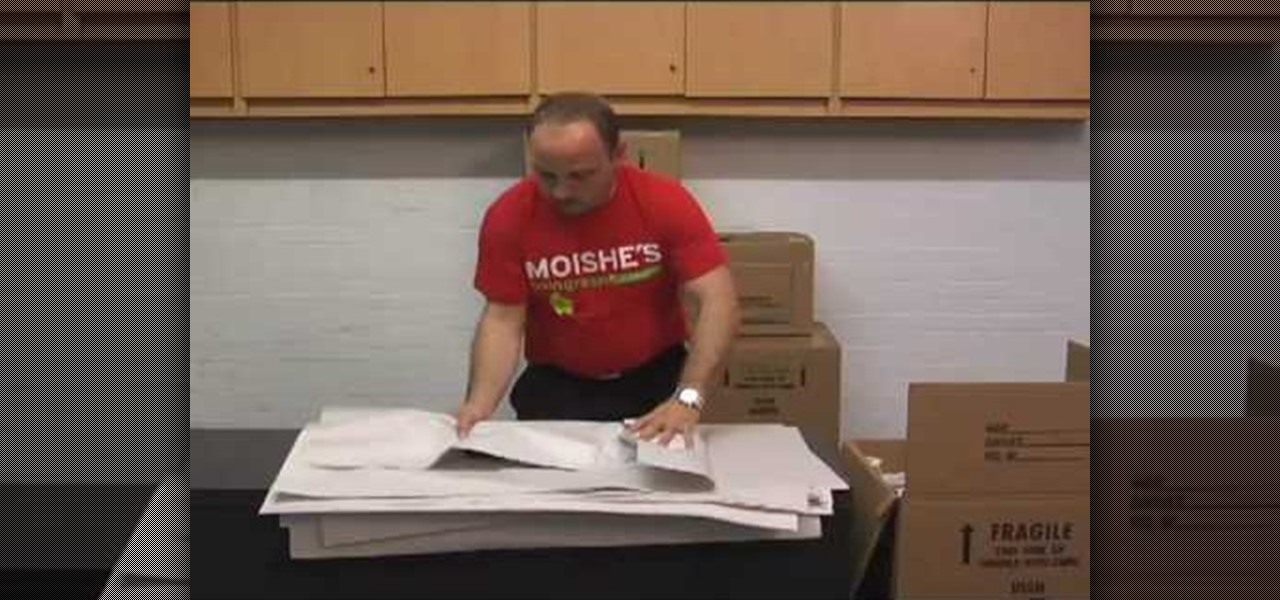
Moving soon? Don't know how you'll ever get your possessions packed and moved in one piece? Well, fret no more...

Moving soon? Don't know how you'll ever get your possessions packed and moved in one piece? Well, fret no more...

Carlos Boozer teaches you how to master your post moves. Starting with getting good and deep post positions, posting up a defender, making use of basic post moves, giving defense a different look and passing out the post....Hope you learned something! And use it in your game! Carlos Boozer is showing you how to get to the post and score.

Three simple dance moves to get you through your first date. Move your head, move your arms and keep the feet going too. This is an easy way to start dancing at your first dance without embarassment.

Dance the Teapot Stir beginners modern jive move. First, start off man's left hand to ladies right hand. Learn Modern Jive dance moves from DanceYourselfDizzy.com