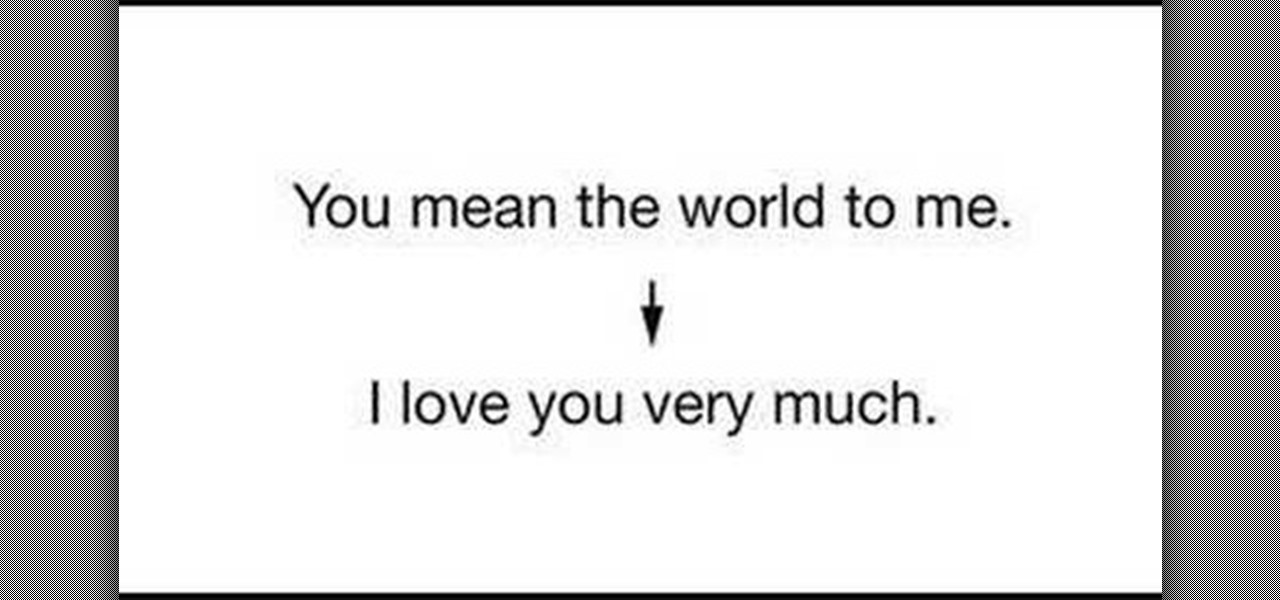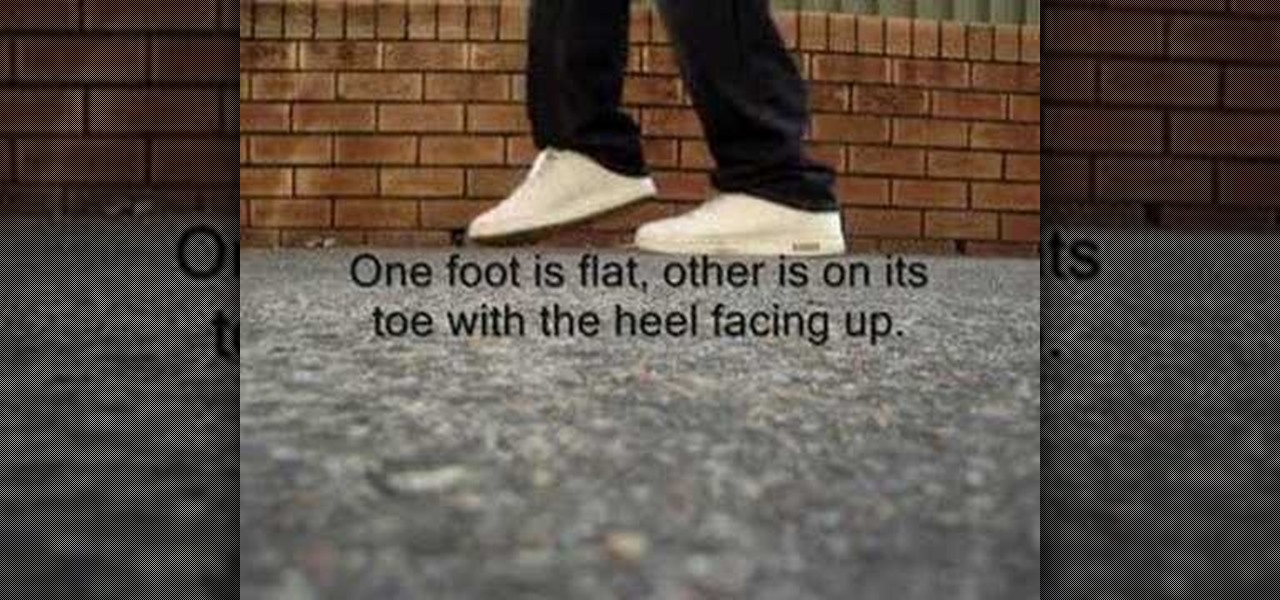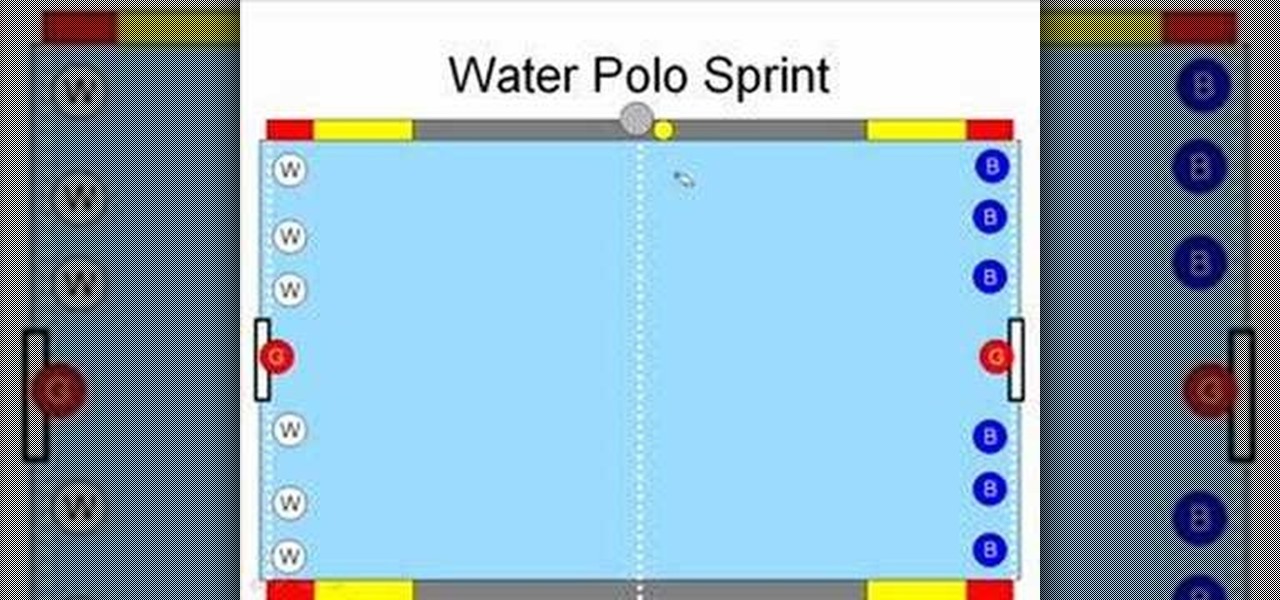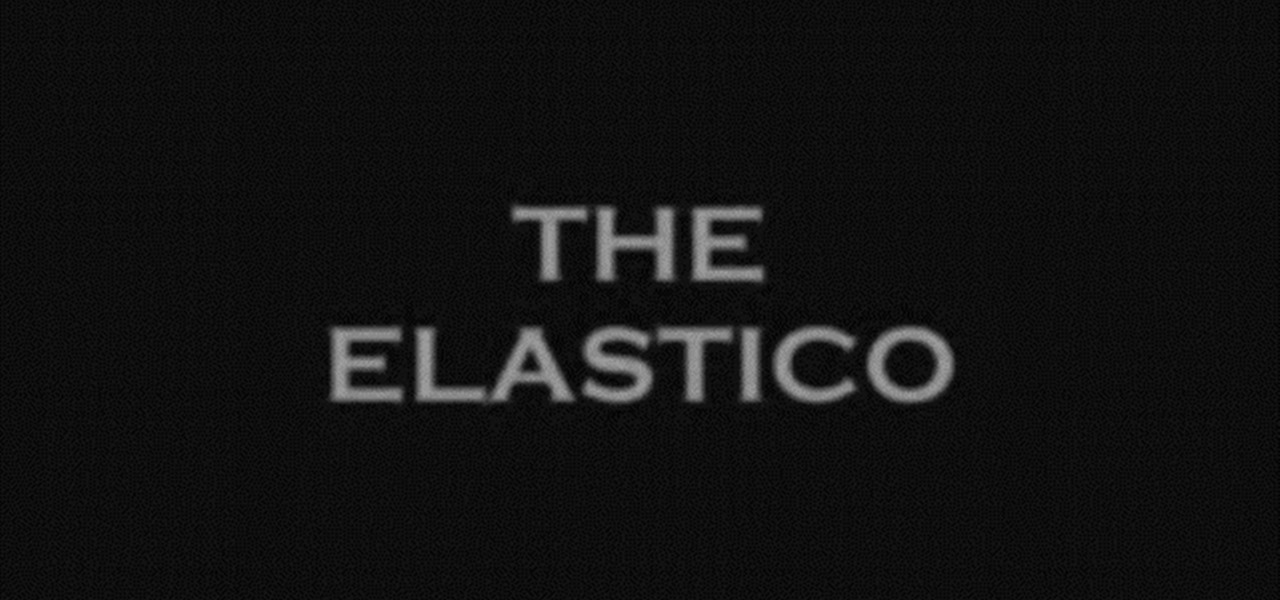Need some more chess tactics for your arsenal? Well, why not try out this "skewer" tactic from this video lecture. A skewer is an attack on two pieces on the same line. The opponent moves the more valuable piece exposing an attack on the second piece. The skewer is a reverse cousin to the "pin."
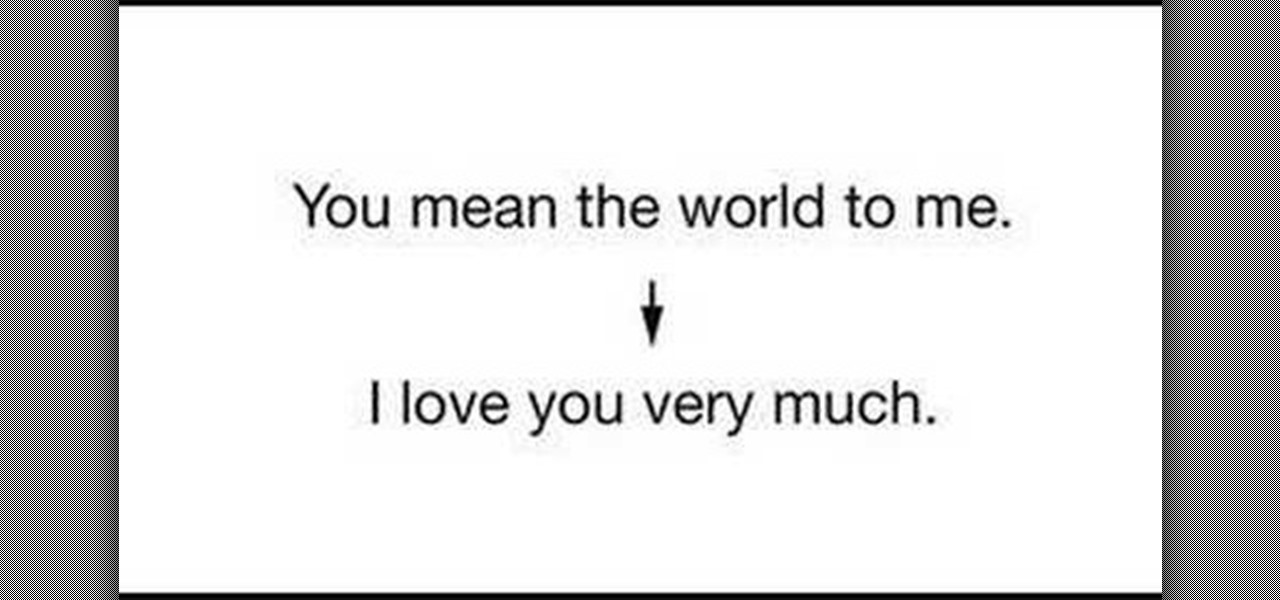
In this episode you will learn useful relationship phrases and phrasal verbs (such as move in, break up, and slow down)in the English language. This video is great for advanced, intermediate, and beginner learning to speak the English as a second language (ESL).

Now you can make sure your home address is in the right location on Google Maps. If it's not, you can move it to the correct spot. Try it at maps.google.com!!

A tutorial on basic Krumping/ Krump dancing You'll learn: Stomps

A Ford Puma is used to instruct some cool moves. Learn the handbrake turn, 90 degree turn, reverse flip, Scandinavian flick with liftoff oversteer (similar to power slides). It's like drifting.

A steadicam can mean the difference between a professional and steady wide shot of Victorian era London or a wobbly, user-generated content-esque portrayal of some old lamps and streets. Having control over how your camera moves is so vital to good film production.

This self defense move is done from a rear grab around the neck and the wrist. This wrist lock is also called Sankyo in some aikdio circles

Learn how to do The Shuffle - A basic move in the C-Walk style of Hip-Hop and urban dance.

This is basic lesson and moving diagram showing the start of a water polo game, known as the sprint.

If you've seen Requiem for a Dream, you've seen the snorricam effect - the camera is worn around the actor's waist and as the actor moves it creates a wild camera effect. The guys at Indy Mogul show you how to build your own snorricam.

Michael Jordan explains how to do the crossover. This basketball move is done when you are dribbling. It is meant to change direction.

Mikey shows you how to use the cyclic controls on a 6-channel helicopter radio controller. Cyclic controls move a helicopter forwards and back, as well as side-to-side. If you're comfortable with using the rudder controls, you're ready to move on to the cyclic control, usually found opposite of the rudder controls on the radio controller. The control is easiest to use while the helicopter is in the regular orientation, with the tail pointed towards you. Mikey also demonstrates how to use the ...

In this how-to video, you will learn how to turn while riding on rollerblades. Start out by going into the ready position with forward momentum. Look into the direction you are going to turn. Keep your body over your skates. Push on the opposite leg of the direction you want to go. This will allow your outside leg to swing around. There is another turn you can try out that is faster but much more unstable. As you are moving, slowly move one skate forward and the other backwards. Pretend you a...

In this how-to video, you will learn how to dance with a girl at a school dance or club. This will be helpful for guys who are too self conscious to start dancing. It is important to just have fun. The main thing is to be confident so you do not feel embarrassed the entire night. Be prepared to get rejected. If you dance closer to a girl and she walks away or gives you an excuse if you ask her to dance, move away. Move around and find another girl. If she is with a group of friends, be carefu...

In this how-to video, you will learn how to add text and titles to videos using Final Cut Pro. First, place a time line play head where you want the text to appear. Move the mouse to the lower right corner of the viewer window and click the add text pop up menu. Select text and the viewer will change to a black box with Sample Text in the middle. Click on the tab labeled Controls. You can edit the text in this new window. You can move the text by selecting Image and Wire Frame. This will allo...

Open another canvas. It doesn't matter what size you make it, as long as it is the same size or bigger than the area you want it to cover on the image. Open a new canvas by going to "File" and clicking "New." Select your dimensions and click "Okay."

This video is about how to tattoo. Once you make your choice of design, the tattoo artist traces the image. Next, he places the image on carbon paper and traces the image again to create a reverse image. He cleans the persons skin then firmly presses on the blueprint. Now its time to construct the needles. One is for outlining and the other is for coloring. The finished needles go in a machine to be cleaned. He places the needle in a Coil. When an electric current runs through the coil, it ma...

Execute the 9th puzzle, called Hat Trick, in Assassin's Creed 2. Image 1: Move the cursor onto Houdini’s torso. Image 2: Move the cursor over Gandhi’s heart. Code wheel puzzle: Your hint here is pretty obvious; there’s a big, glaring “6=1” next to Oswald’s picture. So move the red wheel so that the 6 is over the gray 1, and plug in the corresponding numbers. For more info, watch the whole gameplay.

In this tutorial, we learn how to walkthrough This Is the Only Level Too - All Levels. As you start the level, you will basically start to bounce around until you get to the gate. Don't move for five seconds to help you open the gate in the first level. On the second level, just go to the gate as normal. Then, use your mouse to help you open the gate up. Keep going through the different stages and hit your arrow keys or use your mouse to help you continue through. When you finish through the ...

In this video, we learn how to improve the quality of movement in a tango dance. Focus on the connection with the other person, the music, and connecting with the body as you are dancing with the other person. Be very strong and heavy into the ground as you are dancing and very light as you are moving around. Do a strong walk and make sure you are in touch with the rhythm but also make sure your body moves lightly around the dance floor, like it's effortless. Keep your body in contact with th...

In this tutorial, we learn how to create floating objects and razorblade props. First off, take your object and some double sided tape. Then, place the tape on the object to make it look invisible. After this, tape it to the middle of the plexi-glass. Have someone else help you move this, and then when you record it on video it will look like the object is moving around in the air without anything holding it. This is a great effect that looks even better on video! To create the razorblade pro...

You can see the weather in 3D like First person shooter style by using the site called wunderground. So first go to the site and type whatever you want like Boston, Massachusetts to see the weather of there. You will find a

In this tutorial, we learn how to throw a crazy gyroball in wiffle ball. You will first stand still with the ball in your hand grasping it lightly, when you go to throw the ball, throw with force and spin your body around. This should make the ball go straight into the target almost every time you throw it. Keep practicing this until you have the hand placement correct. Try moving your hand in different positions around the ball so that the grasp makes the ball move in the right direction. Af...

It's been almost impossible to protect all the roots when it comes to moving large trees. This is a process that can take days to complete and can be hard for the tree. But there are ways that this can be accomplished now thanks to some new technology. This new discovery can save all the roots to a tree 30 to 40 feet tall. So check out the tutorial to find out more, and good luck!

Want to become a good Ballroom dancer? Libreros step number five of tango dancing is the ouside swivel - a mans step. Start by facing the center of the room in the close position. Take a forward step on the left foot and a side step swinging your right foot to the side. Put your weight onto the right foot and lean back then take a step back with your left foot in the contra body position. As you are stepping back with the left foot, your body turns to the right, helping you partner "swivel." ...

If you want to play the Howl's Moving Castle theme on accordion you first need to play on the right hand D, G, B flat, D or G minor and on the left hand you press the C minor then go D 7 and G minor. Then it goes C minor, F and B flat. Next play D minor, E minor, A7, D minor, then C, B flat and A 7. B flat to A 7 is a pretty large jump so you may need to practice. So again you repeat C minor, D7 and G minor. Then C minor, F and Flat. Next play D minor, E minor, A7, D minor, C, B flat and then...

The first part of the dance routine to Every Little Step is to step to the right and bring your left foot to your right. Now do a step to the left and bring your right foot to your left. Repeat. The next step is to take your right foot and move put it in front of you. Now take the same foot and move it behind you. Next, make a circle going counter clockwise using only three steps. Repeat these moves from the time you stepped foward. Now repeat the four steps you made going from side to side t...

To create almost any headband look, start by using a real human hair headband with extensions. Mostly, the extensions will come with an interchangeable headband for different colors. Now, start by pinning back the front crown area of your hair, if you have bangs you can leave them out of the hair that you are pinning back. Secure the crown of your hair with bobby pins. The headband with extensions should have three little combs. These will help secure the extension and the headband onto your ...

In this how-to video, you will learn how to draw Yoshi from the Mario Brothers universe using MSPaint. First, have a reference photo ready. Open the program and use the line, curved line, and freehand tools to draw the outline. Start off with the face. Outline the body, and then move on to the eyes and mouth. Move on to the outline of the body. Just as with the head, move on to the interior details of the body. Once the outline is finished, fill in the basic green color of the body. You can a...

In this Home & Garden video tutorial you will learn how to properly sharpen the blade of a knife. You will need a sharpening stone with two sides; coarse and smooth. You will use the coarse side if the knife has dents. You can use any oil, but Rem oil is the best for this. Spread the oil on the sharpening stone. Hold the knife so that the blade is flat and parallel to the surface of the stone. With the blade facing away from your body, start from the near end of the stone and as you move forw...

Jim McLean shows us how to do an eight step swing in this video. You start the swing in the "address" or universal position. The first step is to move the club three feet back from the ball in a uniform motion. Position two is moving the club half way back where the club is pointing down the target line. Position three is a three quarter golf swing is when your elbows are level and the shaft of the club is pointing into the plane line. Position four is preparing to swing forward. Position fiv...

To freeze motion in photography, you need three things. First, you need a good camera, triPod, and a subject to photograph. One thing to keep in mind is your shutter speed. For example, if the subject is moving towards you, you want the shutter speed between 1/100th to 1/250th. If you are capturing the subject going from side to side, you want it set at 1/250th or more. Keep in mind that the more you increase the shutter speed the less light you will have in your picture. Next, move the camer...

This video demonstrates different types of jerking techniques and styles. The first style is The New Jerk, where you push your legs with your arms and get low. Step 2 is the New Reject where you put your feet outwards as you step. Step 3 is threading, where you grab your foot and jump over your leg. Step 4 is the slide back, where you put your foot up and swing back to slide back. Step 5 is the Head Bang, where you jump in the air and headbutt the air. Step 6 is the mini dip, where you jump s...

Brenda shows us how to use a jump ring tool as a part of beading techniques. The jump ring tool can be used in place of two pairs of pliers to easily open and close the jump rings. First place the jump ring tool on the index finger of your non-dominant hand. You will notice that there will be more slots and you need to choose the best one that fits the jump ring that you are using. Use a pair of pliers to position the jump ring on the slot on the tool with the opening of the jump ring just ou...

In this video, Tara Stiles explains how to move from one yoga pose to another. She says that rather than stopping one pose and starting another, it's good to treat the whole yoga class as one continuous pose. She says that we should try to do the same thing in life; rather than quitting one thing and starting another, we should treat life as one continuous way of being, to help even out the ups and downs of life. To practice this, have the awareness of this to help you be in the moment, and b...

To apply a correct eyeshadow, take a flat brush and press it on the sham pain color and drag it slowly. Then gently apply it on your eyes. You should do it softly, because if it shows one layer of color and another one on your skin, then it will not look nice.

Here are instructions on removing wallpaper bits and pieces. You will need: a circular electric sander and a microfiber clothe. Simply place the microfiber clothe over the electric sander. Begin to move your way over and across the wall. Much as you would if you were painting; moving up and down and diagonally. Adjust the microfiber clothe as necessary - it may wiggle around as you glide across the wall. You will notice quite a dramatic difference after finishing. Doing this saves a lot of time.

Justin is giving guitar lessons in the 12 Bar Blue Styles *In the lesson Justin is going to teaching 12 bar blue styles with a chunker chunker rhythm. Chunker chunker is just a word taught by Justin's teacher for the strumming action.

This video is all about pan and crop in Sony Vegas Movie Studio. There are two video clips and the top clip is to be put into the other clip as in this case. First of all select the pan and crop button and the pan and crop window appears on the screen. From the window that appears, select the zoom option and then change the zoom so that more of the screen can be seen. Make sure that the preview window is shown in the side. It is useful to change the size of the event pan and crop. Sometimes t...

In this tutorial, the author Carilho gives great text and visual examples of how to do soccer dribble tricks to improve the most inexperienced player. In each trick he also gives an estimated time that the player would need to practice to be able to successfully do each trick.