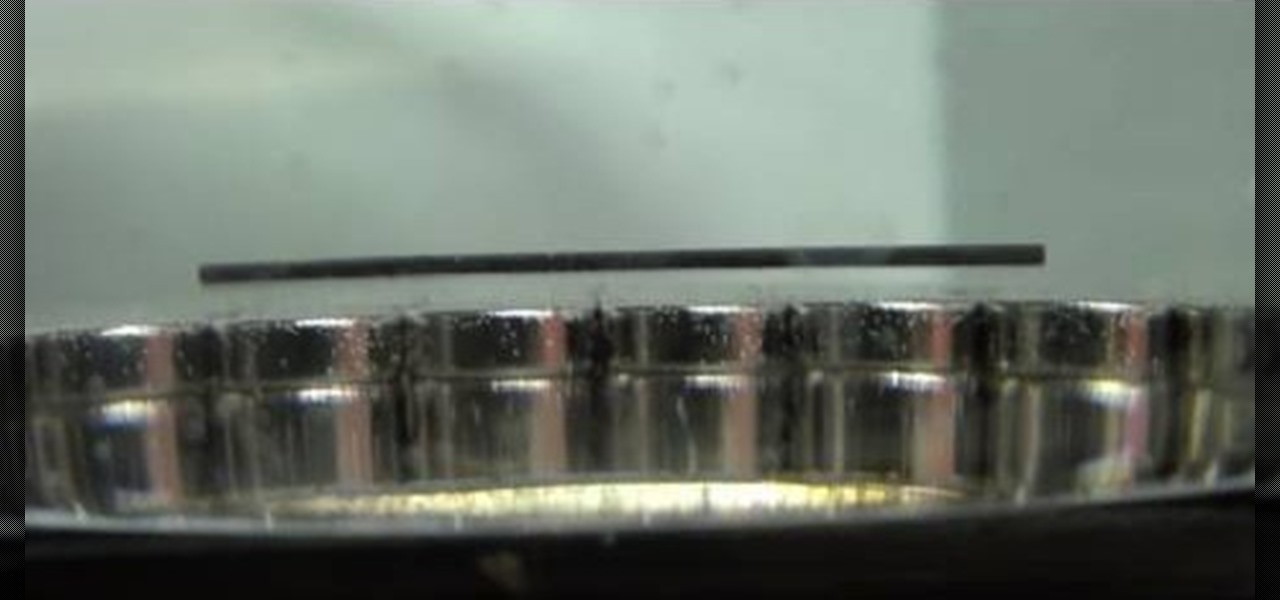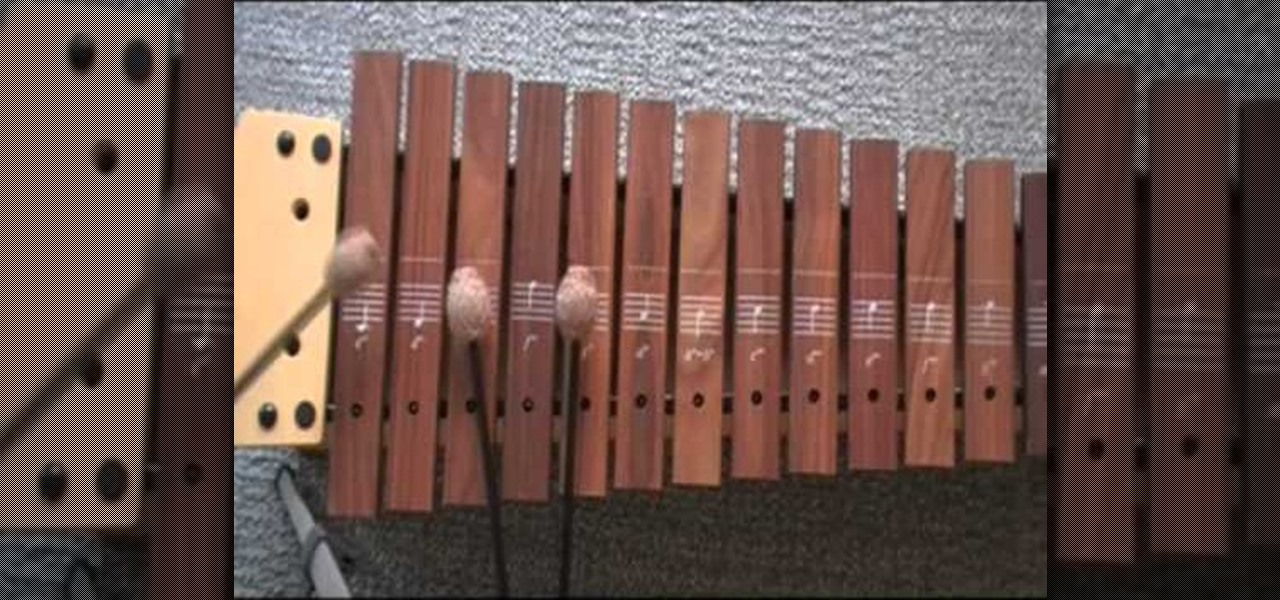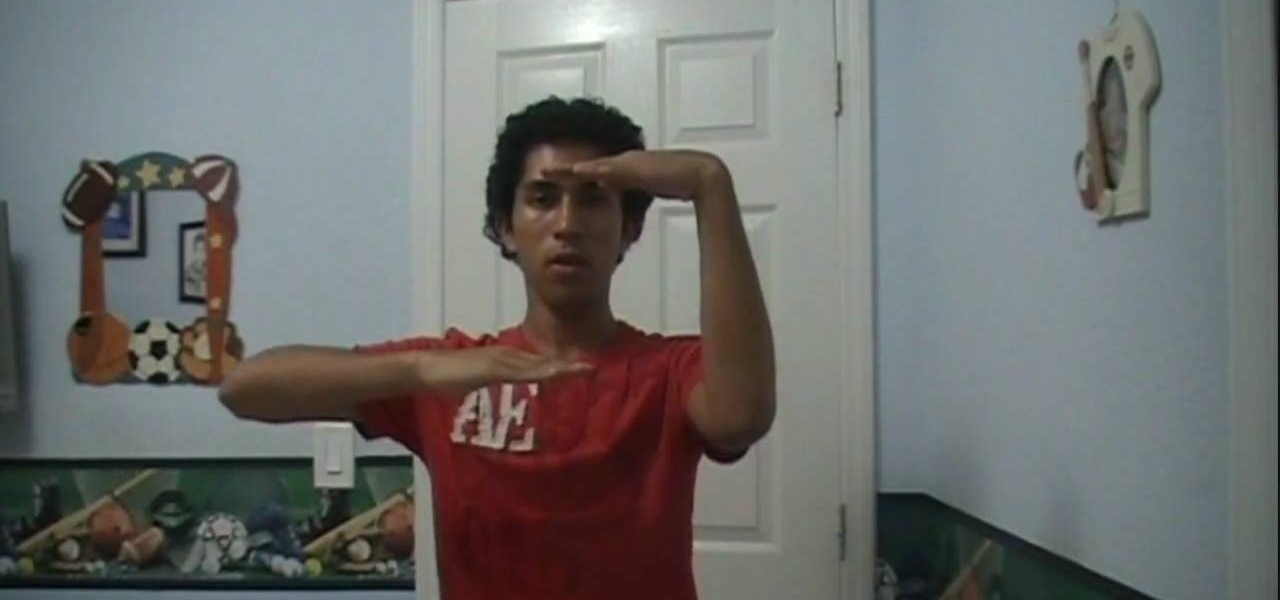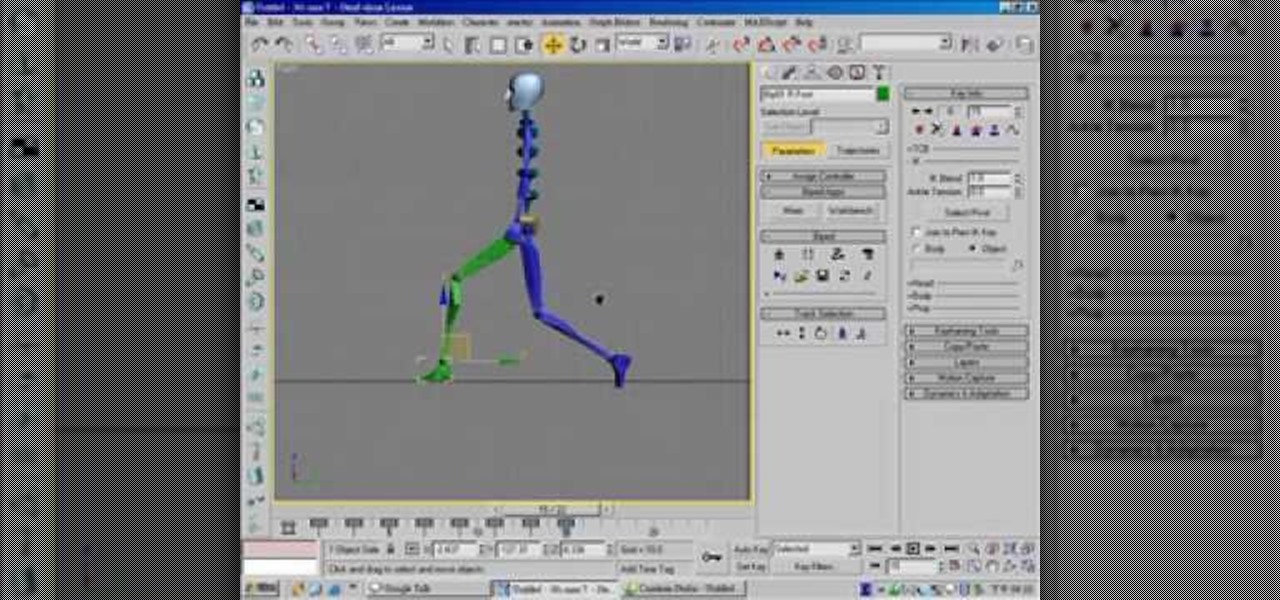Here are 2 designs for making hand held camera shooting a little nicer. By getting your hands off the camera and moving them apart more, you get a much stabler picture. This is a DIY steadycam.

Meital demonstrates how you can add flair to your belly dancing with arm movements. First, move you neck side to side, then your arms and hands.

Duplicating, or "duping" items has been around for as long as PC RPG's, and allows you to use glitches to duplicate your items in the game. This video will teach you how to use the stunningly easy-to-use dup glitch in Dragon Age 2 to duplicate as many of any item you have 2 or more of your want, up to 999. This essentially gives you unlimited money and items.
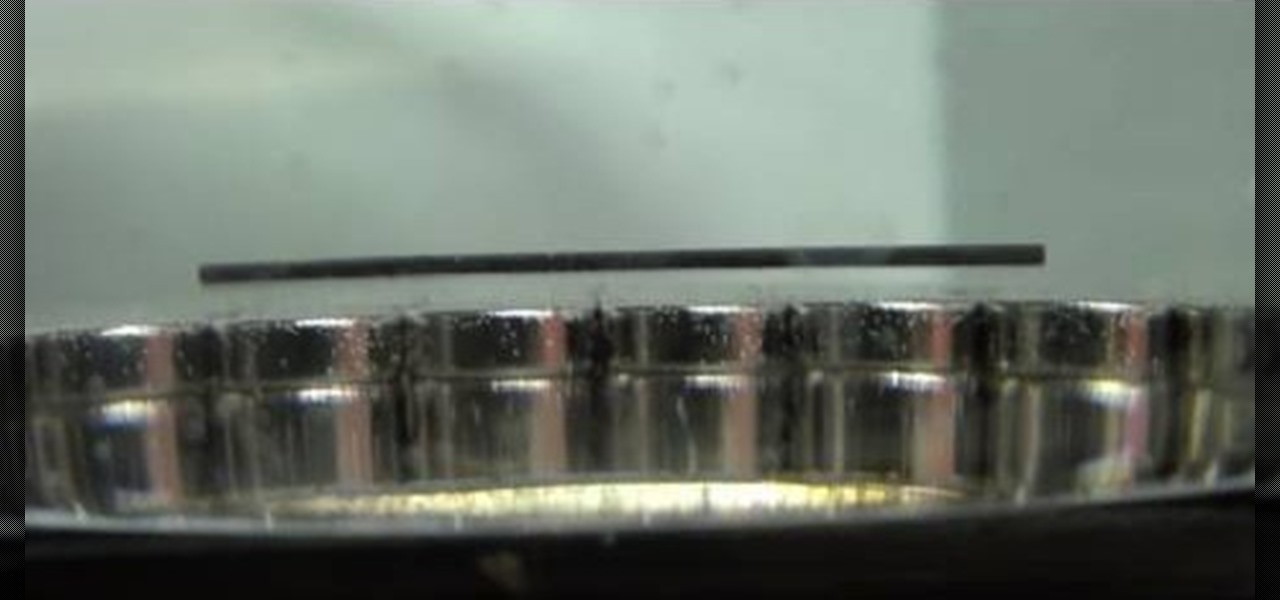
In a previous Nurd Rage video (here), Dr. Lithium showed you that pyrolytic graphite was diamagnetic, and that it could be stably levitated over magnets. It was repelled by a magnetic field, and this repulsion was strong enough to levitate it. In this science video tutorial, you'll learn how to levitate plain old pencil lead this time.

Lady Gaga is definitely in shape. No one can deny that. But how does she do it? How does pop music's most popular artist stay in perfect shape? How does she get those great looking abs?!?

If you're having difficulty dispatching any of the Corrupted from 2008's Prince of Persia, this helpful battle guide from IGN might be just what you need. If forewarned is forearmed, this video tutorial will arm you to the teeth with the necessary knowledge to beat each of Ahriman's four lieutenants – the Hunter, Warrior, Alchemist & Concubine.

Welcome to a tennis lesson from FuzzyYellowBalls, the the best place to learn how to play tennis online. Our free video tennis lessons teach you how to play the game in a new way that combines technical analysis, visual learning, and step-by-step progressions.

Master your tennis kick serve progressions. This tennis lesson video series lays out the 4 steps to tennis kick serve progressions. Be sure to click on all the video chapters to view the entire tutorial.

The ready position is the position you want to be in when you're waiting for your opponent to hit you the tennis ball. It's the foundation for tennis movement in general. From this position you can employ the various footwork patterns that let you move around the tennis court correctly. The ready position is very similar to an athletic stance in basketball. Your feet are a little bit wider than shoulder-width apart, your knees are slightly bent and the weight should be on the balls of your feet.

Footwork is probably the most important part of tennis. Unfortunately, it is also one of the most underrated areas of the sport. Learning to move around the tennis court correctly is EXTREMELY important. Correct footwork lets you use correct stroke mechanics when you hit. Correct footwork is what typically sets advanced tennis players apart from everyone else.

Bringing your back foot up after you hit the tennis ball puts you in position to recover back to the middle of the tennis court. The key, as we explain in this video, is to get your body facing the net after you hit (similar to the ready position). This will let you side shuffle back to the middle of the tennis court.

Learn how to do flat bench leg lifts. Presented by Real Jock Gay Fitness Health & Life. Benefits

Want to be able to move music files onto your Android device simply? Watch this video to learn how to set your Android to Mass Storage mode so that you can easily drag and drop music onto the Android device.

If you've gotten into giving glove light shows at raves and want to improve your technique, check out this video. It will teach you how to transition from the basic figure 8 into a finger roll, how to transition from finger rolls to vertical finger rolls (basically inverted finger rolls) and how to do a really cool move called the elevator roll.

If you've mastered a basic origami heart and rose then it's time to move on to a more difficult and lifelike origami project: This origami iris. Made of intricate and complex petals that jut up and out, this flower is gorgeous.

Want to know how to get music on your Nintendo DSi? This short how-to gives you the info you need to take music off your laptop or desktop computer and move it onto your DSi. You'll need a computer with internet connection, an SD card and a DSi.

If you'd like to move some songs, videos, or photos from your home PC to your new BlackBerry, this short how-to by AT&T will tell you what you need to know. You'll need a USB cable and BlackBerry Media Sync software installed on your PC.

In this video xylophone lesson, we learn how to play a two-chord ostinato on the xylophone using three mallets. The chord progression is a simple one which moves from the root or tonic (I) to the dominant (V) and back.

Time lapse is a dynamic filming technique, and can be even more interesting if the camera is moving while it films. You can achieve this effect by using the Dynamic Perception Stage Zero Dolly, MX2 DollyShield and Pentax K7, and this tutorial shows you how.

This tutorial shows you how to use the Mafrotto 394 quick release plates, which allows you to quickly move or change cameras on your tripod. This saves you a lot of time you'd otherwise spend screwing and unscrewing your camera from the tripod.

If you want a tight, lean stomach and obliques so sculpted you'd make Jillian Michaels jealous, then the only way to get what you want is to complete alternating days of cardio with strength training.

Don't like the default position of the tabs and applications on your Desire HD? Learn how to move 'em around with this quick, official guide from HTC.

If you recently moved into an apartment with your boyfriend or girlfriend then you know that eating healthy and any type of cooking are generally hard tasks to manage. But it's actually quite simple to prepare healthy meals at home.

Becoming better at boffer combat is not a matter of mastering fancy sword moves, it's about being able to force an opening in your opponent's defenses and taking advantage of it without leaving yourself open for a counter-attack. This tutorial shows you precisely how to create these situations and take the most advantage of them.

A long exposure setting can create some interesting effects, especially when you're photographing a moving light source at night. This tutorial shows you how to set up your camera and maximize your surroundings so you can take the absolute best and most dramatic photographs possible.

The flower sweep is a very effective Brazilian jiu jitsu move, but your opponent has a couple chances to stop you while you do it. If you fail to complete the sweep, try turning it into a triangle choke, which you'll learn how to do from female MMA fighter Hillary Williams in this video.

In this tutorial, you'll learn how to move a hosted domain from one hosting service to another. It's an easy process and this video presents a complete guide. For more information, including a full demonstration and detailed, step-by-step instructions, watch this helpful home-computing how-to.

The world first knew it as Weave Sync, but Mozilla has moved Firefox's in-house synchronization project out of its Labs, giving it a new name. Check out how Firefox Sync, which will be included in Firefox 4, matches up your preferences, bookmarks, passwords, history, and open tabs in this How To video.

A multiplane animation allows for objects in the stage to move at various speeds, and also allows for a certain level of user interactivity, as the speed or orientation of the stage can change depending on where the mouse cursor is.

Stronger legs and feet equal more endurance capacity when running, whether you do long distance or prefer sprinting. So make sure you don't injure yourself and prevent plantar fasciitis by completing this simple runner's exercise.

So you think you can king tut? No matter how good your are at tutting, there are always new combos to learn. This video will show you how to do a really sick one that takes about eight seconds and can easily be slotted in alongside your other moves.

Tutting is one of the easiest and most stylish variations of popping, and it can make nearly any hip-hop dance routine more interesting. This video will teach you one cool tutting combo with great step-by-step instructions so that you can add it to your repertoire and use it to run people off the dancefloor.

MBone shows you how to do the dougie dance. Just put your arms out and lean side to side in time with the music. Then add in a few hip hop moves of your own - MBone shows you a few good riffs on the dougie, like popping your collar and the right kind of swagger.

If you want to go furry, don't want to spend the money on a professionally-made fursuit, and have some sewing skills, you've come to the right place. This video will help you get your costume started by showing you how to make a pair of fursuit gloves yourself. They are durable, easy to move around in, and super cute.

You can't do any freestyle soccer moves if you can't get the ball off the ground and into a juggle. There are a lot of different ways to accomplish the flick up that range in difficulty and artistic merit. This video will show you three easy flick ups that you can do to start your freestyle combos.

In this clip, learn how to go from a cartwheel to an aerial easily. If you are starting out with gymnastics, cheerleading, tumbling or dance, you are bound to learn this move. Follow along and get the basics so that you will be prepared when you learn it in your own class. Have fun!

In this clip, learn how to trade phones and iPads back and forth by customizing your SIM card. This video will walk you through how to size and cut your SIM into the right shape for different devices. By customizing your chip, you will be able to move your data from one device to another with no problem. Use your old 3G SIM in your new iPhone 4 with this awesome hack.

This next achievement tutorial will challenge just how quiet you can be when playing as the Dark Knight.

Making a 3D model bipedal character walk is one of the most basic and necessary things that you can do to them. If you are going to use them in a movie or game, chances are they will have to move themselves from one place to another right? This video will teach you how to create a basic walk cycle for one of your bipeds in 3D Studio MAX, allowing you to animate them walking to all kinds of places quickly and easily.

The bone tool is one of the most important tools in Flash for creating basic animations. It allows you to give your characters virtual bones which you can manipulate to make them move. This video tutorial will show you how to use the bone tool to create a simple animation of a dancing cartoon cow. It is very cute, and this tool will be the basis of many of your future, more cinematic works.