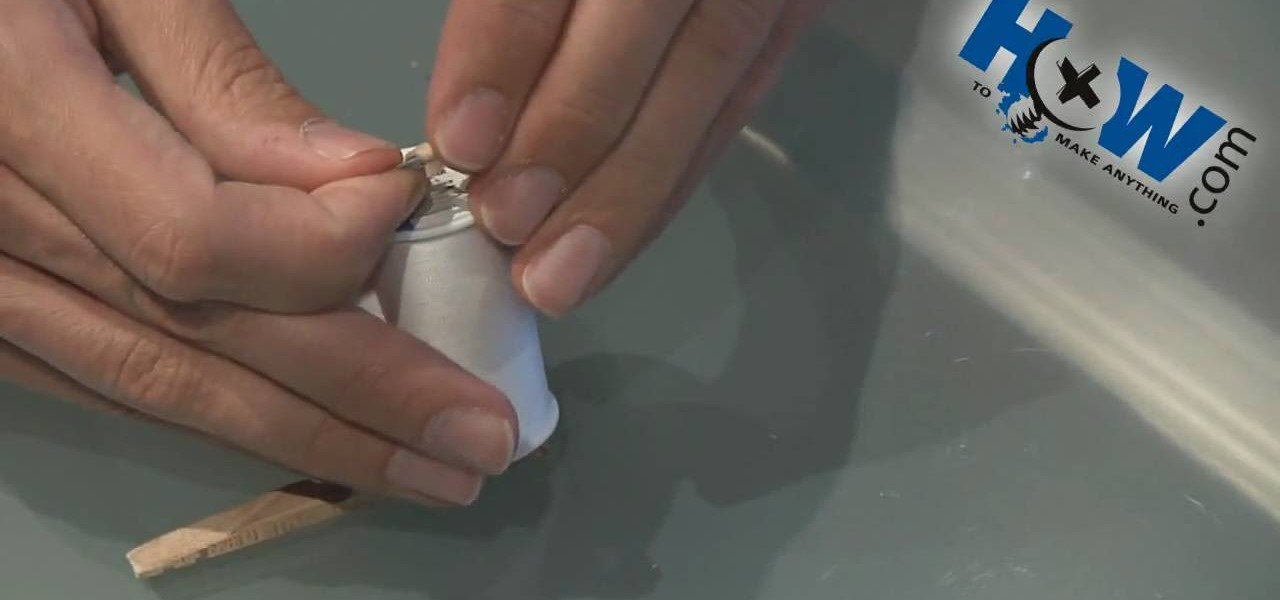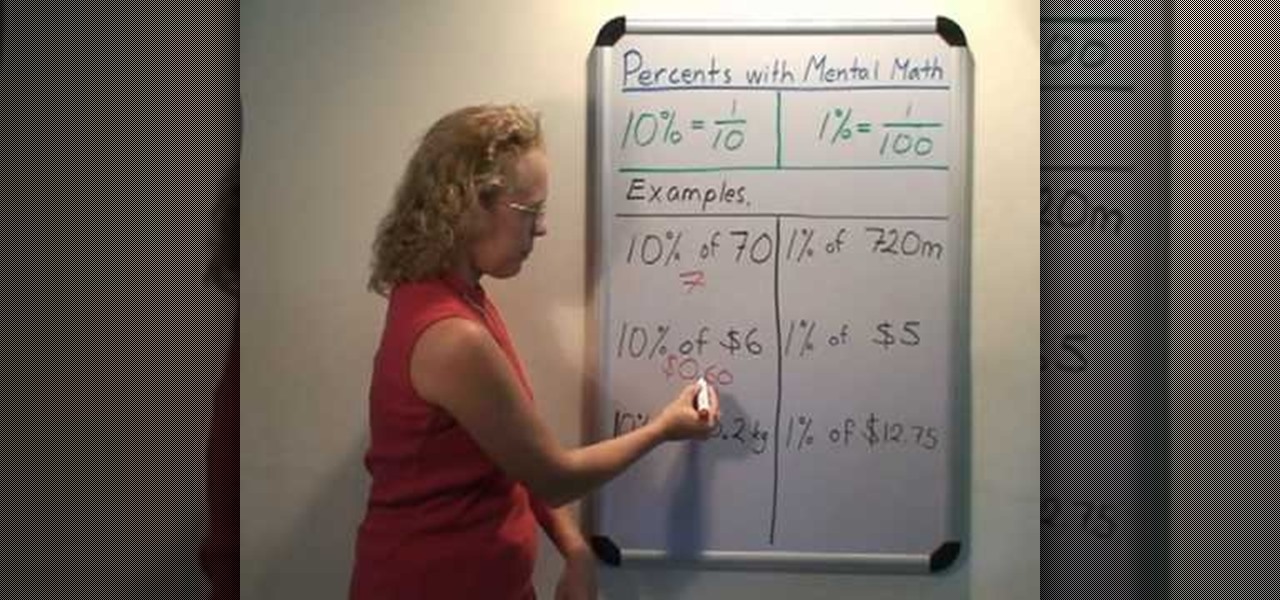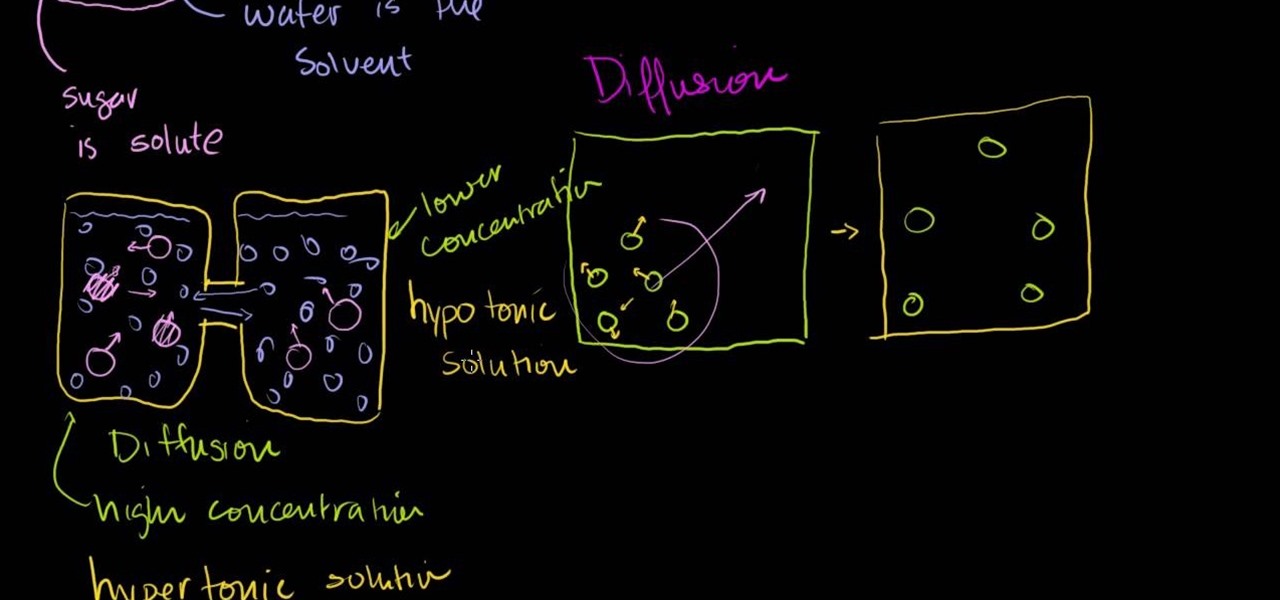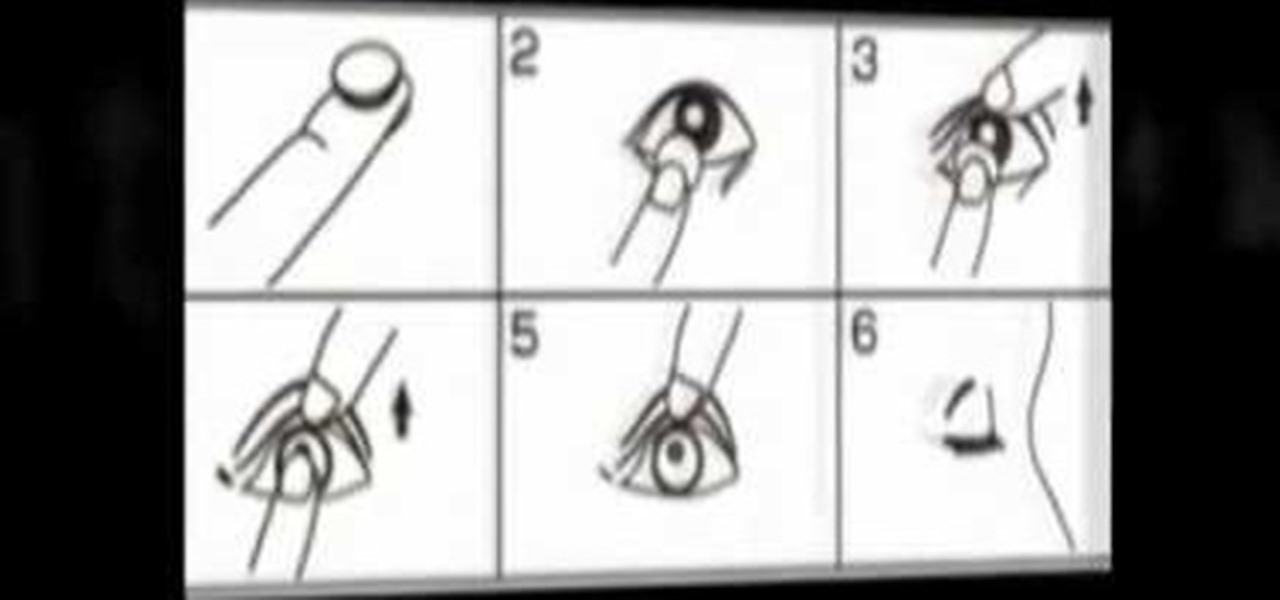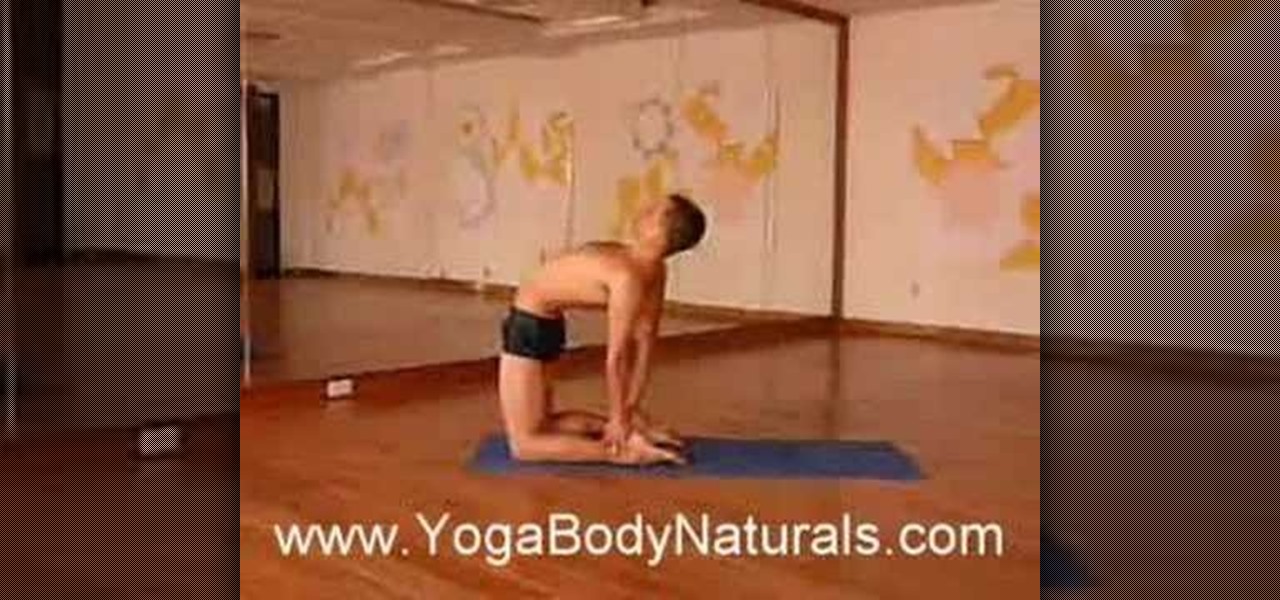Basic bust drawing : Starting with the standard ball and crossed lines for the face. The artist fleshes out the chin before moving onto the eyes, giving them the general feel of the face. The nose and mouth follow suite. The tribal marking on the characters face are added next and shaded darkly.

Food editor Ian Knauer demonstrates a simple method for using a whetstone and a steel to keep your blades sharp. Just follow along and learn how.
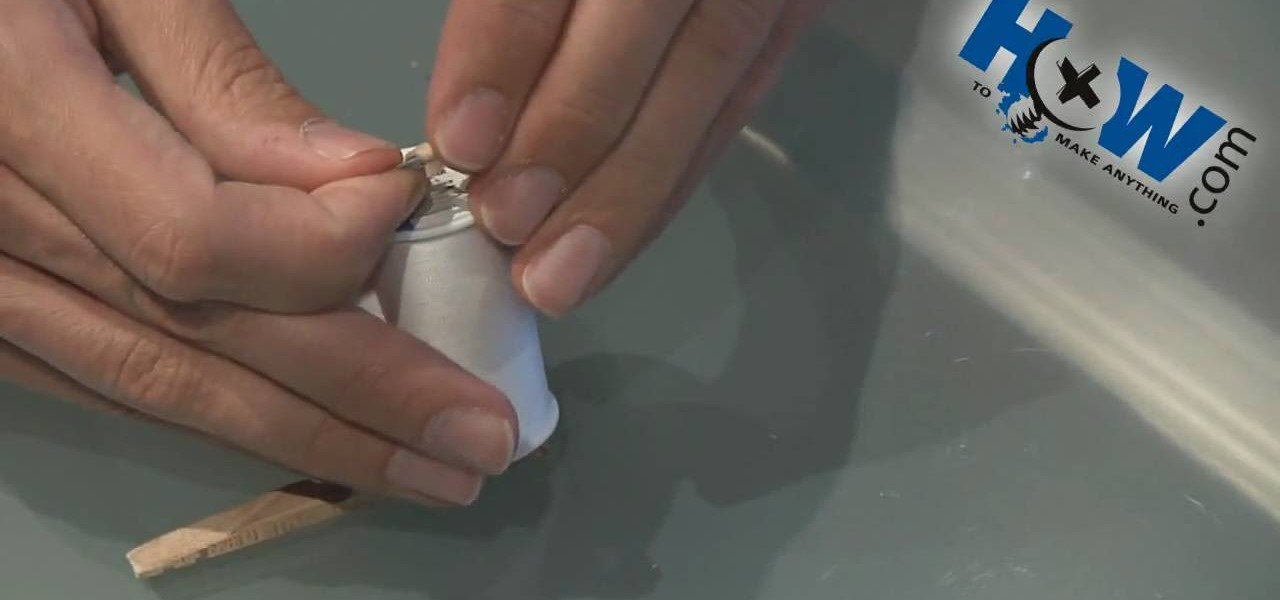
Learn how to make a ‘Spool Tractor’ using common household items, as demonstrated in this video. You would need the following items to make it:

SomeFamousProduction here has come with a new avatar of James Bond on Xbox. First we start off with his hair. Well, we need to keep it simple, yet spy-like and somewhat blackish in color, not too light, neither too dark. Next we move to the chin or jaw. Keep it sharp but not protruding. Lips can be curvy but not too fancy, because James Bond seldom smiles. The nose can be a bit tapering at the end, again not too fancy and loud, more spy-like if you ask me. Next are the eyebrows, you can keep ...

This wrap is intended to support and stabilize the ankle joint. Supplies needed include a 1 - ½'' – 2'' adhesive tape, pre-wrap, and heel and lace pads. Apply heel and lace pads at high friction areas, including the distal aspect of the Achilles tendon, and the dorsal aspect of the ankle joint. Apply under-wrap to secure them in place. It is critical that the foot remains at a ninety degree angle for this portion of the procedure. Apply an adhesive tape anchor strip at the lower leg, approxim...

This video is by chilled chaos demonstrates how to make a moving catapult in LittleBigPlanet. In materials first use the cardboard to draw and two legs at the bottom. Detach it from the ground. Take the rubber tool from the tool box and make two wheels. Take bolts and attach to wheels. Make the switches on it and set the right and left direction. Do the setting for the wheels. Make a basket and attach it with the previous structure that it can move up and down. Set the timings to set the spee...

The first thing that you want to do is in a new image, create a new transparent layer. Then you want to use the oval shape tool and check "fixed" so that it forms a perfect circle. Draw the circle, fill it with any color that you want, and then duplicate the layer. Use the move tool to move the new circle underneath the one you just created, leaving some room. Merge this layer with the one you originally copied it from, and repeat this step until you have as many circles as you want. Then you...

Click in File and New to create a new document, press OK and select the text tool and click once on your file and write something, then close the window. Click in move the active layer to make easier to move the text. Go again to the text tool and click on the Color to change the text color. Press Crtl+O, select the background layer and change the color to the one you want, now select the bucket tool and click on the background to paint it with the color you have selected. Go back to the text...

Cocorais shows you how to style your short hair into a crimped wavy look with a step by step example doing her own hair. You'll need a heat-protecting spray, a curl-boosting spray, a rat-tail comb, some sectioning clips, hair wax, and a flat iron. Apply heat-protecting spray and then (a lot of) curl-boosting spray. Pin up your hair so you can work with really thin sections of hair. Take one section, and pulling it straight, take your flat iron and move the flat iron back and forth. Iron layer...

This 'how-to' video explains how to customize your Google homepage. To do this, simply go to http://www.google.com and click on i Google in the top right corner of the page. That will display the different content options that you can apply to your Google homepage. The video suggests starting out by selecting some of the more popular content, and then click save. Once the content is added you can move it around by clicking on the top of the application and moving it to the desired location. I...

The video begins with a piece of paper with questions 6 and 7 on from section 1.3. The narrator introduces these two questions as both having to do with graphing on a number line. Starting with question 6, which asks the person to graph -11/4 on a number line, the narrator draws a number line with the numbers up to -5 on the left, up to +5 on the right of 0 in the middle. She starts by showing -3 as an example, and then draws a black dot on the line at the point of the number 3. She then illu...

This video explains how to calculate percentages in your head. To calculate a percentage in your head, start by breaking the percentage off into smaller units. For example 25% is 10 + 10 + 5. 30% is 10, 10, and 10. Now you have numbers you can easily work with in your head. Find 10% of the number. This is easily done by one of two methods. You can either move the decimal point one place to the left or you can drop the last number. Dropping the last number sometimes gives you an estimate, thou...

This how-to video is about how to sharpen a knife from base to end.

Inside the container we have some water molecules and inside those water molecules we have some sugar molecules. We have more water molecules so in this case the thing which is more of called SOLVENT and the thing which is lesser is called SOLUTE. We can say sugar molecule dissolves in the water. The combination of Solvent and Solute is called the SOLUTION. Diffusion is spreading the molecules from high concentration to low concentration. If we take two containers of water which are joined fr...

Use a 5mm Allen wrench and loosen the bolt holding the cable on the rear derailleur. Thread the shift cable through the cable stays and tighten it in the rear derailleur with as little slack as possible. Make sure that the adjustment screw on the shifter is in the mid point of the adjustment.

Do you win the prize for messiest room in America? That's a difficult contest, but how about messiest room in your house? It’s time to clean your room, so do a good job in the shortest amount of time and get your parents off your back.

Have a small fear that your car might stall and you'll have a freak out? Stay calm. If you are driving down the road and your car suddenly dies, you need to know how to avoid a crash.

Learn to play the harmonica and jam with your friends. Step 1: Hold the harmonica properly

It's easier than you'd think to prevent hemorrhoids. With a little exercise, attention to diet, and a change in habits, you can become hemorrhoid-free.

Vines create the perfect look when grown over a trellis, arbor, or arch. You Will Need

Sharpen your listening skills and coordination by playing a round of Mother May I. You Will Need

It's the most frustrating thing in the world: You're in the middle of a story and can't think of the word or name you need. Retrieve it fast with these tricks.

Watch this video tutorial from QQContacts.com to learn how to insert and wear contact lenses in six easy steps.

Broken or missing skateboard wheels aren't the end of the world. In just a few minutes, you can replace them.

Learn how to cure a headache with acupressure. Instead of reaching for a pain pill, massage away a headache using acupressure, the traditional Chinese curative technique of applying pressure to certain points of the body.

Think your stunning good looks are all the charm you need? Maybe, but having a plan of action doesn’t hurt. Learn how to pick someone up in a bar with this how to video. The dating world can be tough, so pay attention.

Check out this 6 coin puzzle bar trick from Revision3, Scam School and Brian Brushwood. Brian introduces a new diabolical coin puzzle to stump your friends.

You see someone doing something illegal and there are no police officers around. Do you have the right to play cop? Here’s the lowdown.

Learn how to play "Circus" by Britney Spears, an acoustic guitar tutorial. Follow along with this demonstration, tabs and lyrics here:

Learn how to play "Miss Independent" by Ne-Yo on guitar, an acoustic guitar tutorial. Follow along with this demonstration, tabs and lyrics here:

Just remember, for all powermoves, you have to get used to it. Train holding your body weight on the hand that you lift off with right hand for clockwise. You do not have to be able to balance a 1 handed handstand, just hold an L-kick or pike on that hand. This will strengthen the triceps. Also do not train flexibility by splits, you need all the muscles around ur legs and hands to be flexible. Just do flares and mills for flexibility.

There’s an art to packing boxes without breaking your good china—or breaking your back. You Will Need

Watch this cooking how to video as Tracy cooks some authentic Jamaican rice and peas. This recipe is super hearty, you can make it any day of the week. Follow along with this Jamaican cooking lesson to learn how to make rice and peas.

A CNC router machine is probably the most useful tool a hobbyist can own, but the price for a CNC machine on the market is way more than the average hobbyist is willing to spend. You can build your own CNC with very basic tools, little knowledge of machinery, mechanics, or electronics, but be warned, these machines are inherently dangerous, so wear the proper protection and use common sense. At the very least, read the instructions and precautions on every tool you use.

This instructional fitnes HowTo video demonstrates how to do a ustrasana pose.

There are many items in the kitchen that can be packed ahead of time for a smoother move. Learn about packing a kitchen with expert tips in this free moving video series.

Expand your filming range by waterproofing your video camera! Learn how to create an inexpensive underwater camera housing. It is a good video, but it moves a bit too fast for the viewer to learn clearly.

Learn how to do tube pull downs. Presented by Real Jock Gay Fitness Health & Life. Benefits

Learn how to do tube rows. Presented by Real Jock Gay Fitness Health & Life. Benefits

Learn how to do leg swings. Presented by Real Jock Gay Fitness Health & Life. Benefits