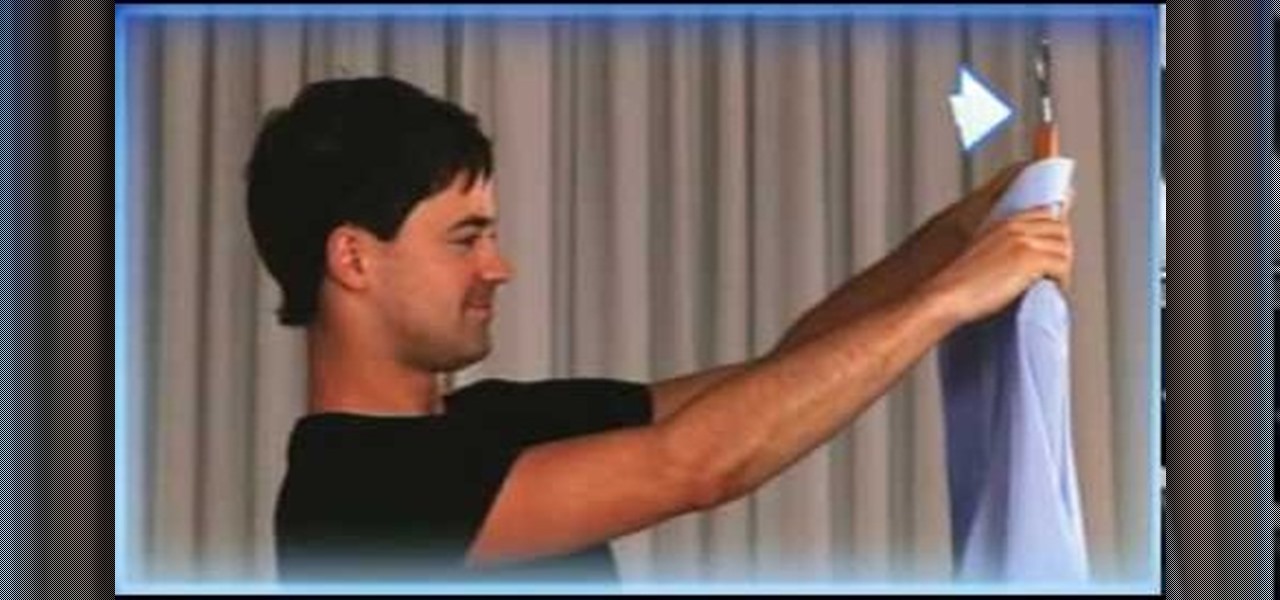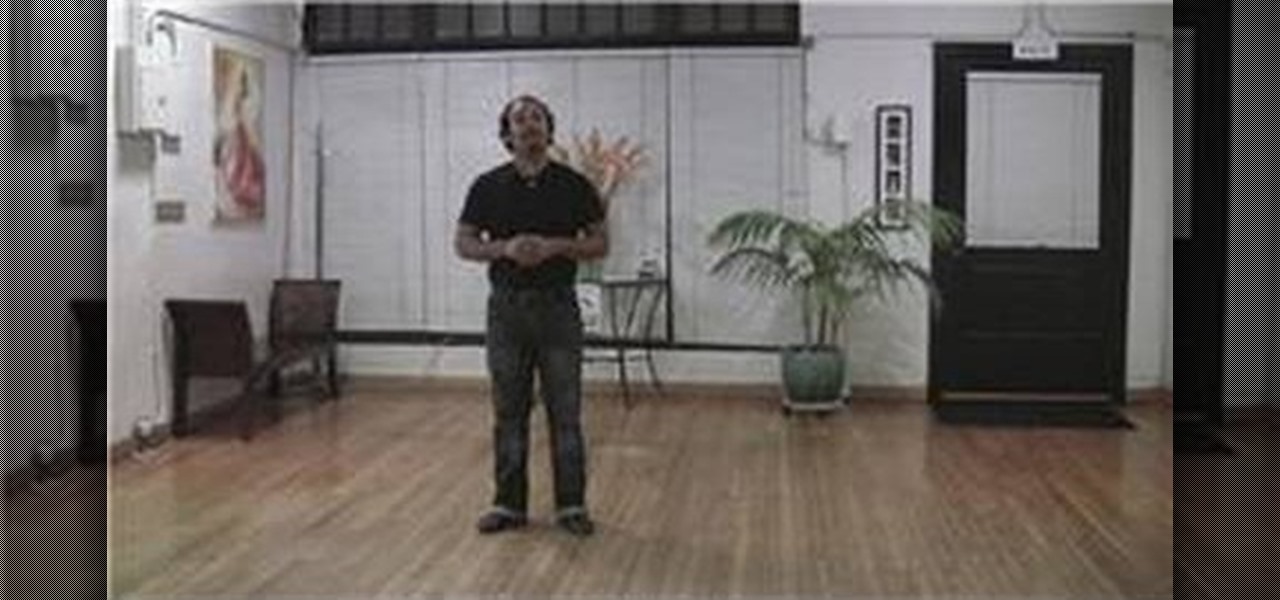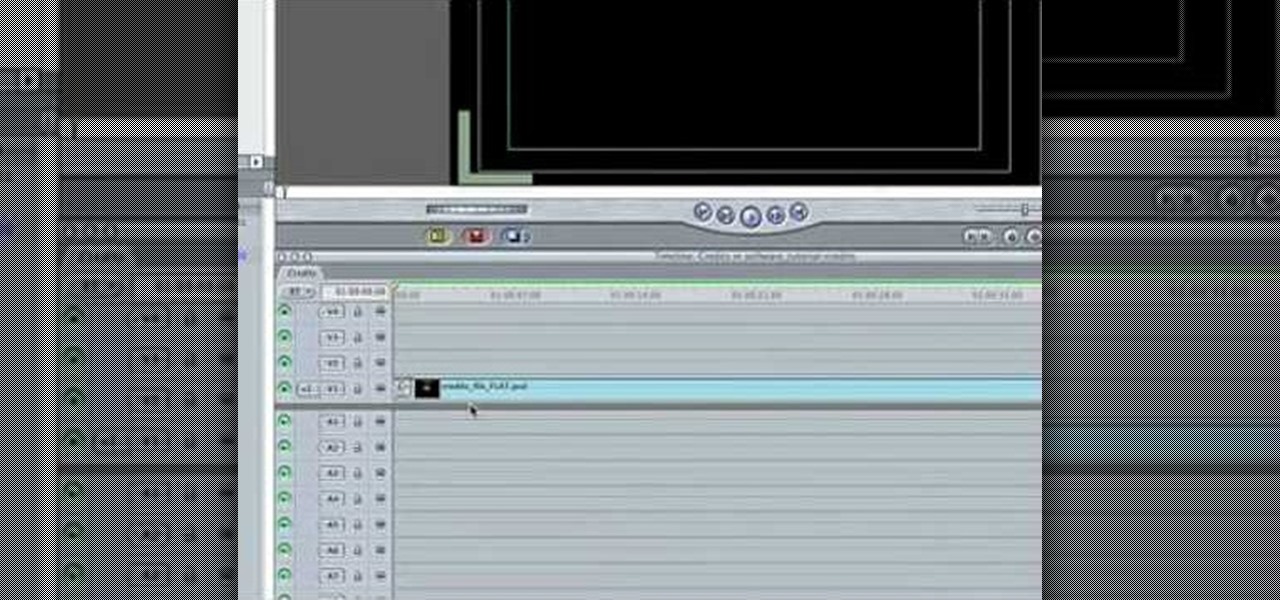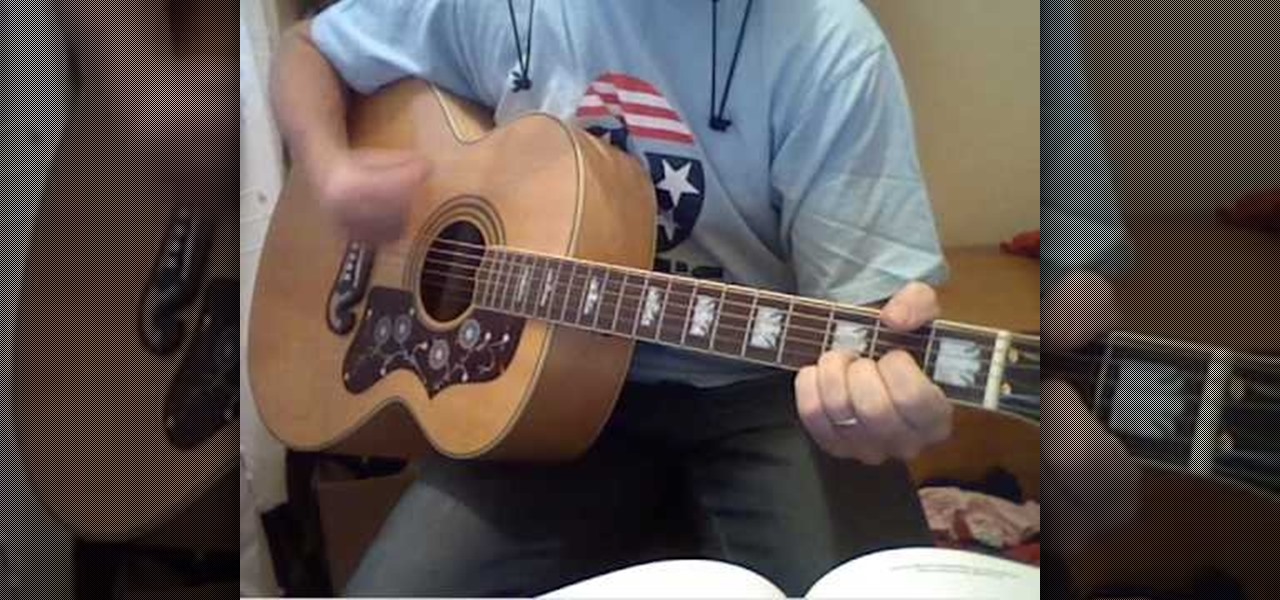This video in the Software category will show you how to remove pimples and wrinkles in Photoshop. Yanik from Yanik’s photo school presents this video. Select the photo you want to work on. First you duplicate the layer by ctrl+J or select from the dropdown menu. You start off with removing those pimples that you want to remove completely. Select the spot healing or the regular healing brush. Yanik prefers the regular healing brush. Also choose a small brush size. To select a source point, ho...

If you want to learn how to get and graph the slope of a line using two points, you should watch this. 1. Let your two points be (x1 , y1) and (x2 , y2). Draw a straight line that connects the two points. 2. Use the formula, m = change in y over change in x , for finding the slope which is represented by the variable m. 3. The simpler form of the formula would be m = (y1 - y2) / (x1 - x2). 4. If you were given two points, just substitute the values in the given formula. 5. For example, the tw...

Nicole Young demonstrates how to use non-destructive dodging and burning using layers in Photoshop. Your first move is to create a new layer and then hit shift + delete to select the level of opacity. You want the layer to be fifty percent grey. Now select overlay from the menu which will make anything that is fifty percent grey will be transparent. You will be dodging and burning with white and black brushstrokes. To switch from black and white background colors just hit x. Other keyboard sh...

Increased speed is what every runner wants. Enabling your legs to move freely but in perfect form is key to getting the most out of each step as you run. This video will demonstrate how to increase speed and stride length by running stairs.

We will be learning how to fix the dreaded pull in our golf swings. The major problem for most people is the position. The first thing to keep in mind is bending at the hips. The knees may be bent, but if you are not bent at the waist, your shoulders will come through to high during the swing. Your shoulder should be moving over the ball and driving through, not across.

In this Film and Theater video tutorial you will learn how to make a claymation animation video. This is a Zappos how to video. The equipments that you will need for this are a camera on a tripod, a trigger so that your camera stays steady, constant source of light and clay. Make some animation characters with the clay. Start moving your characters around and take a picture of the movement. When you are editing, each picture will take up two frames. If you want to be in slow motion, then put ...

The metal clay must be completely dry before you begin the torch fire procedure. Set up your work space in a well-ventilated area with your metal clay on a fire brick. Start your flame and move around the piece in a circular motion, not staying on one point for long. You might see little flashes of flame. Don't panic. That is to be expected. Time yourself for about a minute. Your metal clay should take on a peach color. It is important not to use a butane torch and metal clays that contain or...

Open your first image and go to the rectangular marquee tool and select all of the image. Next click command or control C to copy image. Then go to your second image and click command or control V to paste the image. Select both the layers (hold down shift when clicking the layer), then go to edit, auto align layers and choose the top option then click ok. Last add a mask to your top layer, this is done by selecting the gradient tool (make sure its set black to white, the mode is normal and o...

The first step in getting Taylor Swift curls is to wash and blow dry your hair. After that, apply a heat protector spray and brush it through. To section your hair, twist the top lairs up and clip them up on top of your head. Next, take a curling wand and place it under a small section of hair at the root and wrap your hair around the wand. Leave a little bit that is unwrapped for you to hold onto. Hold the wand at a 45 degree angle. The longer you leave your hair wrapped around the wand, the...

Expert aesthetician Robert Scott is going to give you some tips on how to slim down your face. These tips are going to be extremely helpful for those days when you wake up and your face feels puffy, which happens to everyone after a long night. The first type of healing is to just use a cold compress on your skin, which will calm down your skin get your circulation moving. Another type of healing technique is performing a lymphatic drainage massage to your face. Just follow the simple steps i...

In this Sports video you will see how to perform a round-off and back handspring. This sweet little girl in this video demonstrates how to do round-off and back handspring. To do this, you got to learn the round-off and back handspring separately. Once you have perfected these two routines, then you can move on to combining both of them to do this full routine. After the short run-up, you need to rise and jump to complete the round-off and then you do the back handspring. After you complete t...

This shows how to loosen up the laces of shoes with an over under technique. It is important to not have any pressure points and discomfort. The first lacing is over at the end then it is moved under the eyelet and makes a cross under. Then it is alternated back over and under. The show is then tied up normally on top. Because the show is not laced on the underside it gives more room for the person wearing the show. This technique for lacing is especially helpful for those who have a high ins...

The video describes an easy way to survive an attack from someone in the street. When the assailant grabs your, your first reaction should be to guard against their initial blow. Then, punch them in the groin, grab them around there neck in a sleeper hold type move using your arm to wrap around the back of their head and/or neck. Proceed to knee them hard either in the stomach or groin, and then simply push them off of you presumably giving you enough time to run and escape.

There are a lot of variations in how one cinches a saddle. The saddle should be tight but not too tight; it should not be uncomfortable for the horse, and yet the saddle shouldn't rotate. One should not move the cinch around a lot when cinching it because it irritates the horse. One wraps the leather strap through a hole in the saddle and in the cinch 1-4 times. The second rear cinch has a buckle, and for both cinches one should check that they are laid flat with no kinks or burrs. One may ch...

Ken Appleby demonstrates how to forward a domain with GoDaddy. First, open your web browser and log onto your GoDaddy account. Click the domain manager option on the left hand side of the home page and log in if necessary. Choose the domain that you would like to forward. Find the forwarding option which is located on the top central portion of the domain manager window. Tick the enable forwarding box. Then, type the address that you would like to forward your domain to in the forward to box....

Yanik Chauvin shows viewers how to add a reflection using Photoshop. This tutorial focuses on how to do a reflection on a white background. You can do this with objects as well as people. Bring up your image with a white background to add the reflection to. First, you should press ctrl+j to add a second layer. In order to do a reflection, you need room, so you need to increase your canvas size. To do this click image, click canvas size, and click the bottom arrow so it can expand downward. Yo...

This humorous video teaches men how to iron a shirt just like Mom did. It walks you through the steps from setting up the ironing board and the iron, to the finished product with easy to follow directions.

In this Outdoor Recreation video tutorial you will learn how to ride a horse with some basic instructions. This video is from Livestrong. The first lesson is how to create a correct back position that enhances our ability to stay balanced in a saddle. You should create a straight line from ear to shoulder to hip to heel stay right in that position. If the leg moves too far forward, you will feel you are falling back from the saddle. There should be another simple line. From the elbow to the h...

Want to learn the Bachata? All you need is some space, a partner and some Bachata music! In this dance tutorial, learn specifically how to do traveling steps which follow a four beat pattern. Get on your way, learning the most basic of Bachata moves with help from this video tutorial.

The Bachata dance originates from the Dominican Republic and is made up of four basic Cuban dance moves to do with a partner, both while in open & closed positions. Learn how to get these four basic steps down before you hit the dance floor with help from this dance video.

Not really the choreographer type? Have no fear - In this Bachata dance tutorial, learn how to put together Bachata steps to make your dance floor experience a fluid one. No more jerking, stopping, or stepping on one's toes... Learn how you can master your Bachata moves with help from a professional dance instructor.

So you're at a club and want to show off your Bachata dance moves, but not sure how? In this video, learn how to do "social Bachata dancing" in which you're in an environment, such as a dance club, that requires a dance partner. Learn about the ins and outs of social Bachata dancing with help from this video.

Always wanted to learn to dance the Merengue? Here's your chance. All you need is some Latin inspiration, energy, a partner and some comfortable shoes to get started dancing your way to the dance floor!

Nothing makes the Merengue more fun, than dancing the Merengue with a partner! In this dance lesson, learn to do basic Merengue dance steps with a partner. Although the Merengue can be complicated, with the correct dance space, shoes, and attitudes, you'll get these steps down in no time.

Ever been curious about the Mambo? The Mambo is a popular Cuban style of music and dance, sure to pump up any party or dance floor! Although the Mambo steps can be complicated, get each step broken down and taught with help from this free dance tutorial. With practice, practice, practice? You'll be sure to rock the Mambo without a single faulty step!

If you're going to show off your Cuban-style Mambo on the dance floor, better get your Mambo dancing turns down. Learn how do basic-level Mambo dance turns with help from this free dance tutorial. Doing these turns right is all about timing and staying with the beat of the music.

Let's Mambo! Learn how to get your Mambo on & get started with the fancy footwork steps that make up the Latin dance. To get these steps right, it's important to stay with the correct tempo, beat & rhythm of the music. Learn the basics in this minute dance clip!

Learn how to put together a small Merengue dance combination & get your Merengue on with help from this dance tutorial! When putting together combinations, it's important to start with bending one's knees & extending the leg and foot before returning to the starting position.

This video solves the problem of getting the right crate for your puppy. You should visualize the size of your puppy after six months and get a crate of that size. If you have a mature dog, get a crate in which the dog can move and turn around easily. The presenter recommends a plastic crate. It is designed well. The door can be opened in both directions. The top can be removed easily and there are holes for the air to come inside. The wire cage is not recommended. Its door is fixed and the c...

This is a fantastic video, which guides us how to adjust auto play setting in our laptops. It shows systematic moving snapshot demonstration of the auto settings procedure of Windows 7. The speaker tells us to go to the start menu and then click on the control panel. Inside the Control Panel click on the Hardware and sound menu, which will open a new window, and then click on the Auto Play option? The window that opens now gives us several options to choose when we insert different types of d...

In this video you will learn how to build scrolling credits in Final Cut and Photoshop CS3. He begins by showing you how to do it on Photoshop CS3. He does this by having his own finished credits and the steps you need to take to set up your own. Then, he moves on to Final Cut and drags his Photoshop credits into Final Cut. He explains how it may be off a little in size, but you can readjust everything for accuracy. This is all done through his computer and with vocals.

Microsoft recommends a unique user ID and password for every user. In order to switch user ID or log off one need to click to the 'Start' menu as shown in the video. Press the move button at the shut down menu as shown. In the sub menu you can see the Change user and Log off. The window will typically shut down and restart on change of user ID or Log Off. In case you need to leave your PC unattended you can press 'Lock' from the same menu which will refrain anyone from changing your desktop s...

This is a tutorial video on uploading HD quality video onto YouTube. The video is simply a screen shot view of the YouTube home page. As the narrator goes through the steps the cursor moves and clicks on what you should click on. He advises to click on upload; he clicks to choose a video. The video must have a certain resolution to be assigned HD video. He indicates that YouTube will accept a variety of file formats to upload. You must use the 44.1 kHz frequency rates to get the best resoluti...

Throughout this video, The Cupcake Special, with Realizing Nuala, you listen to the song "Happy" as you watch a young woman demonstrate the correct and incorrect methods of baking and icing cupcakes. She begins the video by baking several dozen chocolate cupcakes in small paper cups. Then moves onto beating the icing, starting with orange, and then chocolate, and continues on making several other colors. Amidst the creation of the icing, you are shown other decorative features made for the cu...

This video is an acoustic guitar lesson from yourguitarsage. In this video, he teaches you how to play the song "Eleanor Rigby" by The Beatles. He begins by showing you which chords you need to know to get started on learning the song, and demonstrates them for users who may be still learning. He then moves on to the progression of the chords through the song, teaching you the intro, verse, bridge and chorus parts of the song. The C, E minor, and variations of the E minor chord are taught in ...

This video is an acoustic guitar lesson from TboneWilson1978. In this video, he teaches you how to play the song "I Should Have Known Better" by The Beatles. He begins by showing you which chords you need to know to get started on learning the song and demonstrates how to finger each of them. He then moves on to the progression of the chords through the song. With the help of this video you will be playing this song in no time at all.

Want to learn how to mask text using gradient in Flash? In this 3 minute video, the viewers will learn just that. First of all, create the text that you want to mask. Next, prepare the gradient that you will be masking your text with, remember to set alpha to zero. Select the free transform tool and rotate the shape over the text. Now convert it into a movie clip and have the gradient shape move from one side of the text to the other using the timeline.

ConnersTutorials, teaches you how to put two videos playing simultaneously in one movie. You use Sony Vegas and drag both movies in the time-line below. Then you press Event pan/crop on the first video. Right click and choose Match output aspect. Then re-size and move the video as you want. Do the same for the other video. Go to Media Generators to choose the background, which can be a solid color, a picture or another video. Just drag that down in the movie time-line when you're pleased. All...

In this video David Rivers shows that the conversation look of Excel 2010 has greatly improved. Tracking and managing related emails, saves your inbox space to enable you to manage large number of emails effectively. By default, the conversations are arranged by date. Email interactions will have an arrow displayed. You can easily expand and collapse the conversation. The major improvement is the function of ignoring or clearing up conversation with just a few clicks. The future conversations...

This video is an acoustic guitar lesson from yourguitarsage. In this video, he teaches you how to play the song "Band on the Run" by Wings & Paul McCartney. He begins by playing the song for more advanced players to watch and learn from. Then follows up by showing you which chords you need to know to get started on learning the song, and demonstrates them for users who may be still learning. He then moves on to the progression of the chords through the song, teaching you the intro, verse, bri...