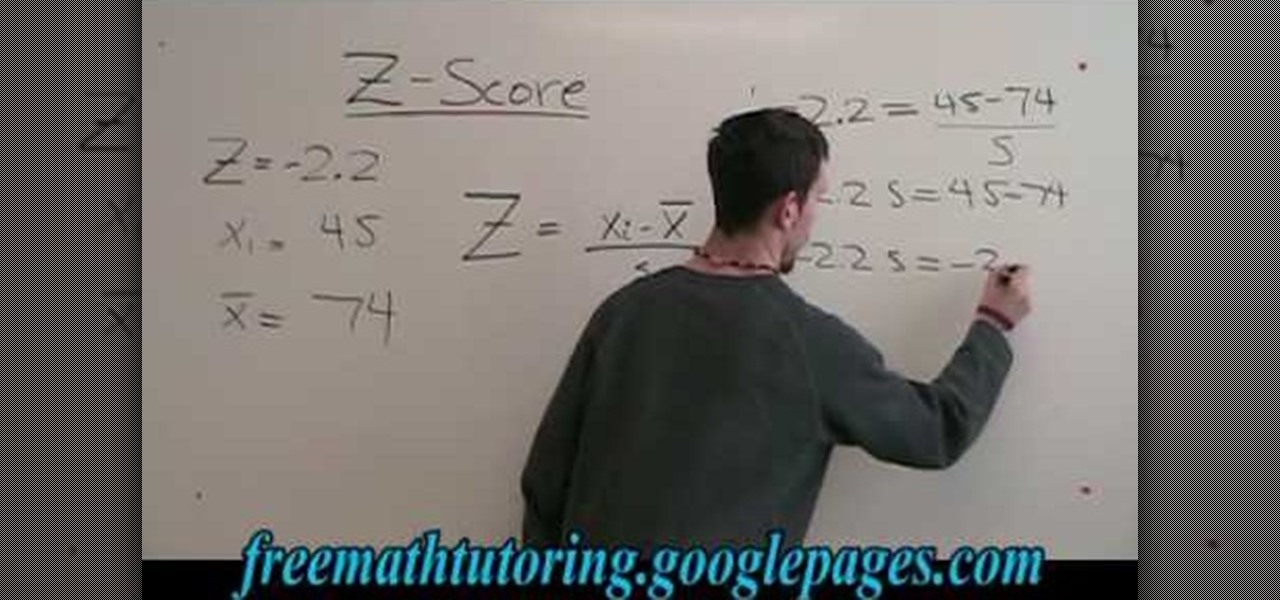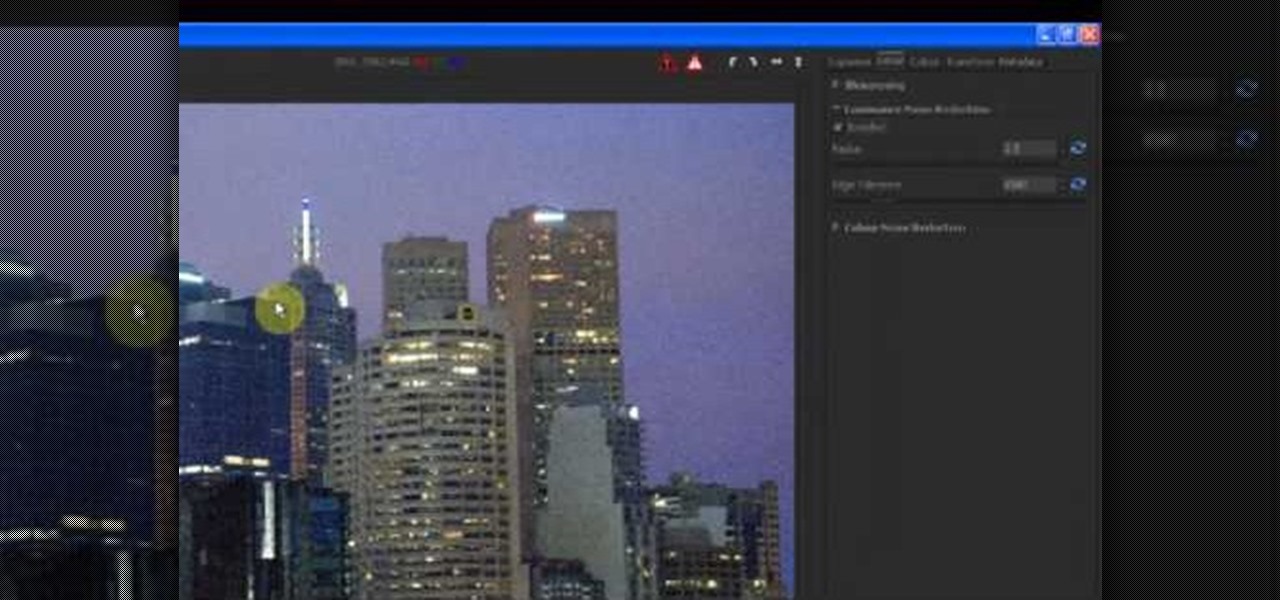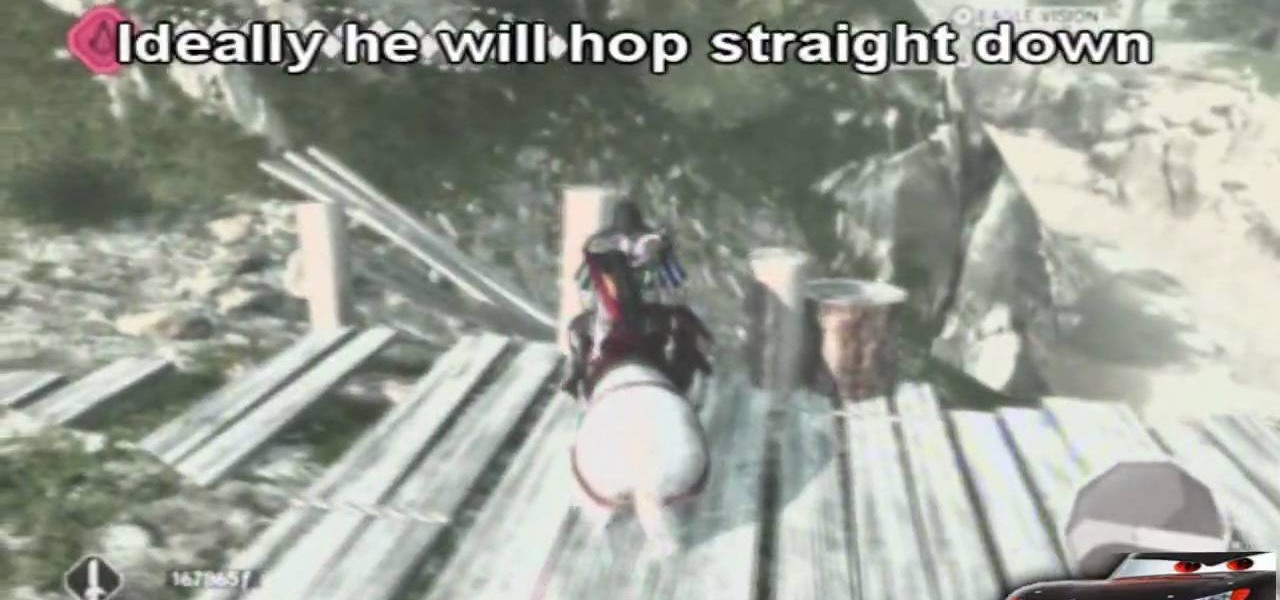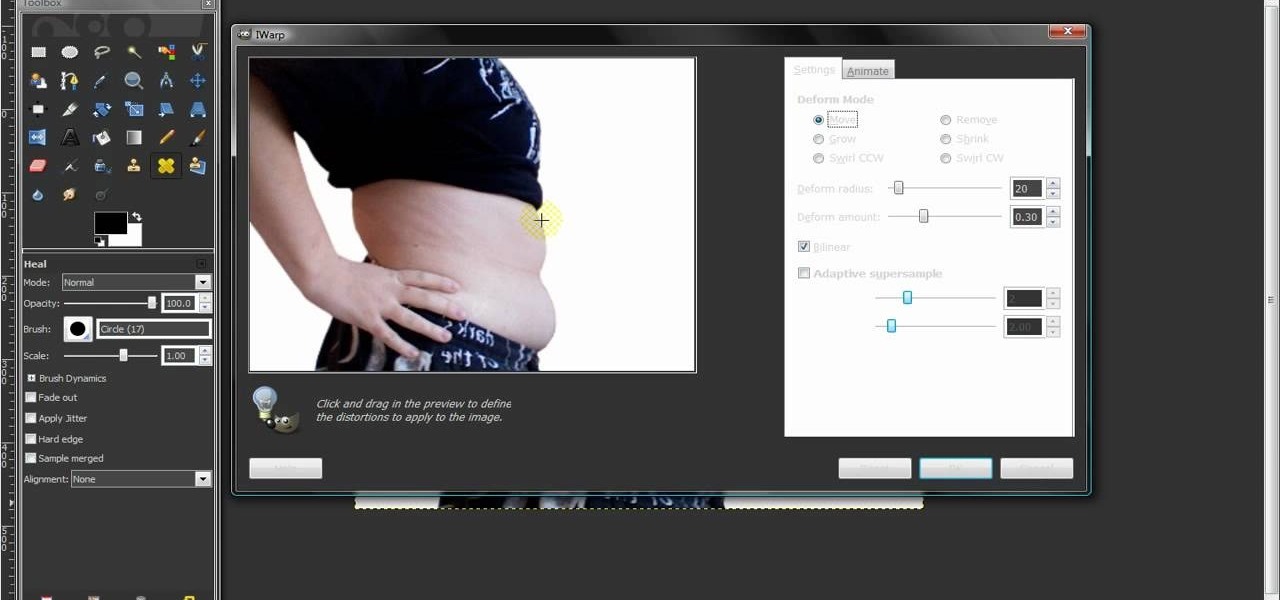In this video, we learn how to use the Auslogics disk defrag on your computer. Fragmenting your computer will help move around your files and clean out items that you don't ever use so it can run quicker and perform better. First, open up the Disk Defragmenter on your computer and then go to the Auslogics website to download their disk defrag. After you have this installed, run it on your computer and let it go through the process of cleaning out your computer. Once it's finished, you will be...

In this video, we learn how to fix the red ring problem on your Xbox 360 with pennies. First, unplug your console and then remove the casing around the insides. Make sure to set your screws aside by each side so you know where you place them. Once you have this opened, find the bottom area where there are four soft squares on the bottom. Grab eight pennies and place down two on each of the squares using glue. Stick electrical tape on the top of this, then clamp the side back on. When it's on ...

Tutting is basically the human body's way of trying to become a square. Or a triangle. Or a rectangle. That's because tutting is a type of street dancing that involves moving the body to create geometric positions, usually with right angles.

These days we're used to triple threat stars who, for instance, act, dance, and sing. But stars that excell at all three are as difficult to find as a needle in a haystack.

These days, if you hear the word "thrusting" in the same sentence as "dancing" then you probably imagine a guy doing naughty things to a girl at a seedy nightclub. But we're not talking about grinding here.

In this tutorial, we learn how to draw a manga girl. Start off by drawing the outline of the body, starting with the head. After this, draw the neck and shoulders, leading down to the rest of the body. Make sure to give the character feminine curves as you are drawing. Then, add in the features of the face and then give her bangs and short spiky hair. Next, draw a long sleeved shirt on her, that has wide shoulders on it. Continue to draw, making sure to add on lines to show contours where the...

In this video, we learn how to use automation in Studio One. Controlling is a system you use to control the devices that control the software. Control link has a window on the song interface in the upper left hand corner. You can quickly move parameters as you edit the automation. Make sure you change it if it's for an instrument or an audio track. Add an automation track to the window, by clicking the "A" button that will give you sounds for the same instrument. This will avoid automation en...

In this tutorial, we learn how to use MIDI in Record. First, automatically find your controller keyboard and set it up in your software. With this set up, create an ID8 instrument by clicking on the icon. Settle for a grand piano and record something to test it out. All clips are recorded and save mini notes, data, automation, and more. Clips can be moved, resized, duplicated, split, and joined through Record. These make up the arrangement and make the music. You can automate anything you wan...

In this tutorial, we learn how to create a genuine Italian pizza. After you have your dough, knead it out on a heavily floured surface. Move your hands in a circular motion and use the palms to create the circular shape of the pie. The, bring the dough into the air and pat off any excess flour. Throw the dough into the air, then catch it and bring it back down to the surface. When you have the circular shape of the pie, add the sauce to the top of the dough. Next, sprinkle on any type of chee...

In this tutorial, we learn how to find the standard deviation with the Z-Score formula. First, take your problem and write it out one by one underneath each other. Then, you will need to substitute the numbers in for the variables that are in the problem. Once you do this, you will follow the basic rules of math to find out what the answer to the problem is appropriately. Once you have done this, finish off the problem to find the answer, then you will have found the standard deviation using ...

In this video, we learn how to repaint your car in Photoshop CS4. First, open up Photoshop and open up the car you want to change. Now go to image, adjustments, then hue/saturation. After this, choose a yellow hue and click on different areas to change the colors that you are seeing. You can choose a different color if your vehicle is blue, brown, black, etc. After this, move the bar on the hue lever and you can change the entire color of the car. You can change it from purple to pink to neon...

In this tutorial, we learn how to reduce noise in RAW Therapee. First, open up your photo in the software that you want to reduce the noise on. Then, open up the detailed view of the photo and click on then click on the detail button. Through here, you can sharpen the image or you can change the noise reduction for the color and luminance. Click on the drop down menu for the luminance and then enable to checked section. Then, move the edge tolerance to its maximum to see the full effect on th...

In this tutorial, we learn how to fit a road bike. This can be complicated, but it's vital for your cycling experience. First, you want to make sure you are comfortable no matter what. Pedal on the bike in the store to make sure you are comfortable on it. Now, you need to adjust the saddle height by seeing how far your leg goes down and how bent your knees are when the petal is at the bottom of the turn. After this, move the seat forward, back, or up and down. This will maximize your comfort ...

In this tutorial, we learn how to simulate teleportation w/ film effects & camera tricks. First, take a shot of your actors moving and doing something active. Then, take a shot of the frame without the actors. After this, go frame by frame masking the actors out of each of the frames. Use radio blur to make them leave the shot, then add in evaporation. From here, you can play the clips of the background on the scene so it looks like the have been sent somewhere else. Smooth out the background...

In this video, we learn how to infight in boxing. To get on the inside you either have to slip or block. When you slip, you will get closer and closer to the opponent you are again. When you are on the inside, you can do the damage you want to do. Another way to get inside is to block all the hits they are throwing at you so they are blocking themselves and you can get on the inside. This sounds easy, but it takes a lot of strength and energy. You will have to endure the hits against you and ...

In this video, we learn how to protect the ball while in the box. If the ball is directly in front of your body, it puts it in a position where it can be moved by the defender. The box is an imaginary line just under your chin that goes just under your thigh and from the length of your torso. The ball should be on the top corner of the box when you shoot, where you can cross is around your face before you put it down. You can also sway it around your knees if you are ready to take off on a dr...

In this tutorial, we learn how to remove fruit flies from a home. If you have a heavy infestation of these flies, you will need to use PT 565 aerosols. Spray the aerosol for around 15 seconds in the spot that the flies are harboring. Open up cabinets so the product can get inside through the air. Then, move to other rooms and fog these with the spray to make sure you get all areas. Leave the area for a few hours to let the spray set in, then use drain gel which will clear out the flies from t...

In this tutorial, we learn how to adjust a rear derailleur on a mountain bike. First, get on the bike and start to ride it like normal, except have it mounted into one place. Then, shift the front derailleur into middle gear and the rear derailleur to the smallest gear. After this, shift back gear up one gear while pedaling. If it hesitates going up to the next gear turn the barrel adjuster counterclockwise until it moves smoothly into gears. Do this again through each step until it shifts sm...

In this tutorial, we learn how to change fractions to decimals. First, you will need to divide the numerator by the denominator. The numerator is the top number and the denominator is the bottom number. Once you get this number, you will end up with a decimal instead of a fractions. When finished, you will end with the number that will be your answer! Practice doing this with simple numbers, then move onto more difficult to test your mind and get better and better at math! This is an easy con...

Justin Sandercoe teaches us how to play power chords with a 5th string root note in this tutorial. Start out by placing your first finger on the root note and your third and fourth finger underneath. The tip of your fourth finger should be touching the sixth string. Push the tip of it up until you've trained it to always touch the sixth string, without this the song will sound terrible. Once you have the chord shape down, you will need to start to play some riffs. Move the fifth string root a...

In this tutorial, we learn how to adjust and align the brakes on a Nitro RC car. It's very important to adjust and align your brakes so your RC car stays in top shape and doesn't get ruined while you are using it. Take the caliper out and see what the strength of it is, if it needs to be tightened, tighten it on both sides. Make sure everything is hooked up to a radio, then look to see if everything is reacting in correct order. When you pull the throttle back, everything should be moving in ...

First select the rectangle tool and draw the bar. Now you have to open up the layer style and choose gradient overlay. Now you need to edit the colors as showing in the video and then go to drop shadow option, you have to change the opacity of it to 20%, distance to 2 and click ok. Now type "Apple style" in new layer as showing in the video, set the size of text to 72pt. Now open layer style for the text and choose color overlay and set its color to dark grey, go to drop shadow and choose nor...

In this tutorial, we learn how to rig a counter weight trap. This is great as a fishing trap but can be rigged to be used as a tree trap. First, you will need to take a rock and wrap around it to create a counter weight. After this, bring the rope high over a branch, then down onto a lower branch. From here, wrap the rope around the trap and leave the rest of the string hanging. Now, the rock should be hanging high in the air and there should be a stick tied to the bottom of the rope to keep ...

First go to the Apennine mountains and ride the horse to where video is showing. you will find a bridge, move the horse as shown. It may take some time but keep trying, you will hit the right space soon. Now try to hop the horse down. After a while, it will hop straight down but if it does not, keep trying at the same spot. Finally you will fall down the bridge and under the map. If you step out the horse, it will let you float away. If you would keep the horse on bridge, it will let you ridi...

First thing you need to do this is to select rectangle tool and make a shape and select the gradient fill and change the angle of gradient to 90 degree. Now color and resize it as showing in the video. Now type your navigation texts like blog, contact, gallery etc. Now size your text for your rectangle shape. Now set the texts in the bar and resize your bar.

In this video, we learn how to play "Flake" by Jack Johnson on electric guitar. If you are just starting out on the electric guitar, this is a great song to learn as a beginner. After you learn all the chords on the guitar, you will start out with the intro to the song. From here, you will move onto the different verses of the songs. Start to sing in the lyrics as you are playing throughout the song. Make sure you are stopping, pausing, going higher, and going lower as you continue to play. W...

The Linux command shell provides a very powerful interface for doing various system tasks. This video explains with an example, how to use a bit of programming techniques to batch rename files with similar naming conventions.

Spidey has moved on to the next fragment, and his search has lead him to a construction yard. He finds the fragment easy, but usually "easy" means "giant muscled moron with a hard head"...right? Right? No? Well in this case it does cause the Juggernaut makes his debut intro in a way that only Juggie truly can. And just to make matters worse, S.H.I.E.L.D. and Silver Sable have decided to join the fray, and they're looking to take down both Juggs and Spider-Man. In this video you will get a ful...

Spidey is after the next fragment in the distant future, 2099 to be exact. A new fragment has been discovered, and Scorpion is on the move to get it, and the only person qualified for the job to bring him down is your friendly neighborhood web head. In this video you'll get a full walkthrough of chapter 7 along with the final boss fight.

In this tutorial, we learn how to play easy slash chords on an acoustic guitar. The D/F# base chord is different because your thumb will be touching the strings to make a different sound when the bass comes. If you move your thumb to play the bass note, you will have another way to play this chord. The G/B chord has a few different options to play, where you can place your fingers on the different strings to accomplish different noises while you are playing. By practicing the different variat...

In this video, we learn how to play "Face Down" by Red Jumpsuit Apparatus on guitar. Start out by playing an E minor 7, then put your middle finger on the third fret. Next, play the G chord and then a D/F#, which is a D chord that ends with an F# note instead. Move from this to the rest of the chords, continuing to play the entire song together. Practice playing the different chords until you get the sounds that fit in the song, then you can add in the lyrics once you are used to how the melo...

In this video, we learn how to play "Creep" by Radiohead on electric guitar. Start on a G chord, then play B, C, and Cm. These are the only chords you will play through the entire song while doing a simple strum through the song. You will need to slide from one chord to the other to create a unique sound, and go faster in some parts than in the others. After you have the sequence down, the entire song will be finished. This is a great song for beginners to learn, add in the lyrics if you pref...

In this video, we learn how to play "The Master Plan" by Oasis on guitar. First, play the A minor at 9 with G sharp and with G. Continue to play the A minor at 9 with F and D, then you will have the introduction to the song finished. Continue to break the song down into different sections, playing out each part until you have the chords memorized. You may need to take more time with others in the middle of the chorus because the finger placement becomes tricky. Once you have this mastered, mo...

In this video, we learn how to play guitar: Funk Grooves. First, learn how to slide your finger from the ninth chord using the third bar. As you do this, it will create a groove in your music that is unique and very "funky". Once you learn how to do this, you will be able to make funk groove music easily. Don't forget to mix things up with other chords to make up your own unique sounds as well. Remember to make sure you keep your right hand moving as you play, so you don't create any squeaky ...

In this video, we learn how to play the funk chords on the guitar. These chords are more E dominant and require riffs that you may not be used to. The first chord you will use is an E7 chord, starting with the first finger on the root note. Go to the second, fourth, then third fret as you play it. Another good chords is to move the finger forward one fret to get an E7-4 chord. These are both funky sounding chords that you can play with. After this play an E13 chord with a D in the base, being...

In this video, we learn how to play "Fifteen" by Taylor Swift on acoustic guitar. You will need: a G cord, E minor 7, D, and D/F # to play this song. There are four beats for the verses of each song, so start off doing this with a G chord, then C at 9. After this, do an E minor 7, then C at 9 again. This is a very easy song for beginners to learn, because the fingers at the base don't move that much and create an anchor. Start to learn the different chords and sing along as you go, then learn...

In this video, we learn how to play "You Found Me" by The Fray on guitar. Start off with your capo on the fourth fret off your guitar. The intro is E, B, G, D, A, and E. When you finish repeating the intro as necessary, you will move on to the first verse. This starts with an E, C, G, D, C, and E. After this, you will play the second verse which uses the same chords as the first verse. The chorus comes after this, followed b the last verse. Play through, then add in lyrics to practice where t...

In this video, we learn how to remove body fat or stretch marks in GIMP. First, go to filters, then distort, then warp. When you are in this window, you will be able to see all the different distortions that you can do. To help you remove the fat, use the "move" tool and a proper sized brush. Now, press on the stomach and slowly press down on it until you see the part of the body start to become smaller. Don't do it too quickly, or the picture will look fake. When finished, save your new pict...

In this video, we learn how to make iPhone ringtones using iTunes on the PC. First, open iTunes and open the song you like. After this, right click and click "create aac". Then, right click and click "get info", then change the start and stop time of the song. Once this is done, right click on the new version and create another aac version. Now, delete the second song and move to recycle bin. After this, right click on the 30 second song and click "show in windows explorer", then press "alt",...

In this video, we learn how to play pool with the inside outside English drill. During this, you will pocket the balls into rotational order. The balls should be set on diagonal sides of the rail from each other. Set the cue ball in front of the first ball, then shoot using an English shot. After this, shoot from across the table using outside English to curve the ball. These will help define the skills that you have as a pool player. It may take more than a few tries to get this move done, b...