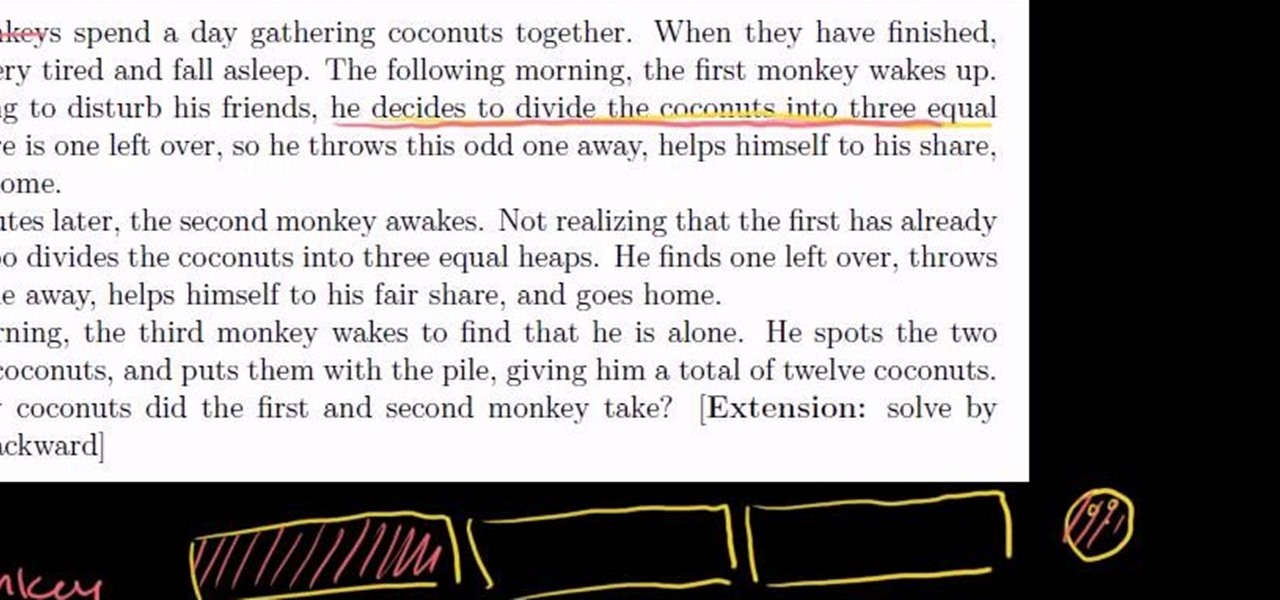Stretching on rainy days on rainy days is a means of transforming your mood, in to a more positive one. To begin, sit on the floor. With your right leg extended and your left leg bent, with your legs creating the shape of a number 4, hold your right toe with your right hand. If you are unable to reach your right toe, you can use a strap to help you. Open you chest, by extending your left arm, looking left with your head, making a T with your upper body. You can modify the stretch, while you a...

For the first version of the yoga extended puppy pose, kneel down on the floor while extending your arms towards a chair or a sofa placed in front of you. Stretch out your arms gently. Keep your back straight and then gently lift it up. Repeat these steps over and over yet gently. Take deep breaths as you do so.

In this tutorial, we learn how to do a yoga revolved side angle pose with Dina Prioste. First, come to a low lung with your right leg forward. Put your hips down so your left thigh gets closer to the floor. Deep inhale and exhale while twisting to the right. You can stay upright or lean down with your elbow on your knee. Keep breathing deeply and find your center while concentrating and relaxing. You can come to a full lunge if you are confident in your strength, or stay in the pose you are i...

In this tutorial, Dina Prioste shows us how to increase our flexibility with yoga. First, sit on the ground with your right leg straight out. Inhale and bring your left ribs toward your right leg. While exhaling, lean down until your arm reaches or foot, or as far as you can comfortably go. It's not a big deal to reach your foot. This will stretch our the hamstrings and the back. Focus on inhaling and breathing into the ribs and relaxing into the stretch while exhaling. Don't worry about wher...

In this video tutorial, viewers learn how to chaturanga, pigeon and supported fish yoga poses. For the chaturange pose, go into a push-up position. Then raise your body up into an arch and back down. For the pigeon pose, bring one knee up directly behind the adjacent hand and bring the other leg back. Then bring the bent foot of the bent knee forward. For the supported fish pose, lie down on the floor with a block behind your shoulder blades and upper back. Lie down on top of it and let your ...

In his video tutorial, viewers learn how to do a wide leg stretch to prepare for advanced yoga poses. Begin in a simple wide leg, forward bend. Have the feet wide apart, with the heels slightly wider than the toes and place your hands on the floor. The fingers should be in length with the toes. Bend the elbows back and take 8-10 deep breathes in that stretch. If comfortable, grab the big toes. This video will benefit those viewers who are interested in health and fitness, and would like to le...

In this video tutorial, viewers learn how to do a hip throw. If right-handed, keep the right foot forward and vice-versa for the left side. Have a strong grip on the opponent's right elbow and start in a hug grip. Then pull the opponent towards you and place your right hand on the opponent's back. Pull with your right hand and step back. Pivot your hip upwards and exert force as you throw. The key is to throw the opponent off balance. This video will benefit those viewers who are interested i...

This adorable bird pendant on a gold chain is a common sight at fashion forward indie stores like Urban outfitters, where similiar pendant necklaces sell for upwards of $30. While this necklace may look difficult to make, the materials are actually extremely easy to assemble (and no one expects you to cast and mold the bird yourself, so that saves a bit of time).

Are you a major networker with a cell phone full of digits? Are you horrible at remembering names and often times look at incoming calls with a look of confusion? There's a way to remember them from this day forward. Once you get a number, snap a picture of them and set it up as their caller ID. When calling, their photo will appear giving you a hint who it is! In this video courtesy of Best Buy Mobile, learn how to set a photo as caller ID.

If you are interested in listening to music on your PSP but do not have the time to transfer all of your files from your PC, have a look at this video.

In this video, we learn how to make hit a pitch shot in golf. To hit this, you will need to get close to the ball, not too close but be on top of the shot. Lean the club towards the target so it's lined up with the ball. Shift your weight slightly forward and rock your shoulders so you feel the club go through both sides. You must initiate your swing with how you are gripping the club. Use force, but not too much force in your swing. Switch your weight from the opposite side to the side you a...

In this video tutorial, viewers learn how to pan for gold. Users will need a gold pan. Begin by add some dirt and rocks into the pan. Then pan has ridges that will keep the gold in the pan. Dip the pan and fill it in some water. Now gently shake the pan from side to side for 20-30 seconds. The gold will sink to the bottom as you shake. Then slightly tilt the pan forward to pour out some water as you're shake the pan. This video will benefit those viewers who are interested in searching for mi...

Repairs Universe demonstrates how to remove a Sony Ericsson LCD screen. First, remove the battery from the device. Use a safe pry tool and run it along the side of the phone to unclip the clips and release the top cover. Then, slide the phone forward and release the top cover. Next, remove the keypad from the device. Then, remove the LCD screen by prying the clips oven with the safe pry tool. Use the pry tool to pop the pop clip to fully remove the LCD screen. The new LCD screen is now ready ...

In this video tutorial, viewers learn how to open ports on a Windows XP computer. Begin by clicking on the Start menu and open Control Panel. Double-click on Network Connections and select your network connection. Right-click on it and select Properties. Click on the Advanced tab and click on Settings. Select the Advanced tab again. Click on your internet connection and click on Settings. Click Add and fill in the port information. Click OK. T forward a port, users need to go to their router'...

In this video tutorial, viewers learn how to use a tripod to improve photography. There are many different tripod manufacturers, but the operation of most tripods is similar. Look for a tripod that is easy to use. Make sure that the tripod can tilt forward, backward and side to side easily. It should be able to rotate at a 360 degree angle. This video also provides 4 different types of tripods in an image. Each tripod has different functions, size and movement. This video will benefit those v...

In this video tutorial, viewers learn how to properly hold a guitar pick. Don't hold the pick with the point facing down because it can easily slip and cause you to lose accuracy. Instead, hold the pick with the point facing forward. Don't let the pick stick out too much. Secure it behind the index finger and under the thumb. This video provides a visual demonstration for viewers to easily follow along. This video will benefit those viewers who are beginning to play the guitar and would like ...

Rational numbers are numbers that can be expressed in the form of a/b, where a, b are integers and b is not equal to zero. Rational numbers are also called as fractions. Multiplication of fractions is very simple and straight forward. Two multiply two fractions a/b, c/d first multiply both the numerators to arrive at the new numerator. Next multiply both the denominators to arrive at the new denominator. Now the new fraction can be further simplified to arrive at the solution. Note that you a...

In this how to video, you will learn how to play Borderlands LAN online using Tunngle. You will need Borderlands and Tunngle in order to do this. First, open Tunngle and then log in to Borderlands. Go to LAN game and select your character. From here, join a game. You are now ready to play. If your friend is not showing up, press E to refresh the list and make sure the port 11155 is being forwarded by the host. To get the in game mic to work, you must go to online game and make sure you log in...

Log in to your account. Go to settings, then go to Forwarding and POP. Then, check in the box for enable POP for all mail. Next, save the changes. Then go back to the settings page and check the first box (to include the mail that has already been downloaded). Save your changes again. Next, select tools>account. In the box that pops up, select POP for the account type and hit OK. Name the account and fill in your email address and POP address. For the SMTP server, put in smtp.gmail.com. Then,...

This is a video tutorial summarizing a one hour tengo dancing class. It tells its audience the different types of tengo and what each dance does. Primarily though this video focuses on ballroom tengo. First you should bring your partner to your left side and then step forward for the T-E-N-G-O then for the man you will go slow, slow, fast, fast, slow, do this with your feet. The woman will follow the man but the man must be the leader of the dance otherwise it will not look correctly. The lad...

In this how to video, you will learn how to sort columns in Excel with the Excel Experts. This is great if you want to learn the basics of sorting in the program. First, you must have Excel installed and running. Open up a spreadsheet that needs columns to be sorted. Select the column. Go to data and sort. Click options and select left to right. Choose the row you want to use and select the order. To undo this, go to sort and change the sort order. This video offers straight forward advice fo...

In this video, we learn how to lose weight using the liquify filter on PhotoShop. Before beginning, open up PhotoShop and the image you want to adjust. First, click on "filter" then "liquify". Next, use the forward warp tool and adjust the size of the brush to the body part you want to change. click on the body parts to make them smaller. Push in the body parts you want to be smaller, pushing in small parts one at a time. If you do too much, the picture will become blurry and it will not look...

In this video tutorial, viewers learn how to do a kick-flip on a fingerboard/Tech Deck. Begin by setting the fingers into a Ollie position with the middle finger on the tail and the index finger behind the bolts of the board. Pop the tail down and slide the middle finger on the edge of the board. Tilt the board forward and towards you. Users should catch the board with the two fingers in mid-air, and do not wait for it to land. This video will benefit those viewers who enjoy playing with fing...

In this how-to video, you will learn how to throw a frisbee golf disc. There are two types of throws: backhands and forehands. The back hand is thrown with the thumb on the top of the disc and the fingers grabbing the interior rim. The palm rests on the outside rim. Follow through from one foot the other. A forehand throw is thrown with the thumb on the top of the disc and the middle finger against the rim. Right hand throws should have there right foot back and rock forward on release. Two o...

This video shows the method to cast on when knitting on a circular loom. Wrap the string around the finger twice. Take the back loop and put it over the forward one. Again take the back loop and push it out of the finger creating a slip knot. Put the knot in the peg next to the anchor. Put the string on the outside. Take a size G crochet hook and put it between the peg you want to stitch and the previous one. Face the hook downwards and take the string with it. Bring it to the other side of t...

In this video, we learn how to get a hairstyle like Zac Efron with Dean Banowetz. To do this, you want to take a guy with a full head of hair brushed forward. First, take a big chunk of hair and twist it. Next, cut the hair upwards while splitting it. This will give your hair a great texture. Zac Efron has his hair brushed to the front of his head, so while blow drying, don't brush the hair back. you will also want to cut a long bang and push it to the side of the head still covering one eye....

This video shows you how to control your computer from your iPod touch. 1. Go to UVNC. Click on Installation. This will take you to download options. Download the latest stable version. 2. Install Hamachi, which helps you find your computer's IP address. Click on Download Here link, fill in the registration information, and click submit. 3. Install a VNC listener on your iPod so it can connect to your desktop. Jailbreak your iPod, and open the installer. Click All Programs; scroll down until ...

This video tutorial in Hobbies & Toys category will show you how to build a magic rollback can. For this you will need a can with lid, rubber band, weight, tape, sticks and scissors. Make a hole in the center of the lid of the can and also on the bottom of the can. Attach the rubber band to the weight with the tape as shown in the video. Pass one end of the rubber band from inside the can through the hole in the bottom of the can and put a stick to hold it in place. Pass the other end of the ...

In this video Jarvis from Skate Warehouse will demonstrate how to do a proper crooked grind. Starting by riding up to your obstacle pay attention not to come in at a parallel angle. Next pop an ollie to hit the obstacle, aim for a spot on the rail slightly ahead of yourself before slamming your nose on it and rotating slightly. After grinding the length of the rail push forward and lift up with your back foot to level the board before the dismount. Keep in mind to bend the knees and use your ...

In this video tutorial, viewers learn how to do a switch kick-flip on a skateboard. It is the same as a regular kick-flip, except you switch your stance. Users should be able to perform a regular kick-flip before attempting this trick. Start with the front foot near angled near the bolts and back foot on the tail of the board. Pop the tail hard and flick the front foot outwards. Make sure that your weight is centered and do not lean to far back or forward. This video will benefit those viewer...

To do a hippie jump on a skateboard, first find a good hippie jump target. A good target is something that your board can easily fit under. Approach the target rolling at a comfortable speed. When you are near the target, jump straight up so your skateboard continues rolling under the target. You will then land on your skateboard on the other side of the target and roll away. Make sure that you don't jump forward because it will cause your skateboard to roll backwards and you will not be able...

This will illustrate us how to play DJ Hero using advanced directional scratches. Here are the following steps.Step 1: First of all insert the disc in the player and switch it onStep 2 : As soon as you will switch it on the Hero song can be heardStep 3: now using your hand and the musicometre play the video and in between increase and decrease the intensity of the audio sounds.Step 4: now rotate the disc to and fro and as well in the forward direction to make a screeching sound and here you a...

In this how-to video, you will learn how to do a switch heel flip with a skateboard. This trick is similar to a switch kick flip, except using your heel. This trick is considered easier than a normal heel flip. First, your front foot's toes should be hanging off with the back leg on the back pocket corner of the tail. Now, pop the board and flick the heel out. Try and kick it forward and slightly off to the side. Once it flips, catch the board with your feet. This trick does not take too long...

In this video tutorial, viewers learn how to create a light-saber effect using Adobe Premiere Elements. Begin by adding your video into the program. Then go to the effects and select the lightning effect. Configure the effect settings to the settings provided in the video. Now play the video frame by frame until you see the sword in the video. Then go to the start and end points, and drag the points to the sword. Go 1 frame forward each time and click the split button. Then drag the points to...

In this how-to video, you will learn how to do proper placement or postural alignment in classical ballet. First, make sure the tail is down, the ribs are in, and the back as flat. Also, make sure the arches are up and fingers are relaxed. You want to create as much space between the armpit and hip as possible. Do not stick the rib cage out and lift up the pocket muscles. Let the back be free. The legs pull down to the ground while pulling everything up and out. Just remember, bring the bones...

There are various tools to be made and a number of items to be used during a disaster. One can utilize the wood logs for firewood. A bow drill can be made by just crafting the ends of a long wooden stick into necks so that plastic wires can be notched and it can be used made into a bow. Any stone with holes can be used as a notch. This notch holds the end of the bow drill. The wire of the bow drill can be wrapped in a stick and then vigorous forward and backward movement of the bow drill arou...

In this video user DrawingNow teaches you how to draw a rodeo cowboy and horse. You draw a large oval which will be the horse's body. Then attach another one as the horse's head. Next, draw the legs and the ground using simple lines.

In this video we learn to make a zigzag Chinese staircase friendship bracelet. You can go wild and make it all different colors or all one color. You start off with 5 strings about a yard long and fold then in half. Then you make a knot creating a loop for the end and to hold to a nail or clip while you make it. Take a strand and make 5 forward knots. With the same strand you then do 5 backward knots. Repeat this one time, so in all are 20 knots and then switch color, or to another strand. Do...

In this video you will learn how to Draw a Sunflower. The artist starts with a rough sketch, then the details, followed by coloring and shading. The sunflower is more of a cartoon like sunflower with eyes and blush marks. The picture takes about 2 minutes to complete if following the artist correctly however you can always pause the video or fast forward in order to catch-up or speed ahead. The picture doesn't include any backgrounds of any sort however it shows the sunflower which takes up a...

In this Software video tutorial you will learn how to have fun with the’ liquefy’ tool in Photoshop. The video is by Yanik Chauvin. Open Photoshop, select a picture that you want to have fun with, go to ‘filter’ and click open the ‘liquefy’ tool. This video is looking at 3 tools under liquefy. They are Forward Wrap Tool, Pucker Tool and Bloat Tool. These tools can be modified by the brush options on the right hand side. The Pucker Tool reduces the size of a feature on the image. The Bloat Too...