
How To: Manually select & move terrain vertices in UT3 Editor
This tutorial shows you how to manually select and move vertices up and down when working with terrain in Unreal Tournament 3 Editor using the paint vertex tool.


This tutorial shows you how to manually select and move vertices up and down when working with terrain in Unreal Tournament 3 Editor using the paint vertex tool.

Meital demonstrates how to twist your hips for belly dancing. In order to twist, you need to move your hips side to side at an increasing pace. Once you master the basic twist you can try more difficult twist moves, such as the pivot twist.

Do the parkour move called the "monkey vault". Nevermind the Italian subtitles, you'll be able to watch and learn anyway.

The move order 1.d4 d5 2.e3 Nf6 3.Bd3 e6 4.Nd2 c5 5.c3 Bd6 is very annoying because it discourages the key move f2-f4. Instead, White should play a different opening. He can enter a reversed Meran Defense with 6.dxc5, or a Colle System with 6.Ngf3.

Learn how to employ a 3 point bounce moving dribble exercise for your basketball team in order to improve your players' control of the ball under pressure.

Learn how to trick your defender to leave you open for a shot using this step away and pivot basketball move.

This is a visual demonstration of how to make a moving jaw for your werewolf mask. Watch Make a furry werewolf mask for some more ideas!

Learn how to perform the Jab Step move in order to increase ball control when playing soccer.

Learn how to perform the Spin move in order to increase ball control when playing soccer.

Learn how to perform hook moves in order to increase ball control when playing soccer.

Perform this advanced soccer ball handling move (Full Sole Rollover) by rolling completely over the ball before turning. This makes a great ball touch drill.

Learn how to perform the Touch & Go move in order to increase ball control when playing soccer.

Kim Strothers and Ian Morris show us how to do self defense moves.

This video demonstrates how to perform the overturned back sacada. This move is one that the follower does and the key points for success are to focus on the spiral energy of the step and stretch the step. The leader should pay close attention to the line taken.

If it's always been your dream to work for a large company as an app developer, there's never been a better time to consider the field than right now — especially with companies like Apple staffing up in this department. It feels like everywhere you turn, companies are starting to move in this forward-thinking direction.

Slack is meant for business, but it's inevitably used for personal reasons too, or even just to goof off with colleagues. However, you never know who's looking over your shoulder (nosy coworker? boss?), and you could get in trouble for something sent to you. That's why you might want to hide images and GIFs to help keep your conversations private.

When it comes to building luxury cars, Bentley certainly knows what it's doing. However, when it comes to building an AR app, Bentley is looking less Continental GT and more Geo Metro.

Every step in the evolution of computing brings an in-kind leap forward in user input technology. The personal computer had the mouse, touchscreens made smartphones mainstream consumer devices, and AR headsets like the HoloLens and the Magic Leap One have leveraged gesture recognition.

Niantic's most successful app, Pokémon GO, has become the first app to integrate the company's Real World Platform, the developer's AR cloud technology that enables multiplayer AR, persistent content, and occlusion with physical objects.

I've had a few days to live with the Magic Leap One, and it's time to finally weigh in with some thoughts as someone who has been tracking this company from the beginning, for almost five years now.

Nearly one year after its announcement, AirPlay 2 has finally landed on iPhones everywhere. Not only can you easily control multiple speakers including Apple TVs and HomePods from your iPhone, but you can use Siri to help you get the job done. It's one of the iOS assistant's best features, and if you're running iOS 11.4 with a compatible speaker, you can try it out right now.

Apple released the fourth developer beta for iOS 11.4 on Monday, May 7, followed the next day with the public beta release. This update arrives just six days after the company seeded beta 3 to users, which fixed an 11.3 issue with 3D Touch, among other various bugs.

Mobile World Congress 2018 is here, and with it, Samsung has officially announced the highly anticipated Galaxy S9 and S9+. While we already knew much about the new phones, Samsung's presentation officially filled us in on what to expect from the S9's cameras, including dual aperture, two cameras, and super slo-mo.

As a developer, before you can make augmented-reality robots that move around in the real world, controlled by a user's finger, you first need to learn how to harness the basics of designing AR software for a touchscreen interface.

When hacking into a network during a penetration test, it can sometimes be useful to create your own wireless AP simply by plugging a Pi into an available Ethernet port. With this setup, you have your own backdoor wireless connection to the network in a matter of seconds. Creating an AP is also helpful while traveling, or needing to share a connection with a group of people.

Apple has finally given us a decent file manager in iOS 11. The new "Files" app replaces the not-very-old iCloud Drive app that appeared in iOS 9, but you can still access your iCloud Drive files in the new Files app, as well as files from third-party cloud services. A nice improvement, right?

One of the more interesting improvements to the Photos app in iOS 11 includes a way to drag and drop a photo from one album into another album. In fact, you could even drag and drop multiple photos at the same time. And this is not an iPad-only feature — it works just as well on an iPhone.

Download a popular, legit app from the Google Play Store. Decompile it. Add malicious code. Repackage the app. Distribute the now trojan-ized app through third-party Android app sites. This is how advertising malware Ewind, what Palo Alto Networks calls "adware in applications' clothing," infects Android users.
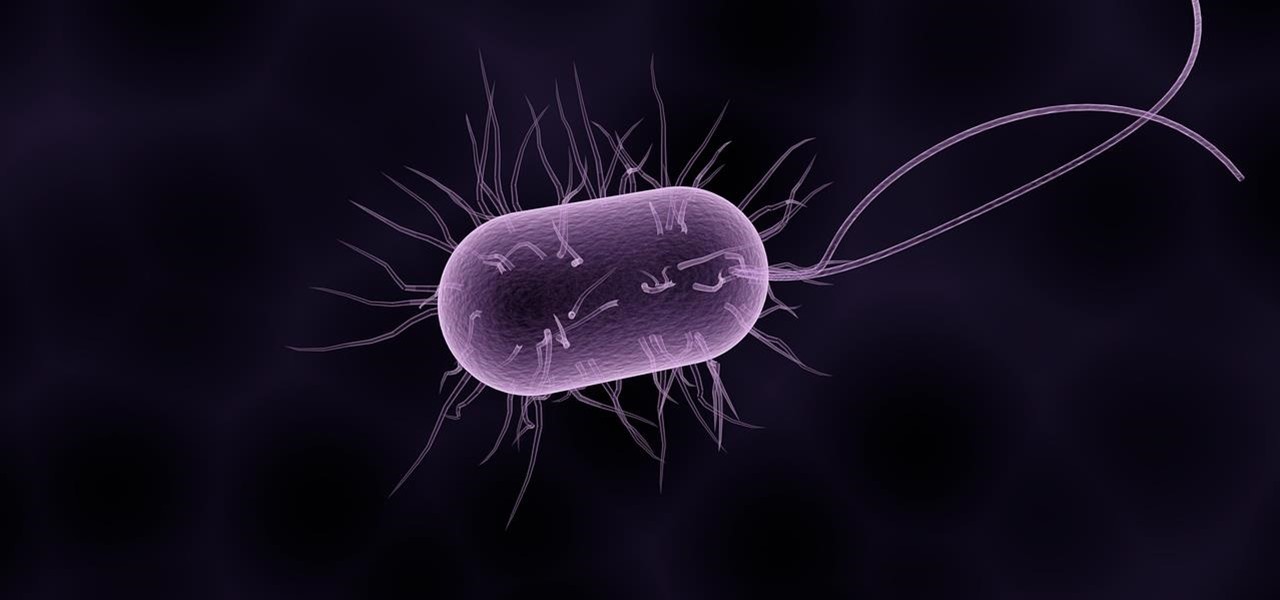
The story of Helicobacter pylori is a real testament to the tenacity of medical researchers to prove their hypothesis. It took decades before the scientific world would accept that the bacteria H. pylori caused ulcers.

The Google Chrome browser for Android is packed with many great features, but it definitely has a bad rep for being slow and laggy on low-end or midrange devices. Without a top-notch processor, you'll likely notice some stutter with choppy scrolling, and pages can take too long to load in general.

Android Nougat has a new API that lets apps create their own custom Quick Settings tiles. A similar feature was buried in Android Marshmallow, but that required a hacky workaround, and most manufacturers disabled it in their custom versions of Android 6.0. But since this is an official API now, all phones that run Android 7.0 and higher should be able to use custom Quick Settings tiles going forward.

If you've just ditched your Android phone for a new iPhone, you're in luck, because Apple has a way to make your transition as simple as possible with their Move to iOS app for Android. To help make things even easier on you, we've outlined the process of using Move to iOS to transfer images, messages, contacts, mail accounts, calendars, and more over to your iPad or iPhone running iOS 10.

If you've read any health news in the past year or so, you've probably been bombarded with headlines announcing that frequent sitters face certain death, even when you're just relaxing and watching TV at home.

Whether it's embarrassing pictures and videos on your smartphone, or files you just don't want anyone reading, there are plenty of ways to hide them. For most devices, that means installing third-party apps like Gallery Plus - Hide Pictures, Sectos - Photo & Video Vault, TimeLock, or Hi App Lock.

Welcome back, my hacker apprentices! Several of you have written asking me how you can check on whether your boyfriend, girlfriend, or spouse is cheating on you, so I dedicate this tutorial to all of you with doubts about the fidelity of your spouse, girlfriend, or boyfriend.

There are some calls you really don't want to miss. Whether it's "I'm going into labor" or "We have some questions about your résumé," not being able to answer or respond to certain messages can cause some serious problems.

Just click on the video to learn my original dance move...Marswalk! :)

You know that sinking feeling you get when know you've just done the unthinkable? It's the worst. Sending that ridiculous text message to the wrong number or posting a shameful tweet during a weekend bender.

Pull through the Legs is a beginner move that is quite easy to pick up. Definately a great move to begin with!

Apple gets a lot of flak for their lack of customization on their devices, but hey, at least you can move your apps around on your iOS device—that's customization, right? Well, you couldn't even do that on your Apple TV—until now. The newest Apple TV 5.1 software update released earlier this week added the ability to move apps and icons around the interface.