
How To: Do a wall spin
A multi-angle parkour / free running video showing you how to perform a wall spin in both real time and slow motion.


A multi-angle parkour / free running video showing you how to perform a wall spin in both real time and slow motion.

A multi-angle parkour / free running video showing you how to perform a lache - a monkey swing between horizontal bars - in both real time and slow motion.

A multi-angle parkour / free running video showing you how to perform an aerial flip in both real time and slow motion.

A multi-angle parkour / free running video showing you how to execute a wall run from a running start in both real time and slow motion. This is a great technique for climbing high walls.

A multi-angle parkour/free running video showing you the basics of landing from a drop and going into a roll shown in both real time and slow motion.

A multi-angle parkour / free running video showing you how to perform a lazy vault in both real time and slow motion.

A multi-angle parkour / free running video showing you how to do a turn vault in both real time and slow motion.

A multi-angle parkour / free running video showing you how to do a kash vault in both real time and slow motion.

This is a multi-angle parkour/free running video showing you how to do a kong vault in both real time and slow motion.

The dropper loop is a classic loop knot which is often used on multi-hook fishing lines and bait rigs. It can be created in the middle of the fishing line and forms a loop which is off to the side of the line.

The half blood knot with a tuck is similar to the improved clinch knot. The half blood knot with a tuck is a multi purpose fishing knot. The half blood knot with a tuck provides one good method of securing fishing line to hooks, lures, or swivels.

The improved clinch knot (overhand knot variation) is as the other clinch knots a multi purpose fishing knot. The improved clinch knot provides one good method of securing fishing line to hooks, lures, or swivels.

Serious about multi-player PC gaming? Then communicating with your fellow players via in-game voice-chat features is a must! This CNET video teaches you how to make it happen with a two-way headset!

Mikey shows you how to use the cyclic controls on a 6-channel helicopter radio controller. Cyclic controls move a helicopter forwards and back, as well as side-to-side. If you're comfortable with using the rudder controls, you're ready to move on to the cyclic control, usually found opposite of the rudder controls on the radio controller. The control is easiest to use while the helicopter is in the regular orientation, with the tail pointed towards you. Mikey also demonstrates how to use the ...

Welcome back, my budding hackers! In this series, I have been trying to familiarize you with the many features of the world's best framework for exploitation, hacking, and pentesting, Metasploit. There are so many features, and techniques for using those features, that few pentesters/hackers are aware of all of them.

So you want to waterproof an RC vehicle, eh? I like the way you think. In this four-part video, you'll learn everything you'll need to know to transform your remote-control car into a submarine car. The first video in the series demonstrates how to waterproof a servo, the next how to waterproof a speed controller and the third demonstrates how to waterproof your receiver. The fourth, and final, clip from the series demonstrates a waterproof RC car in action.

This instructional video demonstrates how to wind a motor for an electric radio remote control. The visual guidelines include written instructions for building a small motor.

Did you know that cookies are one of the most popular holiday desserts? Sugar cookies in particular are so easy to make and easy to decorate. They are the perfect treat for your office, friends, and family…or just yourself!

Since the release of the Samsung Galaxy Note 2, many of its features have been replicated by Android developers for other devices. The most popular feature, aside from Smart Rotation, on the Note 2 has been the multitasking multi-screen/multi-window feature, which allows you to run several apps at the same time.

It seems like there's never any breaks in air travel when it comes to money. The airfares just keep rising, and now most major airlines charge for all checked baggage, so carry-ons are the way to go. But you need to know how to take it easy with your packing list. Pack light and travel without the burden of that extra $15 or more per bag.

We knew it was coming eventually, but this is a bit out of left field—early builds of the next version of Android have been released almost two months ahead of schedule. Android N, as it's being called for now, is already available for the last two generations of Nexus devices, though it's just an early preview build for now.

Multitasking has traditionally been one of Android's strengths. As the first mobile operating system to introduce true multi-process management, it even took things a step further after version 4.0 by dedicating a button to your recently-used apps.

See how it all begins in God of War 3 with this video walkthrough of the opening introduction to the video game. Learn all about Kratos and his status as God of War. The hands of death could not defeat him, the sisters of faith could not control him, and on this day, the man, the legend, the Kratos, will have his revenge! Watch the walkthrough for the Opening Introduction of God of War III.

In this six-part video tutorial, learn how to create an access database. The following six parts go over the following:

If you're fond of remote-controlled vehicles, you might appreciate this video tutorial on how to program a Traxxas electronic speed control. The Traxxas R/C ESC models you will learn to program are the XL-5, XL-10, EVX-2 and VXL-3S. They all have a single push button to turn on and off the ESC and program it. To get the most out of your Traxxas RC vehicle, learn to set up the programming by calibrating the electronic speed control, transmitter, throttle profile selection.

These models are sometimes called "elevator" helicopters because they basically go up and down. There are no cyclic controls, so don't expect much control. Here is a simple explanation of how to trim the Reflex or Helix on your remot control helicopter.

Watch this instructional hobbies video to setup and modify the Honeybee CP2 and CCPM remote control helicopter. Also, pay attention to some helpful remote control helicopter flying tips. Never fly away until you can hover, because you will never get back without being able to hover and land! That is always expensive.

Watch this instructional hobby video to properly set up and fly a remote control helicopter. Transmitter switches and servo wires should all be set up this way. Charge the flight pack and you are ready. If you are a beginner, leaving the flybar weights at the outer position will dampen the controls and make the helicopter easier to fly. As you improve, move the weights in for quicker response. The swashplate has a metal ball for reduced wear and precise control. The servos are screwed to the ...

Looking for instructions on how to create custom boot discs and bootable flash drives? It's easy! So easy, in fact, that this home-computing how-to from the folks at Britec can present a complete overview of the process in just over eight minutes. For more information, including step-by-step instructions, take a look.

In this tutorial, learn how to beat the media hype and go back to an old fashioned single blade razor. If you use a single blade razor, you will actually get a smoother, closer shave then the fancy multi-blade models, contrary to popular belief.

Express your colorful personality with the power of tie die! Turn your boring plain colored t-shirts from solid colored to multi-colored by tie-dying your way to becoming a fashion plate! In this video, learn how to tie dye your clothes to make something new, from something old.

Droid Wizard gives a basic tuturial of sending a text message on the Motorola Droid. The video shows how to access the text message functions on the Multi-touch.

This fancy multi-fold scrapbook requires a fair amount of supplies and tools, like the Bind-it-all binder. It might also be more of an appropriate project for experienced scrapbookers or those with a lot of patience. Watch this video scrapbooking tutorial and learn how to make a bound and flip-able mini album.
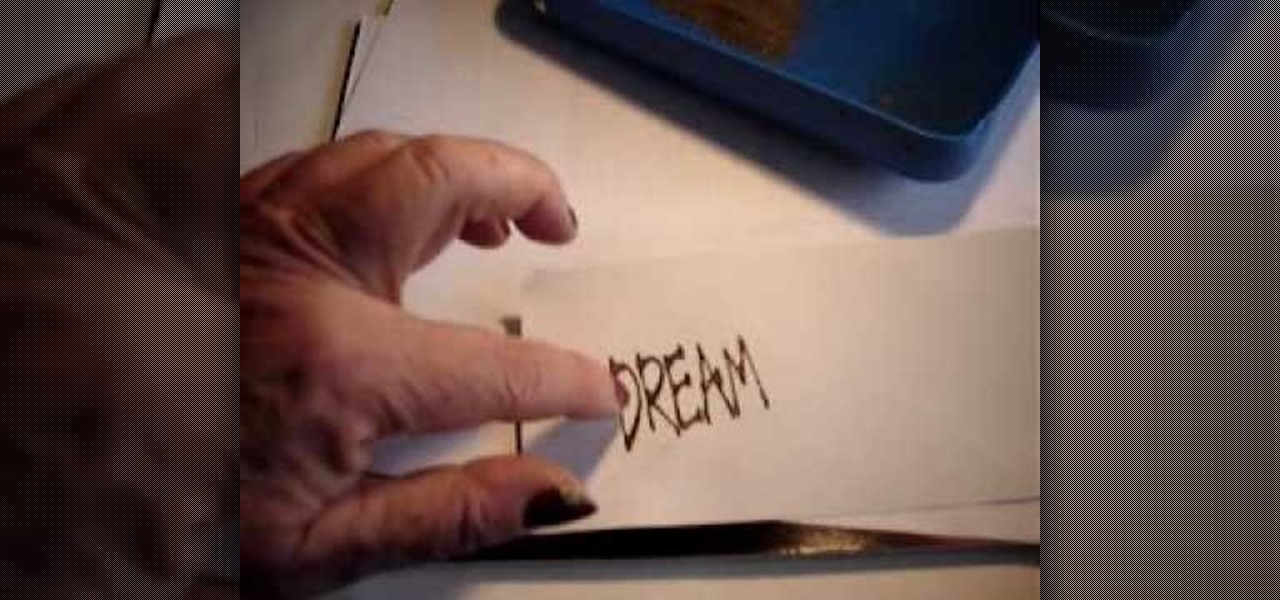
This how-to video stamping tutorial demonstrates two methods of heat embossing using a heat gun or heating tool, stamping powder, a rubber stamp, Versamark watermark ink and a pigment ink. Heat embossing is a great technique to multi-task rubber stamps and create some texture in card-making or scrapbooking projects. Learn how to do two different methods of heat embossing with an embossing tool by watching this how-to video.
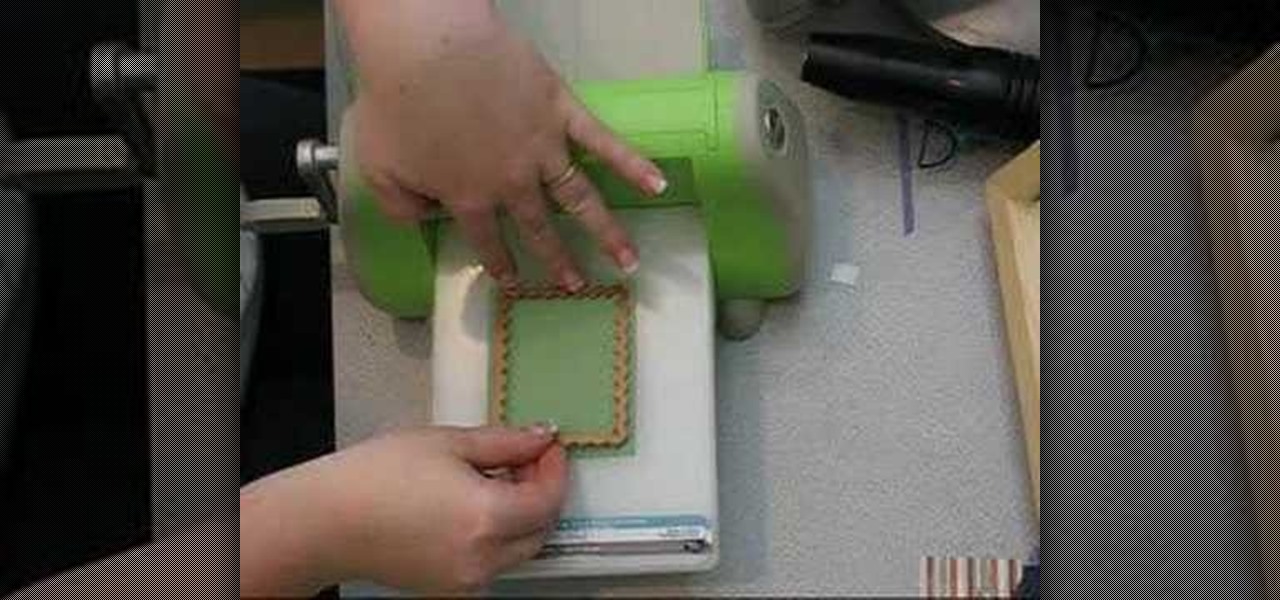
This video tutorial shows how to use Nestabilities molds and the Cuttlebug embossing machine to cut out shapes. Learn how to multi-task with the Cuttlebug embosser, and cut out paper shapes that would be difficult to create evenly by hand.

Learn how to create fast, great looking multi-image with templates in Photoshop.

This tutorial will show you how you can convert a regular sized picture into a printable, multi-page poster using the free software PictureRazor.

A nautical eye look created by combining yellow, blues and greens. This tutorial shows how using different products create a masterful glow.

This episode of Take Zer0 discusses the differences between the multi-camera format used in television, and the single-camera setup most often used in film production. Since it's likely that indie filmmakers have access to only one camera, we will explain and offer examples of how to efficiently shoot multiple takes with one camera to convey a single action.

Learn how to do this crossover drill and explode into a sprint, improving your balance and multi-directional movement skills for soccer.