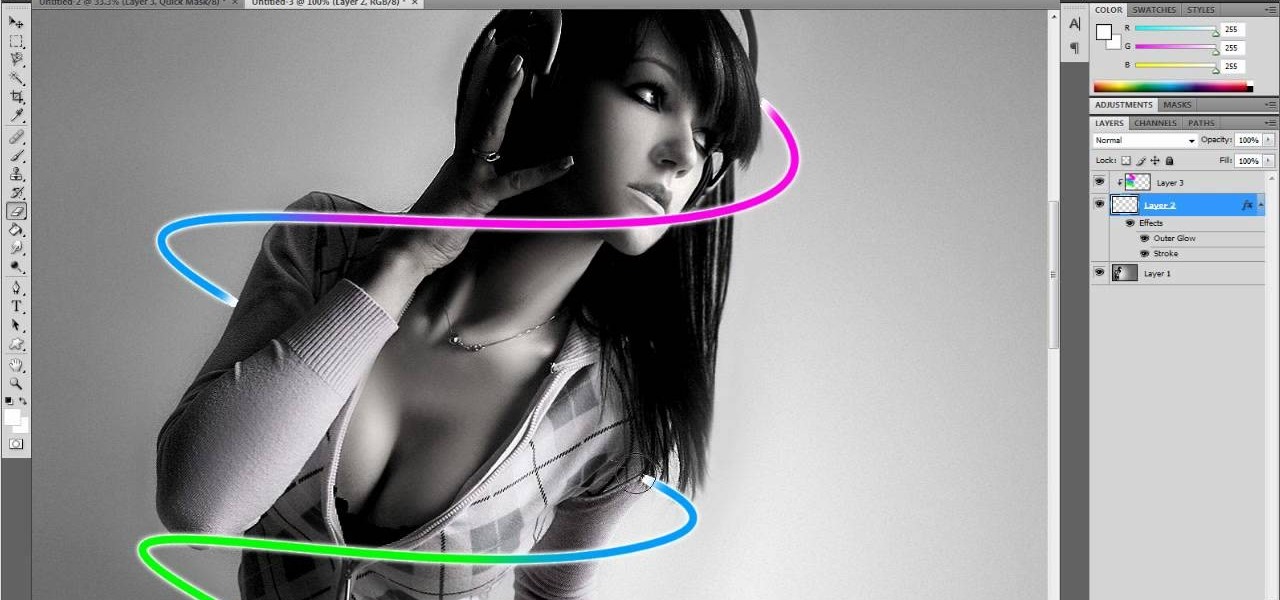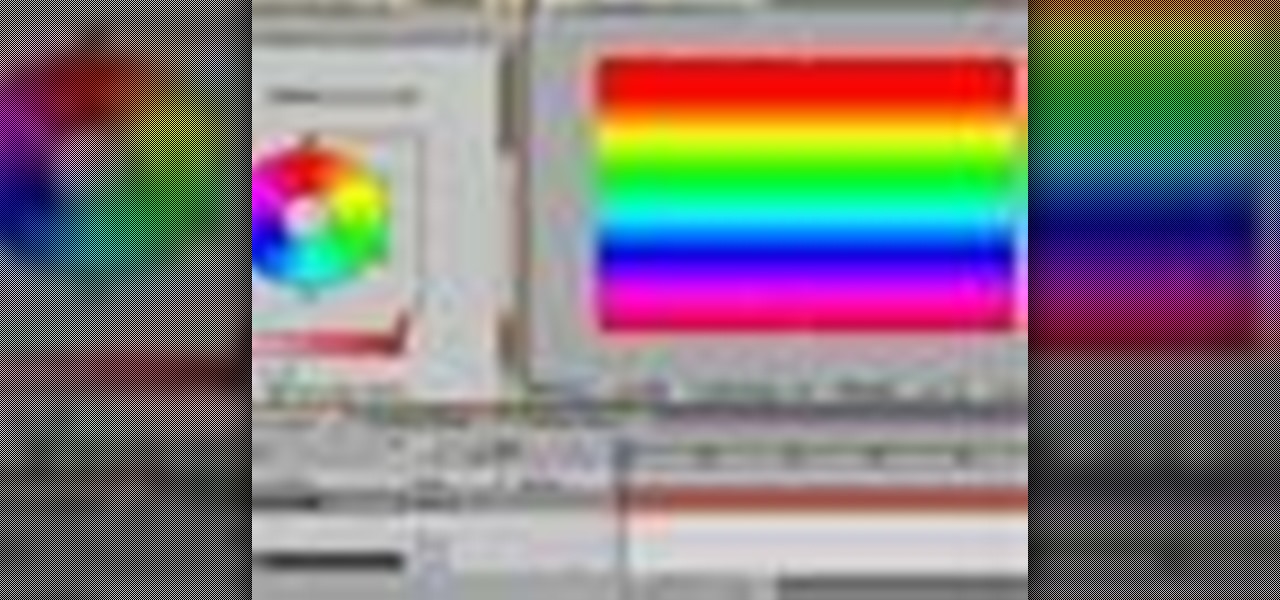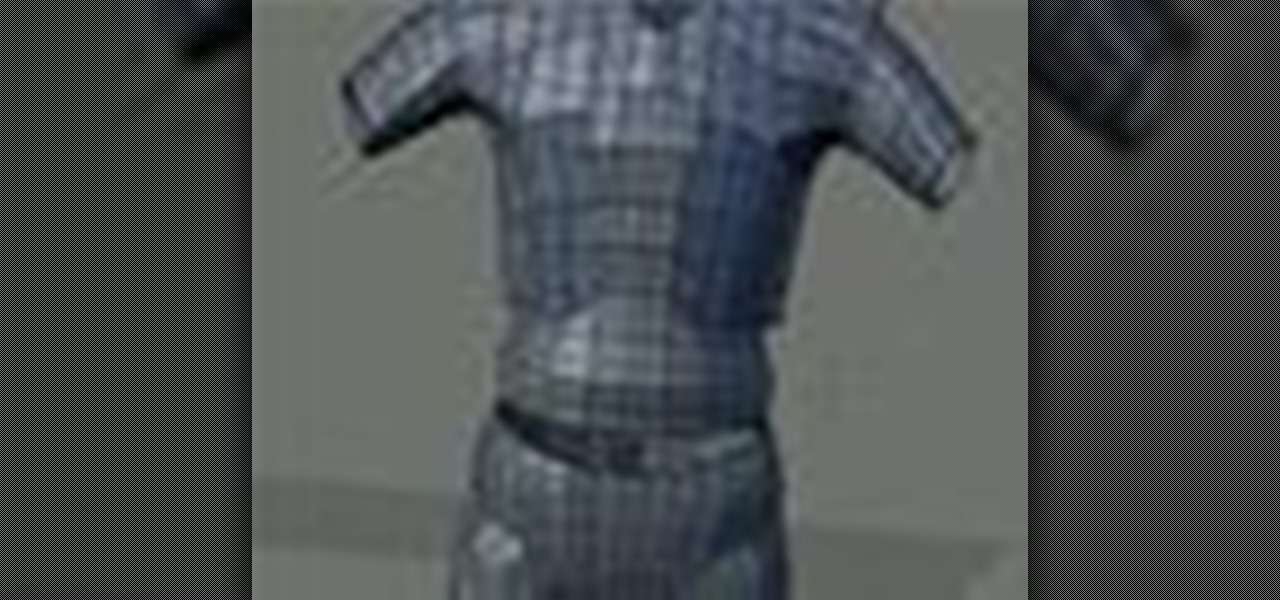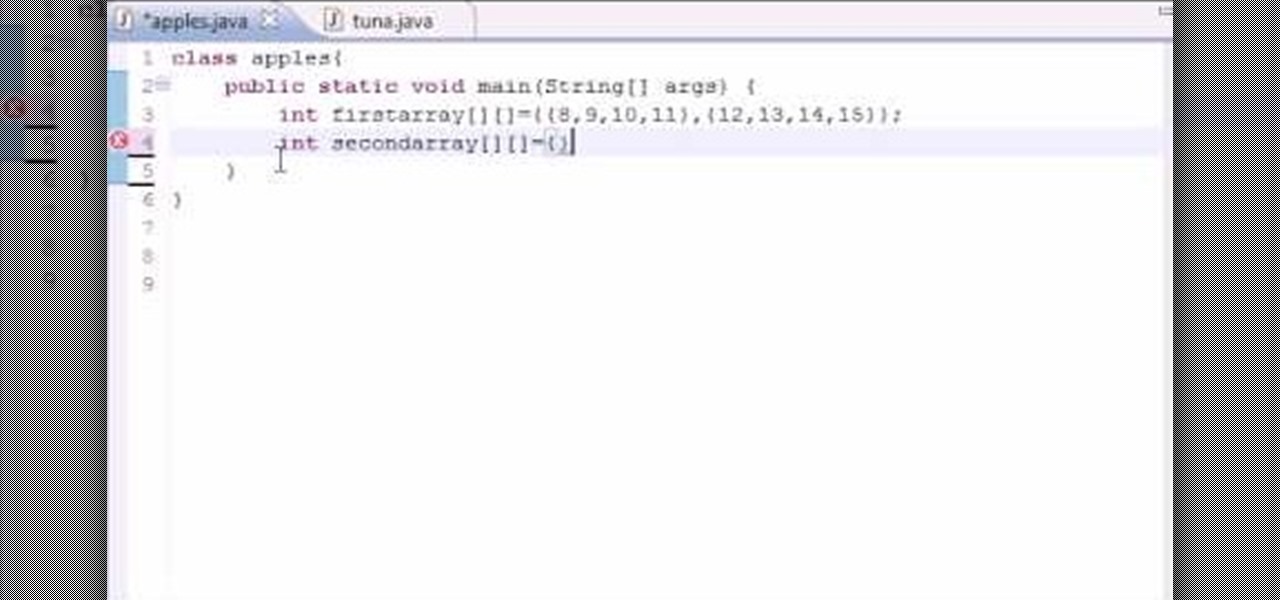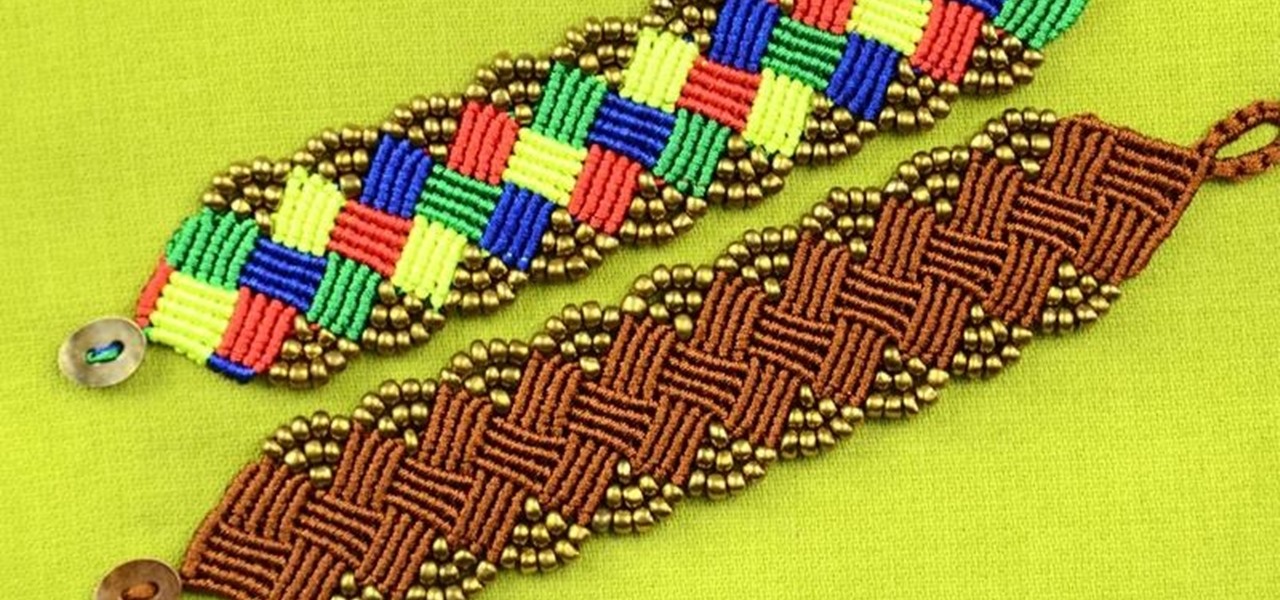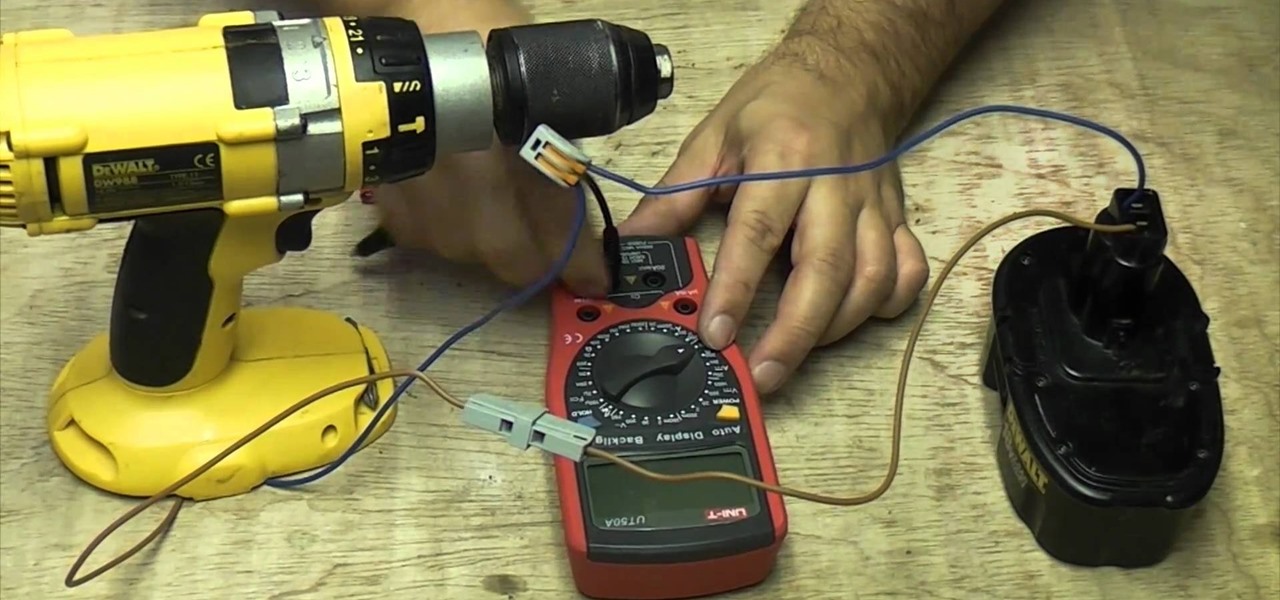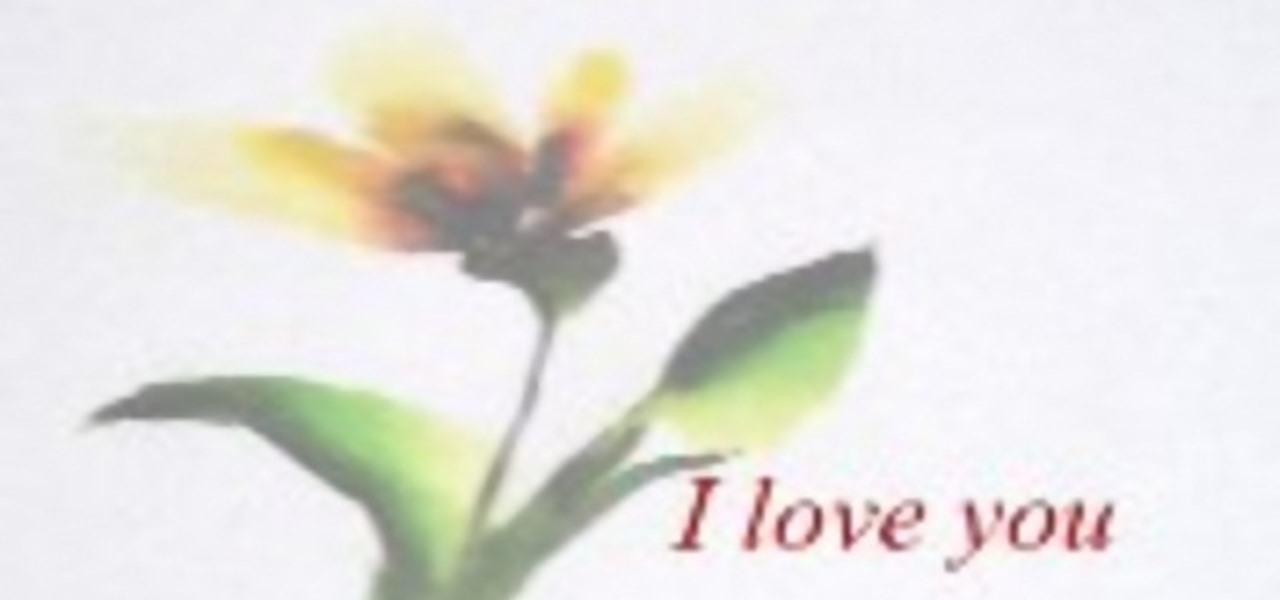Do you want to know how to create multicolored text in Xara3D? Watch this video and be guided through the process. You can actually see the application window as the presenter shows the process. First, he guides you through the steps of bringing up the color options, selecting the text to be changed, and then changing it. In addition to that, he shows how to make text fatter or thinner by using the extrusions menu. Last, he shows the use of the bevel menu. So, to make your text more interesti...

This tutorial explains how to create a multi colored eye effect. First open the image in Photoshop and unlock the layer. Make a selection of the eye with either the lasso, magnetic lasso or pen tool. If you are using the pen tool, like in the tutorial, right click and choose mark selection, feather radius of three pixels. Now copy and paste the eye. Go to File and select New. Create an image of 1000 by 1000 pixels. Unlock the layer and make sure tea background and foreground colors are black ...

In this tutorial, we learn how to use a round brush for multi-colored scroll work. First, dampen your brush and grab some bright colors. Take and lay the brush into one color at first. Then, turn the brush over and pick up another color. Now, you will push down and lift the brush up as you are twisting around. Next, reload the brush and do the same process over again. Use more of certain colors, then you will have gorgeous mixes of different colors. You can also add in another color at the ti...

In order to make a multi-colored paper cube, you will need the following: 6 pre-made folded squares, which can be found separately.
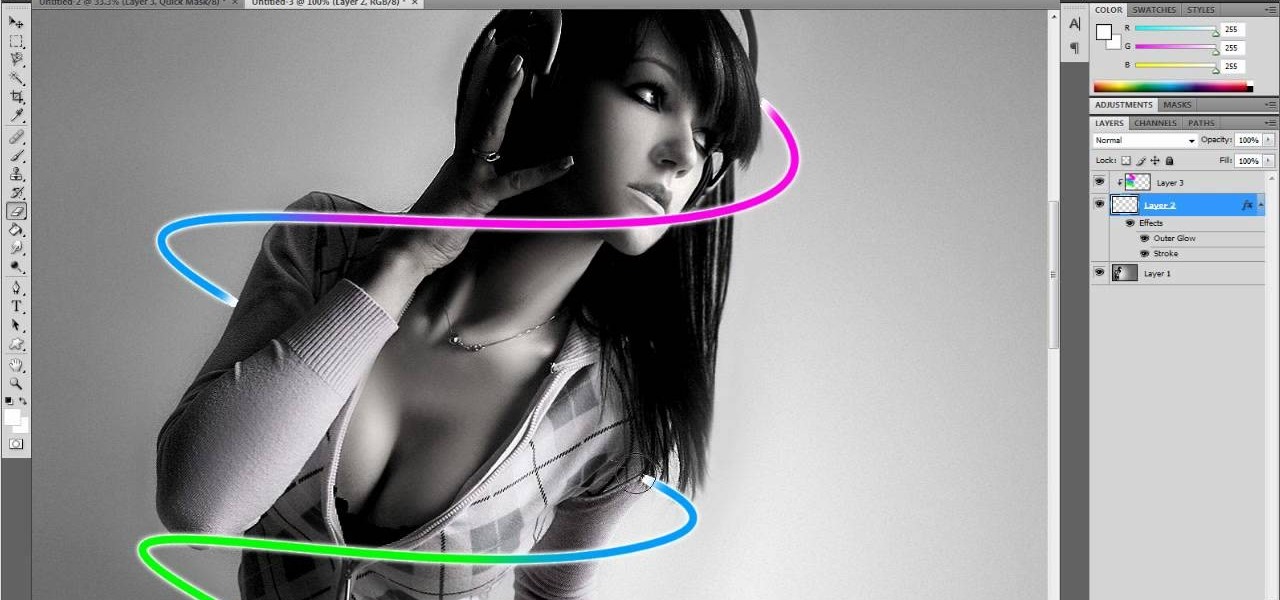
If you're looking for a fun little project to work on using Adobe Photoshop, why don't you give this a try. In this next tutorial, you'll be finding out how to create multi-colored glowing lines using Photoshop.

Fonda shows how to apply fanciful rainbow toned eye makeup Outline and fill in the shape you'd like for the eye makeup using white eyeliner. Add light blue eyeshadow to the outer third of your eyelid. Add green eyeshadow to the middle third of your eyelid. Blend the blue and green at the edges with a brush. Add yellow eyeshadow to the inner third of your eyelid and blend the edges with the green. Put pink eyeshadow above the eyelid. Use a fluffy brush to apply shimmery white eyeshadow over th...

Why buy a brand new wallet when you can make one? And out of duct tape! Take the original duct tape wallet idea and kick it up a notch with help from this tutorial presented by Seasonal Science on how to make a multi-colored duct tape wallet. Show off your unique style at school with this unique accessory!

Want to know how to create multi-colored iris effect in Adobe Photoshop CS5? This clip will teach you what you need to know. Whether you're new to Adobe's popular raster graphics editing software or a seasoned professional just looking to better acquaint yourself with the program and its various features and filters, you're sure to be well served by this video tutorial. For more information, including detailed, step-by-step instructions, watch this free video guide.

Here are instructions on how to create a rainbow manicure 1. Apply a base coat to nails to protect them

A nautical eye look created by combining yellow, blues and greens. This tutorial shows how using different products create a masterful glow.

Learn to get winter rainbow multi color eye shades in your makeup look with this makeup video tutorial.

This two part video shows you how to build a multi-color stringer for making beads for lampworking glass necklaces.

In this tutorial, Creative Cow Leader Aharon Rabinowitz shows you how to create simple and complex multicolored gradient ramps in After Effects. No need to open Photoshop just to do your ramps ever again! Create multi-color gradient ramps in After Effects.

Convertible dresses are the best, especially when you like the color and general form of a dress but you'd like to give it new life by enhancing your waist rather than your bust line, for instance.

This video tutorial is in the Software category which will show you how to map multi-sub objects in 3D Studio Max. What this means is you can apply two textures to a single 3D object. First you select the 3D object, say a box and go to editor > standard > multi sub-object > OK. Now change the number of materials from 10 to 2 and follow through the next steps to select the two textures. Then go to modify panel > edit mash. Select polygons, and apply the texture to the front of the box, move ar...

This beauty video demonstrates how to do a retro Christmas makeup look .

This video tutorial is in the Arts & Crafts category where you will learn how to make a multi-layered embossed floral gift card. Take a piece of 11 x 8 1/2 inch Stampin' Up card stock and fold it in half. Next you punch out layers of colored paper of rose red, very vanilla, regal rose and blush blossom colors of different sizes as stated in the video using the Boho Blossom Paper Punch. Now you take a Sizzix Big Shot Die and cut out a craft paper and set the cut outs aside. Now you got to stam...

Using infrared (IR) light pens and the Wii Remote, it is possible to create very low-cost multi-point interactive whiteboards and multi-point tablet displays. Johnny Chung Lee, Carnegie Mellon University. The software can be downloaded at http://johnnylee.net

This is a fun and versatile tutorial—choose your favorite colors of yarn, then follow along to learn how to crochet a multi-colored pansy. This lesson has been specifically designed for left-handed crochet artists. Check out Crochet Geek's full guide by Teresa Richardson for more help.

Copic markers have a slightly involved numbering and indexing system, but this how-to video offers advice for using them. Since Copic markers are so expensive, there are tricks for multi-tasking the pens to get more colors out of fewer colors. Watch this video crafting tutorial and learn how to use Copic markers with stencils and card making.

Go beyond the traditional 3D workflow to an immersive creative experience with the software Modo, created by Luxology. Modo is the next evolution of 3D modeling, painting and rendering for Mac and PC. Modo includes 3D sculpting tools, animation and network rendering, and advanced features such as n-gons and edge weighting.

If you have ever done a multi UV model this is how you now handle multi-UV multi-Mesh in Zbrush 3.1.

Express your colorful personality with the power of tie die! Turn your boring plain colored t-shirts from solid colored to multi-colored by tie-dying your way to becoming a fashion plate! In this video, learn how to tie dye your clothes to make something new, from something old.

See how to use a Multi-Mandrel and watch demonstrator Scott make a set of buttons in no time flat in this how-to video. The multi-mandrel hold several pieces of glass as they're shaped into buttons, beads, or the desired craft project. Watch this video glass-work tutorial series and learn how to make glass buttons using a multi-mandrel.

The continuity test is one of the least well-known but useful functions on a multi-meter. It allow you to determine whether a fuse works by touching the contacts to it, which allows you to diagnose all sorts of electrical problems. This video will show you how continuity tests work and give you some examples of using them to find problems in household devices like a lawnmower.

Learn how to quickly switch between SureType and the multi-tap input method when typing on your BlackBerry. This clip will show you how it's done. Whether you're the proud owner of a BlackBerry smartphone or are merely considering picking one up, you're sure to be well served by this video guide. For detailed information, including step-by-step instructions, take a look.

Want to write Java games and applications but don't know beans about object-oriented programming? Never you fear. This free video tutorial from TheNewBoston will help you on your merry way to accomplishing just that. Specifically, this lesson will demonstrate how to create a multi-dimensional array when coding in Java. For more information, including detailed, step-by-step instructions, watch this programmer's guide.

This video explains how to set up an Aqua Sand gift box. The first step is to place the mold into the tank, and then fill with water. With a half-full bottle of Aqua Sand, by placing the nozzle face-down to the bottom of the tank and lifting upwards, you are able to create colorful towers. You can create multi-colored towers by starting with a wide base, then changing colors as many times as you wish while you move upwards. Users can also fill the mold with various colors of Aqua Sand, add de...

DIY Beaded Macrame Square Bracelet. This bracelet looks great! In this tutorial I showed you a multi-colored version. You can change colors of your choice. Hope you will like it. More info in video..

This quick video produced by Toyota USA is a guide to using the Multi Terrain Selector in the 2010 4Runner. The multi terrain select control is designed for off road use. It features for driver selected modes to regulate wheel spin for off road situations. To use the multi-terrain select control, first the vehicle must be stopped with the transmission in neutral. Next, press the On/Off button to turn the selector On, then rotate the mode switch to one of the four available modes. Using this s...

Most really powerful rockets fire their payload in multiple stages to distribute it better. To control the release of each stage, you need staging mechanisms. This video will show you how to make a staging mechanism for a multi-stage water rocket, and references written help here.

By now, Samsung's Multi-Window Mode is a pretty well-known feature. With other manufacturers now recreating this functionality in their own flagships, like LG, it's safe to say the feature has been a hit with consumers.

In this clip, you'll learn how to use multi-touch (or multitouch) gestures on a Wacom Bamboo pen tablet. Happily, it's easy. So easy, in fact, that this video tutorial can present a complete, step-by-step overview of the process in just under four minutes. For more information, including detailed, step-by-step instructions, and to get started using multi-touch gestures on your own Bamboo tablet, take a look.

Measuring the amperage, or number of amps, in an electrical circuit requires a tool called a multi-meter. They are somewhat difficult to use, but fortunately for you this video explains in great detail how multi-meters work and what you need to do to ensure that they work. The creator tests the amperage of a power drill batter as an example.

In this art tutorial, you will learn how to draw and then paint an orchid. You will need a Chinese paintbrush, a plate for the paint, water and paper. For paint colors, you should make sure you have red, yellow, black, green, blue and purple. First, dip your brush into the water and then mix yellow, red and black, dabbing some of each color onto the brush. When doing this, do not actually mix the colors on the brush. You want the red on one part of the brush, the yellow on another part, and t...

Watch this ceramics tutorial video to learn how to make double- and multi-walled vessel pottery. The detailed instructions in this how-to video are geared toward intermediate potters and will have you making beautiful multi-walled vessel pottery in no time.

This video shows you how to make a multi-strand necklace using a stunning dichroic glass pendant by guest artist Phil of GlassKanvas. For this project, you will need a dichroic glass pendant, nylon wire, glass beads, a clasp, a jump ring, collotes, and some crimps. Learn how to make this multi-strand dichroic pendant necklace by watching this video jewelry-making tutorial.

Learn how to play for a multi-way pot in Texas Hold'em. This video discusses strategy for a multi-way pot vs. a heads up game.

Matt, the Shirtless Apprentice, gives us some quick tips on how to sync timecode for multi-camera footage. He shows you how to sync multi-camera footage using cameras that support free run and cameras that don't.

This tutorial will show you how to make your hair module materials multi-colored. There are also some tips on setting up lights to help sell the hairy look. Whether you're new to MAXON's popular 3D modeling application or are just looking to get better acquainted with Cinema 4D and its various features and functions, you're sure to enjoy this free video software tutorial. For more information, and to get started creating rainbow-colored hair in your own Cinema 4D projects, watch this 3D model...