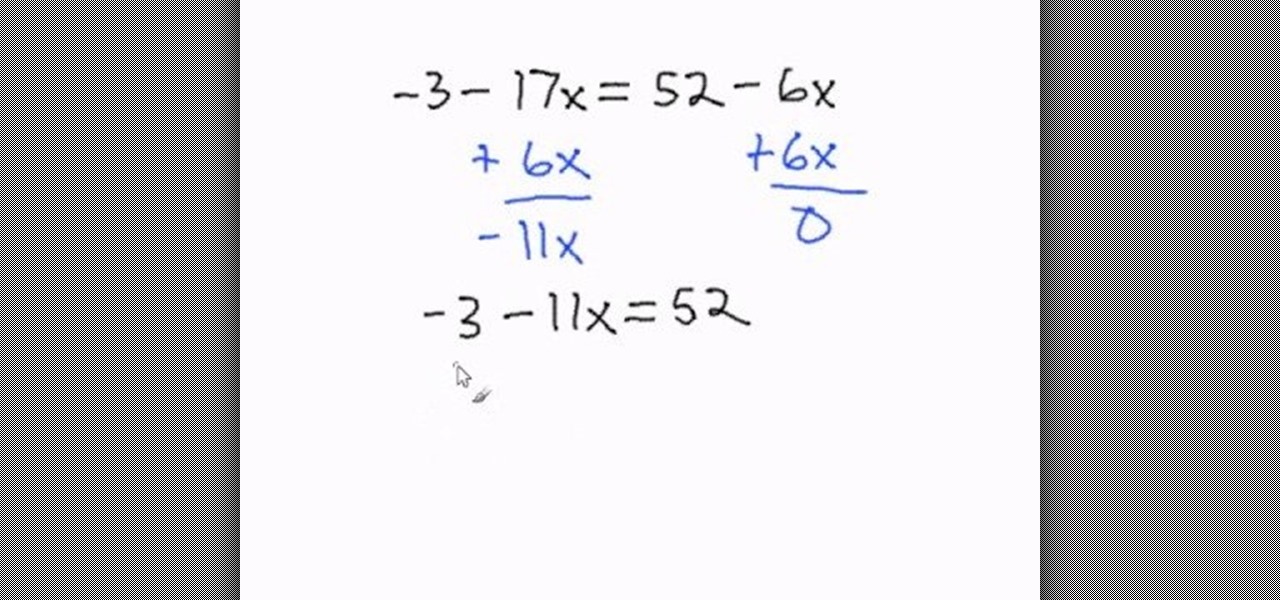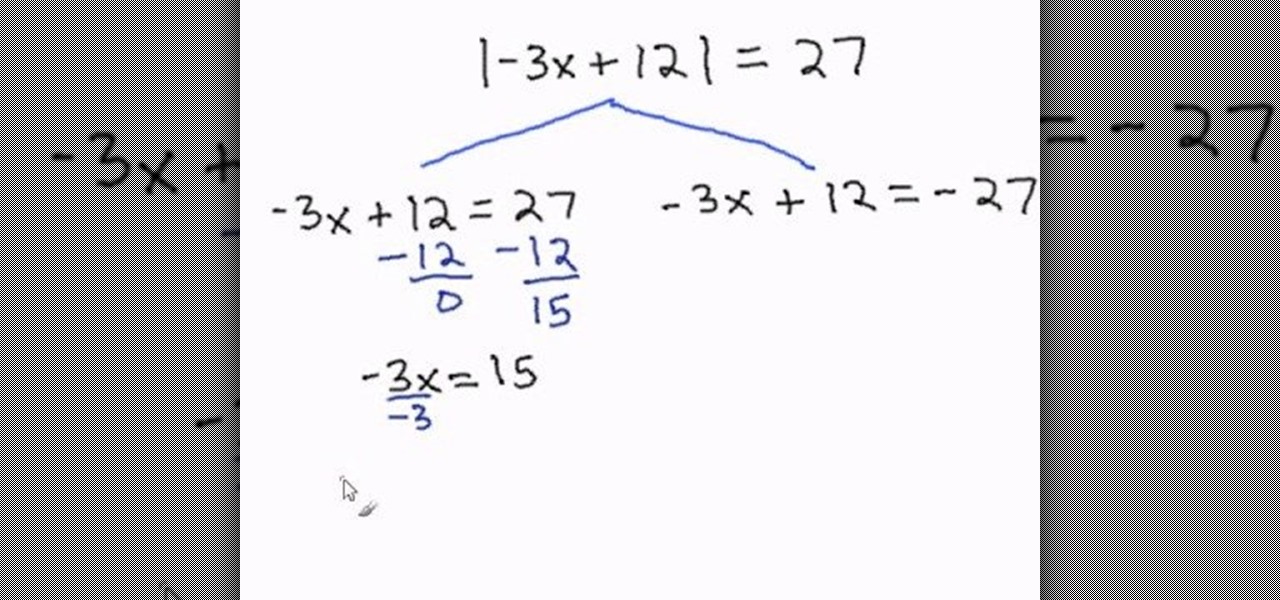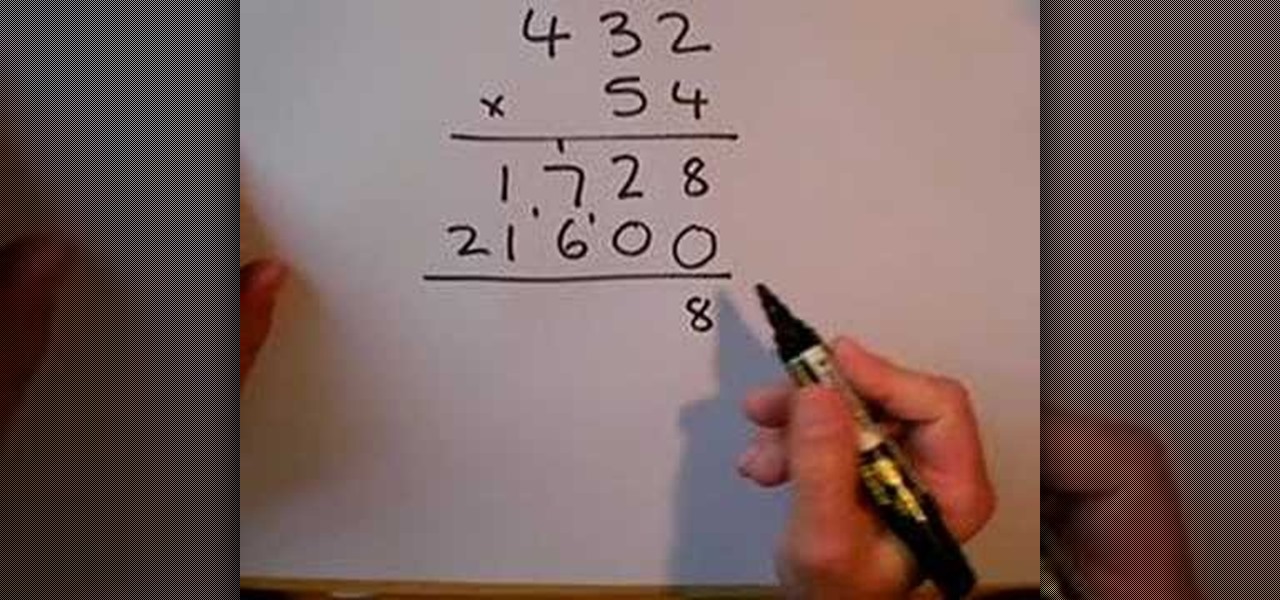The process of painting your fingernails, with a French manicure with silver accents, is a multi-stepped process. Before you begin, put a hydrating base-coat on your bare nail, and let it dry. Then take white nail art polish, and draw three parallel diagonal lines across the nail, starting from the top of the nail (where the white meets the skin" to the bottom. Once you have completed the three lines, take white nail polish and create a French manicure, filling in the nail from the skin line ...

If you're not technologically savvy, don't stress. You probably want to jump right into the game, so check out this video on how to properly install your Playstation 3.

Check out this video to see how to collect blood with the BD Vacutainer Eclipse Blood Collection Needle.
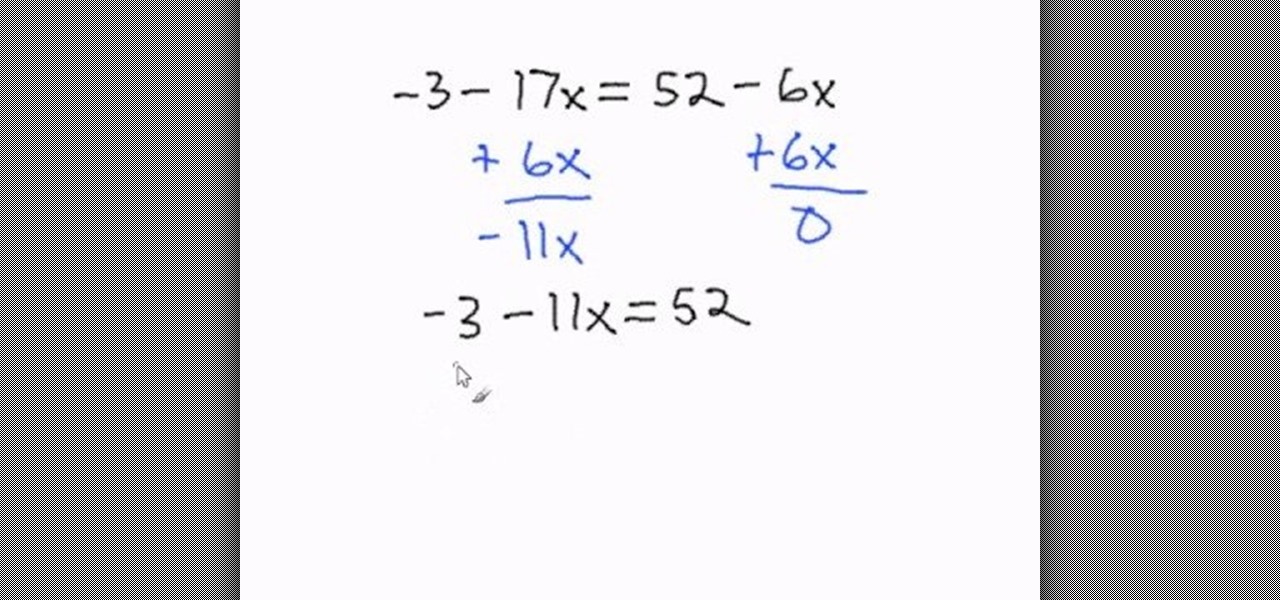
This video is aimed at beginner level viewers and shows one of the basic techniques involved while solving linear equations having one variable.

Zephyr Clarke-Dolberg guides on how to prepare raw food for dogs in this video tutorial. This diet consists of bones and raw meat. You can use cheap cuts of meat to feed the dog, which includes meats like turkey necks. Nature never intended dogs to eat cooked food, so this raw diet keeps them much healthier and gives them higher energy. A raw diet also really helps their teeth, and can save you money at the dentist! One great meal for dogs is to feed them 2 lbs of raw turkey gizzards and one ...

Are you looking for a way to make your Microsoft Excel formulas simpler, faster and more efficient? If so, you're in the right place. With this free video lesson from everyone's favorite digital spreadsheet guru, YouTube's ExcelsFun, the very first installment in his "Excel Formula Efficiency" series, you'll learn how a custom function (i.e., a user-defined function) can speed up calculations.

Navigating on your HP TouchSmart 3.0 PC is easy, fun and takes nothing more then your fingers. To click, simply create a single point of precise contact between your finger and the screen. The HP TouchSmart uses optics to determine clicks so avoid leaning on it with your hands, knuckles, large jewelry or the random fly. The screen is not pressure sensitive so pressing harder has no effect. To right click you simply press and hold. For tasks that require multi-touch input use more than one fin...

If you have Windows 7 and you are trying to figure out how to adjust or mute the volume, then you should watch Helpvids “Adjusting the Computers Sound Volume in Windows 7”. There are many different ways to adjust the sound volume in Windows 7, and this video will show you a few including the little button in the taskbar, and hardware and sound in the control panel. This video will also show you how to mute a single application without muting your whole system. This is useful if you are having...

This educational math video describes the steps necessary to solve an equation involving absolute values. "Absolute value" refers to the magnitude of a quantity and is always expressed as a positive number. You can think of absolute value as the distance a number would be from zero if plotted on a number line. Positive 17 and negative 17 both have the same absolute value because both are 17 units from zero on a number line. Because of this, all absolute value problems have two answers, one wh...

Make this Sweet and Salty Party Mix with this video! Need a simple and delicious snack for your party? Look no further than this video! Watch this video to learn from Ricardo how to make a great snack party mix with some cereal and spices. Make plenty, as these will go in no time!

Do you long for a Polynesian vacation? Do you wanna go back to your little grass shack in Hawaii? Well, if you can't afford that, you can at least have a stylish "staycation" at home with your own homemade tike bar. You'll learn to build one in this Decor It Yourself video tutorial.

Value shapes can be a struggle for an artist to learn, but it's worth the effort. With the right shading and definition, your drawings can really come alive. In this multi-part series, the artist walks you through value shapes for your portraits.

Save the trees! Have a few extra wire hangers hanging around? Make your own retro Christmas tree for your next holiday season out of old hangers, wiring, and shiny tinsel. With help from ThreadBanger's Decor It Yourself, your new Christmas tree will be done in no time, standing tall and eco-proud!

Have you ever heard of wet felting? Well, it's the oldest form of textile making and relatively easy to work, thanks to this tutorial by ThreadBanger. Learn how to create a classic-looking beret for this winter season. No sewing required!

ThreadBanger give us a great recipe to make a unisex bomber hat using just a flannel shirt, white faux fur, a measuring tape, the bomber hat pattern, a sewing machine, and two and a half hours of your creative time. Add pom-poms at the ears to give it extra flavor! Super cool look for both dudes and ladies.

This week Corinne shows us how-to make a classic back to school accessory that can be worn by both the guys and gals. This quick and easy tie is sharp, and will start the school year off right. Just follow along with the steps in this how-to video and you'll be on an honor roll.

The Great Zenovka and her lovely assistant show us how-to make a cowl neck halter top. Just get an old t-shirt, follow along with this how-to video, and you're ready to go in style.

To kick off T-shirt Madness week, Threadbanger forum member ArtCrazed shows us how-to make an adorable purse out of two old tees! Follow along with the steps in this how-to video and learn how to refurbish some old clothes into something new!

This week Megan Nicolay returns to show us how-to make a sexy halter with a plunging neckline from her new book, Beyond Fashion. So get out the old tees and get to cuttin'.

You wanted more summer lessons, you got em. This week learn how to take an old mens shirt and turn it into a rockin new rockabilly swim suit. Just follow along with the steps in this video and take your new stylish suit to the beach.

Weddings, and wedding dress especially, can be very expensive. This how-to sewing video shows how to customize and personalize an affordable option. This week, Rob and Corinne answer a viewer question and show us how-to make a $10 wedding dress out of tee-shirts.

In honor of Rob and Corinne's trip to Makerfaire, we visit Zoh Morrigan of Morrigan NYC for a lesson on how-to make spats. Steampunkin it up!

Boomerangs are traditional Australian throwing sticks. They can be used as weapons or as sport. This video shows you how to throw one properly. These are not the returning boomerangs. These are longer and used as multi purpose tools equivlant to a Swiss army knife. They used em as instruments, utensils, weapons, child obeidience devices. The angle is less severe. They're thrown horizontally and thrown directly into the wind. The returning boomerangs are thrown overhand and at a 45 degree angl...

Love South Park? Learn how to create custom, multi-layer Kenny and Towlie playercard emblems in the Call of Duty: Black Ops Emblem Editor! This clip provides a step-by-step walkthrough of the drawing process for both of the aforesaid beloved South Park characters.

Create a custom, multi-layer Grim Reaper playercard emblem in the Call of Duty: Black Ops Emblem Editor! This clip provides a step-by-step walkthrough of the process.

Create a custom, multi-layer king gorilla playercard emblem in the Call of Duty: Black Ops Emblem Editor! This clip provides a step-by-step walkthrough of the process.

Create a custom, multi-layer COD4 star playercard emblem in the Call of Duty: Black Ops Emblem Editor! This clip provides a step-by-step walkthrough of the process.

Create a custom, multi-layer military-inflected skull badge playercard emblem in the Call of Duty: Black Ops Emblem Editor! This clip provides a step-by-step walkthrough of the process.

Create a custom, multi-layer Banksy-inflected playercard emblem in the Call of Duty: Black Ops Emblem Editor! This clip provides a step-by-step walkthrough of the process.

Create a custom, multi-layer Grim Reaper playercard emblem in the Call of Duty: Black Ops Emblem Editor! This clip provides a step-by-step walkthrough of the process.

Want to set up WiFi tethering on your rooted T-Mobile G1 cell phone? How about save space by moving apps and onto your phone's SD card? Multi-touch? It's easy! All you have to do is install a custom ROM! Learn how to load a costom ROM onto your T-Mobile G1 Google Android smartphone with this six-minute mobile phone hacker's how-to.

The programming language LISP is definitely not as well known as XML or C++, but it's been around for a very long time and is one of the easiest computer programming languages to learn if you want to create a web server. It is a contemporary of Cobal and was devloped by John McCarthy. To learn how to use LISP for beginners, check out this tutorial.

Learn how to render projects in Adobe After Effects CS4 or CS5. This guide also covers the use of background renderer, creation of output modules and render settings templates, memory, multi-processing and disk-cache preferences, as well as showing a basic preset for rendering FLVs and Quicktime H.264 out of After Effects. The tutorial is aimed at users at a basic to intermediate level. Whether you're new to Adobe's popular vector editor or a seasoned graphic arts professional just looking to...

Are you looking for a way to make your Microsoft Excel formulas simpler, faster and more efficient? If so, you're in the right place. With this free video lesson from everyone's favorite digital spreadsheet guru, YouTube's ExcelsFun, the 3rd installment in his "Excel Formula Efficiency" series, you'll see how the Excel 2003, 2002, 2001, 1997 Database D functions (DSUM, DAVERAGE, DCOUNT) are much faster than SUMPRODUCT and SUM array formulas.

Are you looking for a way to make your Microsoft Excel formulas simpler, faster and more efficient? If so, you're in the right place. With this free video lesson from everyone's favorite digital spreadsheet guru, YouTube's ExcelsFun, the 7th installment in his "Excel Formula Efficiency" series, you'll learn how to use a helper cell to remove a time-consuming (expensive) section of your formula to speed up calculations.

Are you looking for a way to make your Microsoft Excel formulas simpler, faster and more efficient? If so, you're in the right place. With this free video lesson from everyone's favorite digital spreadsheet guru, YouTube's ExcelsFun, the 7th installment in his "Excel Formula Efficiency" series, you'll see how a helper column with concatenated fields can dramatically reduce the time a formula takes to calculate.

Are you looking for a way to make your Microsoft Excel formulas simpler, faster and more efficient? If so, you're in the right place. With this free video lesson from everyone's favorite digital spreadsheet guru, YouTube's ExcelsFun, the 9th installment in his "Excel Formula Efficiency" series, you'll learn see two running total formulas, one that is faster than the other.

Are you looking for a way to make your Microsoft Excel formulas simpler, faster and more efficient? If so, you're in the right place. With this free video lesson from everyone's favorite digital spreadsheet guru, YouTube's ExcelsFun, the 10th installment in his "Excel Formula Efficiency" series, you'll learn how to use Manual Calculation for huge spreadsheets so that recalculation only occurs when you want it to occur.

With technology nowaday, it has become so much easier to scan documents. In the past, people would always take their work to places like Kinkos and pay others to do something that would be simple and easy to do at home. But since the release of multi-functional printers that not only print, they scan, fax, and can even download pictures directly to your computer. This tutorial will show you how to scan a document and send it to your Word program. Enjoy!

In this video the instructor gives you sample as of how to SLEP long multiplication. You start by breaking the numbers up to simpler forms. If you have a two digit number that your multiplying by a another two digit number you multiply the first two digit number and then buy the second digit of the second two digit number. You have to remember to carry the remainders. You then add your two multiplicative lines together giving you the sum. this can be done to cover any set of multi-digit numbe...