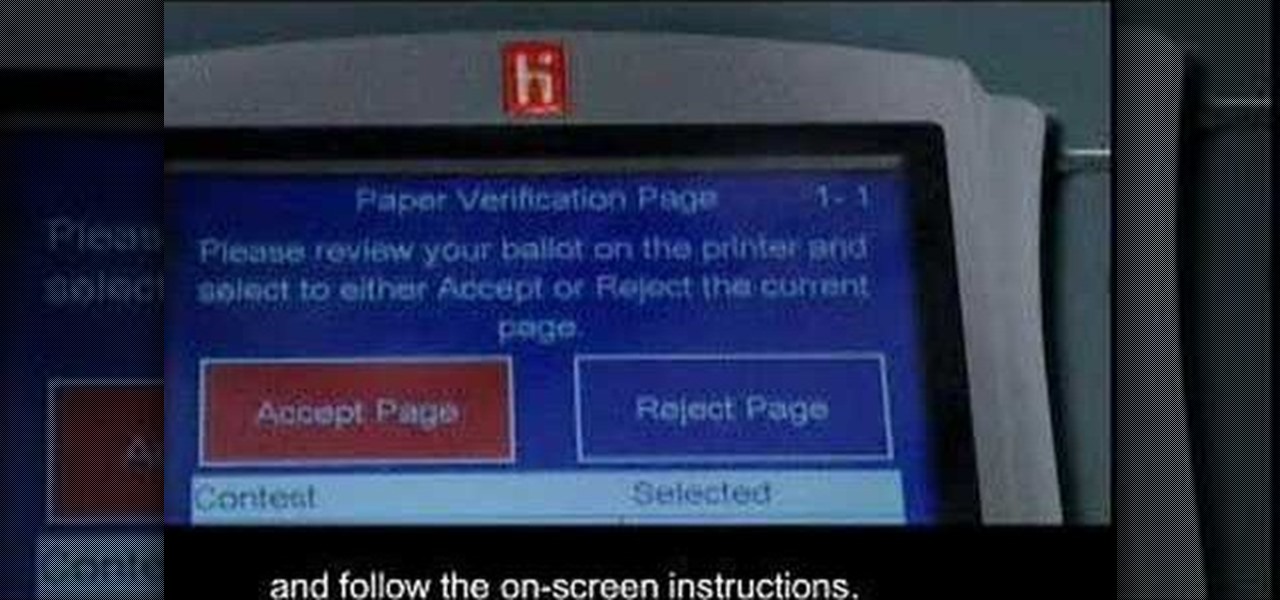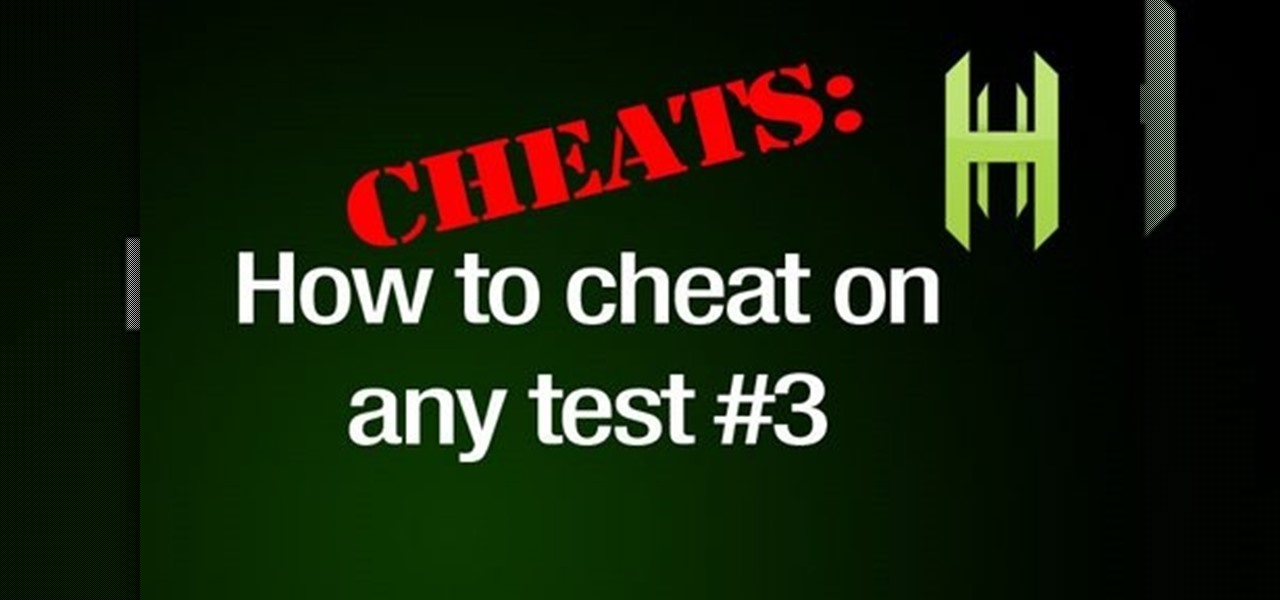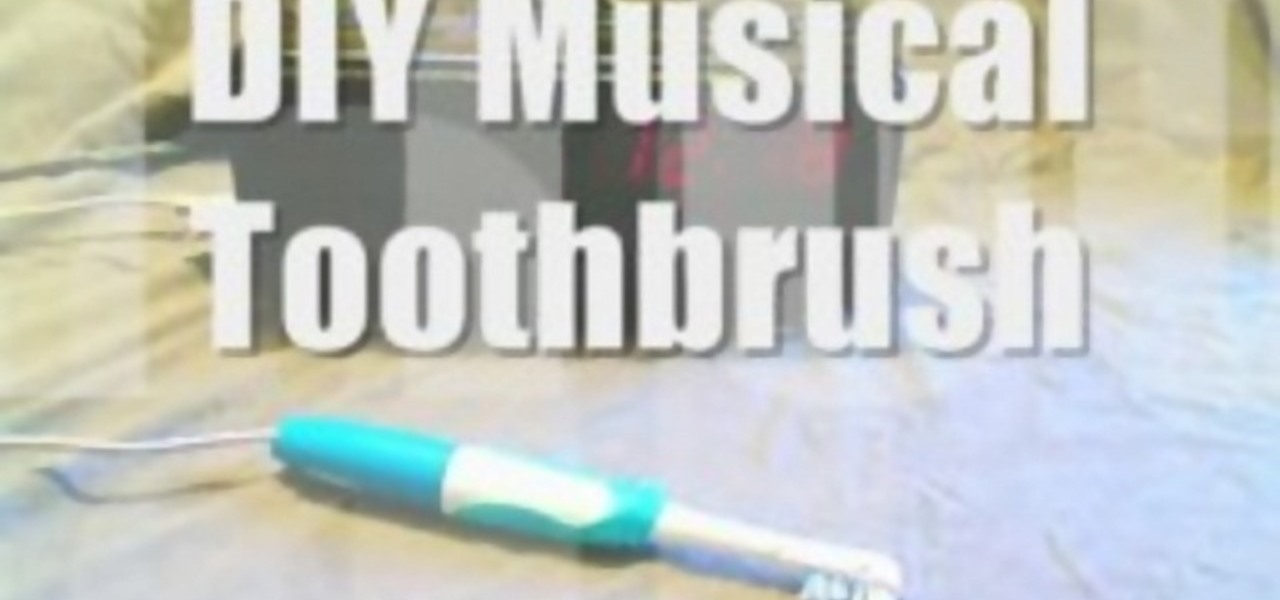By circuit bending low voltage electronic devices, you can transform your old unused toys into musical devices or to create visual manipulations. Take a look at this instructional video and learn how to bend an old classic Nintendo. In this tutorial, you'll learn how to circuit bend the NES in such a way that you'll be able to produce cool distortions while in gameplay. Remember to exercise caution when circuit bending.
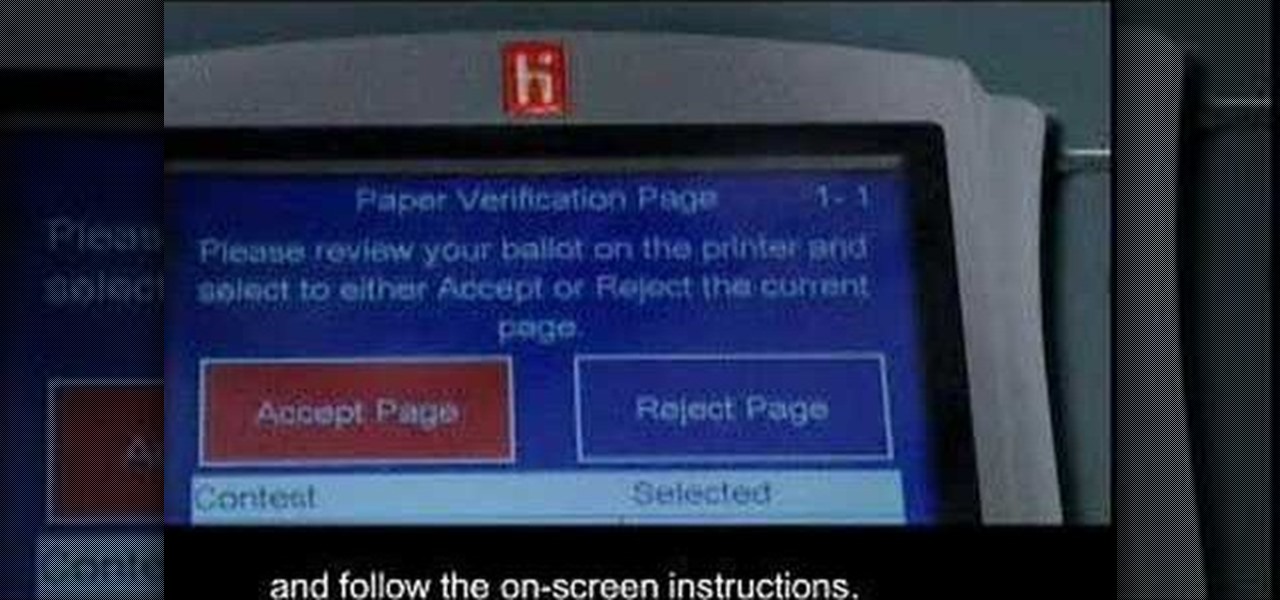
This is an instructional video on how to vote using the popular eSlate electronic voting machine with VVPAT (voter verifiable paper audit trail). eSlate is an electronic voting device made and distributed by Hart InterCivic.

Turn the classic 70's wireless toy into a modern high-tech spy device with the instructions in this how-to video. I never picked up any chicks with it anyway. This is another fantastic video tutorial by KipKay.

Watch to learn how to say the names of beauty devices, such as a hair dryer, a straightener, and an electric toothbrush, in French.

Check out this instructional video and learn how to build an infrared night vision device from a modified digital camera. You'll be able to see and record in night vision. For detailed, step-by-step instructions on replicating this hack at home, take a look at this how-to video. Build your own infrared camera with this simple hack.

If you are sick of hearing that recorded robotic voice on your GPS device, check out this tutorial. In it, you will learn how to record your very own voice (or that of a friend or loved one) and have it give you directions instead! This can make for a pretty cool prank on someone as well. So, check it out, it's super easy and all you need is a PC with Windows and a small download.

With some mobile devices you can't be certain exactly what's running and it can be difficult to stop programs. Not true on your Android device. You can easily look at running services and stop them if desired. One of the salient advantages of a Google Android smartphone over, say, an Apple iPhone, is the inherent extendibility of the open-source Android mobile OS. There are a seemingly infinite number of settings to tweak and advanced features to discover and use. This free video tutorial, in...

In this how-to video, you will learn now to dismantle an iPod Nano 3rd Generation. First, run a plastic tool on both sides of the device. Once this is done, remove the back cover with your fingers. Next, unscrew the six screws on the circuit board. Store them in a place where they will not be lost. Next, remove the click wheel ribbon cable from the jaw connector. Lift the jaw connector with the tool and use a pair of tweezers to gently remove the cable from the jaw. Next, remove the small met...

In this video tutorial, viewers learn how to install the Installous application for the iPhone or iPod Touch. Users will need to have their iPod device jailbroken before installing. Begin by opening Cydia and select manage. Click sources and select edit. Add this source: Select your new source (Hackulo.us) and install AppSync for your device's firmware, Then install Installous. Return to your home screen and run your new application (Installous. Now users are able ...

Circuit bending an audio device typically involves removing the rear panel of the device and connecting any two circuit locations with a "jumper" wire, sending current from one part of the circuit into another. Results are monitored through either the device's internal speaker or by connecting an amplifier to the speaker output. If an interesting effect is achieved, this connection would be marked for future reference or kept active by either soldering a new connection or bridging it with cro...

Want quick access to your voicemail using your BlackBerry device? Instant voicemail access is available on the BlackBerry device. But how? Best Buy has answers. The Best Buy Mobile team explains how to quickly dial your voicemail on a BlackBerry by using the shortcut of holding down the "1" key.

Zooming in on your BlackBerry phone could be kind of tricky, especially if you're new to your BlackBerry device. Best Buy has answers. The Best Buy Mobile team explains how to zoom in and out on a Blackberry device when browsing the web.

Windows 7 is the hot, new operating system replacing the past XP and Vista systems. Windows 7 is the most simplified, user-friendly version that Microsoft has developed - ever. Get acquainted with your new version of Windows straight from Microsoft.

Thanks to Yifan Lu, it's been discovered that the operating system running on the Kindle Touch is written mostly in HTML5 and JavaScript, unlike the previous models which used Java. This is exciting, because when a device is hacked or rooted, that means homebrew programs can be run on the device, maximizing its potential and getting the most for your money.

Today's the big day for all Apple fans to start updating their devices to the new iOS 5, which has many improved features compared to its iOS 4 predecessor.

At first, it seemed like a clever art installation housed on the web, but now we're not so sure... the Newstweek hack may indeed be legit.

This how to demonstrates how to use your Apple iphone as a spy camera to spy on others. If you're suspicious, paranoid or just downright creepy, this video can show you how to convert your Apple smart phone into a device for surveillance on others.

When you're surviving in the wild there's no running to 7-11 to grab some snacks. It's all up to you. This excellent instructional video teaches you how to build and set an Asian trail spring trap. Primarily, this trap would be used for medium sides animals as they make their way along a forest trail. The trap requires a heavy object near the trail (ideally a rock, or fallen log), a length of fine, strong cordage, a 4ft piece of sapling and several small branches for this device's triggering ...

If you read a lot of video game press on the internet, you've probably salivated at the high-quality HD video footage of console games that reviewers are able to record and use to illustrate their points about games. If you too want to be able to record HD footage of XBox 360 and Playstation 3 games and put them on your computer for editing and distribution, this video will show you how to do it. All you need is a $200 device called an HD PVR, which is an external device that records your gam...

In this video tutorial, viewers learn how to transfer music from an iPod to the iTunes library. Begin by connecting the device to the computer. Then click on the Start menu and open Control Panel. Now click on the device. Click on Tools and select Folder Options. Then click on the View tab and check "Show hidden files and folders". Click OK. Now open the iPod_Control folder and open the Music folder. Finish by simply opening all the folders and importing the music files into iTunes. This vide...

Google's Android platform is one of the best things to hit cellular phones since Apple developed their first iPhone. Now everyone can enjoy an awesome operating system on their mobile devices, not just Apple addicts. If you've just gotten your first Android-powered cell phone, you may need a little help getting started. This video from Google shows you how to take advantage of the home screen's features on your Android-powered phone.

In this tutorial, we learn how to eject devices from the use of the terminal for Mac. First, go to the terminal of your computer where you will see a notepad sort of page. Next, type in "df" and then press return. You will now see a list displaying processes on your computer. On the bottom will be your public zoning device, which is your USB device. Next, type in "hdiutil eject -force (the code under "mounted on)- volumes-publiczone". This is not case sensitive, but don't forget or add in any...

At the moment, the iPad is officially locked to the AT&T network in the USA. If you would like to use your iPad but do not intend on leaving your current mobile carrier, check out this video.

In this how-to video, you will learn how to shut down your Blackberry device quickly and easily. If you have uninstalled or installed a new program, this may be useful for you. You will have to find the power off tool in the display of your Blackberry. You can place this option in the tools section. Once you highlight it and press the track ball, it will begin the process of turning the device off. This allows you to shutdown all processes on the device and completely turn off. This video sho...

Is your Xbox 360 lacking on storage space? Need just a little bit more room? Maybe a new hard drive isn't the answer for your needs. Maybe all you need is a USB flash drive. You could also use an external hard drive that connects via USB cable.

In this how to video, you will learn how open an iPod classic. Notice that the sides of the interior of the bottom case have tabs. There are metal locking clips at the bottom of these. The plastic clips on the front cover engage these to lock the cover into place. This means you will need a pry tool in order to remove the cover. First, you will need to use the pry tool and insert it into the side of the device. Try to get under the clip and pry it from the front base plate. Work around the si...

This video tutorial shows you how to restore your iPhone or iPod to factory settings or to restore it to a specified firmware update. First you are shown how to enter the DFU mode or device firmware update mode on your device. Download the specific firmware you wish to restore to and make sure you already have iTunes installed as well. Open iTunes and connect your device to the computer via USB by putting it off and holding the home button while plugging it in. Click OK on the dialog that pop...

It's good to know the IP address of your computer. With this information, you can track your computers usage online, and will also know how to change it if you want to surf unnoticed. This tutorial will show you exactly how to find the IP address of your PC, so you will never be lost again. There are a number of programs that require your IP address, for example if you are setting up an external device like an XBox live to your Internet connection, you will need to make sure the IP address is...

In this video we show you how to take a normal eraser and turn it into a cheating device. As usual, we will do this by taking a common object that no one will think twice about and altering it to fit our needs. Cheating on tests is a serious offense - be careful!

Garmin is a popular and trusted brand of GPS devices. In this video, learn how to enter destinations and perform other basic tasks with a Garmin Nuvi 750. This video shows you the Nuvi 750 but all of the instructions should also work with other Garmin models. GPS is fantastic for traveling to new destinations, getting out of a lost situation and finding unknown places faster.

This tutorial video will show you how to modify an electric toothbrush so that it will play the radio through your skull while you brush your teeth. This handy device is similar to the store bought models but you could hook it up to any audio source (For example: ipod, mp3 player, radio).

You might be using Zoom on your iMac, playing a Steam game on your MacBook, or completing a work assignment on your iPad, when suddenly you get a phone call on your iPhone. If the same Apple ID is used on all of your Apple devices, the call won't ring on your iPhone only — it'll ring on every damned device.

We know our Null Byte readers would like to see some iPhone-hacking scenarios on the site soon, but until we get some of those up, we understand that some of you actually use an iPhone as your primary phone. If that's you, and you would like an easier way to get information from point A (your iPhone) to point B (your computer) and vice versa, there's an all-in-one tool that can help.

From booting into Fastboot mode with a single command to installing mods without root access, there's no shortage of reasons to use ADB. The catch, though, you had to be tied to a computer with a USB connection. However, a new feature in Android 11 finally allows you to run ADB commands over Wi-Fi instead of being tethered.

The Galaxy S20's Wireless PowerShare is a must-use feature. With even the base model packing a 4,000 mAh battery, you have more than enough juice for all your Qi-enabled devices. The default settings make it so that in certain situations, you may have to choose between your phone or wireless earbuds, but you can change that.

For the most part, Google Wifi and Nest Wifi systems take care of themselves. But there are still a few manual features that might come in handy, like being able to check on network activity to see which devices are using the most bandwidth when your connection gets bogged down.

The HoloLens 2 hasn't even reached most of the market, but it's already a big-time TV star. Microsoft's augmented reality device made its primetime debut on FOX TV last night on an episode of the hospital drama The Resident.

When Facebook launched its first hardware products last year, the Portal and Portal+ smart displays, the company mostly touted its video-calling features as it faced off against Amazon and its Echo Show.

The long wait is over — the best augmented reality device on the planet is finally available.

Higher-fidelity 3D content and next-generation AR experiences take more computing power than most modern AR headsets and mobile devices can handle. But Nvidia is introducing a new cloud-based solution to address that need that will stream AR content to modern devices.