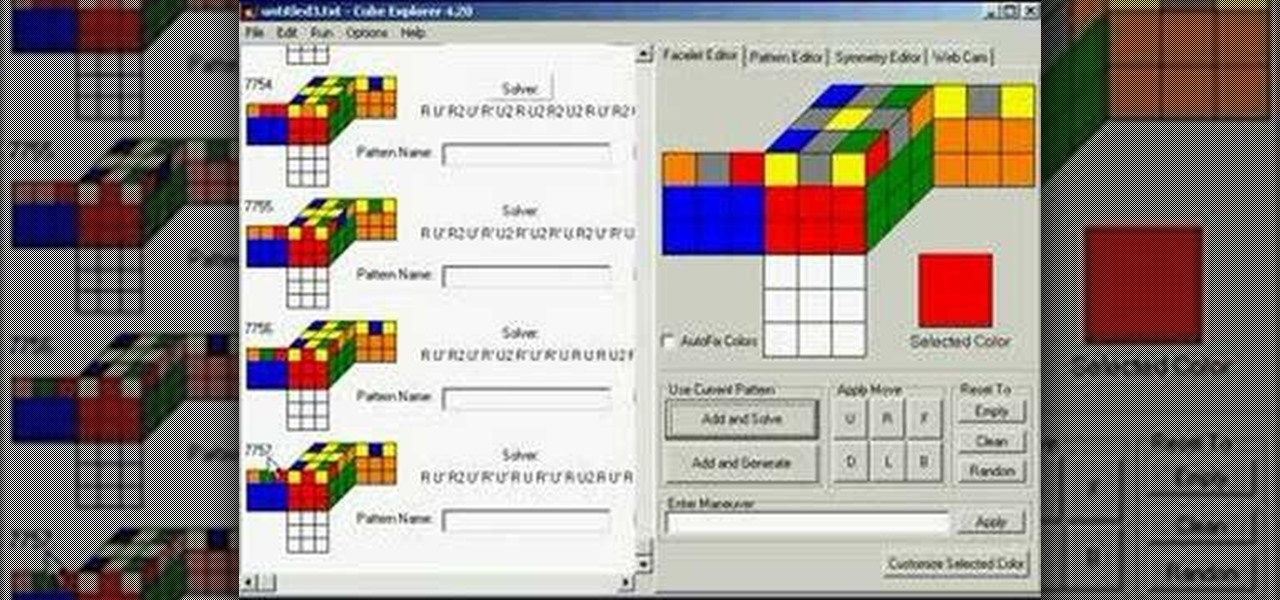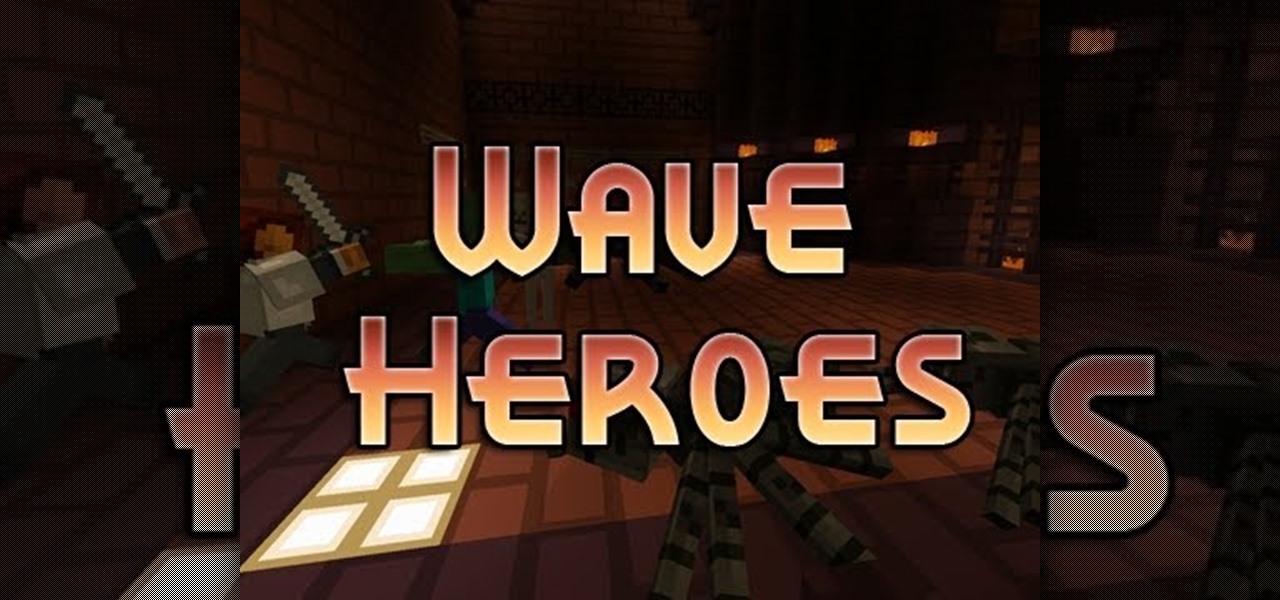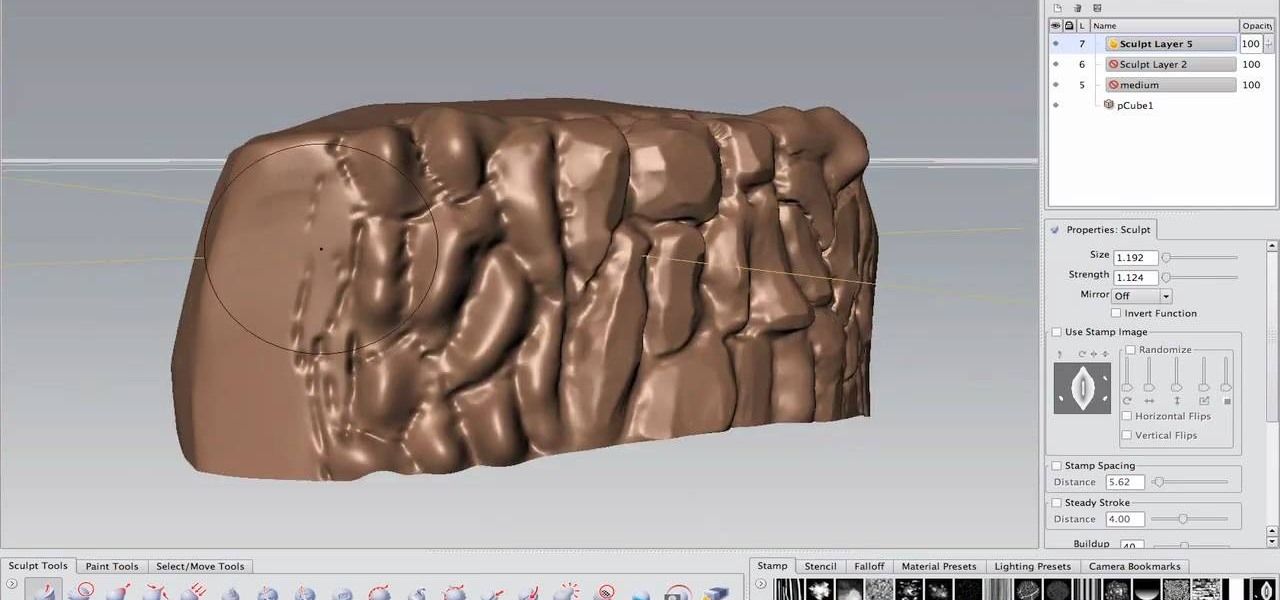In this video tutorial, Chris Pels will show how to create event handlers for ASP.NET web pages and web server controls. First, learn how to create page level events for the standard page events provided by the .NET Framework. See how to automatically bind the events to a page using the AutoEventWireup attribute as well as programmatically bind the events. Next, learn how to create and bind event handlers for the standard web server control events. Also learn how to connect multiple events fo...

In this video tutorial, Chris Pels will show how to share data in between JavaScript and server-side code by using a hidden field in an ASP.NET page. Next, learn how to use the RegisterHiddenField method in server-side code to programmatically create a hidden field on the client. In addition, see how to programmatically create a HiddenField server control for sharing data on an ASP.NET page. Finally, use the RegisterArrayDeclaration method to create a container in server code for storing mult...

In this video tutorial, Chris Pels will show how to include JavaScript to an ASP.NET page for use on the client page to provide a richer and more robust user experience. First, see how to include JavaScript directly within an ASP.NET page and reference the script from within HTML page elements. Next, see how to abstract the JavaScript to an external JavaScript file which offers the advantage of being cached by the browser and can be used by multiple pages. Lastly, learn how to add JavaScript ...

In this video tutorial, Chris Pels will show how information can be passed from one page to another using a query string. First, see how to construct a query string including variable names and values from information on a data entry form. Next, see how to access the query string information when the page is posted including how multiple query string variables are handled. As part of the server side processing of query string information, see how to implement validation for existence of query...
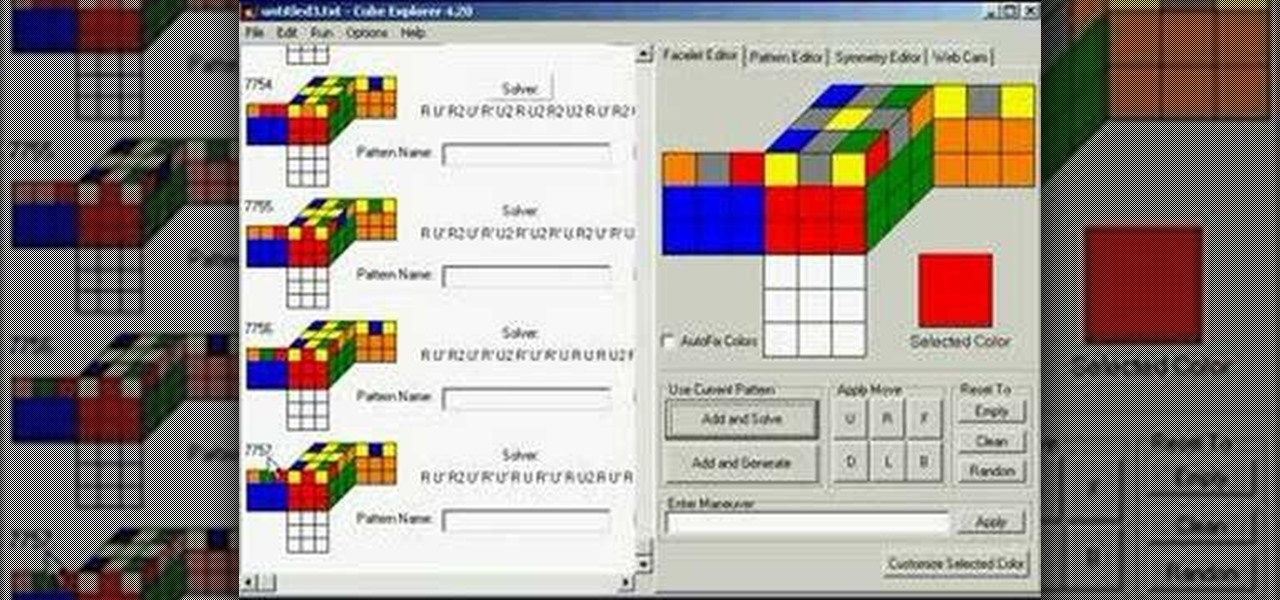
This is a basic tutorial on using the Cube Explorer computer software to create your own custom algorithms for different 3x3 Rubik's Cube patterns. And just when you thought the Rubik's Cube couldn't get any more fun!

While sliding doors is far from a new concept and will be obsoleted once we see wider support for multiple backgrounds (CSS3), it is still a good one for your bag-of-tricks. The theory is that if we have an extra hook in our markup, we can apply two overlapping background images to a single spot of text. When that text grows or shrinks, these overlapping images and reveal more of themselves creating the illusion it is a single expandable graphic. In this video screencast, we do a quickly exam...

Archery is a sport that requires a lot of skill, and it takes even more skill to make your own longbow. Luckily, you have this nine part series to guide you. This tutorial will take you through ever aspect of making your own longbow and teach you how to do it yourself. Your unique, handmade bow is sure to impress even the worthiest opponent.

Need some extra space on your computer? Grab those folders and zip 'em! Watch this tutorial and learn how to consolidate your folders into a single zip file, saving you space and keeping you organized.

Keeping the books in order is one of the great challenges every business owner faces. Having a great product or service is one thing, but managing the minutia of invoicing can trip up a lot of small- and medium-sized businesses.

One of the great things about Google Fit is how it gives you a central hub for all the fitness-related data in both your personal life and workouts. You can track the steps you take, log your heart rate measurements, or even record your sleeping habits. The easier it is to access this data, the more useful Google Fit becomes.

Sony Pictures has tapped the powers of augmented reality as provided by startup 8th Wall & the Amazon Sumerian development platform to help it promote the latest motion picture manifestation of Spider-Man.

One of the things that sets a seasoned hacker apart from the script kiddies is the ability to effectively sneak past antivirus defenses when executing an attack. One way to do this is to use custom shellcode in an exploit. Not everyone is an expert at writing shellcode, but luckily there's an easy way to do this that is both quick and effective.

When the iPhone X was first introduced, it came with an odd way to force-close apps. While all other iPhone continued to use a two-step gesture in iOS 11, iPhone X users were stuck with an annoying three-step gesture that was seen last in iOS versions from at least six years ago. Thankfully, iOS 12 has changed this and makes force-closing apps as simple as it should be.

Apple first added a "Drag and Drop" feature to iPads in iOS 11, but your iPhone can do a little of the magic, too. It's just not so obvious. While you can't drag and drop items from one app to another like you can on an iPad using Split View and Slide Over, you can move things around in certain stock applications. And it works the same whether you're using iOS 11, 12, or 13.

HoloLens developer Arvizio has expanded its collaboration suite of tools for enterprises with a device that can stream and record mixed reality experiences in high-definition for local and remote audiences.

Ever since the update that turned Google Keyboard into Gboard rolled out, a lot of people have been noticing that word suggestions and auto-correct features are downright slow. The issue seems to affect users with multiple languages installed more than anyone, though it can also happen if you have a midrange phone or older device with only one language installed.

Snapchat began rolling out a massive update on March 29th, dubbed Chat 2.0, that gives users a plethora of new features, basically transforming Snapchat into an all-purpose messaging app.

Not many people use their phone exclusively for making calls or sending messages today. If you're an Android user, the chances are high that you're using your phone or tablet for work-related activities. However, the basic set of apps and services your device was shipped with won't satisfy most users. The good thing is that Google Play Store has a nice selection of productivity apps for every task. Below you'll find a list of apps that will help you gradually optimize and organize your digita...

I think it was 1986 when I first discovered my love for making computers say stupid things out loud. My older brother got a Commodore 64 for his birthday, which came bundled with software that would speak out any term you typed in—and boy, that computer sure made a fool of itself after my five-year-old imagination got a hold of the keyboard.

Apple doesn't make it very easy to delete things quickly from your Photos library, mainly for two reasons. First of all, if you delete multiple pictures at once, it's difficult to know the full details of each individual one you're selecting because the tiny thumbnails don't show very much detail. Secondly, if you delete the pictures one-by-one, you'll be able to view them in full screen, but it will take forever. And dealing with a delete confirmation each time is enough to drive anyone crazy.

Back when 4.1 Jelly Bean came out (boy, how time flies), Android introduced expandable notifications. Depending on the notification, a simple swipe down with your finger could expand it and show extra content, like Delete and Reply buttons for Gmail messages.

While the Play Store has a plethora of apps available for finding lost Android phones, Google came out with its own web-based application, Google Device Manager, earlier this year to help you keep track of all your Android devices and remote lock, erase, ring, and track if need be.

PowerPoint Tutorials for Microsoft PowerPoint presentation software. In this introduction tutorial we will be using PowerPoint 2010 and will focus on the interface workspace by reviewing the ribbon, slide pane and slide tabs. The ribbon is designed much like a website navigation menu bar and has multiple categories to separate all of the tools into an organized bar. By default the Home tab is selected and will include most of the tools that are commonly used when editing and creating a PowerP...

There are plenty of ways to take double exposure photos, even if all you have is your cell phone. If you have access to a darkroom (or Photoshop), you can do it by stacking negatives. But if you have the right kind of DSLR, you can do it right from your camera by using the multiple exposure setting.

A minigame we built with redstone! Video: .

If you're an Autodesk Maya user and you're looking to create rocks, boulders or rock walls, check out this excellent 7 part tutorial and learn how it's done. Maya is a massive 3D creation tool with so many aspects it's really mind blowing. This tutorial will help you improve your skills for your game building or just for you own art.

You can capture almost any enemy in Dwarf Fortress, and there are all sorts of creative ways of dealing with them once you have them. This video will show you some cool ways of killing and otherwise killing your captives.

Late in the Dwarf Fortress game building machinery can allow you to pump water around the map and power mill stones to make more advanced food. This video will show you how to build and use machines safely, without destroying your fortress and the lives of your dwarves.

The siege is on! This video will show you how to defend your fortress against a human siege and also explain the most-used and best traps in Dwarf Fortress. The second part is not a how-to, but shows the defense against a human siege playing out so you can understand it better.

There are millions of YouTube videos out there about video games. Playthroughs, reviews, commentaries, tutorials. If you want people to see and appreciate your gameplay and takes on it, watch this series of videos. It features a veteran video-game-YouTuber explaining in great detail how he sets up, shoots, and edits his YouTube videos. It covers cameras, lighting, and many other aspects of filming yourself playing a game.

For a new user, Adobe Premier Pro can be overwhelming. There's just so much you can do! So, a little guidance, or shall we say "basic training," is what you'll need to get started editing your own home video or professional film. This five-part series is your basic training, taught by Jordy Vandeput, showing you the basic, need-to-know stuff in Premiere Pro CS3.

If you want to learn how to serve in tennis this is for you. The serve is the most important aspect in the game because the server has complete control. You have two attempts to serve the ball; if both attempts hit outside of the service box the server double faults and their opponent receives a point. When you are serving the ball your front foot should be at a 45 degree angle and your rear foot should be parallel to the baseline. Your weight should be evenly distributed over both feet. The ...

Sierra Snowboard describes how to pull off a board press on your snowboard. The most important aspects of the board press are using your legs to flex the board and setting up your body to balance over the press. Approach the press in an upright, balanced stance and move into the press. Flex down on the leg closest to the end of the board that you want to press and pull up your other leg. At the end of the press, give one last hard press of the leg and pop back into your centered stance. Alter...

In this Autos, Motorcycles & Planes video tutorial you will learn how to Read a tire sidewall. By understanding the information on the tire sidewall, you will come to know what is the tire size, speed rating and when it was manufactured. First look for a combination of letters and numbers. For example, P205/55R16 89V. ‘P’ implies passenger car tire. Some light trucks may also have ‘P’ or ‘LT’. if there is no letter, the tire is designed to Euro standards. 205 is the overall width of the tire ...

Breathing oxygen is an extremely important component of staying alive, right? Well, the same goes for running. If you're not breathing properly, you're running is going to suffer.

There could be multiple reasons why you would want to input a name in the Windows taskbar on your PC, like when dealing with a network of computers, to help identify workstations, or simply for a customized personal feel. With this tutorial, you'll see how easy it is to put your user name or computer name (or any other name) down in the taskbar, right besides the time in the bottom right.

ReadyBoost in Windows 7 can give your PC a boost. How? This feature takes advantage of unused space and can quickly free up room and make your computer faster. Watch this Microsoft video for more details.

In this video tutorial, viewers learn how to wear a gillie suit. Start out by wearing the suit and looking at yourself in front of a mirror. Take a friend with you to the field and have them take multiple pictures of you at various scenes. Have them make notes about what's good and bad about your efforts in the suit. Place some vegetation around the head and shoulder area and position yourself to be unseen. This video will benefit those viewers who enjoy hunting, and would like to learn how t...

This is a video tutorial describing how to clean your skateboard or longboard bearings. The first step is to put your skateboard or longboard into its stand and take off all four of its wheels. Then put your wheels back on the board and then off the board multiple times. This will help clean all of the debris off of the bearings. You should repeat this process at every wheel. Then take all of the bearings off of your skateboard and clean the grime off of them will and old t-shirt and then thr...