
How To: Use Auto Sync in Lightroom
This Lightroom tutorial is about a feature that a lot of people miss in the Develop module called Auto Sync. It comes in really handy when you’re trying to work on multiple photos at the same time.


This Lightroom tutorial is about a feature that a lot of people miss in the Develop module called Auto Sync. It comes in really handy when you’re trying to work on multiple photos at the same time.

Make an amazing paper toy that can take on multiple shapes and appears to turn inside out. This how-to video will show you just how to make this perfect paper puzzle that will amaze anyone.

This tutorial shows us how to split up your iTunes Library to make multiple libraries for your music collection.

Put an effect on multiple tracks in Logic and make your mix your own with an assortment of cool sounds and layers.

Depending on your juggling skills, it can be a dream come true or your worst nightmare. Watch this how-to dating video and learn how to date several women at once. To carry out this delicate project you will need more than one woman, organizational skills, and a silver tongue. Caution dating several women at once can have disastrous consequences.

how to change the Mugen combo marker in that displays on your screen when you complete multiple hit combos into any name or phrase to your liking.

In this video Meenik shows you how to do spiral wraps with poi. He shows you how to hold your hands and position your thumbs and gives multiple angles so you can really see what goes on.

Learn how to organize and declutter an overloaded start menu in Windows. But be careful if you have multiple users with different preferences because this will make the same start menu for each user.

A new feature in Google Maps, Mapplets, places data overlays onto your map - like movie times, crime rates and real estate prices. Learn how to combine multiple overlays for a one-stop view of what you need to know.

Version Cue is tightly integrated into the Adobe Bridge and the CS2 Applications. In this video you will see how to set up a Version Cue project and how to save multiple versions of a Photoshop document into your project. Then you'll see how to revert back to a previous version.

This video introduces you to the basic stamp to create your own electronics. The basic stamp is a microcomputer that can be programmed using basic to do anything from turning on a LED light to cellphone ringtones.

In this video tutorial Adam Hay will revisit a technique used to add strokes to text. Strokes are outlines along the edges of a letter. With this technique, you could create multiple layers of strokes on your text.

Adobe Illustrator CS2 has a ton of cool effects, fills and strokes. One of the most important, yet often over looked palettes in Illustrator is the Appearance palette. In this video of the Creative Suite Podcast Terry White will show you how to use the Appearance Palette to add multiple strokes to a path.

Checkra1n is by far the best way to jailbreak A7- through A11-powered iPhones on iOS 13 and later, but it's not without its downsides. Besides the lack of Windows support, the tool limits your choices to Cydia alone. With a little elbow grease, however, you can easily replace the app with Sileo for a more streamlined jailbreak experience.

In iOS 13, Apple finally took the built in Files app from an extremely rudimentary file browser to a full featured app that can serve the needs of most any user. Among the new features is the ability to compress a file or series of files into a standard ZIP archive right from your iPhone.

What if you could combine the fun of Halloween with the process of learning? Well, if you were wise enough to have already snagged a Magic Leap One device, we have good news: the app you're looking for is here, and it's called Zombie Math.

If you need to know whether you are really a Hufflepuff or a Gryffindor, then it's time to get yourself an augmented reality sorting hat.

Normally, when you want to select multiple emails in the Mail app, you'd hit "Edit," tap all the bubbles next to the emails, then mark them, move them, or trash them. But in iOS 13, there's a much faster way to do it on your iPhone.

After Apple unveiled ARKit 3 at WWDC on Monday, Unity Technologies wasted little time on ensuring its developers can take advantage of it.

When you get a new phone, the last thing you want to deal with is a ton of preinstalled programs staring back at you. They not only clutter your home screen with apps you'll probably never use, but they're also wasting space on your internal storage and potentially draining battery. To truly uninstall them, you'll need root — but even then, it can be hard to pin down all the apps that should be removed.

The Pixel 3 has an indisputably great camera, but a software update coming soon is going to make it even better. Google will be adding a "Night Sight" shooting mode that's so good with low-light situations that you'll have to see it to believe it.

When it comes to streaming your favorite movies and TV shows, there aren't many media players that are better than Kodi. With its fast performance and easy-to-use interface, it is definitely one of the best options. But what really sets it apart is its ability to add functionality.
Eventually, we all get tired of our home screens. There's nothing wrong with it, but after hundreds of times seeing the same thing, it all starts looking a bit stale. You can rearrange icons and widgets, or even just pick a new wallpaper — but sometimes, your layout is perfect and you still want a fresh look. Well, thanks to Action Launcher and icon packs, this is really easy to accomplish.

Group messages are great when you want to talk to multiple people at the same time. However, things can get disorderly real fast in the Messages app, especially if the same person is in multiple group conversations. That's where custom group names come in, which helps you make sense of all those disorganized threads with multiple names/numbers attached.

Within the last week, there have been at least three times when someone asked me to play a good playlist. This is always a tough call. What if I play something that nobody likes? I probably will.

For $0.25 per transaction, PayPal will soon be allowing you to transfer money through their app that will get delivered within seconds rather than days.

If you've ever tried to make massive changes to your home screen, you know how tedious it can be. Dragging apps one-by-one, in-and-out of folders, all over your iPhone can drive anyone up the wall. It doesn't have to be like this anymore — iOS has a simple way to move as many home screen apps as you need to all at once, saving you both your time and your patience.

After Uber noticed that if you walked to a more convenient pickup spot — instead of your exact location — that it would save you time and money, they decided to make a change to their system.
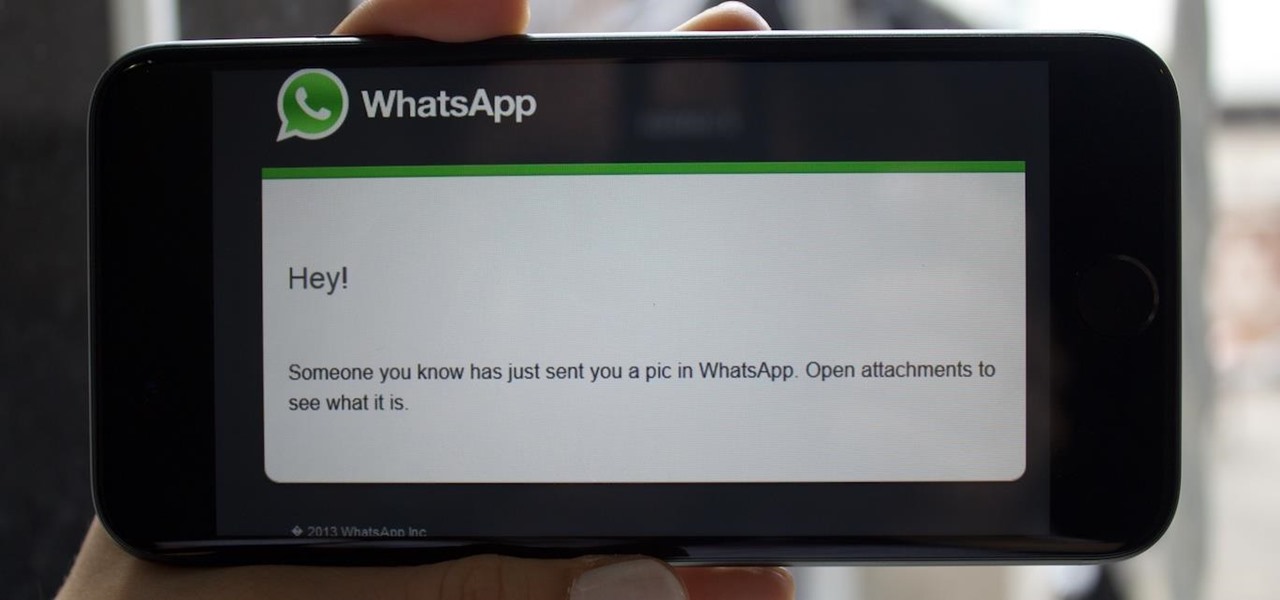
If you ever get asked to update your WhatsApp to your favorite color, don't. It's probably spam. According to Reddit user Yuexist, a new WhatsApp adware is going around disguised as an update.

If you've played the game Portal by Valve before, you've most likely popped one portal onto the ceiling and another directly below it on the floor, dropped your Companion Cube in, and then watched it fall forever. Well, now it has been done in real life, in an actual hallway, not in a rendered world.

Earlier this week we showed you how to use multiple accounts on Instagram, and now Facebook is rolling out a similar feature for its Messenger app, as well as a few other features.

Often, despite your favorite makeup mecca's rows and rows of endless colors, applicators, and brands, it's hard to find the perfect shade of lipstick—especially one at the price you want. Rather than resorting to what's available in stores, turn to your stovetop and a box of crayons.
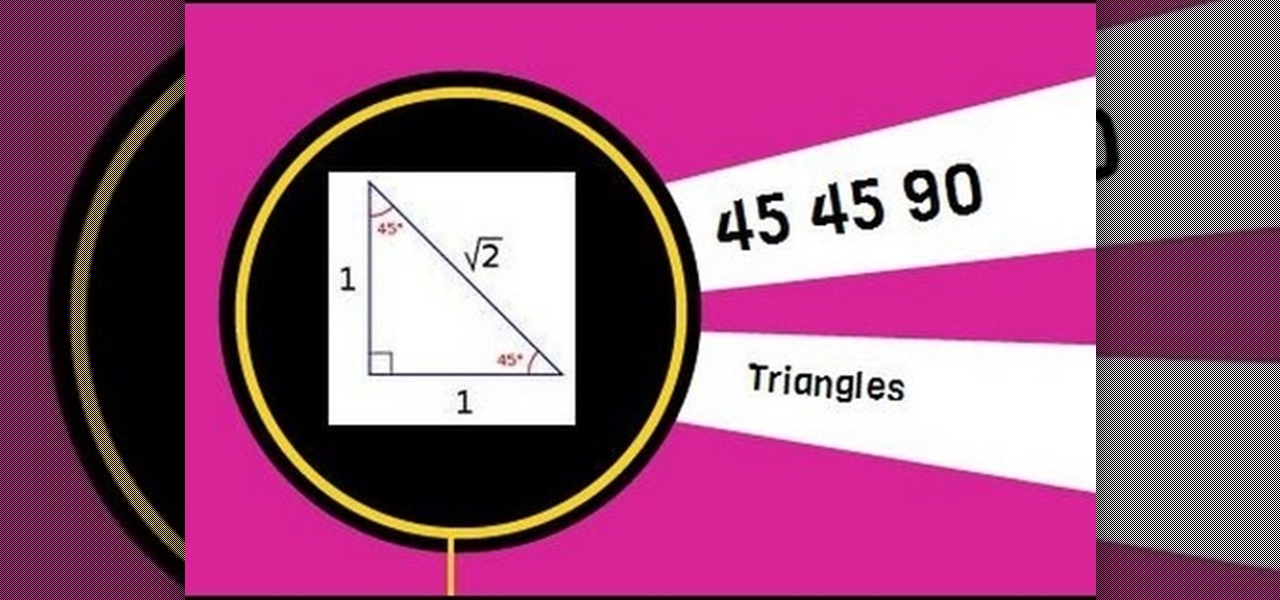
A 45 45 90 triangle is a special right triangle because you can use short cuts to find leg length and hypotenuse length. This video solves two problems involving leg length and hypotenuse length.

When my girlfriend told be about a Trivia Crack cheat she discovered, I was a little dubious. Then, after witnessing her trick in action and trying it out myself, my faith in the popular trivia game was forever tainted.

Your favorite instant messaging service might not be your friend's preferred choice of communicating, and your sibling might prefer yet another. So when they send you messages via different apps, it's like having one address but multiple mailboxes on a single porch.

Every season of American Horror Story introduces characters who are truly terrifying. From the witches of Coven to the ghostly resident of the show's first season, each new chapter of the TV series offers a host of ghoulish and ghastly costume ideas perfect for scaring children on Halloween. Some grisly characters even span multiple series.

Sharing files has always been one of Android's greatest strengths. A system of "share intents" allow apps to freely exchange data with each other, making it possible to take a picture with your favorite camera app, then send it over to your choice of photo-sharing apps, for instance.

As it is right now in iOS 7, there is no quick way to delete all of your message threads in the Messages app at the same time. They can only be deleted one by one. If you followed our guide on jailbreaking, you could add a "delete all" option, but this is no longer necessary with the iOS 8 update.

Samsung and Microsoft do it out of the box, Google does it with a little tweaking, and they all do it well—multitasking. While we can hope for better (or simply any) multitasking integration for the next iteration of the iPad and iPad mini, a new jailbreak tweak eliminates the wait.

Like many of you softModders out there, I'm always on the lookout for the newest ROMs, and that usually requires multiple ROM installs every week. While Google is pretty good about restoring apps, sometimes it misses some and it can be a hassle to get them all installed again.