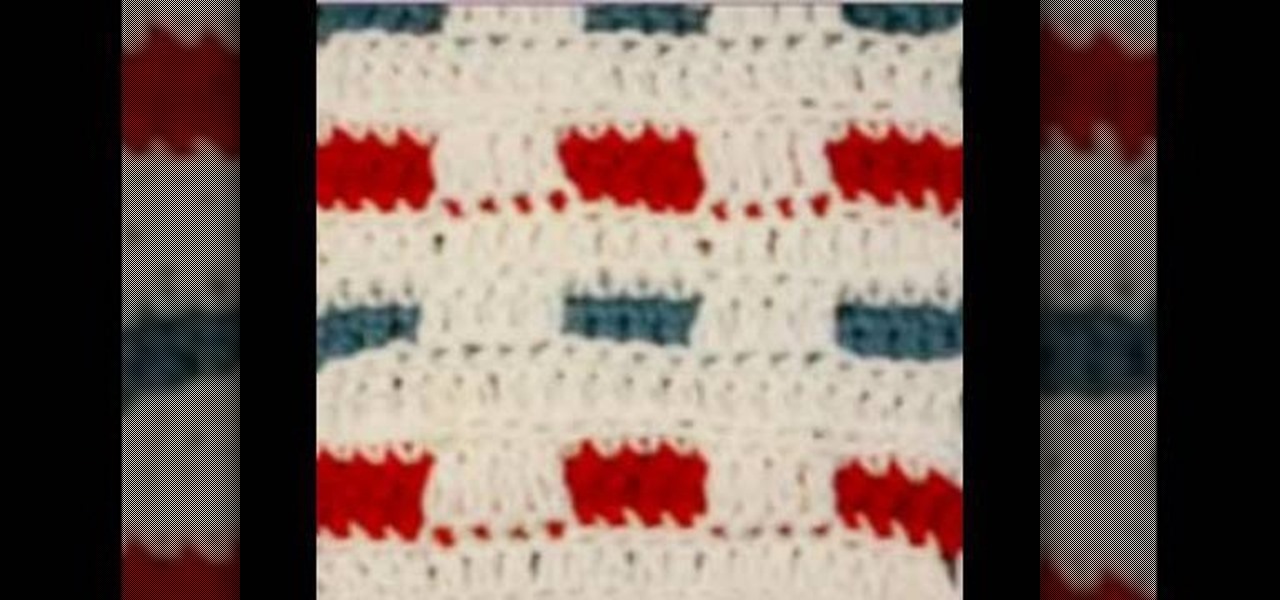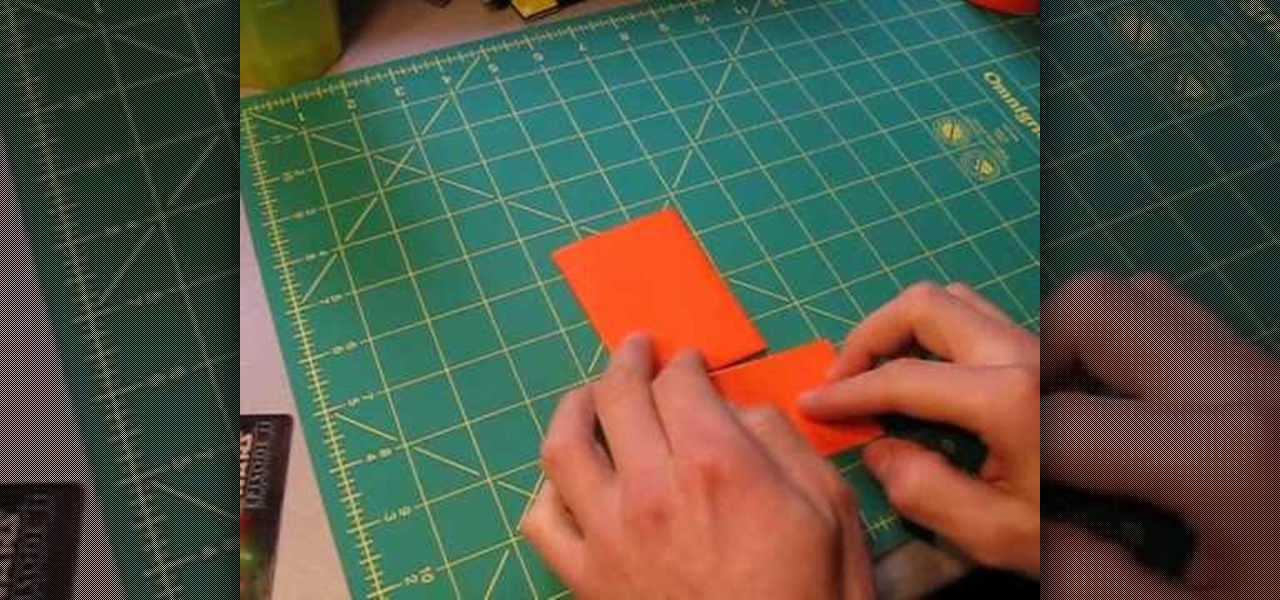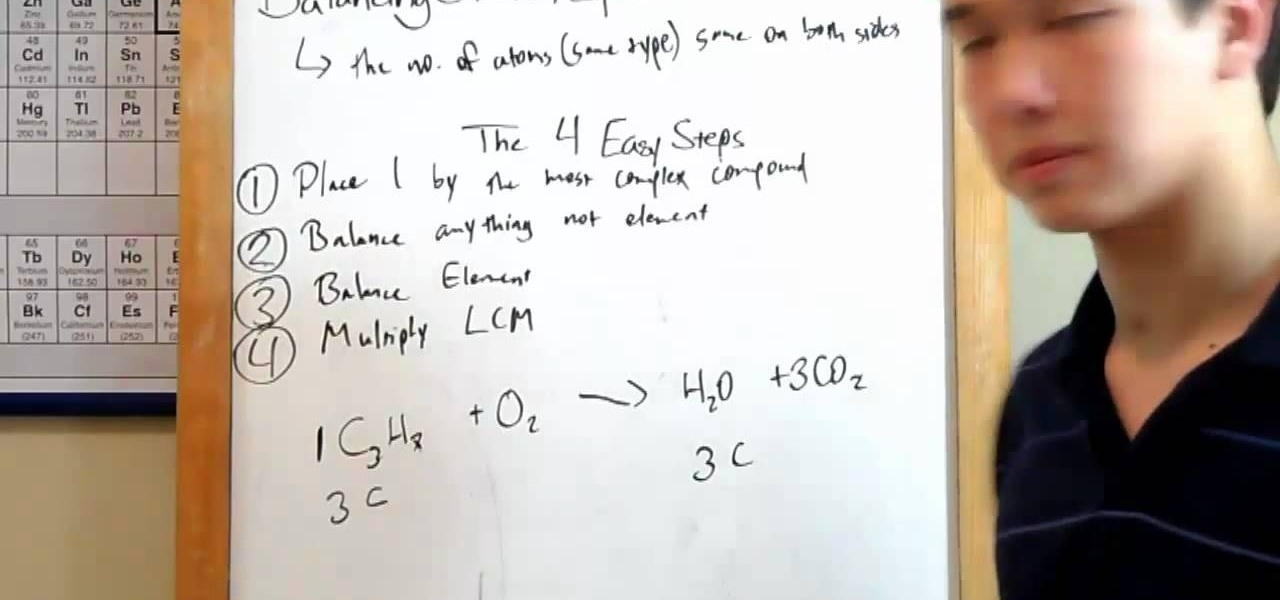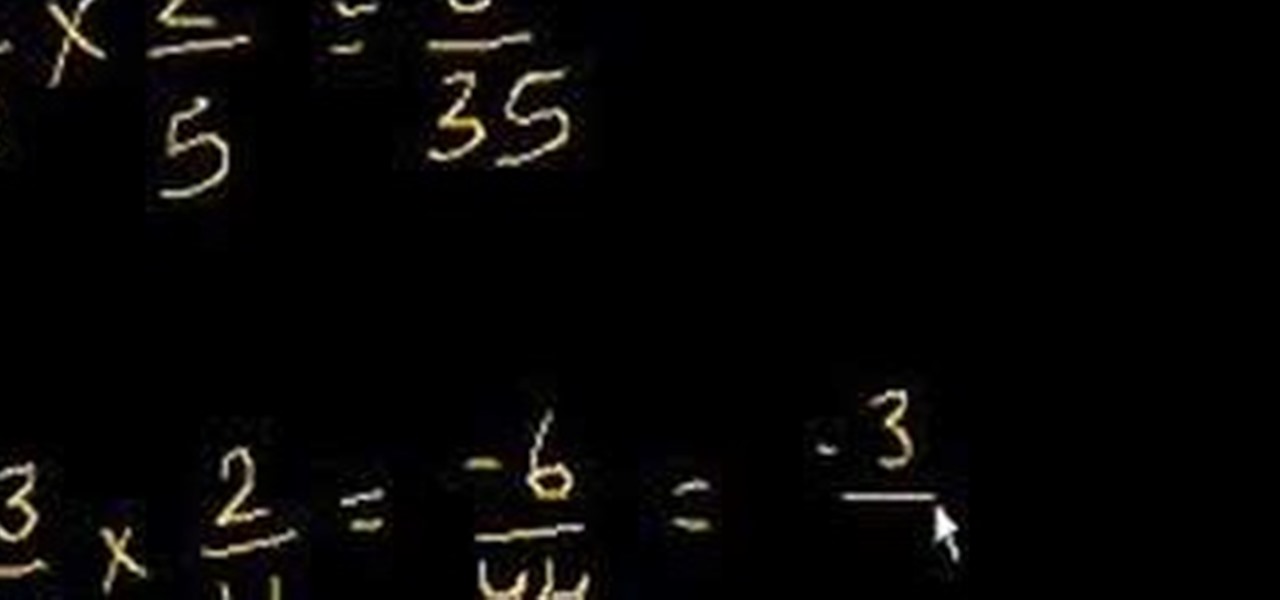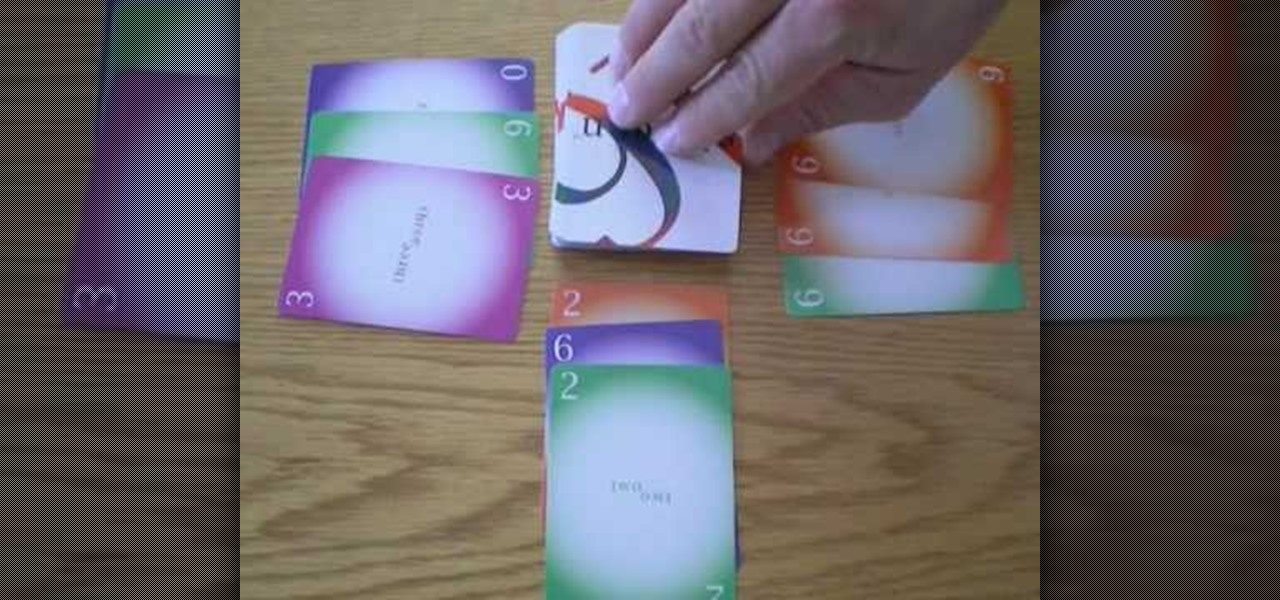Lateral lifts are an excellent exercise because they tone multiple parts of the body at the same time, saving you workout time if you're busy and offering excellent results. By lifting your arms out laterally from resting position while holding a weight, you're strengthening your biceps, triceps, forearms, shoulders, and pectorals. That's a pretty big result for such a simple move.

Did you know that any time you trot home with a new wok you must season it? While you might think, um, but why would you season a wok? Don't you usually season the food instead? Well, seasoning a wok is not what you think it is (and doesn't involve salt and pepper at all).

New to Microsoft Excel? Looking for a tip? How about a tip so mind-blowingly useful as to qualify as a magic trick? You're in luck. In this MS Excel tutorial from ExcelIsFun, the 670th installment in their series of digital spreadsheet magic tricks, you'll learn how to use the AGGREGATE function to create a formula for extracting records with one criterion. This is a lookup problem where you want to return multiple records from one lookup value. This formula is not an array formula because it...

New to Microsoft Excel? Looking for a tip? How about a tip so mind-blowingly useful as to qualify as a magic trick? You're in luck. In this MS Excel tutorial from ExcelIsFun, the 671st installment in their series of digital spreadsheet magic tricks, you'll learn how to use the AGGREGATE function to create a formula for extracting records with two criteria. This is a lookup problem where you want to return multiple records from two lookup values. This formula is not an array formula because it...

Panoramic photographs are deliciously delightful to the eyes, but an HDR version of that same picture will make people go nuts! If you know anything about HDRI (high dynamic range imaging), then this will be a breeze. Watch and learn.

With this clip, you'll learn how to use iOS4's built-in email application. Apple's new iOS 4 for the iPhone and iPod Touch brings with it a host of new features. While that's certainly a cause for celebration, there's also, believe it or not, a downside: learning how to take advantage of them. Happily, the web is awash in helpful video tutorials like this one which make the process a pleasure (and a simple one at that).

Photoshop doesn't just support multiple color spaces, it supports infinite variations on the device-dependent ones. You can open an RGB photo, process it in Lab, and output it to CMYK, with certainty that the conversions will work. Whether you're new to Adobe's popular raster graphics editing software or a seasoned professional just looking to better acquaint yourself with the program and its various features and filters, you're sure to be well served by this video tutorial. For more informat...

Layer comps let you assemble multiple image variations or even independent pieces of artwork inside a single Adobe Photoshop file. The Layer Comps palette gives you the freedom to explore. Whether you're new to Adobe's popular raster graphics editing software or a seasoned professional just looking to better acquaint yourself with the program and its various features and filters, you're sure to be well served by this video tutorial. For more information, including detailed, step-by-step instr...

Any good crochet artist will tell you that most crochet patterns can be mastered more easily simply by sticking to one color yarn. Once you begin adding different colors to the same stitch, it becomes an integrative process as well as a learning one.

For little girls, Hello Kitty is one of the first and most easy to love cartoon characters they encounter, and this is a love affair that continues the rest of their life. With multiple incarnations like the punk Hello Kitty and the summer fun (tanned) Hello Kitty, this is one pussycat that stays current with the times.

In this tutorial, pet expert Marc Morrone will tell you all about how to take care of more than one cat at once and help them get along with each other. In this clip, Marc will walk you through all the stages of cat care and offer advice on how to introduce a new kitten into your home and to your already existing cats. If you think like a cat, you will be able to better raise your cats, so check out this clip for tips on how to do so.

Fashion doesn't have to be restrictive or uncomfortable, we swear. Thanks to the recent high fashion runway trend of harem pants seen at multiple shows in Paris, Milan, and New York, we now have a fashionable clothing item that doesn't (literally) take our breath away or suffocate our baby toe.

In this tutorial, you will learn how to make a nifty little money clip to hold your cash together inside your pocket. A money clip is a great alternative to a wallet and makes it easier to hang on to multiple bills without losing them.

Get ready for Teacher's Day or simply show your teacher how much you care by making one of these cute as a button grannysmith apples. Apple-shaped pencil holders and notepads are sweet, but these origami apples show you took a bit of time out of your busy day to really make something special.

Are you looking for a way to make your Microsoft Excel formulas simpler, faster and more efficient? If so, you're in the right place. With this free video lesson from everyone's favorite digital spreadsheet guru, YouTube's ExcelsFun, the 2nd installment in his "Excel Formula Efficiency" series, you'll learn how to compare alternative formulas to see which is faster.

The Apple iPad has already invaded the world, and anyone who bought the iPad as soon as it came out will miss out on the 3G version. But don't fret, if you have the Wi-Fi iPad, you can mod it into a 3G iPad with a little device called the MiFi. The MiFi intelligent mobile hotspot allows you to take your Wi-Fi hotspot with you! This device basically acts like a mobile access point. Once you create a WiFi hotspot on your MiFi, you can connect multiple iPads (or computers and phones) at the same...

This video demonstrates how to make a christmas tree out of newspaper. The author suggests that you start with 3 full sheets of newspaper and have scissors and scotch tape ready to use. Begin the tree making process by rolling the newspaper tightly and then using the scissors to create multiple cuts on one end of the roll. After doing so the newspaper roll should achieve a frayed look on one end. Pull on the frayed side to elongate the other newspaper that was rolled inside previously and the...

If you have recently changed computers, or lost your music files, or even if you are just looking to share amongst multiple PCs; check out this tutorial and learn how to import songs into iTunes off of your iPod. This is a sort of backwards import, because normally you would be exporting your music ONTO your iPod.

Facebook is a social networking website where you can stay in touch with your friends and even make new friends. Using Facebook you can suggest your friend to some one else on Facebook. To do this first open the profile of the person you want to suggest. Scroll down and to the left you will find a link which says suggest friends to others. Click on it and this brings up a list of people who are in your friends list. Now select all the people you want to suggest this person. You can select mul...

New to Excel? Looking for a tip? How about a tip so mind-blowingly useful as to qualify as a magic trick? You're in luck. With this video tutorial from ExcelIsFun, the 368th installment in their series of digital spreadsheet video tutorials, you'll learn how to create and use an array formula that will permit you to count unique items within a column while specifying more than one criterion. This guide uses the SUM, IF FREQUENCY, MATCH, ROW, and ISNUMBER functions (in a somewhat unusual combi...

Learn how to balance chemical equations with MyTutorBuddy. Learn about this in this video tutorial. There are four easy steps to do this. Step #1 – place 1 by the most complex compound. Step #2 – balance anything that is not an element. Step #3 – balance the elements. Step #4 – multiply by the lowest common multiple. The 4th step doesn’t always come in to play. The video demonstrates with an equation: C3H8 + O2 -> H2O + CO2. But, this equation is not balanced. Using the 1st three steps, the v...

In this video the host of "Tying It All Together" demonstrates how to create a "Eternity Knot". This type of knot is an attractive way to decorate a rope or string. Strung along one after another on a rope or string, it creates elongated bead-like knots at intervals of your choosing. The Eternity Knot is named for it's resemblance to the symbol of Buddha's all-knowing wisdom and the uncommon quality of his realizations. In this video the host will lead you through the entire process of creati...

Nick from Primeloops shows how to most effectively use the effect sends in Ableton Live. He explains how most people use the effect send, and why that may not be the best way to go. He covers the basics of dry audio and wet audio and how to manage them for optimum effect. If you watch this short video, you can learn the basics of sends and returns and find out how to apply effect settings to multiple tracks which is of great benefit if you want to save time and cpu power.

Interviewing lighting basic training tutorial provides easy to follow instruction in this step by step video. Set up the interview area to allow the best camera angles. Place your lights in key, fill, and backlight positions. Use back lighting spillover to fill subject area without camera spillover. Check your setup with the subjects and make any necessary adjustments to your camera or lighting angles. Place your crew and your ready for your interview. This scenario using key, fill, and back-...

To add drama to a photo and create some additional pop, this video tutorial shows how to create a photo cutout using Photoshop software. What you need to do is determine what subject in a photo you would like to cut out. Using a cutout and multiple layers, the final impact is an effect that makes the cutout appear as though it is extending beyond the photo's boundaries and into white space. By following these steps, you can create additional interest or emphasize a certain part of a photo usi...

Multiplying fractions are very simple, just multiply the numerators of the fractions to get the new numerator, and multiply the denominators of the fractions to get the new denominator. Let's say we have 2 fractions 1/2 and 1/2 when multiplying them 1/2x1/2=1/4 [1x1/2x2].

This video shows how sublimation works. The instructor shows how to mix bubbled water, ice water and dry ice to create dry ice smoke. He is essentially making a hand made fog machine. This task must be done carefully because if the solution is isolated and concealed it will build pressure and possibly explode. Take extreme caution in doing this home experiment. The instructor also shows you how to make music spoons using temperature changes on the metal.

This video is a how to guide on how someone can add multiple colored sections to a photograph. It goes step by step to guide viewers on how to accomplish the color effects. Although the video is only 5 minutes long it provides a great wealth of information. However the speaker is quite fast so using the pause button is highly encouraged for those not proficient with computers, or those not very quick with a mouse. A very informative video that taught me something I did not know how to do in P...

This video relates to Neon Mosaic Nail Tutorial. This video teaches how to make the nails good looking and also pleasing. In this video she teaches how to select the colors of nail polish and also she teaches the steps to be followed regarding which color nail polish to be applied first and also to create a mosaic by using multiple colors. She also add some border line to create and pleasing look. She also narrates to change the colors in applying to each nail. She also teaches how to create ...

The Wedge ROP is a render output driver, which can be used to change variables on the fly while rendering. This can be very useful when simulating, in that you can test out different parameters to see the different results. It's a relatively new feature in Houdini 9.5.

Ah, falling leaves: They remind of the beauty of nature, fall, and the changing of seasons. And if you've ever walked alongside a row of oaks on the street it seems as if their leaves fall to some unknown, hidden perfect orchestration.

The multiple award-winning card game Sixteen is packed with head-to-head action. If you can you count to 16 and take calculated risks, then you can force your opponent to bust. But play your cards defensively at the right time or the tables will turn! Win the most sets and you'll win the game. It sounds simple (and it is), but Sixteen's unique strategy and cribbage-like counting will hold the attention of even the most seasoned game players.

In this video tutorial, Chris Pels will show how to read, write, and delete cookies in an ASP.NET application. First, learn the basic operations for manipulating cookies. Then learn approaches to storing multiple values in a single cookie using name-value pairs called subkeys. Next, learn how to limit the scope of cookies to a particular application domain or folder. See how to modify values and expiration dates in existing cookies and how to delete an existing cookie. In addition, several co...

Every home is a little different, and for a smart home app to work, it has to be able to be customized to work with each person's unique setup. With the iPhone's Home app, everyone can set up a smart home just how they want, including the number and names of rooms, and where those rooms are in the house.

You don't need to delete an entire thread in the Messages app to get rid of a couple of texts on your iPhone. With a few taps, you can remove unwanted iMessages and texts, as well as storage-hungry photos and videos, to de-clutter a conversation. And in iOS 13, the process is even easier.

There are plenty of reasons the Pixel's Google Camera has become a must-have app for Android users. Google Playground AR stickers and Night Sight for low light photography are just the tip of the iceberg. Beyond those, the app comes with other, less-publicized options that add tremendously to its overall usefulness.

DSP Manager, Dolby Atmos, ViPER4Android — how are you supposed to pick just one from the wide variety of Android equalizers? Depending on your OEM, your phone may have come with a stock equalizer, but they're usually not enough. Combine them with a third-party equalizer, and then we're getting somewhere. However, installing multiple equalizers at the same time has always seemed to cause audio glitches — until now.

Mixed reality headsets have limited hardware capabilities and naturally imprecise interfaces. While that works just fine for games and entertainment, can they actually function as a tool for productivity?

Today I decided to try out a cool new DIY craft! But seriously, Superwowstyle and DIY crafts! Did you expect? Nah! Neither did I! But these bling shoes were a DIY fashion that I simply could not resist when I realized what potential these old shoes have. the shoes decoration just had to happen once the idea hit my head!

As Android owners, we ultimately have to look at our device and ask the difficult question: "Where the hell did all these applications come from?"