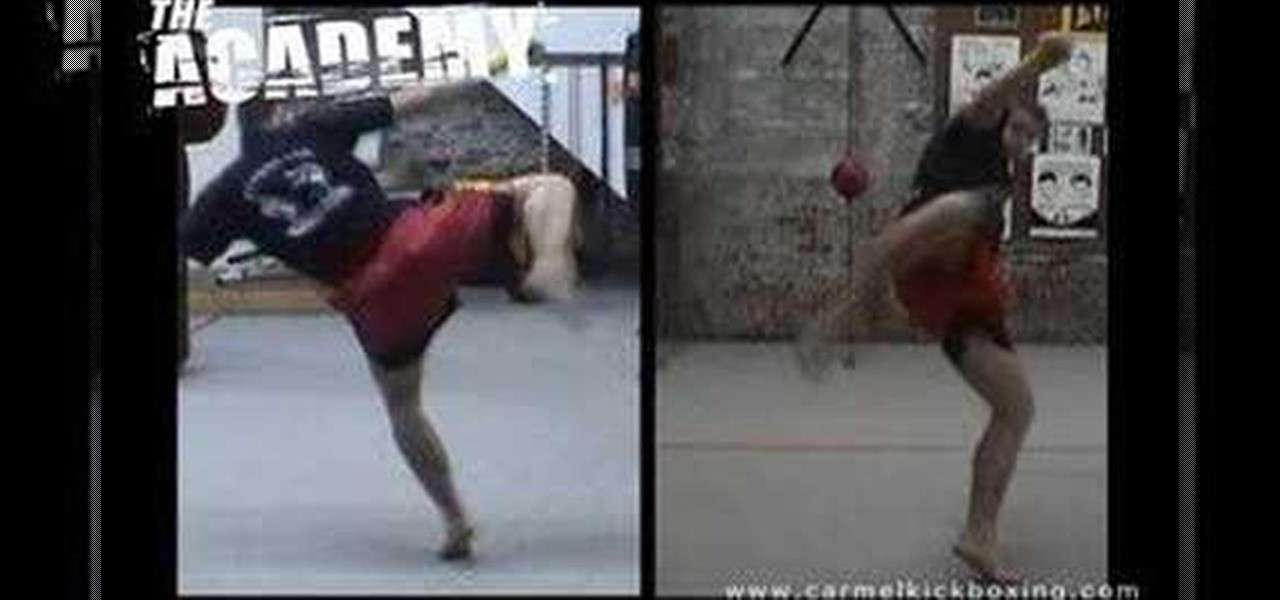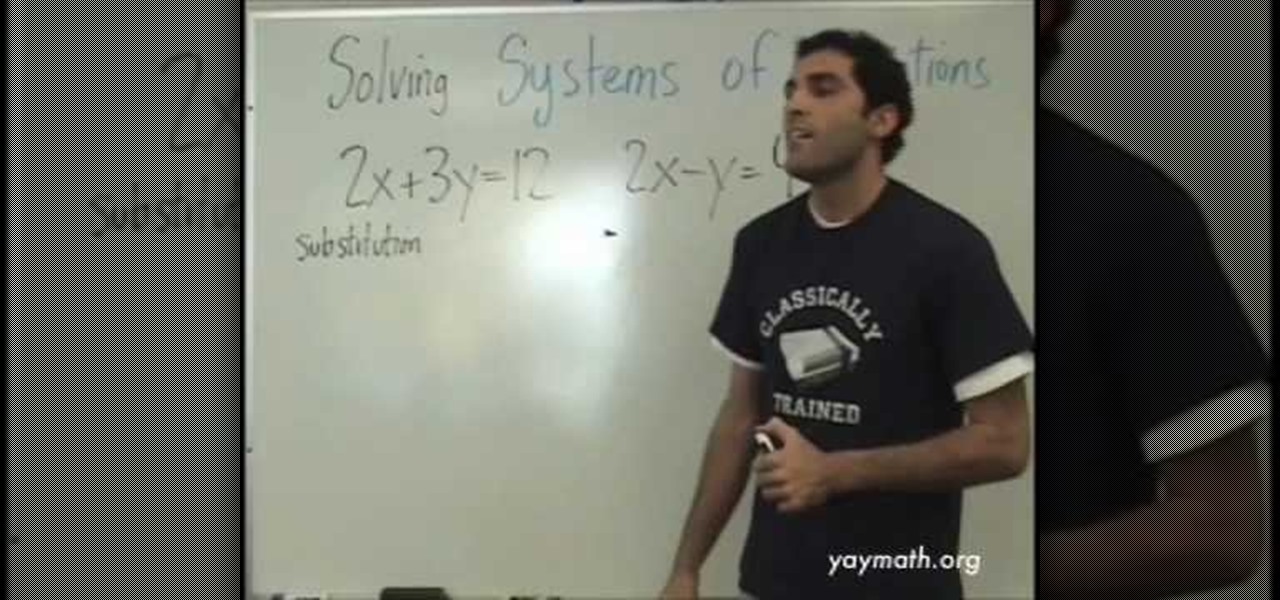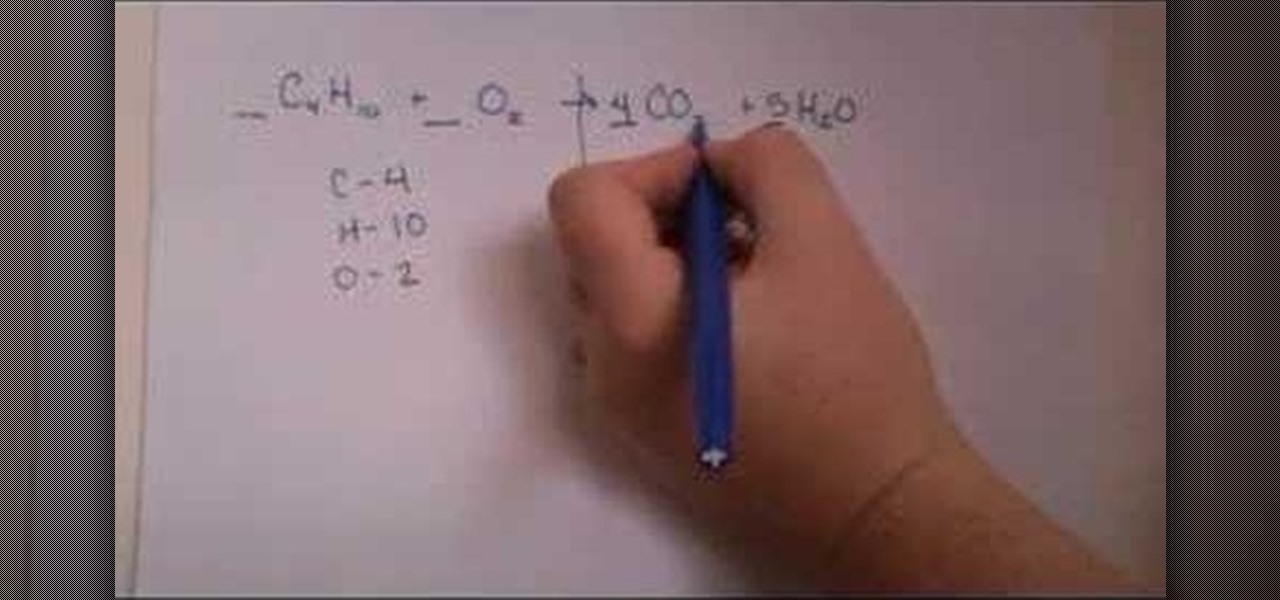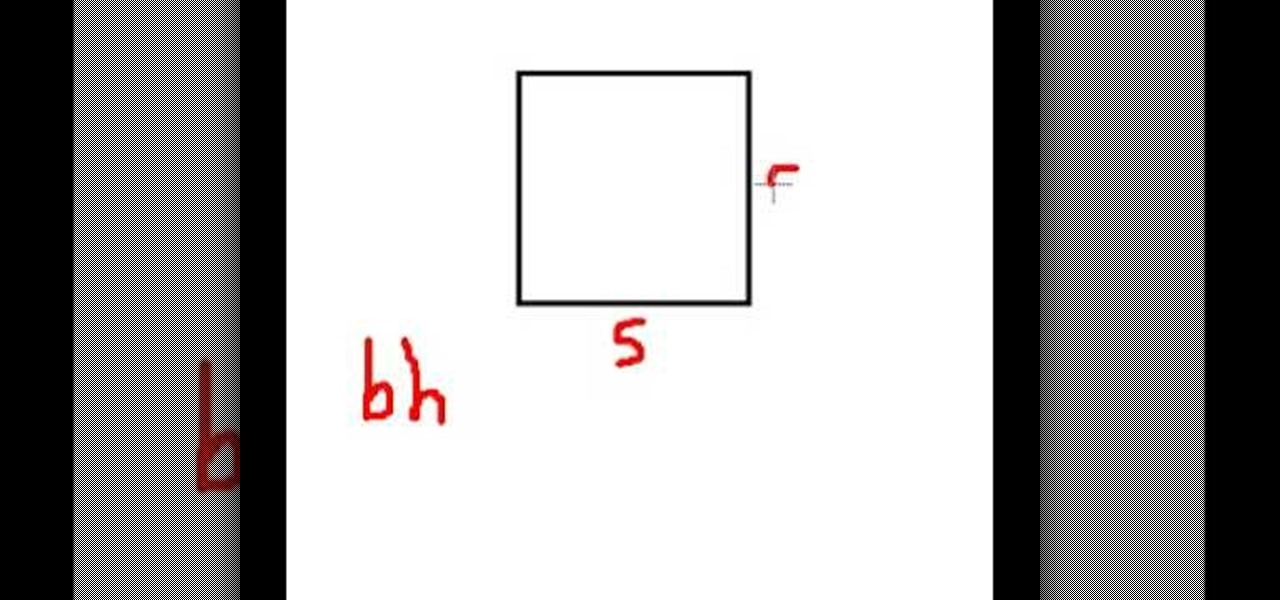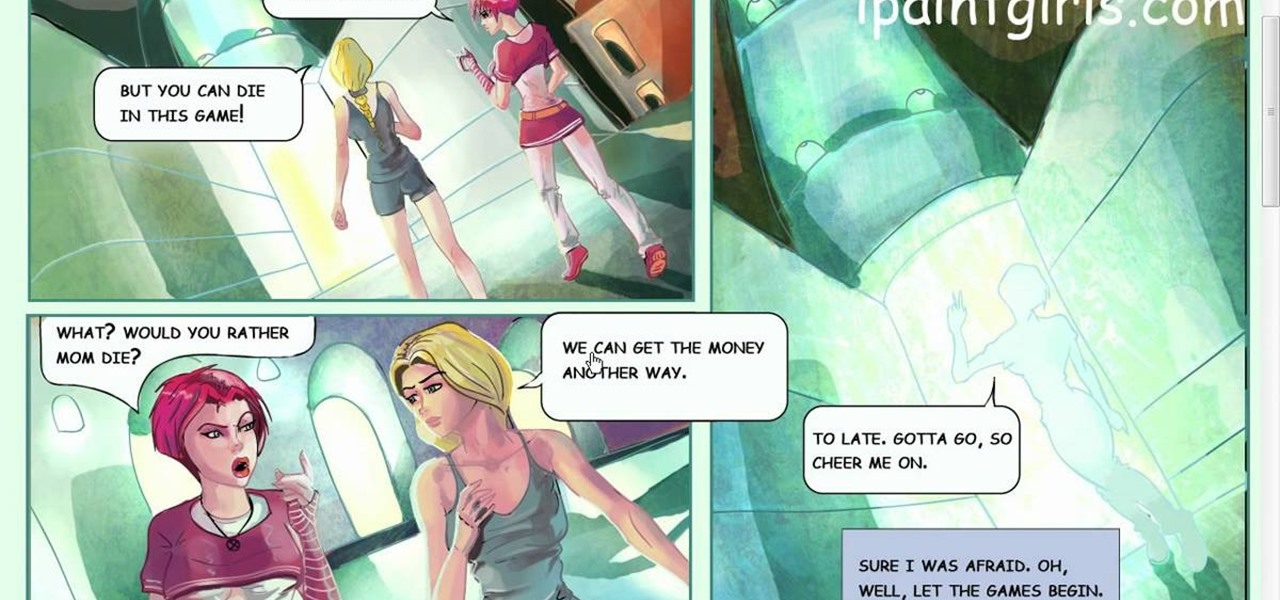Learn freestyle football with Mariusz Chorazy, also known as freestyle soccer. Freestyle football is the art of juggling a football (aka soccer ball) using multiple body parts while performing skillful moves at the same time (and never dropping the ball of course). Freestyle football consists of dribbling moves, fakes and tricks. Master your freestyle football moves with these instructional tutorials. This video demonstrates: Heel Throw.

Learn freestyle football with Mariusz Chorazy, also known as freestyle soccer. Freestyle football is the art of juggling a football (aka soccer ball) using multiple body parts while performing skillful moves at the same time (and never dropping the ball of course). Freestyle football consists of dribbling moves, fakes and tricks. Master your freestyle football moves with these instructional tutorials. This video demonstrates: Over the World (OTW)

Learn freestyle football with Mariusz Chorazy, also known as freestyle soccer. Freestyle football is the art of juggling a football (aka soccer ball) using multiple body parts while performing skillful moves at the same time (and never dropping the ball of course). Freestyle football consists of dribbling moves, fakes and tricks. Master your freestyle football moves with these instructional tutorials. This video demonstrates: the Around the World (ATW)

This software tutorial shows you how to use Dr. Brown's Place-A-Matic script in Photoshop. Learn how Place-A-Matic allows you to open multiple images as Smart Objects in Photoshop.

Because of its portability, the acoustic guitar can be wonderful songwriting device. However, having a pocket symphony in your head–or pocket, as it were–does you little good if your hands aren't on board. Fortunately, YouTube user Sawlon is here to help you train your head and hands with his series of free video guitar lessons. In this installment, you'll learn how to a number of strum patterns devised for songs with three chords per measure. Remember, the more you practice and the more theo...

Muay Thai, a form of kickboxing and the national sport of Thailand, is an intense martial art that uses not just all the limbs, but joints, as possible weapons against an opponent. This how-to video clarifies some basic Muay Thai kickboxing moves, with step-by-step instructions accompanied with demonstrations shown from multiple angles. Whether you're looking to work on your technique, or pick up a new sport, this video tutorial will help you improve your Muay Thai skills. Follow along and le...

Muay Thai, a form of kickboxing and the national sport of Thailand, is an intense martial art that uses not just all the limbs, but joints, as possible weapons against an opponent. This how-to video clarifies some basic Muay Thai kickboxing moves, with step-by-step instructions accompanied with demonstrations shown from multiple angles. Whether you're looking to work on your technique, or pick up a new sport, this video tutorial will help you improve your Muay Thai skills. Follow along and le...

Muay Thai, a form of kickboxing and the national sport of Thailand, is an intense martial art that uses not just all the limbs, but joints, as possible weapons against an opponent. This how-to video clarifies some basic Muay Thai kickboxing moves, with step-by-step instructions accompanied with demonstrations shown from multiple angles. Whether you're looking to work on your technique, or pick up a new sport, this video tutorial will help you improve your Muay Thai skills. Follow along and le...

Muay Thai, a form of kickboxing and the national sport of Thailand, is an intense martial art that uses not just all the limbs, but joints, as possible weapons against an opponent. This how-to video clarifies some basic Muay Thai kickboxing moves, with step-by-step instructions accompanied with demonstrations shown from multiple angles. Whether you're looking to work on your technique, or pick up a new sport, this video tutorial will help you improve your Muay Thai skills. Follow along and le...

Muay Thai, a form of kickboxing and the national sport of Thailand, is an intense martial art that uses not just all the limbs, but joints, as possible weapons against an opponent. This how-to video clarifies some basic Muay Thai kickboxing moves, with step-by-step instructions accompanied with demonstrations shown from multiple angles. Whether you're looking to work on your technique, or pick up a new sport, this video tutorial will help you improve your Muay Thai skills. Follow along and le...

Work out multiple back muscles with compound exercises. Learn tips and techniques for working out the chest, back, shoulders, and arms in this free weightlifting video. Take action: grip handles on the outsides, cross legs, bring chin to top of the bar, and return slowly, but don't swing legs. Lance, the instructor in this how-to video, is certified personal trainer through American Fitness Association of America. He graduated from UNC with a biology degree and currently works for a gym. He s...

In this video tutorial you will learn about a very powerful feature in Houdini called Copy Stamping.

If you've never done it before, making a podcast can be tricky, with multiple programs to use and multiple file types to deal with. But, this video series helps you through the complete process of creating a podcast, everything including recording, editing, images, exporting, converting, uploading, and finally… sharing. Watch this whole series to learn how to make podcasts using GarageBand, iWeb, iTunes, and Fugu.

Switching from one popular music streaming service to another shouldn't have to be a hassle, but it is if you want to transfer all your favorite music over. No popular service offers a built-in feature to export or import playlists, so if you want to move your favorite Apple Music playlists over to Spotify, you'll have to use a third-party service.

Starting your morning right is an essential first step to a productive day. Whether you're running late, rushing to catch up on the day's news, or lagging behind with early emails, little hiccups like these can have a trickle-down effect and ultimately ruin your day. Like with many problems, though, your smartphone can help.

If you love quenching your thirst with an ice-cold glass of lemonade but aren't a fan of artificial powder mixes, then this hack is for you. When your next lemonade craving strikes, instead of reaching for a glorified Kool-Aid packet, get an instant sip of summer by using pre-made, frozen lemon cubes to create your favorite drink. And this recipe isn't just easy to make, it's perfect for any number of servings, from single to several, or even a pitcher, if necessary.

Whether you are vegan, lactose-intolerant, or cooking for someone who is, standing before the non-dairy milk shelf in the grocery store can be daunting. Instead of playing it safe with the two most common milk alternatives—soy and almond—perhaps you should explore a few other choices that tend to be overlooked.

When it comes time to sell your smartphone or trade it in for your annual upgrade, you'll have to make sure that all of the sensitive data the device accumulated while you owned it is properly erased so that no one else can access it. This process is referred to as a "Factory Reset," and regardless of if you own an iPhone or Android device, like a Samsung Galaxy model, HTC One, or Nexus, I'll show you how to do it below.

In my opinion, biscuits made from scratch (American biscuits, that is, not the British kind) are just flat out amazing, but I'm typically too lazy to actually make them. That's why I always have a can/tube of refrigerated biscuits on hand. They're not only good for quick biscuits and gravy or as a simple side of bread, they can be used for so much more—sweet or savory!

You don't need a big name hairstylist who claims he's done Jessica Simpson's hair in order to get luscious, enviable locks. In fact, all you need are cheapo, basic velcro hair rollers.

In this free video math lesson YAY MATH, we learn how to simultaneous equations — sets of equations with multiple variables — in basic algebra. With mathematics, as with anything else, not everyone progresses at the same rate. Algebra is no exception. Happily, in the age of Internet video tutorials, this isn't a problem. Those who progress quickly can go beyond what's being taught them and those who are struggling likewise have all the time in the world to catch up. Whether you need help fini...

In this tutorial, we learn how to burn .iso image files to a CD in Windows XP. To start, you will need to first burn the image with Image Burn 2.1. Decide if you are going to use a CD, DVD, or multiple CDS. If you don't already have Image Burn 2.1, you can download it from this site: download.imgburn.com/SetupImgBurn_2.4.1.Â0.exe. Once it's installed, you can make a copy of your image and then verify it when it's finished. It will go through the burning process, which will take from 2 minute...

In this video, we learn how to easily balance chemical equations. There are two sides of a chemical equation, both must be equal to get the proper reaction. To balance these out, first write out the number of atoms that is on each element on each side of the equation. After this, you will need to find the multiple between the matching elements. Once you find this, you will be able to balance out the equation for each of the elements. When you do this, you will have the same mass and atoms on ...

Fox hunting has become illegal is some parts of the world, but there are still places where fox hunting is an acceptable activity, where people ride on horseback, following foxhounds and other scent dogs on their hunt for foxes, most likely a red foxes.

Want to play an unplugged version of the B.o.B's "Magic"? See how it's done with this free video guitar lesson, which presents a complete breakdown of the song and its chords from multiple angles. While this tutorial is geared toward those who already have some knowledge of the guitar, players of all skill level should be able to follow along given adequate time and effort. For more information, and to get started playing this B.o.B. song on your own guitar, watch this video tutorial.

In this video, we learn how to use automation in Studio One. Controlling is a system you use to control the devices that control the software. Control link has a window on the song interface in the upper left hand corner. You can quickly move parameters as you edit the automation. Make sure you change it if it's for an instrument or an audio track. Add an automation track to the window, by clicking the "A" button that will give you sounds for the same instrument. This will avoid automation en...

Want to loop a video asset within After Effects CS4 or CS5 without copying and pasting it multiple times? This video will teach you everything you'll need to know. Whether you're new to Adobe's popular motion graphics and compositing software or a seasoned video professional just looking to better acquaint yourself with the program and its various features and filters, you're sure to be well served by this video tutorial. For more information, including detailed, step-by-step instructions, wa...

Creating your own quests in Dragon Age are fun, but if you're going to do it right, you're going to need to have your NPCs (non-player characters) do more than just sit around and do nothing. Your players are going to want to talk with them to do whatever it is they need to: get info, chat up the weather, kill them, the usual stuff! In this video you will learn how to set up a basic conversation tree that will allow NPCs and PCs to have a multiple tree dialogue with one another.

In this video, we learn how to set up a Weebly website. This can be used to build a complete site with multiple pages. First, go to Weebly and enter in your information under the sign up now text. Next, click the sign up button and enter in the Captcha phrase. After this, title your new site and continue on until you see the tabs at the top of the screen. Elements, designs, pages, and settings will all be listed. Go through the designs until you find one you like, then settle on that. Once yo...

In this video, we learn how to perform colgadas in tango. Doing this sends out partner out, to create a nice balance. After this, you will exit together. There are many different forms of colgadas, including: two foot, step over, multiple, collapsible, and more! Once you learn how to do these, you can incorporate them into a dance that has wraps, back steps, ochos, and more. When you are learning these, make up your timing and placement is exact, or the dance move will not look right. Both pa...

When you use IE8 with multiple tabs opened in windows 7, you can see the all tab's thumbnail just by clicking the ie8 icon in your taskbar but this feature is not available in Firefox because it is not supported in Firefox yet. but

In this video, we learn how to choose topics and write outlines for research papers. First, you need to choose your topic, which will determine what direction your paper will go into. There are two types of papers, single viewpoint and multiple viewpoint. The different between these is taking one side or looking at different views of the debate at hand. Once you choose, you need to brainstorm a list of topics. Write down the pros and cons of the debate that you are taking, then make sure you ...

Have you always secretly harbored a love for urban design or architecture but your parents made it clear to you that they would only financially support you through school if you studied pharmacy? We know your situation sucks, but just because you can't get a degree in urban planning doesn't mean you can't sketch out designs of beautiful cities.

Gary teaches us how to use disk utility to format Mac drives in this tutorial. First, go to your utility folder in your applications folder. Now, look for all the drives connected to your computer. A disk is a physical drive and the volume is a hard disk on your machine. You can partition this to two volumes by selecting the drive and clicking "erase". Now, select the latest version of the Mac format and then choose a name. Click erase, and now a new volume will be created on your computer. I...

Brown paper bags aren't only for storing your PB&J sandwich for lunch. In fact, in the craft world they're heralded and used frequently because they're cheap and give projects a whimsical homespun feel. Just take this kraft paper bag album, for instance.

In this tutorial, we learn how to set up your AIM/AOL e-mail accounts in Outlook. First, go to Outlook and open up e-mail accounts through the tools menu. Now, add a IMAP serve, then add in your user information. After this, enter in your server information, and click the settings button. Change the name of your folder if you are using multiple accounts, so you don't confuse them. In the next tab, check the outgoing server mark, then on the advanced tab, change the last number to 587. Press o...

In this video, we learn how to type in Japanese while using Vista or XP with an English keyboard. First, go to your control panel from the start menu. Next, click "clock language and region". After this, click on the button to change keyboards, then click on "add". Now, select "Japanese" and then click "ok". Now, on the bottom right of the screen, click to turn on the Japanese typing. Click this again if you want to change back to English. This is a great tool to use if you need to type in mu...

In this tutorial, we learn how to link two workbooks and cells in Excel. First, save both of the files that you want to link together. Make sure you only have one Excel window open, then double click the other Excel file, don't open separately. Next, type in the equals sign into the "A" column, then to go the window menu and you will be able to see all the Excel files currently open. Now, click "link" and you will be taken back to the original worksheet. Now, you will be linked to the other n...

In this video tutorial, viewers learn how to find the area of a rectangle. The formula for finding the area of a rectangle is: A= b x h. The base is the horizontal bottom lie of the rectangle and the height is the vertical straight line of the rectangle. Whenever working with area, users must square the unit of measurement. To find the area of a square, multiple the side of the square twice (square it). This video will benefit those student viewers who are struggling with math, and are in nee...

When you are organizing the panels of your comic, you should keep in mind the way you want eyes to follow it. With multiple panels on a page, your spacing between them will determine where the eyes will go. If you want the reader to read up and down and from left to right, then you should create columns, by leaving more space in the middle.