
News: GroupManager - Permissions Plugin
Video: . Download: here


Video: . Download: here

There could be multiple reasons why you would want to input a name in the Windows taskbar on your PC, like when dealing with a network of computers, to help identify workstations, or simply for a customized personal feel. With this tutorial, you'll see how easy it is to put your user name or computer name (or any other name) down in the taskbar, right besides the time in the bottom right.

ReadyBoost in Windows 7 can give your PC a boost. How? This feature takes advantage of unused space and can quickly free up room and make your computer faster. Watch this Microsoft video for more details.

In this video tutorial, viewers learn how to wear a gillie suit. Start out by wearing the suit and looking at yourself in front of a mirror. Take a friend with you to the field and have them take multiple pictures of you at various scenes. Have them make notes about what's good and bad about your efforts in the suit. Place some vegetation around the head and shoulder area and position yourself to be unseen. This video will benefit those viewers who enjoy hunting, and would like to learn how t...

This is a video tutorial describing how to clean your skateboard or longboard bearings. The first step is to put your skateboard or longboard into its stand and take off all four of its wheels. Then put your wheels back on the board and then off the board multiple times. This will help clean all of the debris off of the bearings. You should repeat this process at every wheel. Then take all of the bearings off of your skateboard and clean the grime off of them will and old t-shirt and then thr...
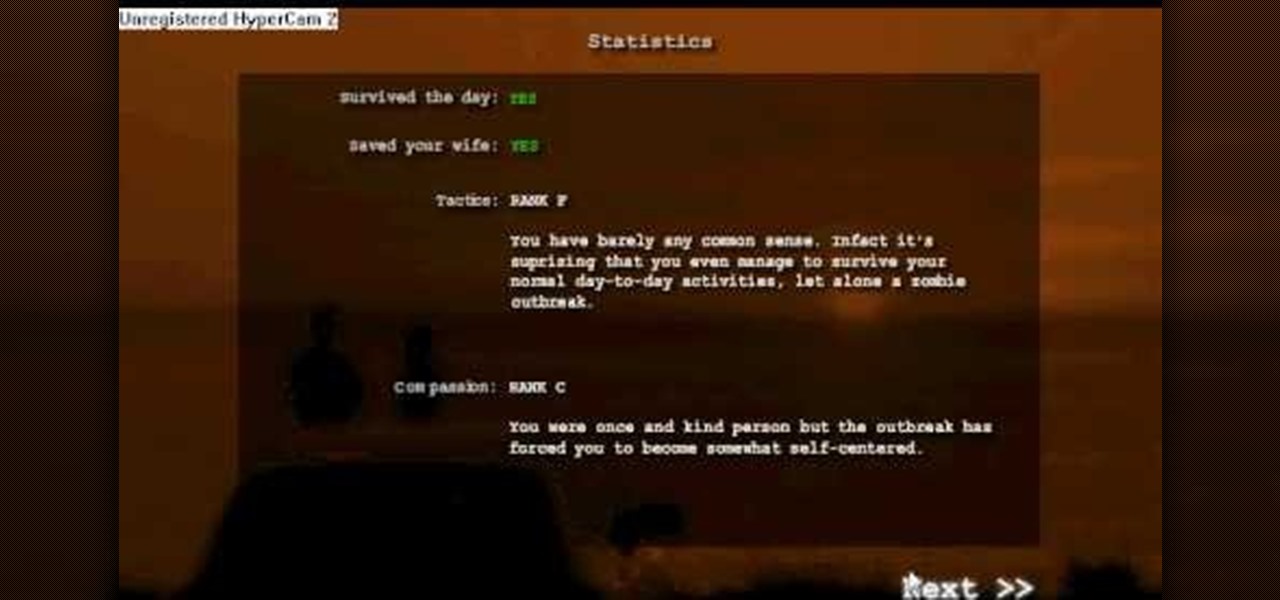
In this video tutorial, viewers learn how to cheat on the flash game Dead Frontier Outbreak. Dead Frontier Outbreak is a new promotional game released on multiple game sites by AdminPwn. It is a text-based zombie adventure game, complete with voice acting. It was created mainly to promote Dead Frontier among gamers who may not have heard of it. To perform this cheat, users simply right-click and select "forward until it reaches the end of the game." Users only need to do this three times. Thi...

This video instructs on how to do a walkover back bend for stretching. A production brought to you by "Fit For A Feast". The instructors first tell you to lay on your back and turn your palms backwards to be placed on the ground afar from your head. The next step involved equal pressure being used on your legs and arms to create an inverse arch using your back. The stretch is then sustained and released multiple times to complete the task.

Tired of all the damage heat does to your hair ? Well follow along and learn how to get wavy hair without using any heat. Make sure hair is wet. Brush back into a really tight ponytail. Put multiple hair ties in your ponytail, so that your hair will stay straight. Make sure each hair tie is spaced about an inch apart, but make sure it stays super tight. Spritz your hair with hairspray. Sleep with this in overnight. If its too poofy, try doing pigtails instead. There you have it, a simple way ...

In this video the tutor shows how to add fractions. Fractions are numbers in the form a/b, where a and b are normal numbers. He shows that to add two fraction we need their denominators to be same. If they are not same we need to take their least common multiple and change the fractions so that they have equal denominators. Now the numerators of these fractions can be directly added and the resultant fraction contains this numerator along with the original common denominator. Now this fractio...

Now your computer is running slowly while opening the multiple programs, and for checking mails. The following steps easy to get faster the computer.

The three gentlemen in the video show the viewer what it takes to win a 2 vs. 1 fight. They show multiple angles and scenarios for how the fight could pan out, and give advice accordingly. The "good guy" as he is called, informs the viewer on many ways to take out assailants and how to do so in a non-lethal fashion. He goes on to talk about more violent ways of taking out fighters, and to only use such methods in extreme situations.

YouTube nail maven MayParis shows you how to create simple, stunning nails perfect for summer. Bright colors and glitter make these nails really pop!

As more and more people use the video conferencing service Zoom, the chances of trolling behavior and attacks only increase. But it's not just "Zoombombers" you need to worry about. A heated discussion between family, friends, or colleagues could turn sideways real quick, and sometimes the best course of action is to remove the participant from the group video meeting altogether.

Hacking web applications can sometimes be challenging due to the sheer amount of moving parts they possess. At the core of these apps are HTTP requests and parameters, but these things are often concealed from the user, due to security reasons, convenience, or both. However, a tool called Arjun can be used to discover hidden HTTP parameters in web apps.

Spam calls are one of the most annoying things to happen in the world of smartphones for more than one reason. Not only are they bothersome, but they can also be dangerous to people who don't know any better. Google has come up with a crafty solution known as "Call Screen" to let the Google Assistant handle the call for you while you listen in on the caller like a stealth ninja.

True home automation doesn't require interaction from the user. But let's be real, no system is going to be 100% autonomous. You'll always need a manual override for situations programming can't account for. So what's the best manual override system? I'll tell you right now, it doesn't involve yelling at Alexa or Google.

Learning Chinese is hard, but it can be a lot easier with the help of a few great apps. As a native English speaker who's currently living in China, this is a process I've recently gone through. After playing the field, here are the three apps I personally think will help you the most with your Chinese learning adventure.

Gboard has come a long way from its roots as the "Google Keyboard" in the earlier days of Android. It's now the most popular, feature-rich, and useful keyboard app on the market. Google even includes quite a few themes right out of the box for Gboard — but what if you could have even more?

Your iPhone is just that — yours. Why should your home screen look like everyone else's? While iOS, and by extension, Apple, famously locks its users into its way of doing things, there's a lot more room for customization than you'd think. Before you make the switch to Android, you might want to see what you can do with the iPhone you already have.

Think back to when you last wanted to transfer some music or videos to your friend's smartphone and how difficult and slow it was. As powerful as our phones are, the default file sharing options are limited. There are, fortunately, some better options which make moving files easy, secure, and painless.

With every new Android update, hidden features are lurking under the surface. Google hides these options to prevent unnecessary tinkering by average users, leaving them in place for power users to discover. These secrets range from silly to really useful, with the latter opening up new ways to manage your phone.

When it works, Android's Smart Lock feature is incredible. There's no need to enter your PIN when your phone "knows" it's in your hands — just unlock and go. But Smart Lock, particularly its Trusted Places feature, can be finicky sometimes.

While millions eagerly await the arrival of the Galaxy S9 and all the new features it has to offer, we can actually get a glimpse of its capabilities right now — if we know where to look. The S9's home screen, in particular, is one such area that has new features we can preview now.

When traversing the web, you'll regularly come across websites that require you to create an account. With the majority of these accounts, protection is limited to a simple password. Despite this, many people are still using weak passwords such "123456." For these reasons, you really need a password manager, and our research has shown that LastPass is still your best bet.

If you work with multiple email addresses, you need an app that can organize and declutter your day-to-day messages. Outlook is a great choice, but if you only have one account attached, it somewhat defeats the purpose. Lucky for you, adding additional email accounts is both quick and simple.

On Wednesday, Scope AR, makers of Remote AR, the augmented reality video conference calling and remote assistance solution, announced that the app is finally available for HoloLens. Next Reality had a chance to talk with the founder and CEO/CTO of Scope AR, Scott Montgomerie, inside this new version of Remote AR.

Thanks to Metaverse, it has never been this easy to create your own AR game.

While it's a more secure platform for messages and calls, Signal's job isn't to prevent unknown users from contacting you, so you run into the same issues you would with a regular phone number. People you know that you don't want to talk to may try to strike up a conversation and you'll still get spam messages. Luckily, it's easy to block these suckers.

If you don't have any home Wi-Fi, like to watch videos on public transportation, or just always find yourself streaming Netflix when there are no hotspots available, your cellular data is probably gobbled up fairly fast. For limited data plans, watching the next episode of your favorite TV show could mean overage charges on your cellular bill, but it doesn't have to.

Not content with bringing the first untethered mixed reality headset to market, Microsoft wants to expand their Windows Holographic operating system beyond HoloLens into vastly more robust technologies.

Not many people use their phone exclusively for making calls or sending messages today. If you're an Android user, the chances are high that you're using your phone or tablet for work-related activities. However, the basic set of apps and services your device was shipped with won't satisfy most users. The good thing is that Google Play Store has a nice selection of productivity apps for every task. Below you'll find a list of apps that will help you gradually optimize and organize your digita...

My morning just doesn't start without a cup of coffee and an incredibly hot shower. There's nothing better than sloughing off sleep with a dose of warm, cleansing water. Except, as scientists are pointing out, our habit of showering daily isn't exactly the healthiest choice. Though it feels great, if you have a shower-a-day habit like I do, you're showering all wrong.

While Android devices made by HTC, Samsung, and others have long utilized IR (infrared) blasters to offer remote control functionality, Apple has still yet to embrace it on iPhones.

Connoisseurs of hard liquor always face a dilemma: how do they chill their spirits without diluting the flavors? After all, if you've shelled out big bucks for a bottle of single malt, you really don't want to mess it up with an ice cube that has freezer burn. (As for refrigerating whisky, most people recommend against doing that: it can cause the whisky to "haze," or look clouded.)

Welcome back, my greenhorn hackers! Before we attempt to exploit any target, it is wise to do proper reconnaissance. Without doing reconnaissance, you will likely be wasting your time and energy as well as risking your freedom. In previous guides, I have demonstrated multiple ways to perform reconnaissance including passive recon with Netcraft, active recon with Nmap or hping3, recon by exploiting DNS or SNMP, and many others.

Emojis have transformed the way we laugh and cry, tell stories, give responses, and express excitement to get a drink after work — without any actual text required. Heck, in an incredibly meta move, the Oxford Dictionary even named the "Face with Tears of Joy" emoji as their word of the year at one point. So how could you not want to be an emoji character for Halloween? Emojis are everywhere. The ubiquitous symbols are already on smartphones, tablets, and social networks, so why not help them...

JibJab may not ring the bell, but you've probably seen one of their personalized videos. Using your own images, JibJab will place you first-hand into silly and usually musically-inspired videos that you can view online. Currently in beta, JibJib has made it's way to iOS in the form of personalized GIF creation. And if you're wondering, "why the hell would I want this", trust me, you'll love creating GIFs starring your and your friend's faces. Check out the guide below to get the app installed...

The Galaxy S5's fingerprint scanner feels like something straight out of a sci-fi movie. Giving you the ability to lock your device without having to fuss with a PIN or password every time you go to use it, the feature is definitely one of the device's main selling points, especially now that you can use it to unlock individual apps.

Facebook is a very useful social media sites. Shared album is a place where multiple users can upload, view and edit photos. Maximum of 50 people could share a Shared album. This video will show you how to create a shared album on Facebook. Hope this feature will be available to all users and countries in near future. Watch the video and Employ the technique in your Facebook account.

The Samsung Galaxy S5 was just officially announced at Mobile World Congress. The new flagship device will be available worldwide beginning April 11, 2014, including all major U.S. and international carriers. With over 200 million Galaxy devices sold to date, the S5 doesn't stray too far from the trend, at least not aesthetically. We've still got a high-grade plastic shell with perforated back covers, and four color choices at launch. Our highlights of the release event are as follows.