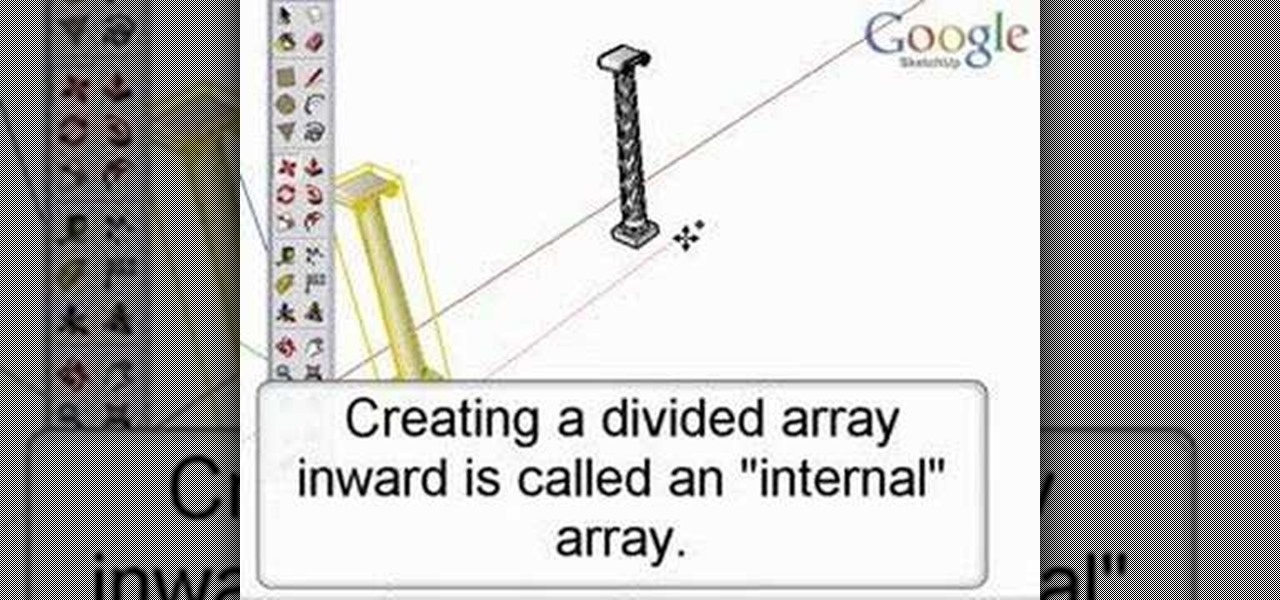Who says you have to workout by yourself? Studies show that people who workout to socialize and have fun workout forty percent more. Grab a group of friends and start shedding the pounds. In this how to video SELF Magazine presents a simple fitness workout routine that can be used by multiple people. Slim down and tone up with your friends.

This how-to video provides step-by-step knot tying instruction from Curtis Owens of Performance Tackle. The dropper loop is used for fishing with multiple hooks. Watch this video knot-tying tutorial and learn how to tie a dropper loop variation knot for fishing.
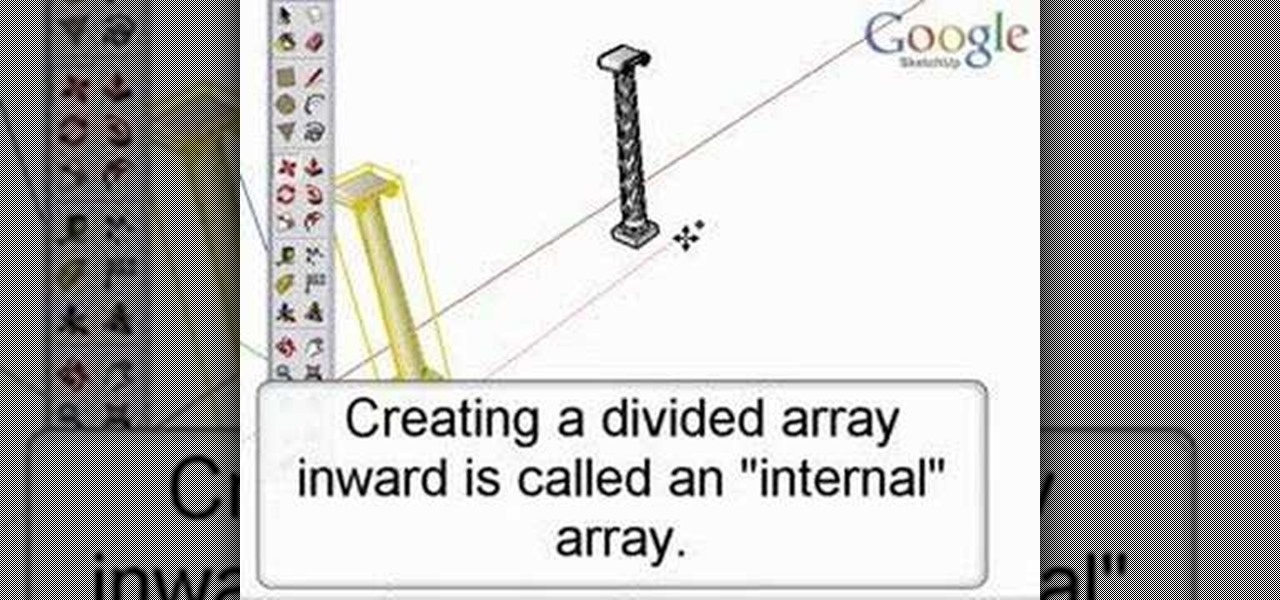
Take a look at this instructional video and learn how to create quick and easy copies as well as repeated copies, or arrays. As arrays are so easy to create, don't worry if you make a mistake. Simply undo the array and recreate it. This tutorial covers how to make one copy, creating multiple copies or arrays, changing the number of copies, the difference between external and internal array, and how to Create circular arrays.

Take a look at this instructional video and learn how to use the eraser tool in Google SketchUp. Keep in mind that the eraser tool only works for edges in SketchUp, and you won't be able to erase surfaces with the eraser tool. This tutorial covers how to erase single or multiple edges easily and how to soften or hide edges with the eraser.

This software tutorial shows you how to use the video editing software Wax 2.0 to clone someone in a video. Learn to make multiple versions of yourself interact in one video in this Wax 2.0 cloning tutorial.

Been practicing a few pen spinning tricks? Check out this pen spinning magic trick to learn how to get at least two spins with a continuous backaround. This move looks nice in a combo move. Learn the multiple backaround movement and you can start performing 3-6 backarounds in a row like a pen spinning pro!

In Microsoft Office Excel 2007, you can quickly insert new rows, columns, cells, and worksheets and just as easily delete them — with a few clicks.

Ever had too many windows open in an application on the Mac? Take a look at this instructional video and learn how to close them all with a click of the button.

Some plugins load 1 instance that can control several patches. This tutorial shows you how to set up multiple out plugins in FL Studio to do just that.

This video origami tutorial shows how to make a sham. Modular origami differs from basic origami in that multiple pieces of paper are used instead of just one. Learn how to fold this modular origami sham ball by watching this instructional video.

Omnisio.com allows you to take videos from YouTube, Google Videos, etc and lets you cut them and splice them together to make a single video from multiple ones.

Tired of multiple lines of text not pasting correctly into a single line text field? Watch this video from Tekzilla and banish this irksome habit from FireFox for good.

This Lightroom tutorial is about a feature that a lot of people miss in the Develop module called Auto Sync. It comes in really handy when you’re trying to work on multiple photos at the same time.

Make an amazing paper toy that can take on multiple shapes and appears to turn inside out. This how-to video will show you just how to make this perfect paper puzzle that will amaze anyone.

This tutorial shows us how to split up your iTunes Library to make multiple libraries for your music collection.

Put an effect on multiple tracks in Logic and make your mix your own with an assortment of cool sounds and layers.

Depending on your juggling skills, it can be a dream come true or your worst nightmare. Watch this how-to dating video and learn how to date several women at once. To carry out this delicate project you will need more than one woman, organizational skills, and a silver tongue. Caution dating several women at once can have disastrous consequences.

how to change the Mugen combo marker in that displays on your screen when you complete multiple hit combos into any name or phrase to your liking.

In this video Meenik shows you how to do spiral wraps with poi. He shows you how to hold your hands and position your thumbs and gives multiple angles so you can really see what goes on.

Learn how to organize and declutter an overloaded start menu in Windows. But be careful if you have multiple users with different preferences because this will make the same start menu for each user.

A new feature in Google Maps, Mapplets, places data overlays onto your map - like movie times, crime rates and real estate prices. Learn how to combine multiple overlays for a one-stop view of what you need to know.

Version Cue is tightly integrated into the Adobe Bridge and the CS2 Applications. In this video you will see how to set up a Version Cue project and how to save multiple versions of a Photoshop document into your project. Then you'll see how to revert back to a previous version.

This video introduces you to the basic stamp to create your own electronics. The basic stamp is a microcomputer that can be programmed using basic to do anything from turning on a LED light to cellphone ringtones.

In this video tutorial Adam Hay will revisit a technique used to add strokes to text. Strokes are outlines along the edges of a letter. With this technique, you could create multiple layers of strokes on your text.

Adobe Illustrator CS2 has a ton of cool effects, fills and strokes. One of the most important, yet often over looked palettes in Illustrator is the Appearance palette. In this video of the Creative Suite Podcast Terry White will show you how to use the Appearance Palette to add multiple strokes to a path.

The new iOS 16 update was released on Sept. 12, 2022, and there are more than a few iPhone models that didn't make the cut. And for the first time, the iPod touch is left entirely off the compatibility list.

Apple released the latest version of its iPhone OS, iOS 14.6, today, Monday, May 24. This latest update (build number 18F72) introduces new features like unlocking your iPhone with Voice Control after a restart, Apple Card Family support for up to five people, and subscription support for shows in Podcasts.

Apple's goal with iOS 12 is to smooth out the problems with its famously flawed predecessor. Of course, change isn't for everyone, and by iOS 11.4.1, Apple had a pretty stable thing going. If you're not digging all the bugs and new features included in iOS 12, here's how to downgrade your iPhone back to iOS 11.4.1.

There's always been a clear divide between flagship and midrange phones. Flagships will run you at least $700, while midrange typically falls between $250 and $550. The main difference is the processor, with midrange phones sporting a 600-series Snapdragon and flagships rocking the 800-series. Now, Qualcomm may have just created another smartphone tier with their newly-unveiled 700-series chip.

One of the more interesting improvements to the Photos app in iOS 11 includes a way to drag and drop a photo from one album into another album. In fact, you could even drag and drop multiple photos at the same time. And this is not an iPad-only feature — it works just as well on an iPhone.

Each generation of smartphones ushers in a new set of top-of-the-line specs, with processing power, battery size, and display resolution growing by the year. These headlining features get the most press, but there's one unsung hero that has the potential to make the biggest difference when it comes to real-world performance: RAM, or random-access memory.

Whenever a new version of a phone comes out, there's always that one cool feature you wish you had on yours. For me, that's Group Play.

Currently, all Nexus tablets running Jelly Bean or higher can enjoy multiple user accounts. With tablets often migrating between various people in the same household, there’s no reason for Dad’s finances to mingle with little Tammy’s candy crushing. Multiple users, each with separate profiles, just makes sense on an Android tablet.

If you own a PS3 slim and you'd like to jailbreak it (read: hack) this video will show you what to do. You'll be dealing with a firmware of 3.41 or lower, and you'll need an iPhone (2G or 3G only) or an iPod Touch (First Generation Only)

After many years of rumors, the second-generation iPhone SE is here. At $399, it is the most inexpensive iPhone Apple has sold since the original iPhone SE came out. And while the new SE comes with Apple's typical five-watt power adapter, the smartphone supports fast charging — you just need to get a fast charger separately.

If you haven't used a Samsung device in a few years, the Galaxy S20 series will be your first taste of One UI 2, the skin running on top of Android 10. Although One UI is on the heavier side, it has loads of exciting features that go beyond what's offered in stock Android.

In iOS 13, Apple finally took the built in Files app from an extremely rudimentary file browser to a full featured app that can serve the needs of most any user. Among the new features is the ability to compress a file or series of files into a standard ZIP archive right from your iPhone.

Normally, when you want to select multiple emails in the Mail app, you'd hit "Edit," tap all the bubbles next to the emails, then mark them, move them, or trash them. But in iOS 13, there's a much faster way to do it on your iPhone.

After Apple unveiled ARKit 3 at WWDC on Monday, Unity Technologies wasted little time on ensuring its developers can take advantage of it.

Group messages are great when you want to talk to multiple people at the same time. However, things can get disorderly real fast in the Messages app, especially if the same person is in multiple group conversations. That's where custom group names come in, which helps you make sense of all those disorganized threads with multiple names/numbers attached.