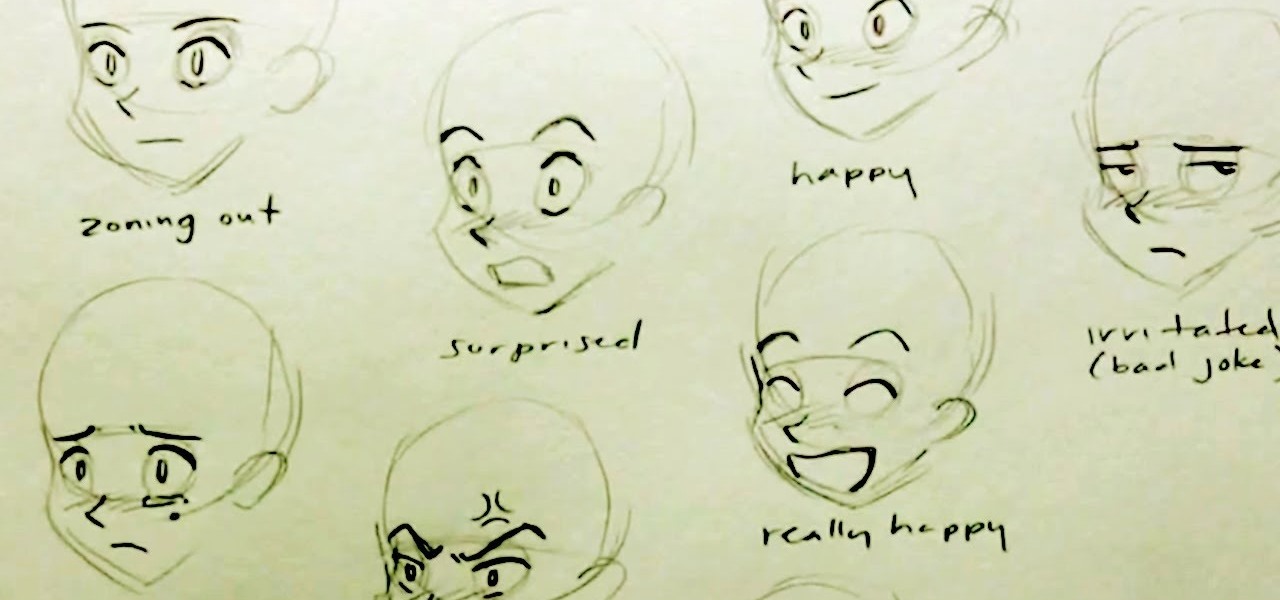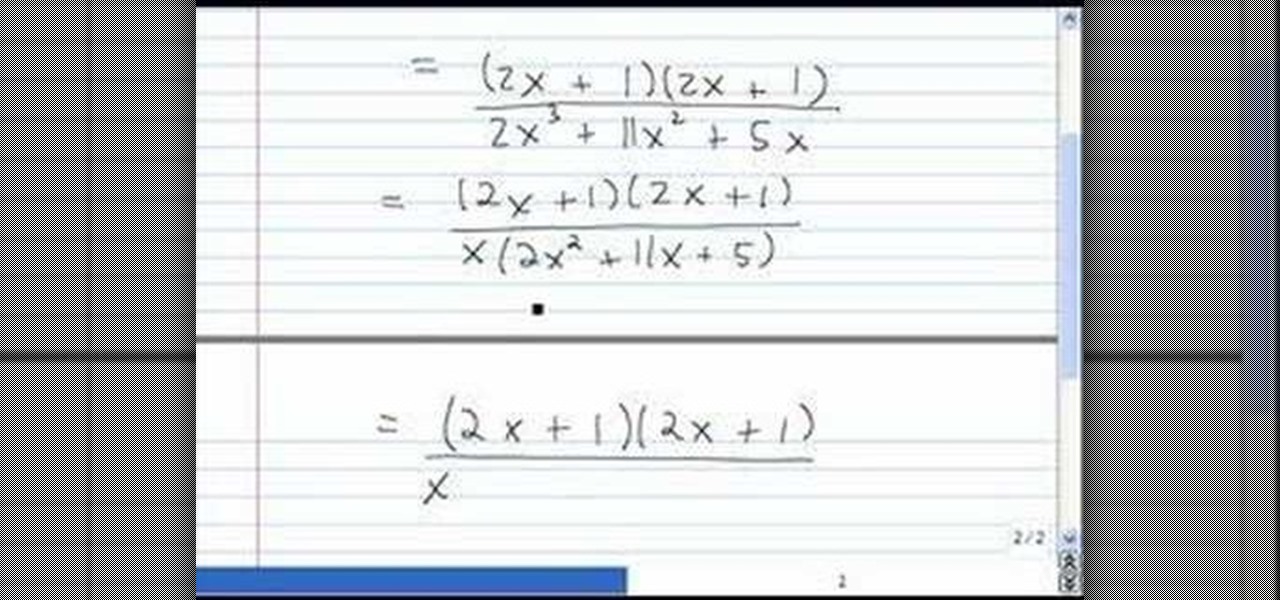Expert bartender Jason Griffin from quickstrain.com has tons of helpful tips for all you aspiring bartender out there. Jason will show how a pro does the little things that separate the good ones from great ones. Watch this video to learn how to pour multiple drinks, upsell to customers and so much more!

Watch this video to learn something short and simple just for you to mix it in to your other salsa dancing moves. Remember, it is not about having multiple long combos, but about putting smaller salsa moves together in different orders that will make you a versatile dancer. That will keep your salsa moves fresh and keep the ladies guessing what you will do next.

In this video tutorial you will learn about the basics of using Smart Objects in Photoshop. Smart objects can consist of pixel-based content or vector-based content. These smart objects also remember their original size and can be transformed multiple times without loss.

When creating an aesthetically pleasing image, sometimes more is more. Blending images together and blurring the edges is a great method for creating desktops featuring multiple photos of hottie Sam Worthington, or simply for creating a pretty website background.

Here they are used to find anime episodes and movies, but you can use advanced Google commands to perform more dynamic searches on Youtube. Learn how to narrow or expand your searches and search for multiple items simultaneously.

One problem that happens quite frequently with most Apple iPod products is freezing. Nobody likes a frozen screen, because you can't do anything! Well, if you have an iPod Nano (5th Generation), then this video will show you how to reset and restart it by pressing and holding the Menu and Center buttons. If you this doesn't work, you can try restoring the software via iTunes. If that doesn't fix the frozen iPod, then you'll need to contact Apple or a repair technician.

This video tutorial is in the Film & Theater category which will show you how to shoot deceptive and multiple camera angles. Camera and shooting techniques can add to the magic of your videos along with some simple special effects. One of the techniques is called the Zolly. It adds drama by creating a disorienting visual effect to the viewer. By zooming out a camera while using a dolly to move in, the subject stands out as separated from the background and appears to be floating towards the c...

Interracial couples are so common these days that most of us wouldn't even blink at seeing one. But those who grew up in an older generation may have less progressive views than we do about who you should be dating. It is this generational conflict that causes some parents to disapprove of their white daughter dating an Asian or a black boyfriend.

This video tutorial is in the Computers & Programming category where you will learn how to save multiple locations in Yelp. Yelp is great for finding businesses in your neighborhood. You can also search for something in other cities. You can enter the location in the 'near' box to search for something somewhere else. You can also save locations to easily search later. Click on 'account' and then on 'manage saved locations'. Here you click on 'add new location', type in the location name and t...

In this language video tutorial you will learn how to say numbers 11 to 99 in Vietnamese. For the numbers from 11 to 19, you simply add the number to the word for 10, that is, Muoi. For example, 14 will be Muoi Bon (Bon = 4) and 18 will be Muoi Tam (Tam = 8). For multiples of 10, simply add Muoi after the number. For example, 20 will be Hai Muoi (Hai = 2), 30 will be Ba Muoi (Ba =3), 40 is Bon Muoi and so on. For all other numbers, simply add the number after the multiple of 10. For example, ...

Looking for a primer on how to create and work with array formulas in Microsoft Office Excel? You've come to the right place. In this free video tutorial from everyone's favorite MS Excel guru, YouTube's ExcelIsFun, the 13th installment in his series of Excel array formula series, you'll learn how to do multiple regression and linear algebra problems with Excel's LINEST array function. Also see how to use the SLOPE, INTERCEPT and the FORECAST functions for linear algebra and how to create a s...

This video shows us a tool that can be used to split and merge pdf files without having to buy any software.

Teach Excel demonstrates how to make an Excel dynamic named range across multiple rows. Highlight the cells that you want to include in your named range and give it a name. You can then use that name in formulas. But it's not a dynamic named range so it won't account for added information. Ctrl + F3 is the name manager shortcut and the F3 is the paste name shortcut. Use the name manager and highlight the named range. Delete the absolute cell references and type in offset. Then, select the fir...

New to Excel? Looking for a tip? How about a tip so mind-blowingly advanced as to qualify as a magic trick? You're in luck. In this Excel tutorial from ExcelIsFun, the 488th installment in their series of digital spreadsheet magic tricks, you'll learn how to use VLOOKUP with multiple lookup values. You'll also learn how to add an extra column with a unique identifier to data set using ampersand concatenate.

Worlds Playground shows you how to install Installous on a jail broken iPhone or iPod Touch. You must have an iPhone or an iPod Touch first or second generation. Your first step is to open your Cydia app. Go to the manage tab of the app and then click on the sources button. The next step is to go to edit and then add. The source you need to add is "http:/cydia.hackulo.us/". After adding that source go to changes and download the MI patch. Once that is done go back to Cydia and changes and cli...

In this video from middiablo we learn how to combine multiple PDF files into one document on a Mac. Navigate to where the PDF files are in the finder and command click on them and then open with preview. Make sure the thumbnails button is checked at the bottom right. In order to select them all, click on one page, hold down shift and then click on the last page. It will select every page. Now click and drag and you can put the pages anywhere you want. Now go to File and Save. An even easier w...

Koizu brings you another lesson in how to draw manga. He describes how he begins with the eyes as guidelines that are used as the base for each facial expression. This immediately begins to capture and illustrate the specific expression for which you are going. Multiple facial features are illustrated in the manga style of drawing and range anywhere from angry to happy and beyond. This video will definitely either teach you how to draw the facial expressions using simple features or help you ...

Most dogs will be able to tell the difference between a pill and, let's say… a piece of cheese. They aren't as stupid as you think. One is for eating and one is for spitting out. Well, this is a short video tutorial to teach you how to feed your dog multiple pills without fuss.

When one hoop just isn't enough, multi-hoop moves are the only way to cure hula hoop boredom. Spinning four rings around your body is no easy trick, but fortunately there are some tips to help you work up to multiple ring hula hooping. Safire, expert hula hoop dancer, walks through the steps of working your way up to multi hoop hula hoop moves, covering everything from how to practice to how to just get all those hoops on your body. Watch this video hula hoop tutorial and learn how to perform...

The best kept Indian hair growth secret shared! Learn how to grow hair long and fast & naturally!

The discomfort and inconvenience that comes from knee and hip pain can prevent you from enjoying the things you love. As part of the Johnson & Johnson Family of Companies, DePuy is a global leader in finding solutions in orthopaedics, spinal care, sports medicine, and neurosciences. Check out this video from DePuy to learn how a real-life patient was able to enjoy one of DePuy's many movement solutions and return to living a normal life.

Ever wanted to perform a magic trick but didn't really have the hand eye skills most magicians seem to have? Always thought magic can be performed only by face-to-face and not long distance (say over the phone)? Well think again as I teach you how to do the Mathematical card trick "The Power of Three"

Pixel Perfect is the "perfect" show to help you with your Photoshop skills. Be amazed and learn as master digital artist Bert Monroy takes a stylus and a digital pad and treats it as Monet and Picasso do with oil and canvas. Learn the tips and tricks you need to whip those digital pictures into shape with Adobe Photoshop and Illustrator. In this episode, Ben shows you how to work with layers in Photoshop.

New to Microsoft Excel? Looking for a tip? How about a tip so mind-blowingly useful as to qualify as a magic trick? You're in luck. In this MS Excel tutorial from ExcelIsFun, the 729th installment in their series of digital spreadsheet magic tricks, you'll learn how to lookup an item when multiple lookup items are in a single cell with the LOOKUP and SEARCH functions.

Chef Merlin teaches us how to make multiple delicious smoothies in this video. To make a tropicolada, add ice, 3/8 tsp coconut cream, 3 tbsp yogurt, fresh pineapple (however much you would like) and pieces of a banana. Then, put the top on and blend this until everything is combined. For the next smoothie, add in milk and ice to the bottom of the blender, then add in yogurt, honey, and a banana. Now, place the cap on and blend this until well combined! For the last smoothie, combine vanilla y...

In this video, we learn how to compress multiple files with WinRaR. First, select the files that you want to compress, then right click on them and click add to archive. After this, write the name for your files and press OK. Now, WinRaR will automatically start. When it's finished loading, you will see your new file that has all your files compress into it. When you open this file up, your other files will be inside. You can do this for several files or just do one, depending on how many you...

Jewelry making is a fine art, with some jewelers devoting their entire lifetimes to learning how to perfect beading, wiring, sautering, and arranging. But that doesn't mean you can't make a beautiful bracelet if you're a jewelry making beginner!

This is a very handy QuicKeys shortcut that you can download right from within the QuicKeys editor. The action allows you to copy multiple items at a time and them paste them in the order you were copied. Really a nice little time saver. Whether you're new to Startly Software's popular macro and automation application or are merely looking to pick up a few new tips and tricks, you're certain to be well served by this free video software tutorial. For more information, including detailed, step...

In this video tutorial, viewers learn how to minimize or close multiple windows on a Mac computer. The technique shown in this video allows the user to simply close or minimize all the opened windows all at once. To close all the opened windows, hold down the Option key and Close button. To minimize all the open windows, hold down the Option key and Minimize button. This video will benefit those viewers who use a Mac computer, and would like to learn how to close or minimize all the opened wi...

New to Microsoft Excel? Looking for a tip? How about a tip so mind-blowingly useful as to qualify as a magic trick? You're in luck. In this MS Excel tutorial from ExcelIsFun, the 581st installment in their series of digital spreadsheet magic tricks, you'll learn how to return multiple items from one lookup value and see a formula to return just the numbers from a column containing both text and numbers.

Here is a simple technique to resize multiple pictures in Photoshop by creating an action, to adjust the image size. The only requirement is for the pictures to more or less the same size. First we go to windows and select action then we open up an image to determine the appropriate size that we require. Then click on the create new action and, give it a name then hit record now go to image the image size resize the image and then save and hit ok .You can see that its still recording your act...

In this video tutorial, viewers learn about the structure and scoring of the PSAT. The PSAT is basically a shorter version of the SAT. The test lasts for 2 hours and 10 minutes. This test contains 5 sections: two 25-minute critical reading, two 25-minute math and one 30-minute writing. In the critical reading sections, there will be passage-base and sentence completion questions. In the math sections, there will be multiple choice and gridding questions. In the writing section, there will be ...

This video shows the method to make multiple backups while restoring a iPhone. See ' iPhone and iPod touch : About Backups' on your iPhone. Scroll to the bottom and see the location of the backup. You can rename the backup folder so that the device thinks there is no backup and starts creating a new one. You can also go to info.plist file and change the display name. You can add the date to the name to tell the difference. Go to iTunes and right click on iPhone. Choose restore from backup. Yo...

This video shows the method to simplify rational expressions. The example used in the video is multiple of 4 and x square plus multiple of 4 and x plus 1 or (4x^2 + 4x + 1)/(2x^3 + 11x^2 + 5x). As the first and last term is a perfect square we get the simplified numerator as (2x + 1)(2x + 1). Next, the denominator is simplified. Taking the common factor out we get x(2x^2 + 11x + 5). Now we factorize 2x^2 + 11x + 5. We get (2x + 1)(x + 5 ). Now, writing the terms in numerator and denominator w...

In this Outdoor Recreation video tutorial you will learn how to make fire in multiple ways. For this you will need either cigarette lighters or matches. There are also a variety of fire making kits available with fancy strikers to produce sparks and chemically coated paper strips or ropes that catch fire easily. Another method is a fire piston. Put the ‘O’ ring on the plunger and some charcoal powder on the tip of the plunger and bang it in. when you pull out the plunger, the charcoal will be...

This Software video tutorial shows how to organize images in Lightroom with multiple cameras. Kerry Garrison will explain how to do this by adjusting the time offset of all of the images from one camera. You can take a shot in the beginning and synchronize the rest of the images. There is a tool in Lightroom to accomplish this. Select the live drawing mode, then go to the grid mode and the meta data bar should be displayed on top. The different cameras used in the shoot are listed there. If y...

This video explains how to create a database text alert using Google Forms. In Google documents click on new, then form. After naming the form and typing in that standard text messaging rates apply, our presenter selects multiple choice yes or no options. Select it to be a required question so that the user can make sure they understand terms. You can choose to select any or all of the questions to be required. You can then type in various questions for the user to answer-our presenter wants ...

This video shows you how to easily add two fractions with uncommon denominators. To add the two fractions you must translate the fractions into its higher equivalent form, with a common denominator. To find a common denominator, you must find the lowest multiple that both denominators can go into. You must multiply both the numerator and the denominator by a number, so that the denominator can go into the lowest common multiple you found earlier. Then, simply add the numerators and keep the s...

This is a video that teaches how to add and subtract fractions. For fractions that have like denominators, you simply add the numerator and keep the denominator. Next, you reduce the fraction to its lowest term.

This video tutorial shows you the next step as a follow up from the last video, this one teaching you how to carry numbers so that you can add multiple digit numbers. When learning anything you want to go through and do a warm-up so that you get your mind ready to learn something new. Using the places in mathematics it teaches you the easy way to learn or teach advanced addition. After watching this video you should be able to go through any addition regardless of how many places there are in...