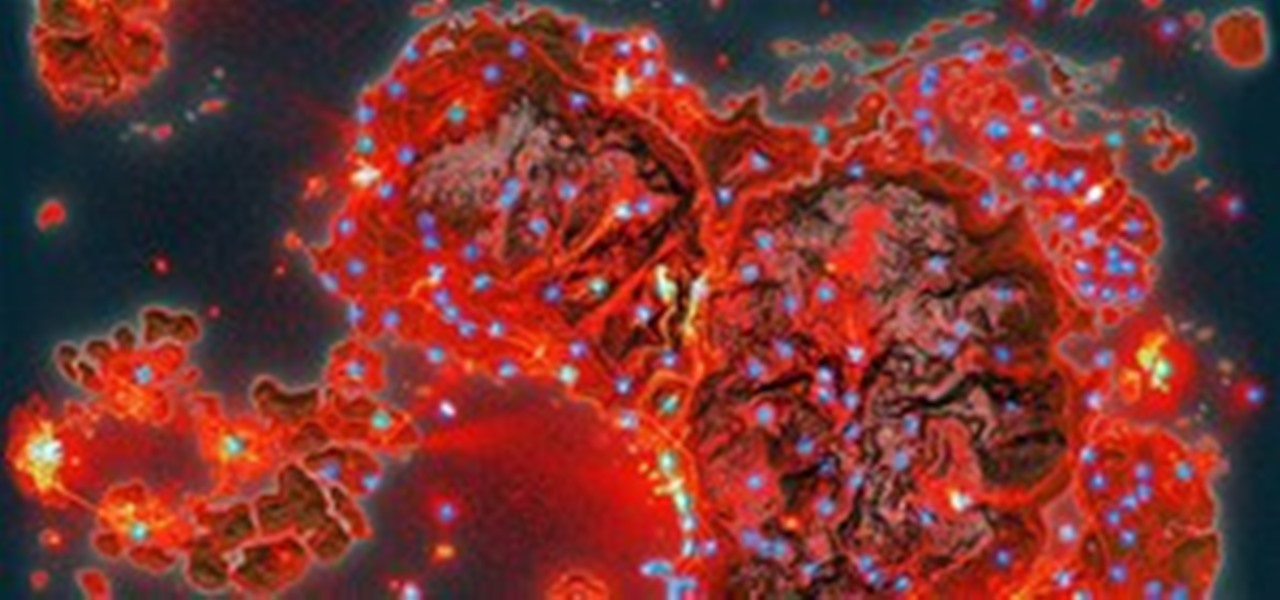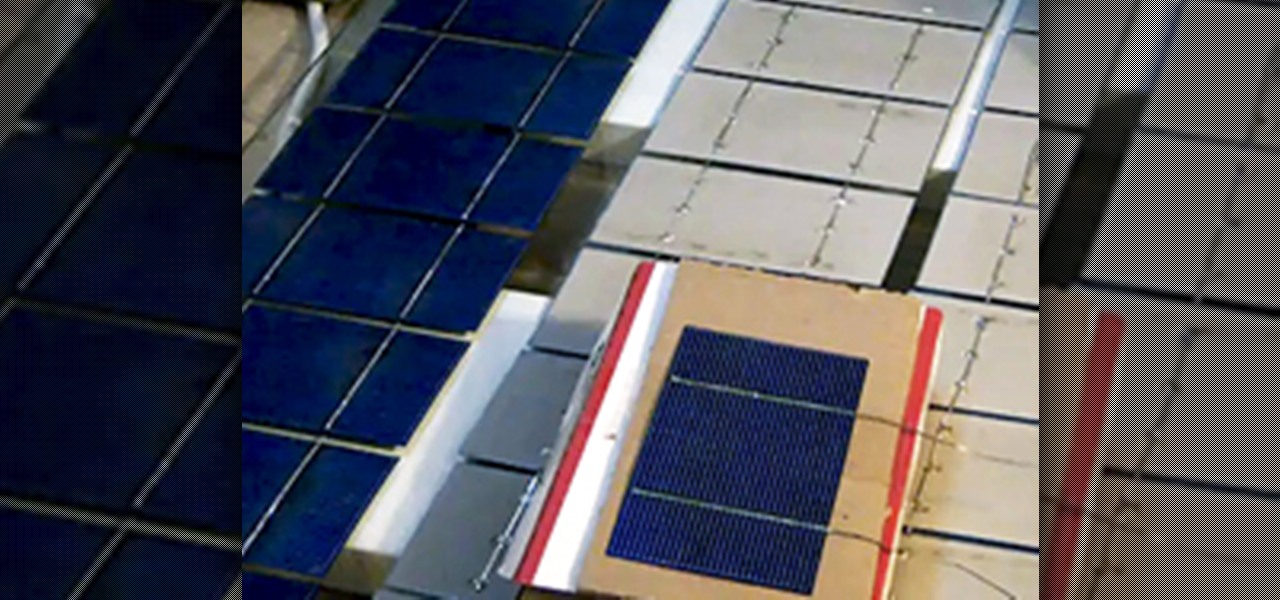Dominoes are a simple game to play with any number of players. This instructional video shows the steps of setting up and playing a game of dominoes. Watch this gaming how to video and learn how to play dominoes. Play dominoes wtih multiple players.

If you've dabbled with multi-camera syncing, you'll know there's a couple of ways to do it. In this video tutorial, Creative Cow leader Jon Barrie demonstrates a few ways he's found to be easiest using Adobe Premiere Pro CS3. Synchronize multiple cameras in Premiere Pro CS3.

In this video tutorial, Creative Cow Leader Aharon Rabinowitz shows you how to Render a project on several computers at once (render farm), without the use of the After Effects render Engine. This may not be the most exciting video ever, but it's essential information when you need to render your really cool stuff quickly! Render an After Effects project on multiple machines.

Restoring wood furniture takes time and patience, but the results of your labor can be enjoyed for years, even generations. The restoration process usually involves stripping off old finishes, bleaching, staining and then varnishing. Two-Part Hydrogen Peroxide is a strong bleach that will lighten wood and remove previously applied finish stain, providing you with a fresh new surface to refinish.

In this Photoshop tutorial, Richard Harrington takes a look at the auto blend command that allows you to merge multiple pictures together into a single larger document. When you have a large scan and you have to scan it in multiple pieces and then stitch it together or if you want to stitch together panoramic photos for a virtual scene this photography tool becomes quite useful.
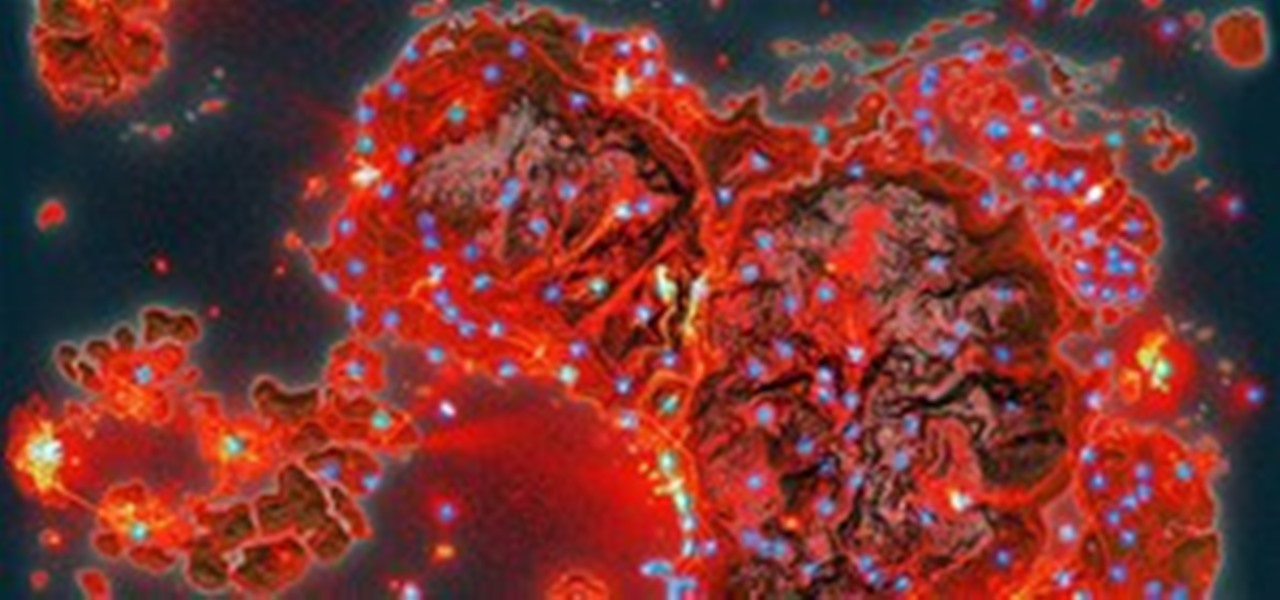
Nope, it’s not the McDonalds menu, but close enough. Jim Blackhurst has mapped 11 million deaths onto a 3-dimensional point cloud for video game Just Cause 2. The result is an amazing virtual heat map of a world where every white dot represents a death on impact: The millions of deaths formulate a detailed outline of major structures and roads in the game, visually mapping "extractions" at every square inch. In most traditional games, this would not be possible—players more often than not sta...

In just a few days, the biggest expo in the video game industry will unleash the newest games and hardware from all of the major companies. Nintendo is set to unveil its Wii-replacing Project Café and Konami will showcase its upcoming lineup, including new Silent Hill and Metal Gear Solid games. But what will Sony be presenting at E3 in Los Angeles this year?

It looks like Sony is adding some cool features to their upcoming portable game system called NGP (Next Generation Portable).

If you want your Kindle to connect to the internet, you have to install the latest update for Kindle devices (not the Kindle Fire) by today. Amazon released a statement urging Kindle users to install a "critical software update" by March 22nd to maintain the Kindle's internet capability, which includes accessing and downloading Kindle books from the online store or any other internet-required service.

Learn how to shuffle cards from one hand to another, make a car spin on your finger, or make a card jump from the deck to your hand. These simple tricks are easy to learn and will definitely impress your audience. Perform multiple card tricks.

When you assign a material ID to certain polygons, you will tell 3D Studio Max to use that material only on those polygons that you want. In this 3d Max video tutorial you will learn how to assign material ID's and multiple textures to the same source. Make sure to hit "play tutorial" in the top left corner of the video to start the video. There is no sound, so you'll need to watch the pop-up directions. Assign material ID's and multiple textures in 3ds Max.

New to eBay? Don't worry, setting up an account and buying and selling doesn't take that much effort at all. Everyone who has an Internet connection has at one point come across eBay, to find the perfect gift for their loved ones, to find the cheapest deals on plasma televisions and computers, or to get rid of their dusty, old record album collection in their web store.

Here is a step-by-step video guide on how to create your own homemade pop filter for your recording microphone, using easy-to-find materials. A pop filter is used to prevent popping sounds while recording. Most pop filters range from $15 to $80. This particular pop filter costs much less, and you can make multiples of them.

You looked on as a 1,169-pound pumpkin flattened a Pontiac sedan, now watch a 1,500-pound box of cell phones smash a Chevy Camaro! Jalopnik reports, "A cell phone recycler took its YouTube promo campaign to a new level by dropping 1,500 lbs. of junked cellphones on a parked 4th-generation Camaro. The resulting mess answers a question only a Mustang fan would ever ask. The filmmakers later clarified that the Camaro wasn't in running condition ... and was bought by a member of the crew as a par...

There's an old joke that shooting with available light meant using every light available on the truck. Fortunately, with Canon's new generation of HD capable DSLR's, the term "available light" means what it ought to. Vince LaForet's work with HDDSLR cameras is a great example of using both ambient and specular light present at locations in order to not only expose an image but effectively telling a very visually compelling story. Check out "The Cabbie", the first in the installment of Canon...

Via CAKES! CAKES CAKES!: In the seaside town of Brighton, England, lives a tiny little chocolate shop called Choccywoccydoodah.

In the seaside town of Brighton, England, lives a tiny little chocolate shop called Choccywoccydoodah.

The new iPhone SE packs the power of the iPhone 11, 11 Pro, and 11 Pro Max inside the chassis of the iPhone 8. But that's not all that's new on the 2020 SE. Apple has also included six new wallpapers, exclusive to the Special Edition model, but the internet makes it tough to make anything truly exclusive anymore.

With 2015's generation of flagship smartphones fast approaching, LG is turning to virtual reality to clear its G3 inventory. VR for G3 is a Google Cardboard-inspired virtual reality headset that was custom fit to encase the phone and uses a pair of lenses to create stereoscopic imagery.

When Korean electronics giant LG debuted its next-generation flagship phone at a London press event 2 weeks ago, the only question that remained unanswered was the timing of its release. As the 5.5-inch qHD phone hits stores in Korea, folks in the U.S. market patiently awaited a stateside debut.

We have long admired the imaginative energy of IndyMogul. A new generation of filmmakers empowered by affordable filmmaking technology and free distribution.

Learn how to eliminate cord clutter with the folks from Martha Stewart's REAL SIMPLE. Nothing is more annoying than a pile of messy cords. Those dozens of wires around your home?in your kitchen, by your computer, behind your TV?can be a tangled nuisance. Control cord clutter with these quick tricks and clever organizing products. Let REAL SIMPLE guide you on the best solution to eliminate cord clutter.

Are you ever in another time zone, do you travel to other parts of the world, or are you just too lazy to figure out what time it is in Japan? Well with Windows 7 you can add up to two extra clocks from different time zones in your system tray. This will also work for Vista but screenshots are from Windows 7. Check out how to do it!

Sputnik, Apollo and the Space Race. If you watched the State of the Union address last night, you probably heard President Barack Obama mention those three things.

This 3D software tutorial teaches you the power and simplicity of the group mask in modo 301. When you hear the term mask, you probably think of layer masks, but group masks are different and more complex. See how to use a single procedural, image or vertex map texture to modulate multiple complex material and texture sets in modo 301. Use group masks in modo 301.

Playing Super Mario Brothers for the NES is the first thing I can ever remember doing, at age 3 sitting on the carpet at my grandparents' house. It was a special game for an entire generation, including British youths Andrej and Adam Zamoyski. It inspired them to eventually become video game testers and designers themselves; Andrej at Lionhead Studios and Adam at Headstrong Games, and then Zynga Mobile UK (until recently called Wonderland Software, developers of Godfinger for the iPhone).

This Adobe CS4 tutorial shows you how to export Soundbooth CS4 projects to share with others. Learn how to choose from multiple file formats and adjust export settings, preview audio files, and check files sizes in Soundbooth CS4. Export audio from Soundbooth CS4.

This 3D software tutorial shows you how to synchronize viewports in modo 302. Get an update to the viewport system providing a flexible system for synchronizing viewports across multiple tabbed layouts. Good and good for you. 302 is a free service update for all 301 users. Synchronize viewports in modo 302.

In this airbrush tutorial Ed teaches you how to layout multiple skulls using different stencil patterns to create an amazing layering effect. Airbrush skulls - Part 1 of 2.

Adobe Encore CS4 is a full featured application that allows you to create HD Blu-Ray discs as well as standard DVDs. In this tutorial you will learn how to import Premiere Pro CS4 sequences into Encore to create Blu-Ray discs. You will also learn how to add pop-up menus to multiple timelines and create or import subtitles into Encore CS4. Author Blu-Ray discs in Encore CS4.

This Adobe Photoshop tutorial shows you how to create a simple moody grunge background. Using multiple layers and effects in Photoshop, you can turn any photo or image into a grungy moody background. Create a stunning grunge background.

This tutorial shows you how to add a quiz or survey to a Camtasia Studio 5 project video. This is a great way to add interactivity to your presentation or lesson. See how to add a fill in the blank or multiple choice quiz, a short answer survey, adjust placement and produce. Add a quiz or survey to a Camtasia Studio 5 project.

In multiple-base stunting, a beginning stunt is the elevator with a walk off dismount. See how to do this cheerleader stunt in this video. Do an elevator stunt in cheerleading.

Wanna show your team spirit and WOW the crowd? Try doing stunts in your next cheerleading routine! A popular intermediate stunt in multiple-base stunting is the thigh stand! See how to do it in this video. Do a thigh stand stunt in cheerleading.

This video demonstrates the fine art of intarsia knitting, this is used to create patterns with multiple colors. Blocks of color are worked with separate balls or bobbins of yarn. Do intarsia knitting.

Kitchen cabinets have multiple pieces that must fit together like a jigsaw puzzle. A story stick will help keep the measurements accurate when transferring them from the installation site to the layout and fabrication shop. Watch and learn how to build this helpful tool. Make a story stick.

This video shows you how to select and manipulate Illustrator objects. You learn how to use the Selection and Direct Selection tools, the Select Similar Objects button, and Outline view. The video shows you how to select multiple anchor points with the Direct Selection tool, and how to manipulate those points as a group. Select and manipulate objects in Illustrator CS3.

This video shows you how to create multiple crop areas in an Illustrator image. You learn how to use crop area presets to define areas for print or export, and how to manage crop area options. Check out this video created by Mordy Golding now! Use the crop tool in Illustrator CS3 to export & print.

This video shows you two different ways to create an image sequence from multiple images in Photoshop CS3 Extended. You learn how to import images onto layers, create frames from layers, and open images as a sequence on a video layer. Check out this cool video created by Russell Brown now! Work with image sequences in Photoshop CS3 Extended.

This video shows you how to use the latest version of Vanishing Point in Photoshop. You learn how to edit perspective, define a linked plane at an arbitrary angle, wrap images around multiple planes, and measure in a perspective view. Check out this video created by John Nack now! Use vanishing points in Photoshop CS3.