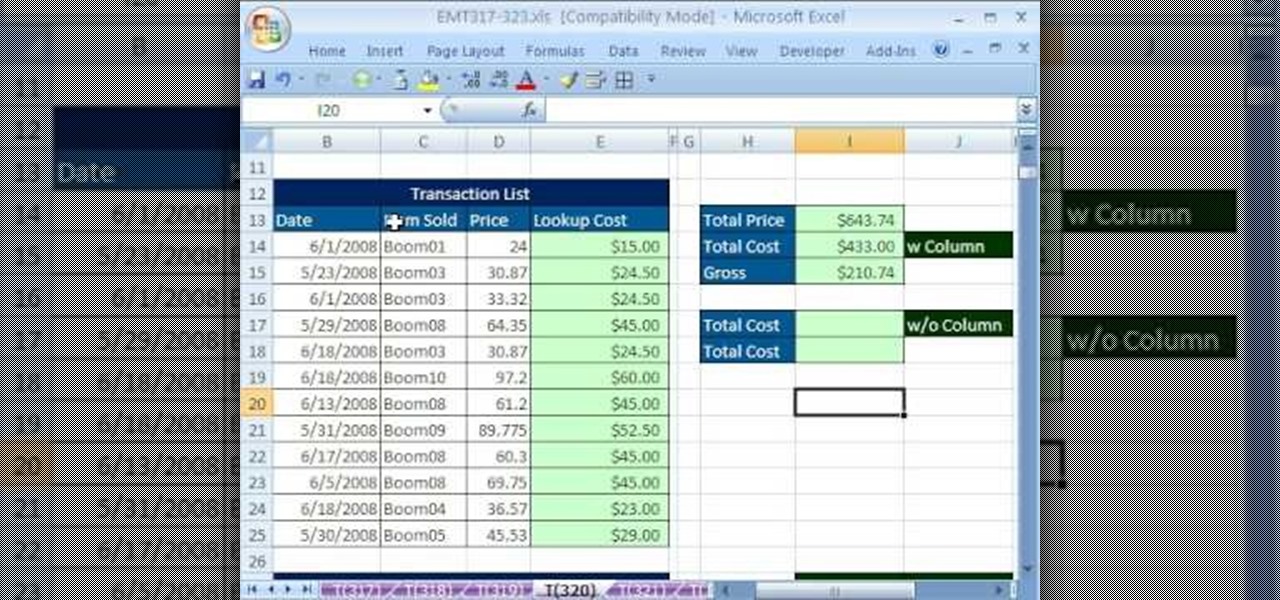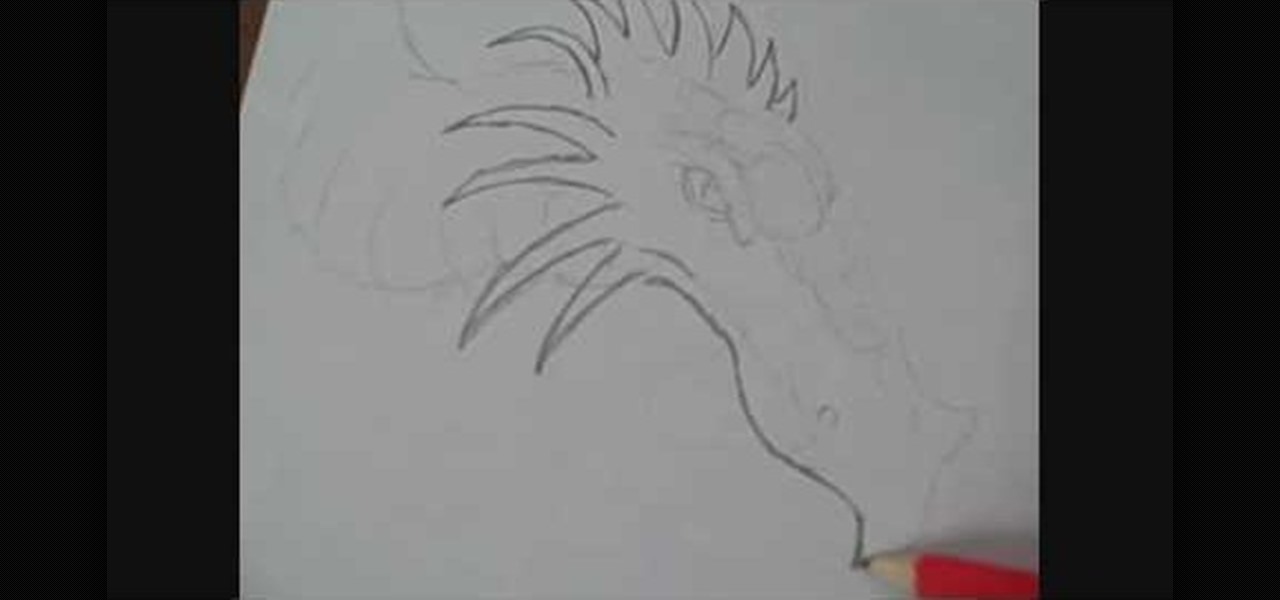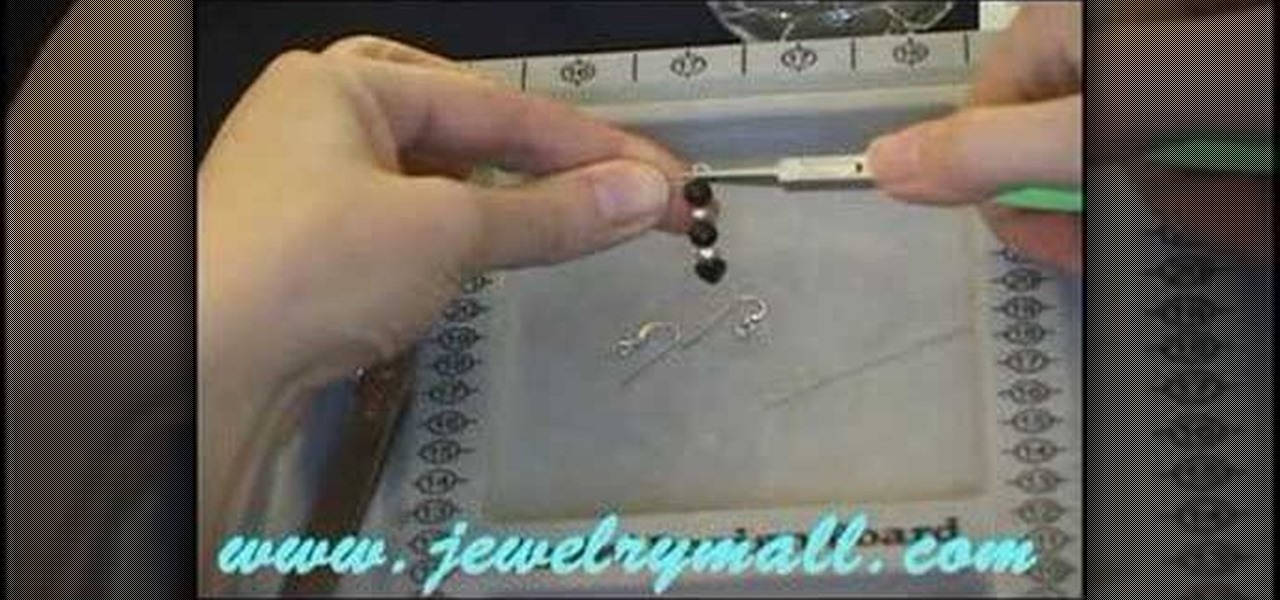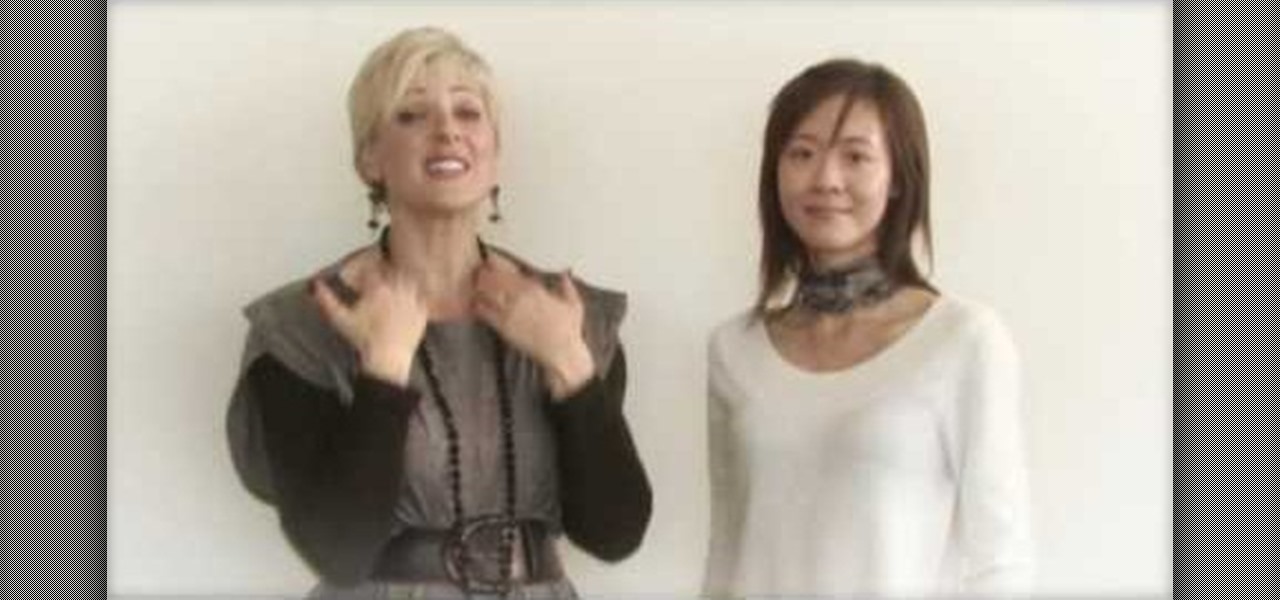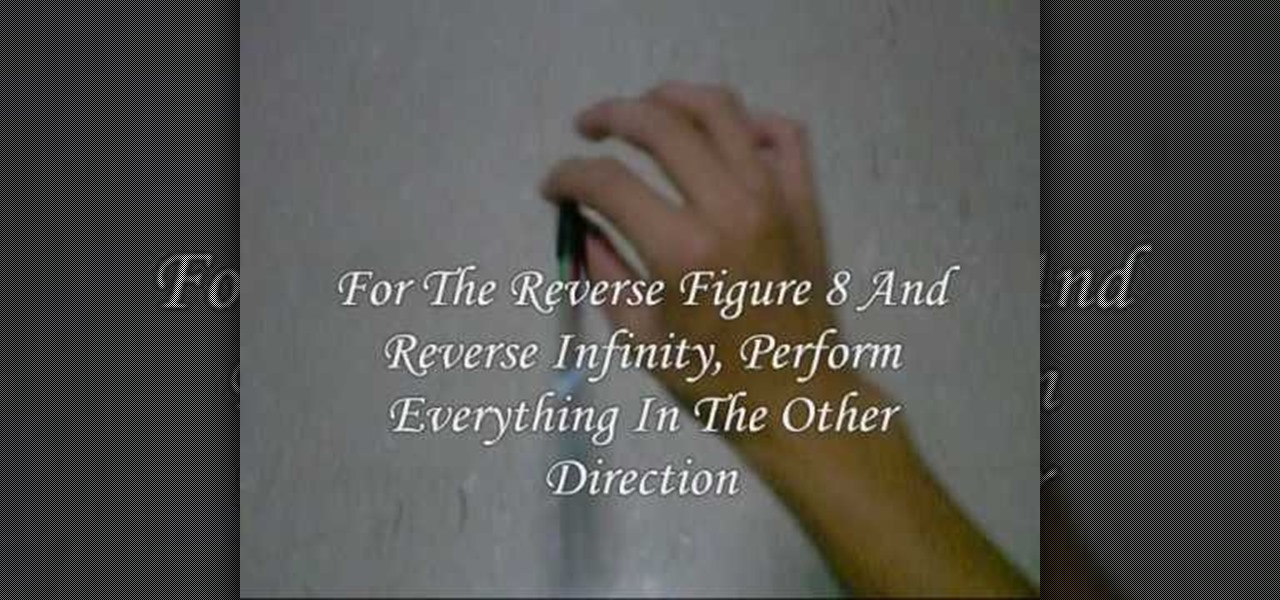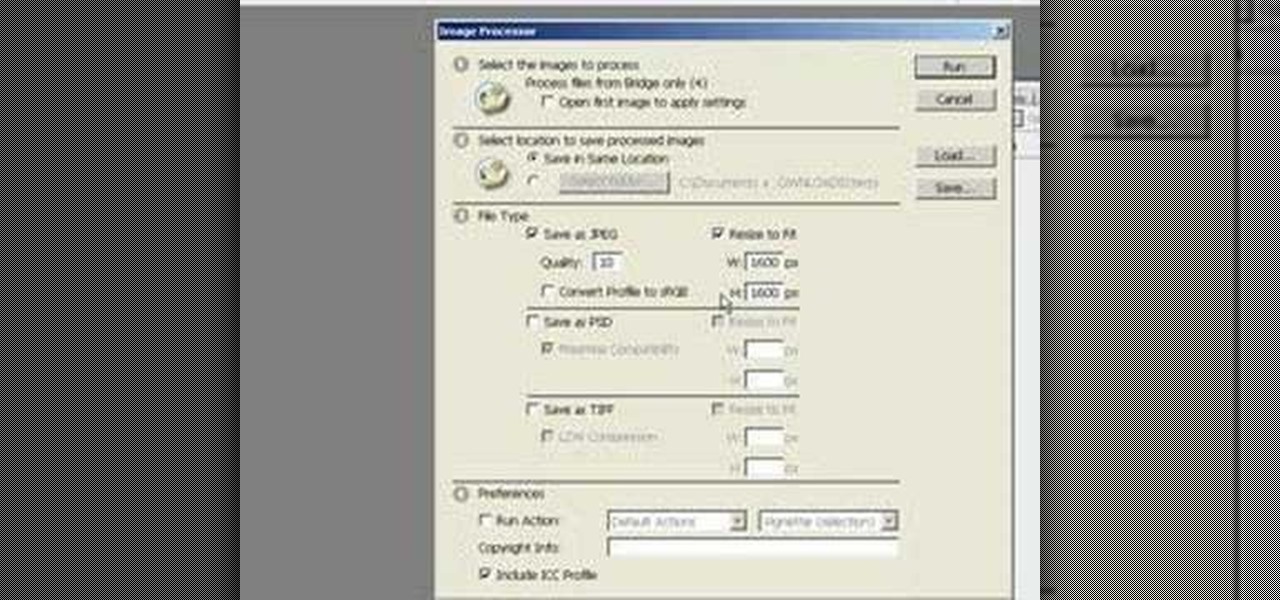In this video, we learn how to make teddy bear cookie pops. To start, preheat your oven to 375 degrees. Ingredients you will need: 1 pouch pre-made peanut butter cookie mix, 3 tbsp vegetable oil, 1 tbsp water, 1 egg, 12 wooden sticks, 24 flat round candies, 12 Hersheys kisses and 1 tube red decorating gel. In a mixing bowl, mix together cookie mix, oil, water and egg until you have a dough. Next, shape your dough into small balls, making a bear head shape, and place on an un-greased cookie sh...

New to Microsoft Excel? Looking for a tip? How about a tip so mind-blowingly useful as to qualify as a magic trick? You're in luck. In this MS Excel tutorial from ExcelIsFun, the 269th installment in their series of digital spreadsheet magic tricks, you'll learn how to get criteria from four (4) different cells and combine (join) them into one criterion for the COUNTIF function.

Nightcaps are something that will never get old and have been around for years and years. Originally, nightcaps were invented around the Middle Ages and were used as a way to help prevent head lice. As the years passed by they became more useful in other ways, especially when it came to keeping ones head warm. For women, they were also used to keep not only their head warm, but also to protect the hair from any kind of damage. This video tutorial will show you ladies how to make a hair bonnet...

New to Microsoft Excel? Looking for a tip? How about a tip so mind-blowingly useful as to qualify as a magic trick? You're in luck. In this MS Excel tutorial from ExcelIsFun, the 344th installment in their series of digital spreadsheet magic tricks, you'll learn how to find the max value given more than one critereon (i.e., multiple criteria).

New to Microsoft Excel? Looking for a tip? How about a tip so mind-blowingly useful as to qualify as a magic trick? You're in luck. In this MS Excel tutorial from ExcelIsFun, the 8th installment in their series of digital spreadsheet magic tricks, you'll learn how to take a column of text and break it apart into separate columns using Excel's text-to-column tool.

Nicole Scherzinger is one pretty Pussycat Doll, and in this tutorial, you will learn how to duplicate her look for yourself. This video shows you how to create a Nicole inspired makeup look that will have you turning heads, just like she does. So, grab some supplies and get ready to head out looking like a bonafide rock star.

New to Microsoft Excel? Looking for a tip? How about a tip so mind-blowingly useful as to qualify as a magic trick? You're in luck. In this MS Excel tutorial from ExcelIsFun, the 320th installment in their series of digital spreadsheet magic tricks, you'll learn how to use the SUMPRODUCT & SUMIF functions together to look up multiple items and add them in one cell.

In this video, we learn how to get a hairstyle like Zac Efron with Dean Banowetz. To do this, you want to take a guy with a full head of hair brushed forward. First, take a big chunk of hair and twist it. Next, cut the hair upwards while splitting it. This will give your hair a great texture. Zac Efron has his hair brushed to the front of his head, so while blow drying, don't brush the hair back. you will also want to cut a long bang and push it to the side of the head still covering one eye....

Attention aspiring fantasy artists! In this video hosted by artist Wayne Tully, learn how to draw a fairly simple dragon's head in just a few easy steps. Draw your own fantasy art pieces for fun or to illustrate your favorite fantasy stories.

This video shows us how to perform a round off back somersault. Firstly you have to make sure that your leading leg must be wide when you put your hands down. And when you place your hands down, don’t place them parallel to each other but just place them slightly tilted. While you place your hands down, keep your head within your shoulders and when you place your hands down your back leg kicks back and you will rotate on your hand. When you go down, both your legs will be kicked to the back a...

First you draw a triangle then you attach lips to the triangle then you go up and over to make his head. make two half circles to make two eyes. Draw two ears on the top of the little dogs head. Then from the head you draw down to proceed to make his body. You can make him a little fatter if you like fat dogs. Draw his tail. And for a little extra look you can add a spot over his eye. You can also draw a collar on him and if you draw a circle at the center of the collar you can even name him ...

If you've ever been curious as to how the traditional Islamic hijab is worn, then this video is perfect for you. This video will show you how to properly wear the hijab and the type of hijab it begins with is the square hijab. Begin by folding it into a triangle and placing it upon your head and pin it underneath your chin. Then, take either the right or left side and wrap it around your head and tuck it underneath, near the same place you pinned it. Lastly, take the other side and flip it ov...

Trojans, viruses, and malware can be more than a simple nuisance to your computer--they can destroy data and ruin your system. This video tutorial shows how to get rid of malicious software on your computer. When combating a virus, it's best to use multiple applications to insure system extraction.

This video shows how to make a bay girl and boy head made of clay. The first thing you need to do is get a small round ball of clay that is a skin color color. Then you get the small black beads and place it firmly on the ball they will act as the eyes. Then make the eye creases on the side of both eyes. After that you add the other physical features like nose, mouth, ears, and eyebrows. The last thing you do is fold two square pieces of clay into the shape of a bow then place it on the top o...

There are many different approaches to sharpening images in Photoshop. This tutorial demonstrates multiple options in order to optimize the final presentation of your photographs.

In this video we are shown how to make a match rocket. You will need a lighter, a paper clip, a pair of scissors, tinfoil and some matches. Start with two matches and with the scissors cut the heads off. Using the stick of the match measure a square of tinfoil. Place the stick on one edge of tinfoil and roll a little lip around it. Remove the stick and place the heads in the lip that you just rolled. Place the stick in the lip behind the heads so that it is halfway off of your tinfoil. Now be...

Learn how to make beautiful beaded earrings with this instructional video! The tools you will need are two head pins, ear wires, a pair of pliers, tweezers, and a nail clipper. First start off by choosing your favorite combinations of beads. Begin by stringing the beads in any order on the head pins. Next you will need to close the head pin off. The easiest way to do this is wrap it around with the pliers. You do this by easy twisting around the earring. You make sure to make a round loop whe...

To do a back handspring, raise your hands over your head in a standing position. Then, stretch your arms out in front of your while lowering yourself, with knees bent, to a simulated sitting position. Use propulsion from your legs to jump into the back handspring. If you don't jump into the back handspring you may hit your head on the ground. Reach back as far as you can go, keep your body tight and keep your toes pointed. Keep your arms extended over your head and reach back to flip your bod...

This is a short, very fast paced (6x normal speed) demonstration of how to arrange a floral and green head table piece. The 54 seconds shows the designer how to complete an arrangement from beginning to end. It is difficult to see what the shape of the base is, but it is fresh flowers going into the design. The designer places long greens into the center of the base, adding some long white stemmed flowers. Red carnation heads are then placed around the base along with some additional greenery...

Seals are fun sea creatures and you can now learn how to draw one yourself. Seals are cute, especially baby seals. Seals are cute, especially baby seals. Seals are cute, especially baby seals. Seals are cute, especially baby seals. Seals are cute, especially baby seals. Draw a circle to create the body. Draw another circle to make the head. Draw fins to make flippers. Draw a circle to create the body. Draw another circle to make the head. Draw fins to make flippers. Draw a circle to create th...

This is a quick and easy way to prepare healthy broccoli. On your chopping board, lay broccoli crowns upside down. Cut around the broccoli in its flower heads using a knife holding up the stem/stalk. (Set aside flower heads). Cut out the stem to get the edible white part of the stalk. (It's your option to include this with the flower heads.) Use this on your favorite dish.

This is a video tutorial on how to draw a cartoon man's head. Anyone watching the easy steps demonstrated by the author, Zane Kohler, can learn to draw a cartoon man's head. The whole process, from the beginning is explained in easy-to-understand steps. The author also shows how to add detail and perspective to the drawing by shading the different parts of the caricature. The video is a graphic demonstration of simplicity and patience being employed in drawing a high quality caricature.

Want to retrieve a value in a given Excel column based on criteria from multiple other external columns? You can. And it's not so very hard provided you know what to do (hint: you'll use the LOOKUP function). Get in the know with this, the 541st installment of ExcelIsFun's series of Excel magic tricks.

What's better than Microsoft Excel's conditional formatting feature? Microsoft Excel's conditional formatting feature when used with multiple criteria, that's what! In this Excel tutorial from ExcelIsFun, the 544th installment in their series of Excel magic tricks, you'll learn how to build multi-variable conditional formatting formulas using the TRUE, FALSE and AND operators.

Jackie OFee from Signature Style shows how to add a bit of a punch to your wardrobe with scarves. She shows how to tie summer scarves and uses multiple scarves; skinny silk ones, large summer scarves, and scarves for evening and she even includes one for your hair. If you follow the instructions and learn from her suggestions in this video and you will know what do with a scarf for any occasion in the summer and other seasons as well.

There are many different types of knots and each has its own purposes. This video of "Knot of the Week" features the Turk's Head knot. The video explains and demonstrates each step in tying this knot. This knot is generally used to tie around an object of cylinder shape, but it can be deformed for other shapes. By the end of this video, if the viewers follow the instructions correctly, they should be able to tie their very own Turk's Head knot.

This video by KnitWitch.com demonstrates how to bind off with patterns or in other words shows how to end off two different types of knitting stitches. You want to bind off by working the stitches the same way as if you were still working the pattern. Not only does this video show you how to bind off using multiple stitches, it also shows you how to finish off the last stitch in the row so that all of your finished work doesn't unravel.

One of the hardest things in figure drawing to master is proportion, but in this video Sheldon shows you how to the draw a figure proportionally. Using the head size as unit of measure, Sheldon will teach how many heads there are in a human figure drawing, a cartoon figure drawing and even in a super hero drawing. After watching this video you will have a firm grasp on the skills needed to draw a figure proportionally every time you put pencil to paper.

Virtual DJ is a powerful disk jockeying tool, that allows you to digitally manipulate multiple tracks at once. Learn the basic features of the tool in this video. Download a free trial of Virtual DJ and start mixing.

This is a KOLAT.com video on practicing proper head position in stance for wrestling. Check out these wrestling technique, practice and drills. Proper head position is crucial for both defense and offense on the wrestling mats.

Learn how to screen print/ silkscreen a tshirt without using an actual silkscreen. Have you ever wanted to paint your own shirt or silkscreen multiple prints? Now you can know how! Creating your own designs is a lot of fun.

Learn how to tie a Turk's Head Knot - a decorative knot used to cover a cylindrical object, or it can be worked into a tight ball or sphere. This is a good knot for sailing, boating, general outdoors and even bondage.

Watch this pen spinning video tutorial to learn how to do some basic pen spinning tricks, like the Twisted Sonic, the Reverse Twisted Sonic, Thumb Around, Multiple Thumbspin, Infinity, Shadow, and Back Around.

Lovely easy MAGIC with solution! Try it!! All you need is a match and some saliva. Be discreet about applying the saliva & impress your friends by balancing it on its head. Fun & easy bar trick.

Microsoft Office Excel 2007 spreadsheet manager is a powerful tool that enables information workers to format spreadsheets, as well as analyze and share information to make more informed decisions. In this MS Excel video tutorial, you'll learn about using the HLOOKUP function to generate adaptable grades from marks. For more on using HLOOKUP across multiple documents, watch this Microsoft Office how-to.

The Microsoft Office Access 2007 relational database manager enables information workers to quickly track and report information with ease thanks to its interactive design capabilities that do not require deep database knowledge. In this Microsoft Access video tutorial, you'll learn about creating a letter to multiple recipients using one form letter and a table to populate it. For more on using mail merging in Microsoft Access, watch this how-to.

This video editing software tutorial looks at working with large images, and setting keyframes in Final Cut Pro. The FCP tutorial also goes into working with multiple layers a little bit. Working with large images can get slow and frustrating, so it's worth learning these tricks to make it easier in Final Cut Pro. Crank the volume, the audio on this tutorial is a bit low.

If you have a blocked sink, there are multiple solutions. This video tutorial will see to it that you find the right fix for your clog. For more information, as well as to get started unblocking your own sink, watch this helpful plumbing tutorial.

This image editing software tutorial shows you how to use the image processor tool in Photoshop CS3 to convert your corrected RAW files to a format more suited for printing or retouching; jpeg and Tiff. The image processor is can be used in the Bridge as well as in Photoshop and allows you to convert multiple files at once. See how in this Photoshop CS3 tutorial.

Because Microsoft has not yet released PowerToys for Windows Vista, you might be at a loss for how to batch resize your images. This video tutorial presents a handy workaround for resizing multiple images at once. For a clear, step-by-step look at the process, press play!