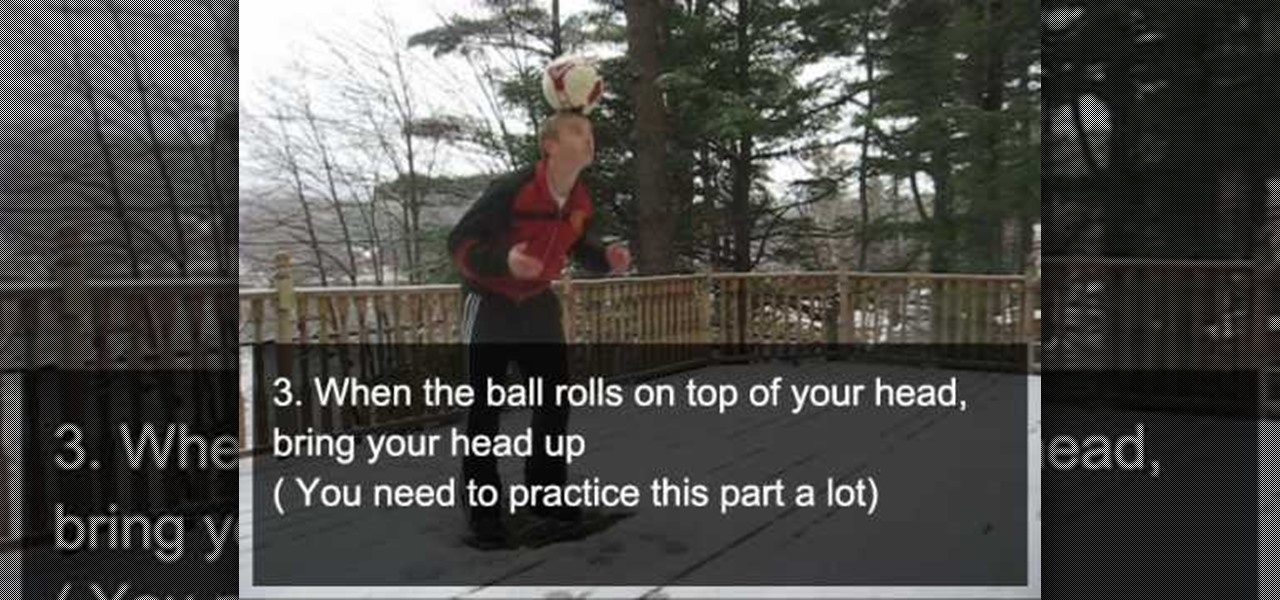This is a video tutorial describing how to make a lego optimus prime head. The first step is to get all of the LEGO pieces that you will need. You will need tiles, plates, connector pieces, translucent pieces, technique pieces, and a few speciality pieces. First start by taking your plate and adding 2x2 piece, then add two 1x2 tiles, one on each side. Then add a 1x2 plate. Then add two connector pieces to hold on the chin of the head. Then add the 1x1 pieces. Then add two translucent pieces. ...

This video shows you how to deliver a baby. There are several steps. The first one is labor and it comes in various time frames. Once dilated to 10 centimeters, the mother will begin to push.

Drop veils are the sheerest veils offered. They drop over your head. There is no comb and no gathering at all. They are attached with hat pin. The veil is draped over the head and if you had a head piece the veil is draped over that as well. Then you take the hat pin and you just weed it in and out between the hair and the veil several times. Now after the ceremony all you have to do is remove the pin and the veil is removed without ruining the hair. To measure for the drop veils take a piece...

This how to video is for people looking to learn how to tie a scarf attractively. Get a long scarf for your head and place the middle of it on the top of your head. Gather each end in the hand closest to it in the middle. Turn it around by pulling it behind your head and tie the ends over each other. Next step tuck the scarf behind your ears if you like it that way. Then twist the left end around your head. Create a bun with your hair and the scarf in the back using the final side to tie it up.

Marianna takes us through the process of creating a beautiful set of earrings! For this project you will need two sterling silver head pins, four fresh water pearls, some gemstones of your choice, two sterling silver ear wires, round nose pliers, flat nose pliers, and a cutter. Take your head pin and string your beads and gemstones on the head pin. Next using the flat nose plier, bend the end of the head pin to create a 90 degree angle. Then make a simple loop where the ear wires will be plac...

To plunk your curly hair, first put all your hair products in and make sure your hair is half dry. Spray lift booster into the top of your hair. Add volume boosting mousse all over your hair. Then, add a curl activator and a de-frizz product to your hair to get a more defined curl. Next, grab a t-shirt and place it on a flat surface. Place your forehead on the t-shirt and wrap the shirt around your head. Tie the arms of the t-shirt around the back of your head. Leave the shirt on your head fo...

This video tutorial is going to show you how to make a Moose Bead from Polymer Clay by Garden of Imagination. You begin with clay and make a shape it like the head of the moose as shown in the video. Then take more clay and make the ears and attach them to the head. Now take lighter color clay, cut it out into heart shapes, poke around the edge with a pin, and attach them behind the head. Take a pin and make a hole at the top end of the head to make it a bead. Watch the video to finish the pr...

TrollForHire demonstrates how to remove eyes from an American Girl doll. To remove eyes from an American Girl doll, first you must remove the head from the doll body. It would also help if you prepare the head by removing the hair. Once the doll head is bald, stick your thumb into the open neck part of the head and grip the doll by the nose. Place the other hand on the doll's forehead and bend the face part back. With enough strength and force, an eye will pop out of the American Girl doll. R...

You can't add fractions when the denominators are not the same - it's a rule in math you can't ignore!

The red headed slut, a bit of Jagermeister, a tad of Peach Schnapps and some cranberry juice. This is a tasty little beverage indeed!

The head is a good area to massage. Massaging the head can relieve headaches and stress. Get expert tips and advice on massage and other treatments in this Diet & Health how to video.

Check out this anatomical video on a pigs head. This swine is sure to teach you all you need to know for your biology class. The science of a pigs head isn't too far off from ours, so pay attention. If you don't want to do the cutting with that scalpel yourself, than just watch this video tutorial, so you don't have to get your hands dirty.

This is a three-part 3ds max video tutorial that takes a look at using reference photos for creating a head texture. If you have photographs that can work, there really isn't any reason not to use them since they can often provide plenty of subtle details that would be very time consuming to add otherwise.

Once you get the roughed in form of the Head done it is now time to Re-topo the head for better structure. This tutorial will show you how to use the topology tools in Zbrush to do this. This lesson follows "shape a human head in Zbrush" but is not necessary to do if you just want to learn topology tools.

Want to supply your head with a little extra jazz factor? Why not tie a scarf around it? You have only one head, but any number of ways to decorate it with a scarf.

Watch this two part video series to learn how to give a headache relief head massage. Part 1 of 2 - How to Do a headache relief head massage.

Live Photos capture the seconds before and after you take a photo, creating a fuller and also unique moment to share with friends and family. Unfortunately, it has been nearly impossible to share Live Photos with non-iPhone users — until now. Thanks to iOS 13, you can easily convert a Live Photo into a video, and even stitch multiple Live Photos together to create one long video.

After weathering an executive departure and reports of a failed sale to Apple, Leap Motion is getting back to the business of pushing the envelope for augmented reality development and interaction.

Apple's iOS is a great operating system, but it's not without its faults. Minor quirks have plagued the Apple community for years, such as a general lack of customization, a poor notification system, and some interesting UI choices like the intrusive volume popup. With iOS 11, Apple's tackling many of these pain points, not the least of which is being able to select multiple home screen icons at once.

Google announced Android L to the masses at their I/O event, and with it they introduced their new "Heads Up" notification system. These notifications are part of the new Material Design UI and are sure to change the way we interact with notifications on our devices.

In this brief video tutorial, you'll see how to properly use Agilent's InfiniiMax Active Probes for oscilloscopes, with multiple probe heads to connect to your high speed signals under various probing use models. First, begin by learning to use Agilent's Browser Probe Head under both handheld and probe stand use models. Also, see the use of their Solder-In Probe Head and the Socketed Probe Head. Then they conclude by showing how to use the SMA Probe Head.

The importance of paint cannot be underestimated when it comes to correctly constructing a reborn baby doll. There are many tutorials showing you how to correctly replicate the hair on your baby doll's head, but what about the eyebrows? This tutorial shows you how to use a variety of paints and fine tip brushes to correctly achieve realistic eyebrows as well as head hair for your next reborn project.

With the new Nexus S from Google, multitasking is easier than ever before. In this brief, official guide from the folks at Google, we learn how to switch between multiple applications by holding down the Home button. Soon all smartphones running Android 2.3 (Gingerbread) will be able to take advantage of the newest multitasking features!

The fine folks at Film Riot usually teach you how to do two awesome film tricks per episode, and this one is no different. It will teach you how to do really scary professional zombie makeup first and follow that with how to blow someone's head off with a shotgun. Using effects, of course.

If you're trying to get in some last minute Halloween costume ideas, or have something that you're looking to do with one of your films involving knights armor, zombies, or giant Jim Henson style talking heads, this video from Indy Mogul might just be what you're looking for! Learn how to make all these costumes and effects on the cheap!

Starting from scratch, this tutorial for the 3-D modeling software Modo 401 3D shows you how to create low-resolution, low-poly background pieces that nevertheless look professional and polished for your setting. Use multiple instances to populate a background easily and quickly.

The snake belly bar, in essence, is a product of multiple snake belly knots, tied together in series. This great bar makes a great bracelet or strap and is easy to make if you know the right pattern. In this video you will get an up close look at how to tie this knot from start to finish.

Halo: Reach has so many tough to get achievements, but the easiest one that you can get pretty fast is the "Crowd Control" achievement, and you can get it on Courtyard using the target locator. In this video you will learn how to effectively kill off multiple Covenant drop ships to get the achievement in about five seconds!

Learn how to create a composite from multiple images when using Adobe Photoshop CS5. Whether you're new to Adobe's popular raster graphics editor or a seasoned designer looking to better acquaint yourself with the new features and functions of the latest iteration of the application, you're sure to benefit from this free software tutorial. For more information, watch this video guide.

In this amazing, live tutorial (recorded obviously) Nick goes into great detail creating fake 3D text through creating multiple layers (without a script), as well as other great methods! This was a great video and even goes through some minor problems that you'll face when doing this and what you can do to fix those problems.

Looking for a way to get a professional sounding drum track? The drum kit provided by the Reason 5 software will let you load, edit and record your own drum tracks on separate mix channels. This tutorial gives you several pre-made templates to use in your own work.

The neck stall is a really cool-looking freestyle soccer trick, but transitioning out of it into other tricks can be, well, tricky. This video will show you how to transition from a neck stall into a head stall, from which it is pretty easy to get the ball back to your feet and move on to the next part of your routine.

Ever wanted to create a map with more than a single point? With Google Maps,it's easy! So easy, in fact, that this home-computing how-to from the folks at TekZilla can present a complete overview of the process in just two minutes. For more information, including step-by-step instructions, take a look.

Want to know how to use Google's new multi-account sign-in feature? It's easy! So easy, in fact, that this video guide can present a complete overview of the process in about two minutes. For more information, including step-by-step on how to use this new useful feature yourself, take a look.

Interested in CCing one or more people on a text message written on a BlackBerry phone? This clip will show you how it's done. Whether you're the proud owner of a BlackBerry smartphone or are merely considering picking one up, you're sure to be well served by this video guide. For detailed information, including step-by-step instructions, take a look.

Just because you have more than one Gmail account doesn't mean you can't view them all on your HTC Droid Incredible cell phone. Verizon Wireless teaches you how to add multiple Gmail accounts to the Incredible's Android platform, making it easy to get all your emails as soon as they arrive.

When we're talking friendship bracelets, by no means are we refering to those glittery Claire's posers that are always buy one get one free. Rather, we're talking about really pretty and sentimental bracelets that you can make on your own.

This video tutorial presents a number of quick tips on making a Lego minifig head within Blender 2.49b or Blender 2.5. Whether you're new to the Blender Foundation's popular 3D modeling program or a seasoned graphic artist just interested in better acquainting yourself with the application, you're sure to be well served by this free video tutorial. For more information, including detailed instructions, take a look.

This clip provides detailed, step-by-step instructions on how to texture a head with projection painting when working in Blender. Whether you're new to the Blender Foundation's popular open-source 3D computer graphics application or are a seasoned digital artist merely on the lookout for new tips and tricks, you're sure to be well served by this free video software tutorial. For more information, and to get started texturing modeled heads yourself, take a look!

In order to do the Cross Handed Turn Pattern in Salsa dance, you will need to begin by facing your partner. Partners will begin by holding hands: right hand with right hand and left hand with left hand. Raise the right hands over the left hands.