
How To: Get a tourist visa to Ghana
This travel tutorial video explains the visa procedure for a tourist visa into Ghana. The process is simple. Visa costs include the following:


This travel tutorial video explains the visa procedure for a tourist visa into Ghana. The process is simple. Visa costs include the following:

With PivotTable reports in Microsoft Office Excel 2007, your sales report will sparkle with power, flair, and functionality. Take a look at this instructional video to learn how to show the big picture, show all the details, or show anything in between. Easily create multiple worksheets to switch back and forth between the various versions of your report. Sort, filter, and summarize your data any way you like. Show the details of any summary value in your report.

Dorret Conway shows how to knit a pair of socks in this video knitting tutorial series. To knit this project, you'll need to be able to knit a knit and purl stitch. A sock is basically just a tube with some shaping for the heel and toe. This knitting project may look complicated, requiring multiple needles, but it's a great project for beginning knitters. Watch this instructional video and learn how to knit socks.

Craftsperson Ceal Pedersen, from Heirloom Puzzles, shows you how to make wooden jigsaw puzzles with her own creative touches, geared towards kids.

In this video tutorial, Chris Pels will show how to create event handlers for ASP.NET web pages and web server controls. First, learn how to create page level events for the standard page events provided by the .NET Framework. See how to automatically bind the events to a page using the AutoEventWireup attribute as well as programmatically bind the events. Next, learn how to create and bind event handlers for the standard web server control events. Also learn how to connect multiple events fo...

In this video tutorial, Chris Pels will show how to share data in between JavaScript and server-side code by using a hidden field in an ASP.NET page. Next, learn how to use the RegisterHiddenField method in server-side code to programmatically create a hidden field on the client. In addition, see how to programmatically create a HiddenField server control for sharing data on an ASP.NET page. Finally, use the RegisterArrayDeclaration method to create a container in server code for storing mult...

In this video tutorial, Chris Pels will show how to include JavaScript to an ASP.NET page for use on the client page to provide a richer and more robust user experience. First, see how to include JavaScript directly within an ASP.NET page and reference the script from within HTML page elements. Next, see how to abstract the JavaScript to an external JavaScript file which offers the advantage of being cached by the browser and can be used by multiple pages. Lastly, learn how to add JavaScript ...

In this video tutorial, Chris Pels will show how information can be passed from one page to another using a query string. First, see how to construct a query string including variable names and values from information on a data entry form. Next, see how to access the query string information when the page is posted including how multiple query string variables are handled. As part of the server side processing of query string information, see how to implement validation for existence of query...
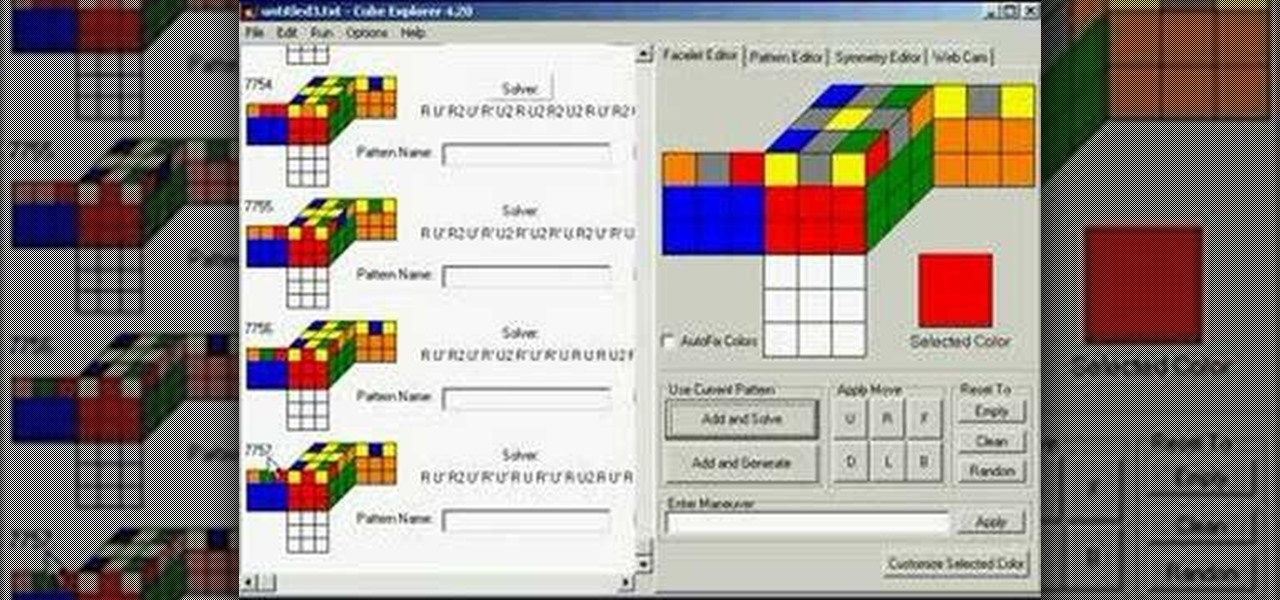
This is a basic tutorial on using the Cube Explorer computer software to create your own custom algorithms for different 3x3 Rubik's Cube patterns. And just when you thought the Rubik's Cube couldn't get any more fun!

While sliding doors is far from a new concept and will be obsoleted once we see wider support for multiple backgrounds (CSS3), it is still a good one for your bag-of-tricks. The theory is that if we have an extra hook in our markup, we can apply two overlapping background images to a single spot of text. When that text grows or shrinks, these overlapping images and reveal more of themselves creating the illusion it is a single expandable graphic. In this video screencast, we do a quickly exam...

If you're thinking about getting a piercing, but aren't sure how it will make you look, you can use a program like Photoshop or GIMP to edit in a fake piercing. Start with a photo of yourself, with the area you are considering piercing shown prominently. Then find a picture of someone with the same kind of piercing that you want, and then use some of the editing tools and tricks in photoshops to see how it will look on you!

Suspicious of the pumpkin pie filling you can find in the store? Just feeling ambitious and want to try to make your own filling? Here's how you can bake a traditional pumpkin pie using real pumpkins. Make sure you get the right kind of pumpkins!

Before we realized that the world was round, there were lots of theories otherwise. One popular idea was that the world was flat, kind of like a box, and that you'd fall off if you walked to far to any one side.
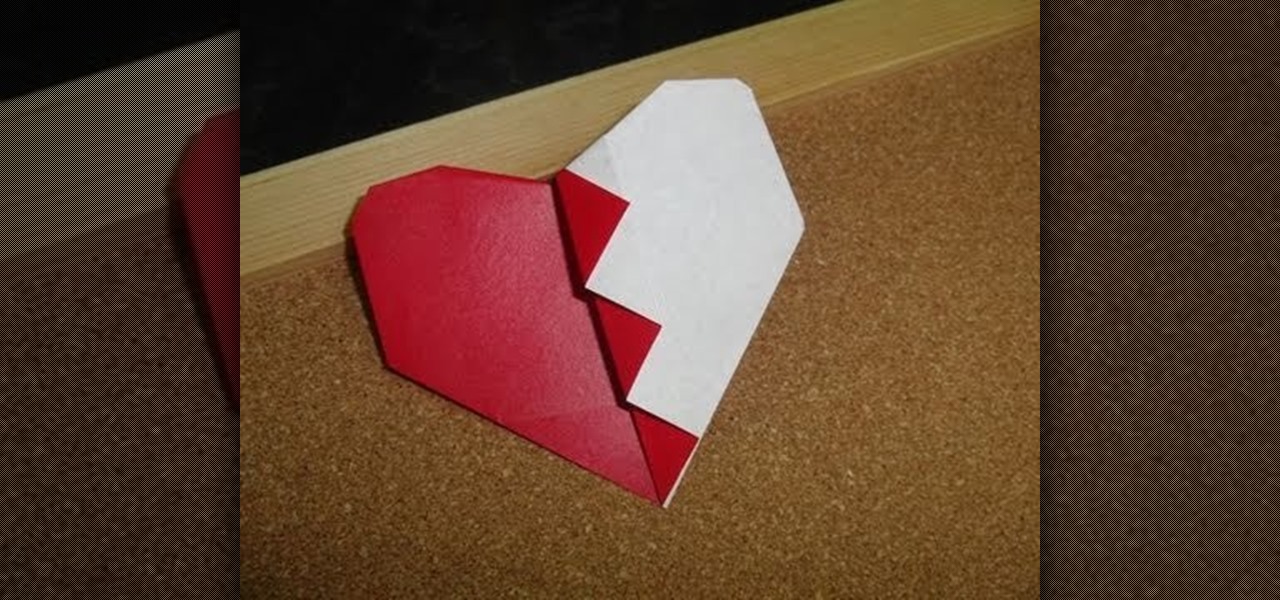
Love isn't all butterflies and roses. In fact, most of the time it kind of sucks, and you may even get your heart broken. Made from white a red paper, it evokes the beauty - and sometimes pain - of love.

For this position, you will need a basic kitchen chair. These positions are useful to help open up and cleanse your body. Make sure to focus on keeping your breathing steady, and always stretch before practicing any kind of yoga.

Olivia Wilde's stunning big green eyes make her look drop dead gorgeous no matter what kind of makeup look she's wearing, but we were especially entranced by her 2010 Golden Globes (facial) ensemble.

Oh Christmas tree, oh Christmas tree...how beautiful would a Christmas tree be, though, without any ornaments? If you've finally hit the tree lot and picked out the perfect grand fir, make sure it shines bright by decorating it with several of these intricate lacy snowflake decorations.

This is a great idea for anyone who's giving on a budget this year, or just looking for a unique and clever gift idea! You can take small bottles and fill them with tiny objects to create one of a kind jewelry!

People who have never done yoga before think of it as a kind of phony exercise for crunchy granola hippie types where all you do is sit on your butt in the lotus pose and say "Ohm."

Everyone talks about Minecraft and Logic Gates all the time and the various uses for red stone, heck, someone even made a fully useable calculator! But using Red Stone takes a special kind of math and logic that some may be confused about. In this video you will learn the basic uses of red stone and also the logic and theory behind it and how it all works.

If you're transferring from Guitar to Ukulele or if you're just starting with Ukulele and kind of want to understand how the notes on the fretboard, the music theory behind everything and also some techniques for remembering each of the fret letters and how to build chords.

A metered dose inhaler is one of the oldest and mostly widely-used kinds of inhaler for quick relief and long term control Asmtha treatment. This video will show you quickly and easily how to use both major types of metered dose inhalers for both major types of Asmtha medicine, ensuring that you get the relief you need from your inhaler.

You keep all kinds of important and sensitive information and data on your computer, and if your hard drives crashes, you're done for… unless you've backed it up. CNET has some "Insider Secrets" on how you can backup your system with an external hard drive, network-attached storage, and online services.

If you have the Stylus Photo Printer (R2880) from Epson at home, you probably figured out how easy it is to load paper into the printer. But what about fine art paper? Paper such as Velvet Fine Art and Hot Press and Cold Press loads into the printer slightly different. This video, straight from Epson, will show you how to load these kinds of papers using the rear single sheet guide.

This Blender user's guide covers the process of cutting clean gaps and seams into subsurfed surfaces. Doors, hoods, inspection panels, that kind of thing! Whether you're new to the Blender Foundation's popular 3D modeling program or a seasoned graphic artist just interested in better acquainting yourself with the application, you're sure to be well served by this free video tutorial. For more information, including detailed instructions, take a look!

What could be better to serve, especially to a group of guys, than succulent fillet steak - cooked to perfection, homemade potato wedges and an ice cold brew? In this episode of Food Mob you will make mouth watering meat that simply melts in your mouth like the kind you find in the best restaurants. Enjoy!

Thanks to modern technology, we don't have to visit our nearest Target or Rite Aid to get our pictures professionally retouched and printed. With many printers offering photo-quality ink and paper companies that offer photo-quality paper, you can use your home printer to create professional-grade photos.

How does taking photographs outside differ from taking photos inside? Well, unlike indoor photography, which boast easily adjustable artificial lighting and lighting effects, with outdoor photography the light you get is the light you use.

These melt and pour soaps kind of look like Belgian chocolate seashells, so be careful when you leave them lying around that no curious hands get to them and think they're food!

Grafting plants together is the oldest and thus far most important kind of genetic engineering practiced in the world. This video features a farmer demonstrating how to graft plants together, using a tomato and a eggplant as an example. He aims to create an eggplant that will yield for longer by grafting the tomato plant into it. Learning these skills will allow you to expand the world of your gardening by creating your own plants!

The smokey eye in this tutorial is great for everyday. This vide will show you how to create a sultry eye without going totally smokey. If you are too timid to totally smoke your eye or are not heading to the right kind of party, check out this great tutorial.
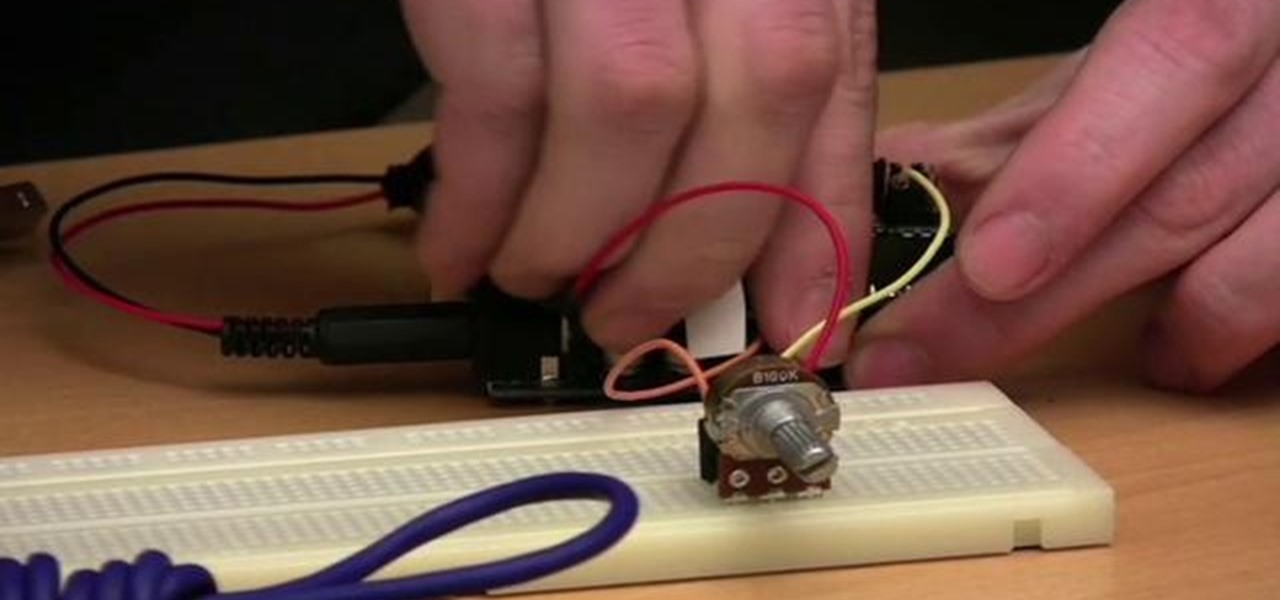
The XBee is a wireless radio module that allows you to implement a cheap and easy wirelss interface between two kinds of devices. This video will walk you through each step of configuration for your XBee. Modify it and add it to your next creation, whether it's a robot, machine, or something else from your imagination. The possibilities are endless!

Testing the pH level of your garden soil can tell you a lot about your garden. Depending on the results of your test you can see what the acid/neutral/alkaline levels are and you can even change the levels by adding different kinds of elements so that you can grow just about anything you want and keep your garden healthy. You can purchase a SoilStick test at Plumstone to see what type of garden you've been working with.

Studies have shown that if you eat cereal regularly you will have a significant lower BMI (body mass index). You will want to eat whole grain cereals, but you will definitely want to watch out for the labels on which ones you buy to make sure you have the kind that will actually help you shed pounds.

Giving birth is not a walk through the park and there are always concerns from the mother-to-be. Doctors speak about the procedure in applying an epidural talk about different kinds of pain medications available. As much as the mom is concerned, they touch base on what the father's role is during the procedures are as well.

How to make a creative card. You can use different colors of paper and decorative embellishments. This is a great idea for a scrapbooker that has supplies already on hand and wants to give a special gift to a friend or relative. This activity is a great idea for someone who needs a cheer-me-up but if you change the paper and embellishments, you can make any kind of theme card.

If you were lost in the woods tomorrow, would you know how to survive? In this video, Reggie Bennett from the Mountain Shepherd Survival School teaches us the skills for surviving in the wild. From how to start a fire to knowing which kinds of berries are safe to eat, this is the sort of info that it's vital to know in case of emergencies.

Kidnapped? Playing around? Well no matter why you have been trapped in the trunk of a car, you'll need to get out. Escaping new cars is easy as they come with a lever, but chances are if you're being captured the captors won't be using that kind of vehicle. So you will need to be more creative.

Getting your period is an exciting milestone, but it can also be kind of scary. Don’t freak out—here’s what you need to know. Learn how to deal with getting your period for the first time. You will need basic knowledge of the female body, some thin maxi pads, pantiliners, or tampons, and an extra pair of underwear.

An oshibori is a Japanese wet hand towel. With an oshibori you can make all kinds of things, just like origami. Oshibori Origami is the latest Japanese craze sweeping the nation! Instead of paper, we're making origami from wet Japanese hand towels. Oshibori origami is easier than traditional origami, and more fun, too!