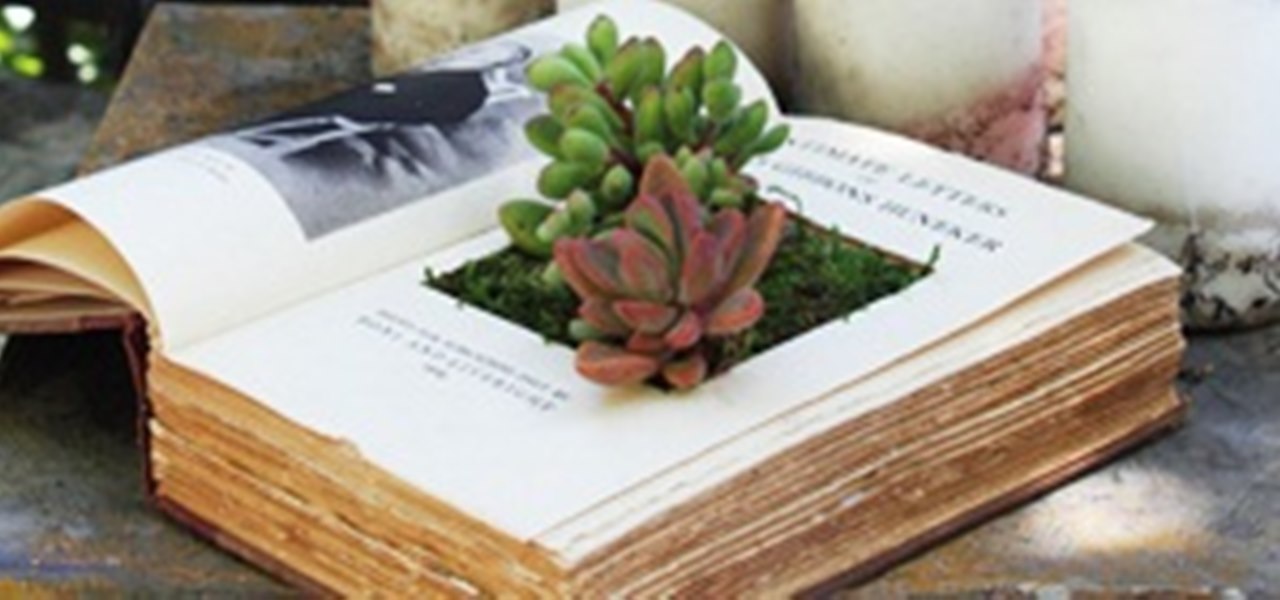One of the best aspects of Android is its customization options. You can change launchers and icons, add widgets, and replace standard apps with others that allow full customization. Android allows your device to really take on your personality, from the inside and out.

Do you ever wonder how all these celebrities continue to have their private photos spread all over the internet? While celebrities' phones and computers are forever vulnerable to attacks, the common folk must also be wary. No matter how careful you think you were went you sent those "candid" photos to your ex, with a little effort and access to public information, your pictures can be snagged, too. Here's how.

The creation of private browsing was brought upon by the backlash against ad tracking and other ways that sites and agencies take away users' privacy online. People were tired of getting spammed with ads for Vitamin C pills simply because they visited WebMD. Private browsing is now built into all of the major browsers and is used frequently. While private browsing is more infamously known as the "Porn Portal," and does prove to be a great way of keeping racy content out of the sight of others...

A Steampunk's Guide to Sex was the subject of a recent successful Kickstarter campaign, and I now hold the finished book in my hands. As such, I can say (mostly) unreservedly that you should buy this book. Allow me to tell you why, before I get into the nitty-gritty about the book itself. Sex is something of an odd topic in America because it's perfectly legal, and yet taboo. Unlike things that are illegal and not taboo, like drug use, murder, theft, etc. What this means is that children can ...

One of the greatest consoles ever to exist in the world of gaming is the PlayStation 3, which even lets you do a million different things unrelated to games. But no matter how big of PS3 fan you are, you have to admit that the internal browser is not the greatest. Far from it. While you can access most websites from the PS3, a lot of those site's functions are limited, including Facebook. After reaching over one billion users earlier this month, Facebook is undoubtedly one of the most popular...

Welcome back, hacker novitiates! In the next few hacks, we will be breaking into Windows servers. In this installment, we will learn to add ourselves as a user to a Windows 2003 server. Of course, when we have added ourselves as a user, we can come back any time and simply log into our account without having to hack into the system and risk detection.

Hi, gang! Time for another hack using Metasploit. We have exploited Windows XP (a very insecure operating system) and we have exploited Ubuntu and installed Meterpreter on a Linux system exploiting the Samba service. Several of you have asked for a hack on more modern Windows systems, so here goes.

Summer is in full swing! Everywhere you look, plants are in full bloom and green is a way of life. Gardeners are clearly living up to their full potential. I cannot think of anything else that personifies summer better than gardening.

If you have children, then you know firsthand how many crayons parents end up buying. There is no such thing as using a crayon until it disappears. Kids use crayons until they are a nub, and then they toss the crayon aside, never to use it again.

WonderHowTo is a how-to website made up of niche communities called Worlds, with topics ranging from Minecraft to science experiments to Scrabble and everything in-between. Check in every Wednesday evening for a roundup of user-run activities and how-to projects from the communities. But don't wait—start submitting your own projects to the most appropriate World now!

First off—Happy Independence Day! Since it's the 4th of July, let's make this week's roundup short and sweet, so you can all get back to your holiday festivities.

A continuation of my earlier science testing in Minecraft, I worked on a few things requested and retouched on TNT as there was suggestion of possible (and confirmed) altered circumstances.

This weekend, hackers broke into the servers of the popular shoe shopping site Zappos, giving them access to the personal information of 24 million Zappos customers. The user data taken included names, email addresses, billing and shipping addresses, phone numbers, the last four digits of credit card numbers, and encrypted passwords. However, full credit card data was not lifted, and passwords were cryptographically scrambled.

Curve stitching is a form of string art where smooth curves are created through the use of straight lines. It is taught in many Junior High and High School art classes. I discovered it when my math students started showing me the geometric art they had created.

It can feel pretty chaotic when you have a lot of open windows on your Mac that are different sizes, but there's an easy way to organize the mess in just a few seconds.

In the Facebook app for Android and iOS, the shortcut bar has a few necessary tabs to go home and view notifications and settings. But other tabs can make the interface feel cluttered if you don't use them often enough — or at all. Thankfully, there's a quick trick to get rid of them for a cleaner navigation bar.

When iOS starts barking at you that you've run out of iCloud or iPhone storage, a quick trip to your settings to see what the culprit is may show that Messages is one of the worst offenders. But if deleting message after message doesn't free up your storage much, it's likely because "Messages" doesn't really mean messages.

Directing a message at a specific person in a group conversation, or to a select few people in the group, can be difficult if you're in a particularly active or hectic chat. Notifications and badges on your iPhone can help you keep track of important messages, but it's still easy to miss one meant for you and not the entire group — which is why you can now mention contacts, or get tagged, in Messages on iOS 14.

The original iPhone SE was, for some, the perfect iPhone. It brought back the popular one-handed form factor of the iPhone 5 but packed in the internals of the then-new iPhone 6S. Now, the second-generation iPhone SE is here for 2020, but can it live up to what made the first-generation iPhone SE so popular?

The top five apps of the 2010s were all social media apps of some kind, and the fact that's not surprising to you says a lot. We may use them for other reasons here and there, but our phones are social media machines at their cores. The thing is, some make better machines than others.

While photography usually gets all the love, our phones have gotten really good at capturing video. Think about it — when was the last time you needed a camcorder for a vacation? With mobile cameras getting better each year, we're now at a point where smartphones can be used for pro-level videography.

There have been concerns with how much personal information Google tracks and all the things they know about us. Of course, that's what makes Google services so useful, they can use that information to cater to each of us individually. So yes, it serves a purpose, but it's not great for personal data security.

The latest film addition in the American-produced Millennium series, The Girl in the Spider's Web, was just released on Blu-ray a few days ago. As you could expect, the movie has many hacking scenes throughout, just like the previous English and Swedish language movies centered around hacker Lisbeth Salander. Of course, with the quick pace of some scenes, the hacks can be hard to follow.

These days, using Reddit on your iPhone is just as good, if not better, than Redditing on a desktop browser. While there's an official Reddit app for iOS, there are plenty of third-party clients that have similar features as well as custom perks to enhance the experience. But figuring out which Reddit client is best for your daily use can be a lot of work — work that we can make easier on you.

This year's big iPhone update, iOS 12, aims to solve many of the issues that arose during iOS 11's controversial, buggy tenure. With that in mind, it may be tempting to jump on board the new software immediately and leave iOS 11 in the dust for good. Here are some reasons why you might want to reconsider joining the iOS 12 beta.

In just a few months, Binance has experienced explosive growth, overtaking its rivals to rank among the top three cryptocurrency exchanges in the world by trading volume. Without a doubt, Binance is now among the best sites for trading alt-coins like Ripple (XRP), Stellar (XLM), and NEM (XEM) to name a few.

In this Microsoft Outlook video tutorial, learn how to use Microsoft Outlook from systems administrator and MS Outlook expert Gary Zier. Gary will teach you Microsoft Outlook techniques such as how to permanently delete items in MS Outlook, how to selectively send read receipts in Outlook, how to prevent multiple prefixes in emails, how to create and save searches in Microsoft Outlook, how to configure the desktop alert in Outlook, how to print select pages from an email, and how to create cu...

Before attempting to play this video game, try out the first DeathSpank (Orphans of Justice), then move onto this sequel to the storyline, DeathSpank: Thongs of Virtue. This walkthrough series has every single minute of gameplay stuffed into 58 parts. Okay, that may seem like a lot, but for a hefty role-playing game like this, you try and do better. Watch the last couple videos for the multiple endings and the Hothead Mountain easter egg.

It's been done for ages, but for most of us, "regift" entered our vocabulary after the 98th episode of Seinfeld—"The Label Maker." In this episode, Elaine calls Dr. Whatley (played by Bryan Cranston) a "regifter" after he gives Jerry a label maker—the same label maker that Elaine gave Whatley.

Apple just made it easier to change a widget's size on your iPhone's Home Screen, so you no longer have to delete widgets and add different-sized versions of them. With iOS 18, you can adjust a widget's size straight from its current widget size on your Home Screen. The new method also works on iPad with iPadOS 18.

There are now more emoji on your iPhone's keyboard that you can send as reactions or stickers or insert wherever else you use emoji — and it's about time. It's been nearly a year since the last emoji update for iOS, and we only received support for 31 new ones then. The new iOS 17 software update brings almost four times as many.

If you're still using a third-party task manager on your iPhone, you might want to check out Apple's updated Reminders app. With each new update, Reminders gets more powerful yet remains one of the simplest task managers to use, and iOS 17's new to-do list features reinforce that statement.

There's a feature hiding in your iPhone's Mail app you may have missed but should definitely know about. It gives you quick access to something you'd typically have to dig around in folders to find.

It's easy to lose the TikTok video you were watching when you accidentally refresh your For You feed, but it's not gone forever. TikTok has a new feature for your iPhone, iPad, or Android device that can show you all your watched videos over the last seven days. There are also other, more hidden ways to see your watch history — one that goes well beyond a week.

While the third-generation iPhone SE is a decent upgrade from the second-generation model two years prior, there aren't many things about it that stand out from Apple's iPhone 13 lineup. Well, there is one thing worth singling out.

OK, I'm sure you're thinking, "Isn't it just the 'Select All' button in Mail?" Yes and no. If the view you're in has a "Select All" button and you actually want to select all items, then great — use that. But when you're selecting emails from a Mail search or just wishing to choose some but not all in a mailbox, there's a hidden gesture you're not using on your iPhone.

A low-key iPhone feature that's been around since iOS 10 can make the iMessages you send to family and friends more exciting overall. One particular element is, if you'll forgive my decades-old slang, "da bomb" for emoji.

If you regularly run into issues opening images that use the .heic extension, the easiest solution is to convert the file into a more compatible format. Using apps like Photos and Preview on a Mac makes the process simple, but macOS Monterey just streamlined the process so that you don't even have to open an app anymore.

Like its predecessors WandaVision and Falcon and the Winter Soldier, Marvel's latest series for Disney Plus, Loki, has its own augmented reality experience.

The ability to browse the web in coffee shops, libraries, airports, and practically anywhere else you can imagine is more than convenient, but convenience has risks. Using public Wi-Fi allows others to spy on you easily. Even your own internet service provider can see every website you've ever visited. Don't fall into the trap of protecting your identity, data, and devices after it's too late.