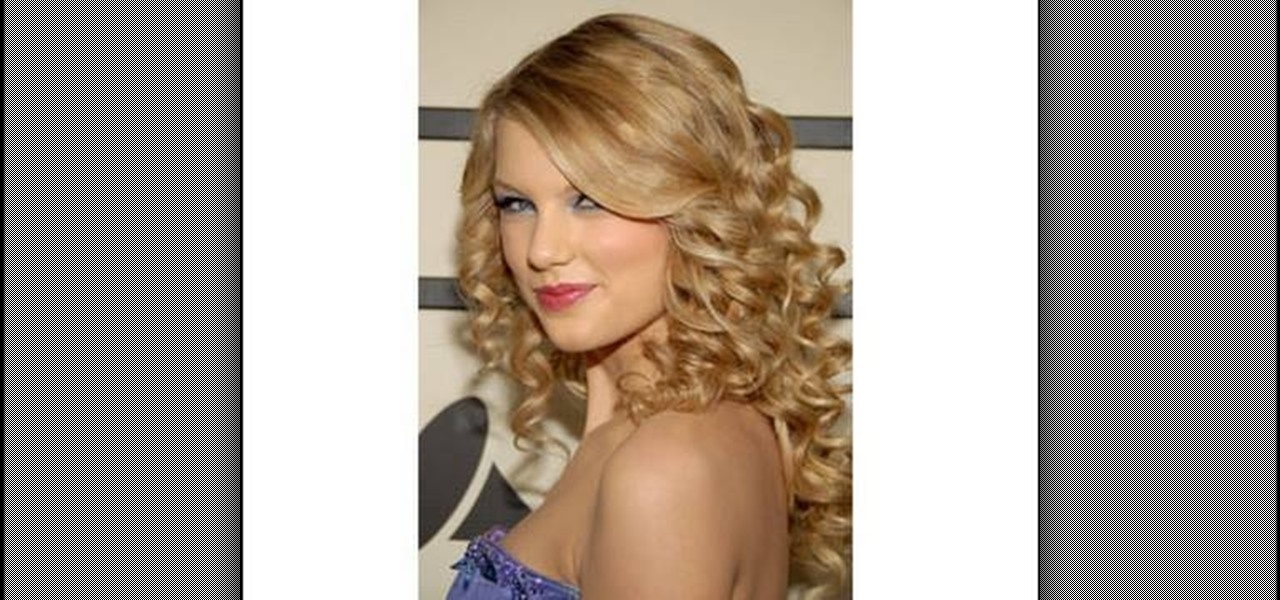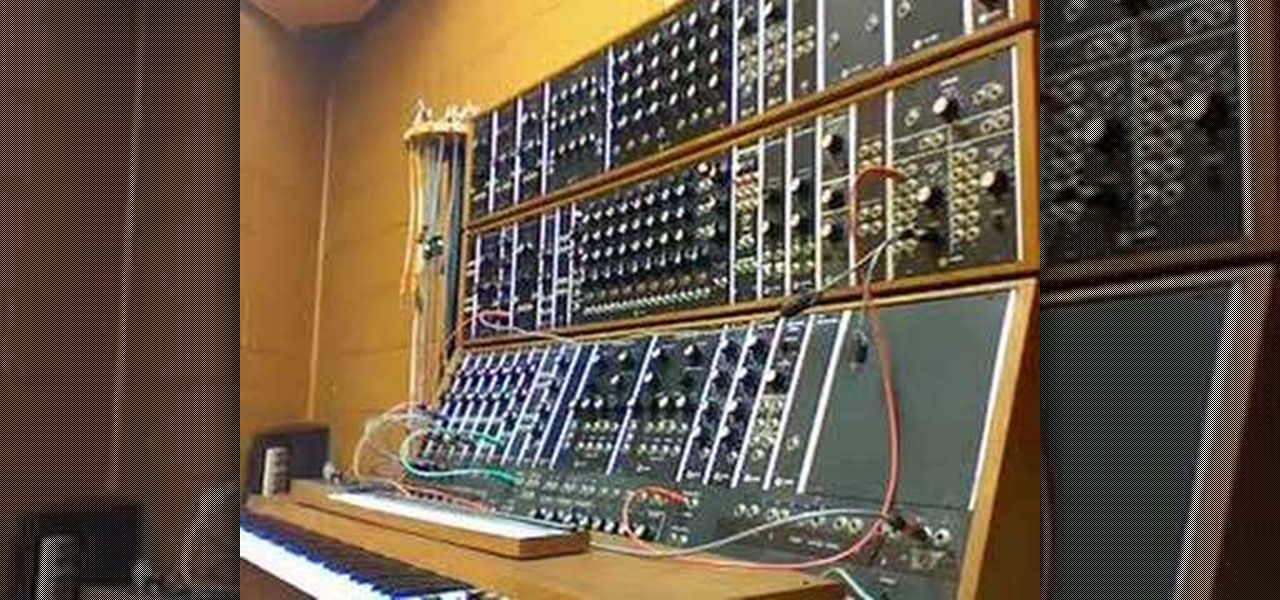Check out this instructional con video that demonstrates how to make an auto tension wrench that's great for lock picking. Follow the simple instructions outlined in this tutorial video. Make a two sided tension wrench with this video and start lock picking like a pro today!

In this four-part video tutorial, Joe Stagner will demonstrate, using ASP.NET, uploading a single file from the client machine to your server.

Here is a shoulder lock from the open guard (basically an ude garami or maki hiji lock) that Frank Mir pulled of against Pete Williams. This is a very helpful and effective martial arts technique.

Watch this video to learn how to pick a trie circle lock with a woman's electric shaver. This lock pick technique only takes seconds.

Professor of RVing, Jim Twamley talks about lock security and shows you how to replace an RV entry lock.

Learn to execute a Jiu Jitsu Omoplata Shoulder Lock, a leg-over-shoulder lock done from the guard position.

Learn how to do basic popping and hitting, hip hop style. Direct and easy, this fun tutorial will get you up and on the dance floor.

In Hollywood, not many celebrities embrace either their natural hair color or their natural hair. So starlets who have naturally curly locks (think Nicole Kidman and AnnaLynne McCord) straighten them and starlets with naturally straight locks (think Hayden Panetierre) love curling them up for extra volume.

In this tutorial, we learn how to lock and unlock cells in Excel. First, right click one cell and click on format cells. Go to the protection cell, and then un-check the locked category. Click ok, then go to protect sheet, inside of tools. Now, do now allow locked cells to be checked. Now, you will not be able to select cells in the worksheet except cells that are unlocked. This is a great way to protect your information, so it won't accidentally get deleted or ruined. You can do this for ent...

Keep your house safe! Learn how to replace door locks in this free home security video from our professional handyman.

So, you've found yourself in a hotel room, and for some reason you just have to remove that cable from the wall. However, it is protected by a cable lock. In this instructional video, see how to defeat these using a piece of toilet paper, a pen, and the cable lock itself!

Have multiple animations going at the same time in your Flash project! This tutorial shows you how to use the scene editor, timeline and other functions in Adobe Flash CS4 and Swift 3D to make multiple animations run concurrently in a single project.

The iPhone 4 or iOS 4 has the ability to merge multiple e-mail addresses into one inbox. No more clicking from box to box for you, my friend! Save some time and energy by setting up multiple account on your phone. This clip will show you exactly how it is done and get you up and running.

One of the best features of Final Cut Studio is the sound design feature Soundtrack Pro. With it's royalty free professional instrument loops and sound effects, you can easily compose music and edit audio for your indie film, or maybe even a professional movie.

Many have tried to prove (or disprove) that tennis ball lock picking really works, but it still seems up for debate. Mythbusters have supposedly debunked this technique (watch the video). Someone over at the Auto Blog also has tested this car lock method with failed results (watch the video).

Picture it: you wake up in the middle of the night and check your phone. Maybe you want to check the time (your phone is your alarm clock, after all) or see if that person ever replied to your message. You double-tap or lift to wake it, and the screen lights up. You flinch at the bright light, squeezing your eyes shut. It takes a few moments to adjust, even if your screen's brightness is as low as possible.

Samsung's Good Lock app has has breathed much needed life into its TouchWiz UI by giving us the ability to customize our Galaxy phones in ways that previously would've required root or a custom ROM. One companion app in particular even lets you personalize your lock screen to set it apart from the rest of the crowd.

When it works, Android's Smart Lock feature is incredible. There's no need to enter your PIN when your phone "knows" it's in your hands — just unlock and go. But Smart Lock, particularly its Trusted Places feature, can be finicky sometimes.

Widgets are great ... if you actually use them. A quick swipe right on the lock screen will reveal the Today view and its widgets, and it's very easy to accidentally open. Plus, others can see your widgets without any authentication. You could manually remove every widget, but that wouldn't prevent the right-swipe from opening the Today view. There is a way, however, to disable the page entirely.

If you like having Siri available to answer a quick question every now and again but don't want everyone who picks up your iPhone to also have access to your personal assistant, there's an easy way to disable her from working on your iPhone's lock screen. This is also something you can do if you're always activating Siri accidentally in your pocket.

Modern versions of Windows have revamped the lock screen to make it a lot more useful. If you're coming from Windows 7 and older versions of the OS, this lock screen is both new and useful (though you can turn it off if you just don't want it).

If you're like me, you probably encounter the lock screen on your Android device more than any other screen. Every time you check for new notifications out of habit, or simply pull your phone out to see the time, the lock screen is front and center.

Leaving your computer unattended, whether at home, work, or a coffee shop, even for just a short while, is enough time for someone to steal it or look at your personal files. While there are ways to deter thieves, it's a little harder to keep snoops away.

Aside from being able to change the wallpaper and add shortcuts, the Galaxy S4's lock screen doesn't offer much in the department of personalization. The lock screen is efficient and practical, but it's also a little bland.

The Galaxy S5's fingerprint scanner feels like something straight out of a sci-fi movie. Giving you the ability to lock your device without having to fuss with a PIN or password every time you go to use it, the feature is definitely one of the device's main selling points, especially now that you can use it to unlock individual apps.

The new LG G3 is the latest Android flagship-level device to be released this year, and it's ready to give the Galaxy S5, HTC One M8, and the OnePlus One a run for their money. Sporting a gorgeous 5.5-inch QHD display, 3GB of RAM, and a huge 300mAH battery, the device looks great and has tons of power to boot.

If you lend someone your phone, even if it's just for a second, there's a chance they can enter an app and see something you'd rather they didn't. Whether it's a personal email or a private photo, there are plenty of reasons why you'd want to keep snoops out of certain apps.

Locking up your iPhone with a passcode prevents mischievous friends from looking at your pics and emails, and makes it harder for thieves to access your data before you get around to wiping it. For even more security, there's the password option, which gives you more than just 4 lonely digits.

The iOS 7 lock screen was made to be just that, a lock screen, so it's pretty limited in terms of functionality. We're able to add wallpapers and easily access the Control Center or Notification Center (unless we disable that access through our settings), but other than that, it's pretty bland.

Nine times out of ten, when you pick up your Samsung Galaxy Note 2, you already know what app you're going to be using. If you only have Swipe to unlock enabled, finding that app is as easy as swiping and locating the app on your Home screen or in the app drawer.

Let's say you forgot the code to your Master Lock combination padlock. What can you do besides buy another one? Well, there's a surprising abundance of ways to open a combination lock other than with just the combination, some of which will even let you reset the code. Of course, these hacks aren't limited to folks just looking to open their own locks, but let's just assume that's what you're here for.

In this tutorial, we learn how to pick a padlock with a single paperclip. First, check your lock to make sure it isn't broken, busted, or damaged. After this, take your paperclip and bend it out. Next, use pliers to bend the paper clip into a loop shape. Once you've done this, stick the loop into the lock in the middle and twist it. Play around with the lock for a few seconds and continue to twist until the lock comes unlocked. If it's not working, create a bigger or smaller loop in the paper...

In this tutorial, we learn how to pick a locked door with a paperclip. First, open up your paperclip and then twist the end of it so it's a spiral shape. Then, scrub over the pins and create a spiral shape with these as well. Try your best to make the shape of the paperclip to look like the unlocking saw. Now, take a tension wrench and force it into the bottom of the lock. Then, stick the paperclip into the top of this and turn upwards several times going quickly. When you hear the lock come ...

In this tutorial, we learn how to pick a door lock with a homemade tool. This tool is made with a hacksaw blade. First, take a locked door knob and try to open it. If you can't stick a pin in the bottom of the knob, then push the saw into the middle of the lock as you are turning it. Continue to do this in a fast motion, making sure not to slip and cut your hands. Within a few minutes, the door knob will come unlocked and you will be able to open the door and go into the other room!

Moog synthesizers can create a limitless variety of analog synth sounds, but making them make the cool, thick, full sounds you want to use in your music can be daunting. This video offers a variety of great tips for using multiple oscillators to create the types of sounds you want on your Moog. You lucky devil.

Learn how to manage multiple email addresses at once on your BlackBerry phone. This clip will show you how it's done. Whether you're the proud owner of a BlackBerry smartphone or are merely considering picking one up, you're sure to be well served by this video guide. For detailed information, including step-by-step instructions, take a look.

Multiplicity photography is a type of photography where you take multiple images of the same subject in different parts of the same frame, then combine them digitally to create a photo with multiple different images of the same person, animal, or object in the same setting. This is also called sequence photography when it's used in sports. This video will show you how to do it with a digital camera and Photoshop, creating amazingly cool-looking results.

The Android operating system for cell phones from Google lets you run multiple applications at the same time! By long pressing your home key (touching and holding) you can easily go back and forth between your most recently used apps. When you listen to music, you can easily switch to other apps while still enjoying your tunes! This video shows you the gist of it. Learn to run multiple apps on your Android-powered phone.

Know your knots! With this free video tutorial, you'll learn how to tie a multiple scaffold knot. The multiple scaffold knot has a couple more loops in it to make it stronger and more secure than the regular scaffold knot. The knot is easy to tie provided, of course, you know how to go about making it. For an easy-to-follow, step-by-step overview of how to tie this useful fisherman's knot in a minute's time or less, watch this free video knot tyer's guide.

In this tutorial, the instructor shows us how to open up a door with a screwdriver. For this to work you will need a locked door and a screw driver. You first will need to take the screw driver and push it under the two latches on the side of the door on the lock. Keep pulling back on the latches with the screwdriver until the door pops open, this can take a few minutes or a few seconds depending on the lock strength. This will work on most normal door locks. Be careful because this will leav...