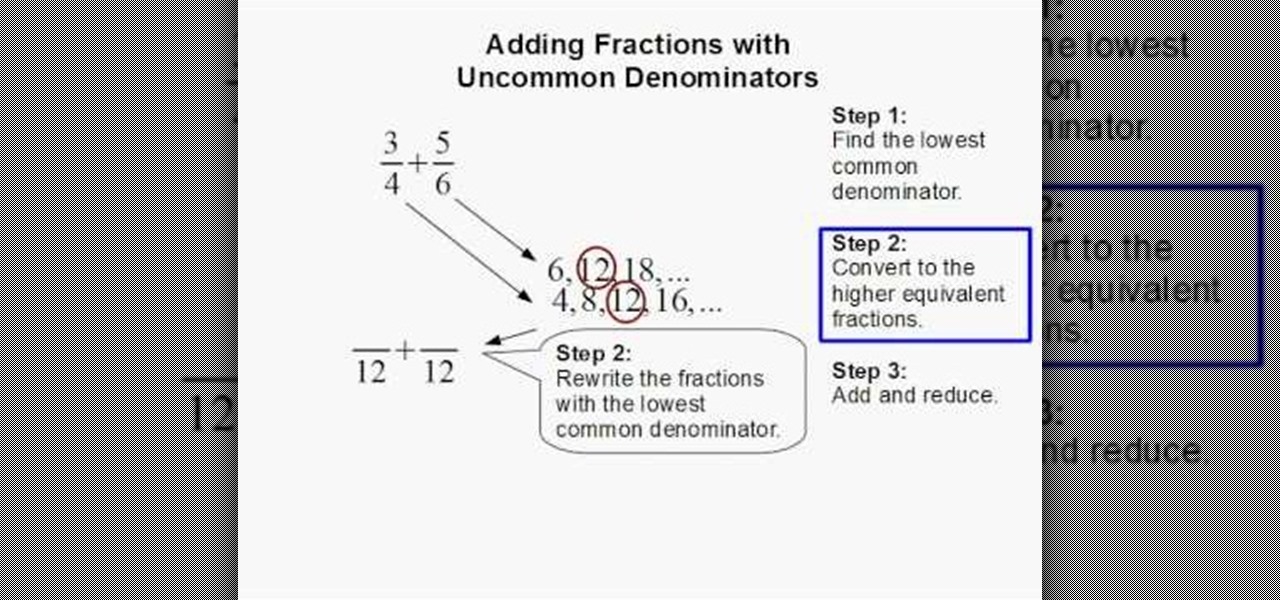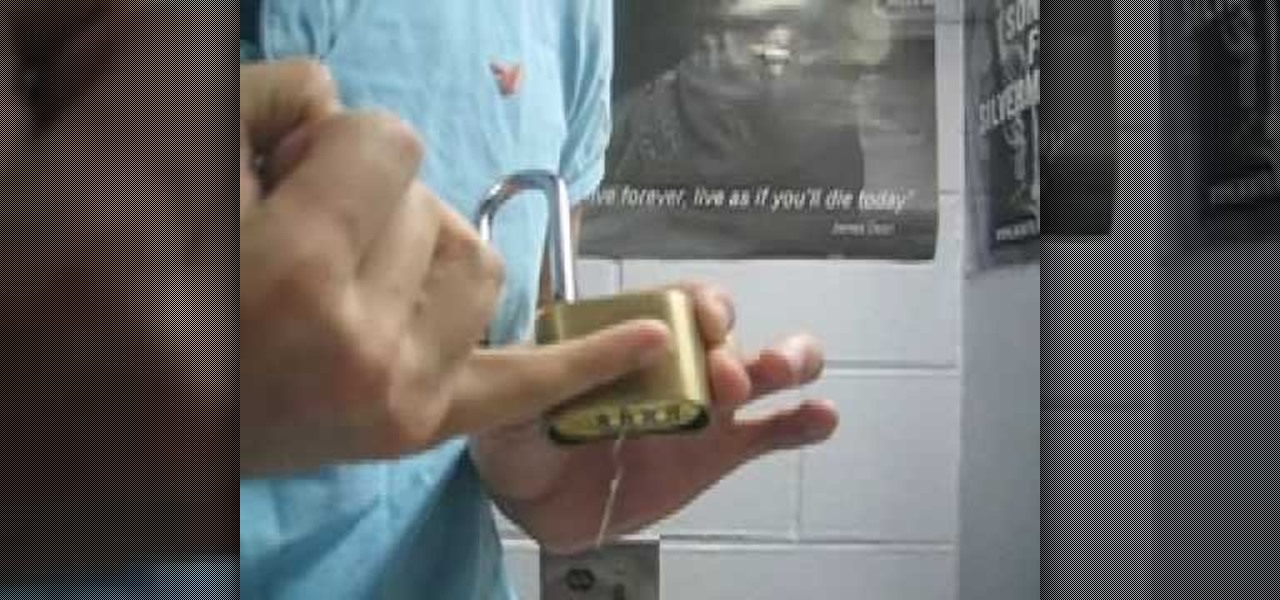In this video tutorial viewers learn how about Brazilian jiu-jitsu. This video describes the concept behind Brazilian Jiu Jitsu including: technique vs strength, large vs small, angles, and the weak muscle groups of the body. Teaches viewers how to defend against bigger and stronger opponents. Viewers will learn how to fight more effectively. This video will benefit those viewers interested in mixed martial arts and willing to learn new fighting techniques. These techniques can be used for se...

This is a mathematical instructional video on how to find the least common multiple. Let us now find the least common multiple for 25, 100, 18. This can be written as 5 square, 2 square multiplied by 5 square, 2 multiplied by 3 square. The highest factor in these numbers are, 5 square, 2 square and square. If you multiply 5 square with 2 square and 3 square you will get the final answer as 900. This is the least common multiple of 25, 100, and 18. This method is explained very clearly in this...

This video shows you how to use the transfer case electronic dial on the 2010 Toyota 4Runner Limited. This 4 Runner has 3 transfer case settings.4 wheel drive high range free, 4 wheel drive high range locked, and 4 wheel drive low range locked. To change from 4 wheel drive (H4F) to the 4 wheel drive locked mode, you must come to a complete stop, depress the dial, and turn to the (H4L) position. To shift into 4 wheel drive low you must come to a complete stop, shift the transmission into neutr...

Watch this video to learn how to unlock your Samsung phone. Power up the phone. It shows the boot logo. Take the battery out and insert T-Mobile SIM card. Turn phone on. Shows welcome. Confirm T-Mobile by dialing 611. To unlock phone: Take out the battery and SIM card. Put in an AT&T SIM card. Put the battery back into the phone. Turn on the phone. It says," wrong card". Dial *2767*3855#. The phone will reboot after 15 seconds. Screen says, "Welcome to T-Mobile". To keep service dial *7465625...
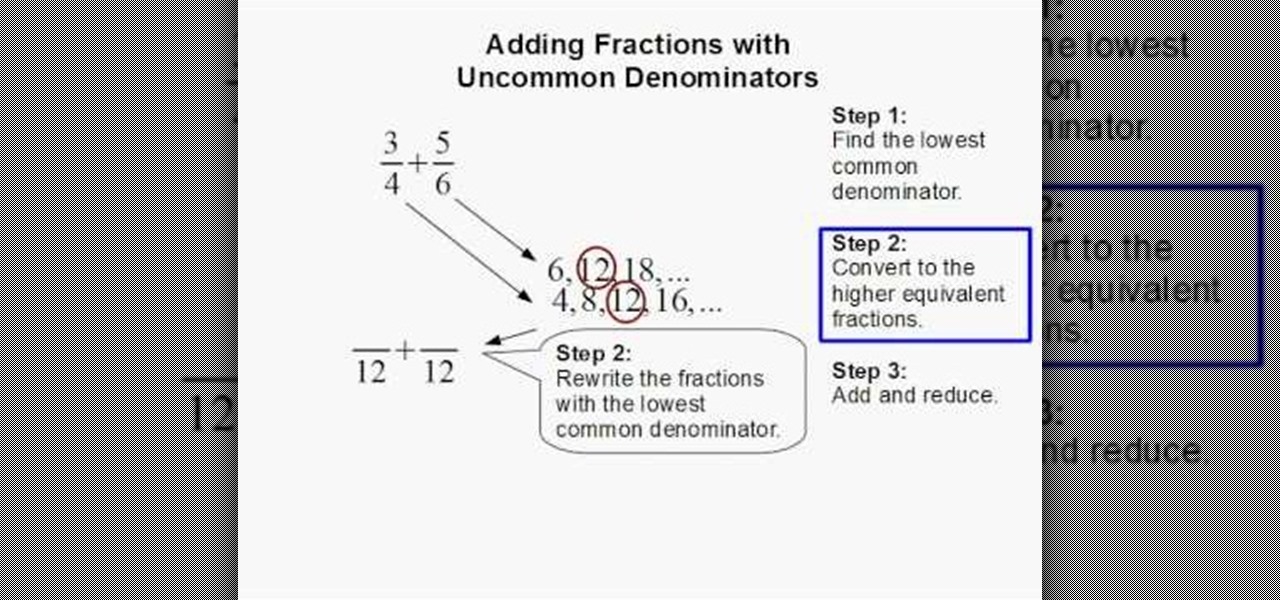
This how-to video explains about how to add fractions with uncommon denominators. To add fractions with uncommon denominators three steps are involved:

The BlackBerry Storm did not come with a lock/unlock option. Here are some directions on how to download an application to make it possible.

Keep your possessions safe from thieves with these tips. You Will Need

If you've been playing Fallout 3, you may have discovered that picking the locks in Fort Constantine is fairly difficult. Thankfully, this video clarifies how you can pick these locks without going through a bunch of bobby pins.

Check out this instructional math video that reviews Elementary Number Theory, which is a fancy way of saying these are problems related to factors, multiples, prime numbers and remainders. In the 12th lesson, learn how to solve SAT math problems. Here are the math problems and their page numbers that this video covers:

This video pop and lock tutorial covers the basics of popping, waving, gliding, botting, tutting, and ticking. Follow along with these hip hop moves and practice, practice, practice. The talented demonstrator is completely self-taught, so really, with a little bit of patience anyone can learn these moves at home. Watch this instructional video, practice along with your favorite hip hop music, and start impressing friends with your mad skills at dance parties or a club.

This lock is found in many different styles and known by different names. Here we give a basic idea on how it is done from a shoulder grab.

Even though I am not the best locksmith in the world, the four-digit #175 model Master Lock is so easy to pick that all the hardened steel in the world isn't going to protect your belongings.

Ever wanted to be just like MacGayver. Well, you can't. And he's not real. But take some consolation in this how-to video. It is really easy to use a Swiss Army knife to open some padlocks. Just insert the thinnest tool into the lock, turn a bit and jiggle up and down. Watch this video tutorial and learn how to break into a lock with just a Swiss Army knife.

This video shows you how to make 2 types of tension wrenches 2 types of picks and a demonstration on how to pick a lock. All materials used, are materials one can found around his/her house.

See how to pick a Master Lock #5 and #3 with a tension wrench and picking tool.

Learn to execute a Jiu Jitsu wrapping shoulder lock from a mount.

Learn to execute a Jiu Jitsu Shoulder Lock from a scarf hold.

Learn to execute a Jiu Jitsu Kimura Shoulder Lock from the guard position.

When you need to type in all caps on a computer, you just press the "caps lock" key. But no such key seems to exist on iOS. The "shift" key appears to work at first but will deactivate once you type one capital letter. Holding down the shift key while you type gets the job done, but it's a pain. While it might not be obvious, enabling caps lock is actually really simple.

The OnePlus 7 Pro comes with a new Zen Mode feature to help increase your concentration and reduce distractions. It takes things a step further than Google's Digital Wellbeing by disabling your device and stopping sounds. But even if you don't have a OnePlus, you can now get this distraction-free feature on any phone.

Let's say you wake up in the middle of the night and check your phone to see the time. As soon as you do, you're greeted by a wall of notifications on your lock screen. You just wanted to know how much longer you could sleep, but now your mind's racing after seeing all of the messages you need to deal with. Thankfully, iOS 12's new Bedtime Mode has a solution for this problem.

While it may not be an obvious feature, Apple actually built a way into iOS that lets you hide specific pictures and videos in the Photos app that you want to keep on the down-low, for your eyes only. If you show off your photos a lot or stream slideshows to your TV, this is a great way to keep less appealing content private.

Samsung kicked off their Android Oreo rollout earlier this week. The update already improved the lock screen significantly with new wallpaper color-matching for the clock. With the newest update, we also get the ability to tweak the transparency of lock screen notifications.

The Galaxy S8 Oreo Beta has been out for just over a week now. Over that time, we've taken a look at some of the best new features and improvements. One area of smartphone software that never gets much love in updates is the lock screen. Samsung changes that in the Oreo beta, bringing new colorization options that match lock screen info to your wallpaper.

Cycling accidents are more common than you think. In the past month, two men have been hit and killed while cycling in New York City. I even saw a cycling accident occur yesterday morning here in NYC. It's dangerous enough to be cycling in populated areas, it's made worse by people wanting to text while riding.

I haven't bought into Apple Pay just yet, but I do love the idea of having quick access to passes like loyalty programs, boarding passes, and my Starbucks card. However, for some users, it's impossible to open these passes stored in Apple Wallet on the iPhone's lock screen. While it's not totally obvious, or even ideal, there is a way to get those Wallet passes back on your lock screen in iOS 9 or iOS 10.

When it comes to customization, you just can't beat Android. Not only can you replace your home screen, switch your default apps, and apply icon packs, but you can even replace your entire lock screen by installing a simple app. Considering that the lock screen is the first interface you encounter when you pick up your phone, that last one might even be the biggest change you can make without root access.

Ever since iOS 8, you could add widgets on your iPhone using the "Edit" menu on the Today view page, but there's an easier and faster way to get widgets set up for viewing via a right swipe on the lock screen, a swipe right from the first home screen page, and a swipe down from center top everywhere else.

The first time a friend or family member asks if they can borrow your phone or tablet, you probably just hand it over without a second thought. But the second, third, and fourth times? Now it's starting to become a habit, and something probably needs to be done about it.

If you have a specific app you want to lock so that others can't access it, the most secure way of doing so is with biometrics. While there are options to lock apps with either a PIN or pattern, these can easily be figured out with a simple glance over your shoulder. It's much more difficult for someone to crack your fingerprint ID, unless they chop off your finger, of course.

Last year, the Washington Post's Ashley Halsey wrote an article on what really happens to your luggage at airports. In it, they unwittingly published a photo of the master keys the TSA uses for TSA-approved baggage locks. Now, thanks to that picture and a French lock-picking enthusiast, anyone with a 3D printer can make their own master keys to unlock any TSA-recognized locks.

The Ring/Silent switch on the side of the iPhone has always had one purpose—to toggle ring mode/silent mode. But in iOS 9, Apple gave us another choice, and that's locking the orientation of the screen.

With an Android device, you can replace almost any default app with a third-party offering. Don't like your home screen app? Replace it. Tired of the text messaging interface? Upgrade it. The same can be said for Android's lock screen. But while many third-party lock screen apps are available, so far, only one has been designed with the Samsung Galaxy S6 and its fingerprint scanner in mind.

Master Lock combination padlocks have been known to be vulnerable to an attack that reduces their 64,000 possible combinations down to 100. I've devised a new attack for cracking any Master combo lock that simplifies the process and reduces the amount of work down to only 8 combinations.

Lock screen notifications can sometimes be overwhelming and difficult to manage, especially in the morning when I receive a massive influx of emails, texts, reminders, and social media alerts. At some point it's not even worth scrolling through all of them on your lock screen when you can get a better grasp of everything by just checking out the Notification Center instead.

This video will show you how to open multiple Google account in one Chrome browser. Generally browsers don't allow login multiple accounts simultaneously. But Google chrome has an add-on by which you could login multiple Google accounts simultaneously in Google chrome. So please watch the video.

The level of customization that Android has to offer is insane. You can replace the stock keyboard and home screen with any third-party app of your choosing, allowing core experiences to be tailored to fit your needs.

If you having a hard time using your Eco friendly gas can with a green twist lock or locking spout, when used incorrectly gas can spill all over your hands.

Sometimes it's the little things that make our days better, like finding a dollar in our recently washed jeans or a box of donuts in the lunch room. But your Nexus 7 tablet's lock screen isn't typically one of those things—it's just a lock screen after all.

Here we go again, softModders, it's time for another awesome tweak for your iPod, iPhone, or iPod running iOS 7. Have you ever felt like changing your lock screen with a custom text instead of it saying "slide to unlock"? Why shouldn't we be able to edit this? We're not given much freedom as it stands with our Apple devices.