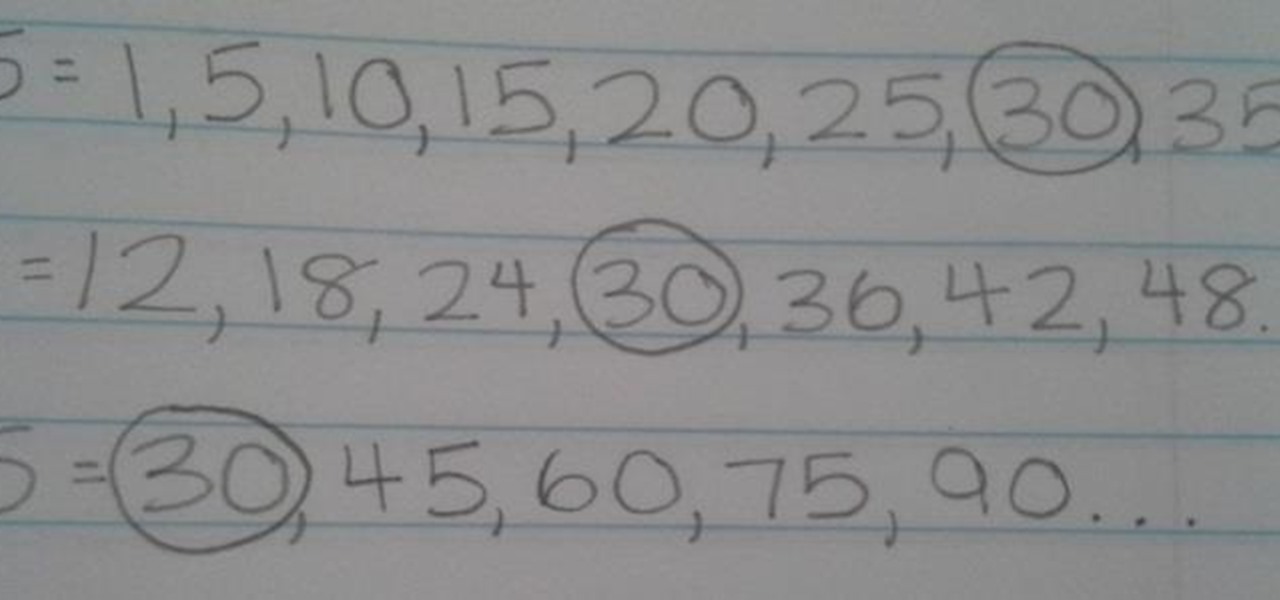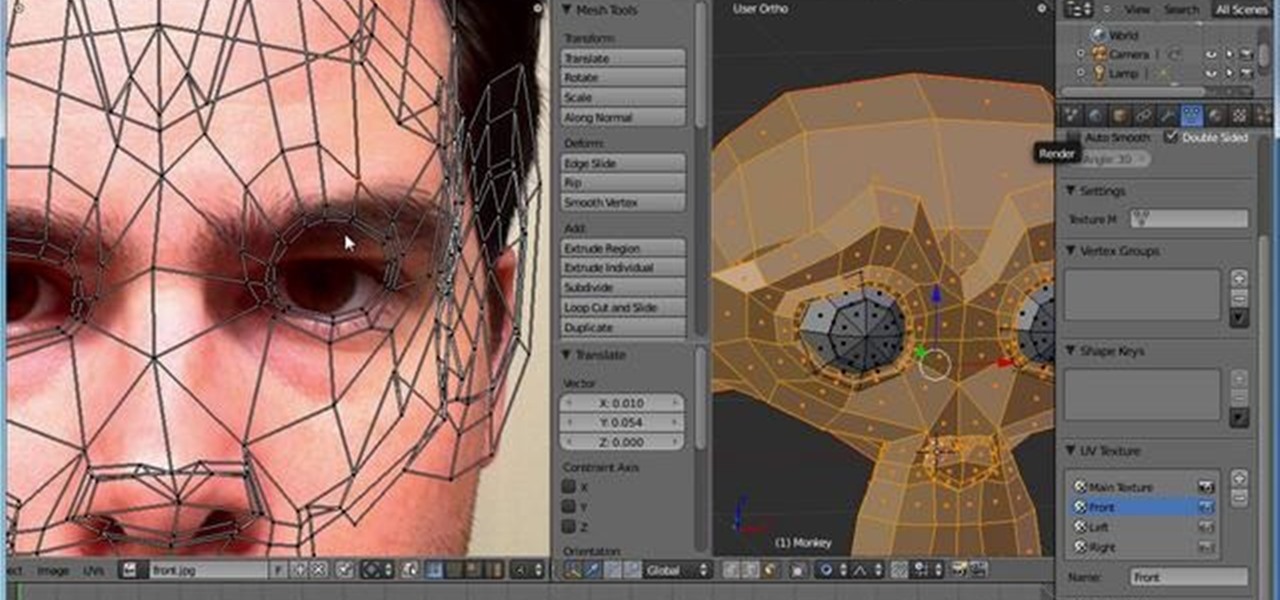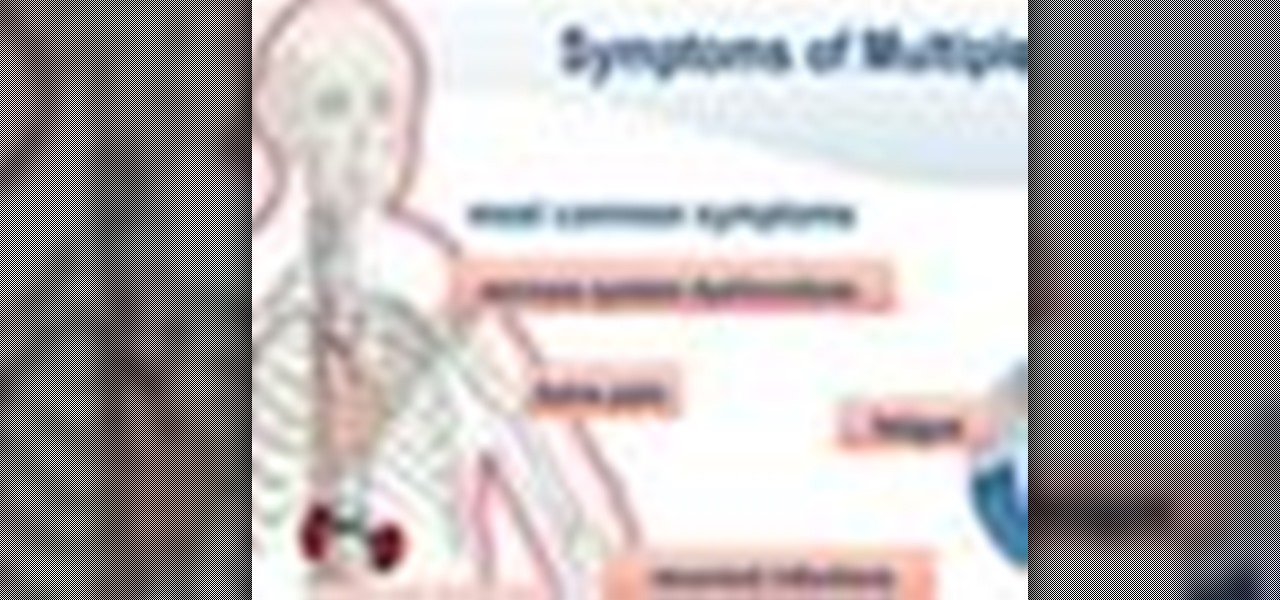Christmas is just one week before Jan. 1. That means a lot of New Year's resolutions filled with promises to better ourselves with increased productivity, focus, and work ethics — but getting started can be challenging. Give the people in your life a leg up this holiday season with these smartphone gifts to keep them on-task in 2020.

What appears to be an ordinary MP4 may have been designed by an attacker to compromise your Linux Mint operating system. Opening the file will indeed play the intended video, but it will also silently create a connection to the attacker's system.

If we were to assign a theme for the 2019 edition of the Next Reality 30 (NR30), it might be something along the lines of, "What have you done for me lately?"

Well before Magisk was in our lives, the Xposed framework was where all the mods and magic happened. Magisk was built on a similar concept with the ability to customize your system via modules. We can thank Xposed for where we are today in terms of root-related mods, but it's not done just yet — it's still very much alive and kicking after all these years.

When setting up a Raspberry Pi, it's easy to overlook changing the default password. Like many IoT devices, the Raspberry Pi's default Raspbian operating system installs with a widely-known default password, leaving the device vulnerable to remote access. Using a tool called rpi-hunter, hackers can discover, access, and drop custom payloads on any weak Pi connected to the same network.

With Unc0ver, Pwn20wnd was the first to jailbreak an iPhone and iPad running iOS 12 versions. While it initially couldn't work on all devices, it's an entirely different story now. Unc0ver currently works up to iOS 13.5 for most A7 to A13-powered devices. Plus, Chimera, another jailbreak tool, supports a similar range of models on iOS 12 to 12.3 and iOS 12.4.

There's never been a better time for streaming videos on your phone. With so many options available (including a potential mobile-only Netflix tier) and so many new smartphones having large screens, there's a good chance you know someone who mainly use their phone for videos. And if you looking for a gift for them, there are some great options.

With smartphone cameras and software getting better and better every year, more and more users are getting passionate about photography. So when you're shopping for a gift to get someone, if they have a smartphone, chances are they'll more than appreciate some tools and accessories for taking better photos with their pocket friend — and we've got some gear ideas they'll love.

You've protected your Ubuntu system from physical attacks, annoyed network hackers, and sandboxed potentially malicious applications. Great! Now, the next logical steps to locking down your OS include thoroughly auditing Ubuntu for weak points, using antivirus software that respects your privacy, and monitoring system logs like a boss.

To name just a few companies, VK, µTorrent, and ClixSense all suffered significant data breaches at some point in the past. The leaked password databases from those and other online sites can be used to understand better how human-passwords are created and increase a hacker's success when performing brute-force attacks.

Flight disruptions can cost billions of dollars, but most modern commercial flights rely on air traffic control systems that harbor serious vulnerabilities. The Federal Aviation Administration uses an infrastructure called NextGen, which relies on Automatic Dependent Surveillance – Broadcast, or ADS-B for short.

Airgeddon is a multi-Bash network auditor capable of Wi-Fi jamming. This capability lets you target and disconnect devices from a wireless network, all without joining it. It runs on Kali, and we'll cover installing, configuring, and using its jamming functionalities on a small, inexpensive Raspberry Pi. When done correctly, it will deny service to a wireless network for up to several blocks.

Android comprises an entire ecosystem of apps, games, functions, and features, so it would only make sense that it has its own lexicon. Words, phrases, and acronyms that didn't exist ten years ago are now used in an off-the-cuff style by developers and support technicians across the web.

Besides obvious features like a touchscreen and biometric sensors, the modern smartphone comes with an array of state-of-the-art hardware in the form of various sensors that help your device sense the environment around it. And if you have a Samsung handset, chances are, you have a handy feature built in that enables you to check if these sensors are functioning 100 percent.

Premiere Pro CS4 has made it easier to apply multiple effects to multiple clips, either by cutting and pasting attributes from one clip to another, or by creating an effects preset that can be applied to any clip with one step. See how to work with multiple effects and multiple clips in this Premiere Pro CS4 tutorial. Apply multiple effects to clips in Premiere Pro CS4.

This video shows you how to work with independent timelines, specifically the main timeline and movie clip timelines. You learn about how multiple timelines can interact, and how to navigate using the edit bar when you have multiple timelines. You nest movie clips and learn how they interact, and nest instances to create effective animations. Use multiple timelines in Flash CS3 Professional.

This video shows you how to create an animation by cloning an image across multiple frames in Photoshop CS3 Extended. You'll learn how to clone a still image and progressively paint it onto successive frames in a video layer. Clone content across multiple frames in Photoshop CS3.

This video demonstrates how to make multiple changes at once with Word 2007 themes. From the people who brought you the Dummies instructional book series, brings you the same non-intimidating guides in video form. Watch this video tutorial to learn how to make multiple changes at once with Word 2007 themes , For Dummies.

In modo 301 3D painting has really "come of age". One powerful enhancement is the ability to paint across multiple images of varying resolution with a single stroke. It's very nice. Why are you reading this? Watch the modo 301 clip! Paint across multiple UVs in modo 301.

Learn how to program a Lego Mindstorms NXT robot to perform multiple tasks simultaneously in the NXT programming environment. Program multiple tasks in Lego Mindstorms NXT.

This video shows you how to use new Photoshop commands to merge multiple images. You learn how to use Auto-Align Layers to align similar images on multiple layers, and how to use Auto-Blend Layers to correct misalignments in a panoramic display of images on multiple layers. You'll be amazed by what Photoshop can do! Align layers by content in Photoshop CS3.

What Is LCM? LCM is an acronym for "Least Common Multiple." LCM is the smallest number that is a multiple of two or more numbers.

A smartphone is the ultimate assistant for a good multitasker. Get the most out of your Android device by adding all of your email addresses. Watch this video to learn how to add gmail, hotmail, and other accounts to your Android smartphone. Add and manage multiple email accounts on an Android smartphone.

In this video tutorial, we learn how to use multiple UV maps and clone paint projected textures within Blender 2.5. Whether you're new to the Blender Foundation's popular 3D modeling program or a seasoned graphic artist just interested in better acquainting yourself with the application, you're sure to be well served by this free video tutorial. For more information, including detailed instructions, take a look. Create multiple UV maps & clone paint projected textures in Blender 2.5.

In order to treat and live with multiple Myeloma, you will need to first accept the diagnosis and what it means to your life. It is treatable, but it is not curable. They symptoms are: nervous system dysfunctions, fatigue, bone pain, recurrent infections, and kidney problems.

Encore CS4 makes it easy to export projects from any of the Adobe CS4 applications. This tutorial shows you how to export the same project to DVD, Blu-ray, and Flash. Learn how to use Encore CS4's build panel to select a format and establish output settings. Export to multiple formats from Encore CS4.

Dominoes are a simple game to play with any number of players. This instructional video shows the steps of setting up and playing a game of dominoes. Watch this gaming how to video and learn how to play dominoes. Play dominoes wtih multiple players.

If you've dabbled with multi-camera syncing, you'll know there's a couple of ways to do it. In this video tutorial, Creative Cow leader Jon Barrie demonstrates a few ways he's found to be easiest using Adobe Premiere Pro CS3. Synchronize multiple cameras in Premiere Pro CS3.

In this video tutorial, Creative Cow Leader Aharon Rabinowitz shows you how to Render a project on several computers at once (render farm), without the use of the After Effects render Engine. This may not be the most exciting video ever, but it's essential information when you need to render your really cool stuff quickly! Render an After Effects project on multiple machines.

In this Photoshop tutorial, Richard Harrington takes a look at the auto blend command that allows you to merge multiple pictures together into a single larger document. When you have a large scan and you have to scan it in multiple pieces and then stitch it together or if you want to stitch together panoramic photos for a virtual scene this photography tool becomes quite useful.

New to eBay? Don't worry, setting up an account and buying and selling doesn't take that much effort at all. Everyone who has an Internet connection has at one point come across eBay, to find the perfect gift for their loved ones, to find the cheapest deals on plasma televisions and computers, or to get rid of their dusty, old record album collection in their web store.

Learn how to shuffle cards from one hand to another, make a car spin on your finger, or make a card jump from the deck to your hand. These simple tricks are easy to learn and will definitely impress your audience. Perform multiple card tricks.

When you assign a material ID to certain polygons, you will tell 3D Studio Max to use that material only on those polygons that you want. In this 3d Max video tutorial you will learn how to assign material ID's and multiple textures to the same source. Make sure to hit "play tutorial" in the top left corner of the video to start the video. There is no sound, so you'll need to watch the pop-up directions. Assign material ID's and multiple textures in 3ds Max.

Here is a step-by-step video guide on how to create your own homemade pop filter for your recording microphone, using easy-to-find materials. A pop filter is used to prevent popping sounds while recording. Most pop filters range from $15 to $80. This particular pop filter costs much less, and you can make multiples of them.

Learn how to eliminate cord clutter with the folks from Martha Stewart's REAL SIMPLE. Nothing is more annoying than a pile of messy cords. Those dozens of wires around your home?in your kitchen, by your computer, behind your TV?can be a tangled nuisance. Control cord clutter with these quick tricks and clever organizing products. Let REAL SIMPLE guide you on the best solution to eliminate cord clutter.

Are you ever in another time zone, do you travel to other parts of the world, or are you just too lazy to figure out what time it is in Japan? Well with Windows 7 you can add up to two extra clocks from different time zones in your system tray. This will also work for Vista but screenshots are from Windows 7. Check out how to do it!

This 3D software tutorial teaches you the power and simplicity of the group mask in modo 301. When you hear the term mask, you probably think of layer masks, but group masks are different and more complex. See how to use a single procedural, image or vertex map texture to modulate multiple complex material and texture sets in modo 301. Use group masks in modo 301.

This Adobe CS4 tutorial shows you how to export Soundbooth CS4 projects to share with others. Learn how to choose from multiple file formats and adjust export settings, preview audio files, and check files sizes in Soundbooth CS4. Export audio from Soundbooth CS4.

This 3D software tutorial shows you how to synchronize viewports in modo 302. Get an update to the viewport system providing a flexible system for synchronizing viewports across multiple tabbed layouts. Good and good for you. 302 is a free service update for all 301 users. Synchronize viewports in modo 302.

In this airbrush tutorial Ed teaches you how to layout multiple skulls using different stencil patterns to create an amazing layering effect. Airbrush skulls - Part 1 of 2.