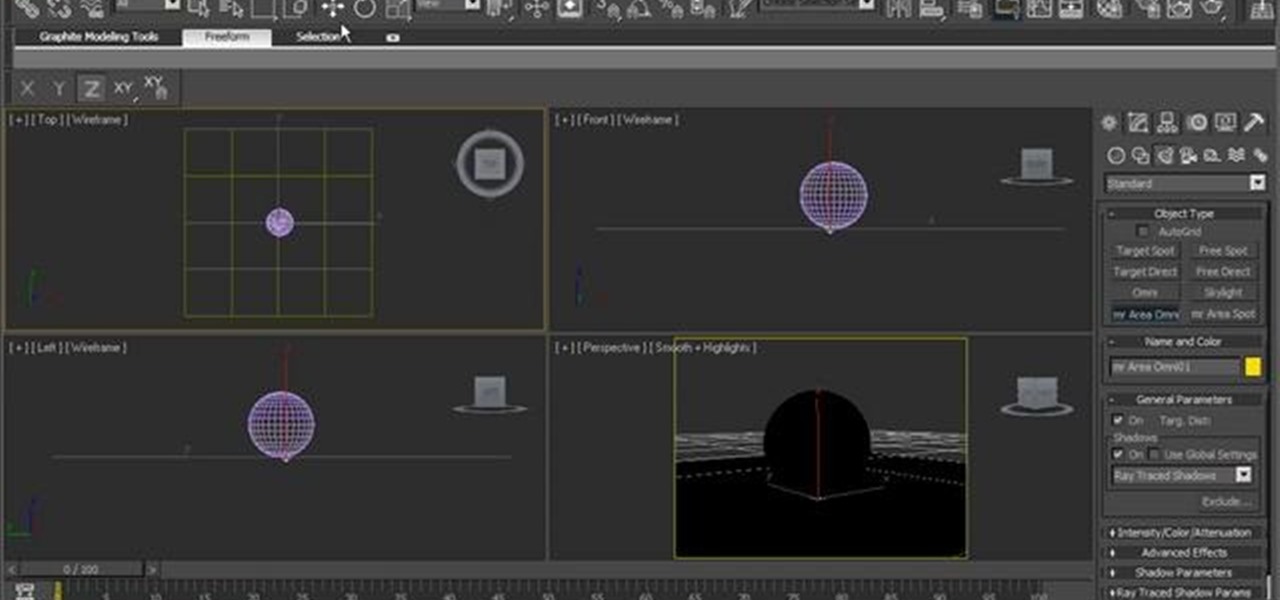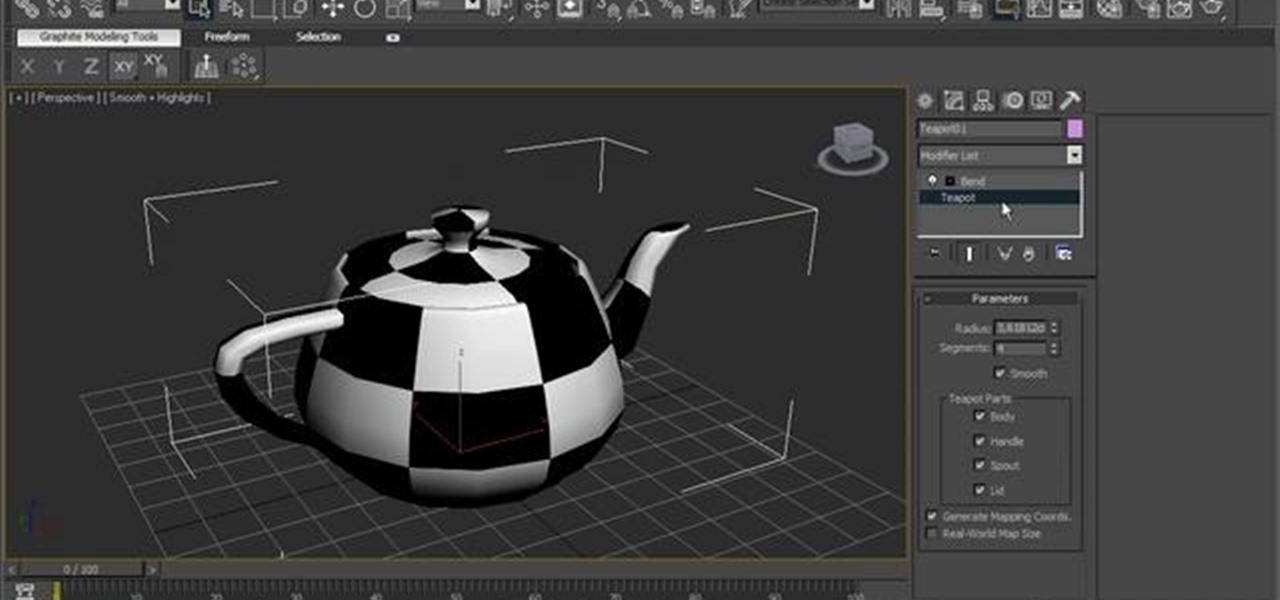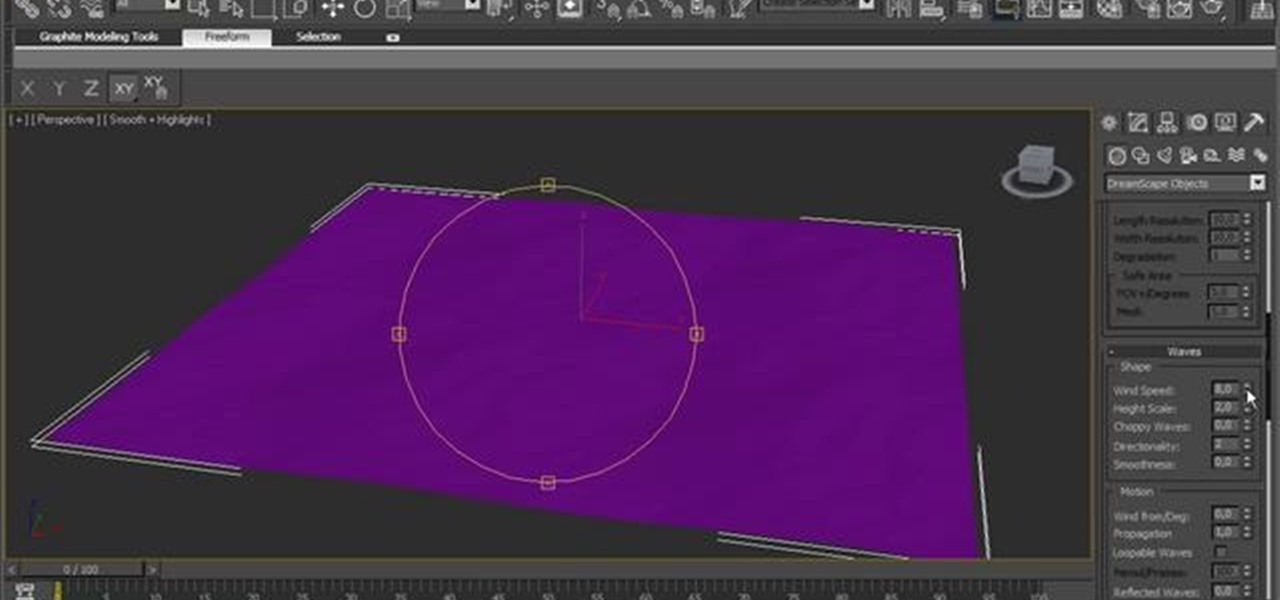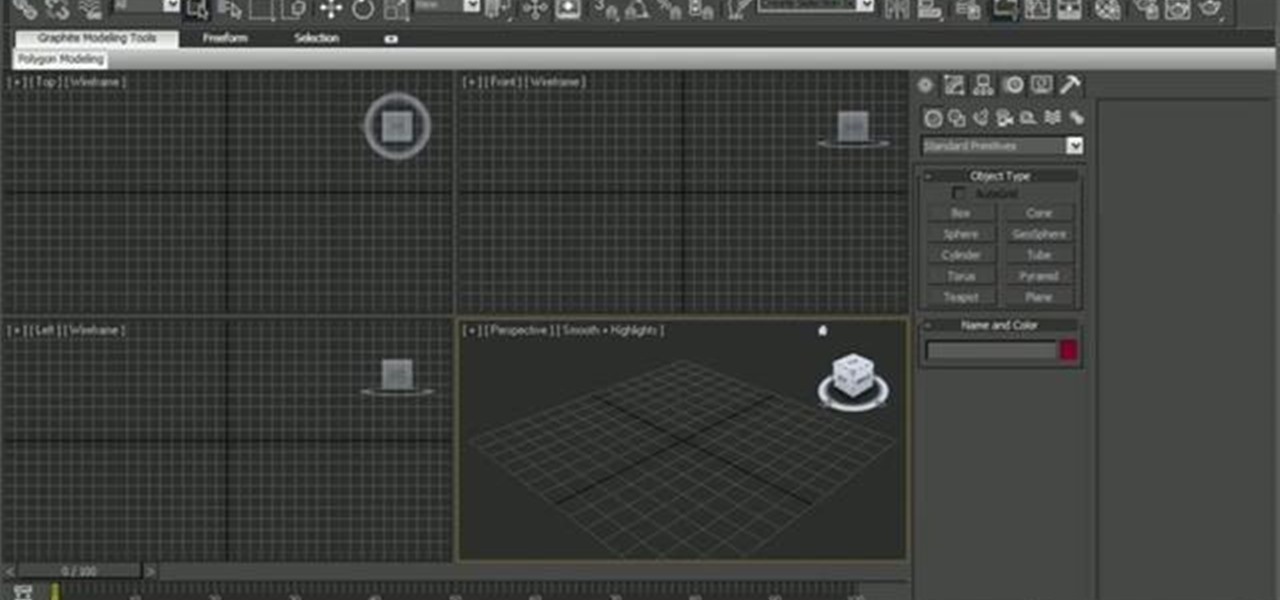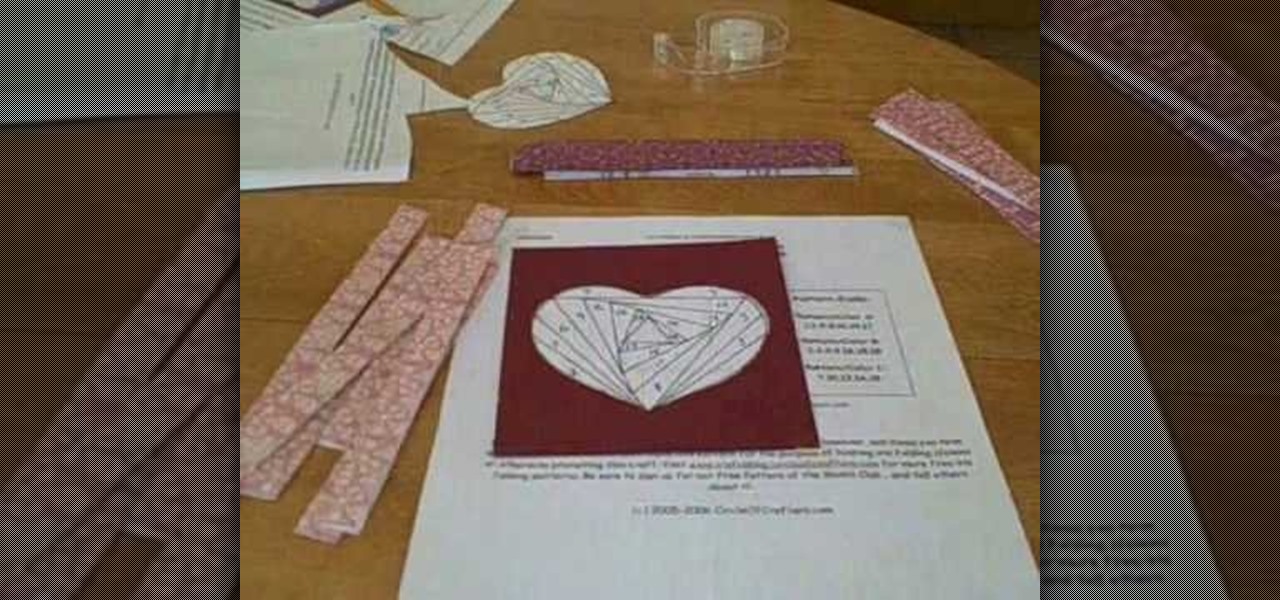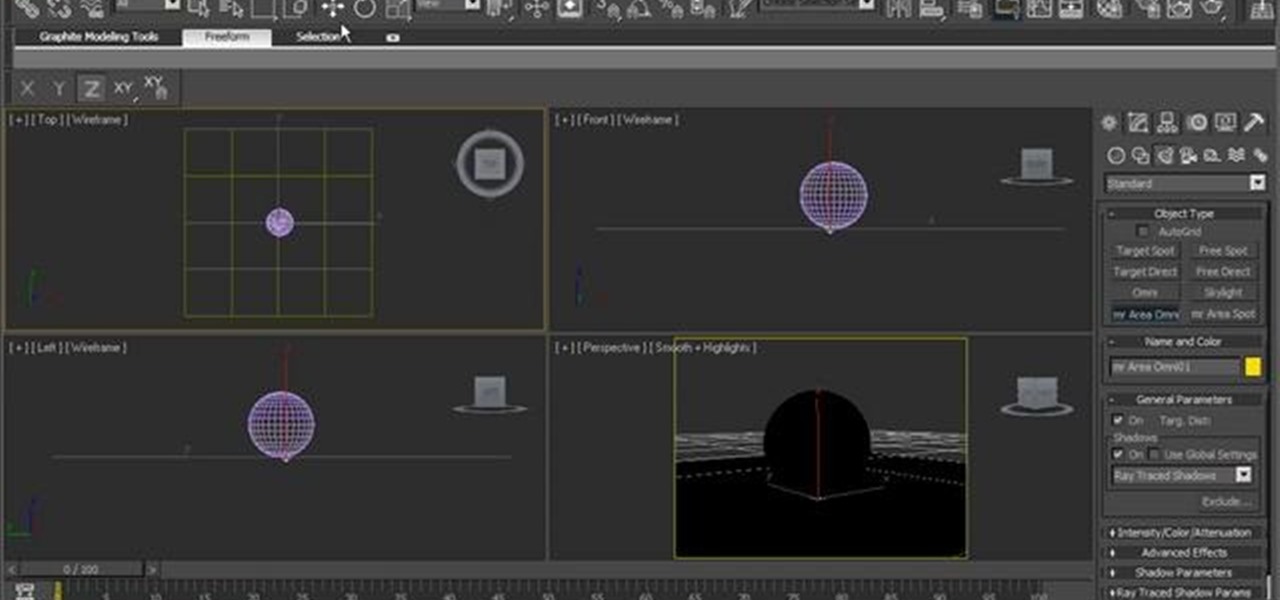
See how to age a chrome metal shader within 3ds Max 2010. See how to use 3ds Max 2010's built-in grouping features to work on multiple meshes the same way you might work on a single object. Whether you're new to Autodesk's popular modeling software or a seasoned 3D artist just looking to better acquaint yourself with the application, you're sure to be well served by this video tutorial. For more information, and to get started taking advantage of the 3ds Max Assembly and Group tools yourself,...
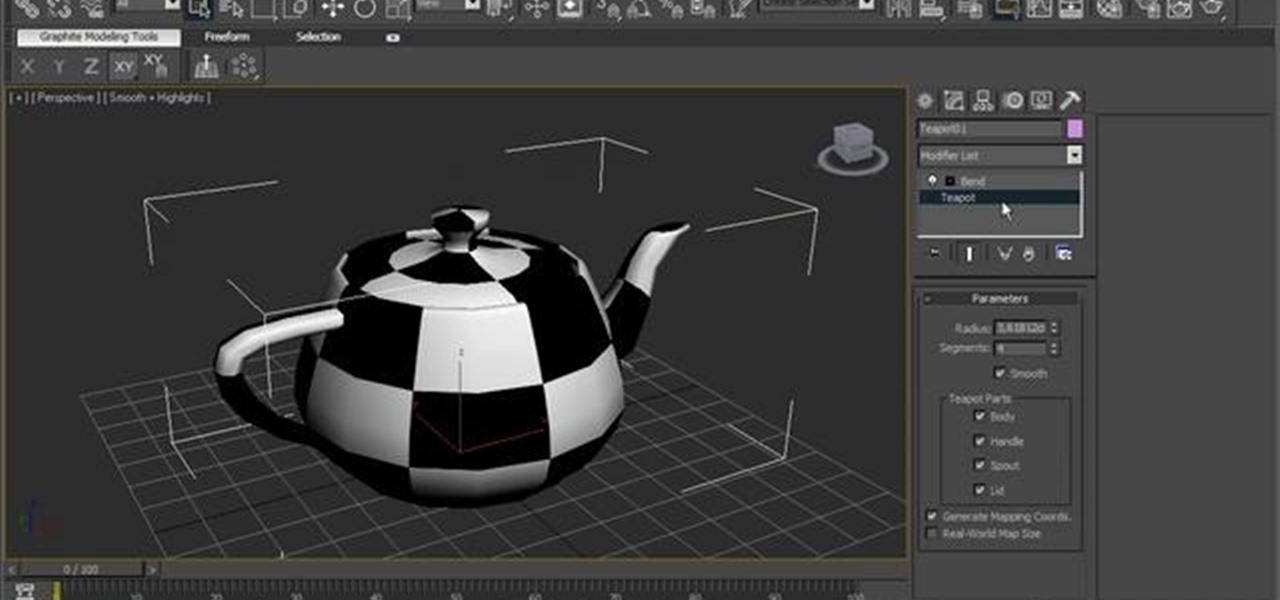
In this clip, you'll learn how to use 3ds Max's Parameter Collector tool. See how to use 3ds Max 2010's built-in grouping features to work on multiple meshes the same way you might work on a single object. Whether you're new to Autodesk's popular modeling software or a seasoned 3D artist just looking to better acquaint yourself with the application, you're sure to be well served by this video tutorial. For more information, and to get started taking advantage of the Paramater Collector tool y...
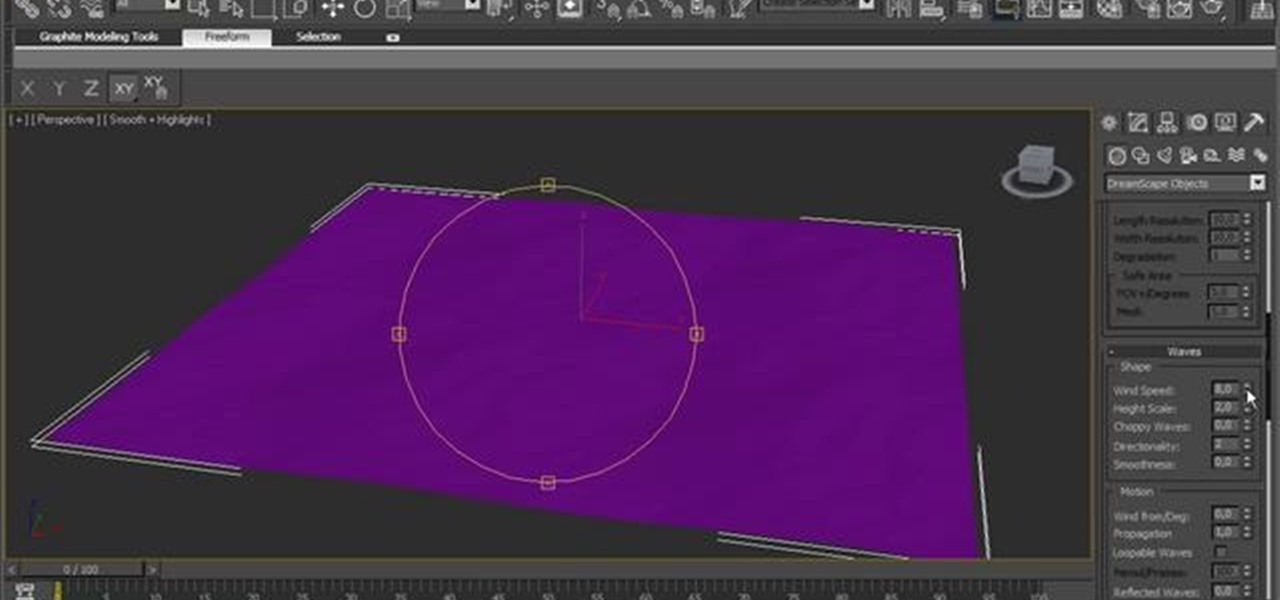
See how to use Dreamscape to generate foam, how to export it as a bitmap sequence and how to control every single parameter to change its look. See how to use 3ds Max 2010's built-in grouping features to work on multiple meshes the same way you might work on a single object. Whether you're new to Autodesk's popular modeling software or a seasoned 3D artist just looking to better acquaint yourself with the application, you're sure to be well served by this video tutorial. For more information,...

In this tutorial, you'll see how to model fur in multiple layers within Blender. Whether you're new to the Blender Foundation's popular open-source 3D computer graphics application or are a seasoned digital artist merely on the lookout for new tips and tricks, you're sure to be well served by this free video software tutorial from the folks at CG Cookie. For more information, including step-by-step instructions, take a look! Create layered 3D fur with the Blender particle system.
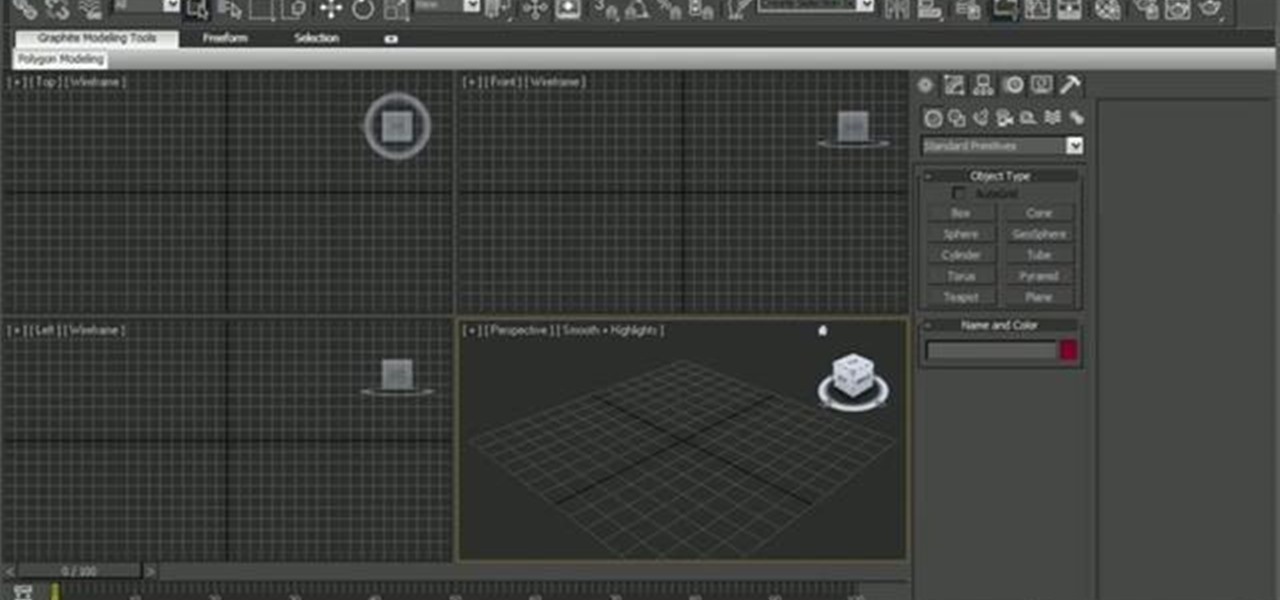
See how to use 3ds Max 2010's built-in grouping features to work on multiple meshes the same way you might work on a single object. Whether you're new to Autodesk's popular modeling software or a seasoned 3D artist just looking to better acquaint yourself with the application, you're sure to be well served by this video tutorial. For more information, and to get started taking advantage of the 3ds Max Assembly and Group tools yourself, take a look! Use Assemblies and Groups in 3D Studio Max 2...

Regardless of whether you start out using one of Dreamweaver CS4's starter pages or build your own design from scratch, you will eventually need to get your text and your images into Dreamweaver. This Adobe CS4 tutorial shows you how to add text and images using multiple different workflows in Dreamweaver CS4. Learn how to personalize a website and integrate Word and Excel information directly into Dreamweaver CS4. Add text and images to web pages in Dreamweaver CS4.

Tired of your old engine looking... not so good? Clean it up and enhance the overall look with a simple paint job! In this episode, we show you how to paint your engine block, costing you only a few bucks and about an hour or two of your time!

If you're new to iris folding, then let this beautiful Valentine's Day project be your introduction to this complexly layered yet easy to do paper folding style. Iris folding is based on the iris, or opening, of a camera, with multiple layers folding on top of one another until you get to the opening in the center.

In this tutorial, we learn how to insert tasks in MS Project 2007. First, go onto your project and use the insert menu to enter in the insertion point before the selected task. After his, enter in the task name and then enter in the duration and the start and finish time. If you need to enter multiple tasks, you can simply highlight the number of tasks you want to fill in to do it more quickly. If you want to delete a task, simply right click on it and click the delete button, then it will be...

In this video, we learn how to create summary tasks in MS Project 2007. Start by selecting the firs task that is on your project. You can create a summary task by selecting a task underneath and indenting the task. This makes the item above this the summary task that is defined by the sub task underneath this. You can do this for multiple tasks at once, or just one task. Now, you will be able to see the duration of the entire project and then change the tasks from sub tasks to summary tasks a...

This intermediate level CAD software tutorial gets into the basics of creating shared parameters in Revit and how to create schedules to access them. In this Revit tutorial scheduling is meant to be used more as a spreadsheet interface for driving the model and not so much for putting schedules in a drawings set. That being said this video covers the basics of making a schedule in Revit which one could easily then place on a sheet.

The new sync lock feature in Premiere Pro CS4 is a very useful tool that will maintain the relationship between clips in multiple tracks so that when you are editing you make changes to one clip, Premiere will keep your edits in place by adjusting the other clips in the timeline. Sync lock is a new feature added to Premiere Pro CS4 and this tutorial shows you how and when to use it as it pertains to your normal editing workflow in Premiere Pro. This is especially helpful when ripple editing. ...

The bamboo stitch is a beautiful, versatile stitch that can be used for lots of different kinds of projects. I especially love using it for baby blankets and scarves. It is an easy, reversible stitch. Both sides aren't the same, but both are very nice looking.

Know how to get the most out of your new Cuisinart food processor. Get all of the information on the Cuisinart Elite Collection 14-Cup Food Processor. This detailed video tutorial will show you everything you need to know on how to use a Cuisinart Elite 14-Cup Food Processor.

Mike from the SubStream's "Film Lab" has some tips regarding grip gear. Century Stands, more commonly referred to as C-stands or grip stands, are the most commonly used film equipment and can be seen on virtually every film set. C-stands are a grips best friend! And their not just for aiding set lighting, but can be used for multiple purposes. It's super handy! Use a C-stand on a film set.

This video demonstrates how to choose a theme for your Word 2007 document. From the people who brought you the Dummies instructional book series, brings you the same non-intimidating guides in video form. Watch this video tutorial to learn how to choose a theme for your Word 2007 document, For Dummies.

This software tutorial shows you how to use the Trapcode Starglow plugin for After Effects. Add Hollywood glamour to text or shapes with the fast-rendering Starglow plug-in. With multiple colors and point and shimmer controls, the star power is all at your fingertips. If you have never used Starglow in After Effects, this tutorial will get you started. Use Trapcode Starglow After Effects plugin.

This 3D software tutorial shows you how to use the cross section modifier in 3ds Max. The cross section modifier tool works on splines and is most often used when modeling with curves in 3D Studio Max. he CrossSection modifier creates a “skin” across multiple splines. It works by connecting the vertices of 3D splines to form a skin. The resulting object is another spline object that can be used with the Surface modifier to create a patch surface. These two modifiers, when used together, are s...

The PatchDeform modifier in 3ds Max deforms an object based on the contours of a patch object. This modifier works similarly to the PathDeform modifier, but uses a quad-based patch object instead of a spline shape or NURBS curve path. Patch Deform is a great tool for mapping geometry on a surface or the distribution of component on a surface in 3ds Max. The only catch is that the distribution geometry has to come from a surface originally made as a Patch. The surface cannot come from a set of...

Interested in creating your own dynamic, web-based applications using Microsoft Visual Basic 2005 Express Edition? In this installment from the Absolute Beginner's Series of VB/ASP.NET form control video tutorials, you'll learn how to use the Tab control which presents a familiar folder-style content navigation system, and is a good way to organize multiple panes of content in your application. For more information, as well as tips for being a smarter user of Microsoft Visual Basic, take a lo...

Interested in creating your own dynamic, web-based applications using Visual C# 2005 Express Edition? In this installment from the Absolute Beginner's Series of Visual C#/ASP.NET form control video tutorials, you'll learn how to use the Tab control, which presents a familiar folder-style content navigation system, and is a good way to organize multiple panes of content in your application. . For more information, as well as tips for being a smarter user of Microsoft Visual C#, take a look! Us...

This is a quick overview of how you can create your first webpage with the Lazy Site Builder. PART 1: setup your site

This video series shows you how to quickly create, edit, and animate multiple masks with inner and outer edges and improve workflow speed and ease with the use of editable user preferences in the Autodesk Toxik software. Create and use garbage masks in Toxik - Part 1 of 3.

With the computer's rapid increases in power and efficiency, computer virtualization has taken the scene by storm. With virtualization software, and powerful enough computer hardware, your computer can run a virtual computer within itself. This effectively gives you multiple OS's on the host OS. This can be used for a lot of cool stuff that your computer would normally be limited by. Let's take a look at a few.

Copying and pasting is even more important on a phone since there's no mouse and keyboard. And like on a computer, copying is usually limited to one item at a time — but with the Samsung Keyboard app, you have the ability to copy multiple sets of text.

Selecting multiple pictures or videos in Google Photos can be tedious. Usually, you'd long press on the first image to select it, then tap on other pictures one by one to select them as well. But there is a much easier and faster way to do this.

One of the best things about Android phones is that they are much more readily customizable when compared to the iPhone, but for newcomers and recent iOS defectors, Android can be a bit overwhelming.
You have read How to Draft a Basic Pant Pattern. It's a most useful guide, but the image is hard to read and the steps many and complex. That's why I wrote a little software program to do the hard work for you.

Thank you to everyone who entered the photo contest for a chance to win a cool lucid dreaming goggles kit from Mad Science. This month's winner was Cerek, who submitted this great camera shutter release project photo:

This past weekend's workshop on replacing normal levers with buttons masquerading as levers went really well. Lots of players showed up and everyone had a great time. Most importantly, everyone learned how to make and use a T flip-flop!

When you get bored and ordinary boolean logic gates just won't solve your problems, and when AND-gates, OR-gates and XNOR-gates just feel too digital, why not make your redstone contraptions feel a bit more analog?
Despite endorsing Obama in 2008, JFK’s daughter Caroline now considers Obama a “liar,” according to a family source in Edward Klein’s new book on Obama called “The Amateur.”
Multiple airport screeners have been arrested for allegedly taking handsome bribes to look the other way while loads of illegal drugs slipped through security at Los Angeles International Airport, federal officials announced today.

The microwave has an extraordinary number of uses that goes above and beyond reheating your cold leftovers from last night's dinner. For food-related uses, the microwave can also make your lemons more squeezable for maximum juice output, roast garlic heads, decrystallize hardened honey, dry up fresh herbs, and more.

I decided I would make those earrings I alluded to in Monday's Post on orderly tangles. I had to shrink the templates down so that the triangles are about 2 cm on a side. I used 110 lb cardstock and and painted them using metallic leafing paint in gold, silver, copper, and brass. I would put up a tutorial, except I think that this project would be too frustrating for most people. All I can suggest is that you make the orderly tangle of 4 triangles multiple times and just keep shrinking the si...

Craving pie? Muffin-sized mini-pies are perfect for when you just want a couple bites for yourself. They are ridiculously easy to make, and take very little time. Using a muffin tin also gives you the luxury of creating multiple mini-pies with different fillings, which means you don't have to settle on one pie flavor.

Contrary to what the infomercials may tell you, you don't have to own a gajillion kitchen gadgets and utensils to function properly in the kitchen when you're preparing a meal or dessert at home. To save money and space, get acquainted with the unexpected multiple functions that are possible with your everyday kitchen tools.

+Guy Kawasaki is someone you should definitely circle on Google+ if you want to keep up with the social media world. He's always got interesting links, and he posts multiple times a day (you may want to drop him into a noisy people circle). He created this great graphic to help you decide which social network to choose: Facebook, Twitter, or Google+.

Last week, a waiter showed me something pretty neat. A habitual customer had made a tradition of leaving behind an impressive tip—not so much in terms of dollar amount, but in the presentation. Next to the check sat an amazing pyramidal structure, folded with multiple single dollar bills, and a tightly folded moneygami shuriken (AKA ninja star).

The Junkyard Jumbotron is an amazing project that allows a collection of random web browser enabled displays—laptops, smartphones or tablets—to share a single image split across the group, creating one large virtual display. Created by Rick Borovoy at MIT's Center for Future Civic Media, the app is completely free and open, meaning you can do it yourself in a matter of minutes. It works like this: