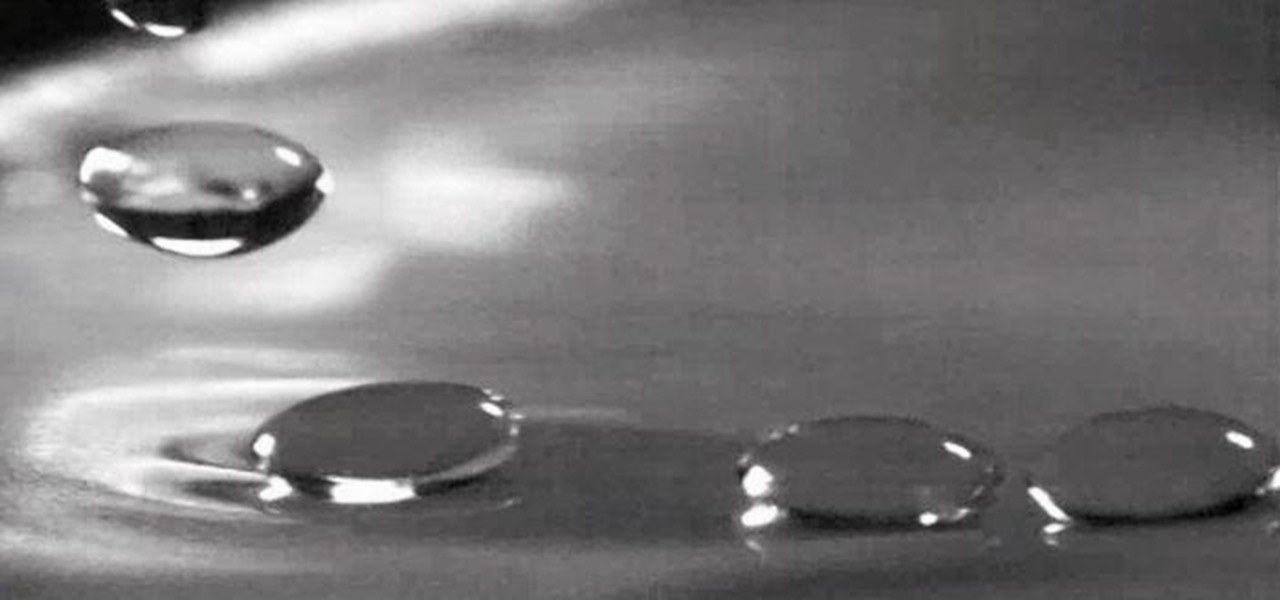There are thousands of articles published every day about smartphones, tablets, eReaders, and any other kind of gadgets you can think of. The problem is that most people only really care about news related to the devices they actually own. So how do you filter out all of the stuff you don't care about? That's what Drippler does. It pulls news, tips, and app reviews and recommendations from all over the web and puts them all in one place, but only for the devices you want to read about. You te...
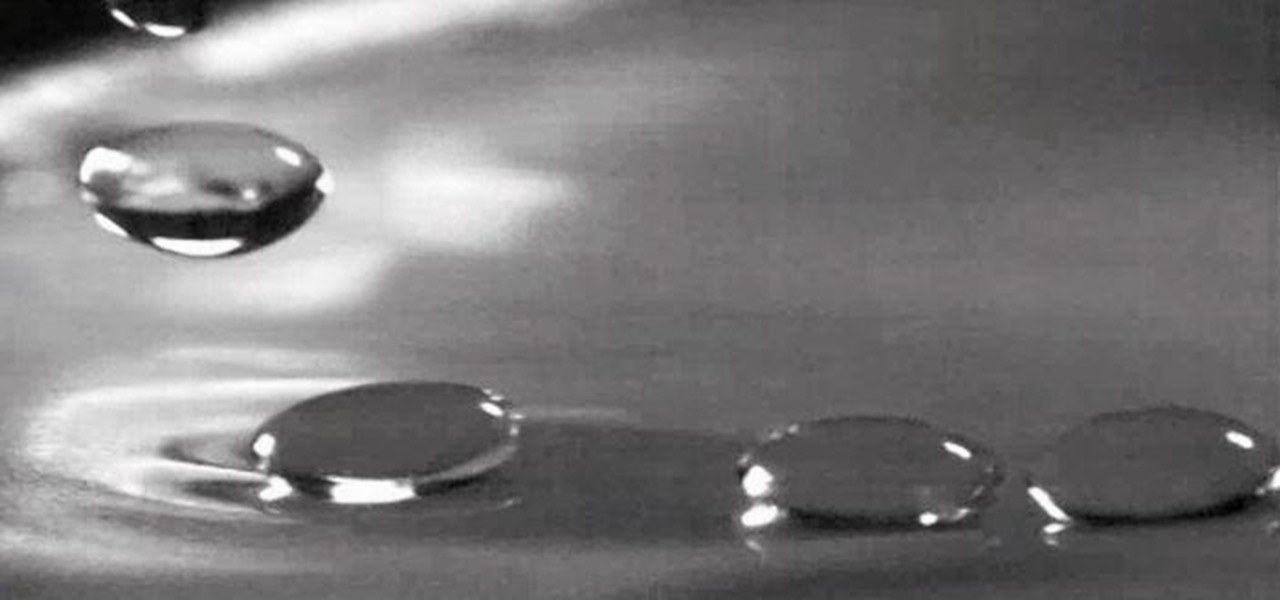
You can take some really awesome photos of water droplets if you've got a fast enough camera (and flash), but water drops aren't just spectacular as photographic subjects—you can also make them a part of the photographic process by using a water drop as a DIY projection microscope and even a macro lens for your iPhone. But as useful as a water drop can be, it's still way cooler when they're in front of the camera (as the subject). Recently, researchers from the National Autonomous University ...

You can buy special utensils to do just about anything these days, and separating eggs is no exception. If you don't have (or want to buy) a fancy tool to do it, the classic method is simple—just crack the egg and transfer the yolk back and forth between the two halves. But even though egg separators are pretty cheap and using the shell (or just your fingers) isn't hard to do, neither is as fun as this trick by YouTuber jifenzhongDIY.

The new Windows 8 Metro Apps (or Modern UI, or Windows 8 Tablet Style Apps, or whatever you want to call them) are sleek and quick, but unfortunately there's not an obvious way to completely close out of them.

If you use apps on your smartphone, chances are you have no idea what those apps are doing with your information. Just this year, there have been several scandals involving apps transmitting user data, like Path uploading users' entire address books onto its servers, HTC's Security Flaw, and Brewster exposing users' personal information (even Ashton Kutcher's). A new service called Mobilescope wants to make sure you always know where—and to whom—your data is going. Lots of apps copy your cont...

Everything is documented these days, thanks to the Internet and mobile devices. Most people who own a smartphone use it to take lots of pictures. If you're one of those people, an app called Scoopshot can help you turn some of those photos into extra cash. Scoopshots lets you post your pics so that news organizations can pay you to use them. Companies can also post tasks, so if someone is looking for a particular photo in your area, you can accept the task, go take the photo, and earn money f...

Stop me if you've heard this one before. A man walks into a bicycle shop, hears about a canoe made of cardboard and is inspired to make an awesome, fully-functional cardboard bicycle. Sound far-fetched? Wait until you hear how his guy actually did it. Israeli entrepreneur Izhar Gafni says that the idea for his method came from Japanese origami. Folding the cardboard increases its strength by 2-3 times, making the material much more durable. Essentially, he made the basic shape for each part w...

Yesterday, Microsoft released the customer preview of its newest version of Office, the first version optimized for both touchscreens and desktop systems. The entire suite got a much-needed facelift and a few new cool features. Here are some of the most notable changes.

Pixel Perfect is the "perfect" show to help you with your Photoshop skills. Be amazed and learn as master digital artist Bert Monroy takes a stylus and a digital pad and treats it as Monet and Picasso do with oil and canvas. Learn the tips and tricks you need to whip those digital pictures into shape with Adobe Photoshop and Illustrator. In this episode, Ben shows you how to create a Times Square billboard in Photoshop.

This series of videos focuses on a typical UV workflow in Houdini 9. Learn how to create projections, edit UVs with a variety of tools, save out UV maps, and apply textures. Please download the project files below to follow along with these Houdini 9 texturing lessons.

Learn how to crash a wedding. If you have a free Saturday, we have a way for you to score free food, free cocktails, free dancing—and maybe even a hook-up.

iCloud is a very convenient service that allows you to share windows between two computers. To learn how to use iCloud, watch this video. With iCloud on your PC you can share information simply and efficiently between multiple workstations, or friends.

See how you can build a liquid fueled rocket with office supplies, mainly... a Sharpie magic marker and some duct tape. You'll also need some gas duster, the air cleaning can of gas. It's a pretty simple rocket to build, won't take long, and is loads of fun. Except, you'll need to keep buying canned air to propel it into the air multiple times.

Watch this software tutorial to see a few really practical new features in Adobe Illustrator CS4. Now designers can finally export multiple JPGs from an Illustrator file in one step! See how to use the Illustrator CS4 artboard tools in this video.

VLC Media Player is one stop shopping for all your music and video playing needs. You can watch any audio or video formats from .flv, .wmv, .mov and more. If you are tired of having multiple softwares for playing different files, consolidate and use VLC Player instead. This tutorial shows you how easy it is to download VLC Media Player for any operating system.

Check out this Autodesk 3ds Max video tutorial on how to animate a basic biped. This 3D graphics application will have your digital character walking in no time. Creating multiple footsteps in 3D Studio Max is a cinch.

This video shows you how to create floating panels in After Effects. This is extremely helpful if you can work with multiple monitors.

In Texas Throw 'Em 2, Chris ups the ante by cutting multiple carrots with a single card.

Watch this video to learn how to combine multiple urls that you would like to share with your friends into one link.

The IPython interactive Python shell allows the use of an external editor for editing multiple lines of code. Here Ian Ozsvald shows how to replace the default (Notepad in Windows) with your favorite light-weight editor and how to use it from within IPython.

It seems like there's never any breaks in air travel when it comes to money. The airfares just keep rising, and now most major airlines charge for all checked baggage, so carry-ons are the way to go. But you need to know how to take it easy with your packing list. Pack light and travel without the burden of that extra $15 or more per bag.

Rum is no ordinary liquor. If you have a yearning for some rum, you need to know the basics of rum culture, like what rum is (and isn't), what kind of rums are available, and how is rum made. Once you know this information, you'll be a rum master. Rum is available in a wide variety of weights, ages, and blends. If you aspire to become a connoisseur of fine rums, start with the basics.

You don't need to be an expert designer to make your own clothes, only the patience to work step by step. This video will show you how to follow a sewing pattern.

The MacBook Air is ultra-thin, ultra-portable, and ultra unlike anything else. But you don’t lose inches and pounds overnight. It’s the result of rethinking conventions, of multiple wireless innovations, and of breakthrough design. With MacBook Air, mobile computing suddenly has a new standard.

After adding full-body tracking and 3D body mesh in its past two Lens Studio updates, Snap continues to supply creators, particularly apparel retailers, with tools for creating clothing-centric AR experiences.

Your iPhone's new home screen widgets are awesome — until they're not. Photos, in particular, is a big disappointment. It gives you a taste of having your favorite photos appear alongside your apps but ruins it by changing the photo randomly every hour without your input. While nothing can be done with the Photos widget, there is a way to get the pictures you want to see on your home screen.

For all the benefits 5G brings to cellular data, it isn't without weaknesses, the biggest being privacy. Yes, the latest standard comes with breakneck downloads speeds up to 4.3 Gbps, but at what cost? Like with all things on the internet, 5G devices open opportunities for both good and bad actors.

Choosing which programming language to learn next can be a truly daunting task. That's the case regardless of whether you're a Null Byter just beginning a career in development and cybersecurity or you're a seasoned ethical hacking and penetration tester with years of extensive coding experience under your belt. On that note, we recommend Python for anyone who hasn't mastered it yet.

In iOS 13, Apple Maps makes it easier for you to organize essential places on your iPhone, allowing you to save locations as favorites that you can access at a glance.

While SSH is a powerful tool for controlling a computer remotely, not all applications can be run over the command line. Some apps (like Firefox) and hacking tools (like Airgeddon) require opening multiple X windows to function, which can be accomplished by taking advantage of built-in graphical X forwarding for SSH.

Google is an incredibly useful database of indexed websites, but querying Google doesn't search for what you type literally. The algorithms behind Google's searches can lead to a lot of irrelevant results. Still, with the right operators, we can be more exact while searching for information that's time-sensitive or difficult to find.

If you want to carry a variety of network adapters without looking suspicious, a perfect solution is accessing them through Airserv-ng. Tucked away in the Aircrack-ng suite, this tool allows a hacker to plug any number of network adapters into a Raspberry Pi and access them over a Wi-Fi or Ethernet connection.

To be honest, the Mail app for iPhone had always been somewhat forgettable. It lacked many of the features that made third-party clients like Spark and Edison better, but with iOS 13, the gap between Mail and its competitors is much smaller. Apple updated the layout and added many new features to its native emailing app, and that may be just enough to get you to switch back.

While iOS 13 introduces over 200 new features for your iPhone, one of the biggest focuses this year is Photos and Camera. The update completely overhauls the Photos app, creating a more organized and natural way to interact with your pictures and videos. You'll also find a few new tricks in the Camera app. In all, Apple has added over 30 new features to your shooting, editing, and viewing experience.

Although the Clock app in iOS has undergone some design changes over the years, you still can't set more than one timer on your iPhone. Oddly enough, Apple's own HomePod speaker added this feature, mimicking the timer on Amazon's popular Echo smart speakers. Fortunately, through Apple's Shortcuts app, there's a clever hack to set multiple timers — without using a third-party timer app.

Apple may pride itself on its commitment to user privacy and security, but it isn't invulnerable. We now know there is a bug in the latest version of iOS 12 and iOS 12.1 beta that allows those in the know to bypass your passcode and access contacts and photos. This applies to both Face ID and Touch ID-enabled iPhones. Not only do we know about the bug itself, we know exactly how to exploit it.

Think back to when you last wanted to transfer some music or videos to your friend's smartphone and how difficult and slow it was. As powerful as our phones are, the default file sharing options are limited. There are, fortunately, some better options which make moving files easy, secure, and painless.

A few long-awaited iOS 11 features that Apple had promised way back in June 2017 have finally made their way to iPhones with the iOS 11.4 update. Aside from finally delivering on those, there's not a whole lot new in iOS 11.4 as a whole, though, there are a few things you'll definitely want to know about.

If you're looking for a new Reddit client on your iPhone, look no further than Apollo. Launched with iOS in mind, Apollo is a free app that offers an exceptional Reddit experience, but some of its excellent features — as well as some necessary ones — are hidden behind its "Pro" paywall. Are these extras worth your money?

Trivia games are a great way to test your knowledge and learn about people and things you never knew of before. They're ideal in a group setting because they can serve as the perfect conversation starter when you're enjoying time with friends, family, or even complete strangers.