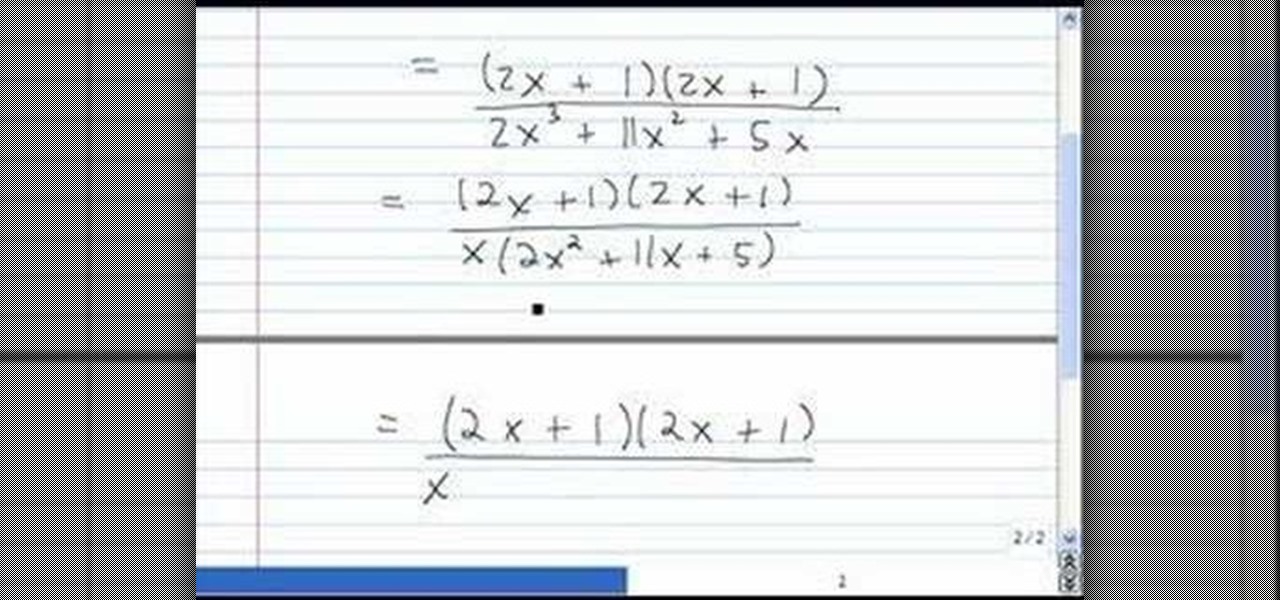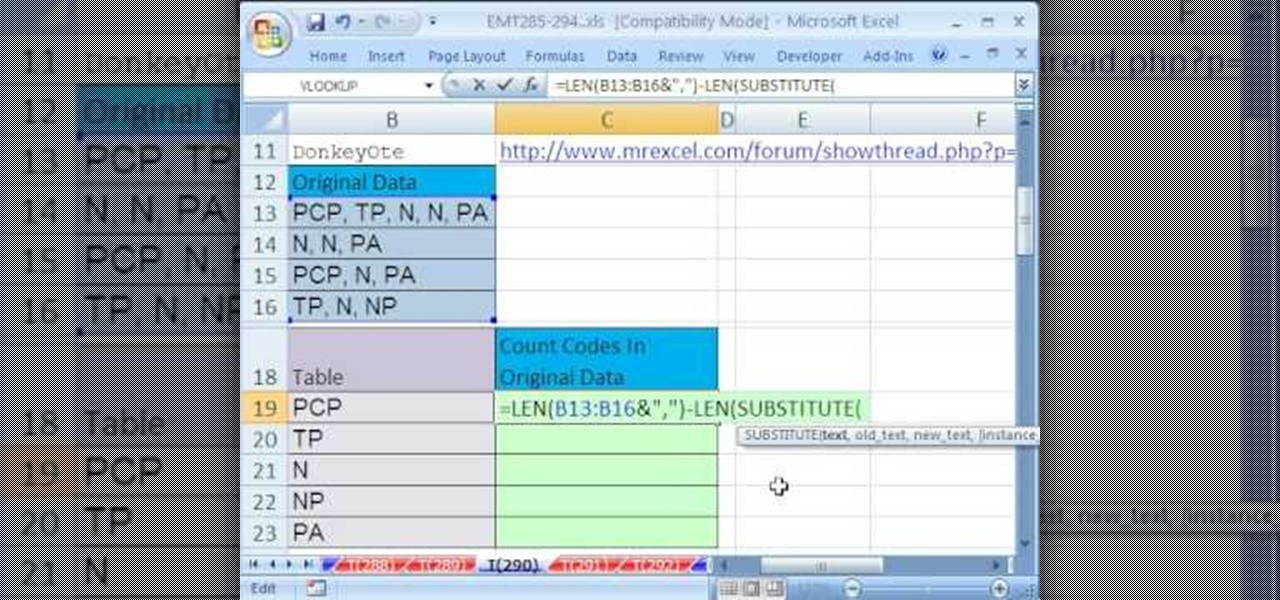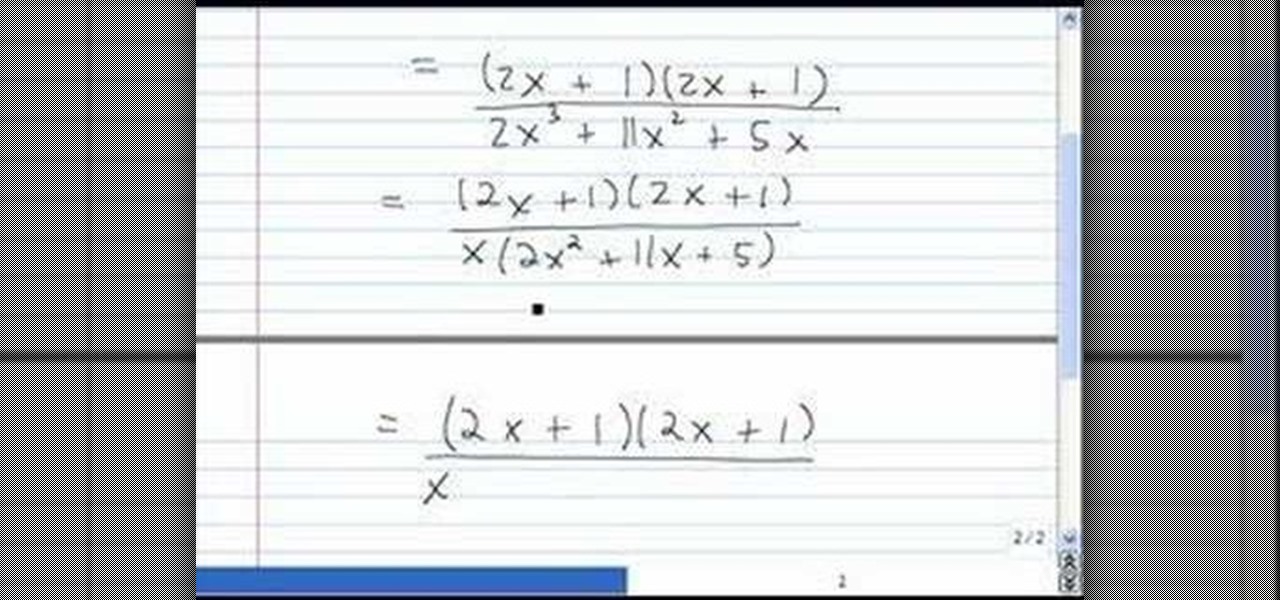
This video shows the method to simplify rational expressions. The example used in the video is multiple of 4 and x square plus multiple of 4 and x plus 1 or (4x^2 + 4x + 1)/(2x^3 + 11x^2 + 5x). As the first and last term is a perfect square we get the simplified numerator as (2x + 1)(2x + 1). Next, the denominator is simplified. Taking the common factor out we get x(2x^2 + 11x + 5). Now we factorize 2x^2 + 11x + 5. We get (2x + 1)(x + 5 ). Now, writing the terms in numerator and denominator w...

In this Outdoor Recreation video tutorial you will learn how to make fire in multiple ways. For this you will need either cigarette lighters or matches. There are also a variety of fire making kits available with fancy strikers to produce sparks and chemically coated paper strips or ropes that catch fire easily. Another method is a fire piston. Put the ‘O’ ring on the plunger and some charcoal powder on the tip of the plunger and bang it in. when you pull out the plunger, the charcoal will be...

This Software video tutorial shows how to organize images in Lightroom with multiple cameras. Kerry Garrison will explain how to do this by adjusting the time offset of all of the images from one camera. You can take a shot in the beginning and synchronize the rest of the images. There is a tool in Lightroom to accomplish this. Select the live drawing mode, then go to the grid mode and the meta data bar should be displayed on top. The different cameras used in the shoot are listed there. If y...

This video explains how to create a database text alert using Google Forms. In Google documents click on new, then form. After naming the form and typing in that standard text messaging rates apply, our presenter selects multiple choice yes or no options. Select it to be a required question so that the user can make sure they understand terms. You can choose to select any or all of the questions to be required. You can then type in various questions for the user to answer-our presenter wants ...

This video shows you how to easily add two fractions with uncommon denominators. To add the two fractions you must translate the fractions into its higher equivalent form, with a common denominator. To find a common denominator, you must find the lowest multiple that both denominators can go into. You must multiply both the numerator and the denominator by a number, so that the denominator can go into the lowest common multiple you found earlier. Then, simply add the numerators and keep the s...

This is a video that teaches how to add and subtract fractions. For fractions that have like denominators, you simply add the numerator and keep the denominator. Next, you reduce the fraction to its lowest term.

This video tutorial shows you the next step as a follow up from the last video, this one teaching you how to carry numbers so that you can add multiple digit numbers. When learning anything you want to go through and do a warm-up so that you get your mind ready to learn something new. Using the places in mathematics it teaches you the easy way to learn or teach advanced addition. After watching this video you should be able to go through any addition regardless of how many places there are in...

Turn your possessions into cash and become an online selling machine. You will need: Something to sell, a computer with internet access, an eBay account, a digital camera, shipping supplies, something to sell,a computer with internet access, an eBay account, a digital camera, & shipping supplies.

Storing information, such as a full address, in one column can limit what you can do with that information. For example, you can't easily filter or sort by part of the address, such as country/region or city. However, if you break up the address into its parts — street address, city, state/province, postal code, country/region — one for each column, you can remove those limits. Watch this instructional video to see how to use the Convert Text to Columns Wizard to automatically break up a sing...

You've written the great American novel, and you want to make sure that your story stays yours. Register your copyright and preserve your intellectual rights. In this video, learn how to copyright produced material.

In this video you will see how to enable IPN with paypal and your Drupal CMS with ecommerce module enabled

Apple's new iPhone XR, XS, and XS Max are sure to be hits this year. Of course, that means plenty of hungry customers are looking to sign up for a model once preorders begin on Friday, Sept. 14, for the XS models, and Oct. 19 for the XR. Luckily, there are preemptive actions you can take right now to avoid waiting outside an Apple Store overnight or getting kicked out of the preorder queue online.

Apple Pay has been available to use in stores, as well as in select apps and websites, ever since its first appearance in iOS 8.1. Now, with iOS 12, there are currently 13 different iPhone models that support Apple Pay functionality without the use of an Apple Watch, and the list of partnered stores that accept Apple Pay has only grown. Here's our always-up-to-date list to keep you in the know.

You can't add fractions when the denominators are not the same - it's a rule in math you can't ignore!

PayPal is one of the most popular payment systems across the globe. It makes payments fast, easy, and secure, and with 250+ million users, it's not going anywhere. If you're new to the online service, one of the first things you should learn is how to add your bank account, credit card, or debit card to PayPal, and make your life easier when it comes to online payments and withdrawals.

Live Photos capture the seconds before and after you take a photo, creating a fuller and also unique moment to share with friends and family. Unfortunately, it has been nearly impossible to share Live Photos with non-iPhone users — until now. Thanks to iOS 13, you can easily convert a Live Photo into a video, and even stitch multiple Live Photos together to create one long video.

After weathering an executive departure and reports of a failed sale to Apple, Leap Motion is getting back to the business of pushing the envelope for augmented reality development and interaction.

Apple's iOS is a great operating system, but it's not without its faults. Minor quirks have plagued the Apple community for years, such as a general lack of customization, a poor notification system, and some interesting UI choices like the intrusive volume popup. With iOS 11, Apple's tackling many of these pain points, not the least of which is being able to select multiple home screen icons at once.

With the new Nexus S from Google, multitasking is easier than ever before. In this brief, official guide from the folks at Google, we learn how to switch between multiple applications by holding down the Home button. Soon all smartphones running Android 2.3 (Gingerbread) will be able to take advantage of the newest multitasking features!

Starting from scratch, this tutorial for the 3-D modeling software Modo 401 3D shows you how to create low-resolution, low-poly background pieces that nevertheless look professional and polished for your setting. Use multiple instances to populate a background easily and quickly.

The snake belly bar, in essence, is a product of multiple snake belly knots, tied together in series. This great bar makes a great bracelet or strap and is easy to make if you know the right pattern. In this video you will get an up close look at how to tie this knot from start to finish.

Halo: Reach has so many tough to get achievements, but the easiest one that you can get pretty fast is the "Crowd Control" achievement, and you can get it on Courtyard using the target locator. In this video you will learn how to effectively kill off multiple Covenant drop ships to get the achievement in about five seconds!

Learn how to create a composite from multiple images when using Adobe Photoshop CS5. Whether you're new to Adobe's popular raster graphics editor or a seasoned designer looking to better acquaint yourself with the new features and functions of the latest iteration of the application, you're sure to benefit from this free software tutorial. For more information, watch this video guide.

In this amazing, live tutorial (recorded obviously) Nick goes into great detail creating fake 3D text through creating multiple layers (without a script), as well as other great methods! This was a great video and even goes through some minor problems that you'll face when doing this and what you can do to fix those problems.

Looking for a way to get a professional sounding drum track? The drum kit provided by the Reason 5 software will let you load, edit and record your own drum tracks on separate mix channels. This tutorial gives you several pre-made templates to use in your own work.

Ever wanted to create a map with more than a single point? With Google Maps,it's easy! So easy, in fact, that this home-computing how-to from the folks at TekZilla can present a complete overview of the process in just two minutes. For more information, including step-by-step instructions, take a look.

Want to know how to use Google's new multi-account sign-in feature? It's easy! So easy, in fact, that this video guide can present a complete overview of the process in about two minutes. For more information, including step-by-step on how to use this new useful feature yourself, take a look.

Interested in CCing one or more people on a text message written on a BlackBerry phone? This clip will show you how it's done. Whether you're the proud owner of a BlackBerry smartphone or are merely considering picking one up, you're sure to be well served by this video guide. For detailed information, including step-by-step instructions, take a look.

Just because you have more than one Gmail account doesn't mean you can't view them all on your HTC Droid Incredible cell phone. Verizon Wireless teaches you how to add multiple Gmail accounts to the Incredible's Android platform, making it easy to get all your emails as soon as they arrive.

When we're talking friendship bracelets, by no means are we refering to those glittery Claire's posers that are always buy one get one free. Rather, we're talking about really pretty and sentimental bracelets that you can make on your own.

Making use of multiple modifiers and projection painting this tutorial covers the entire process of modeling and texturing an old, wooden barrel in Blender. Whether you're new to the Blender Foundation's popular open-source 3D computer graphics application or are a seasoned digital artist merely on the lookout for new tips and tricks, you're sure to be well served by this free video software tutorial from the folks at CG Cookie. For more information, including step-by-step instructions, take ...

In the Godfather II you will need every advantage you can get to climb your way to the very top of your own criminal empire. These strategies from the experts at IGN should help you take over crime rings with ease. This video includes multiple tips and tricks in order to get going on your trip to becoming the number one Don.

In her "Telephone" video, Lady Gaga wears very funky gloves multiple times. In the prison scene they are black, in the waitress part they are white and during her American flag inspired dance routine they're red.

If you are a multi-tasker like many others and have multiple tabs open on your Firefox browser, you could run into a point where your browser crashes and lose all your tabs. Downloading the add-on BarTab will help you restore all the tabs you have lost. The add-on has customizable settings that let you configure it to what helps you best.

Looking for a primer on how to create and work with array formulas in Microsoft Office Excel? You've come to the right place. In this free video tutorial from everyone's favorite MS Excel guru, YouTube's ExcelIsFun, the 12th installment in his series of Excel array formula series, you'll learn how to use the array function MMULT to multiply multiple matrices in matrix algebra. (NB: This is an array function that requires the Ctrl + Shift + Enter trick.)

New to Microsoft Excel? Looking for a tip? How about a tip so mind-blowingly useful as to qualify as a magic trick? You're in luck. In this MS Excel tutorial from ExcelIsFun, the 290th installment in their series of digital spreadsheet magic tricks, you'll learn how to count codes from a column of text strings that have multiple codes.

Creating text that catches the eye can be difficult. One great trick is to have your text actually composed from an image. Using Photoshop CS4, you can quickly create professional-looking text from a single or multiple images. Watch this video tutorial to find out how.

HealthTalk.com's Dr. Zimney answers the question: How do I get rid of hiccups? The hiccup is a pretty mysterious thing. The two methods of stopping hiccups are to increase CO2 levels or fiddle with your throat. Hold your breath, drink a glass of cold water, swallow dry sugar or breathe out of a bag. If it lasts for multiple days go to the doctor.

This quick video tutorial shows you how to talk to your self using Final Cut Pro. You may not need a software at all to talk to yourself, but this Final Cut Pro tutorial is a great twist on the typical cloning tutorial. So come up with a conversation, record yourself playing the multiple parts, fire up Final Cut Pro and watch this tutorial. You'll be talking to yourself in no time!