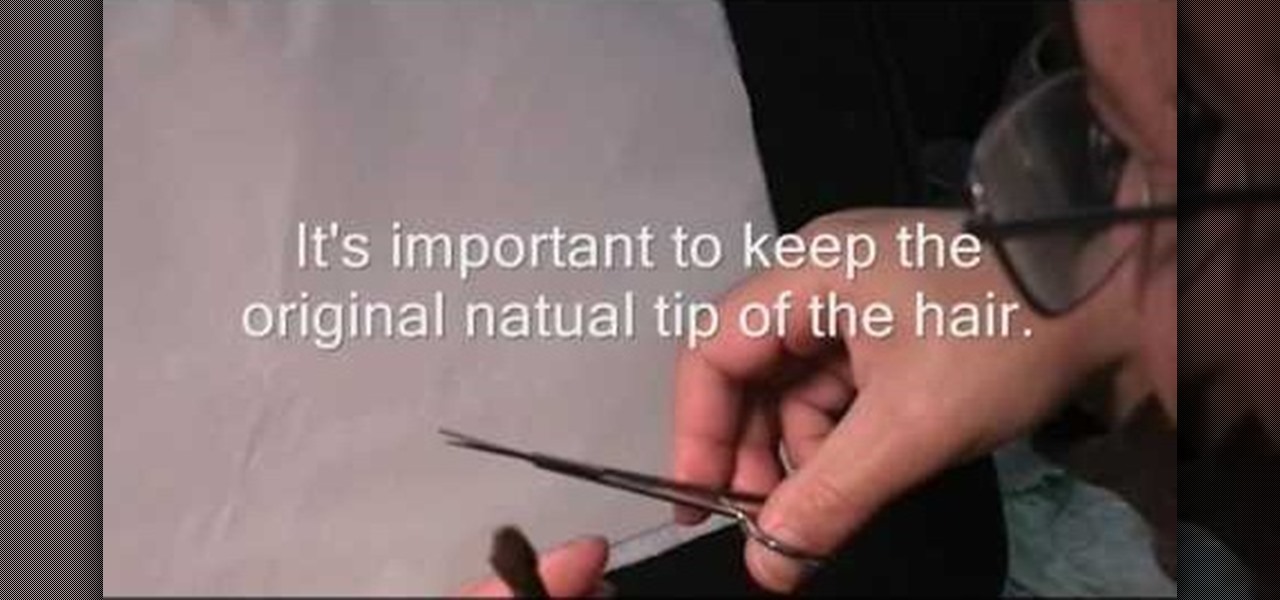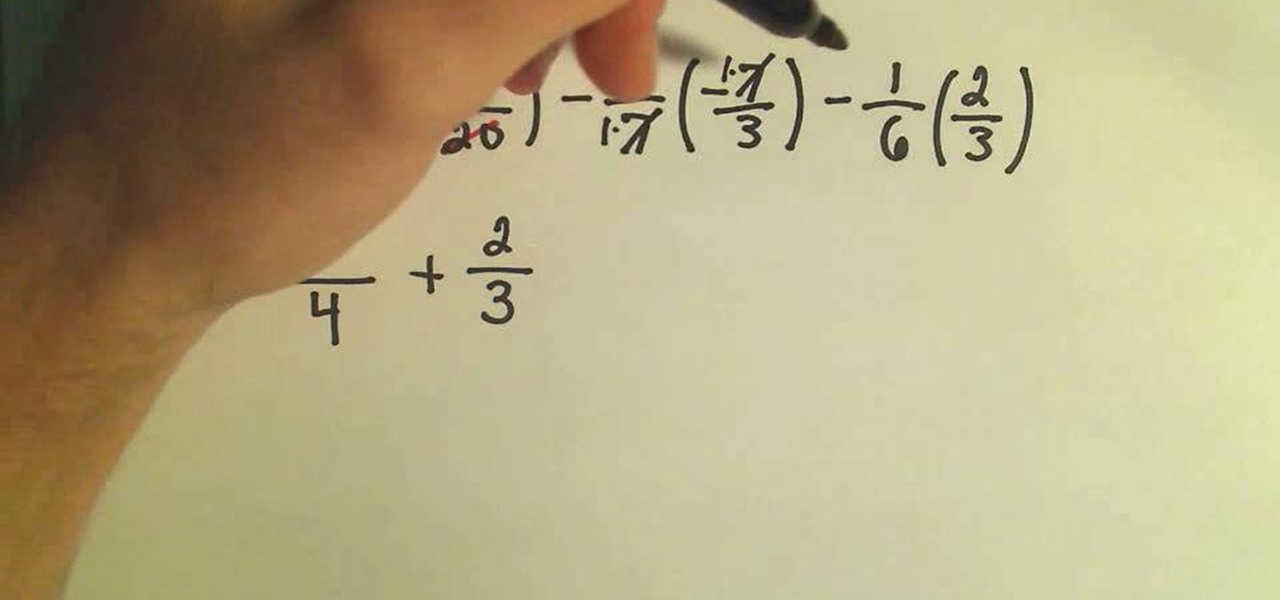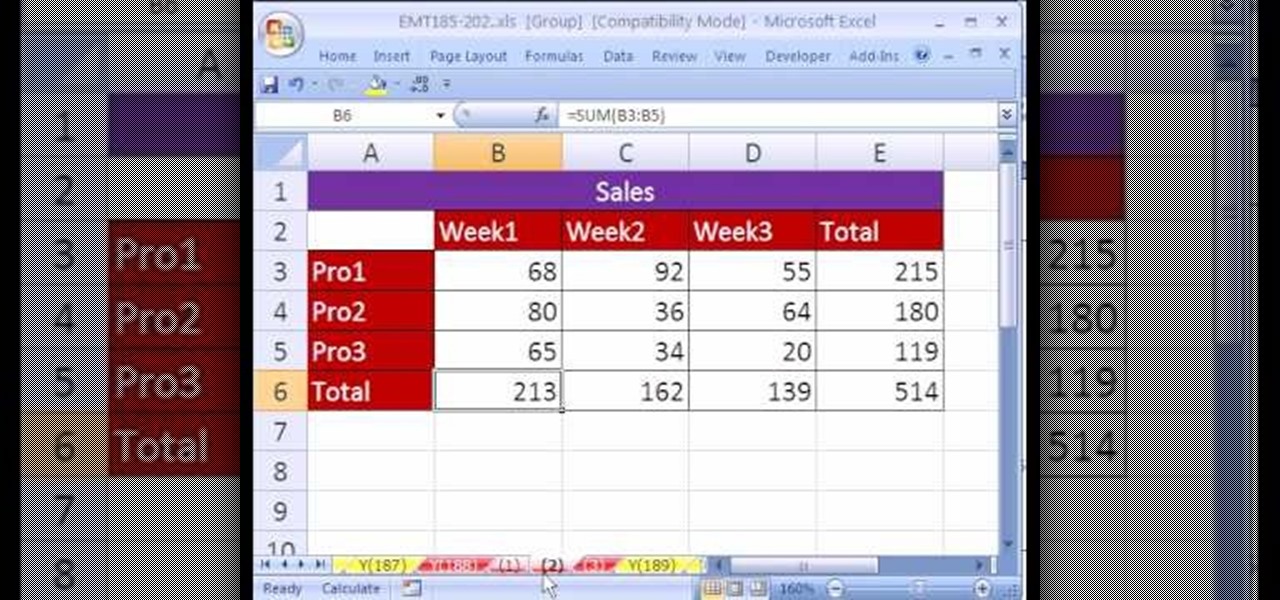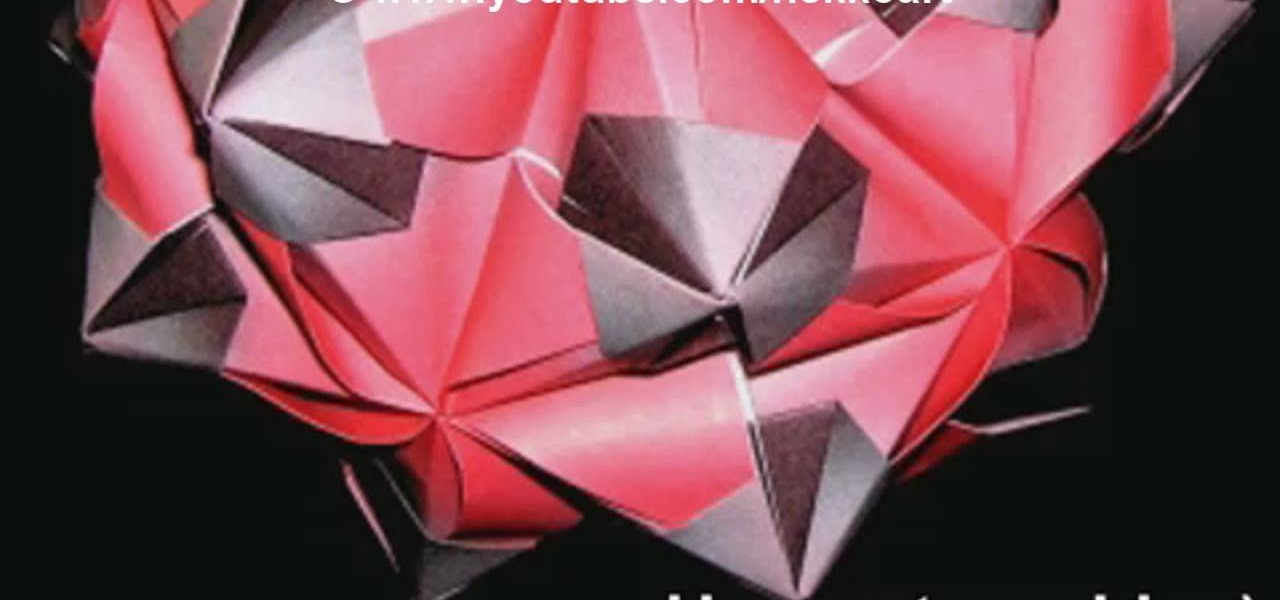All digital cameras automatically record the date and time each photo was taken and store this time stamp as metadata within each image file. In Aperture 2, you can change these time stamps. This is particularly useful if the clock in your camera is set incorrectly or if you're trying to synchronize photos taken by multiple cameras at a single event.

With iPhoto and Mac OS 10 Mail, or other email programs, you can easily share photos with friends and family. You can send a single photo or multiple photos.

With a photo printer and photo-quality paper, you can create high quality prints of your photos. Using iPhoto, you can print a single image, multiple images, an album, or a reference page of thumbnails called a contact sheet.

Watch this lesson on teaching your dog to catch multiple frisbee discs.

Gary Rosenzweig from MacMost looks at how you can sync your iPod or iPhone to multiple computers using manual settings.

In this video, we learn how to throw multiple pitches in baseball. When you hold the ball, you should have your middle and pointer finger next to each other on the laces. The thumb should be sitting on the grip and your hand should be tight, which will achieve the curve ball. For the slider, you will grip the ball with your pointer and middle finger spread apart in a 'v' shape and your thumb on the laces. Use these pointers to help you throw the baseball while you are playing a game. Practice...

The Pixel 4 and 4 XL are the first Android phones released in the US to support secure facial recognition. You no longer have to hate on your Apple's friends because you now have "Face ID" as well. So I assume you want to set it up right away — here's how.

Apple released iOS 12.3, the latest version iOS 12 for iPhone, on May 13. Great features to know about include Apple TV Channels such as HBO and Showtime that you can subscribe to in the TV app, support for audio, image, and video streaming to AirPlay 2-enabled TVs, and the ability to use Apple Pay to pay for content and subscriptions inside Apple's own apps.

Thanks to its intuitive interface that makes sending and receiving money a breeze, Venmo has become the go-to app for millions in the US. In fact, you've probably heard the term "Venmo you" being tossed around between friends. But before you take the plunge and sign up, it's always a good idea to read the fine print and know what you're getting into. Money is involved, after all.

One of the more interesting improvements to the Photos app in iOS 11 includes a way to drag and drop a photo from one album into another album. In fact, you could even drag and drop multiple photos at the same time. And this is not an iPad-only feature — it works just as well on an iPhone.

Mobile wallet Curve just released a new feature that lets you correct past mistakes. Sounds incredible, right? Unfortunately, the mistakes you can erase aren't things like forgetting to do an assignment in school, screwing up a job interview, or, well, your ex. However, you can switch the card you want to use to pay even after you've paid with Curve, and that's still pretty cool.

After 6 years of development, the big banks seem to be ready to combat Venmo on the money sending frontier, but now it might be too late.

The Samsung Galaxy S5 was just officially announced at Mobile World Congress. The new flagship device will be available worldwide beginning April 11, 2014, including all major U.S. and international carriers. With over 200 million Galaxy devices sold to date, the S5 doesn't stray too far from the trend, at least not aesthetically. We've still got a high-grade plastic shell with perforated back covers, and four color choices at launch. Our highlights of the release event are as follows.

Whenever a new version of a phone comes out, there's always that one cool feature you wish you had on yours. For me, that's Group Play.

It was just released a few days, but Facebook Paper has already taken the world by storm. CNET said it was a better way to use Facebook. TIME said it's the future of Facebook. The Verge called it the best Facebook app ever. There's one problem, though...

So you've filmed your scene using multiple cameras, and now it's time to sync them up into a coherent whole. This tutorial shows you how to take advantage of the multi clip edit feature in Final Cut Pro when you're in post production.

The freestyle, also known as the front crawl, is the fastest style in swimming today. This informative video details the proper form and technique of this very popular stroke, viewed from multiple angles above and below the water, while discussing the physical mechanics behind its effectiveness.

In this video tutorial, you'll learn how to view multiple folders within a single window when using Ubuntu Linux 10.04 Nautilus. It's an easy process and this video presents a complete guide. For more information, including a full demonstration and detailed, step-by-step instructions, watch this helpful home-computing how-to.

Tired of having to install multiple files every time you set up a new computer? This tutorial shows you how Ninite.com to set up a free installer so you can install all your free software applications at once (like web browsers, iTunes, GIMP, etc), instead of having to do it one by one.

Checkboxes let users to your site select or deselect items in a list (such as adding products to a shopping cart or selecting multiple answers to a quiz or poll). This tutorial shows you how to build and incorporate checkboxes to your website or other Flash project.

When it rains, it pours. If all sorts of electrical systems on your car have seemed to break at once with no relation to each other, they might actually be related. Watch this video to learn how multiple electrical problems in a car can often be traced to one source and fixed, saving time and money.

If you have Ubuntu Linux, if you don't already know, there's something called Advanced Desktop Effects, and once enabled, gives you multiple desktop effects for your Ubuntu system. This video show you how to install Advanced Desktop Effects and shows you all the goodies, and demonstrates the Enhanced Zoom Desktop and the Rotate Cube. Check out all of the other desktop effects.

This video covers the Expo plugin in Ubuntu Linux, which is similar to the Exposé feature in Mac OS X. The Expo feature can be found in the Advanced Desktop Effects Manager. Once you enable it and tweak the options, you'll be able to view multiple workspace areas at once and manipulate your running programs between them. Check out all of the other desktop effects.

Ubuntu Linux is capable of many cool effects that other systems don't offer. This video tutorial will show you how to enable all of these effects, such as minimizing and maximizing windows. What? All operating systems do that, right? Yes, but this video will help you to select and modify them. Click here or here for more information about desktop effects.

Spice up your next movie project with new and interesting camera angles. In this tutorial, learn all about the different options for aiming your camera that you can use to convey new moods or effects. These instructions are easy to follow and are great for first time filmmakers. So, follow along, grab your camera and start shooting!

Check out this video from IGN and learn how to pad your gamer score in Army of Two: 40th Day. The clip will walk you through four major achievments and show you multiple ways to get them. So, follow along and earn major bragging rights in this awesome game.

In this video, learn how to pair your Bluetooth enabled phone with your new 2009 Nissan head unit. This procedure should work with multiple Nissan models and is not as simple as other car makers, but is equally effective. This will take a few extra minutes but is worth it in terms of safety and simplicity once it is up and running.

Want to know how to easily manage Bluetooth devices on your Android smartphone? One of the salient advantages of a Google Android smartphone over, say, an Apple iPhone, is the inherent extendibility of the open-source Android mobile OS. There are a seemingly infinite number of settings to tweak and advanced features to discover and use. This free video tutorial will show you how to work with multiple Bluetooth devices on your Android smartphone.

This video will be very handy to all the Chinese painting enthusiasts out there. It demonstrates how to trim an old split brush in to a sharp liner by trimming it with scissors. This allows you to do multiple kinds of brushstrokes without changing brushes, saving time and allowing you to purchase fewer brushes.

Get an all-in-one brain teaser by watching this math tutorial on how to simplify an expression that requires multiplying, reducing, adding, and subtracting.

XML is a file type that can cause a lot of compatibility issues when you are working on multiple operating systems. With iPhone being the newest medium people work on, it presents new problems. But don't leave yourself in the dark. This video will show you how to open XML on your iPhone.

Love Microsoft Excel? This clip contains a tip that just might induce you to. With this free video tutorial from ExcelIsFun, the 90th installment of his "YouTubers Love Excel" or YTLE series of free video MS Excel lessons, you'll see a complicated average calculation with multiple criteria using the MONTH function on a date field. Learn to love digital spreadsheets more perfectly with the tricks outlined in this free Microsoft Office how-to.

New to Microsoft Excel? Looking for a tip? How about a tip so mind-blowingly useful as to qualify as a magic trick? You're in luck. In this MS Excel tutorial from ExcelIsFun, the 188th installment in their series of digital spreadsheet magic tricks, you'll learn how to set up headers and footers across multiple sheets.

Have need for a giant stencil (and use Microsoft's popular MS Paint software)? Then you've need for this free video tutorial, which explains how to change the page setup settings in Microsoft Paint to print multiple-page stencils. For more information, including a step-by-step walkthrough of the process, watch this how-to.

Network mapping lets PC users organize multiple computers into a system that provides informational data access. This video tutorial shows how to set file sharing permissions and assign users designated privileges within a network. Establishing a network provides functionality within a workplace and facilitates virtual communication among users.

For anyone interested in creating a slideshow with stationary photos, follow the steps in this video tutorial. The video shows how to take multiple images to create an animated slideshow in Flash, with fluid transitions between each image change. Using this technique can add motion to pictures and added interest. By following these steps, you can learn how to take your photos to the next level with a professional touch in a matter of minutes.

Kusudama origami is more of a work of art than just plain old paper folding. It's not only crafty, it's mathematical. Japanese kusudama is created by sewing multiple identical pyramidal units together to form a 3D paper model, like this 3D meteoroid.

This step by step tutorial will guide you through the process of how to design a paint scheme for your Xbox 360 controller.

Here's a new handle system for the RED ONE Camera. Allows multiple mounting points as well as an isolation plate for RED DRIVES. It's extremely robust, versatile, and inexpensive.

Customize your directions on Google Maps. Drag and drop the default directions to your preferred roads or highways, get walking or public transit directions, route around traffic, or add multiple stops on your way.