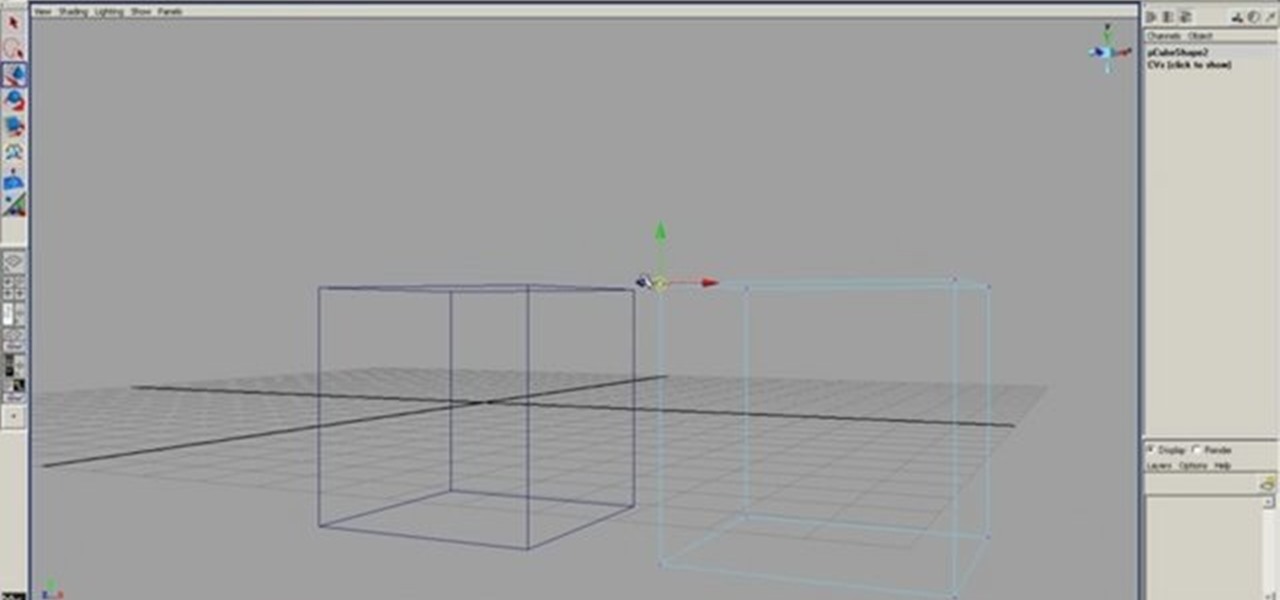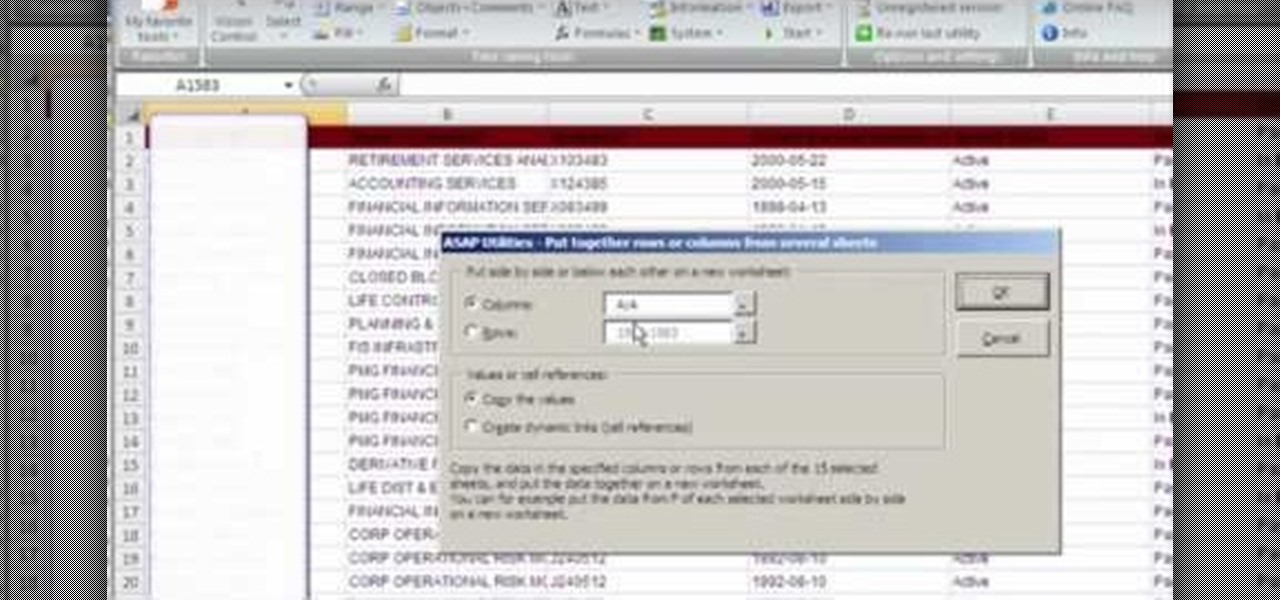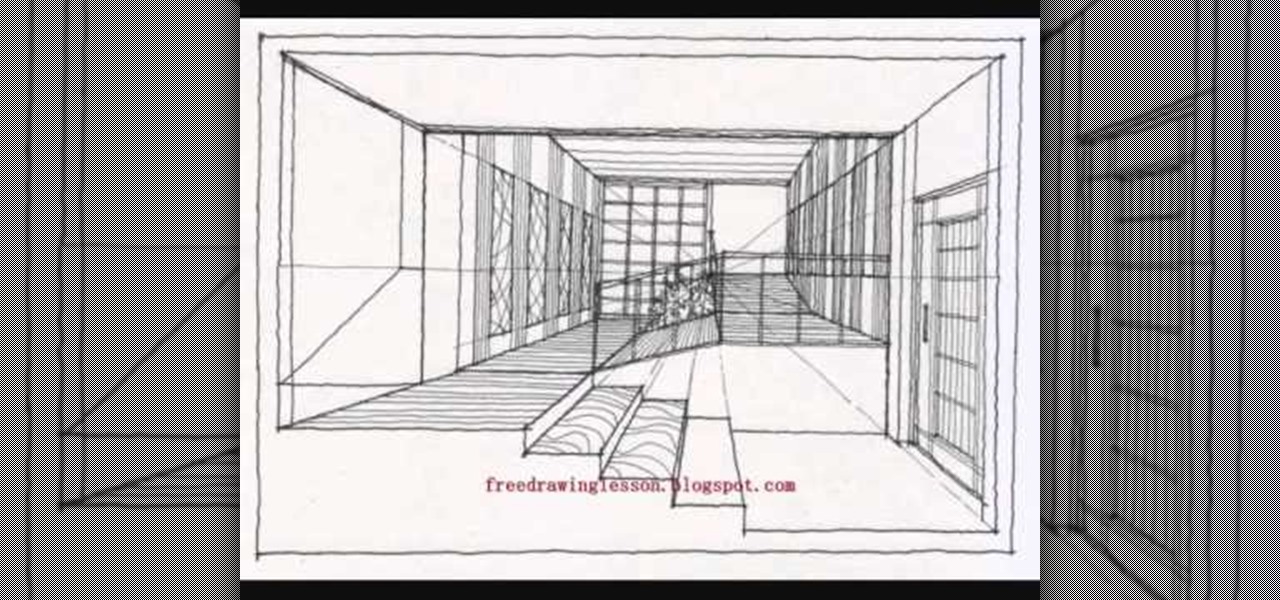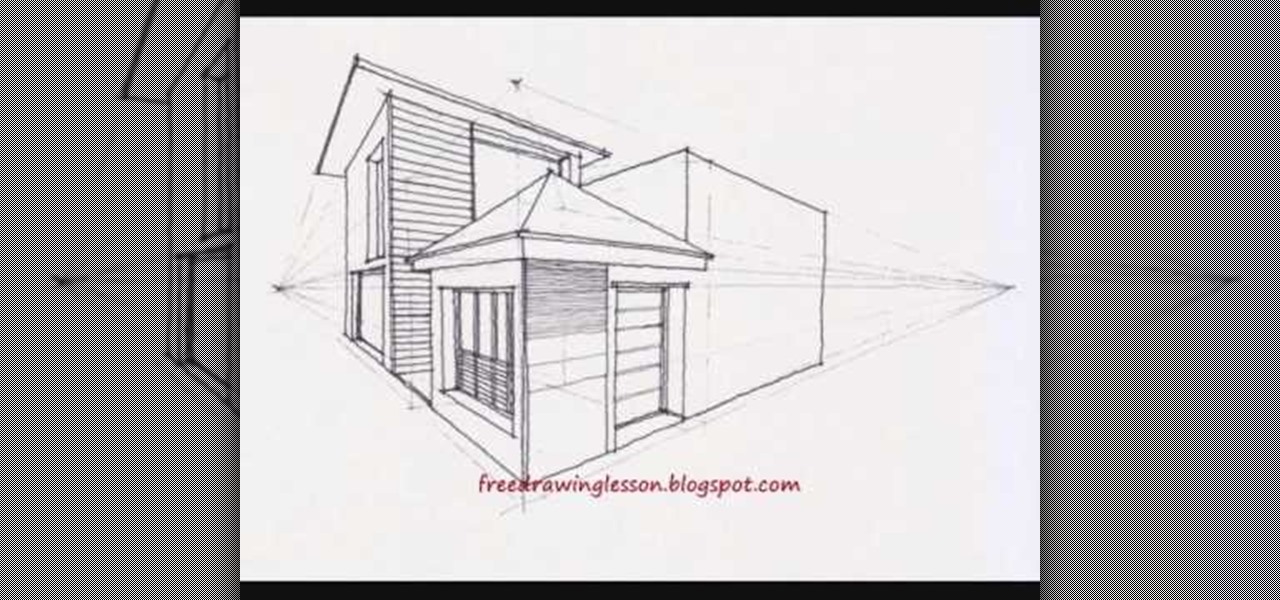Customize your directions on Google Maps. Drag and drop the default directions to your preferred roads or highways, get walking or public transit directions, route around traffic, or add multiple stops on your way. Print directions with Street View, photos included.

This is a basic trick for little dogs like this Miniature Pincher, Daisy. The dog jumps off a human's leg and does a half turn (180). LIke any dog training be patient, go over each step multiple times in order to help the dog learn. The treats should be broken up so you don't spoil the dog or make him stuffed with sweets.

Learn freestyle football with Mariusz Chorazy, also known as freestyle soccer. Freestyle football is the art of juggling a football (aka soccer ball) using multiple body parts while performing skillful moves at the same time (and never dropping the ball of course). Freestyle football consists of dribbling moves, fakes and tricks. Master your freestyle football moves with these instructional tutorials. This video demonstrates: Rainbow (Sideway)

Learn freestyle football with Mariusz Chorazy, also known as freestyle soccer. Freestyle football is the art of juggling a football (aka soccer ball) using multiple body parts while performing skillful moves at the same time (and never dropping the ball of course). Freestyle football consists of dribbling moves, fakes and tricks. Master your freestyle football moves with these instructional tutorials. This video demonstrates: Neck Stall.

Do you ever wish you had a way to jot down an idea, and then illustrate it with a page from a document, a photo and a sound clip, all without opening multiple applications? Microsoft Office OneNote 2007 note-taking program is that advanced notepad, and is better than ever with new additions to the interface that make it even easier to organize yourself. For more on using MS Office OneNote, watch this video tutorial.
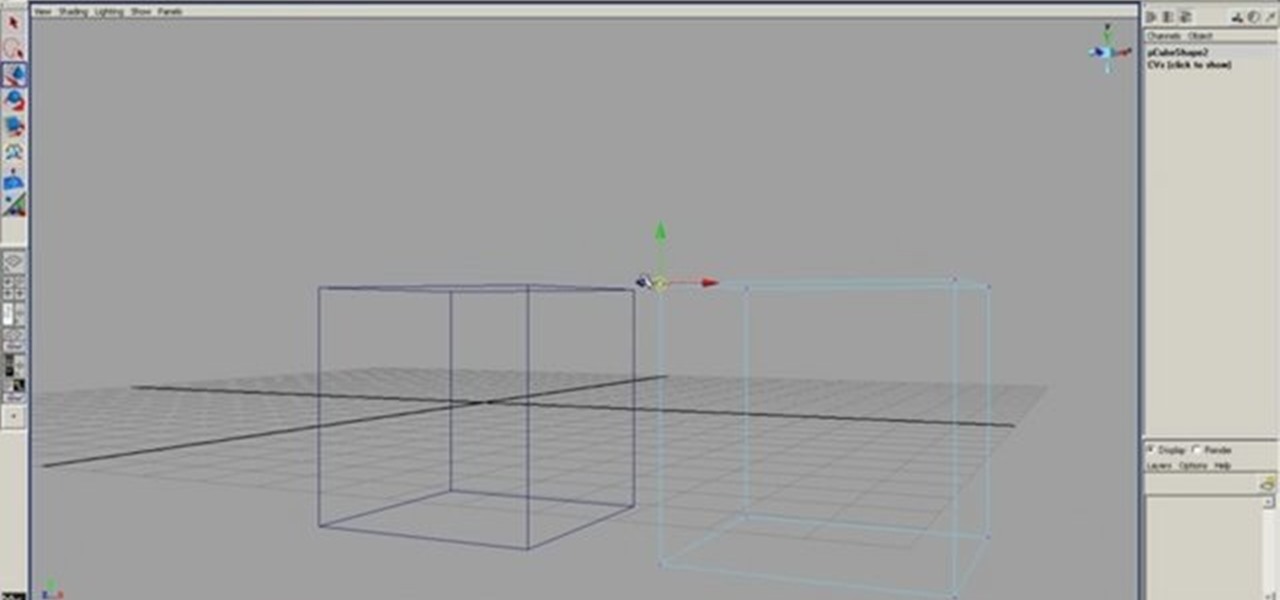
This 3D modeling software tutorial will show you how to snap points in Maya 8.5. There are multiple ways to snap points which will be covered. Snapping points is one of the most important things to do when vertex modeling in Maya since it allows for ultimate control. Learn how to use snapping to line up your objects to the grid, a vertex or a curve in Maya 8.5.

This audio editing software tutorial will show you how to use all the different editing tools in Pro Tools. This includes the zoom, edge, selector, grabber, scrubber, and pencil tools. (Connor Smith also talks about the multiple types of zoom tools, the time compression/expansion and loop tools, and also the object and separation grabber tools). So if you aren't familiar with the editing tools available in Pro Tools, watch this tutorial and get started editing music!

See how to use CSS and JavaScript to visually design style sheets for publishing XML and database data in Altova StyleVision, a visual style sheet designer for rendering XML and relational data in multiple formats. In this video, you'll learn more about how StylevVision interfaces with CSS and JavaScript.

MapForce includes a powerful visual function builder that lets you create new data processing functions in a graphical way using existing functions and libraries. Learn how to combine multiple separate functions that returns a single result with this tutorial.

This video tutorial show how to make a scaled octahedron. Modular origami varies from regular origami in that it uses multiple sheets of paper to fold instead of just one. Learn how to fold this scaled modular origami octahedron by watching this instructional video.

How to use Meebo as your instant messenger and connect to multiple instant messager services all via the Internet without installing any software.

Extreme crochet is when you bring multiple strands of yarn together and treat it like one big strand. You will definitely need a size P hook to be able to work with this much yarn. Here is how to use single crochet stitches when making something with extreme crochet.

By bringing multiple strands of yarn together, you can create a beautiful look for your crochet projects. This tutorial shows you how to execute the half double crochet stitch when you are working on a project using the extreme crochet technique.

Want to learn how to make huge granny squares? The answer lies in extreme crochet - using multiple strands of yarn together. You will need your yarn and a size P hook. Then follow along, and learn how to make your own extreme crochet projects!

Learn how to add several mailboxes and access them directly from the home screen. It's easy and this clip will teach you everything you need to know. For all of the details, including complete, step-by-step instructions, watch this brief, official C6-01 owner's guide from the folks at Nokia!

Learn how to start using Social application: sign in and add multiple services (such as Facebook or other). Also learn how to see your friends' status updates and to post your own status update. It's easy and this clip will teach you everything you need to know. For all of the details, including complete, step-by-step instructions, watch this brief, official C6-01 owner's guide from the folks at Nokia!

There are multiple hidden items in the new furniture catalog that has come out for the Flash game Club Penguin. This video shows you how to find all the special items so you can add them to your penguin's igloo!

This tutorial shows you how to use some of the basic functions in Adobe Photoshop, including the ability to save an image in multiple file formats, to create a picture that you can easily use on your website or blog.

Let's get one thing out of the way first: Yes, you can in fact drink from this wee paper origami cup. As long as you use wax-coated paper you'll be fine. Just know that this origami paper cup isn't intended to be used multiple times!

For this tutorial, you will need the app Cartagraph, and the free software program GIMP (or another graphic program that supports multiple layers). Once you have those, follow this tutorial so you can reveal where the caves are on your island.

Learn how to layer your favorite REX loops by linking Octo Rex (OctoRex) instruments within Reason 5. This official video guide from James Bernard of Propellerhead will show you how it's done. Whether you're new to Propellerhead's virtual music studio application, Reason, or their newer DAW app, Record, you're sure to find much to take away from this brief video software tutorial.

With Android OS 2.2, Froyo, your can tell your Android to automatically update software. You will learn how to turn on automatic updates and simultaneously install multiple updates at one time, and more @ butterscotch.com: http://bit.ly/bpNZbf

Want to make sure your sims live in a classy, elegant house? This tutorial shows you how to build a lovely, art deco style mansion from the ground up, complete with multiple stories, a garage, Spanish roofs and an expansive backyard.

Whether you use a Mac or PC, you'll be able to use this tutorial to figure out how to compile multiple tracks into a single final track using Pro Tools. You can copy, paste and even mute or un-mute specific sections of particular tracks.

If you have multiple spreadsheets you want to merge into a single master file, you can easily accomplish this task by using the ASAP utilities. This tutorial demonstrates how to get the most out of this tool for your own spreadsheets and MS Excel projects.

In this clip, you'll learn how to build a Silverlight application that permits users to switch between two or more pages. Whether you're new to Microsoft's popular web application framework or a seasoned web developer merely looking to improve your chops, you're sure to find benefit in this free MS Silverlight programming lesson. For more information, including a complete demonstration and detailed, step-by-step instructions, take a look.

By partitioning the hard drive on your Mac computer, you can install multiple versions of Mac OS or install Windows or Linux on the other other partition, increasing your computer's compatibility. This video will show you how to create a new partition quickly and easily on any Mac.

Want to know how to automatically switch between multiple browser themes in Firefox? It's easy! So easy, in fact, that this home-computing how-to from the folks at TekZilla can present a complete overview of the process in just over a minute. For more information, including step-by-step instructions, take a look.

New to Microsoft Excel? Looking for a tip? How about a tip so mind-blowingly useful as to qualify as a magic trick? You're in luck. In this MS Excel tutorial from ExcelIsFun, the 703rd installment in their series of digital spreadsheet magic tricks, you'll learn how to filter with 6 criteria then extract records to a new location.

If you're interested in architectural drawing, or are in fact practicing to eventually become an architect, then this is a great tutorial for honing your draftsmanship.

The gears on your bike are crucial tools for allowing you to traverse multiple different types of inclines on the same ride. They allow you to make your pedals easier or harder to push, maximizing power and speed throughout your ride. This video will explain how the gears work and show to shift properly to ensure that you have the best ride you can.

The true test of good technical drawing is being able to handle multiple vanishing points and levels of ground at the same time. So rather than just creating a scene on the same uniform plane, you add additional height and width with complex levels.

In this tutorial, you'll learn how to work with footage from multiple cameras in Final Cut Pro or Express. Whether you're new to Apple's Final Cut Pro non-linear video editor or just want to better acquaint yourself with the popular video editing program, you're sure to benefit from this video tutorial. For more information, including detailed, step-by-step instructions, watch this tutorial.

Learn how to stitch multiple pictures into a panorama when using a Panasonic G1 or GH1 digital camera. Whether you're the proud owner of a Panasonic Lumix DMC-G1 or DMC-GH1 micro four thirds digital camera or perhaps just considering picking one up, you're sure to like this free video tutorial, which presents a complete overview of how to create eye-catching panoramas with a G1 or GH1 camera. For more information, including detailed instructions, watch this digital camera user's guide.

This video goes through how to set up WordPress Multisite in 3.0. Every version of WordPress brings with it new features, new functions and new ways of doing things. Fortunately, the very same technology that allows an open-source blog publishing application like WordPress to exist in the first place also makes it easy for its users to share information about the abovesaid things through videos like this one. Take a look.

In this tutorial on GIMP, the render-flame tool is looked over in detail. GIMP (the GNU Image Manipulation Program) is a free software raster graphics editor. It is primarily employed as an image re-touch and edit tool. It not only offers freeform drawing, but can also accomplish essential image workflow steps such as resizing, editing, & cropping photos, combining multiple images, & converting between different image formats.

Wondering how to use more than one mask at a time in Motion 3? It's easy. Learn how with this free video software guide. Whether you're new to the Apple's popular motion graphics editor/compositing application or simply wish to get better acquainted with the program, you're sure to find value in this tutorial. For more information, including step-by-step instructions, take a look.

Anyone who has flown across multiple timezones is familiar with the negative effects of jet lag, especially when traveling for business on a tight schedule. This video features four easy tips for avoiding the effects of jet lag. These include hydrating properly, going outside, exercising, and forcing yourself into the rhythm of whatever place you are in rather than napping in order to remain on your normal schedule.

Wish there were a way to open and display multiple tabs at once in Mozilla Firefox? With the Split Tabs browser extension, it's easy! So easy, in fact, that this home computing how-to from the folks at Easily can present a complete (and somewhat talky) overview of the process in just over two minutes' time. For the specifics, just watch this handy how-to.

This is a great tutorial for beginner ballerinas. If you need some help with your turns, check out this video. In it, you will learn how to do multiple turns in ballet and look absolutely beautiful doing so. These turns are graceful and essential to most types of dance and with some practice, you will be able to do them.