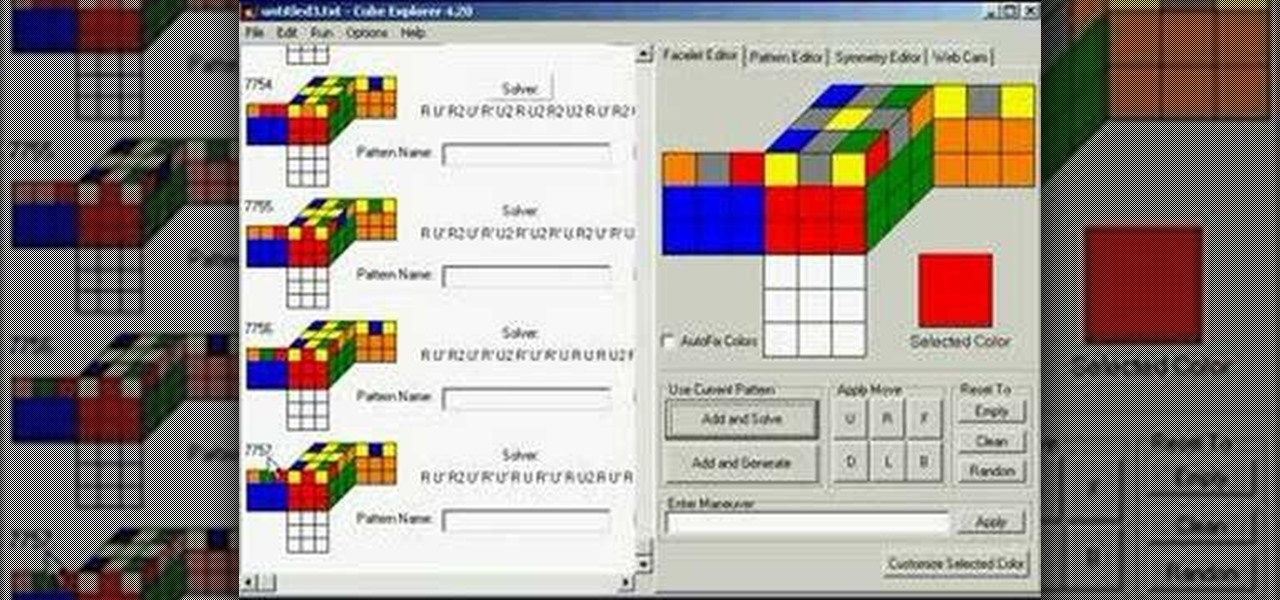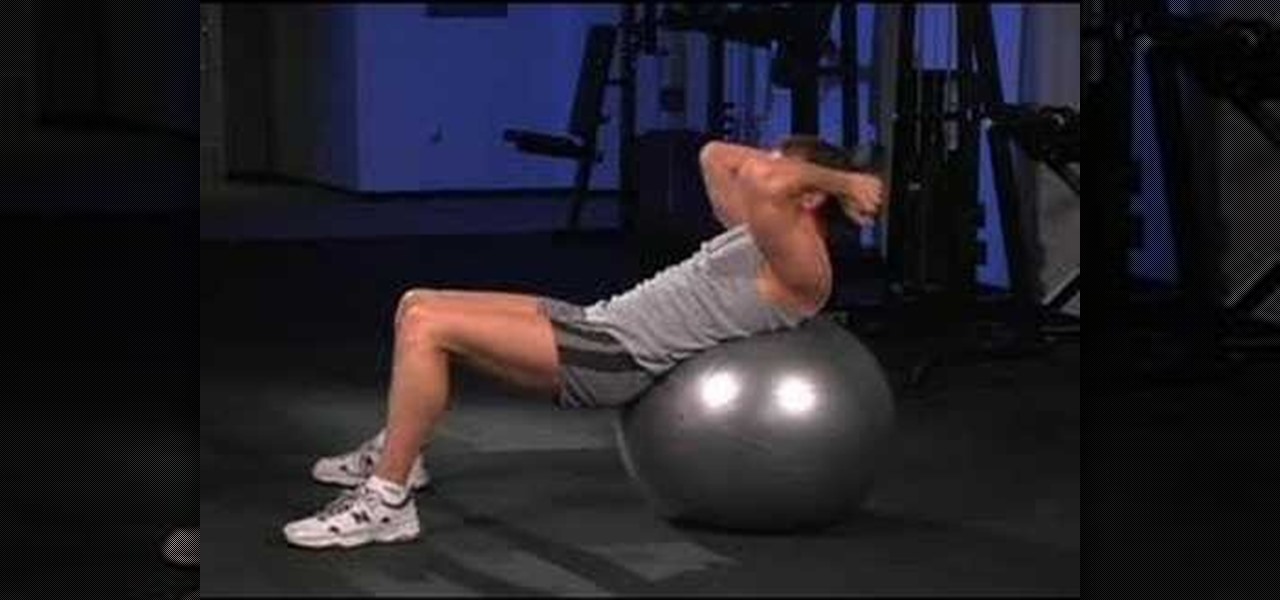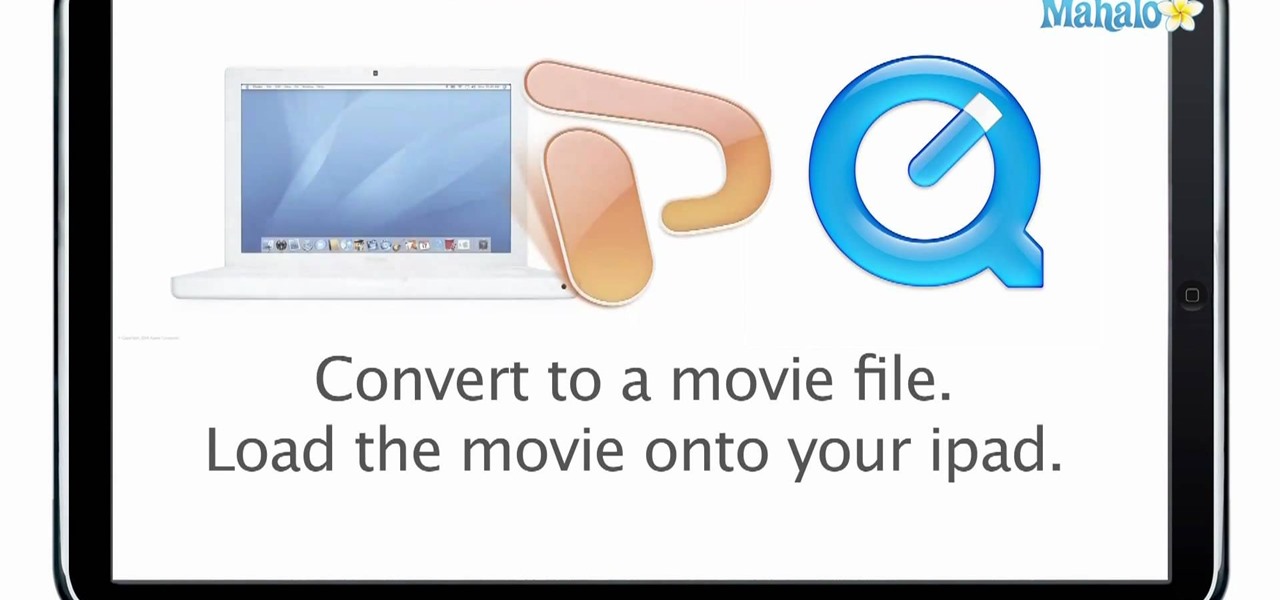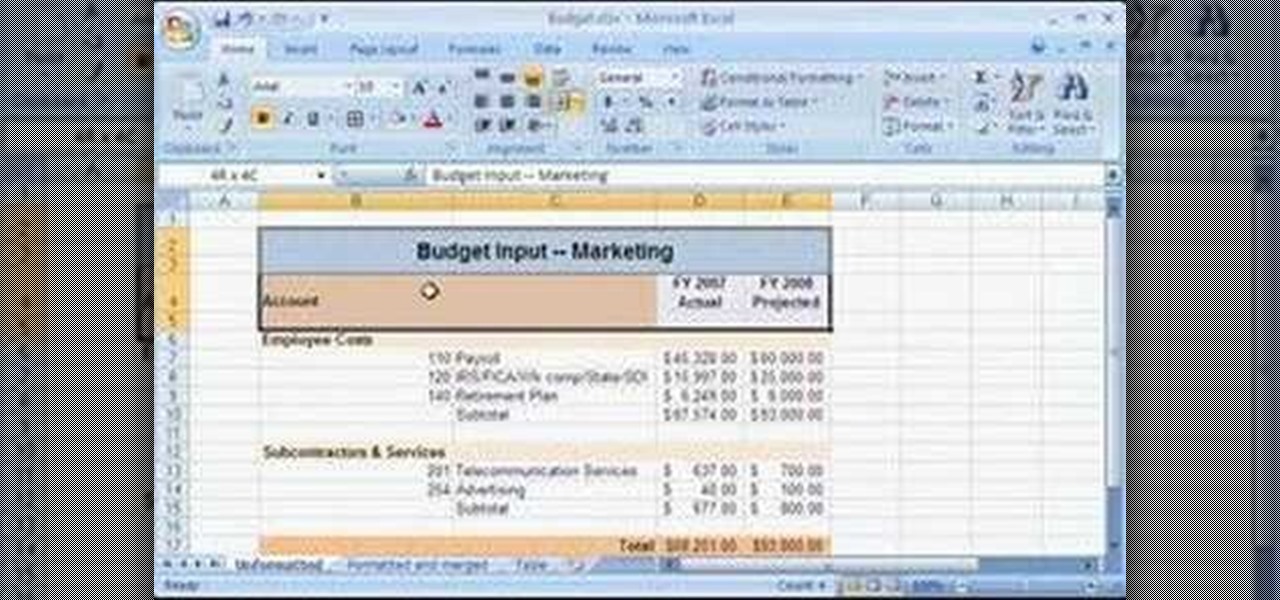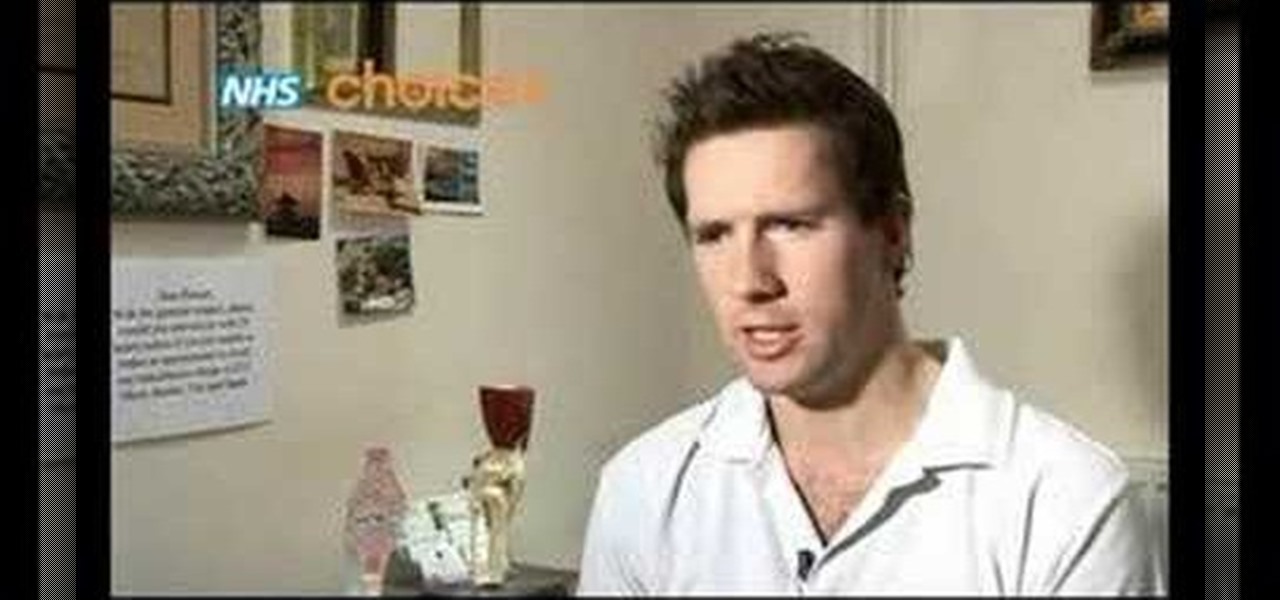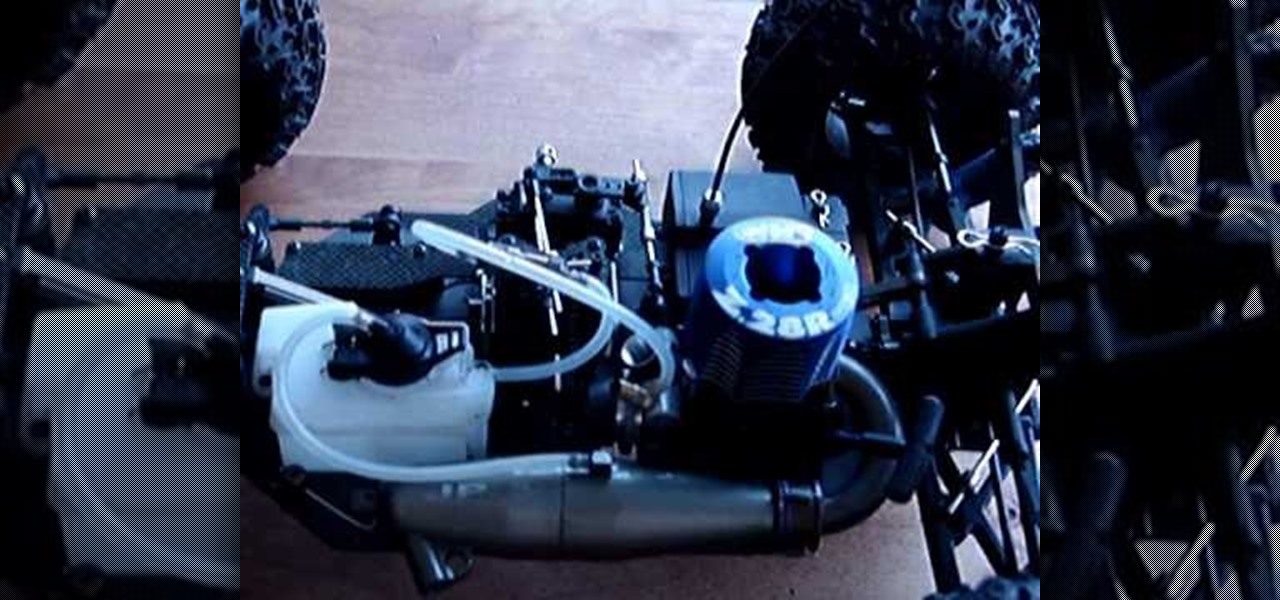After you have your audio podcast recorded or imported into Audacity, you can enhance it by editing out mistakes, shortening long silences, even chopping it into several sections to make multiple shorter episodes rather than one long show. Learn how in this tutorial. Whether you're new to computer recording, new to the Audacity DAW (digital audio workstation) or just looking to pick up a few new tricks, you're sure to benefit from this video software tutorial. For more information, including ...

This travel tutorial video explains the visa procedure for a tourist visa into Ghana. The process is simple. Visa costs include the following:

With PivotTable reports in Microsoft Office Excel 2007, your sales report will sparkle with power, flair, and functionality. Take a look at this instructional video to learn how to show the big picture, show all the details, or show anything in between. Easily create multiple worksheets to switch back and forth between the various versions of your report. Sort, filter, and summarize your data any way you like. Show the details of any summary value in your report.

Dorret Conway shows how to knit a pair of socks in this video knitting tutorial series. To knit this project, you'll need to be able to knit a knit and purl stitch. A sock is basically just a tube with some shaping for the heel and toe. This knitting project may look complicated, requiring multiple needles, but it's a great project for beginning knitters. Watch this instructional video and learn how to knit socks.

Craftsperson Ceal Pedersen, from Heirloom Puzzles, shows you how to make wooden jigsaw puzzles with her own creative touches, geared towards kids.

In this video tutorial, Chris Pels will show how to create event handlers for ASP.NET web pages and web server controls. First, learn how to create page level events for the standard page events provided by the .NET Framework. See how to automatically bind the events to a page using the AutoEventWireup attribute as well as programmatically bind the events. Next, learn how to create and bind event handlers for the standard web server control events. Also learn how to connect multiple events fo...

In this video tutorial, Chris Pels will show how to share data in between JavaScript and server-side code by using a hidden field in an ASP.NET page. Next, learn how to use the RegisterHiddenField method in server-side code to programmatically create a hidden field on the client. In addition, see how to programmatically create a HiddenField server control for sharing data on an ASP.NET page. Finally, use the RegisterArrayDeclaration method to create a container in server code for storing mult...

In this video tutorial, Chris Pels will show how to include JavaScript to an ASP.NET page for use on the client page to provide a richer and more robust user experience. First, see how to include JavaScript directly within an ASP.NET page and reference the script from within HTML page elements. Next, see how to abstract the JavaScript to an external JavaScript file which offers the advantage of being cached by the browser and can be used by multiple pages. Lastly, learn how to add JavaScript ...

In this video tutorial, Chris Pels will show how information can be passed from one page to another using a query string. First, see how to construct a query string including variable names and values from information on a data entry form. Next, see how to access the query string information when the page is posted including how multiple query string variables are handled. As part of the server side processing of query string information, see how to implement validation for existence of query...

This is a basic tutorial on using the Cube Explorer computer software to create your own custom algorithms for different 3x3 Rubik's Cube patterns. And just when you thought the Rubik's Cube couldn't get any more fun!

While sliding doors is far from a new concept and will be obsoleted once we see wider support for multiple backgrounds (CSS3), it is still a good one for your bag-of-tricks. The theory is that if we have an extra hook in our markup, we can apply two overlapping background images to a single spot of text. When that text grows or shrinks, these overlapping images and reveal more of themselves creating the illusion it is a single expandable graphic. In this video screencast, we do a quickly exam...

Excel is great, and if you're a Mac user, Excel 2008 for Mac has a lot of new and useful great features you can use to maximize efficiency in your spreadsheets. Excel doesn't have to be the boss anymore, you can! The Microsoft Office for Mac team shows you all the great features in this how-to video.

The Georgetown Army ROTC program first describes the benefits, and then demonstrates a proper army pushup to standard. Pushups are common in the army, they increase the strength and endurance of your chest, shoulders, and triceps muscle. The push up is also a part of the Army Physical Fitness Test (APFT). In order to be contracted and received scholarship benefits male cadets in the age range of 17 - 21 must perform 43 pushups while female cadets in the same age range must perform 19 pushups.

In this level on the Xbox 360 game Bayonetta, make sure the bullet enters Balder's head. In Chapter 16 - The Lumen Sage, keep that bullet in line. Father Balder doesn't do much damage, but he tends to stay out of range. When you do have him in range do as much damage as you can. Keep fighting until you get his health meter down to zero and can do a climax attack. For more info, watch the whole gameplay.

Learn how to do weighted stability ball crunches. Presented by Real Jock Gay Fitness Health & Life. Benefits

PowerPoint is currently not available for iPad. However, there are ways of being able to view your PowerPoint presentation on the iPad. This informative video shows you some of the many alternatives that you can use to view your presentations on the iPad, ranging from YouTube, PDF files to a variety of other options.

In this video, 17mm hex adapters are installed on a Short Course truck. Installing these adapters allows a greater range of wheels and tires to be used on your SC racer vehicle. Squirrel of ProLine demonstrates the installation technique.

Having trouble finding curtains that fit your decor and your price range? Why not make your own? Watch this video to learn how with a little sewing skill you can make curtains yourself that will match any decor and fit any window.

Watch this instructional cosmetics video to create a metallic makeup look for dark skin. This look is all about the skin. African American women look dazzling and romantic with this metallic look. Use shimmering eye shadows that can range from gold to peach to silvery charcoal. Where this makeup out to club or on a hot date.

Using the Merge feature in Microsoft Office Excel 2007, you can quickly turn that worksheet into an easy-to-scan, appealing report. When you merge cells, you join several adjacent cells into one larger cell. Check out this tutorial and learn how to adjust the position of the contents of the merged cell and add borders and background colors.

Burns are an injury to the body that can range from a sunburn to severe tissue damage. Burns are classified by the tissue and surface area affected. This first aid how-to video will show you how to treat a person who has been injured at work. Watch to learn great first aid tips that will keep your workers happy and healthy.

After knee surgery, the knee is usually stiff with reduced range of motion because of swelling in that region. In this instructional video, a physical therapist explains how to get the knee back to its best following surgery with rest, exercise and physiotherapy.

This Chroma keying tutorial shows you how to use Color Ranger in Photoshop to remove a solid background.

this how to video demonstrates an easy way to clean a really dirty kitchen stove, using only common and safe household items. For cleaning the top of your range you will need salt, vinegar and baking soda.

This video is on the numerous ways to prime a nitro radio controlled engine. This can be used on numerous kits ranging from the HPI Savage Series, Traxxas T Maxx, S Maxx, Revo 2.5 and 3.3, Jato, Rustler, Ofna Hyper 7, 8, 8.5, 9, etc.

The Gradient Tool allows you to fill the entire canvas or a selection with a color range. You can also choose the direction of the fill. See how in this Photoshop tutorial.

This video lesson covers five fun drum beats that are played on the toms. Unlike most drum beats that are centered around the hi-hats or ride-cymbal, these grooves are built around tom-tom patterns. They aren't too difficult to play, and work well in a wide range of playing styles.

Demonstrated by expert artists, it is a comprehensive guide to all the basic skills and materials needed to paint a wide range of popular subjects, and packed with practical hints and tips.

Demonstrated by experts in the craft, it is full of practical hints and tips, as well as giving a guide to all the basic skills and materials that are needed to complete a range of stunning projects based on plain glass items.

This video shows you how a wedding reception can have an individual style by creating your own table settings. To give a personal touch to the arrangements, each one includes a range of lovely handcrafted decorations to make.

Worried your upper lip makes you look more like Groucho Marx than Greta Garbo? If you're averse to waxing, and laser hair removal is out of your price range, bleaching is an easy, inexpensive alternative.

Learn how to use this great carriocca drill in order to achieve a full range of motion and build up your agility on the football field or soccer field.

Guest designer Jasmine Burgess shows Kristy Clark how to make gorgeously vibrant butterflies, ideal for use as table decorations, novelty gift tags or embellishments on a whole range of different projects. With clever hints and handy tips, you'll see how to create a professional finish.

Your iPhone is just that — yours. Why should your home screen look like everyone else's? While iOS, and by extension, Apple, famously locks its users into its way of doing things, there's a lot more room for customization than you'd think. Before you make the switch to Android, you might want to see what you can do with the iPhone you already have.

In the US, ticks can spread several pathogens in one bite. A new test offers physicians the ability to identify what infections ticks are carrying and can detect if one of the pathogens could be the spreading Powassan virus.

One of the big hurdles when equipping vehicles with sensors for autonomous driving is the cost. For example, the Light Detection and Ranging (LiDAR) sensors that power many versions of self-driving car technology are pricey, currently ranging from around several thousand dollars up to $85,000 per sensor—and vehicles often need multiple sensors to see enough of what is going on around them to drive safely.

This project is such a beauty and so easy to create, it looks fabulous when it is finished plus you will be amazed at how quick it is. Using just a few items out of the world class range from Anna Griffin this card will take your creativity to new level. Step 1: Now Watch the Tutorial

In this project I have use a die from the Tim Holtz range of Frameworks dies, in the standard lattice style and I show you how I use the Lattice and the throwaway pieces to make a great background for your cardmaking, scrapbooking and paper projects. Step 1: Now Watch the Tutorial

Here I will be making a chocolate zebra cake. Here are the ingredients: 3 free-range eggs

Ok, so this may not be a how-to but more of a product review, but the device does give you some serious range on your Wi-Fi.