
How To: Embed Windows Media Player in PowerPoint
If you are looking to get your point across even better, why not add video to your Powerpoint presentation?


If you are looking to get your point across even better, why not add video to your Powerpoint presentation?

Open Image Compressor 2008 and go to the Image Tray. Pick the images you want with the image selector and click on them to add them to the Image Tray. If you want to add every photo in a certain folder, you just click on the Add All button. Once you have the photos you want, you can batch compress them. You can go to File>Batch Compress to start the process, or just click on the Batch Compress button in the toolbar. Then, pick the compression options you want, or edit the images. You can also...

Firefox is one of the most customizable web browsers available. In this browser, you are able to install multiple add-ons and toolbars, all of which do something different for the performance level of your program.

Microsoft has released its latest rendition of the Windows operating system, Windows 7. Windows 7 succeeds Windows Vista and comes with many improvements and useful updates. To install the update one a personal computer running Windows, a backup of the user's personal files and data onto a detachable hard drive is recommended to prevent data loss during the update process. The ISO image of the Windows 7 OS is burned onto a DVD. A partition is optionally created on the user's computer to allow...

In this how to video, you will learn how to create a rock texture in Photoshop. First, open the program. Select your foreground as a gray color and the background as a darker gray. Go to filter and render clouds. Go to filter and noise to add noise. Add about 3 percent and click okay. Add a channel and click filter. Apply the difference clouds multiple times until you get something very dark. Add more noise and then fade the add noise filter. Go back to the original layer and go to filter and...

In this Computers & Programming video tutorial you will learn how to send a bulk email using Gmail. Go to www.download3000.com , search for ‘smartserialmail, download and install it. Open it up and create a profile by giving it a name, fill in the email address you are going to send messages from, your display name and the reply email address. In the last box type in ‘smtp.gmail.com’. Then click on advanced settings, type 465 for the port number, check the first and the third boxes, typ...

In this tutorial, user CollegeTut shows you how to customize the shapes of various fonts and text, essentially creating your own custom fonts, by converting the text of any font to outlines and then editing those outlines (bezier paths/strokes). You can modify the points on the path to create different shapes for the letters in your text, or you can manipulate the strokes of the text. You'll create some cool text effects such as text that looks like it's made of bricks, by converting the stro...

Placemats are an important piece when it comes to setting the table. Not only can it add a certain sense of style to the table, but it can help keep your table top nice and clean! Usually placemats have only one particluar side where it is going to be used the most. In this video tutorial, you'll find out how to make reversible placemats so you have another option to choose from. Enjoy!

This video by Slokkro shows how to sharpen a knife using multiple wet sharpening stones. The video has no spoken words, choosing instead to have English subtitles, pointing out the various items and techniques for sharpening a blade. Following the directions should enable the viewer to put a nice edge on dull blades, with the technique of using a coarse stone first, then a fine-grained one. The motions are repeated several times in the video, giving the viewer an opportunity to study it witho...

Movie DVD that you buy are large in size. So you may need to convert the movie to other smaller formats to store them in your computer or other back up disks. This process of extraction the movie from the DVD into another format is called as ripping. To do this you can use one of the various DVD ripping software available. HandBrake is one of such software which can be used to rip and encode DVD movies into other formats. Its supports a large number of formats which are compatible with iPod, ...

A basic maintenance step in Windows XP is deleting temporary files. In this short tutorial, TellYouKnew walks you through the steps necessary to delete temporary files. The first step is to select "RUN" from the Start menu. When the Run box opens, type %temp% in the box and press enter (or click OK). A new window will open which contains all of your hidden, yet safe to delete, temporary files. TellYouKnew advises that you simply select all of the files and delete them. You may delete the file...

Shelley Lovett from childcareland demonstrates a fun activity involving finger paint that parents can do with their children. She uses finger paints and a pan to make a virtual canvas that is self contained and easy to clean up. She first recommends that only one color be used. She indicates that by using multiple colors, it may result in a brown ugly color and therefore should be avoided. She then spreads the paint onto a flat pan. After the paint is on the pan, parents and children are able...
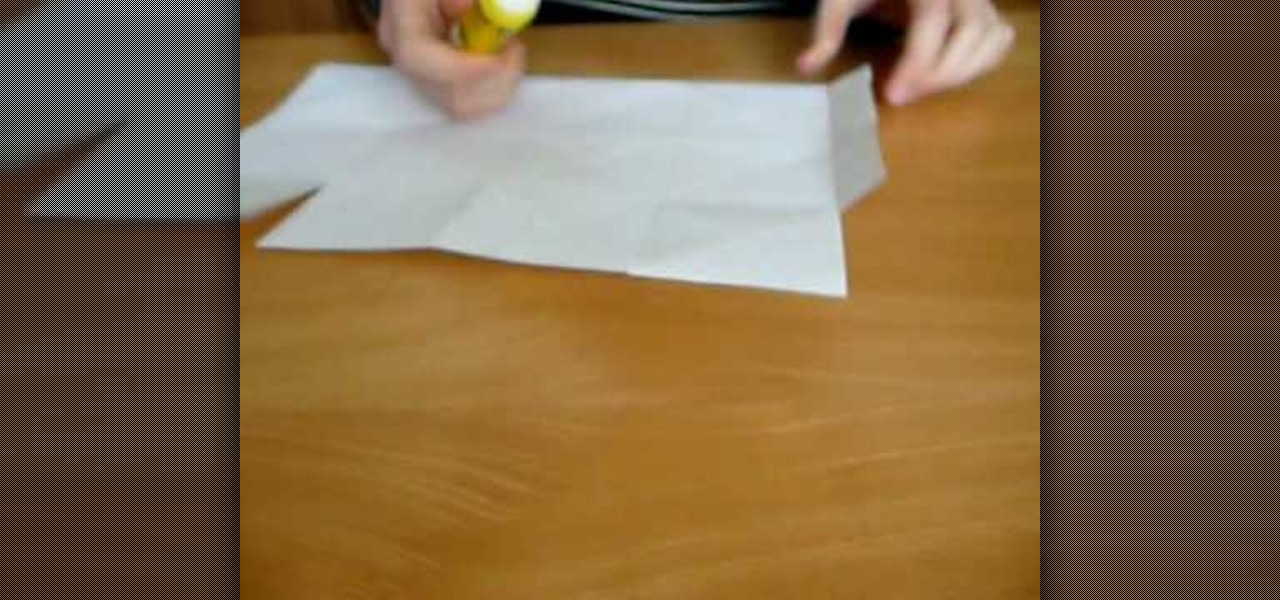
YouTube contributor, Sommerwetter, demonstrates how to make a paper lantern (also known as a luminaria or farolito) using only scissors, a glue stick and a standard sheet of paper (and a candle or the recommended tea light, of course.) Multiple symmetrical folds in origami-like construction and some well-placed slices in the paper create decorative cube or accordion style lantern. She notes that the process is very easy but you must follow it exactly. The author notes that the last several se...

Dr. Jailbait shows the viewers a new device called Smoothboard. With Smoothboard installed the Springboard will not lock while scrolling through your apps. It allows you to scroll and stay in between pages for your apps. You can scroll through multiple pages in one swipe, as opposed to it freezing on each page. To get this, open up Cydia. Go to search and type in Smooth B. Smoothboard from Big Boss will appear. Click on it and then click install. Once it finishes installing, your device will ...
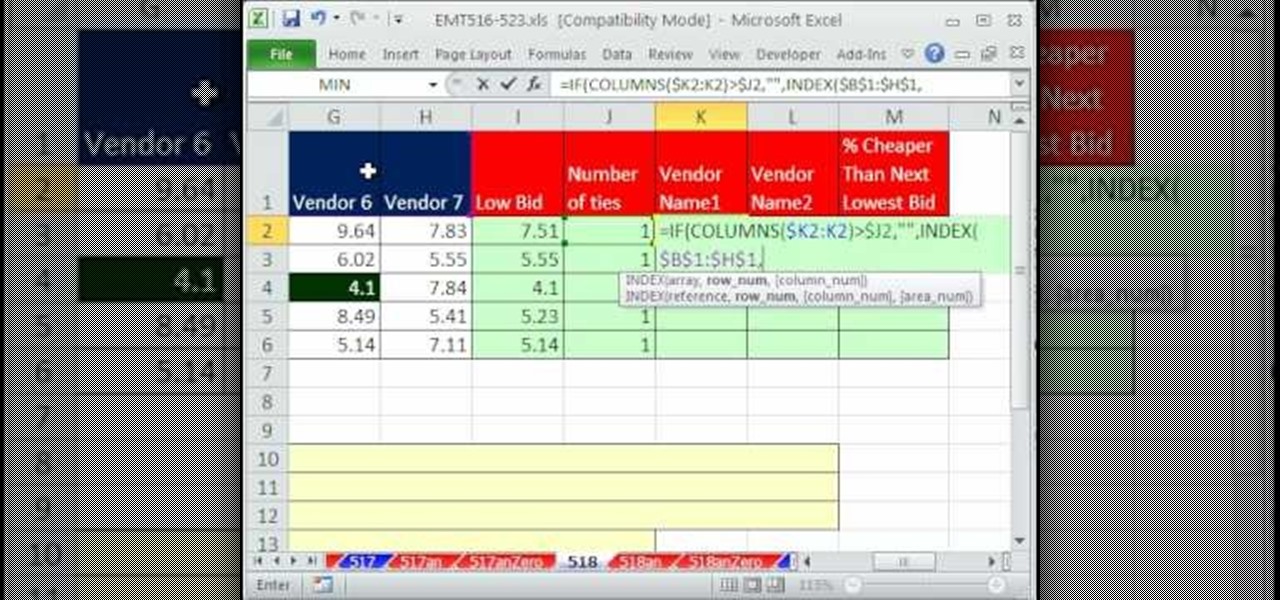
New to Excel? Looking for a tip? How about a tip so mind-blowingly advanced as to qualify as a magic trick? You're in luck. In this Excel tutorial from ExcelIsFun, the 518th installment in their series of digital spreadsheet magic tricks, you'll learn how to use the INDEX, SMALL, IF, COLUMN, COLUMNS, COUNTIF and MIN functions to extract and display vendor names when multiple vendors are ties for a low bid.
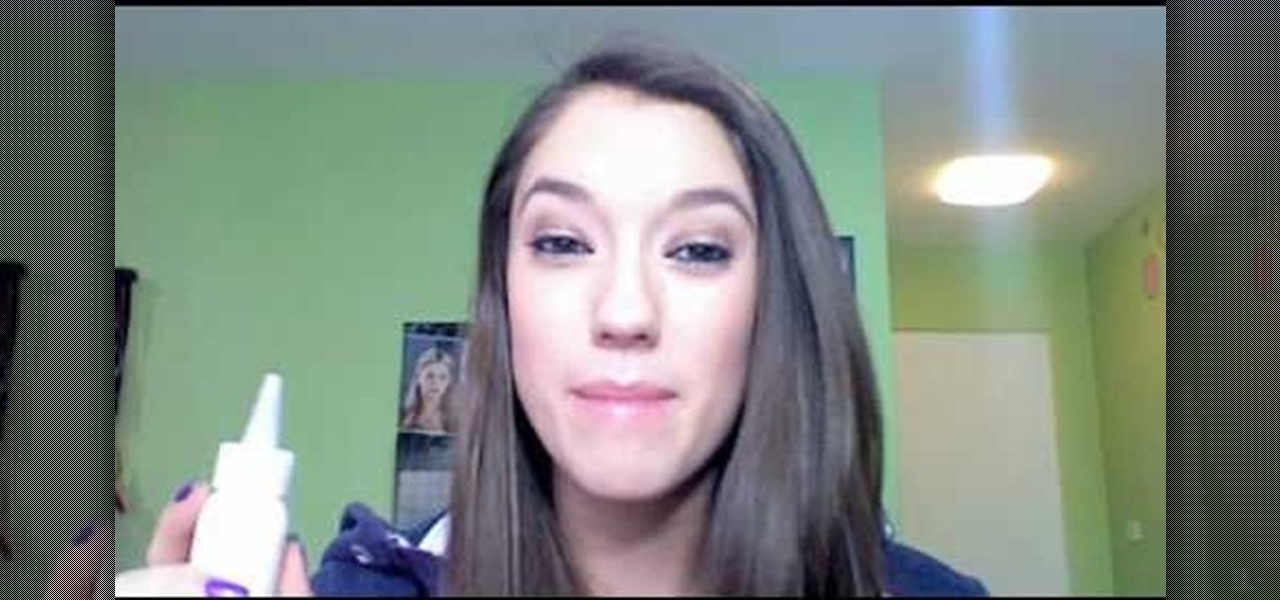
In this video, Blair describes how to fix oily hair with Fakkai dry shampoo. First, she brushes out her dry hair so it's smooth and evenly parted. Next, she puts several drops of the dry shampoo onto the roots of one side of her hair. After this, she rubs the dry shampoo into her hair in a circular motion. She then repeats this on the opposite side of her head as well as the back portion of her head near the roots. After rubbing in all the solution, she grabs the hair brush and brushes the en...

You will be using a picture of a Nintendo character and perler beads to make the necklace. Start by making an outline of the character using black perler beads. Then begin using colored beads to fill in the character. The color beads allow you to fill in the character and they also allow you to create all the detail on the character. You can shade and use multiple colors in making the characters. After you have put all the beads on the card put a sheet of waxy paper over the character and iro...

Yanik Chauvin demonstrates how to create a batch using Photoshop and them Lightroom so you can decide which is faster and more convenient for you. In Photoshop, he first changes the color in the image, which he explains step by step the process, then saves the image as an action. He then shows you the process to batch the images so they will appear on your desktop. He also does the same thing with the image in Lightroom and shows you the process in which you would change the color and sync th...

Milking a cow can yield multiple gallons of milk per session. This video tutorial demonstrates how to milk a grass fed cow by hand, and provides ways to make your cow more cooperative throughout the process. All you'll need is a cow, a stool, and a patient work ethic.
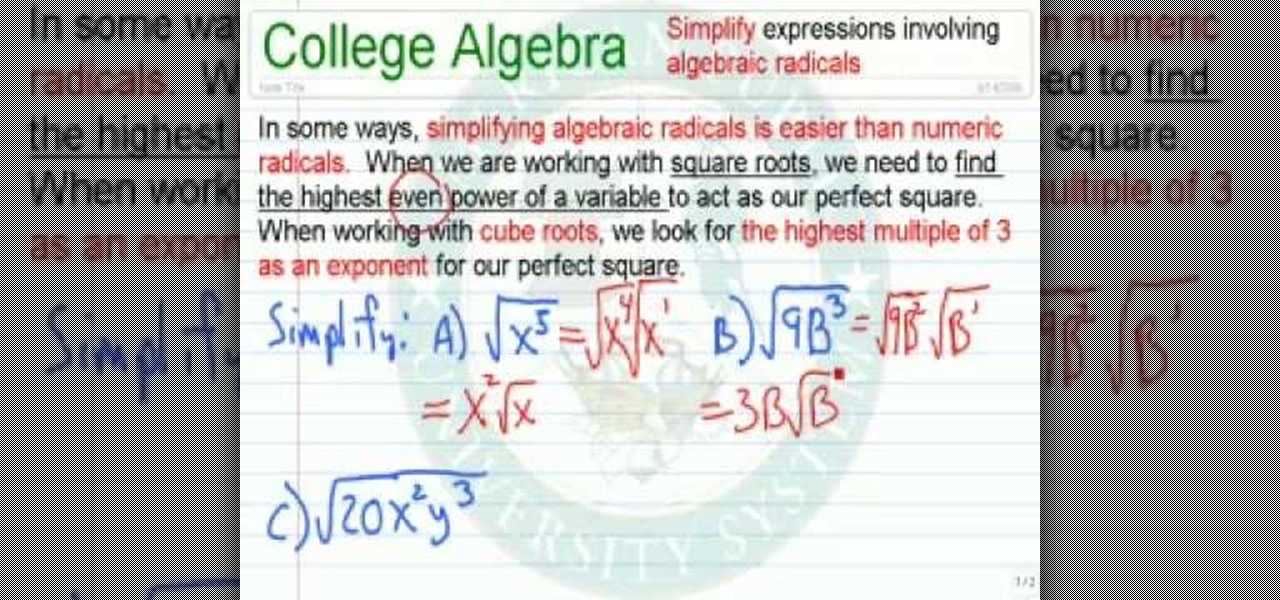
In this video tutorial, viewers learn how to simplify expressions involving algebraic ratios. In some ways, simplifying algebraic radicals is easier than numeric radicals. When we are working with square roots, we need to find the highest even power of a variable to act as out perfect square. When working with cube roots, we look for the highest multiple of 3 as an exponent for our perfect square. This video is very descriptive and clearly explains all the functions of the formula. This video...

This is an Electronics video tutorial where you will learn how to use the RPT mode on a Nikon SB-800 and SB-900. Repeat mode gives a flashing strobe effect with which you can take multiple shots in one single long exposure. In Nikon SB-800, switch on the flash and select the RPT mode. The video then demonstrates the various selections available in the RPT mode. In Nikon SB-900, again switch on the flash and select the RPT mode by pressing on ‘mode’ button. The video then goes on to demonstrat...

Kathy Kaehler, a Personal Trainer, talks about how to use an exercise ball. Exercise balls are very effective because they allow you to do multiple exercises at once. Even just sitting on an exercise ball makes you use your core muscles, so you can sit on an exercise ball at your desk and exercise your core muscles at the same time. First you will want to buy your own ball. Make sure to get a quality ball from a reputable seller or brand. Make sure that it is the right size for your height. S...
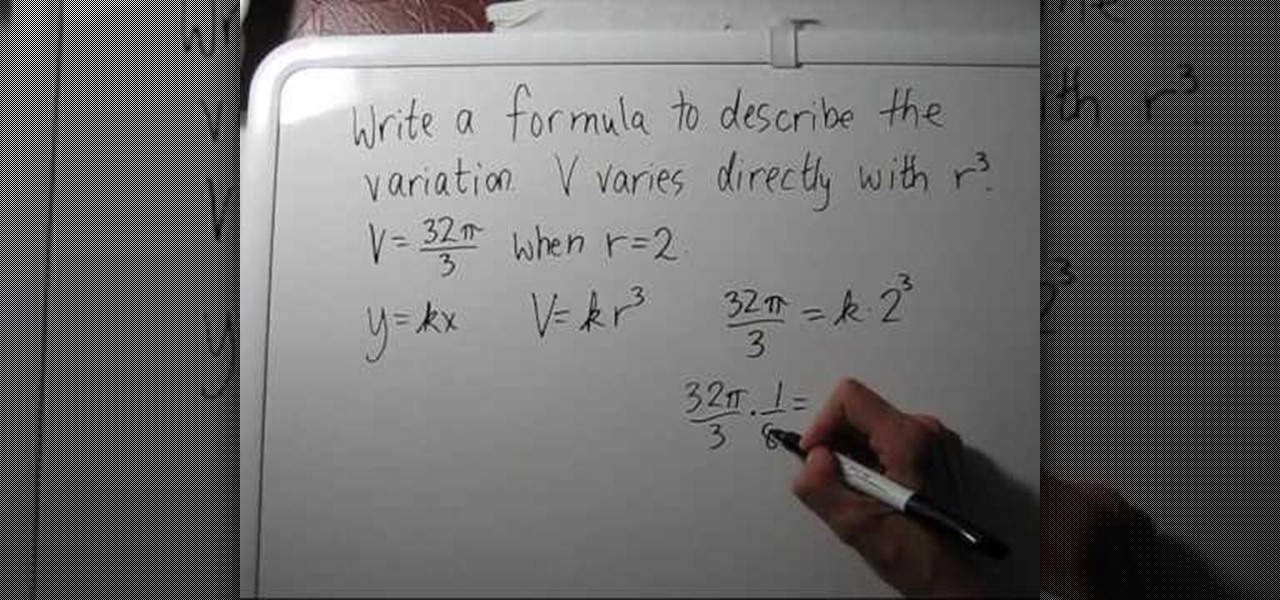
In this video the instructor shows how to find a formula describing direct variation between two variables. Variation between two variables can be either direct variation or indirect variation. If a variable y is in direct variation with a variable x we can write the general equation between them as y = k * x. That is as x varies, y varies directly in relation to x, as a multiple of x. Now if you have the values of y and x, you can substitute them in this general equation which gives you the ...

In this video we are shown a workout that targets your stomach and helps you to lose belly fat and tighten your lower abs.

For anyone new to Twitter, this video tutorial shows how to utilize TweetDeck. Following a lot of people and having a lot of people follow you is the whole point of Twitter. On the top tool bar of TweetDeck, there is a magnifying glass tool, you can run a search of someone and the search will bring up multiple listings of various avatars. If you keep the cursor over the avatar, select on the user prompt and then add the avatar to your group. Following these steps allows you to follow someone ...

This video goes through the step by step process of doing long division with remainders. Multiple examples are used throughout the video to give the viewer a better idea of how to properly complete the difficult task. Perfect for anyone learning long division for the first time, or for anyone attempting to relearn long division after forgetting how to do the process (an all to common occurrence in a world with calculators on every cell phone).
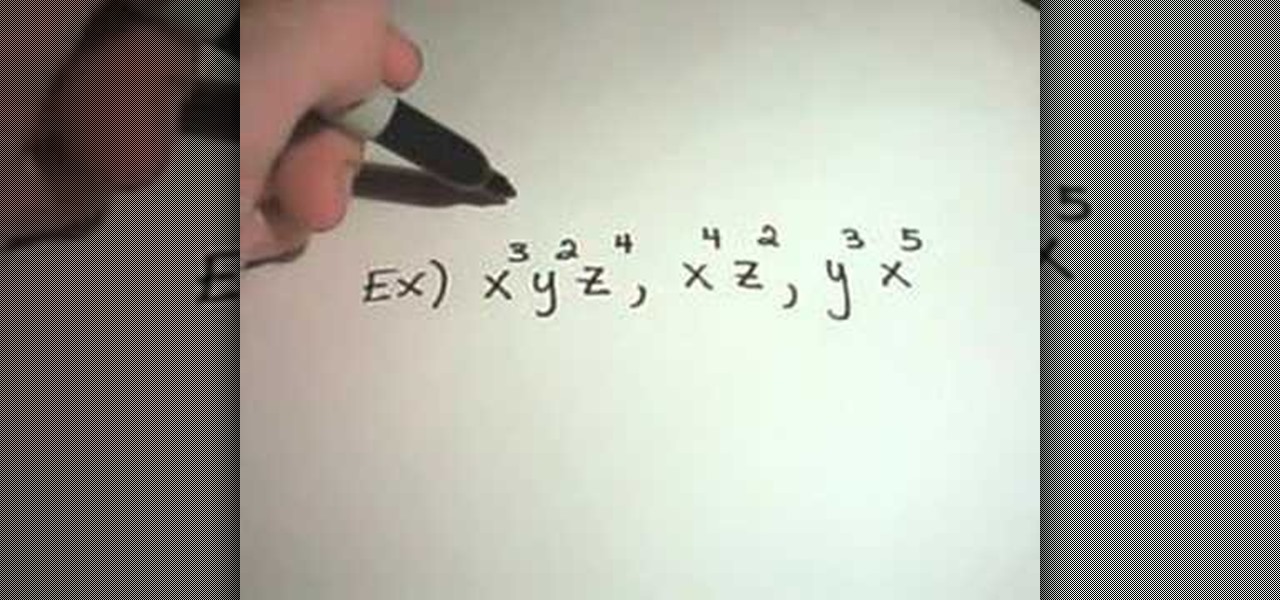
In this tutorial the instructor shows how to calculate the greatest common factor, or GCF. While computing greatest common factor, you are pulling out the smallest exponents of any common factors along with the factor. Finding the greatest common factor is similar to finding the least common multiple. When given any numbers to find the greatest common factor, the first step in the general procedure to be followed is to break each number down into its factors. You need to break down the number...

HelpVids user mel_bone teaches you how to cut, copy and paste to the clipboard in Microsoft Word 2007. Select the first paragraph by either triple clicking on it or selecting it with your mouse. Click "Copy" in the top ribbon or press "ctrl + c". Then use "Paste" or "ctrl + v". To cut a paragraph, select it and click "Cut" or press "ctrl + x". Using the paste options, you can only paste the text, without its formatting. By clicking the small icon next to the Clipboard tab, you will open the p...

This is a tutorial video on how to use a virtual CD/DVD drive software tool called Furius ISO Mount. Furius ISO Mount is an .ISO, .IMG, .BIN, .MDF, and .NRG image management utility, that allows you to automatically mount and unmount disk image files. This utility application will allow you to mount multiple images at once, burn image files to optical disk, and create MD5 and SHA1 checksums to verify the that the image files are not corrupted. This program also automatically creates mount poi...

In this video, Dan and Jennifer answer a 71 year old woman's question about her relationship. The asker has been staying with an 80 year old man that she met online, for three years. Throughout the duration of the relationship, the man has not told his family (which comprises of his two children) about the relationship. The woman is unsure about what exactly this means. In addition, the man has been over to the woman's house multiple times, but she has never been to his house. Dan and Jennife...

This a video tutorial on how to levitate a card. This is basically a card trick. The effect created is that the spectator's selected card is magically revealed by rising out of the pack. The secret to the effect is your little finger. Shuffle the cards and then let the spectator select one card. Show the card to the spectator and tell him/her to put the card back anywhere they want. As the card is placed back, get a pinky break with your little finger above the card. Use multiple cuts to get ...
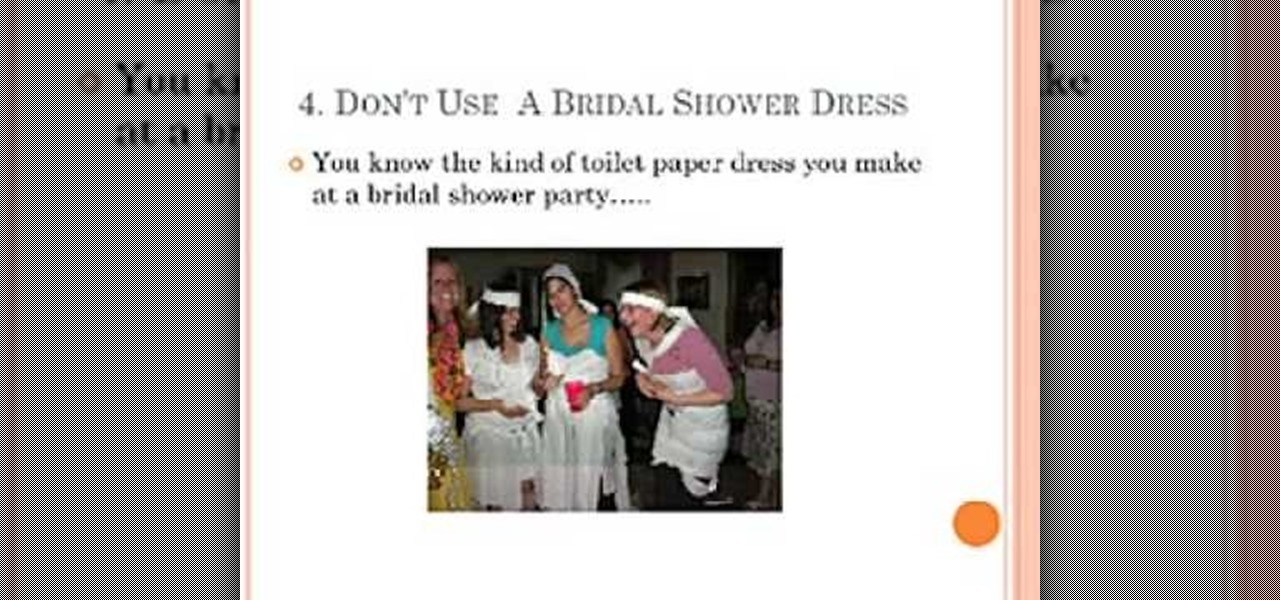
The video gives tips to participate in a toilet paper wedding dress making contest. It gives the participant tips on how to make a winner's dress. Contestants are asked to begin with some inspiration by looking at previous winner's dresses, going through real dresses or by using their own imagination. Their next step is to gather the required materials. Participants must take good photos of their dresses in multiple angles and they can even shoot a video of their dress making. Some points on ...
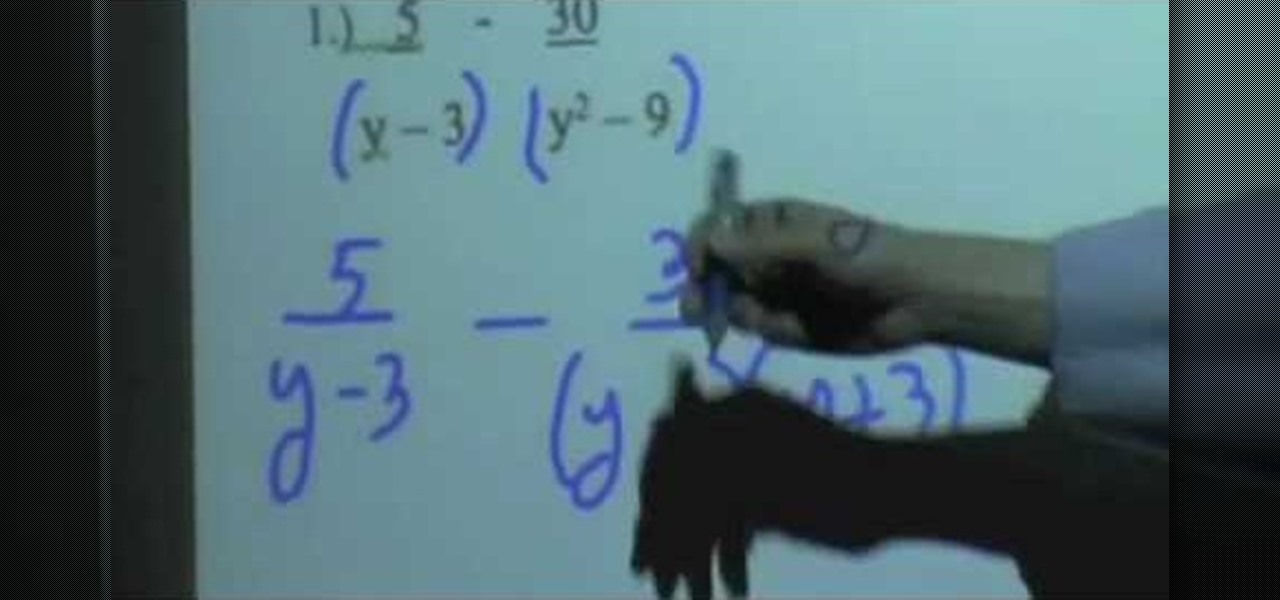
In this video the instructor shows how to add and subtract rational expressions. When you have an addition or subtraction problem of rational expressions, first look and compare the denominator of all the terms. If all of them have the same denominator then the expression can be written as a fraction whose denominator is the original common denominator and whose numerator is the sum of numerators of all the other terms. Simplifying the numerator by adding and subtracting the like terms gives ...
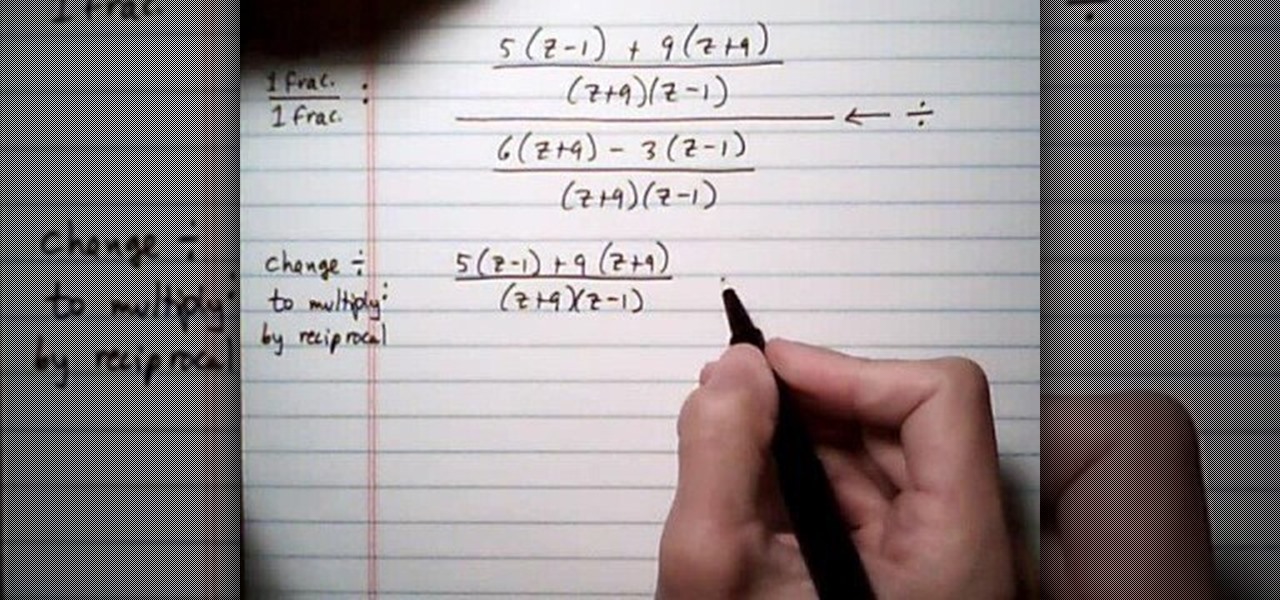
To simplify a complex fraction, turn it into one fraction on the top divided into a fraction on the bottom. Once this is complete, you will turn the division into the two into a multiple by the reciprocal, factor, and then cancel. To make a division, find the lowest common denominator of both the top and the bottom. Once you get this division equation, look carefully at the equations. If something can be easily canceled, go ahead and cancel it out at this time. If you cannot cancel anything a...

This is the video about how to add a rational expression. So to add a rational expression first of all find the common denominator. To find the common denominator, just find the least common multiple (LCM) of the denominators. There are at least a couple ways of doing this. To convert each fraction to the common denominator, you multiply each denominator by what it needs in order to turn it into 6x. For instance, in the x+4/5x, the denominator needs to be multiplied by 6x, since 6xX5x = 30x. ...

"Owens Drywall" wall describes how to coat a drywall corner bead. 1. Fill pan with drywall. 2. Take a eight inch knife and use to spread the drywall on wall, starting from the bottom and working your way up. If you drop any on the ground, go ahead and pick it up with knife. 3. Go over the same spot multiple times from the bottom up to ensure the drywall is on evenly and clean!

Cardcrazy09 teaches you how to make a Halloween mini tag album using Cricut. The album itself is made using different types of double sided cardboard. They're stuck together using a metal spiral. Each of the elements use different types of cartridges for Cricut. Simply cut all of them and stick them in place on each page. You can also add photos to give it a more familiar look. Multiple tags are inserted in little cardboard pockets. There is also a demonstration of the Cricut Gipsy, a useful ...

If you own a 2010 Toyota 4Runner then this is a great video to watch to learn how to load your CD's into the car. On the Toyota 4Runner there are three different ways that you can load your CD's based on the system in your 4Runner. If you have a standard audio system you just slowly insert the CD into the CD player. The CD player will "grab" the disc and pull it in. If you have the multi-disc CD audio changer you press the load button next to the amber button. Wait til the amber button turns ...

This video shows you how to photograph lightning in the daytime. Set the ISO to 100.The aperture set at f32 and set for half of a second. Meter should be showing averaged. Photograph in the manual mode so that the setting won't change between photographs. Manually focus lens to infinity so you won't have to wait for the focus to lock on. A remote shutter to just hit the button. Be safe and keep camera safe when taking lightning photographs. Don’t get under trees. When lightning starts strikin...

In this video tutorial, viewers will learn how to create a navigation bar, using Adobe Photoshop. Adobe Photoshop is a graphics editing program. Viewers will learn how to use multiple layers, layer effects, gradient options and drawing tools. Viewers will be able to customize their own color and designs. This video provides voice narration and a visual demonstration that allows viewers to easily understand and follow along. This video will benefit those viewers who design websites and web pages.