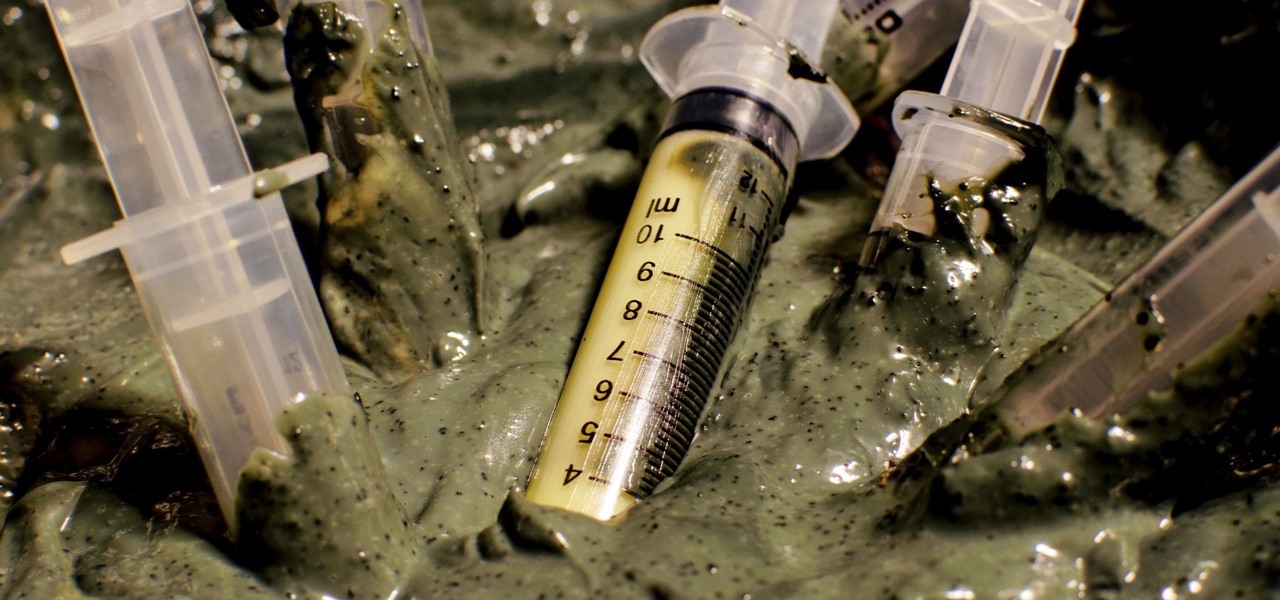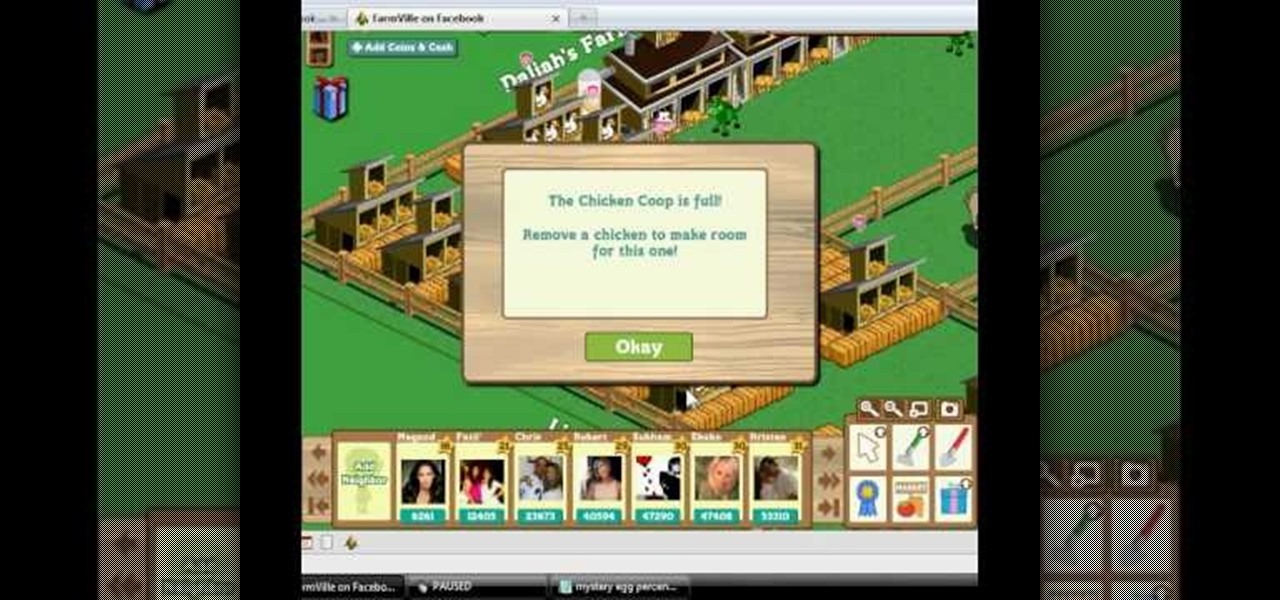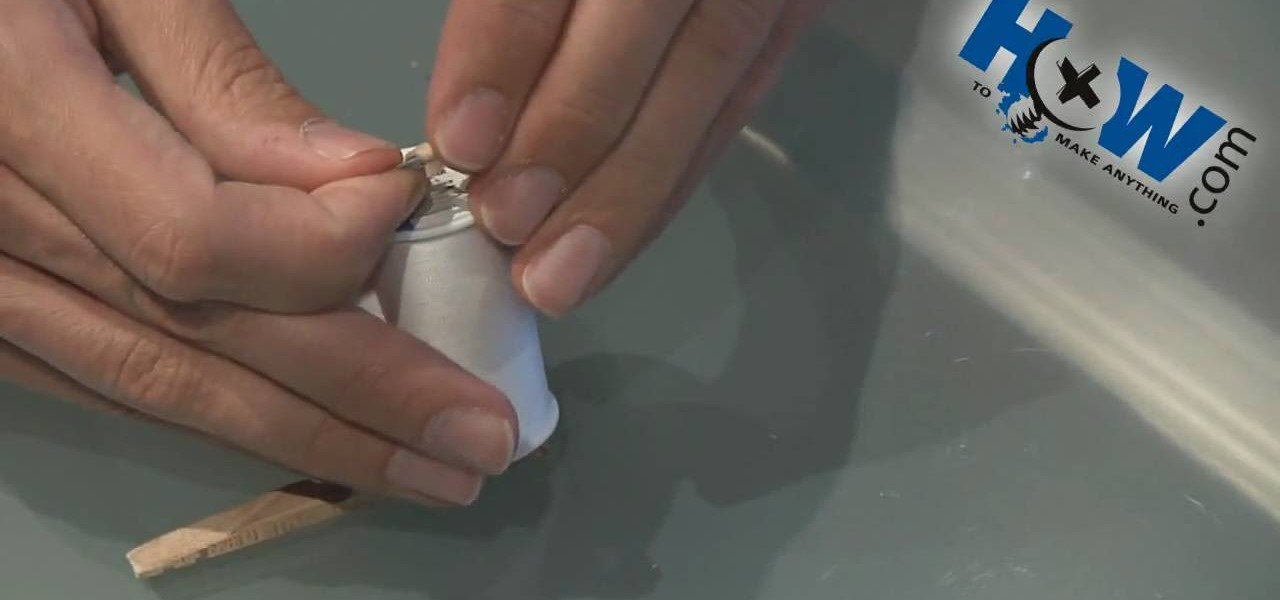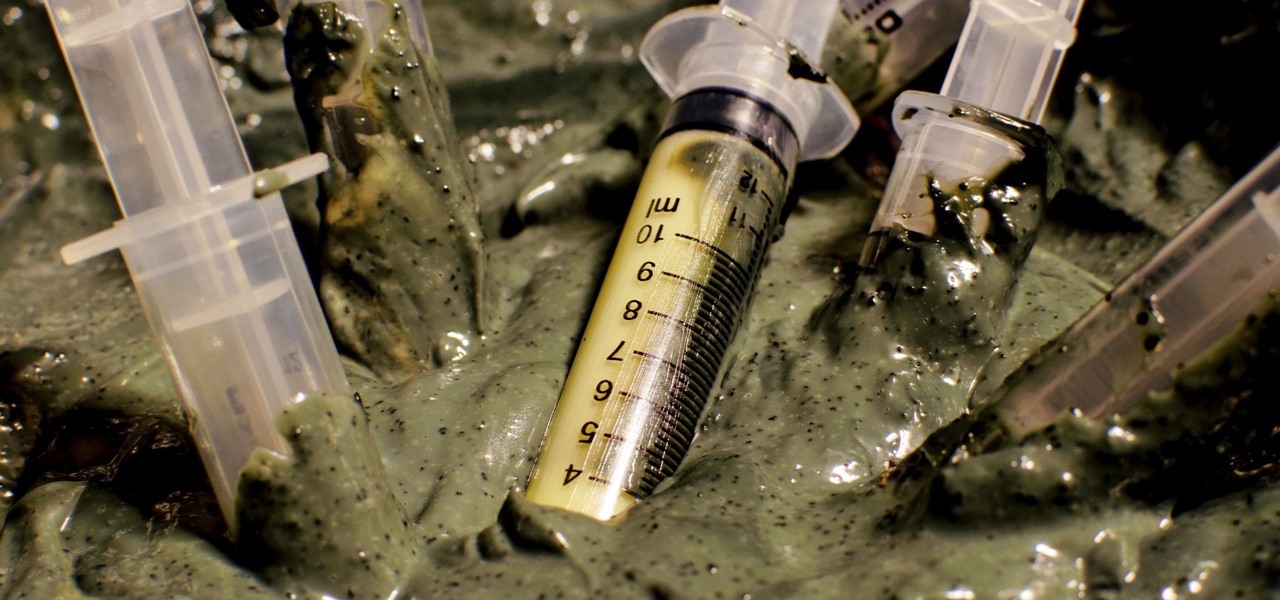
Bacteriotherapy sounds a lot more amenable of a term than "fecal transplant," yet they're both treatments that use bacteria itself to cure or treat infections. Fecal transplants, specifically, are an up-and-coming treatment option for a potentially deadly and difficult-to-treat diarrheal infection called Clostridium difficile.

Welcome back, my neophyte hackers! Digital forensics is one of the fields often overlooked by aspiring hackers. In a rush to exploit every and any system they can, they often ignore learning digital forensics—the field that may lead to them being traced.

Apple definitely wasn't first to the widget game, but any iPhone running iOS 8 or higher can add widgets to their Today View found via a swipe down from the top of the screen when on the home screen or in any app. There's even access to widgets on the lock screen via the same swipe down on iOS 8 and iOS 9 (on iOS 10, iOS 11, and iOS 12, all you have to do is swipe right on the lock screen).

Welcome back, my rookie hackers! I recently began a series on using Metasploit, and my goal with it is to teach you the very basics the incredibly powerful hacking tool has to offer while progressively moving on to the more advanced features.

What separates the work habits of the ultra-productive from us mere mortals struggling to check items off our never ending to-do lists? While the answer to that question is by no means simple, one undeniable factor in their success is a clearly defined, highly organized workflow.
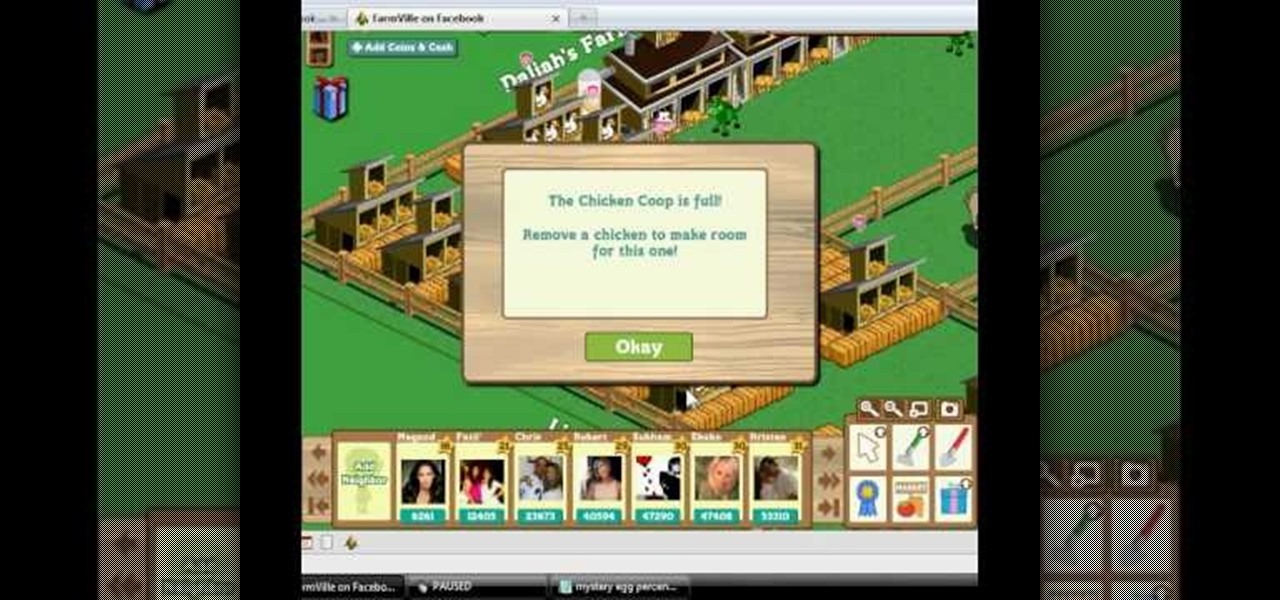
Has Zynga changed the way you get mystery eggs from chicken coops? There's only one way to find out—by trying out and seeing for yourself, but this video does it all for you, plus shows some tips on chicken coops and eggs. See how to get mystery eggs from chicken coops in FarmVille (12/22/09).

After you launch Outlook 2010 in your computer, you will see the Ribbon strip immediately in the main window. The button for writing a new e-mail is separated from a button for creating new items in the calendar, contact list or task manager. An independent Quick Steps section offers functions allowing you to move a message into different folders, to save it into a calendar as a meeting reminder, to quickly forward it to a chosen person or to more people and to forward it with a FYI note. If ...

Ever desired your very own masquerade mask? ThreadBanger takes us through the fun, multiple steps to acquire your very own custom-fit plaster mask! Materials needed include plaster wrap cloth, water, scissors, petroleum jelly, spray paint (in your color choice), sand paper, paint sealer spray, and decorative additions to personalize your mask! This project will need to dry overnight, so be sure to leave enough time before your party or event.

This is a Piaip's and Cheat Engine hack for RC. Restaurant City is a Facebook game that allows you to create and manage your own virtual restaurant. Watch this video tutorial to learn how to hack Restaurant City: Garbage Guru trophy (11/15/09).

You love your iPhone and you can't live without it, but it's lacked the basic ability to cut, copy, and paste across multiple apps. With Apple's OS 3.0 upgrade, you can do it all with just a few taps. Watch this Howcast guide to learn how to cut, copy, and paste on your iPhone.

Pixel Perfect is the "perfect" show to help you with your Photoshop skills. Be amazed and learn as master digital artist Bert Monroy takes a stylus and a digital pad and treats it as Monet and Picasso do with oil and canvas. Learn the tips and tricks you need to whip those digital pictures into shape with Adobe Photoshop and Illustrator. In this episode, Ben shows you how to dive into new features of Photoshop CS4.

This is an intensive one-day overview video tutorial of the fundamental concepts of the Ruby on Rails Web programming framework, presented by the UC Berkeley RAD Lab. The overview consists of six sections of approximately one hour each. Click through the video chapters to go through the Ruby on Rails programming course.

Unlocking all the cool costume bits for your Sackbot is one of the most fun parts of LittleBigPlanet 2, but unlocking the same pieces for multiple Sackbots or seeing someone online with clothes you like and not being able to get them sucks. This video will show you how to share costumes between Sackbots, keeping you in style for good.

Today is the day before Thanksgiving. It's also the BIGGEST travel day in North America. Everyone is taking flights home to their family and friends for a nice Thanksgiving dinner. But this holiday will be one to remember thanks to the TSA.

Outdoor lighting is an important part of your landscape. It's serves multiple purposes, but wouldn't you want to make sure you're getting the right lights, for both daytime and nighttime use? Lowe's has the answers to help you plan and install outdoor lighting in your yard.

For those of us living in any of the 49 states other than New York on Thanksgiving Day, checking out the famous Macy's Thanksgiving Day parade at New York is more a dream than reality. While the parade airs every Thanksgiving on television, it's also possible to catch the festivities online.

Mark Kistler teaches you how to draw 3-D cylinders. Mark's how-to draw video teaches you how to draw in only 8 minutes a day. Even if you don't know anything about drawing, you'll learn with Mark's easy step-by-step instructions and guidance. All you need to get started is a pencil and paper, and you can follow along with this video. Mark shows you how a cylinder is drawn starting with just two dots and a "squished circle." He then takes you through the entire "sketching phase" of drawing cyl...

The Lynda Podcast teaches viewers how to composite a video using Autodesk Toxik program. First, you need to import your footage so go to file and import. Import the files that you would like to composite together. Now that you have your files, you should arrange them in the order that you want to composite them. What you want to be first, should be on top. To composite, add in a rendering not by right clicking and click add to pick list. You can pick 'Blend and comp' to composite the files to...

Nobody wants to wake up to a prank, right? But maybe instead of starting off the day bad, it will do the opposite -- create a little laughter, make people happy, joke around and lighten up. Maybe breakfast pranks are the best gags of all.

Damsels in Distress: Everybody likes rescuing a helpless woman, or multiple helpless women. You'll find Antonio and company in the Dorsoduro district to the south. Talk to him and your conversation is interrupted by a murder—that's right, murder! After the cut scene, you need to kill the murderer, who's marked on your map and doesn't move. Make your way toward the murderer and you'll be stopped as he threatens to kill another courtesan. Lock onto him and equip your pistol. Charge the shot ful...

This Houdini 9 software video series focuses on examples of when and how to use Attribute Transfer. Part 1 covers Attribute Transfer One Point:

Learn how to do a single cable handle high, alternate swim stroke, with a wide pull-down, and squat. Presented by Real Jock Gay Fitness Health & Life.

So to do this in IE 8, open any webpage and go to file and choose save as, the default file type is web archive. Now choose the location where you want to save it and click on save. Now if you want to open that save file, double click on that, it will open the webpage right from your hard drive and not from the Internet. But if you use Firefox, you will need to download the UnMHT add-on. So Google and install it into your Firefox. Now open any webpage and go to file and click on save as mht o...

Starting up a website can be daunting if you know nothing about web design or setup, but there are some tips to get the right people finding, looking, and returning to your site. A good landing page gives visitors exactly what they are looking for, and converts them from browsers to customers.

Zooming is a great function on the iPhone, if you like that sort of thing. If you don't like the ease of zoom, or maybe you're zooming when you really don't intend to, there's a way to stop it. You don't need the zoom. So how to you get rid of the zoom feature? With 3 little fingers! Best Buy has answers. The Best Buy Mobile team explains how simple it is to disable the zoom feature on your Apple iPhone.

This video shows the method to find the volume of a cube, cylinder, pyramid or cone. Volume is equal to the multiple of the area of the base and the height or V=(base area)(height). Starting with the cube, the volume= [(side)(side)](side) or side cube or side^3. In the video side=50m or V=125000 cubic centimeter. Volume of the cylinder= [(pi){(radius of base)^2}](height of cylinder) or V=(pi)(r^2)(h). Substituting the values, V=pi(2^2)(4) cubic inches or 16pi cubic inches. Volume of a pyramid...

This video teaches us to make a photo black and white with coloured parts in Photoshop. This procedure consists of many steps. In the first step, we choose the magnetic lasso tool from the application. This is followed by the second step. In the second step, we draw the contours of the places we want to stay colored in the photo. Press the 'Shift' key to keep the contours selected while drawing contours across multiple places in the image. After drawing the contours, go to step three. Right c...

Emily, Marley, Rebecca, Sloane and Katrina with Fit For A Feast demonstrate how to do pirouettes. A pirouette is a basic dance move. Use spotting to prevent dizziness and complete multiple turns. Keep staring at the same spot while turning and then switch at the last moment. Put your left leg in front and extend your arms so that they are opposite your legs. The right arm will be forward straight out and the left arm will be extended out toward your legs. Then, bend at the knees with the back...

Steps to Configure Your Modem/Router are: 1. Open Network connection and click properties

The materials you will need to add snow and other details to the base of your miniature game figure are white tacky or craft glue, super glue, a few small rocks or pebbles, coarse turf, a small paint brush, and baking soda. Begin by using the super glue to apply a few rocks to your base. You don't want to apply too many as the main focus will be on the snow. Add white glue to the base being careful not to get any on the figure itself. Use your paint brush to spread the white glue around until...

Yanick's Photo School demonstrates how to use Photoshop to make HDR images in Photoshop CS3. This tutorial first explains that HDR means "High Dynamic Range" which is a process to get details from a photo from both the highlights and shadows of a particular scene. The first thing that is necessary is to take multiple views of the same image with different exposures. To start off, you will take three exposures: one that is two stops down, one that is normal exposure, and one that is two stops ...

This video teaches viewers how to easily download free applications for their iPhone and iPod Touch by installing Installous. Your first step is to open Cydia and click on Manage. You will then click 'Sources' and add this source: http://cydia.hackulo.us/ Press 'done' and go to the search tab. Search for 'Installous'. When you find it, press install and confirm the installation. Press the home button after it's installation to make sure it is properly installed. Now, open up Installous and pr...

Learn how to make a ‘Spool Tractor’ using common household items, as demonstrated in this video. You would need the following items to make it:

Debra Hardy provides detailed instructions on how to make darling decorative Santa soy votive candles in this video. She first cuts the red felt into 6 3/4 inch by 2 inch strips for the Santa suit, wraps it around and adheres it to the bottom of the glass votive. Next, she secures a smaller strip of the white faux fur on top of the red felt also towards the bottom of the candle to create the bottom of Santa's jacket. Debra then instructs the viewer to cut a 6 3/4 inch by 1/4 inch black felt s...

This video takes us through the process of using the Stream Writer and the Save File Dialog Step 1

This video demonstrates how to change the Page Settings in Microsoft Paint for you to be able to print multiple page stencils. The first step is to open your stencil drawing. Then, go to File > Page Setup. In the Page Setup dialogue box, change the Top, Left, Right, and bottom margins' value to zero (0). Under the Scaling option, select "Fit to" and change the Pages values to two (2). Under the Orientation option, select Landscape. Switch back to Portrait and adjust the Pages values to three ...

Maybe one of the hardest jobs you can do around the house is cleaning the gutters. When cleaning the gutters by hand, you have to constantly keep moving the ladder to get to the various spots of the gutter which contain a mess. If not done properly, the gutters can get clogged, which will not help the appeal of your home. This video explains a simple and easy way to clean the hassle-prone gutters. The powerful leaf blower makes cleaning the gutters simple and easy. Just make sure to keep your...

In this video the instructor shows how to clone computers across the Local Area Network using BartPE and Selfimage. To do this first we will have an original computer. Now create the image of the hard drive of the computer and share it on the network drive. Now, using that image from the shared folder you can start the clones of other computers by overriding their hard drive using this image of the main hard drive. Using this technique you can clone multiple computers which are the exact dupl...

This video takes us through how to create a paper flower. To begin you will need between 5 and 8 pages of colored tissue paper for each flower you want to create. There are multiple options for the paper so mixing and matching is definitely okay for this project. Next, you want to lay the paper one on top of the other so it creates a neat stack, the neater the stack the easier it will be to fold. Now fold the paper stack like you would to create a paper fan until you reach the end. You want t...

Crimp can be made easily and covered to the jewelry by using the following instructions. First purchase the proper supplies of crimping tool. This tool acts like pliers and is used by placing the bead in the appropriate slot at the tip and then squeeze the handle together. The multiple slotted tips are the key to the tool, and are needed to create a proper crimp. Then, select the proper crimp bead. The thin metal crimp beads come in a variety of materials and sizes. This will be used to secur...