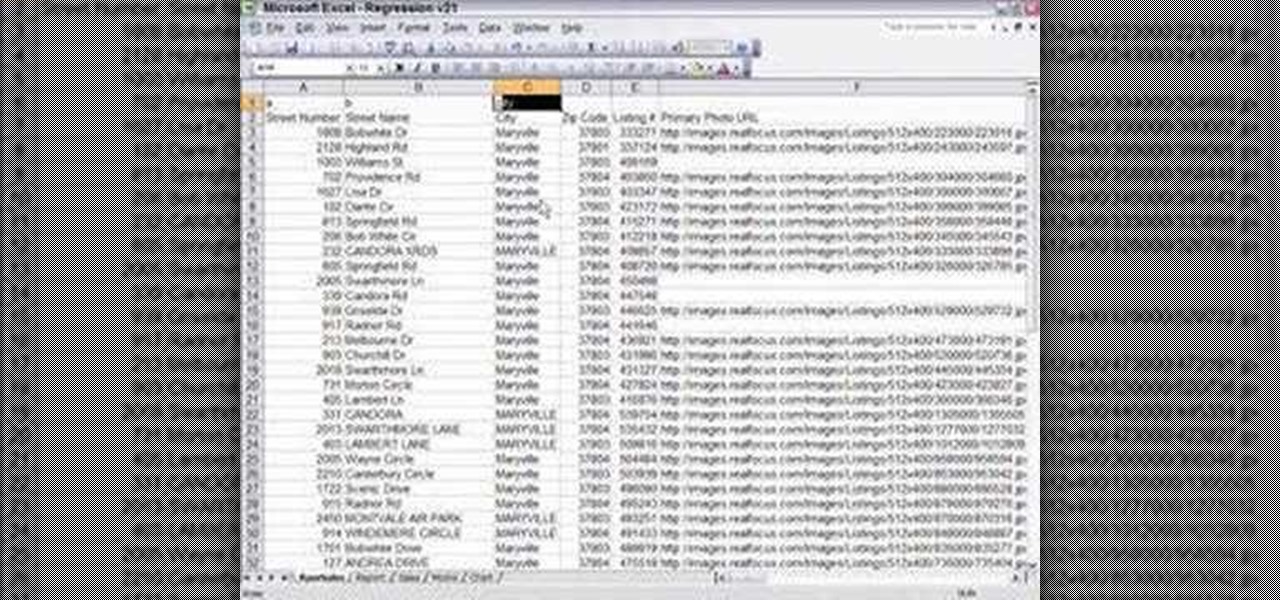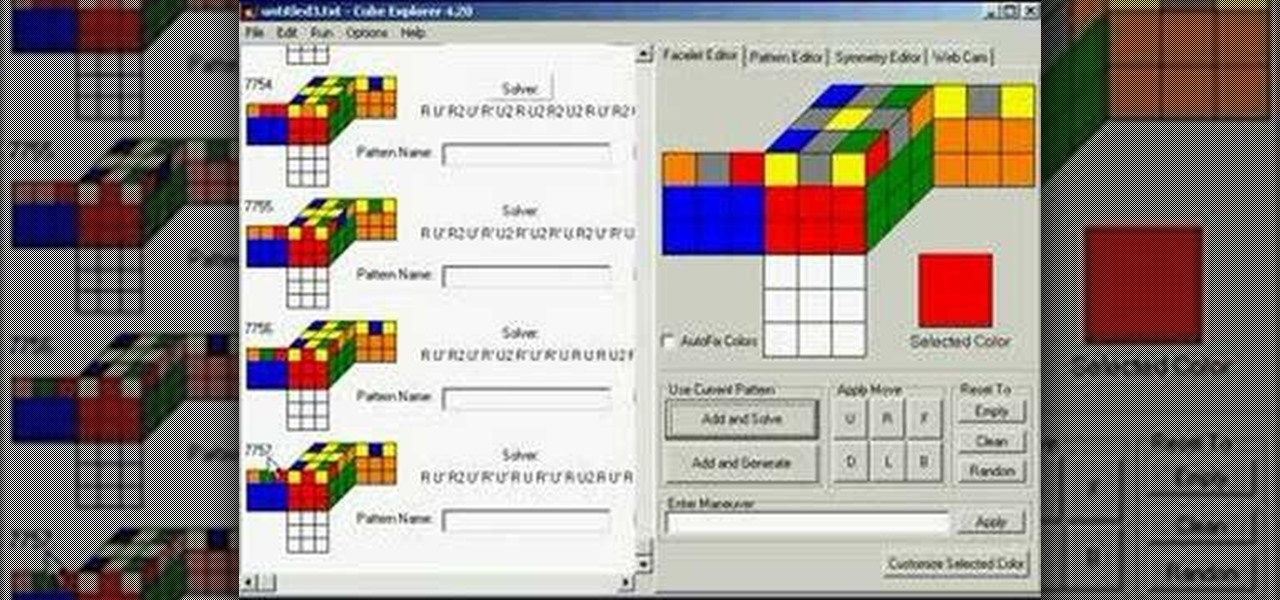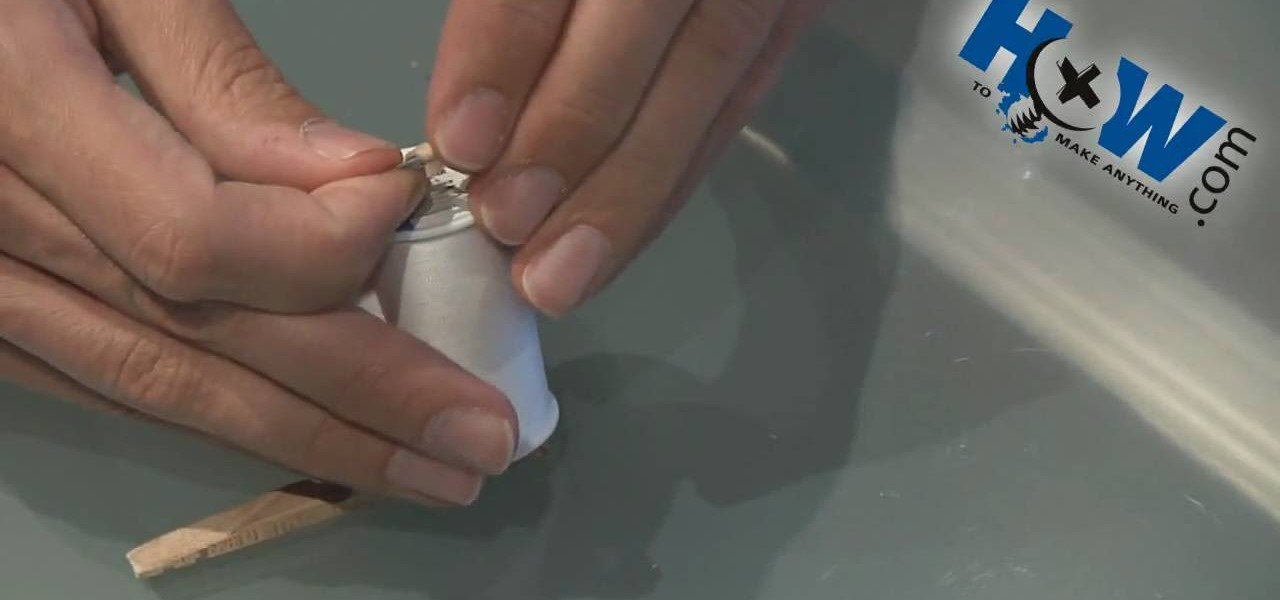Muay Thai, a form of kickboxing and the national sport of Thailand, is an intense martial art that uses not just all the limbs, but joints, as possible weapons against an opponent. This how-to video clarifies some basic Muay Thai kickboxing moves, with step-by-step instructions accompanied with demonstrations shown from multiple angles. Whether you're looking to work on your technique, or pick up a new sport, this video tutorial will help you improve your Muay Thai skills. Follow along and le...

If you fish in a lot of weeds or where there are a lot of rocks, then check out this video tutorial. A fisherman will show you how to bait a fishing rod so you won't catch weeds and other things on your hook. Take action: be careful not to hook fingers, use a Gamakatsu hook and long plastic bait, and bury tip into bait. Ron, the instructor in this how-to video from Live Strong, is a professional bass fisher and has qualified for the Bass Master Classic and has won two B.A.S.S. Western Divisio...

When fishing you want to have a strong knot attaching your hook to your line. Learn how to tie a polymer knot from a fisherman in this video tutorial. Take action: put line through the jig, keep slack in the line loop, and run the jig through the loop. Ron, the instructor in this how-to video from Live Strong, is a professional bass fisher and has qualified for the Bass Master Classic and has won two B.A.S.S. Western Divisionals. He has also recorded multiple top ten finishes on F.L.W. tourna...

There are tricks to hooking plastic baits. A fisherman will show you how easy it is to hook a grub bait in this video tutorial. Take action: push hook into nose, noting where hook should come out of bait, and push nose up over hook barbs to secure. Ron, the instructor in this how-to video from Live Strong, is a professional bass fisher and has qualified for the Bass Master Classic and has won two B.A.S.S. Western Divisionals. He has also recorded multiple top ten finishes on F.L.W. tournament...

Casting a fishing rod can be tricky, and we've all had knots in our spools. This fishing clip will show you how to adjust your reel so that you never have knots again. Take action: set the spool tension knob and set the reel breaks. The reel should stop when bait hits water. Ron, the instructor in this how-to video from Live Strong, is a professional bass fisher and has qualified for the Bass Master Classic and has won two B.A.S.S. Western Divisionals. He has also recorded multiple top ten fi...

Stringing a fishing reel is not as simple as throwing line onto it. Learn tips from a fisherman on stringing, spinning, and regular reels in this fishing video tutorial. Take action: set reel line to come off spool counter-clockwise, set line to come straight off spool for bait casters, and set spinning reel to come opposite off spool. Ron, the instructor in this how-to video from Live Strong, is a professional bass fisher and has qualified for the Bass Master Classic and has won two B.A.S.S....

There are three main line types in fishing, but how do you know what you should be using? In this video tutorial, a fisherman will give you some tips so you can decide for yourself. Take action: determine bait type, determine type of fish to catch, and look at line weight and strength. Ron, the instructor in this how-to video from Live Strong, is a professional bass fisher and has qualified for the Bass Master Classic and has won two B.A.S.S. Western Divisionals. He has also recorded multiple...

Matching a photo allows you to import and align the SketchUp axes to match the photo perspective you want to use as a modeling reference. With this done, you can create models using the photo as a direct reference. PART ONE covers the basics of importing and aligning the axis to start modeling in Google SketchUp.

Take a look at this instructional vidoe and learn how to use the paint bucket tool in Google SketchUp. Selecting the paint bucket tool will open the materials browser. The materials browser is different for windows and mac users. On windows, the browser has two main tabs to select and edit materials. On the mac, you have several tabs giving you different ways to paint colors into your model. To start using the paint bucket tool, simply pick a material and choose a surface to paint it into you...

Are you in real estate? Take a look at this instructional video and learn how to run your excel spreadsheet over a regression analysis module. An appraiser who's appraising a house decides to run a multiple regression analysis as an addition to the direct sales comparison approach. The spreadsheet used in this tutorial was written in excel, but could be rewritten in another format. The spreadsheet was exported from an MLS. Once the excel sheet is downloaded, the appraiser will open up the reg...

After you have your audio podcast recorded or imported into Audacity, you can enhance it by editing out mistakes, shortening long silences, even chopping it into several sections to make multiple shorter episodes rather than one long show. Learn how in this tutorial. Whether you're new to computer recording, new to the Audacity DAW (digital audio workstation) or just looking to pick up a few new tricks, you're sure to benefit from this video software tutorial. For more information, including ...

This travel tutorial video explains the visa procedure for a tourist visa into Ghana. The process is simple. Visa costs include the following:

With PivotTable reports in Microsoft Office Excel 2007, your sales report will sparkle with power, flair, and functionality. Take a look at this instructional video to learn how to show the big picture, show all the details, or show anything in between. Easily create multiple worksheets to switch back and forth between the various versions of your report. Sort, filter, and summarize your data any way you like. Show the details of any summary value in your report.

Dorret Conway shows how to knit a pair of socks in this video knitting tutorial series. To knit this project, you'll need to be able to knit a knit and purl stitch. A sock is basically just a tube with some shaping for the heel and toe. This knitting project may look complicated, requiring multiple needles, but it's a great project for beginning knitters. Watch this instructional video and learn how to knit socks.

Craftsperson Ceal Pedersen, from Heirloom Puzzles, shows you how to make wooden jigsaw puzzles with her own creative touches, geared towards kids.

In this video tutorial, Chris Pels will show how to create event handlers for ASP.NET web pages and web server controls. First, learn how to create page level events for the standard page events provided by the .NET Framework. See how to automatically bind the events to a page using the AutoEventWireup attribute as well as programmatically bind the events. Next, learn how to create and bind event handlers for the standard web server control events. Also learn how to connect multiple events fo...

In this video tutorial, Chris Pels will show how to share data in between JavaScript and server-side code by using a hidden field in an ASP.NET page. Next, learn how to use the RegisterHiddenField method in server-side code to programmatically create a hidden field on the client. In addition, see how to programmatically create a HiddenField server control for sharing data on an ASP.NET page. Finally, use the RegisterArrayDeclaration method to create a container in server code for storing mult...

In this video tutorial, Chris Pels will show how to include JavaScript to an ASP.NET page for use on the client page to provide a richer and more robust user experience. First, see how to include JavaScript directly within an ASP.NET page and reference the script from within HTML page elements. Next, see how to abstract the JavaScript to an external JavaScript file which offers the advantage of being cached by the browser and can be used by multiple pages. Lastly, learn how to add JavaScript ...

In this video tutorial, Chris Pels will show how information can be passed from one page to another using a query string. First, see how to construct a query string including variable names and values from information on a data entry form. Next, see how to access the query string information when the page is posted including how multiple query string variables are handled. As part of the server side processing of query string information, see how to implement validation for existence of query...

This is a basic tutorial on using the Cube Explorer computer software to create your own custom algorithms for different 3x3 Rubik's Cube patterns. And just when you thought the Rubik's Cube couldn't get any more fun!

While sliding doors is far from a new concept and will be obsoleted once we see wider support for multiple backgrounds (CSS3), it is still a good one for your bag-of-tricks. The theory is that if we have an extra hook in our markup, we can apply two overlapping background images to a single spot of text. When that text grows or shrinks, these overlapping images and reveal more of themselves creating the illusion it is a single expandable graphic. In this video screencast, we do a quickly exam...

So to do this in IE 8, open any webpage and go to file and choose save as, the default file type is web archive. Now choose the location where you want to save it and click on save. Now if you want to open that save file, double click on that, it will open the webpage right from your hard drive and not from the Internet. But if you use Firefox, you will need to download the UnMHT add-on. So Google and install it into your Firefox. Now open any webpage and go to file and click on save as mht o...

Starting up a website can be daunting if you know nothing about web design or setup, but there are some tips to get the right people finding, looking, and returning to your site. A good landing page gives visitors exactly what they are looking for, and converts them from browsers to customers.

Zooming is a great function on the iPhone, if you like that sort of thing. If you don't like the ease of zoom, or maybe you're zooming when you really don't intend to, there's a way to stop it. You don't need the zoom. So how to you get rid of the zoom feature? With 3 little fingers! Best Buy has answers. The Best Buy Mobile team explains how simple it is to disable the zoom feature on your Apple iPhone.

This video shows the method to find the volume of a cube, cylinder, pyramid or cone. Volume is equal to the multiple of the area of the base and the height or V=(base area)(height). Starting with the cube, the volume= [(side)(side)](side) or side cube or side^3. In the video side=50m or V=125000 cubic centimeter. Volume of the cylinder= [(pi){(radius of base)^2}](height of cylinder) or V=(pi)(r^2)(h). Substituting the values, V=pi(2^2)(4) cubic inches or 16pi cubic inches. Volume of a pyramid...

This video teaches us to make a photo black and white with coloured parts in Photoshop. This procedure consists of many steps. In the first step, we choose the magnetic lasso tool from the application. This is followed by the second step. In the second step, we draw the contours of the places we want to stay colored in the photo. Press the 'Shift' key to keep the contours selected while drawing contours across multiple places in the image. After drawing the contours, go to step three. Right c...

Emily, Marley, Rebecca, Sloane and Katrina with Fit For A Feast demonstrate how to do pirouettes. A pirouette is a basic dance move. Use spotting to prevent dizziness and complete multiple turns. Keep staring at the same spot while turning and then switch at the last moment. Put your left leg in front and extend your arms so that they are opposite your legs. The right arm will be forward straight out and the left arm will be extended out toward your legs. Then, bend at the knees with the back...

Steps to Configure Your Modem/Router are: 1. Open Network connection and click properties

The materials you will need to add snow and other details to the base of your miniature game figure are white tacky or craft glue, super glue, a few small rocks or pebbles, coarse turf, a small paint brush, and baking soda. Begin by using the super glue to apply a few rocks to your base. You don't want to apply too many as the main focus will be on the snow. Add white glue to the base being careful not to get any on the figure itself. Use your paint brush to spread the white glue around until...

Yanick's Photo School demonstrates how to use Photoshop to make HDR images in Photoshop CS3. This tutorial first explains that HDR means "High Dynamic Range" which is a process to get details from a photo from both the highlights and shadows of a particular scene. The first thing that is necessary is to take multiple views of the same image with different exposures. To start off, you will take three exposures: one that is two stops down, one that is normal exposure, and one that is two stops ...

This video teaches viewers how to easily download free applications for their iPhone and iPod Touch by installing Installous. Your first step is to open Cydia and click on Manage. You will then click 'Sources' and add this source: http://cydia.hackulo.us/ Press 'done' and go to the search tab. Search for 'Installous'. When you find it, press install and confirm the installation. Press the home button after it's installation to make sure it is properly installed. Now, open up Installous and pr...

Learn how to make a ‘Spool Tractor’ using common household items, as demonstrated in this video. You would need the following items to make it:

Debra Hardy provides detailed instructions on how to make darling decorative Santa soy votive candles in this video. She first cuts the red felt into 6 3/4 inch by 2 inch strips for the Santa suit, wraps it around and adheres it to the bottom of the glass votive. Next, she secures a smaller strip of the white faux fur on top of the red felt also towards the bottom of the candle to create the bottom of Santa's jacket. Debra then instructs the viewer to cut a 6 3/4 inch by 1/4 inch black felt s...

This video takes us through the process of using the Stream Writer and the Save File Dialog Step 1

This video demonstrates how to change the Page Settings in Microsoft Paint for you to be able to print multiple page stencils. The first step is to open your stencil drawing. Then, go to File > Page Setup. In the Page Setup dialogue box, change the Top, Left, Right, and bottom margins' value to zero (0). Under the Scaling option, select "Fit to" and change the Pages values to two (2). Under the Orientation option, select Landscape. Switch back to Portrait and adjust the Pages values to three ...

Maybe one of the hardest jobs you can do around the house is cleaning the gutters. When cleaning the gutters by hand, you have to constantly keep moving the ladder to get to the various spots of the gutter which contain a mess. If not done properly, the gutters can get clogged, which will not help the appeal of your home. This video explains a simple and easy way to clean the hassle-prone gutters. The powerful leaf blower makes cleaning the gutters simple and easy. Just make sure to keep your...

In this video the instructor shows how to clone computers across the Local Area Network using BartPE and Selfimage. To do this first we will have an original computer. Now create the image of the hard drive of the computer and share it on the network drive. Now, using that image from the shared folder you can start the clones of other computers by overriding their hard drive using this image of the main hard drive. Using this technique you can clone multiple computers which are the exact dupl...

This video takes us through how to create a paper flower. To begin you will need between 5 and 8 pages of colored tissue paper for each flower you want to create. There are multiple options for the paper so mixing and matching is definitely okay for this project. Next, you want to lay the paper one on top of the other so it creates a neat stack, the neater the stack the easier it will be to fold. Now fold the paper stack like you would to create a paper fan until you reach the end. You want t...

Crimp can be made easily and covered to the jewelry by using the following instructions. First purchase the proper supplies of crimping tool. This tool acts like pliers and is used by placing the bead in the appropriate slot at the tip and then squeeze the handle together. The multiple slotted tips are the key to the tool, and are needed to create a proper crimp. Then, select the proper crimp bead. The thin metal crimp beads come in a variety of materials and sizes. This will be used to secur...

Whether you're shopping for deals, need help with a little math, or any number of other occasions, it's a valuable skill to know how to quickly figure out a percentage given two numbers.