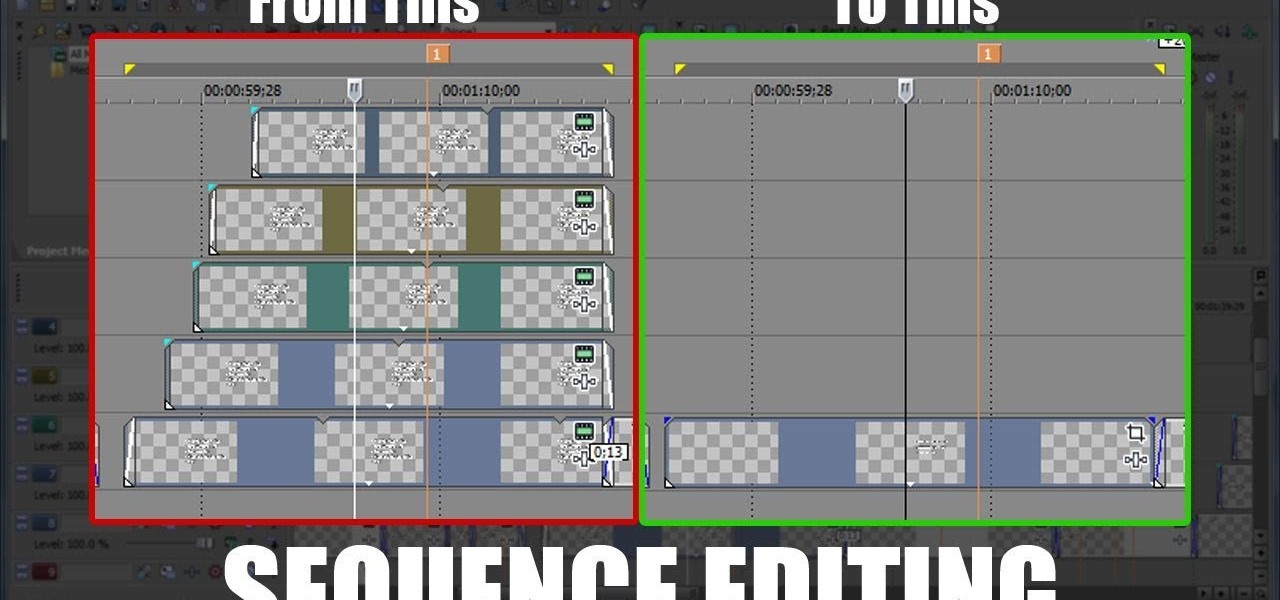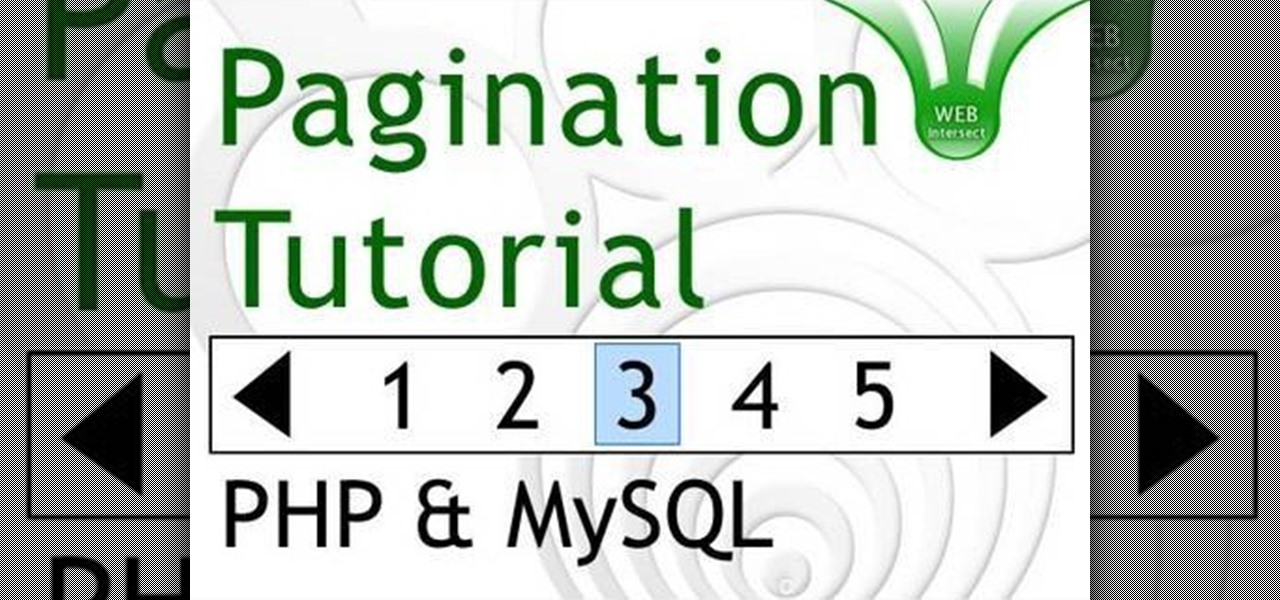Because of its portability, the acoustic guitar can be wonderful songwriting device. However, having a pocket symphony in your head–or pocket, as it were–does you little good if your hands aren't on board. Fortunately, YouTube user Sawlon is here to help you train your head and hands with his series of free video guitar lessons. In this installment, you'll learn how to a number of strum patterns devised for songs with three chords per measure. Remember, the more you practice and the more theo...

Mark Kistler teaches you how to draw 3-D cylinders. Mark's how-to draw video teaches you how to draw in only 8 minutes a day. Even if you don't know anything about drawing, you'll learn with Mark's easy step-by-step instructions and guidance. All you need to get started is a pencil and paper, and you can follow along with this video. Mark shows you how a cylinder is drawn starting with just two dots and a "squished circle." He then takes you through the entire "sketching phase" of drawing cyl...

Blending together multiple images in Photoshop is a staple trick many new designers try, putting their faces in famous works of art or adding other faces onto model bodies. Learn to blend multiple images in Photoshop in this free Photoshop tutorial video series.

In this four-part video tutorial, Joe Stagner will demonstrate, using ASP.NET, uploading a single file from the client machine to your server.
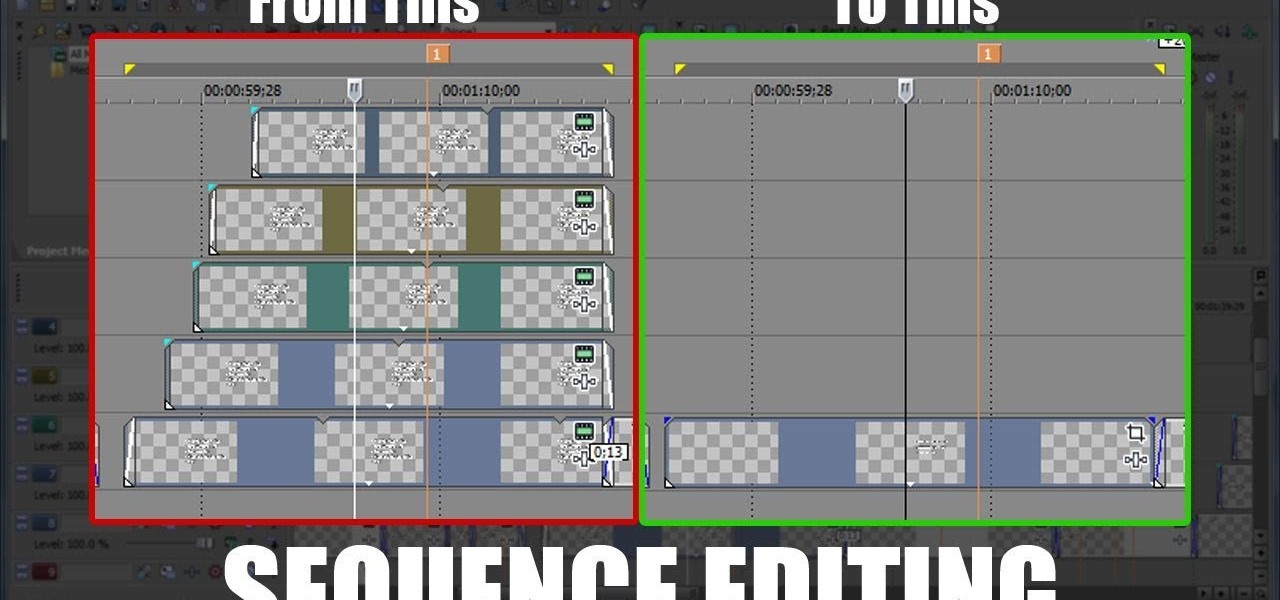
Watch this helpful Sony Vegas guide video to learn how to take a series of clips and edit them into one sequence. Sony Vegas allows you to have multiple windows open, which makes it easier to condense multiple clips and simplify your editing.

Ever wish you could sign into and keep up with multiple Gmail accounts at once? In this clip, you'll learn how to enable Gmail's lesser-known multiple account feature. For all of the details, and to learn how to enable and use Gmail Priority Inbox, take a look.

This is a mathematical instructional video on how to find the least common multiple. Let us now find the least common multiple for 25, 100, 18. This can be written as 5 square, 2 square multiplied by 5 square, 2 multiplied by 3 square. The highest factor in these numbers are, 5 square, 2 square and square. If you multiply 5 square with 2 square and 3 square you will get the final answer as 900. This is the least common multiple of 25, 100, and 18. This method is explained very clearly in this...

Sometimes you want to burn to a CD-R multiple times to make the best use of the available space on the disc. In Mac OS X Leopard, you can create what's known as a multi-session disc and burn to a CD-R multiple times. For more, and to learn how to create your own multi-session discs, watch this video tutorial from Apple.

Today we are going to learn how to sort data in a Microsoft Excel 2003 spread sheet. We will go over single column and multiple column sorting. In a single column sort you may high light the data or just click on any cell in the column. Once the data is selected look for the sort icons just under the menu bars. There is a sort ascending and sort descending icon. Click on the icon and Excel will sort the list. When sorting multiple columns the data must be in columns next to each other. If the...

Watchers of this video will learn how to find the "lowest common multiple", the lowest whole number that can be divided by each of two numbers evenly. For example, the lowest common multiple of 8 and 12 is the lowest number of which 8 and 12 are both factors. To find the lowest common multiple of 2 numbers, find the factors of both numbers. One way to do this is to make a "factor tree", drawing branches with factors from each number until it cannot be factored any more. Once both numbers are ...

This short tutorial will give you advice on approaching multiple choice exams. A multiple choice exam consists of one question and four possible answers, and only one of these answers will be correct. Make sure you know the layout of the answer sheet, and understand where you must mark your answers. Be careful of the trick answers, as there will almost always be one. read all the answers carefully and make sure you don't mark two answers for a single question. If you don't know the answer, ju...

Developed by the same team of engineers responsible for LightWave 3D, modo, lowercase, delivers the next evolution of 3D modeling, painting and rendering in a single integrated and accelerated package for the Mac and PC. And now, modo is a true end-to-end solution that includes true 3D sculpting tools, animation and network rendering! More than just features, modo is a truly elegant integration of technology, raw horsepower and refined workflow. With such a wealth of inbuilt features, however...

Developed by the same team of engineers responsible for LightWave 3D, modo, lowercase, delivers the next evolution of 3D modeling, painting and rendering in a single integrated and accelerated package for the Mac and PC. And now, modo is a true end-to-end solution that includes true 3D sculpting tools, animation and network rendering! More than just features, modo is a truly elegant integration of technology, raw horsepower and refined workflow. With such a wealth of inbuilt features, however...

Want to create an extreme crochet project? Start with a P size hook and a few balls of your favorite yarns. You can use the large P hook to combine multiple strands of yarn together for an extreme effect in your next project.

Is your Apple mobile device feeling a little sluggish? You may have multiple tasks running in the background. This guide demonstrates how to shut down two or more applications at once on an iOS 4+ (e.g., iOS 4.1, iOS 4.2) Apple mobile device.

Learn how to create a perfect track from multiple takes with the Record comp editor. This official video guide from James Bernard of Propellerhead will teach you everything you'll need to know. Whether you're new to Propellerhead's virtual music studio application, Reason, or their newer DAW app, Record, you're sure to find much to take away from this brief video software tutorial.

As you might guess, one of the domains in which Microsoft Excel really excels is finance math. Brush up on the stuff for your next or current job with this how-to. In this tutorial from everyone's favorite digital spreadsheet guru, YouTube's ExcelIsFun, part of his "Excel Finance Class" series of free video lessons, you'll learn how to calculate the future and present values for multiple cash flows in Excel.

In this video tutorial, we learn how to share content from an iTunes library with multiple computers with the Home Sharing feature. It's easy. So easy, in fact, that this home-computing how-to from the folks at CNET can present a complete overview of the process in just over two minutes. For more information, including a complete demonstration detailed, step-by-step instructions, take a look.

In this video tutorial, we learn how to use DockSpaces, a free application that will allow you to create and use multiple docks on your Mac OS X desktop. It's an easy process and this video presents a complete guide. For more information, including a full demonstration and detailed, step-by-step instructions, watch this helpful home-computing how-to.

In this tutorial, you'll learn how to share a single keyboard and mouse across multiple Windows, Mac or Linux computers with an application called Synergy. It's an easy process and this video presents a complete guide. For more information, including a full demonstration and detailed, step-by-step instructions, watch this helpful home-computing how-to.

In this clip, you'll learn how to configure multiple wireless routers to work in tandem on a Mac OS X computer. With a little know-how, it's easy. So easy, in fact, that this video guide can offer a complete overview of the process in a matter of a few minutes. For more information, including a complete demonstration and detailed, step-by-step instructions, take a look.

In this clip, you'll learn how to set up and use Synergy to control multiple Windows, Mac or Linux computers from a single keyboard and mouse. For more information, including a complete demonstration, and detailed, step-by-step instructions, as well as to get started using this trick yourself, take a look.

In this clip, you'll learn how to use pagination—that is, to view the results of a MySQL query over multiple pages. Whether you're new to the PHP: Hypertext Preprocessor scripting language or are a seasoned web developer merely looking to improve your chops, you're sure to find benefit in this free video programming lesson. For more information, including detailed, step-by-step instructions, take a look

Dropbox is a program (free at the basic level) which will allow you to access important files from multiple files. Just drop your chosen files into the Dropbox folder, and you'll be able to use and access these files from synced computers. You can even add music to iTunes remotely!

Being able to load and unload .swf files to content areas in your website is useful, as it gives you the opportunity to show visitors a variety of different animations. This tutorial shows you how to use the Flash code to set up a system for loading and unloading multiple .swf files to the same area of your website.

Converting an Excel spreadsheet to a single PDF file is quite easy, even if there are multiple worksheets in your document. This tutorial even demonstrates a common Excel error and how adjust your program's dpi settings to avoid double spooling.

Learn how to apply a single effect across multiple video clips in Sony Vegas Movie Studio or Sony Vegas Pro. Whether you're completely new to Sony's popular nonlinear editor (NLE) or are a seasoned digital video professional simply looking to pick up a few new tips and tricks, you're sure to be well served by this free video software tutorial. For more information, including detailed, step-by-step instructions, take a look.

This clip presents a general introduction on how to work with multiple objects simultaneously within Blender 2.5 and discusses the topics of loading and saving. Whether you're new to the Blender Foundation's popular 3D modeling program or a seasoned graphic artist just interested in better acquainting yourself with the application, you're sure to be well served by this free video tutorial. For more information, including detailed instructions, take a look.

This video lesson demonstrates how to find the lowest common multiple/lowest common denominator (LCM/LCD) using factor trees. From Ramanujan to calculus co-creator Gottfried Leibniz, many of the world's best and brightest mathematical minds have belonged to autodidacts. And, thanks to the Internet, it's easier than ever to follow in their footsteps (or just finish your homework or study for that next big test).

Looking for an easy way to find the lowest common multiple (LCM) of a pair of numbers in simple arithmetic? Learn how with this free video lesson. From Ramanujan to calculus co-creator Gottfried Leibniz, many of the world's best and brightest mathematical minds have belonged to autodidacts. And, thanks to the Internet, it's easier than ever to follow in their footsteps (or just finish your homework or study for that next big test).

New to 3ds Max? Luckily, WonderHowTo is chock full of videos on the program. In this tutorial, learn how to apply multiple materials to a single object in 3ds Max.

This software tutorial shows you how to work with Windows Movie Maker and use multiple video effects available in Windows Movie Maker to edit and create movies or videos. You can use up to six different effects together at one time.

Take a look at this instructional video and learn how to combine the contents of multiple cells into one cell in Microsoft Excel 2007. This software offers two formulas to perform this combination.

Uploading videos to multiple video hosting sites using Tubemogul.

Adding a second monitor can seriously boost your productivity, especially if you work with large images or spreadsheets. It's also extremely simple. Watch this video and see just how to set up multiple monitors.

This Premiere Pro CS3 tutorial walks you through a few of the quickest and easiest methods for copying motion properties and video effects from one clip in a sequence to other clips.

New to Microsoft Excel? Looking for a tip? How about a tip so mind-blowingly useful as to qualify as a magic trick? You're in luck. In this MS Excel tutorial from ExcelIsFun, the 729th installment in their series of digital spreadsheet magic tricks, you'll learn how to lookup an item when multiple lookup items are in a single cell with the LOOKUP and SEARCH functions.

Chef Merlin teaches us how to make multiple delicious smoothies in this video. To make a tropicolada, add ice, 3/8 tsp coconut cream, 3 tbsp yogurt, fresh pineapple (however much you would like) and pieces of a banana. Then, put the top on and blend this until everything is combined. For the next smoothie, add in milk and ice to the bottom of the blender, then add in yogurt, honey, and a banana. Now, place the cap on and blend this until well combined! For the last smoothie, combine vanilla y...

In this video, we learn how to compress multiple files with WinRaR. First, select the files that you want to compress, then right click on them and click add to archive. After this, write the name for your files and press OK. Now, WinRaR will automatically start. When it's finished loading, you will see your new file that has all your files compress into it. When you open this file up, your other files will be inside. You can do this for several files or just do one, depending on how many you...

This is a very handy QuicKeys shortcut that you can download right from within the QuicKeys editor. The action allows you to copy multiple items at a time and them paste them in the order you were copied. Really a nice little time saver. Whether you're new to Startly Software's popular macro and automation application or are merely looking to pick up a few new tips and tricks, you're certain to be well served by this free video software tutorial. For more information, including detailed, step...