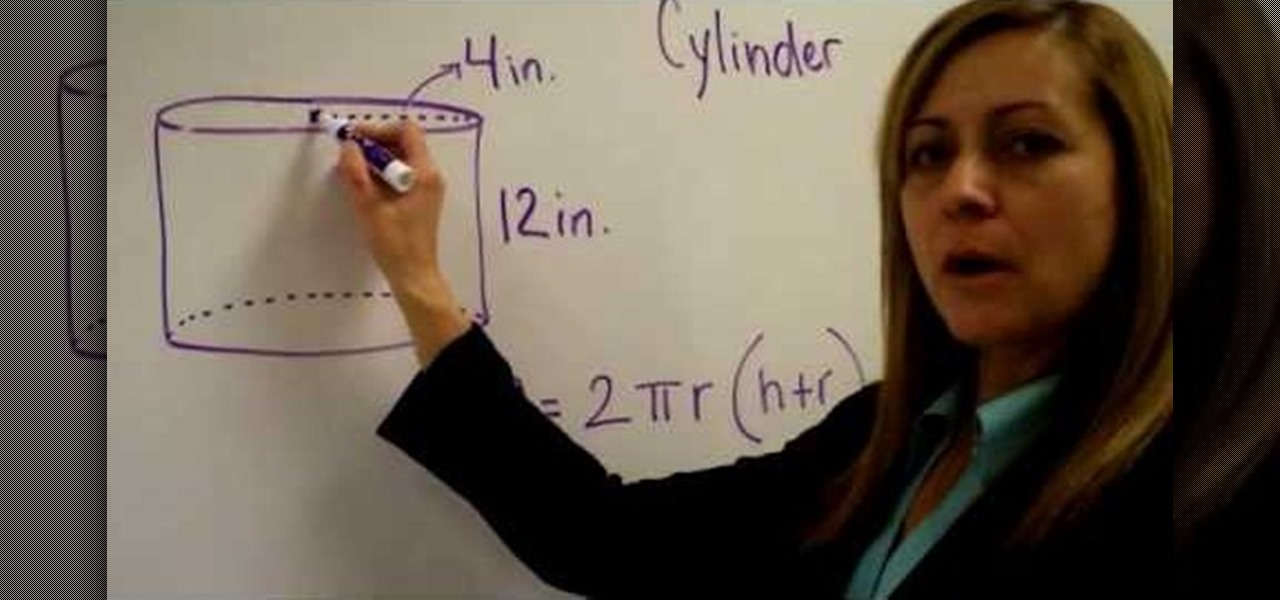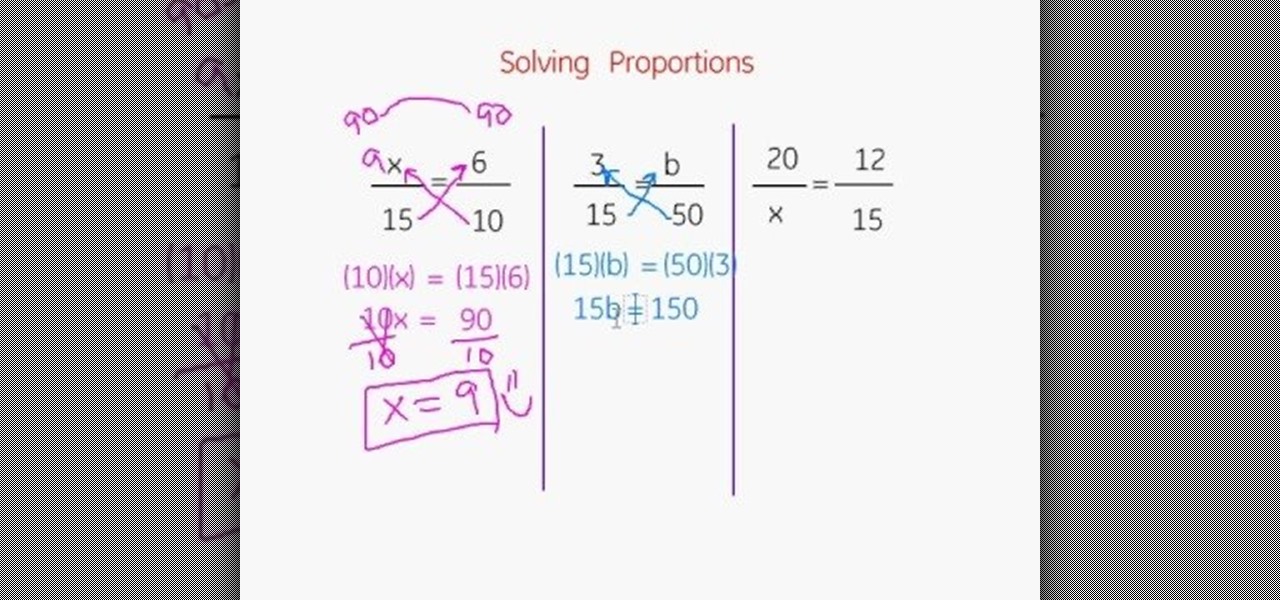In this video tutorial, Creative Cow Leader Aharon Rabinowitz shows you how to Render a project on several computers at once (render farm), without the use of the After Effects render Engine. This may not be the most exciting video ever, but it's essential information when you need to render your really cool stuff quickly! Render an After Effects project on multiple machines.

Are you ever in another time zone, do you travel to other parts of the world, or are you just too lazy to figure out what time it is in Japan? Well with Windows 7 you can add up to two extra clocks from different time zones in your system tray. This will also work for Vista but screenshots are from Windows 7. Check out how to do it!

When you assign a material ID to certain polygons, you will tell 3D Studio Max to use that material only on those polygons that you want. In this 3d Max video tutorial you will learn how to assign material ID's and multiple textures to the same source. Make sure to hit "play tutorial" in the top left corner of the video to start the video. There is no sound, so you'll need to watch the pop-up directions. Assign material ID's and multiple textures in 3ds Max.

Learn how to shuffle cards from one hand to another, make a car spin on your finger, or make a card jump from the deck to your hand. These simple tricks are easy to learn and will definitely impress your audience. Perform multiple card tricks.

Want some more adventurous alternatives to the French kiss? This tutorial teaches you many other passionate ways of kissing your partner. Learn the butterfly kiss, the reverse or upside down kiss, the facial kiss, and the dominant kiss. You will be exciting your partner with new ways to smooch.

The Junkyard Jumbotron is an amazing project that allows a collection of random web browser enabled displays—laptops, smartphones or tablets—to share a single image split across the group, creating one large virtual display. Created by Rick Borovoy at MIT's Center for Future Civic Media, the app is completely free and open, meaning you can do it yourself in a matter of minutes. It works like this:

In this Illustrator CS2 video tutorial you will learn to execute Pathfinder Connect. The command lets you connect multiple shapes into one shape. You have to click Expand button to see the result. Make sure to hit "play tutorial" in the top left corner of the video to start the video. There is no sound, so you'll need to watch the pop-up directions. Connect multiple shapes into one shape in Illustrator.

Are your QuarkXPress pages in the wrong order? Want to know a fast and easy way to fix it? In this QuarkXPress video tutorial you will learn how to move multiple pages in document view. Make sure to hit "play tutorial" in the top left corner of the video to start the video. There is no sound, so you'll need to watch the pop-up directions. Move multiple pages in QuarkXPress.

If you have just downloaded a 500-page PDF ebook, you might really enjoy this video. In this Adobe Acrobat video tutorial you will learn how to navigate multiple page documents using free scroll, thumbnail view, focus square, and view documents as spread. Make sure to hit "play tutorial" in the top left corner of the video to start the video. There is no sound, so you'll need to watch the pop-up directions. Navigate multiple page documents in Acrobat 5.

Multiplicity photography is a type of photography where you take multiple images of the same subject in different parts of the same frame, then combine them digitally to create a photo with multiple different images of the same person, animal, or object in the same setting. This is also called sequence photography when it's used in sports. This video will show you how to do it with a digital camera and Photoshop, creating amazingly cool-looking results.

It's been done for ages, but for most of us, "regift" entered our vocabulary after the 98th episode of Seinfeld—"The Label Maker." In this episode, Elaine calls Dr. Whatley (played by Bryan Cranston) a "regifter" after he gives Jerry a label maker—the same label maker that Elaine gave Whatley.

If you have an iPhone 3G or iPod Touch 2G, you're probably having problems with iOS 4 of multiple kinds. If you have just jailbroken one of those Apple devices and want to activate some of the sexy new options available to you, watch this video. It will show you how to enable multitasking and homescreen wallpaper on your jailbroken iPhone 3G or iPod Touch 2G with iOS 4 using winterboard.

The Contacts application on Android-powered cell phones provides a powerful way to manage your address books and keep in touch with friends and family. You can even add and manage multiple accounts from various sources. Watch these tips from Google to learn who to get the most of the Contacts Android app.

Expert bartender Jason Griffin from quickstrain.com has tons of helpful tips for all you aspiring bartender out there. Jason will show how a pro does the little things that separate the good ones from great ones. Watch this video to learn how to pour multiple drinks, upsell to customers and so much more!

Watch this video to learn something short and simple just for you to mix it in to your other salsa dancing moves. Remember, it is not about having multiple long combos, but about putting smaller salsa moves together in different orders that will make you a versatile dancer. That will keep your salsa moves fresh and keep the ladies guessing what you will do next.

If you've never done it before, making a podcast can be tricky, with multiple programs to use and multiple file types to deal with. But, this video series helps you through the complete process of creating a podcast, everything including recording, editing, images, exporting, converting, uploading, and finally… sharing. Watch this whole series to learn how to make podcasts using GarageBand, iWeb, iTunes, and Fugu.

In this video tutorial you will learn about the basics of using Smart Objects in Photoshop. Smart objects can consist of pixel-based content or vector-based content. These smart objects also remember their original size and can be transformed multiple times without loss.

When creating an aesthetically pleasing image, sometimes more is more. Blending images together and blurring the edges is a great method for creating desktops featuring multiple photos of hottie Sam Worthington, or simply for creating a pretty website background.

Here they are used to find anime episodes and movies, but you can use advanced Google commands to perform more dynamic searches on Youtube. Learn how to narrow or expand your searches and search for multiple items simultaneously.

You may wish to block websites from being accessed on your computer for any number of reasons. Maybe you're a concerned parent who wants their kids to browse the internet safely. Maybe you're an employer who wants to secure office computers or blacklist innapropriate websites.

Are you an iMovie user looking to double down on yourself? Well, if so, watch this video and see how to clone yourself, quickly and easily. I mean, who wouldn't want to make two of themselves? It could be so helpful for so many situations! Though cloning may be far in the future, we can still clone ourselves in Videos. Apple's new iMovies, have changed from being small easy video processors to a more complex higher quality Video editing software. This video will use the Green Screen Function ...

Google is the biggest and best search engine on Earth, and if you are a webmaster and want your website to be a big success it would really behoove you to know as much about how it works as possible. The Google Webmasters series of videos and website were created to teach webmasters, SEO professionals, and others how Google works by answering their questions and giving them insights into how they can best integrate and utilize Google's functionality to improve their business. This video expla...

Google is the biggest and best search engine on Earth, and if you are a webmaster and want your website to be a big success it would really behoove you to know as much about how it works as possible. The Google Webmasters series of videos and website were created to teach webmasters, SEO professionals, and others how Google works by answering their questions and giving them insights into how they can best integrate and utilize Google's functionality to improve their business. This video will ...

So many cooking shows focus on how to perfect food - preparation, cooking, and presentation. But often, so much attention and focus goes into the food itself that the utensils which produce the food, like pans, spatulas, and thermometors, get almost no attention at all.

American Apparel is famous for selling articles of clothing that can be worn in multiple ways. Their latest creation is the Le Sac dress. This dress can be tied and twisted all over the place to come up with TWELVE or more styles! You can wear this outfit every single day and everyone would think you were in something new. So, if you are looking for a sexy, Greek-inspired off the shoulder look, check this official tutorial out for the Grecian look. Learn how to wear your Sac and look amazing.

Painting the console case of your XBox 360, or any other console for that matter, is a great way to customize you favorite toy. This video will show you how to paint a XBox 360 properly with spraypaint, including sanding, priming, and painting. Off-white is so boring, give your XBox some style for Pete's sake!

In this tutorial, learn how to use YouTube's new video editor to combine, slice, edit and add effects to your YouTube clips. You can add music, create montages, cut pieces that you don't want and polish your videos right inside the site. This tutorial, from the experts at YouTube will walk you through everything you need to know.

To truss a chicken start with a long piece of cotton twine. Place the chicken with the breast up and the legs pointing away from you. Run the twine under the butt of the chicken with equal amounts of twine on each side. Pull the twine between each leg and cross it over the middle. Then wrap the twine around the legs and cross it over again. Pull the twine over the thigh bones and hold it over each of the wings. Flip the chicken over and wrap a knot multiple times to hold the wings in tight. W...

This video tells us the method to find the surface area of an aluminium can or cylinder. The surface area includes the outside area of the curved portion and the aluminium top and bottom. The formula to find area is the multiple of 2, pi, r, r+h or (2)(pi)(r)(r+h). The radius of the cylinder is the radius of the circular top or bottom. In the example shown in the video, the radius is 4 inches and the height is 12 inches. Substituting the values in the formula, we get the surface area as (2)(3...

In this video, we learn how to delete an SMS or email message on an iPhone. Not only is this quick and easy, it can be done for multiple messages that you don't want to keep in your inbox. First, turn your iPhone on and go to your inbox (email or SMS). Next, slide your finger left to right on the message you don't want to keep and then click on the red "delete" button. This will then delete your message! Click anywhere other than the red delete button and this will cancel out the deletion of ...

This video describes about how to solve multiple proportions. The first step describes how to cross multiply and solve the equation. There are three proportions solved in this video and they are explained how to arrive the final answer. The first step is multiplying the denominator with the opposite numerator and an answer is arrived and again the same is multiplied to arrive a final answer. Two more proportions are solved in the same manner. The video camera is focused on the white board in ...

This video demonstrates how to make a variety of ghillie suits. You can adapt your camouflage to many different environments to make yourself more invisible. Additionally, this series shows you how to make multiple types: rifle covers, partial suits, equipment covers, etc.

Live View wit the EOS 7D camera from Canon, lets you compose and view your subjects with the LCD monitor as your viewfinder. This is great for a multiple of reasons. See how to use live view on this digital SLR camera.

To get the Guerilla Tactics achievement / trophy in Bulletstorm, you must execute 25 skillshots in a single Echoes map. Skillshots are the most fun part Bulletstorm. This video will give you a handy step-by-step guide to getting the achievement in Collapsed Building.

Love the retro Tron movie from Disney? Can't wait for the release of the new Tron: Legacy on November 17th? We've got something to bide your time— Tron: Evolution.

Andre Geim and Konstantin Novoselov, from the University of Manchester, have just won the Nobel Prize in physics from their work with graphene. They've found a way to isolate graphene from graphite (carbon in pencil lead) and distinguish its behavior, which holds extreme potential for future technology.

This is a step by step tutorial on stencil painting your walls, brought to you by The Home Depot. Beginning with a brief description of the art of stenciling, you are then shown the materials you will need to proceed. Next, you are shown how to prepare your room and surfaces. The goal will be to use a single stencil in multiple positions. The stipple method of application is stressed to achieve a multi-dimensional application. Two colors are used to give the added dimension of shadow to the i...

In this video from MacOSG we learn how to calibrate a Mac display by using ColorSync. Go to apple menu and select system preferences. Then go to Display. In there, click on color tab to access the profiles for your monitor. Click the calibrate button. It will bring up the Calibration Assistant. Make sure expert is checked. The goal here is to make the apple logo match the outside grid as much as possible. Click Continue and repeat the process. Next is gamma selection. In most cases the native...

Acne develops when pores become blocked with dead skin cells and oil. They usually disappear over time but sometimes they leave a scar. When those blemishes form white blood cells rush to the surface to help heal the area. But occasionally a scar forms. Popping and picking can send bacteria further into the skin and increase the blemish and it greatly increases the likelihood that a scar will appear. Nodules and cysts are more severe blemishes and have an increased likelihood of leaving scars...

Ribbons are really kind of a hot commodity, believe it or not, because they're actually quite trick to make. But knowing how to make some ribbons could make you very valuable and you could implement them into your own designs. Watch this Illustrator video tutorial to work with vector ribbons. Learn how to create a smooth silver ribbon with multiple folds. It is entirely vector and very versatile. This one gets a little complicated, so prep yourself to be frustrated at first glance, but once y...