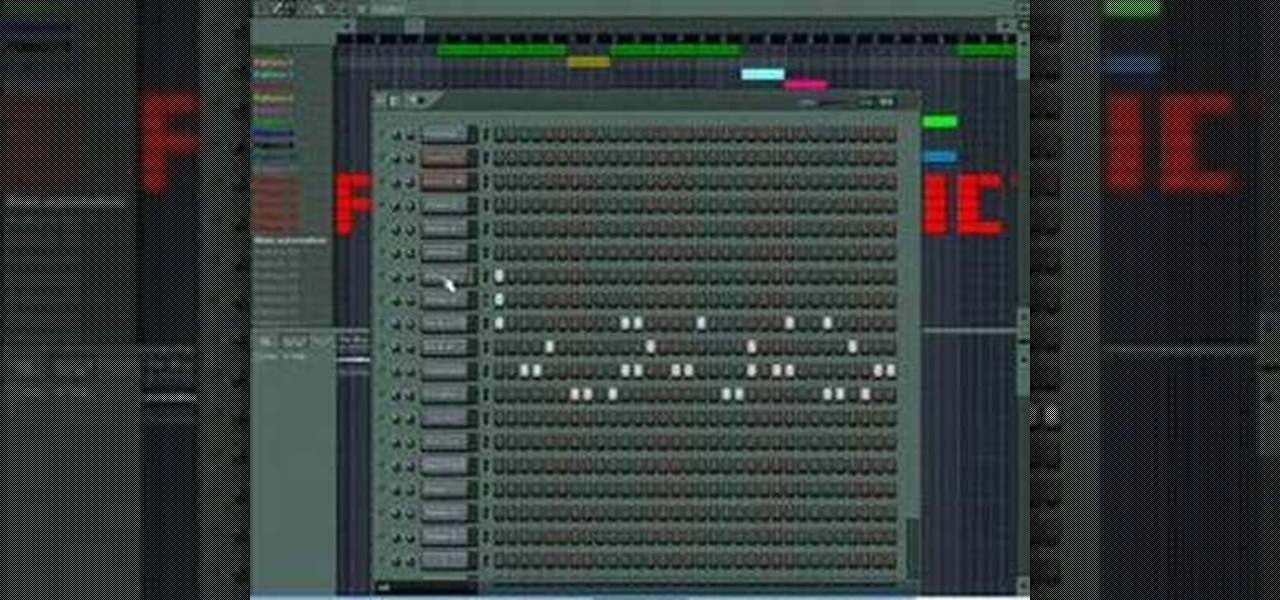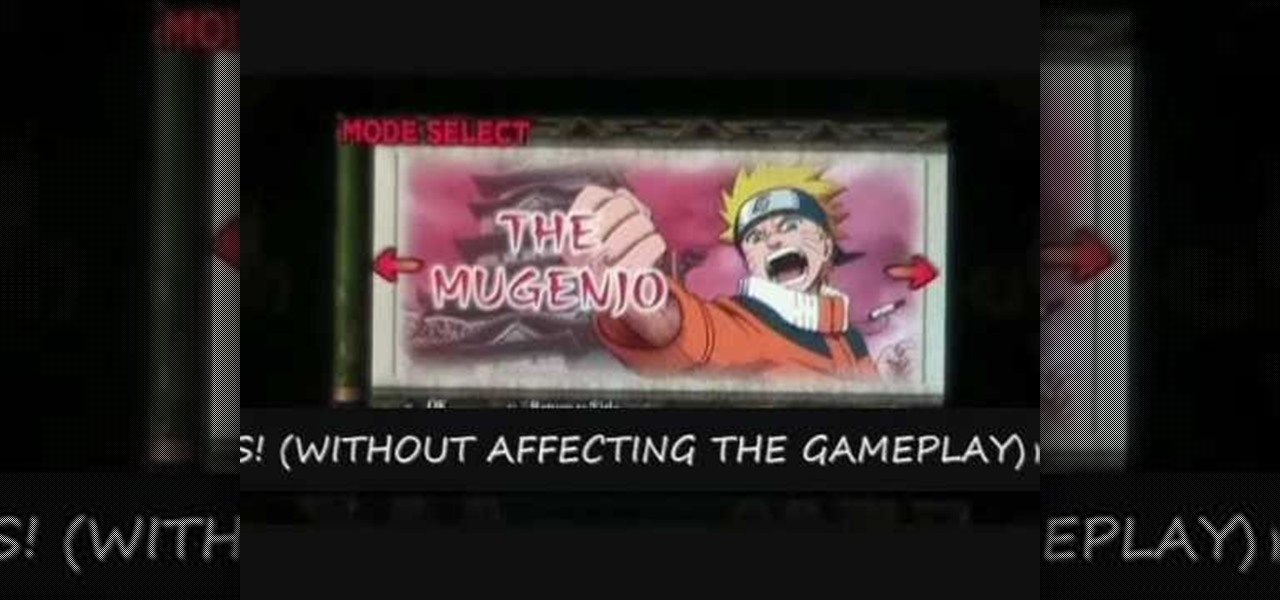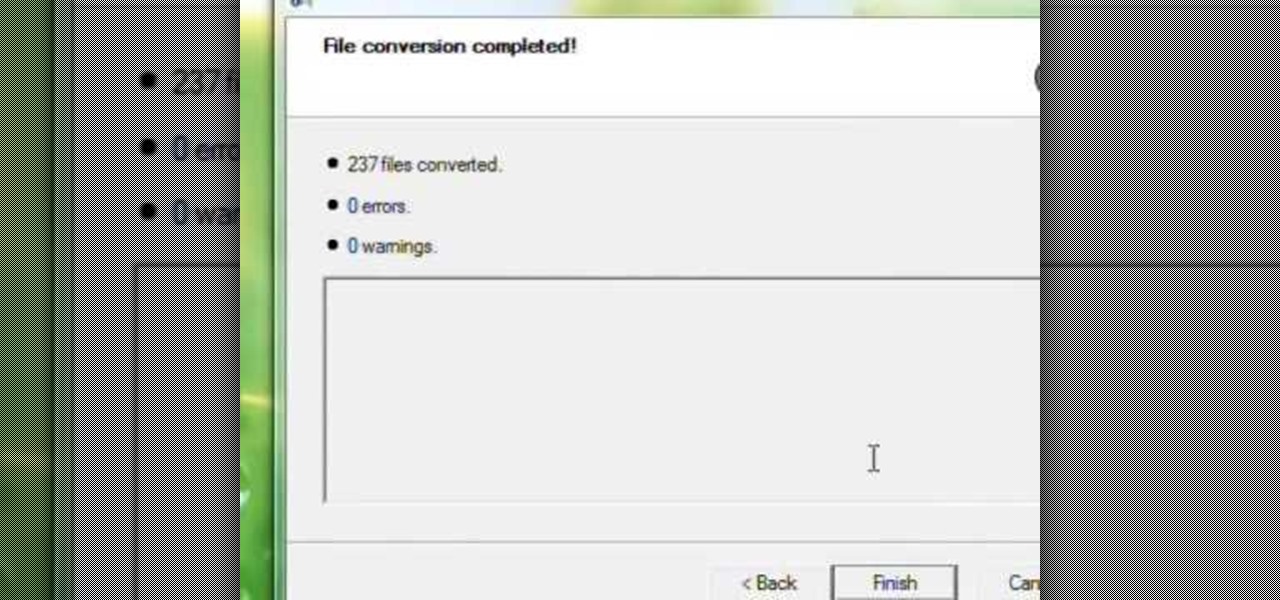To create a green screen, open up the program Sony Vegas. Now go to media generators. On the left hand side of your screen there should be a list with the link solid color right in the middle. Click on that and a menu with a variety of different colored boxes will appear. Double click on green. A menu will pop up so that you can adjust the shade of green just by moving the vertical line to the left or right. After choosing the appropriate shade, save the green box as either a video or picture...

In this video, Gary from MacMost gives some tips on how to set up a new printer with your Mac. Some printers don't work for Macs, so make sure it's compatible before purchasing it, by checking the internet. Check if a USB cable comes with a cable and buy one if necessary. Ignore the CD that comes with the printer, because it probably doesn't have the correct Mac drivers. Leopard or Snow Leopard systems will find the correct drivers for you automatically most of the time. You might need to dow...

The good old Zip Drive introduced by Iomega in late 1994 served its purpose as a medium-capacity removable disk storage system until obsolescence kicked in as it was replaced by flash drives as well as rewritable CDs and DVDs. This video presents a number of fun, DIY art projects that you can do with your old Iomega Zip Drive. Specifically, this how-to looks at how you can take your old Zip Drive and make of it a USB driver enclosure. For more, or to get started on your own Zip Drive project,...

Whether you like Chris Brown or not, it's safe to say that the boy's got moves. Whether he's doing Michael Jackson's moonwalk onstage or pulling off an a very complex toe spin in a music video, he's very smooth on his feet.

Putting music on your iPod using Windows normally require having to use iTunes, which can be a real pain in the but if you hate using extra software for something that should be as easy and dragging and dropping.

Set up a basic music playlist on your iPad. The iPad is currently the only Apple device which lets you build a playlist directly in the device, instead of having to sync. This tutorial demonstrates the most efficient way to use the playlist app to make your own playlists.

The Media Center in Windows Vista is a great place to manage all of your media, which includes everything… digital pictures, videos, movies, TV shows and music files. This video covers the basics of navigating the Media Center, and shows you everything possible.

Learning music with Pizzicato notation and composition software is easy, and this video will show you how to organize a score in either Pizzicato Pro or Pizzicato Beginner or Pizzicato Light. It talks about organizing measures, staves and pages. Learn about default templates, different modes, building a score, adding measures and staves, instrument names, and more.

Are you a fan of Philip Glass' stark, dramatic music? Have you ever wished that you could play like him, or even create music inspired by him? Watch this video as Torley takes you through the steps of learning to play on the piano like Philip Glass. You'll be amazing your friends with your great skills in no time!

This video tutorial from Muaaz5903 presents how to copy music from an iPod that is synced to another Mac computer. First, visit Senuti, download and install Senuti application.Make sure your iPod is connected to your computer. You can use the application free for 30 days after that period you will have to buy it for 18 $.Once it's installed, run the program. Senuti main window will show all music files on your iPod. Select songs you want to copy and click Transfer on top menu and dialogue box...

In this tutorial, Zain will explain how to download free mp3's from your PSP to your PSP. All you need is a wireless connection, and a PSP. First, go to your internet browser. You can enter on Kohit for downloading free music. There you have search box where you can write the title of the song you want. Type it there and then click 'go'. A song list will appear on the web page. Click on the song you want to download. Now click on 'Download now'. Go to options and click on 'Save Link Target'. ...

sorry for no music youtube blocked it i should put a temp music. Cheat engine download link: www.cheatengine.org

The ukulele is a beautiful and unique stringed instrument that is perfect for the traveling musician because it is so portable and relatively inexpensive. The ukelele is a version of a small guitar that originated in Hawaii. In this tutorial, ukulele master, Gordon Mark shows us one of his techniques for playing classical music on his KoAloha ukulele. Once you get a hang of this technique you will be able to play some easy songs on the uke.

This music production software tutorial shows you how to compose a hip hop beat version of Chinese songs using FL Studio 7. Learn how to take a piece of Chinese traditional music and turn it into a hip hop beat within FL Studio 7.

This software tutorial will show you how you can rip MP3's from music videos or any other type of video. If you have heard songs in videos that you just have to have, this tutorial will shows you how to extract the song from the video as an mp3.

New to the vibes? As a professor at the Berklee College of Music, Victor Mendoza has earned an international reputation as a jazz educator, regularly conducting master classes at major music schools and universities around the world. In this video tutorial, Mendoza will explain how to go about choosing a vibraphone mallet.

Conga drums are a huge part of Latin music and Afro-Caribbean music. Learn how to play the conga drum with basic Latin music rhythms in this free music lesson video series.

In this music lesson you will learn how to play half notes on the violin. This video also covers 1st and 2nd endings in music as well as left hand pizzicato. This tutorial is designed for beginner violin students. With the techniques in this how to video you will learn how to start playing the violin.

Looking for a new plugin for your PSP? Watch this video to learn how to listen to music on your Playstation portable while playing games. This hack requires custom firmware 3.90m33 or higher on your PSP.

This video shows you how to take off the DRM (which is kind of like copy protection) from music and videos that you bought from a Windows Media Player online store like Urge or Napster.

Give your iMovie video musical creativity by adding songs to the clip. In this tutorial, you'll learn how to import songs and original music into iMovie from iTunes and GarageBand.

With the help of the free program MusicZilla, you can download pretty much any streaming music and videos that you come across on the internet.

Stream music torrents without having to download any torrent software using Bitlet.org.

This will show you how to fix any music or sound problems within Mugen - the custom PC game engine. Plugins to get:

Learn how to add music to your project using Final Cut Pro and incorporate it smoothly.

In this drum lesson you will learn how to read and play the open hi hat technique. This is an extension to "Basic Drum Set Music 1," so be sure that you are comfortable with the topics discussed in that lesson before moving on to this one.

Learn how to use a mic to best do a talk over or speak over music during your DJ set.

The background track feature in iMovie '08 makes it a no-brainer to add background music to your movie and it will even crossfade multiple songs or pieces automatically. This feature is similar to working with audio clips, but works more specifically as background audio.

A massive new feature just hit Apple Music, and it's the biggest thing to happen to Apple Music since Apple Music was even a thing.

A new feature in iOS 14.5 lets you change your preferred music player for Siri requests. So if you primarily use YouTube Music over Apple Music and other services, Siri will learn so that you never have to tell the virtual assistant to play a song, artist, or album "on YouTube Music" again.

No matter how expertly crafted a playlist is or how long your favorite album runs, they all come to an end eventually. And nothing quite kills the vibe like your DJ suddenly running out of steam. But a feature in Apple Music for iOS and Android will continue playing songs after an album or playlist is over, choosing tracks that fit perfectly with what you were just listening to.

While Snapchat had a head start in making augmented camera effects popular on smartphones, Facebook has spent the past few years in hot pursuit, with no less than three apps offering mobile AR experiences, plus its Portal hardware lineup of smart home devices.

Back when I worked in the music industry, I never imagined there would be a day that I'd be able to sit in a room surrounded by virtual album covers while listening to beats, but that day is really here.

Around the end of each year, Spotify offers a year-in-review service so its users can see what they listened to the past year and share their listening histories in fun infographics. Apple Music does not have such a feature, unfortunately, but there is a way to curb that FOMO feeling this holiday season by downloading your listening history not just for 2018, but for the entire lifespan of your account.

Spotify is a great music subscription service, but constantly streaming songs can really run up your monthly mobile data. Fortunately, you're able to download music from Spotify on Android and iOS in order to preserve your precious data cap.

Famed musician and composer Brian Eno is giving the air guitar and drumming crowd the means to make music from their gesturing through the Microsoft HoloLens.

The nemesis of music streamers is data caps, cell phone or otherwise. Restricting monthly data and forcing users to decide between quantity and quality of music has had audiophiles tearing their hair out since streaming toppled the iPod. While the problem regarding music quality seems difficult to tackle, it's far from impossible.

Apple Music, Apple's answer to Spotify, has many interesting features packed in to make that $9.99/month price tag as attractive as possible. One of those features is geared towards social listeners — those who want to follow other Apple Music users and who want to be followed back. But here's the thing: how do you know if your account is public or private?

One of the most popular usages of modern-day smartphones is listening to music. It doesn't matter if you download or stream your tunes, you are part of a massive group of users who do exactly the same. While statistics are a bit foggy on how many smartphones users download music, we do know that over 68% of American smartphone owners stream music on a daily basis.

Google Play's newest feature may have once been exclusive, but it's now available for everyone. New Release Radio — a feature that provides you with a personalized playlist of new songs compiled based on your listening history — was originally released a month ago for Samsung devices. Now, it's available for all smartphone users with the Google Play Music app.