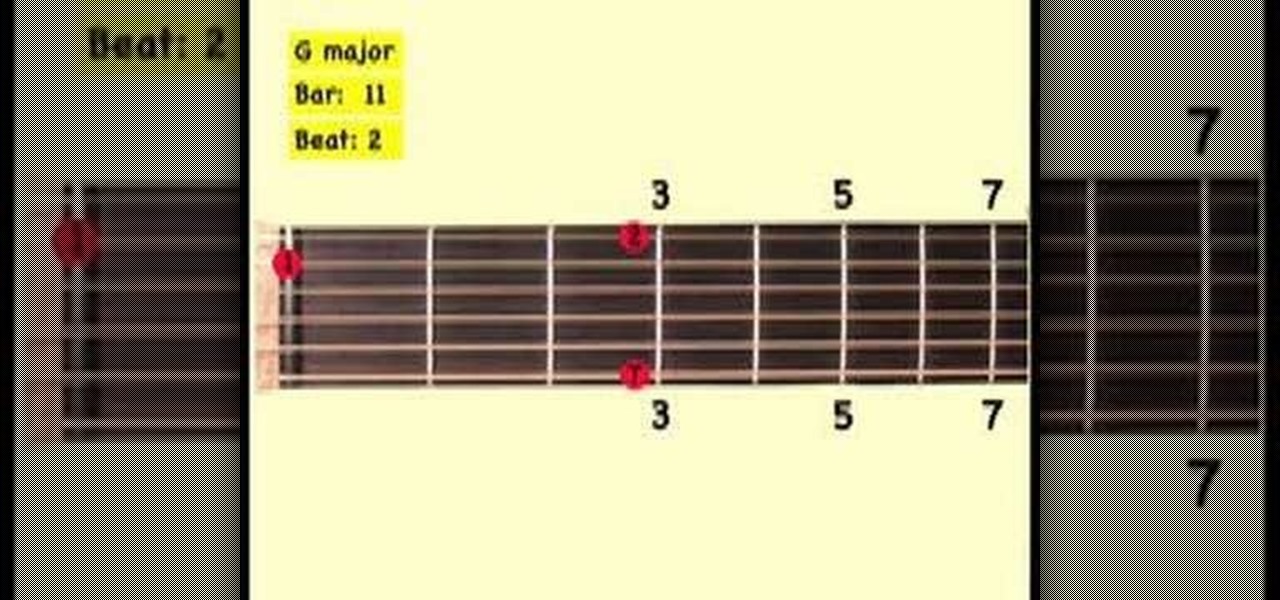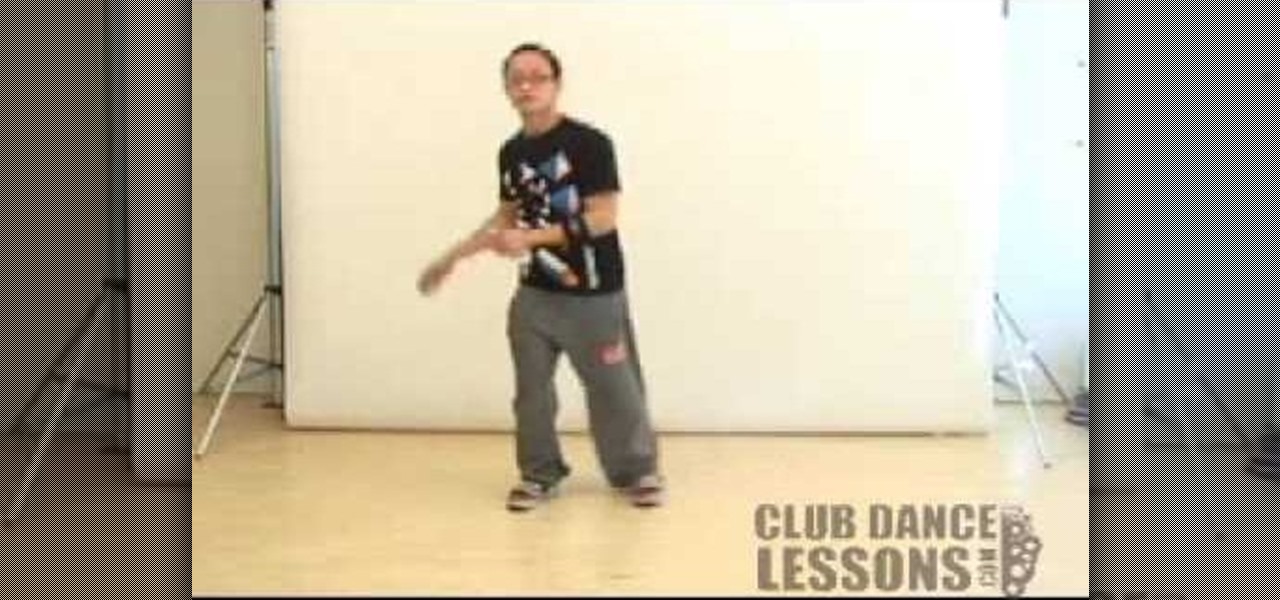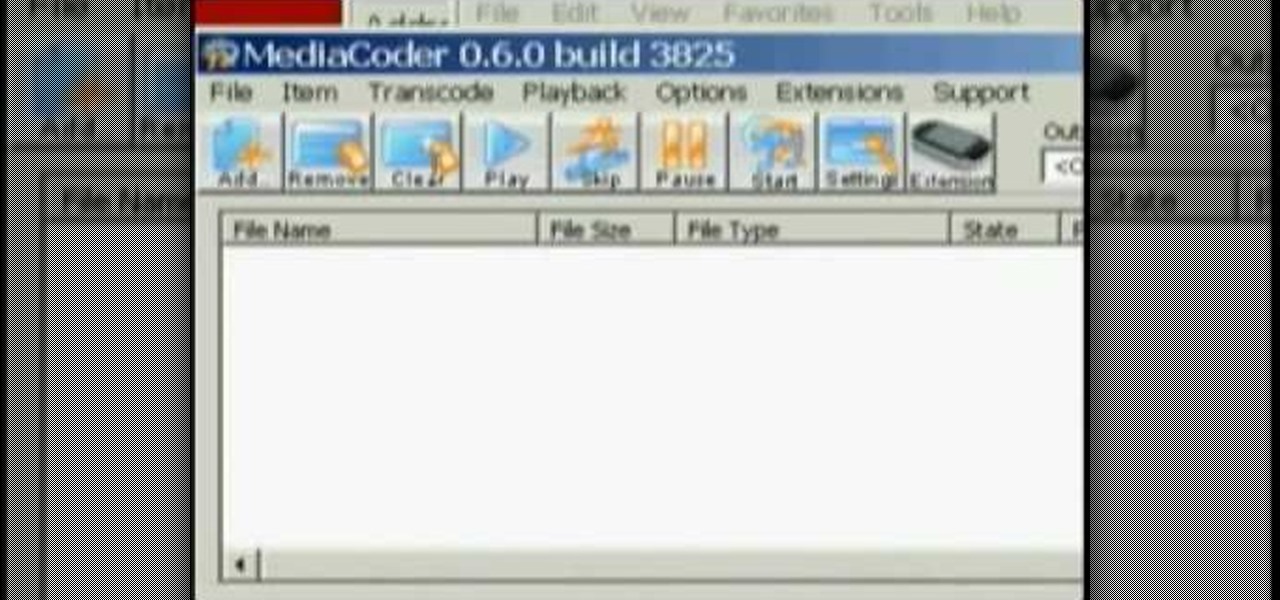Want to record guitar? Learn from the professionals at PreSonus while host Bill Gibson shares his techniques for recording guitar with this instructional recording video. Discover the typical mic choice for recording an acoustic guitar and how to mic the speaker with this recording tutorial video. Record professional sounding audio quality of your music for your guitar by learning the various types of microphones to use.

This music editing tutorial gives an extensive overview of how to use Cakewalk's new Studio Instruments to build your Drum, Bass, Keyboard, and String tracks. This video shows Studio Instruments in use in both SONAR and Project5. Studio Instruments is a collection of 4 virtual instruments in one package that can be used in combination with SONAR or Project5 as this tutorial illustrates.

Check out this music tutorial video that demonstrates how to play the "Four Sticks" groove on drums. Led Astray drummer "Fronzo" explains his approach to the Four Sticks drum groove. John Bonham of Led Zeppelin played this song with two sets of drum sticks, which is where the title of the song comes from. Learn how to play with Four Sticks by watching this instructional drum playing video.
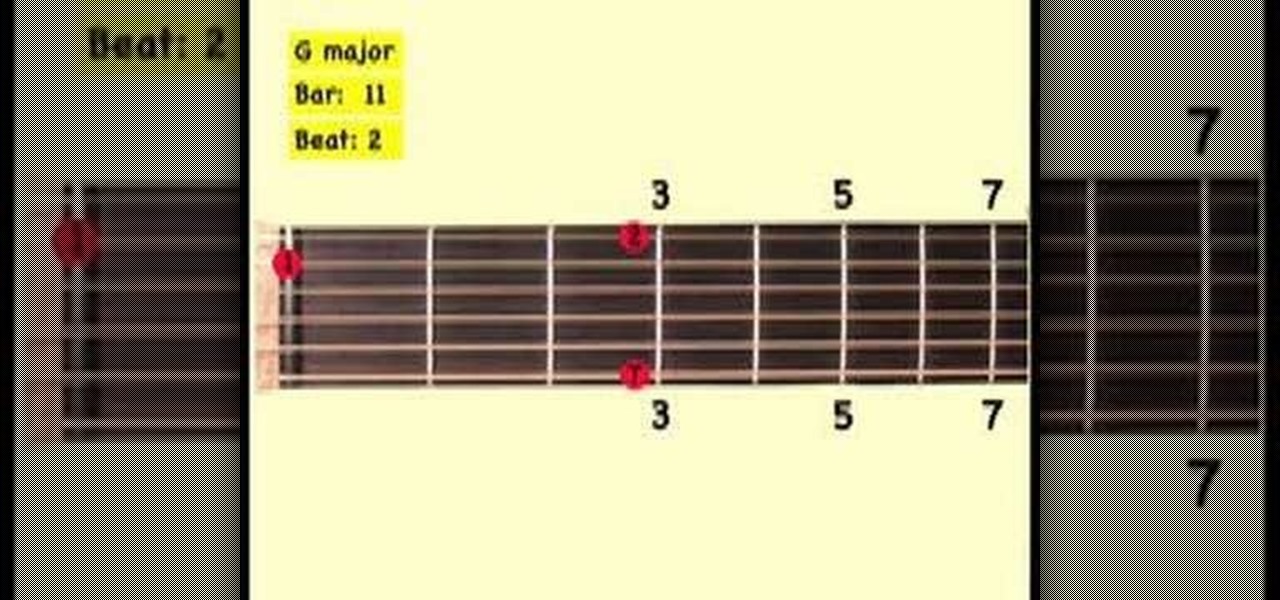
Check out this music tutorial video that demonstrates how to play a simple guitar boogie in G. This instructional video provides fret diagrams and live action to show how to play a simple boogie in G. This video is aimed at budding fingerstyle guitar players, but can be adapted to a pick. Advanced beginners are also encouraged to watch and learn. Play a simple guitar boogie in G and improve your guitar playing skills!

This music production software tutorial is a demonstration and explanation of the usage of Dr. Rex as a melodic instrument or otherwise in FL Studio. See how to use the drum pattern maker Dr. Rex for non-pattern sounds in FL Studio.

Learn how to navigate the FL Studio interface. Get a basic intro and explanation of each of the panel windows in FL Studio and how they relate to other music production software.

This music production software tutorial shows some ideas and inspirations in using, automating, and humanizing the arpeggiator to make believable-sounding patterns in FL Studio (fruity loops). See how to rock the arpeggiator!

This music production software tutorial demonstrates the use of an Audio Delay to create an effective CV delay, with some tweaking in Reason. CV delays are useful for instrument design and combinator construction. Learn how to delay control voltage outputs in this Reason video.

There are many ways to program or automate the redrum in Reason. This music production tutorial looks at an innovative way to auto-quantize using the Drum Solo options. Watch and learn this easy keyboard setup with a lot of potential for ReDrum in Reason.

In this Reason 3.0 music production software tutorial you will learn how to get Malstrom like effects with your own samples. The Malstrom synthesizer can create some wild sounds and it's important to know how it works and what it does. Watch and learn how to create a DIY graintable synth with Reason 3.0, similar to what Malstrom does but using your own samples.

In this music production software tutorial you will learn how to create a vinyl scratch sound synthetically in Reason. See how to use the NN-XT Sampler to produce a somewhat authentic sounding Vinyl Scratch right in Reason 3.0.

This FL Studio tutorial details how to compose a basic drum beat or loop.

Whether it's a simple picnic or an extravagant affair with a candelabra and linen tablecloth, many people say tailgating is the best part of the game. Tailgating, for those unaware, is throwing a parking lot party out of a car. You will need a vehicle, a cooking equipment, food, drinks, and hopefully some music. Watch this video tutorial and learn how to get ready for a tailgate party.

In this video tutorial, DRUM! Magazine music editor Wally Schnalle demonstrates how to play "Back in Black" by ACDC on the drums. While this tutorial is geared towards intermediate drum players, drummers of all skill levels can play along. Take a look and learn how to play "ACDC"!

In this video tutorial, DRUM! Magazine music editor Wally Schnalle demonstrates how to play the White Stripes' "Seven Nation Army" on the drums. While this tutorial is geared towards beginning drum players, drummers of all skill levels can play along. Take a look and learn how to play "Seven Nation Army" like Meg White!

In this video tutorial, DRUM! Magazine music editor Wally Schnalle demonstrates how to play the drum part to "Satisfaction" by the Rolling Stones on the drums. While this tutorial is geared towards intermediate drum players, drummers of all skill levels can play along. Take a look and learn how to play "Satisfaction"!

In this two-part video tutorial series, DRUM! Magazine music editor Wally Schnalle demonstrates how to play "The Ocean" by the Led Zeppelin on the drums. While this tutorial is geared towards intermediate drum players, drummers of all skill levels can play along. Take a look and learn how to play "The Ocean" (and remember to stay tuned for the second part)!

In this video tutorial, DRUM! Magazine music editor Wally Schnalle demonstrates how to play "Hard to Handle" by the Black Crowes on the drums. While this tutorial is geared towards intermediate drum players, drummers of all skill levels can play along. Take a look and learn how to play "Hard to Handle"!

Check out this instructional dance video to learn how to do a "Floor Sweeper" or "Out and Up" dance move. Learn this chill, funky groove to rock out to different music by learning this hip hop move step by step. Chihoe "Groove" Szeto teaches you popular, fun dance moves in these tutorial videos. Remember to have fun and practice your dance skills with this tutorial video.

This Apple music editing software tutorial shows you how to step record in Logic Pro 8. Learn how to use the Piano Roll editor to create step recordings in Logic 8.

Watch this music tutorial video to learn how to use the finger tapping technique on electric guitar. This how-to video teaches a basic method of finger tapping on electric guitar that is perfect for beginners.

This how to video shows you the five positions of the minor pentatonic scale and the various common fingerings for each on the guitar. The minor pentatonic scale is often used in blues music. Watch this tutorial and you will be playing the 5 positions of the minor pentatonic scale in no time.

This is just a video for working on the lows, mids, and highs for your heavy metal, thrash rock music. You'll be amazed.

This shows you how to make home made raviolis, how to make semolina dough in Grandma Rosa's Italian kitchen , using ricotta and an Atlas pasta maker. Music by Dean Martin.

It's time to take control of your wardrobe. This week the Threadheads show you some quick and easy ways to apply applique's and iron on transfers.

This video shows different ways to save music from websites onto your computer.

Two computers, two displays...one keyboard and mouse. Molly Wood from CNET shows you how a free software app (Synergy) can make beautiful music between PCs, Macs, and even Linux.

Michael Jordan explains how to take your mind off of the game of basketball. You can listen to music, but try to relax. You have to challenge yourself to play a perfect game.

This four-part video will help introduce you to mastering in Logic Pro. The first video talks about loudness and why it's important in getting your music heard throughout the world. But you also need to know the mastering direction! In the other videos, you'll learn some tips about making your music louder, creating a balanced track, solving masking, and how not to ruin your bass track. Mastering audio is an art form, especially in Logic Pro, so make sure you know the keys to success!

In this video, we learn how to transfer songs from an iPod to your personal computer. First, open up your computer and go into the folder with your iPod. Now, go to tools, folder options, view, and hidden files/folders. Apply this, then the folder with all of your music will show up! You can now unplug your iPod and then select all of the folders on your computer. Right click then and go to properties, then uncheck the hidden. Hit 'apply' and then transfer all the music to your computer. Now ...

Lady Gaga is definitely in shape. No one can deny that. But how does she do it? How does pop music's most popular artist stay in perfect shape? How does she get those great looking abs?!?

Okay, just because the new Verizon Wireless Droid X comes with an HDMI-out port doesn't mean you're limited to just that. Motorola has made it possible for you to play video, music, and pictures to your television without any wires at all. With the Droid X's DLNA media sharing application, you can easily stream to an PS3 or Xbox, send pics to your PC, and stream videos to your TV. Check out this video walkthrough to learn how to use the DLNA services to connect your Droid X to the PlayStation 3!

Chords are the basis of all music, whether you play a piano or a banjo. They're good to fall back on during improvisations and also sound great when progressed one right after the other.

The weather is getting warmer and that can only mean one thing - festival season is upon us! In this tutorial, learn how to style your long hair in a cute, stylish way that is also totally practical for the music fest circuit.

In this video tutorial, viewers learn how to completely format a hard drive. Begin by downloading the Knoppix Live Boot CD. Then burn the newly download ISO onto a CD as a bootable disc. Use your BIOS to tell your computer to boot from the CD-ROM instead of the hard drive. With the Knoppix CD still in your CD drive, restart your computer to load up Knoppix. Once loaded, use Knoppix to run the “dd” command and reformat your hard drive. This video will benefit those viewers who want to learn ho...

This video you shows how to send your pictures, videos, music and ring tones from your cell phone to your computer. The tutor asks you to find the pictures that you want to send to the computer, and then mail those pictures to your e-mail. We can then later open our computer and through the email download all the pictures and videos that we sent to ourselves. So in this way we can send all our personal stuff from the cell phone to computer without ever connecting the cell phone to the compute...

If iTunes ever crashes, you're in for a world of pain and frustration. How do you get all of your digital music back? If you didn't back it up on an external hard drive, then you might be sweating it, but wait… do you have an Apple iPod or iPhone? There may be hope for you yet.

Do you need to restore all of your digital music on your computer? Computer crashes are a pain, but if you also had all of your music on your Apple iPod, then there's a chance for you to get it back. And if you also need to get back all of your personal contacts, personal notes and calendar information, believe it or not, it's totally possible.

Check out this informative video tutorial from Apple on how to add a blog to your website in iWeb '09.

Check out this informative video tutorial from Apple on how to add a photo album in iWeb '09.