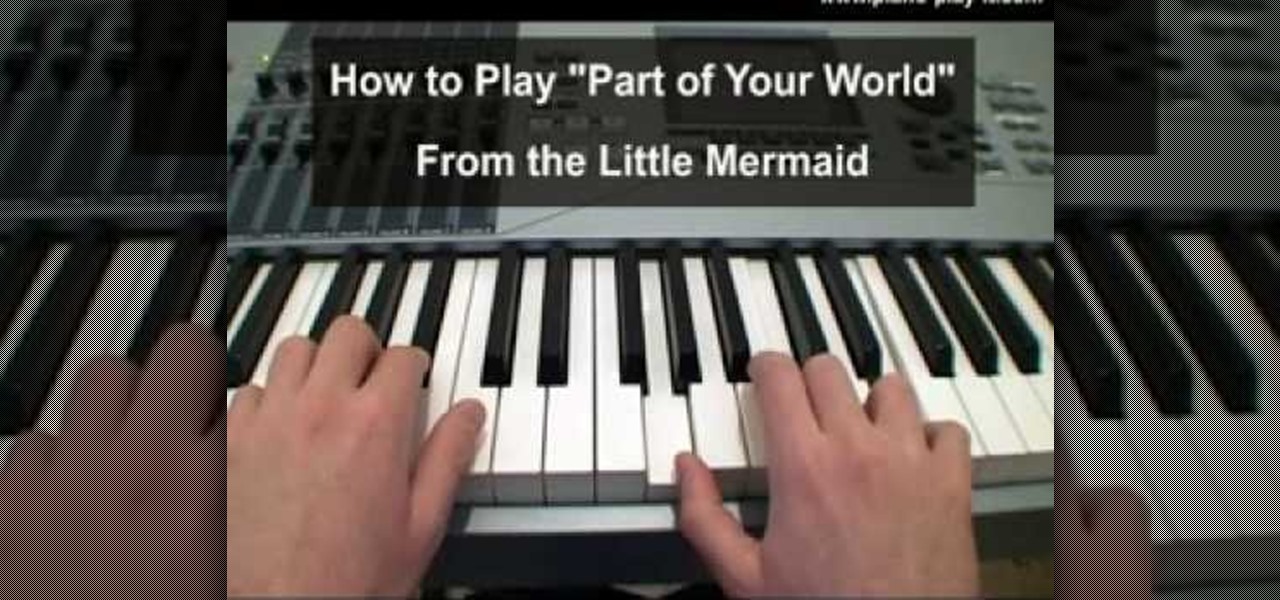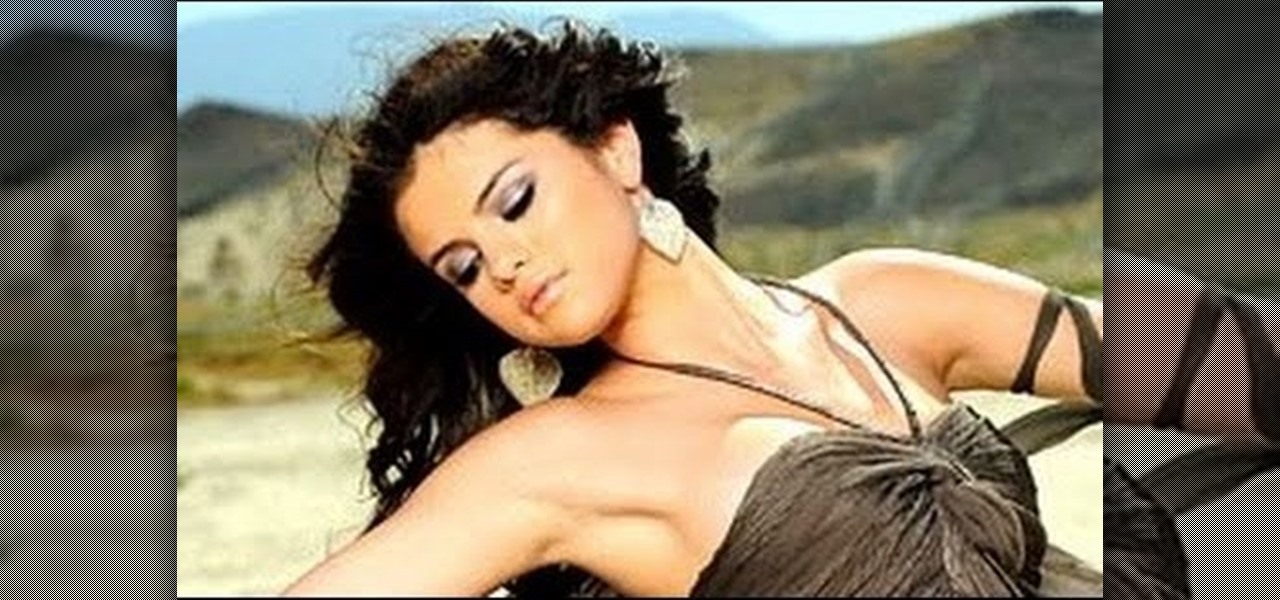This music tutorial video shows how to make a didgeridoo, an aboriginal instrument, out of a PVC pipe, beeswax, and other household materials. Making and playing your own didgeridoo will be easy with the instructions in this helpful how-to video.

Watch this video to learn freehand glass making techniques to catchy music. See how to use fire in a bending technique. Break the glass under a flame, put it back together, separate it, and clamp it to form a flat object. (You know how the patience process goes . . .) Learn how to make a pendant or an earring.

Learn two ways to record your DJ mixes onto a CD.

In this video, Karlyn M. Campbell, an Information Technology student, goes through how to set up and secure a wireless network on a laptop. For a wireless network you will need your computer, a wireless router and its CD, and a USB wire. First the video goes through how to set up the router by using its installation CD. This video uses a Belkin router, and so shows the steps the Belkin installation CD takes the user through. The CD also lets the user decide which security settings he or she w...

Learn music theory from music instructor Mark W. Black, owner & founder of "Promethean Studios" Dallas, as he teaches basic essentials of music theory for beginners in this video series. Mark covers such topics as: the staff, treble clef, bass clef, how to identify notes on the staff, measure, pitch, the quarter rest, ledger lines, notes above the staff, half-notes and whole-notes, counting beats, rests, intervals and counting intervals, half-steps, guitar half steps, characteristics of Weste...

Locked away in the Nintendo Dsi are a bunch of hidden tricks and secrets. If you don't know what they are, check out this video and see what they are. Watch and learn how Mario will jump on his own to custom music, how he'll change color and more. Everyone loves a secret, and every Dsi owner should check these out to see what the clever people at Nintendo have hidden away here for you! You'll love the hidden Mario theme song trick!

You will rule the dance floor the next time you step into a club! Dancer Jerri Lee shows you a few basic go-go dancing moves. You'll want to get some music with a good beat, and practice in front of a mirror. Make sure you stretch before dancing, and remember - it's all in the hips. Now, of course, all you need to get are some awesome gogo boots and super sexy outfit to wear next time you go out!

Use your myTouch 4G to beam videos and music to your DLNA-enabled devices! In this clip, you'll learn everything you need to know to use the Screen Share feature. Whether you're the proud owner of a T-Mobile myTouch 4G Google Android smartphone or are merely toying with the idea of picking one up sometime in the near future, you're sure to be well served by this brief, official video tutorial from the folks at T-Mobile. For complete instructions, watch the video!

Learn all about Combinator controller instruments within Reason 5. This official video guide from James Bernard of Propellerhead will teach you everything you'll need to know. Whether you're new to Propellerhead's virtual music studio application, Reason, or their newer DAW app, Record, you're sure to find much to take away from this brief video software tutorial.

When we think of holiday songs, usually "White Christmas," Bing Crosby, and lots of fake snow falling on Bing Crosby while he sings "White Christmas" come to mind. Thanksgiving songs are often neglected or get lost in the shuffle during the very Christmas-centered holiday season.

In this video from AppleGenius0921 we learn how to sync a Blackberry with a Mac and iTunes. There is now Blackberry software for Mac. After downloading, start up the application. Take your USB cable and connect it from your Blackberry to your Mac. You can see all the applications on your Blackberry listed on your Mac. Here you can also check for updates and see your available memory. Also you can backup all of your data here. This will make a copy of everything on your Blackberry and put it o...

"Everytime We Touch" by Cascada is one of the all-time classic of mainstream house music, and can still be heard at clubs and parties around the world. If you want to class the song up a bit, watch this video to learn how to play a cover of it on solo piano.

It's been a while since most people have really cared about Britney Spears music, but many of her songs really are great pieces of pop. In this video you'll learn how to cover her song "Everytime" on solo piano, making it distinctly classier than it usually is.

In this tutorial, we learn how to play "Part of Your World" on a piano. First, you want to start out with the introduction to the song. You should have each of your hands on the piano sitting next to each other. The middle finger of the right hand should hit the "C" chord. Once you have this down, start to play in the rest of the parts of the song. Play the different notes as they are shown on the paper. Then, you will continue to play until you have it finished! Just practice and run through...

In this tutorial, we learn how to marry a millionaire man. You need to branch out to territories where millionaires hang out. Look in the right places and you can even find the social register where you can find the names of millionaires. Go to charity auctions, art galleries, and more to find these guys. Start to study art and music and the guys will be impressed with you, making you one step closer to marrying them. You must also look the part, which means having nice things on your body. L...

What's Halloween without getting your fair share of frights? While the rest of the world will be dressing up as some overly pale character from "Twilight" this Halloween, stand out in the crowd - and maybe scare a passerby or two - by dressing up as a flesh-eating zombie.

Talk about unconventional Halloween costumes. Forget hot vampires and hot werewolves; it's all about sexy moths this Halloween. But rather than going with cheesy wings and antennae, we're talking deep, sunken eyes with eyebrows that extend out into moth-like wings and black lipstick. To learn how to create this awesome look, check out the video.

Cheryl Cole is a very pretty lady, so she could wear any makeup look - or none at all - and still look fabulous. The hostess/singer looks especially beautiful in her new music video for "Promise This," in which she rocks a hardcore rock'n'roll inspired look with smoked out black cat eyes, contoured cheeks, and a nude mouth.

In this tutorial, we learn how to make beats like Anti Pop Consortium in Reason. First, access the synth mode and play it so you can hear what it sounds like. You can see the delay playing as well as the items that are making this sound different. Open up the different filters and knobs as you are playing with the different sounds inside the program. Take it to a different level to test out what you want your music to sound like and what you want to hear. Play with this and the different filt...

Kizomba may not sound as familiar to you as a dance like the Viennese Waltz (in fact, it sounded like a funky toy to us at first), but in Africa it's THE dance to do.

In this video, we learn how to focus on milonga basic rhythm & phrasing in tango. Use your pattern to focus on the strong beats and dance to the rhythm. Find the one in your dance and have a sense of home base. Be grounded and use height change while you are dancing. Pay attention to the music as you are dancing and stay close to your partner as you are dancing. Keep close contact with them and make sure your body position stays upright, not straying from their side. Have fun while dancing! P...

In this tutorial, we learn how to meditate for beginners. If you find it uncomfortable to sit on the floor, start out by doing yoga which will get you used to sitting in meditation. You don't have to sit on the floor, you can sit on the floor or anywhere the spine is straight. Sitting straight helps you connect with your body. You can also use the hand mudra which will help you create a pressure point and calm the nervous system down. Another tool is chanting or music which will change the ch...

In this tutorial, we learn how to meditate for beginners. Meditation should be something that you can do to get you away from the stresses in your life. You will set down in a relaxed position and free your mind of all of your problems. Focus on your breathing and listen to some calming music to help clear your mind. Image being somewhere else that is calming and has no stresses with it. Once you do this, your mind will start to go into a meditative state which will lead to you truly relaxing...

Lady Gaga is truly the queen of outrageous, outre makeup looks, so unique that the only person capable of upstaging her previous looks is herself. In her unforgettable music video for "Bad Romance" she reinvents her look many times, going from odd party hostess to insane asylum babe to monster dancer to glittery hooker to a girl seducing a guy in a bear cape.

Your iPod is the centerpiece of your music-listening life. Did you know you can store and display the song lyrics on them? Watch this video to learn the simple steps to add lyrics to any song in your iTunes and thus your iPod, then look at them while listening to a song.

In this tutorial, we learn how to play bass guitar for beginners using open strings. Get used to look at written notes. To do this, look at open notes on a piece of paper and work on your right hand technique. You won't be pulling straight up, your finger should be resting on the string. Pull it slightly backwards and feel the string vibrate. A nice and eve stroke will be perfect, do this for all the notes to get them to all sound the same. Then, combine looking at sheet music with your right...

In this video, we learn how to play acoustic guitar and learn basic finger picking. Start with an A minor, then hold this for a while to better understand this chord throughout the entire song. After you have this down, you will need to start playing the first verse of the song and break down the entire rest of the song. Make sure you understand the pattern of the music as you play, so you can play it accurately. Once you have done this, play the chorus and then the rest of the verses. Focus ...

In this tutorial, we learn how to use MIDI in Record. First, automatically find your controller keyboard and set it up in your software. With this set up, create an ID8 instrument by clicking on the icon. Settle for a grand piano and record something to test it out. All clips are recorded and save mini notes, data, automation, and more. Clips can be moved, resized, duplicated, split, and joined through Record. These make up the arrangement and make the music. You can automate anything you wan...

If you've followed chanteuse Christina Aguilera's career, then you know that the little lady isn't afraid of big hair. She loves the volume so much, in fact, that she donned a full-on afro for the "Lady Marmalade" music video.

Many of us can't even pick up a telephone these days without being reminded in some way of Lady Gaga's now famous tune, "Telephone." While the song itself isn't at all scandalous - it's about an annoying guy who keeps calling her at the club - the music video made entire pockets of the internet stand still and then implode into a mess of discussions and outage.

Google is a powerful search engine, but if you don't know all of the tricks to searching, you're not getting the best results possible. This video demonstrates all of the quick tricks to maximize your Google Search experience.

Selena Gomez's newest music video may be called "A Year Without Rain," but there's nothing dry or withered about Gomez's gorgeous and elegant makeup look from the video. Shimmery silver eyes complemented with cat eye liner and pale pink lips are a fabulous combination that anyone can pull off.

In this video, we learn how to use stereo mix to record from your speakers. First, make sure you have all the correct drivers installed on your computer. Then, go to CPUID and download the latest version of PC Wizard. Next, open this up on your desktop and then open up multimedia. Look at the device audio section to see your sound card, then go to main board and write the specs down to download the drivers. Once you have done this, you will be able to connect your speakers so they will record...

In this video, we learn how to make an effective dub bassline in FL Studio. Use a normal bass and add effects to make this. Add in different effects on the bassline, then go through the drop down menu to add in Fruity Loops fast LP. This will enable you to change the wobble on the beat as well as the cutoff. When you change this, you can control the sound by editing the knob until it's how you like it. After you edit the events, you can create the beat how you want it, then save it and use it...

Perhaps inspired by her collaboration with Lady Gaga, Beyoncé created a very retro several months ago not in her usual full-blown sexy style but with lots of '40s female stereotypes and a vintage film look. This music video, made for her single "Why Don't You Love Me?", features in one scene a very curvy Beyonce repearing a car and wearing her curled hair up in a bandana.

Perhaps inspired by her collaboration with Lady Gaga, Beyoncé created a very retro several months ago not in her usual full-blown sexy style but with lots of '40s female stereotypes and a vintage film look. This music video, made for her single "Why Don't You Love Me?", features in one scene a very curvy Beyonce repearing a car and wearing her curled hair up in a bandana.

This makeup style was inspired by the Irish folklore creatures called Leprechauns, with their greens and pots of gold. Marinshe shows you this green makeup look that's perfect for Saint Patrick's Day, with a little bit of gold to top it off!

In this video, we learn how to play "Creep" by Radiohead on electric guitar. Start on a G chord, then play B, C, and Cm. These are the only chords you will play through the entire song while doing a simple strum through the song. You will need to slide from one chord to the other to create a unique sound, and go faster in some parts than in the others. After you have the sequence down, the entire song will be finished. This is a great song for beginners to learn, add in the lyrics if you pref...

In this video, we learn how to create a free website with Office Live. First, go to the website OfficeLive and sign up for an account. After this, you can get started designing your site. In this window, you will see an editor and a site designer. Through here, you can change the different information that is listed on your site and also change the layout. You can add images, music, videos, and more. You can also create tables and change the text that is written. Have fun with creating your w...

In this video, we learn how to make a jingle bell card using Cricut Storybook. you will need the Cricut Storybook cartridge and Cuttlebug Music Notes folder to do this card. First, you will take a cut out of the word "jingle" that has a bell attached to the bottom of it. You can find this in your Cricut crafting books. Next, apply a checkered green paper over a forest green card stock. Next, grab a holiday embossed white paper and apply a ribbon to it, then glue this onto the checkered paper....